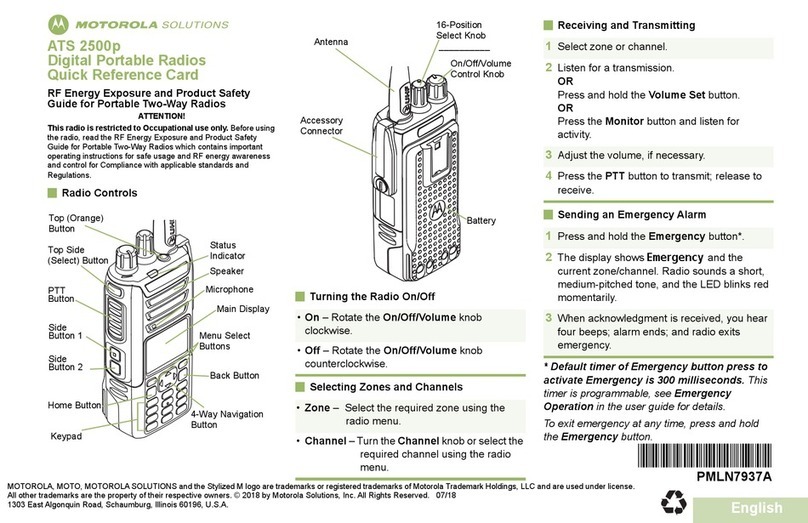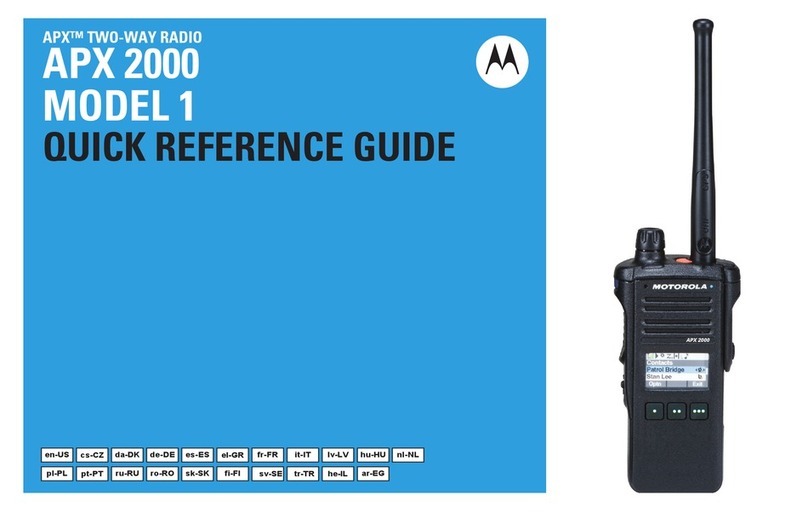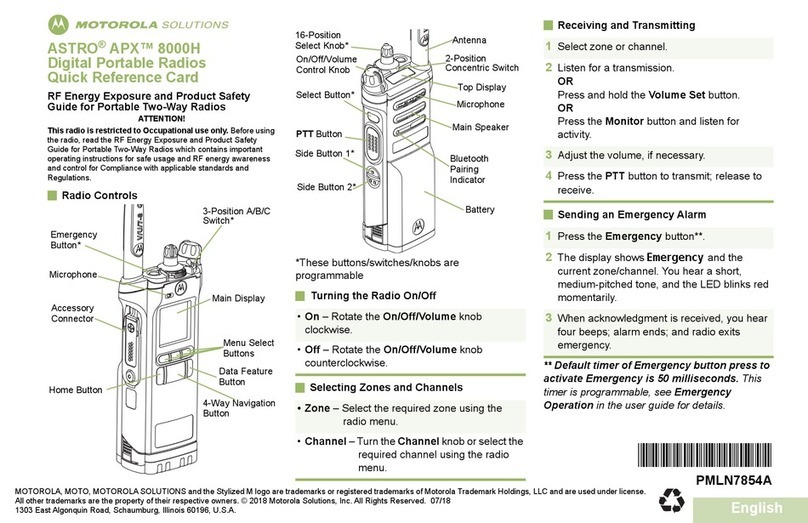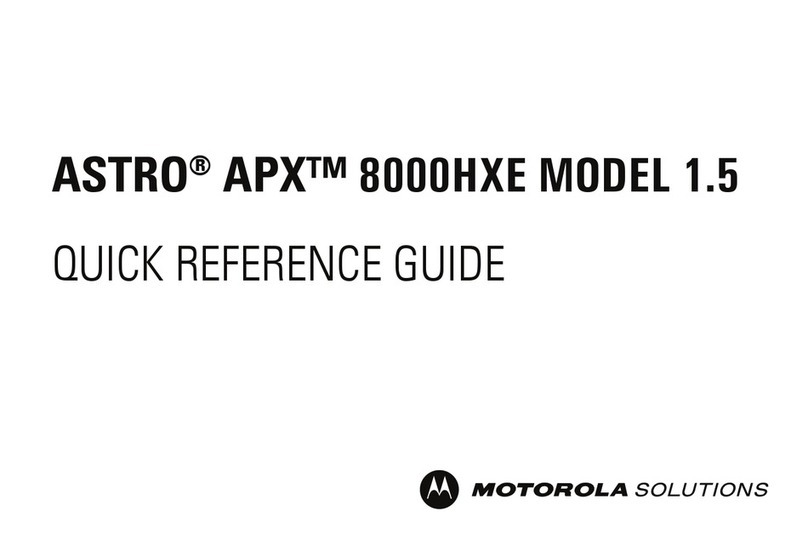BEST PRACTICES GUIDE
Recommended General APX Portable Maintenance
12 August 2020
Title: RECOMMENDED GENERAL APX PORTABLE MAINTENANCE
Product Affected: APX Portable Radio
SUMMARY
This “ Best Practices Guide ” describes the general procedures to clean and maintain an APX portable radio.
● Align the reference oscillator on all radios at least once per year .
● Vacuum test all radios at least once per year .
● Clean the radio with 0.5% soap solution ONLY. NO cleaners or solvents. Use a soft bristle brush.
● Place the radio under a faucet for cleaning and rinsing. IMPORTANT: Use care not to get water in the
chassis cavity containing the radio’s battery contacts.
● Remove all accessories (battery, antenna, RSM’s and accessory side connector cover).
- Clean and rinse the accessory the same as the radio. IMPORTANT: Use care not to get water
in the RSM’s accessory connector.
- Dry thoroughly before reattaching to the radio.
● Dry radio thoroughly with a lint free cloth or shop vacuum.
● Clean the radio when:
- Exposure to high debris environments resulting in build-up of dirt or debris that can hinder the
function of the radio (speaker grille, displays, control top levers, knobs, ports, side buttons, etc.).
- Exposure to fluids, especially salt water (or other corrosive liquids).
● Use only decontamination agents listed below according to the manufacturer's directions.
ANNUAL MAINTENANCE
In order to avoid operating outside the limits set by the FCC, Motorola Solutions, Inc. recommends that you align
the radio’s reference oscillator every time the radio is disassembled, or once per year, whichever comes first.
Checking this parameter when the product is placed in service is especially important if the product has been in
storage for a significant period of time (six months or more).
Elastomer technology materials used for seals in rugged portable radios can age with time and environmental
exposure. Therefore, Motorola recommends that rugged radios be checked once a year as a preventive measure
in order to assure the watertight integrity of the radio. Radio submersibility should be checked annually by
qualified service technicians.
GENERAL CARE
Do not pound, drop, or throw the radio unnecessarily. Never carry the radio by the antenna.
Avoid subjecting the radio to corrosives, solvents or chemicals.
Do not disassemble the radio. This could damage radio seals and result in leak paths into the radio. Any radio
maintenance should be performed only by a qualified radio technician.
Keep the accessory side connector cover in place until ready to use the connector. Replace the cover
immediately once the accessory has been disconnected.
If the radio has been submerged in water as part of normal operations, shake the radio briskly so that any water
trapped inside the speaker grill and microphone port can be removed.
Check that the external surfaces of the radio are clean and that all external controls and switches are functional.
The radio has a vent port that allows for pressure equalization in the radio. Ensure that no oily substances come
in contact with this vent. Never poke this vent with any objects, such as needles, tweezers, or screwdrivers. This
could create leak paths into the radio and the radio’s submersibility will be lost.
Motorola Solutions also recommends wearing the radio in a carry case or inside the turnout coat (fire
departments) to better protect the radio from prolonged exposure to dirt, debris, heat and/or impacts.
Recommended General APX Portable Maintenance
Rev: 200812