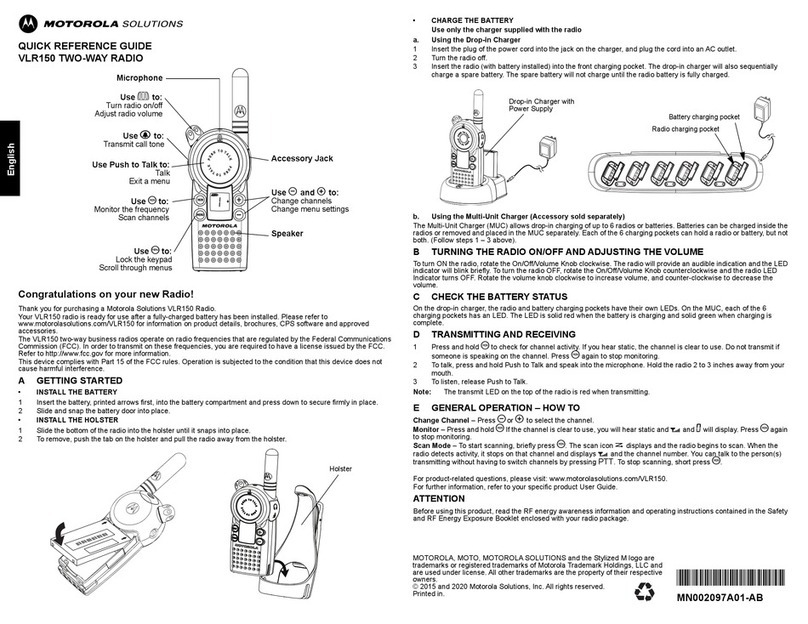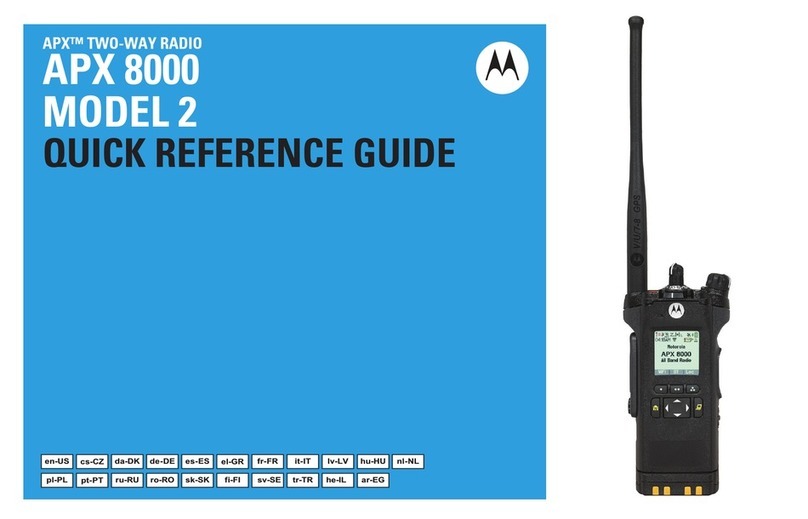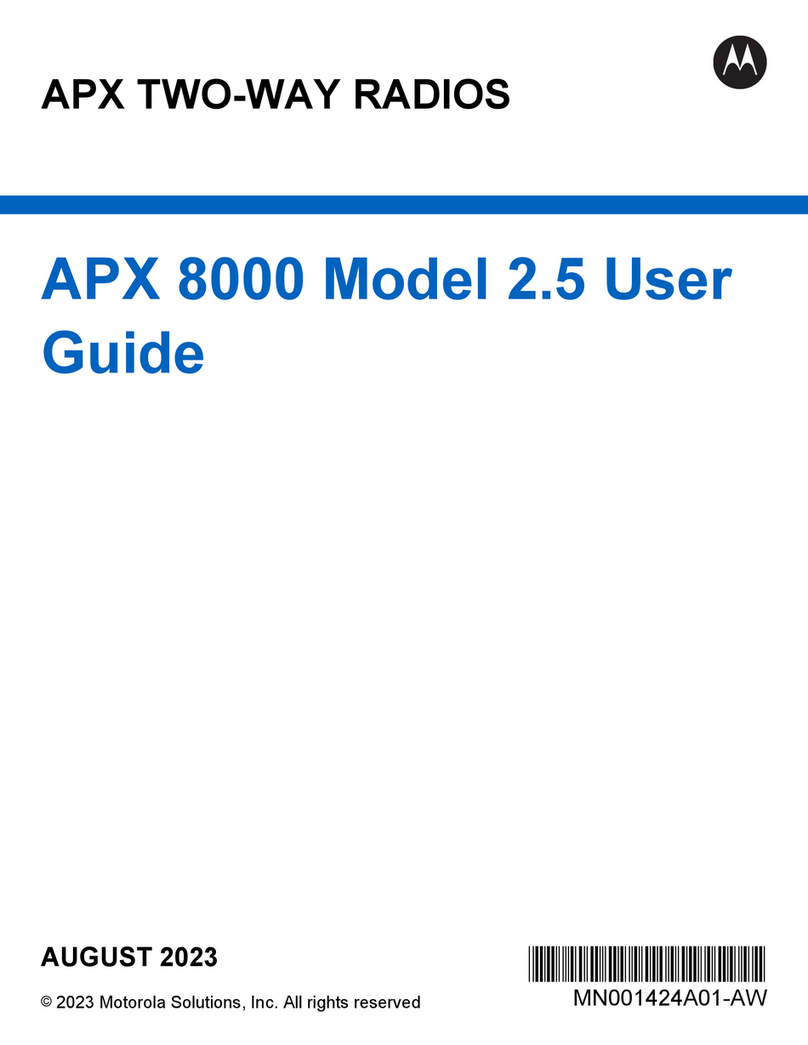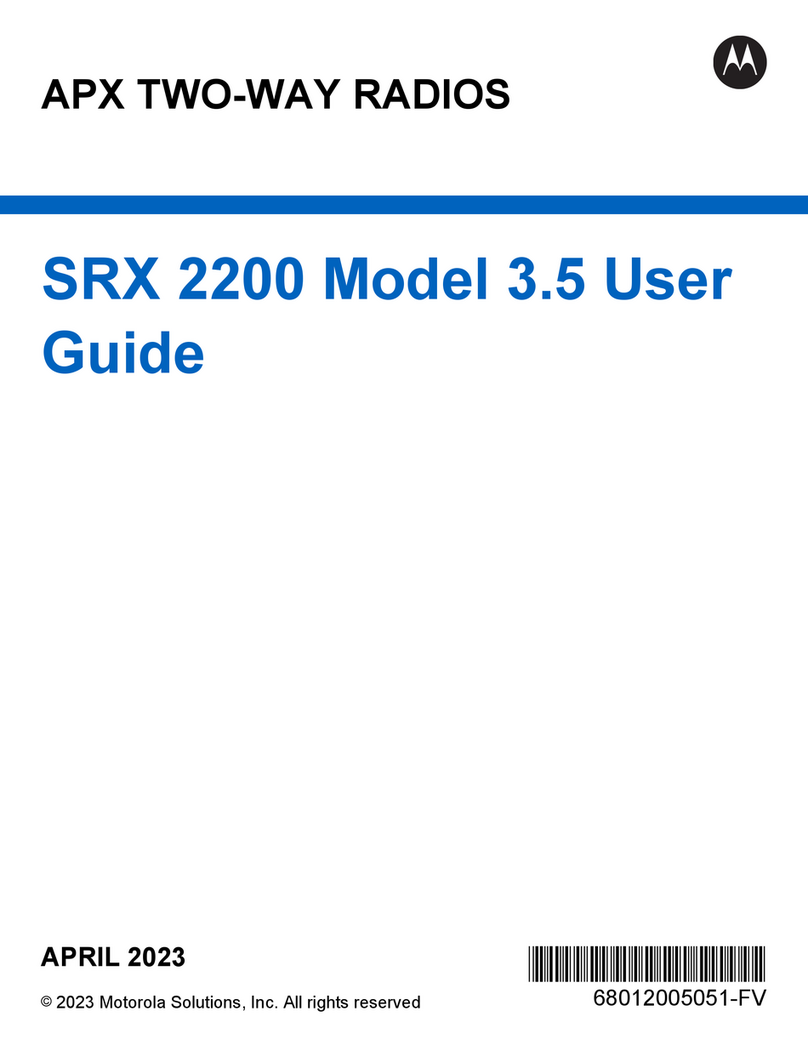7.1.5 Dynamic Regrouping (Trunking Only) .....................................................................49
7.1.5.1 Classification of Regrouped Radios........................................................... 49
7.1.5.2 Requesting a Reprogram (Trunking Only)................................................. 50
7.1.6 Dynamic Zone Programming................................................................................... 50
7.1.6.1 Entering the Dynamic Zone to Select a Dynamic Channel........................ 50
7.1.6.2 Saving a Channel in the Dynamic Zone from List Selection...................... 51
7.1.6.3 Deleting a Channel in the Dynamic Zone...................................................51
7.1.7 Zone-to-Zone Cloning.............................................................................................. 52
7.1.7.1 Cloning Zones............................................................................................ 52
7.2 Remote Monitor..................................................................................................................... 53
7.3 Contacts.................................................................................................................................53
7.3.1 Making a Private Call from Contacts........................................................................53
7.3.2 Adding a Contact to a Call List.................................................................................54
7.3.3 Removing a Contact from a Call List....................................................................... 54
7.3.4 Viewing Details of a Contact.................................................................................... 55
7.4 Scan Lists.............................................................................................................................. 55
7.4.1 Intelligent Priority Scan............................................................................................ 55
7.4.2 Viewing a Scan List..................................................................................................55
7.4.3 Editing the Scan List................................................................................................ 55
7.4.4 Changing the Scan List Status.................................................................................56
7.4.5 Viewing and Changing the Priority Status................................................................57
7.5 Scan.......................................................................................................................................57
7.5.1 Turning Scan On or Off............................................................................................57
7.5.2 Making a Dynamic Priority Change (Conventional Scan Only)................................57
7.5.3 Deleting a Nuisance Channel.................................................................................. 58
7.5.4 Restoring a Nuisance Channel................................................................................ 58
7.6 Call Alert Paging.................................................................................................................... 58
7.6.1 Receiving a Call Alert Page..................................................................................... 59
7.6.2 Sending a Call Alert Page........................................................................................59
7.7 Recent Calls.......................................................................................................................... 60
7.7.1 Viewing Recent Calls............................................................................................... 60
7.7.2 Deleting Calls...........................................................................................................61
7.7.3 Instant Recall........................................................................................................... 61
7.7.3.1 Saving and Playback Calls.........................................................................61
7.8 In-Call User Alert................................................................................................................... 63
7.9 Quik Call II............................................................................................................................. 63
7.9.1 Initiating Quick Call II Transmissions....................................................................... 63
7.10 Emergency Operation..........................................................................................................64
7.10.1 Special Considerations for Emergency Operation................................................. 64
68012004057-HV
Contents
5