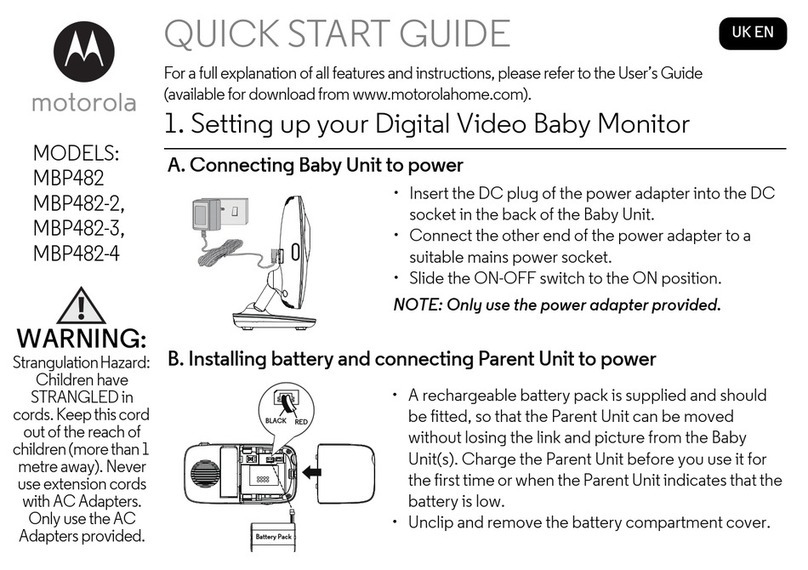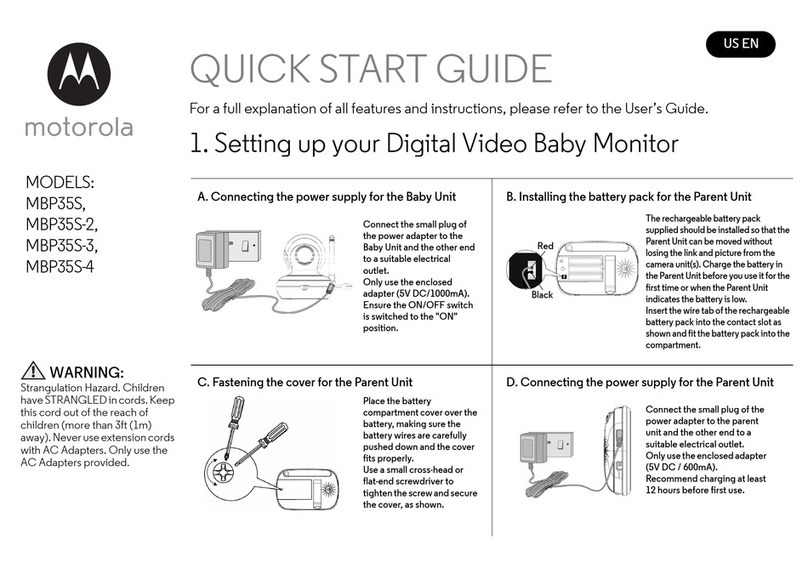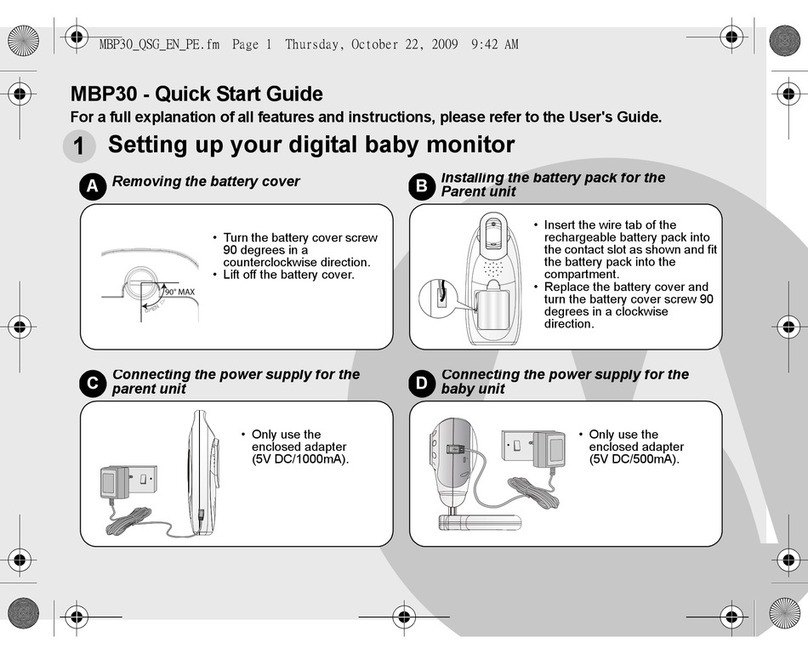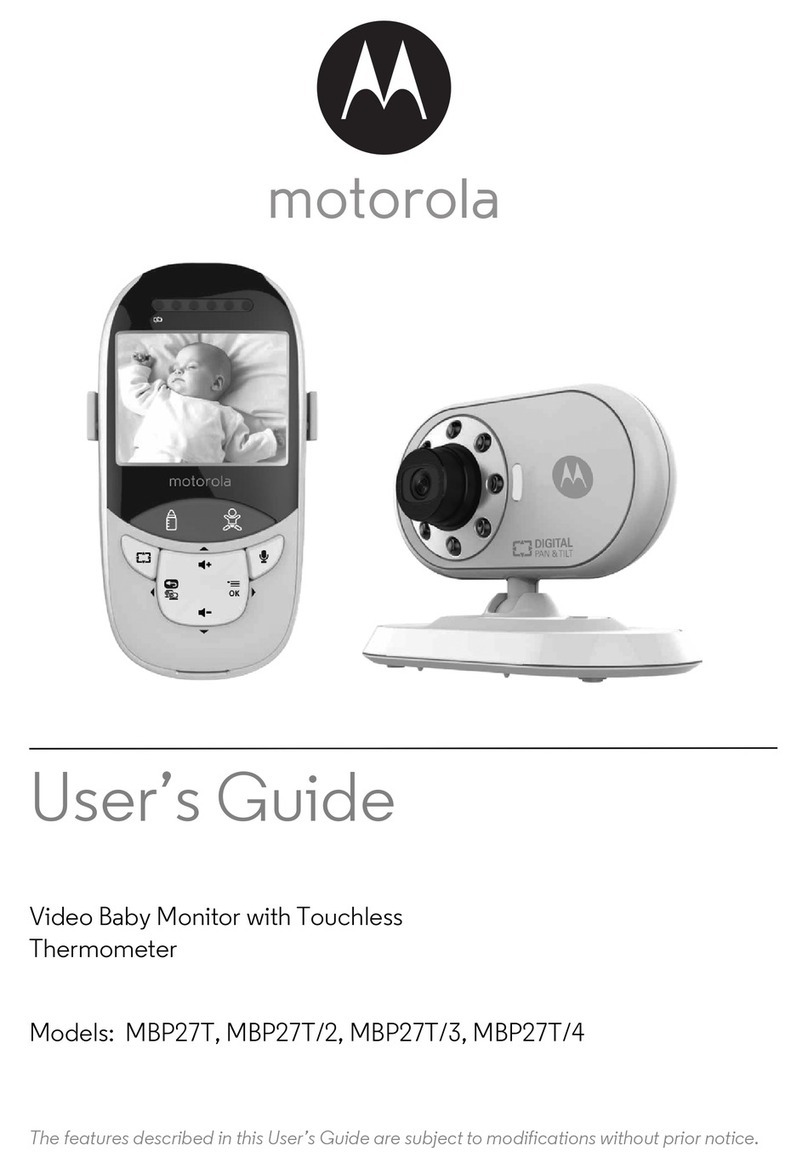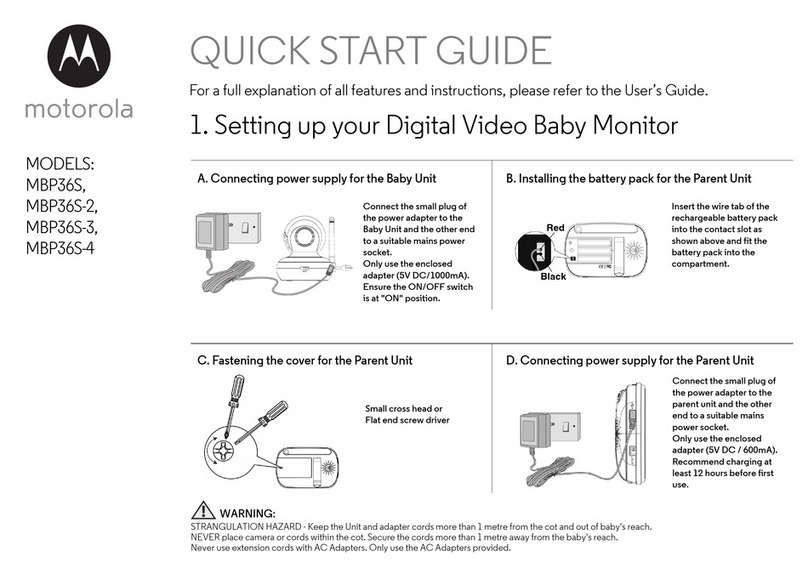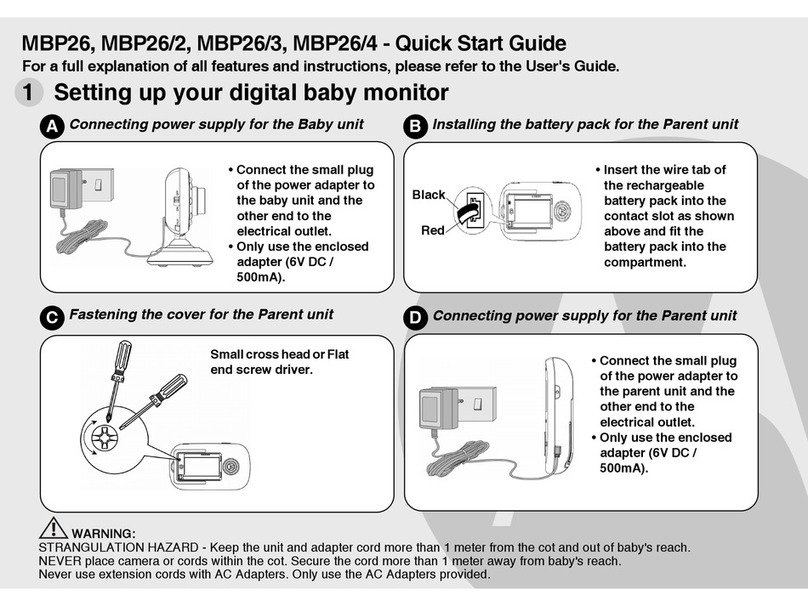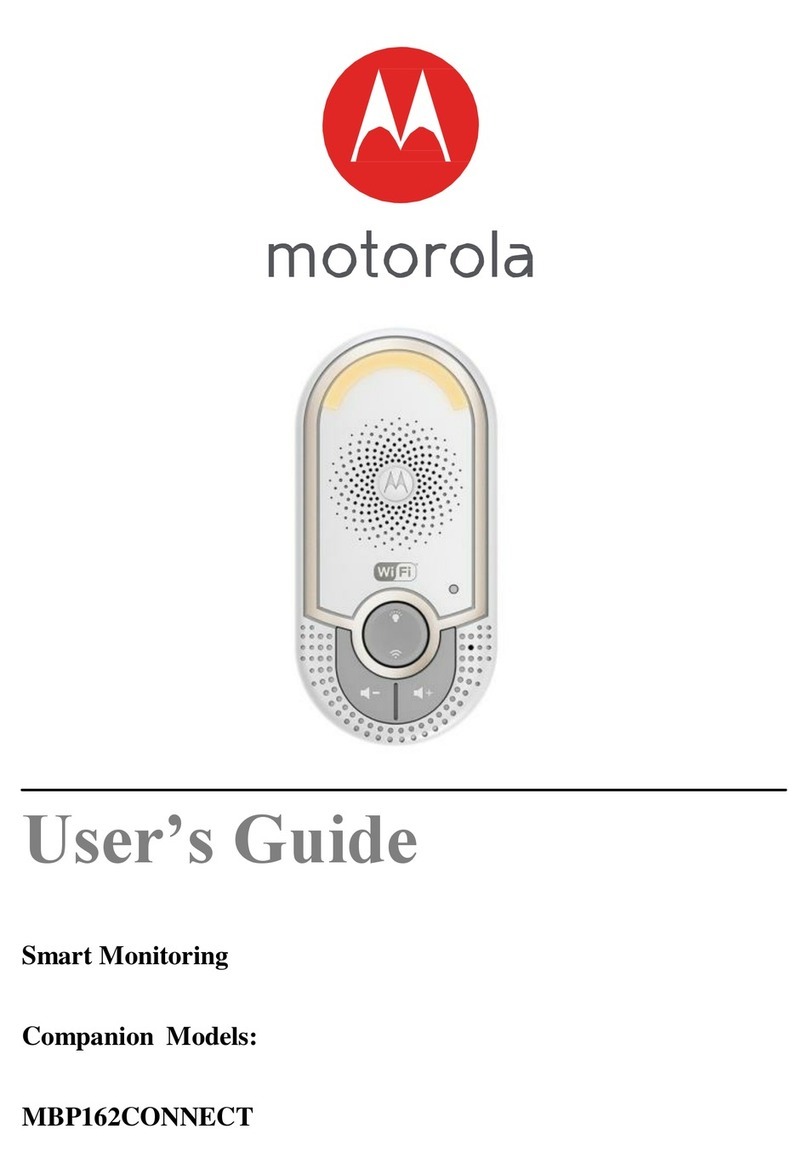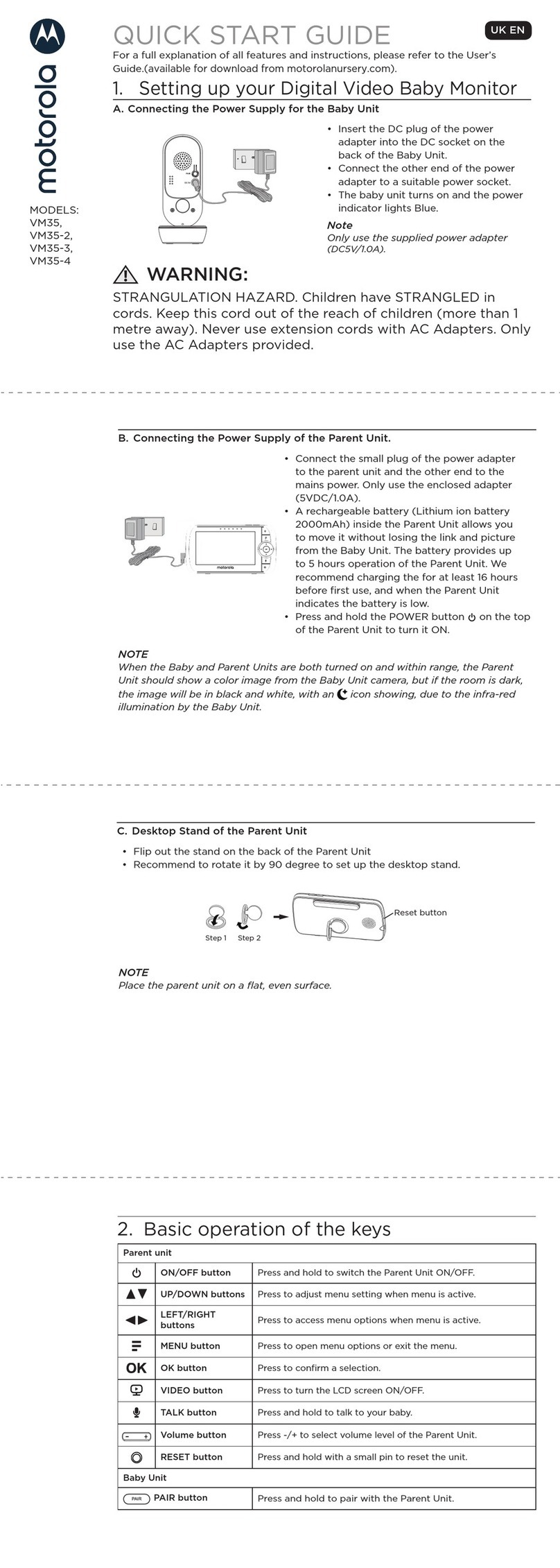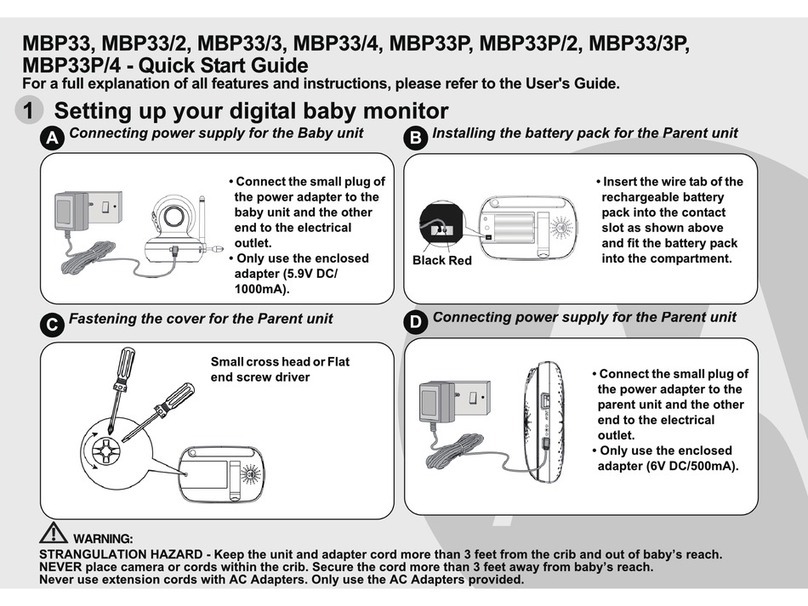Doc Title : Product Data – User’s Guide Revision : R.00
Model : MBP28 Page(s) : 6 of 17
This document contains confidential and proprietary information of VTech Telecommunications Ltd
zThe signal strength may also be reduced by other solid structures, like walls, or by radio or electrical
equipment, such as TVs, computers, cordless or mobile phones, fluorescent lights or dimmer switches.
zIf the signal is poor, try moving the parent and/or the camera unit to different positions in the rooms.
TABLE OF CONTENTS
1SAFETY INSTRUCTIONS.................................................................................................................................................7
2GETTING STARTED .........................................................................................................................................................8
2.1 CAMERA UNIT POWER SUPPLY.........................................................................................................................................8
2.2 PARENT UNIT BATTERY INSTALLATION ...........................................................................................................................8
2.3 BELT CLIP ON PARENT UNIT.............................................................................................................................................9
3USING YOUR BABY MONITOR .....................................................................................................................................9
3.1 POWER ON/OFF THE PARENT UNIT ...................................................................................................................................9
3.2 POWER ON/OFF THE CAMERA UNIT ..................................................................................................................................9
3.3 ADJUST SPEAKER VOLUME OF PARENT UNIT AND CAMERA UNIT .....................................................................................9
3.4 TALK BACK ..................................................................................................................................................................10
3.4.1 Adjust talk back volume........................................................................................................................................10
3.5 TEMPERATURE..............................................................................................................................................................10
3.6 LULLABY ......................................................................................................................................................................10
3.7 SWITCH MONITORING CAMERA UNIT.............................................................................................................................10
4PARENT UNIT SETTINGS .............................................................................................................................................11
4.1 SET THE LANGUAGE ......................................................................................................................................................11
4.2 TIMER ...........................................................................................................................................................................11
4.2.1 Turn on the timer..................................................................................................................................................11
4.2.2 Set the timer..........................................................................................................................................................11
4.3 SET THE BRIGHTNESS ....................................................................................................................................................11
4.4 SOUND ALERT ...............................................................................................................................................................11
4.5 ALERT TONES................................................................................................................................................................11
4.6 SELECT CAMERA UNIT...................................................................................................................................................12
4.7 REGISTER A CAMERA UNIT ............................................................................................................................................12
4.8 RESET ...........................................................................................................................................................................12
5DISPOSAL OF THE DEVICE (ENVIRONMENT).......................................................................................................12
6CLEANING........................................................................................................................................................................13
7TROUBLESHOOTING.....................................................................................................................................................13
8GENERAL INFORMATION ...........................................................................................................................................14
9TECHNICAL SPECIFICATIONS...................................................................................................................................16