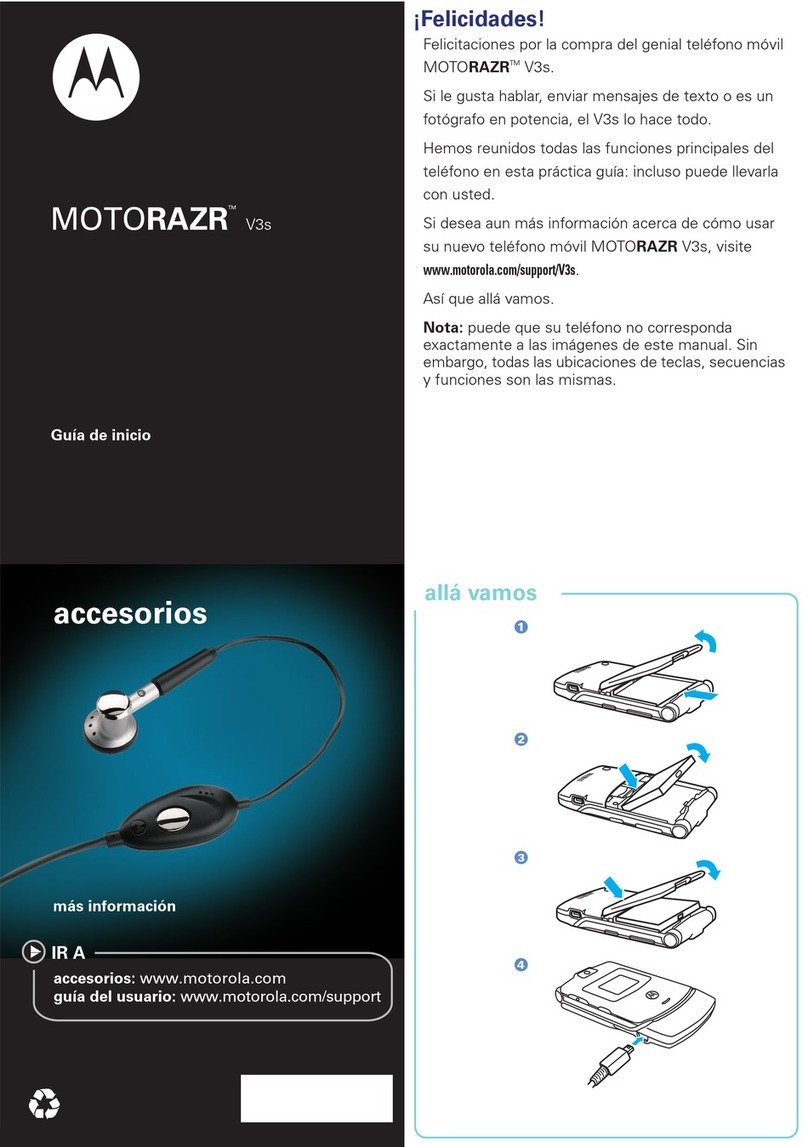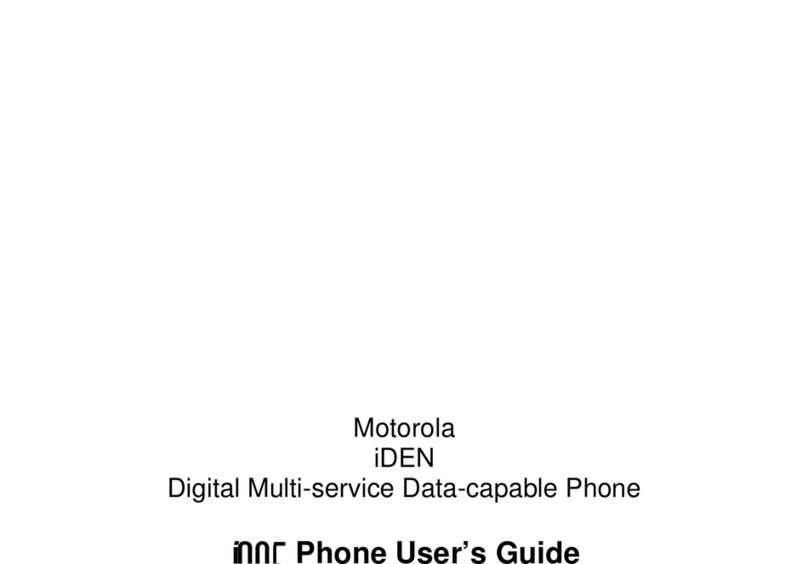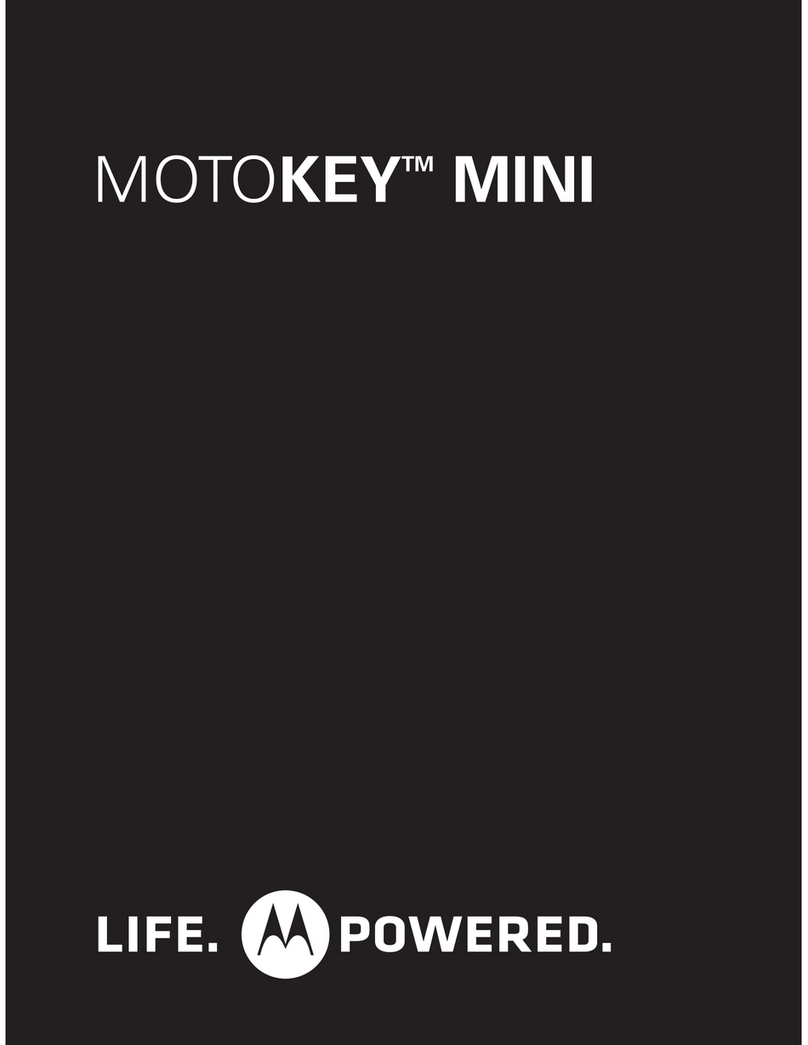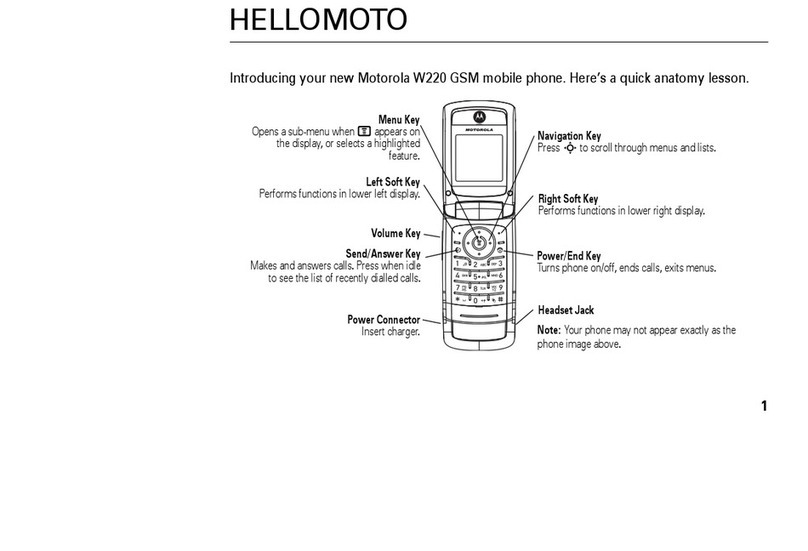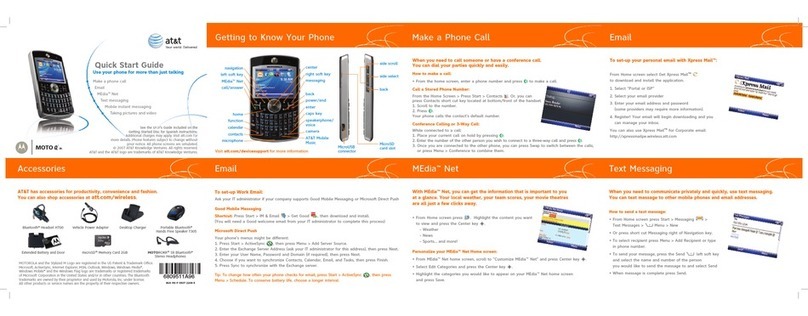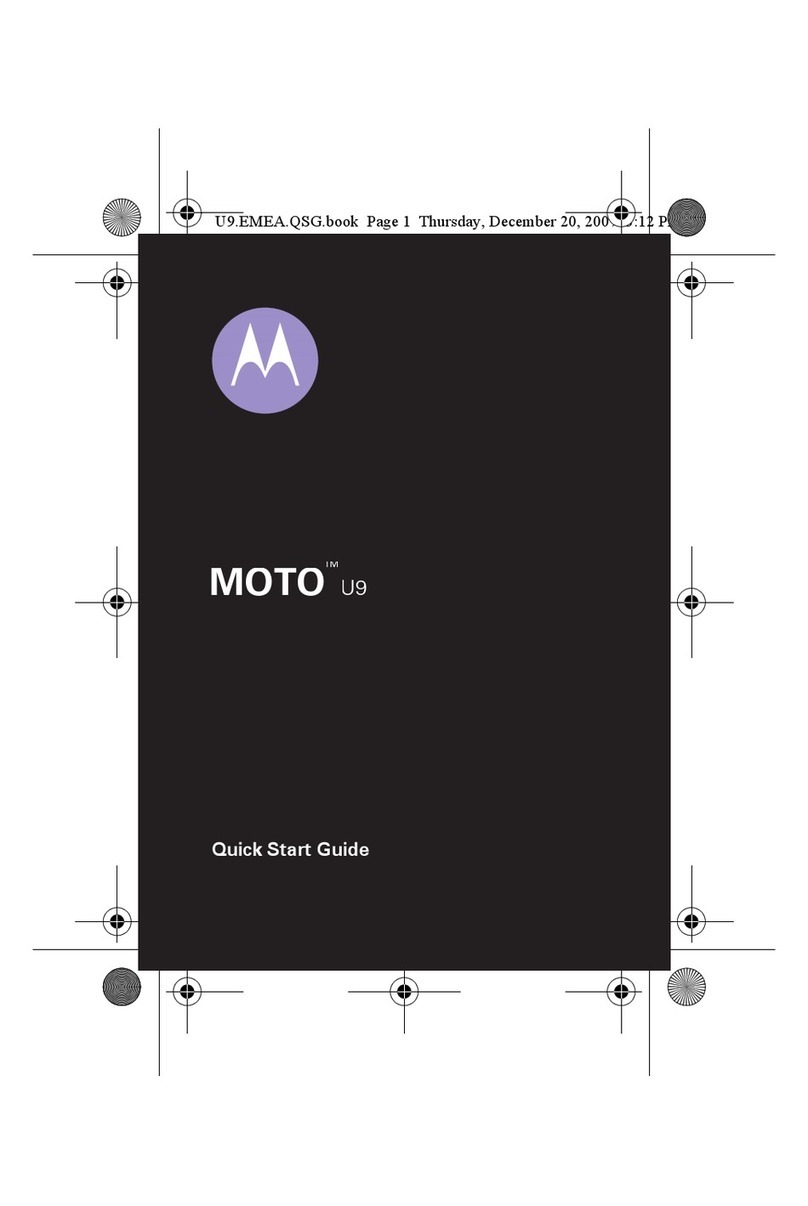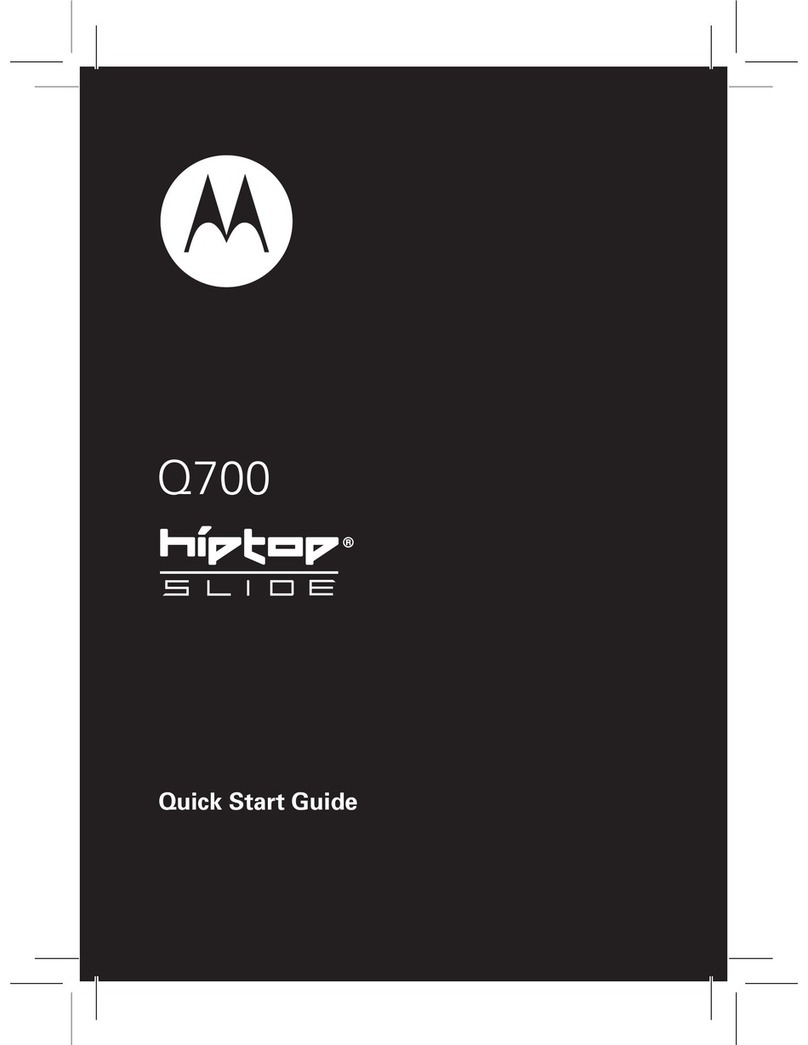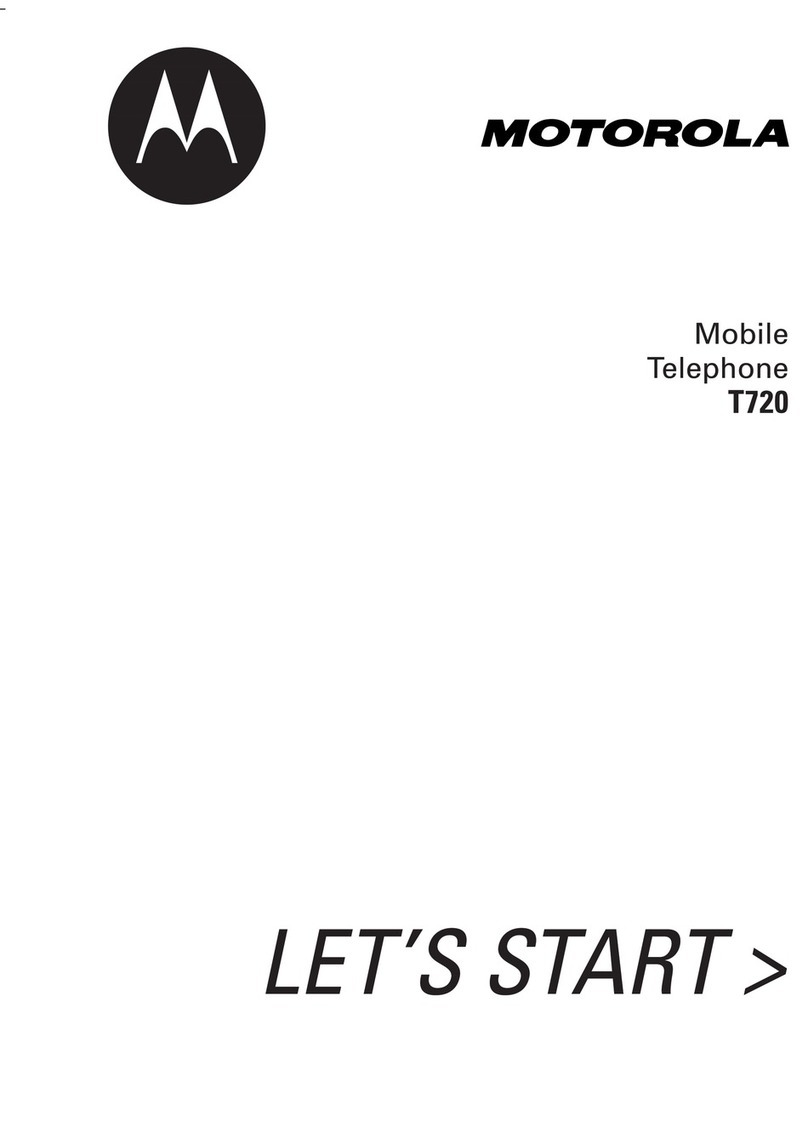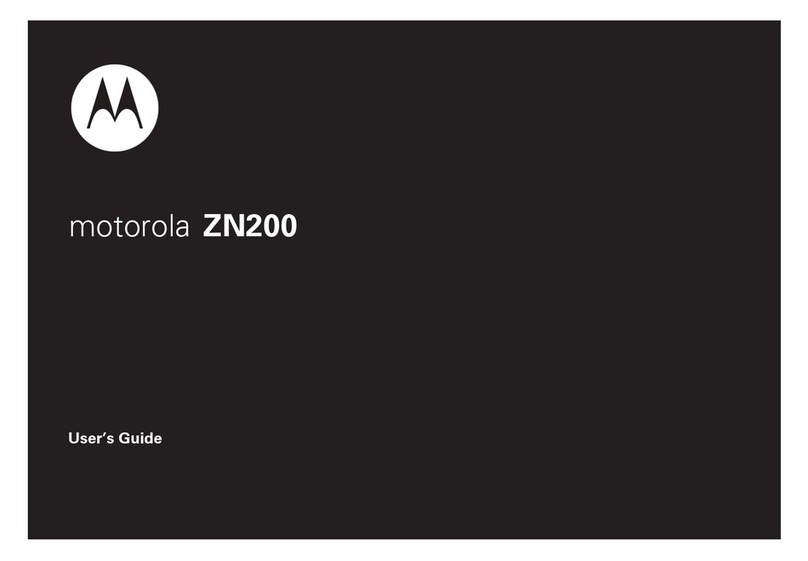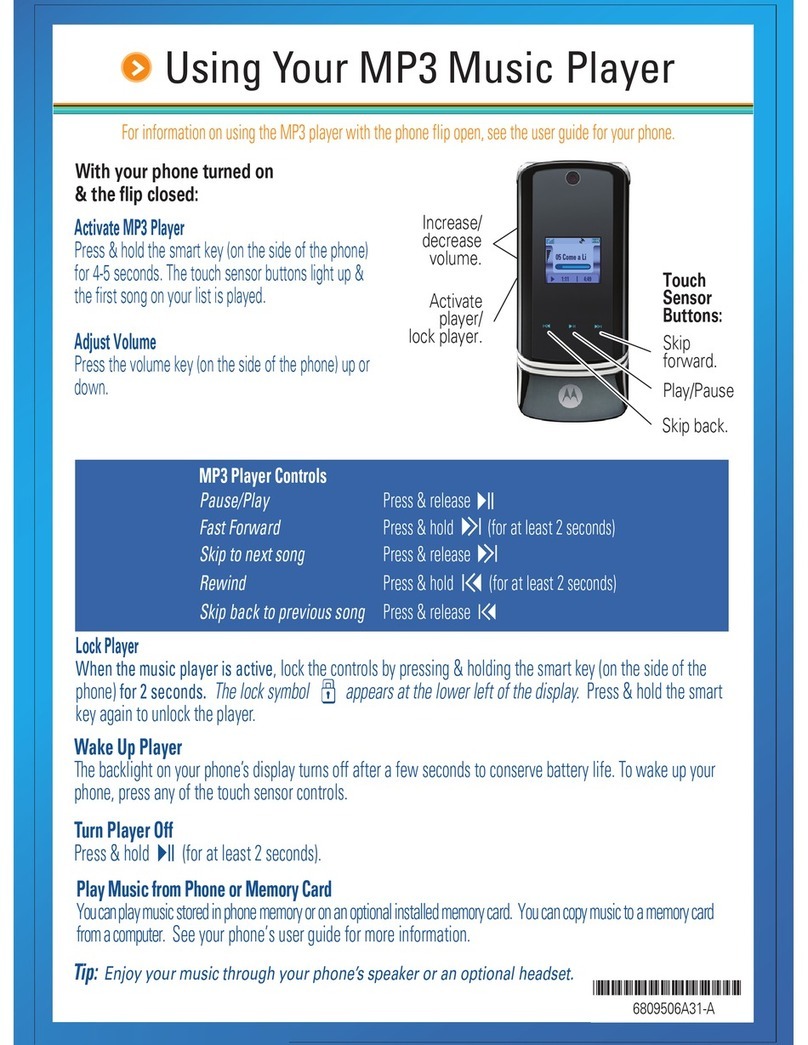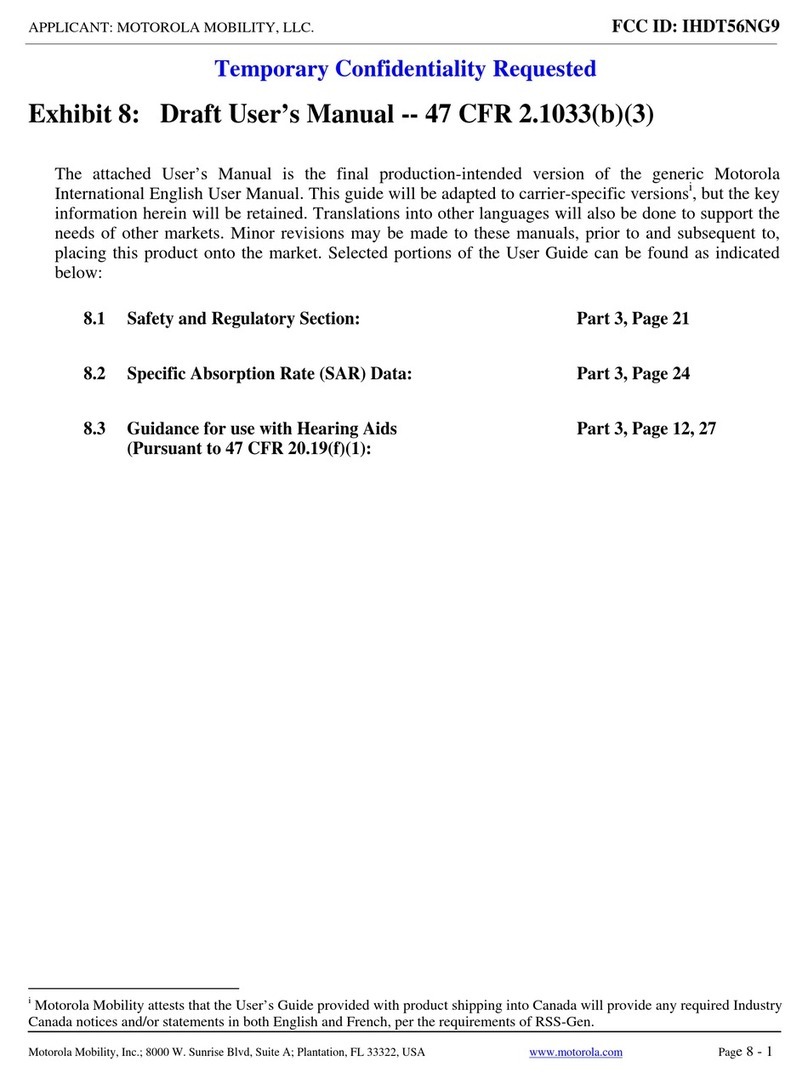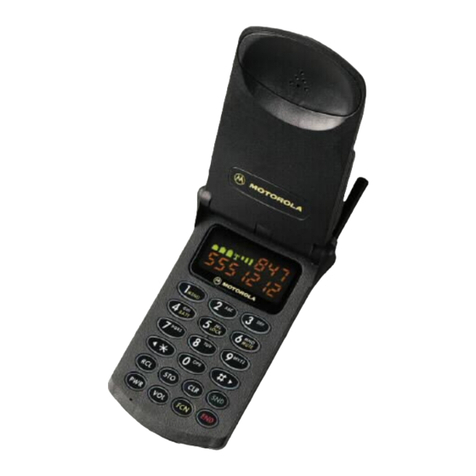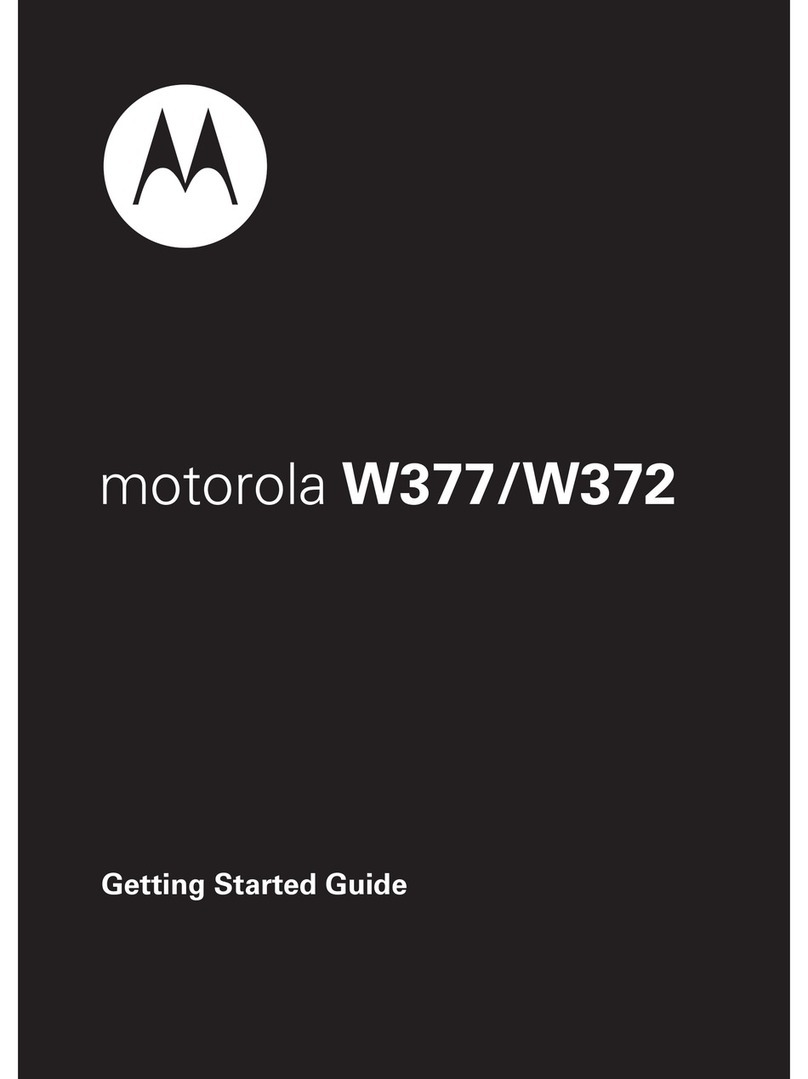12 13
Display
• Font size:Changethefontsize,boldness,ortypefor
easyviewing.
• Display size:Settheitemsonthescreentoasizethat
iseasyforyoutosee.Someitemsmaychangeposition.
• Dark theme:Switchthecolorthemeoftheoperating
systemorappstoblackortoaverydarkcolor.Very
usefulindimlightoratnighttodiminisheyestrain.
Someappsmaynotsupportthisfeature.
• Magnication:Zoominoroutbytappingthe
screenthreetimesorbysettingashortcut.Youcan
temporarilymagnifywhat’sunderyourngerbytriple-
tappingandholding.Thisfeaturedoesnotworkonthe
keyboardornavigationbar.
• Color correction:Adjustthecolorofthescreenifyou
arecolorblindorhavedicultyreadingthedisplay
becauseofthescreencolor.
• Color inversion:Invertthecolorsonthescreentohelp
youseethecontentbetter.
• Large mouse pointer:Magnifythemousepointerso
thatyoucanlocateitandseeiteasier.
• Remove animations:Removecertainscreeneectsif
youaresensitivetomotion.
Interaction Controls
• Accessibility Menu: This feature provides an
accessibilityiconatthebottomofthescreen.Tapthe
icontolaunchalargeon-screenmenuthatgivesyou
accesstoseveralfeaturesonyourphone.
• Switch Access:Allowsyoutocontrolyourdeviceusing
oneormoreswitchestoselectitems,toscroll,text,and
more.
• Dwell timing:Automaticallyclickswherethepointer
stopsafterasetamountoftime.
• Power button ends call:Pressthepowerkeytoenda
callinsteadofhavingtotouchthescreen.
• Auto-rotate screen:Automaticallychangethescreen
orientationaccordingtothephysicalpositionofthe
device.
• Touch & hold delay:Setthedesiredtouchandhold
delaytocustomizethelengthoftouchtimethatis
consideredonetouch.
• Time to take action:Selecthowlongamessagethat
asksyoutotakeanactionstaysvisibleonthescreenso
thatyouhavetimetoreadit.
• Vibration & haptic strength: Turn ON/OFF the ring
vibration,noticationvibrationandtouchfeedback
thatalertyoutoincomingcalls,messagesandother
notications.