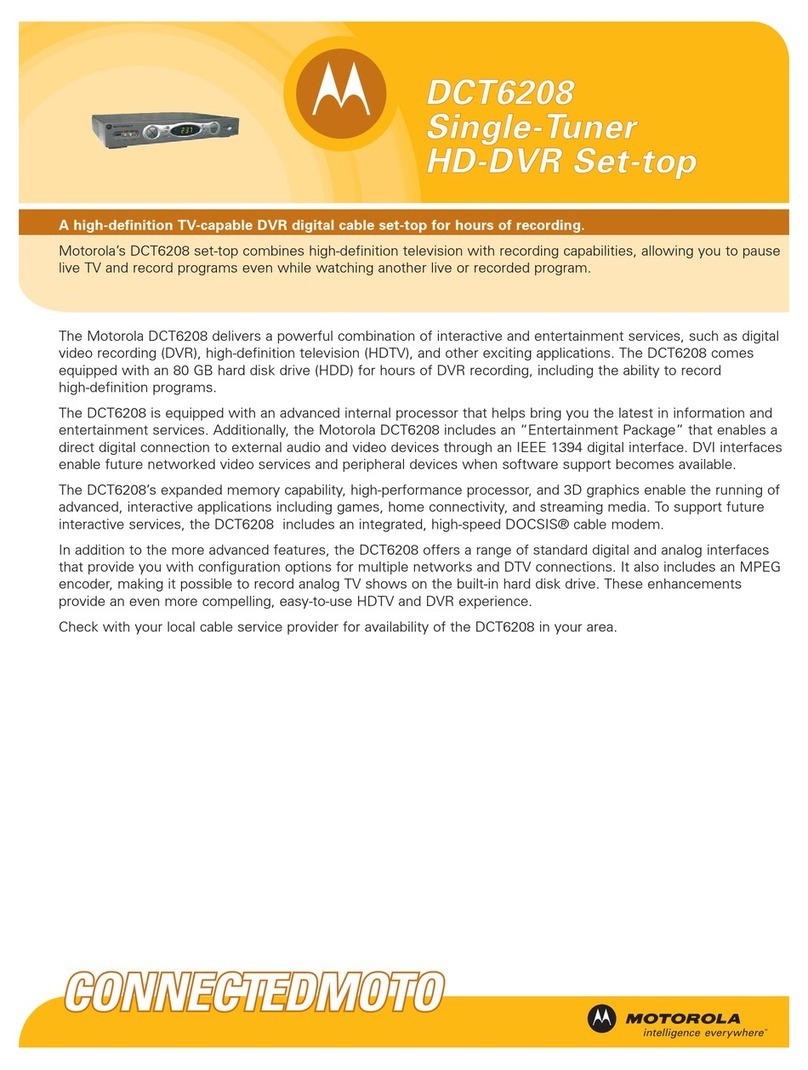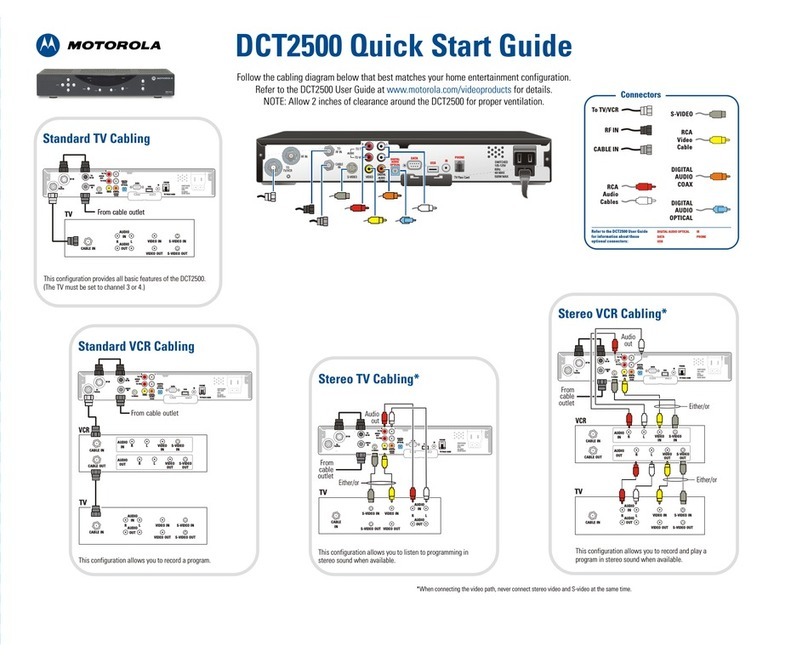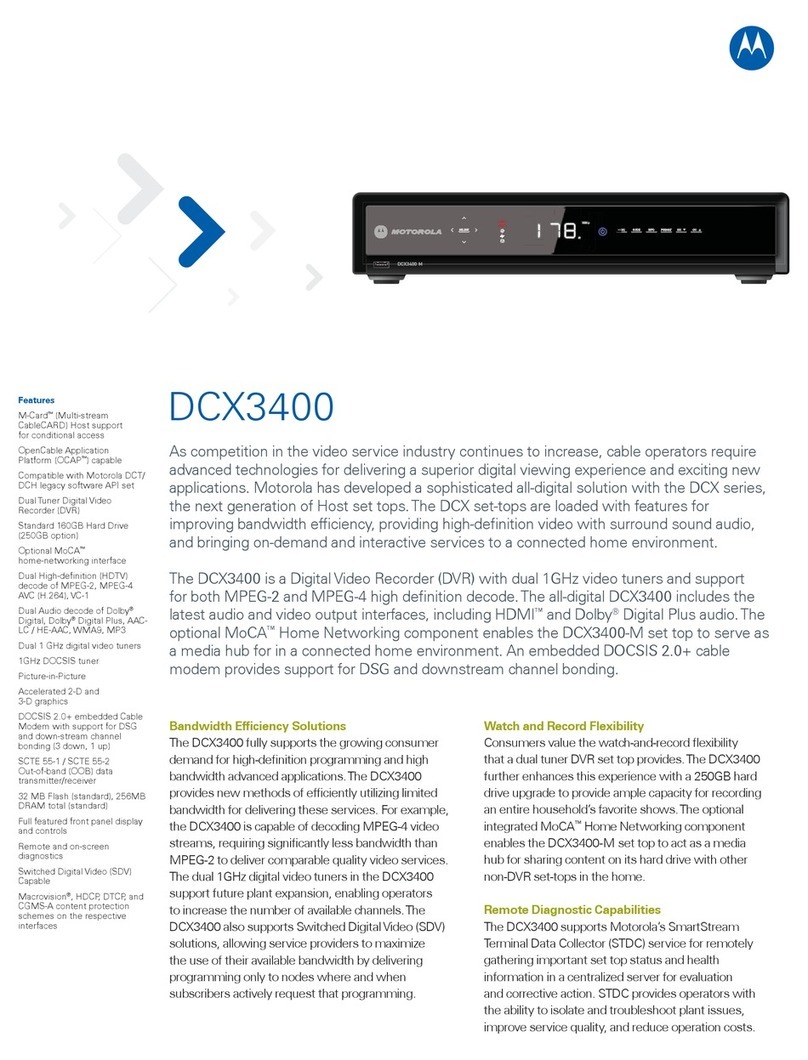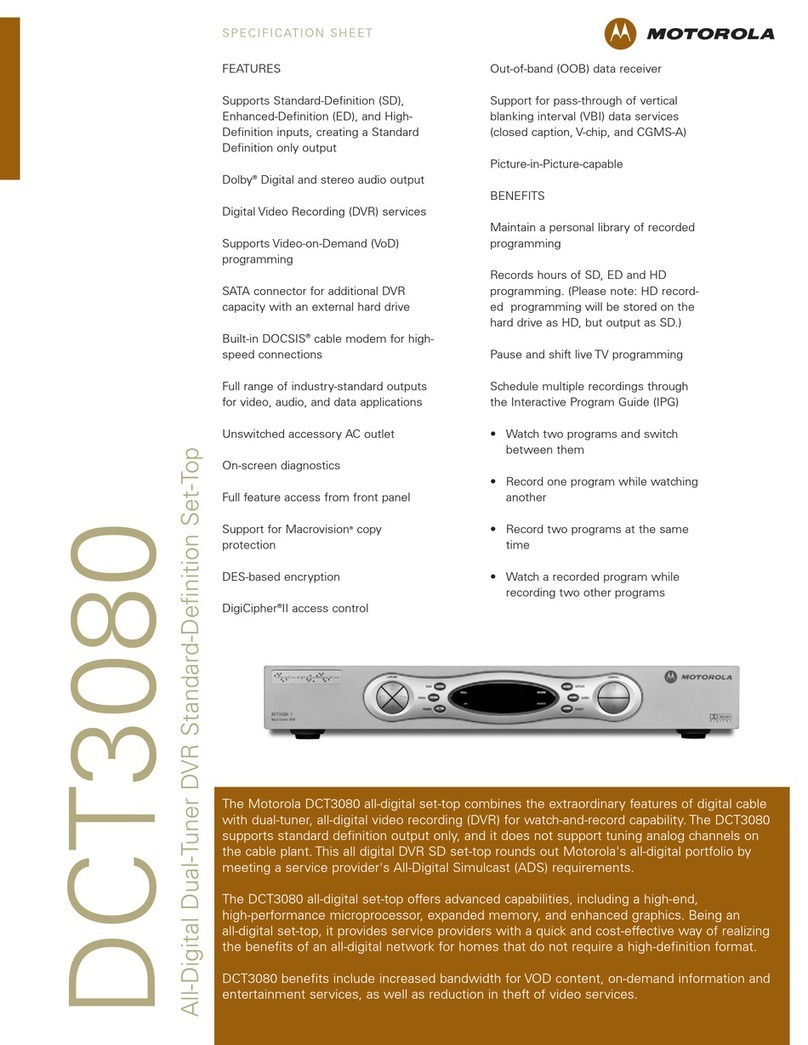The high-definition DVR with more control and convenience.
Motorola’s BMC9022D delivers entertainment to multiple TVs throughout your home.
BBMMCC99002222DDBBrrooaaddbbaanndd
MMeeddiiaaCCeenntteerr
Motorola's Broadband Media Center (BMC) Model 9022D with
Moxi™ gives you more control and convenience. Moxi is an
interactive menu system that helps you navigate through the
BMC 9022D’s many options and features. Moxi provides an
all-in-one media center to deliver video, audio, and data
throughout the connected home. The BMC9022D delivers high-
end services including Digital Video Recording (DVR),
high-definition television (HDTV), high-speed Internet to home
computers, and access to live or recorded programs and DVD/CD
video and audio on two TVs simultaneously.
FEATURES
Digital Video Recording (DVR) with Watch and
Record Capability
Watch one show while recording another or record two shows at
once, even while you're watching another recorded program!
Pause or rewind live TV, create your own instant replays, or fast
forward through recorded shows with clear view of picture.
High-Definition TV (HDTV)
Watch and record in high definition with the integrated HDTV
decoder for cable-delivered services. Check with your local cable
service provider for available HD channels and to see whether
the BMC 9022D is offered in your area.
Moxi™ Menu
Navigate entertainment options with a fun and intuitive on-screen
menu that integrates all programming options (live and recorded TV,
Pay-Per-View, and Video on Demand programs) into a single easy
viewer menu system.
Moxi also provides an exciting range of additional services for the
BMC9022D, including games, Moxi Ticker (on-demand news, weather,
sports and financial data), and photo albums. With Moxi, the cable
box transforms into a complete entertainment center.
Home Networking
Enjoy high-speed broadband networking throughout your home with
the built-in DOCSIS® cable modem when supported by a local cable
service provider.
Expandable for Future Options
The BMC9022D includes a comprehensive set of audio/video
outputs and four USB ports for connecting peripherals and expansion
devices as software interfaces become available.