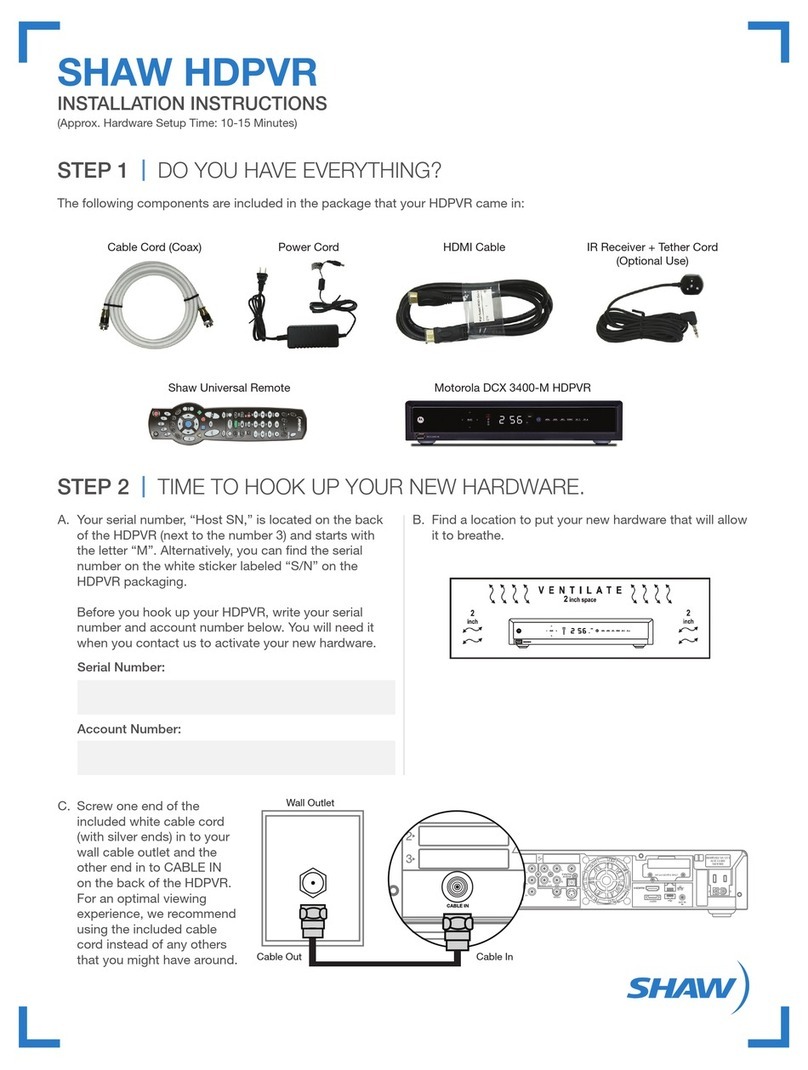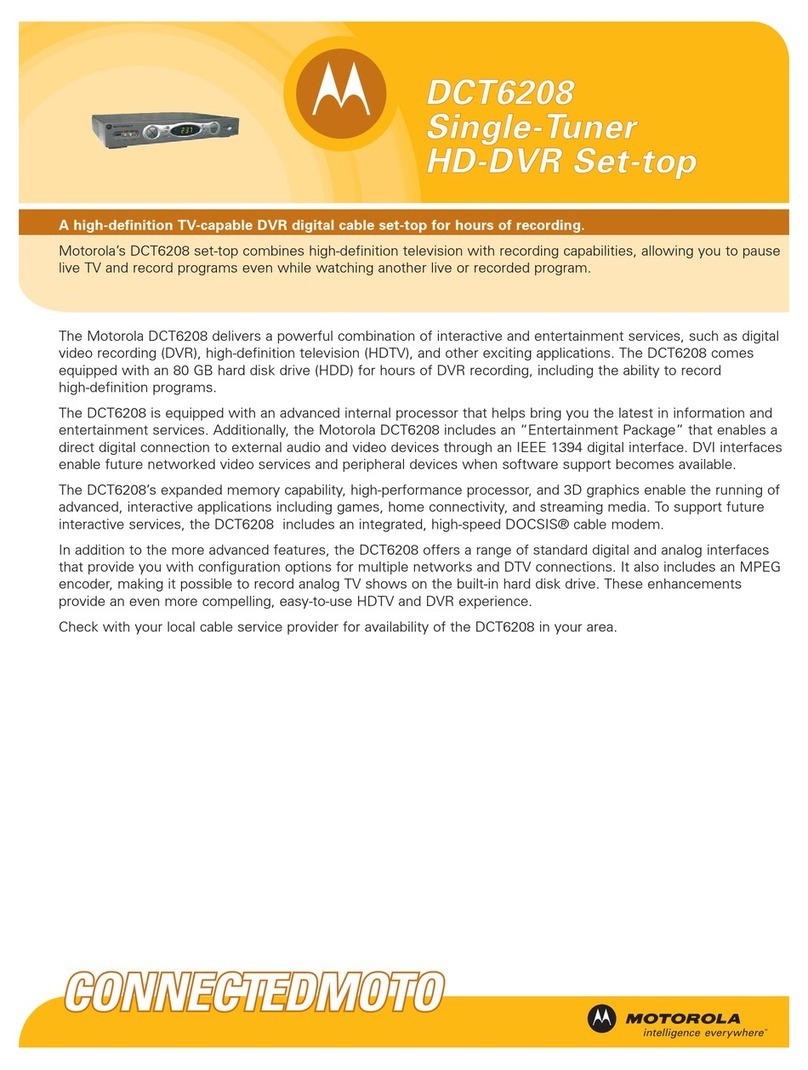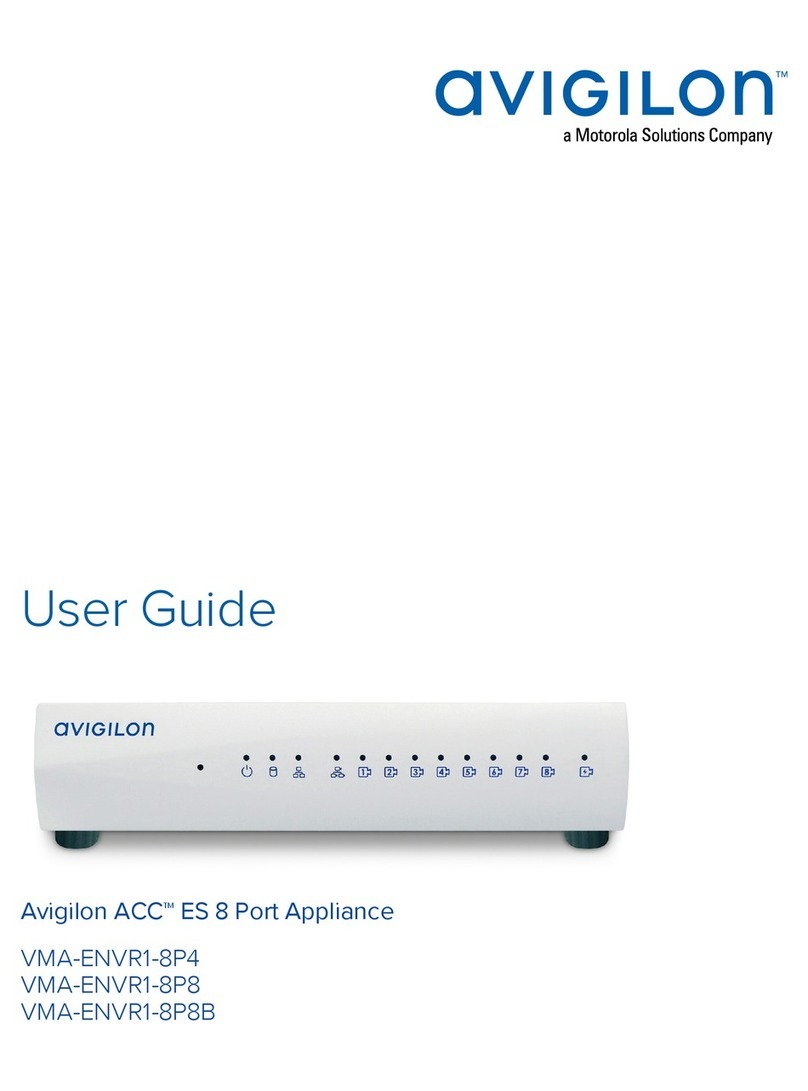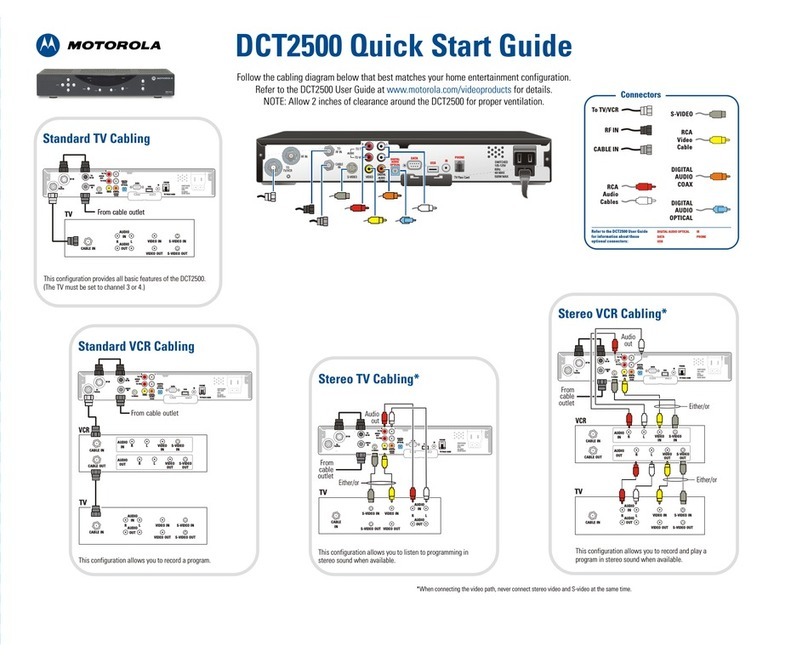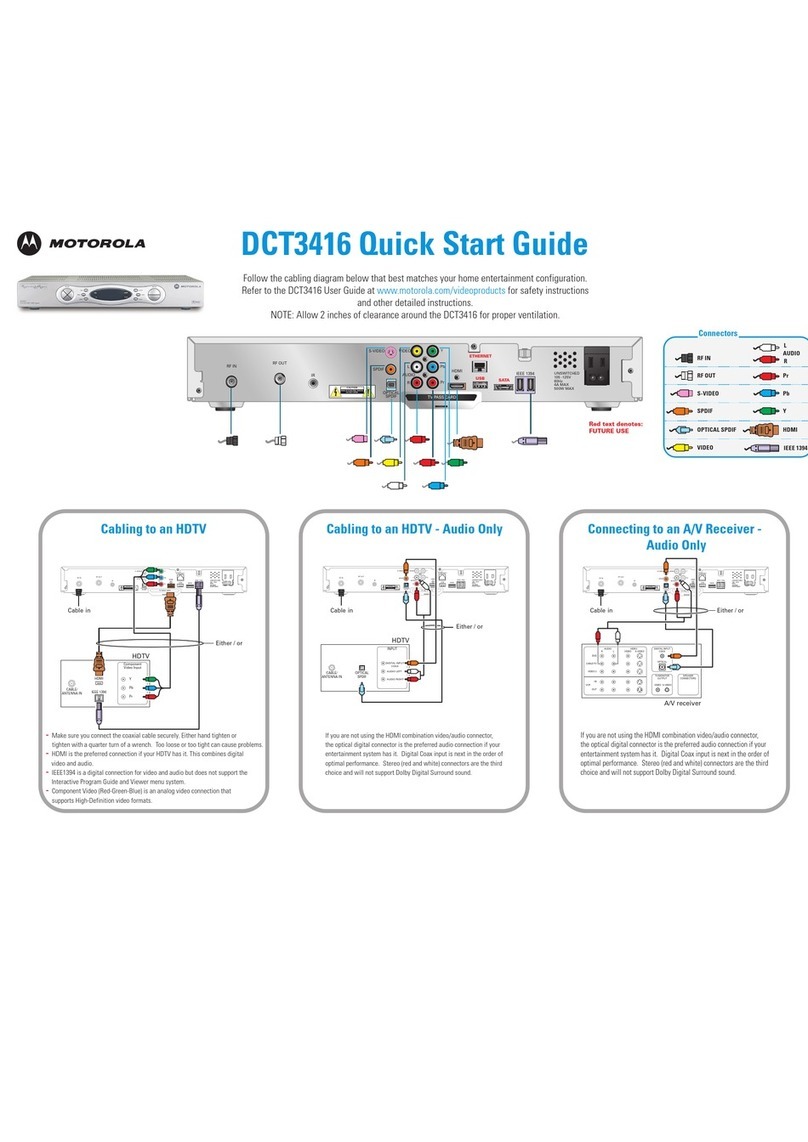DCX3400
As competition in the video service industry continues to increase, cable operators require
advanced technologies for delivering a superior digital viewing experience and exciting new
applications. Motorola has developed a sophisticated all-digital solution with the DCX series,
the next generation of Host set tops. The DCX set-tops are loaded with features for
improving bandwidth efficiency, providing high-definition video with surround sound audio,
and bringing on-demand and interactive services to a connected home environment.
The DCX3400 is a Digital Video Recorder (DVR) with dual 1GHz video tuners and support
for both MPEG-2 and MPEG-4 high definition decode. The all-digital DCX3400 includes the
latest audio and video output interfaces, including HDMI™and Dolby®Digital Plus audio. The
optional MoCA™Home Networking component enables the DCX3400-M set top to serve as
a media hub for in a connected home environment. An embedded DOCSIS 2.0+ cable
modem provides support for DSG and downstream channel bonding.
Bandwidth Efficiency Solutions
The DCX3400 fully supports the growing consumer
demand for high-definition programming and high
bandwidth advanced applications.The DCX3400
provides new methods of efficiently utilizing limited
bandwidth for delivering these services. For example,
the DCX3400 is capable of decoding MPEG-4 video
streams, requiring significantly less bandwidth than
MPEG-2 to deliver comparable quality video services.
The dual 1GHz digital video tuners in the DCX3400
support future plant expansion, enabling operators
to increase the number of available channels.The
DCX3400 also supports Switched Digital Video (SDV)
solutions, allowing service providers to maximize
the use of their available bandwidth by delivering
programming only to nodes where and when
subscribers actively request that programming.
Watch and Record Flexibility
Consumers value the watch-and-record flexibility
that a dual tuner DVR set top provides.The DCX3400
further enhances this experience with a 250GB hard
drive upgrade to provide ample capacity for recording
an entire household’s favorite shows.The optional
integrated MoCA™Home Networking component
enables the DCX3400-M set top to act as a media
hub for sharing content on its hard drive with other
non-DVR set-tops in the home.
Remote Diagnostic Capabilities
The DCX3400 supports Motorola’s SmartStream
Terminal Data Collector (STDC) service for remotely
gathering important set top status and health
information in a centralized server for evaluation
and corrective action. STDC provides operators with
the ability to isolate and troubleshoot plant issues,
improve service quality, and reduce operation costs.
Features
M-Card™(Multi-stream
CableCARD) Host support
for conditional access
OpenCable Application
Platform (OCAP™) capable
Compatible with Motorola DCT/
DCH legacy software API set
Dual Tuner Digital Video
Recorder (DVR)
Standard 160GB Hard Drive
(250GB option)
Optional MoCA™
home-networking interface
Dual High-definition (HDTV)
decode of MPEG-2, MPEG-4
AVC (H.264), VC-1
Dual Audio decode of Dolby®
Digital, Dolby®Digital Plus, AAC-
LC / HE-AAC, WMA9, MP3
Dual 1 GHz digital video tuners
1GHz DOCSIS tuner
Picture-in-Picture
Accelerated 2-D and
3-D graphics
DOCSIS 2.0+ embedded Cable
Modem with support for DSG
and down-stream channel
bonding (3 down, 1 up)
SCTE 55-1 / SCTE 55-2
Out-of-band (OOB) data
transmitter/receiver
32 MB Flash (standard), 256MB
DRAM total (standard)
Full featured front panel display
and controls
Remote and on-screen
diagnostics
Switched Digital Video (SDV)
Capable
Macrovision®, HDCP, DTCP, and
CGMS-A content protection
schemes on the respective
interfaces
DCX3400 M
REC 1
REC 2