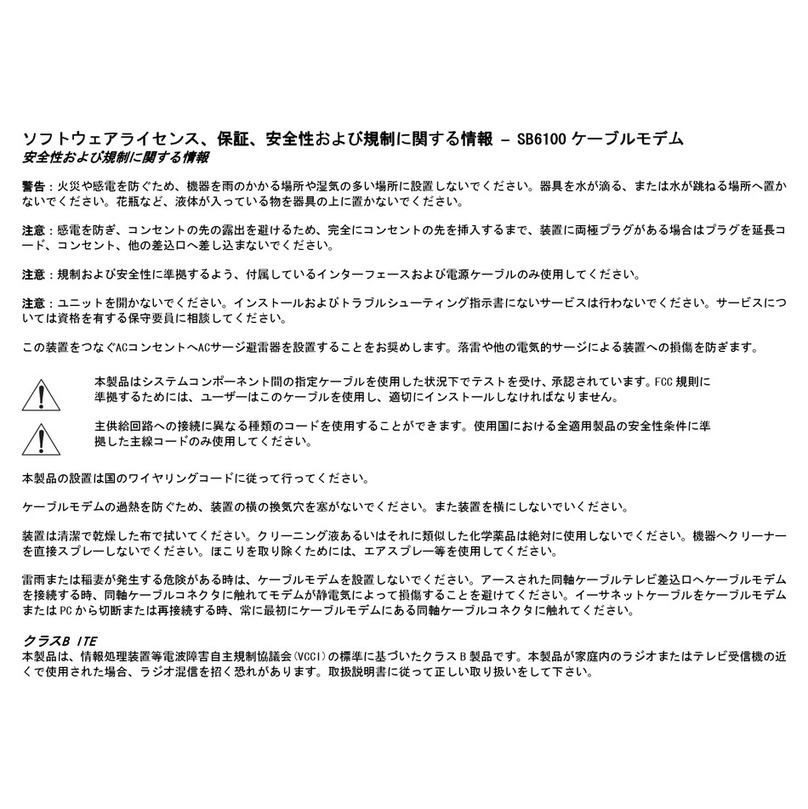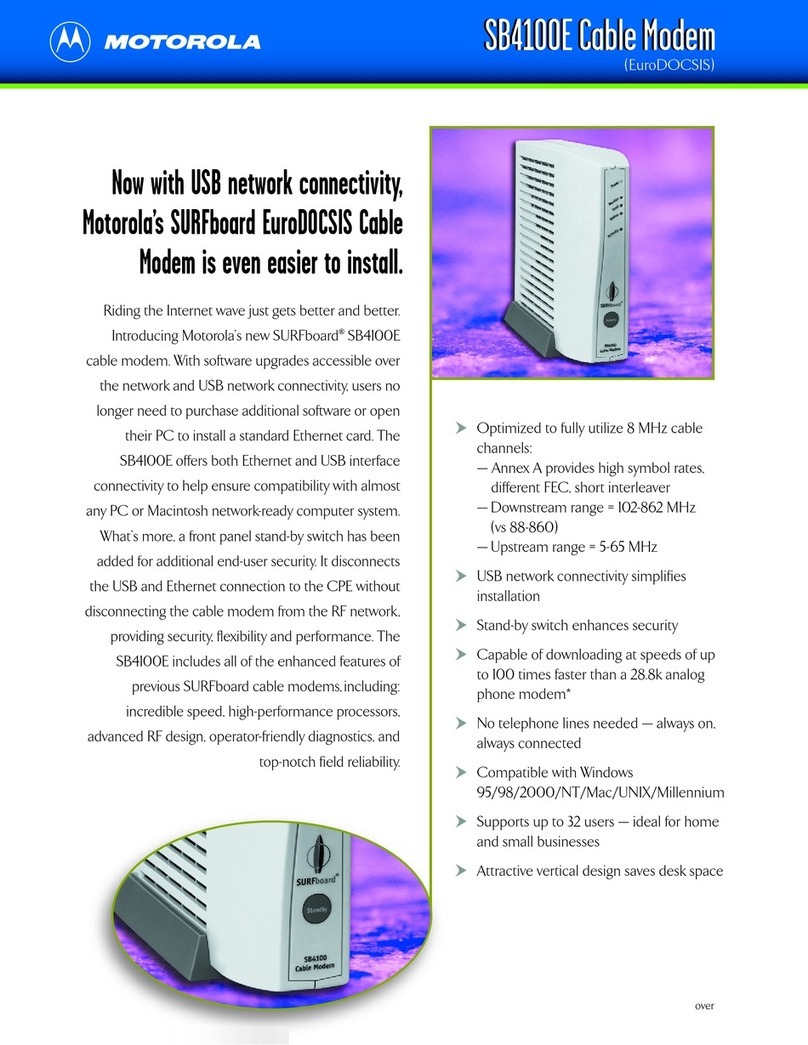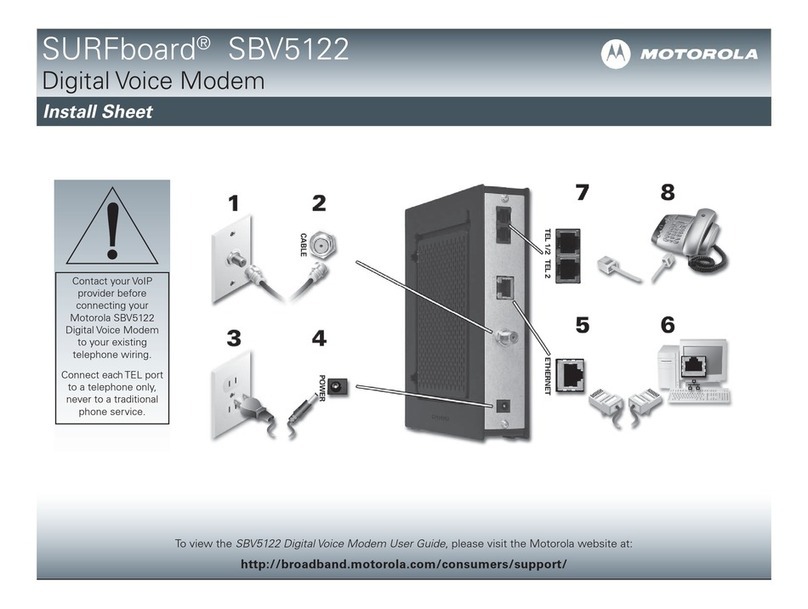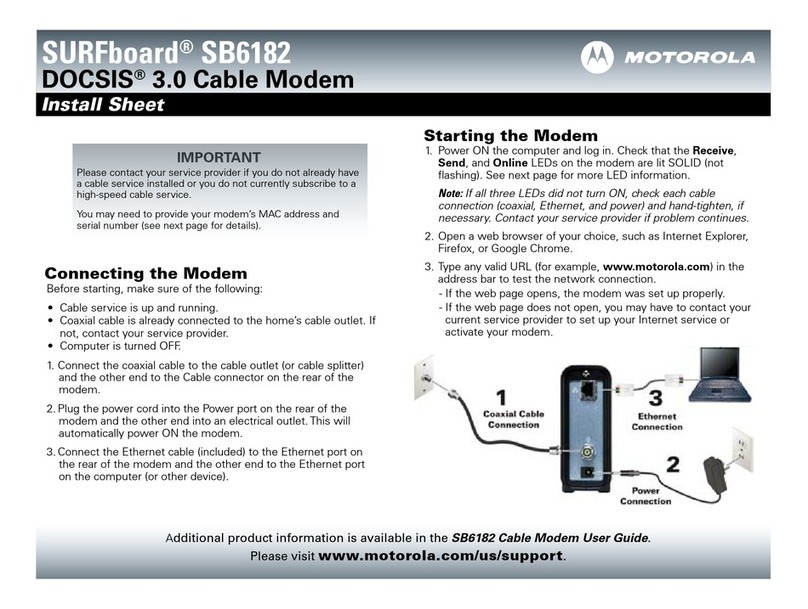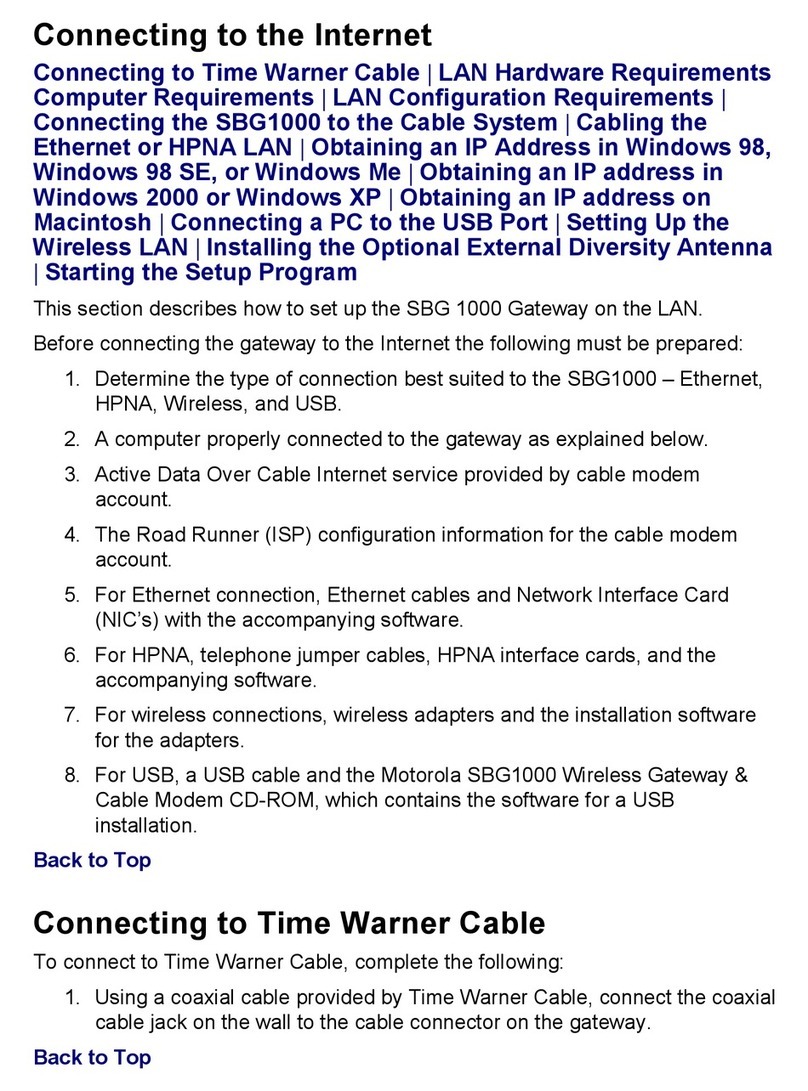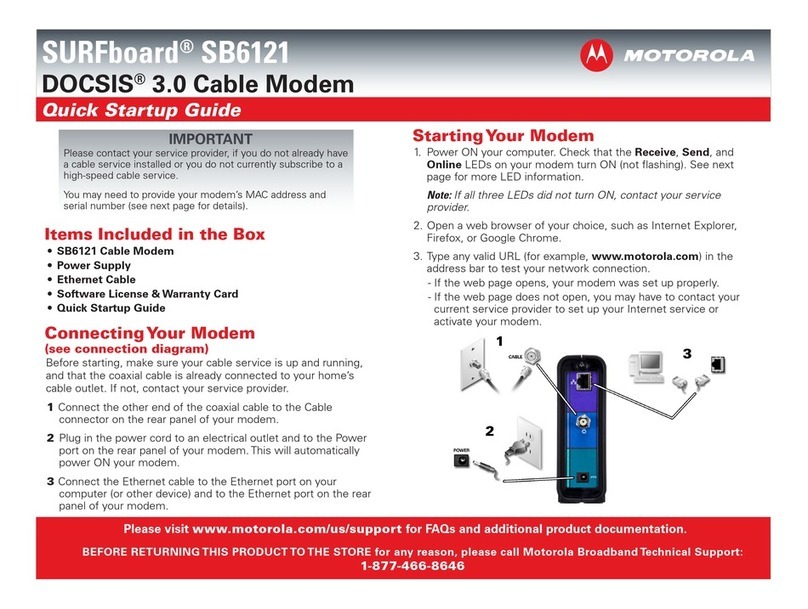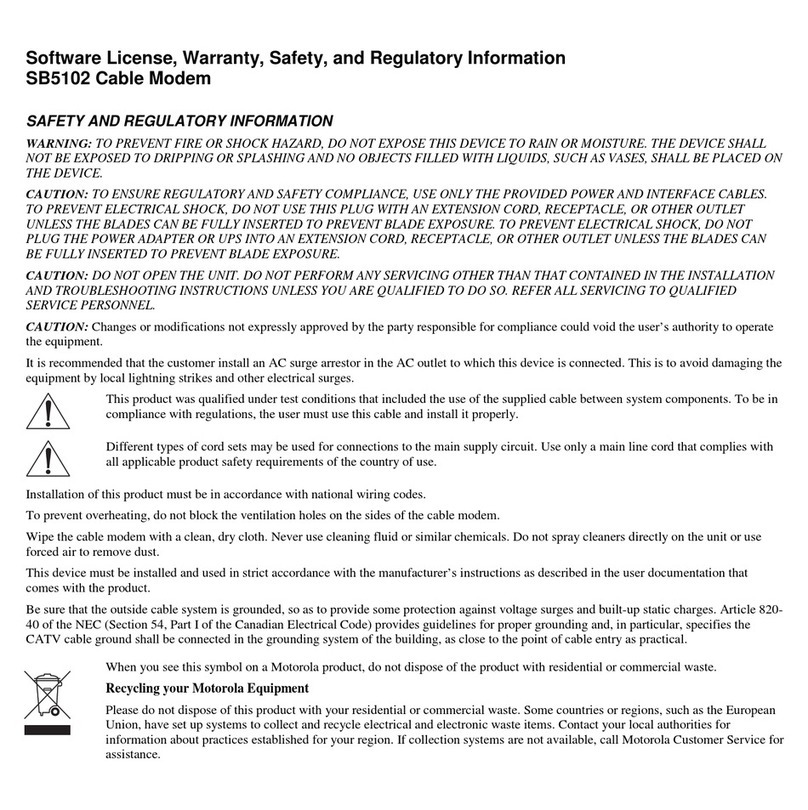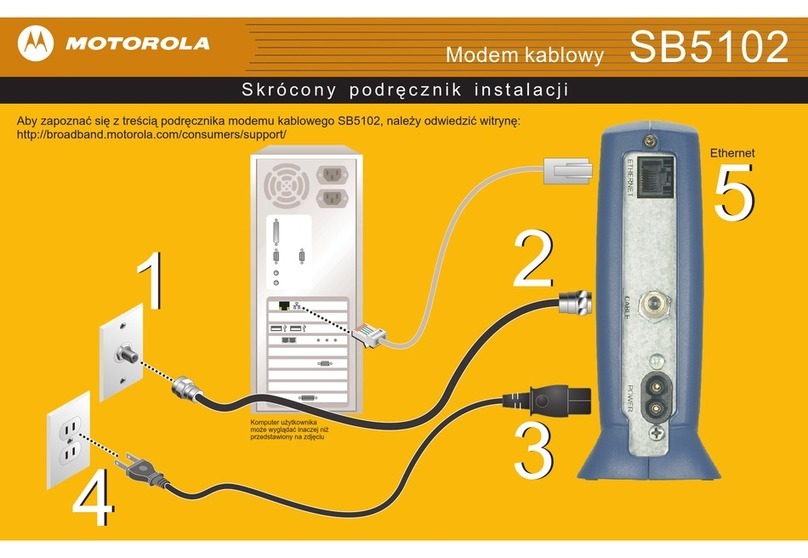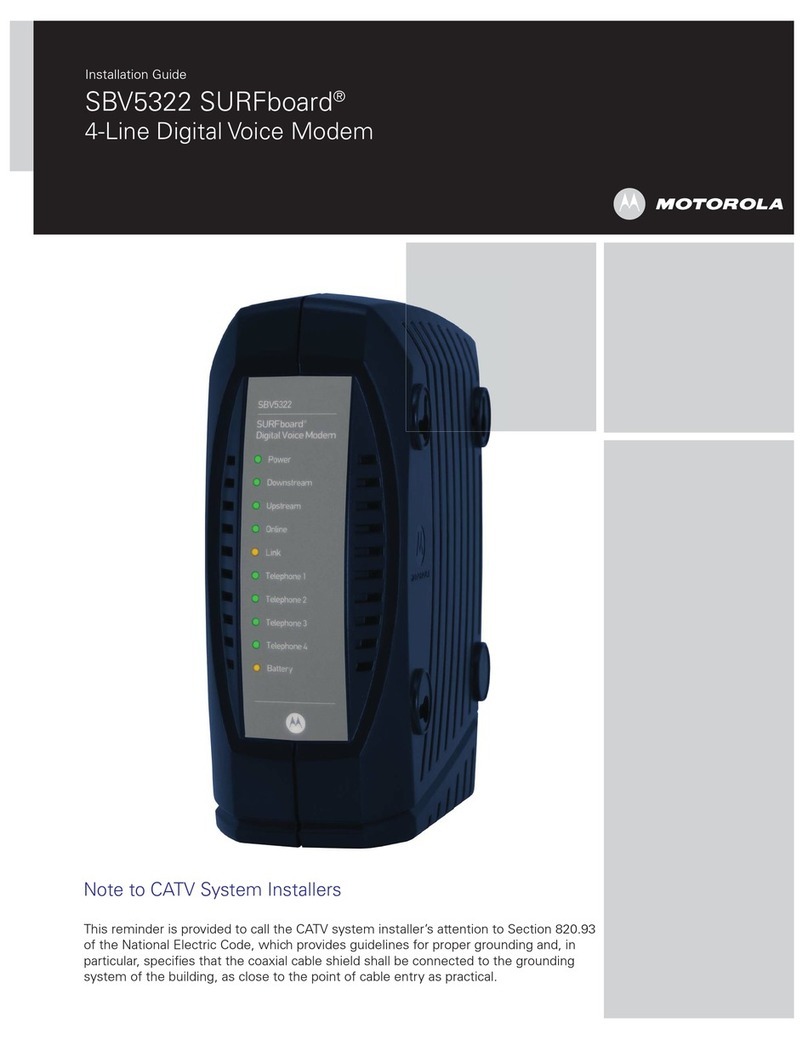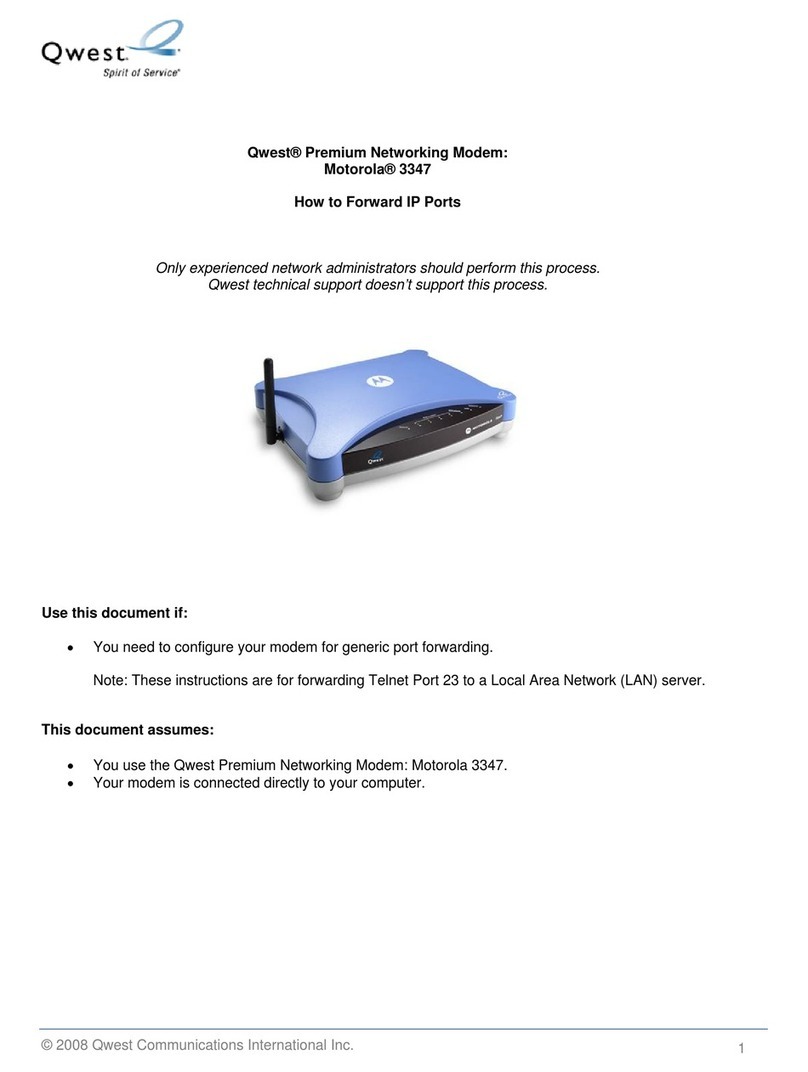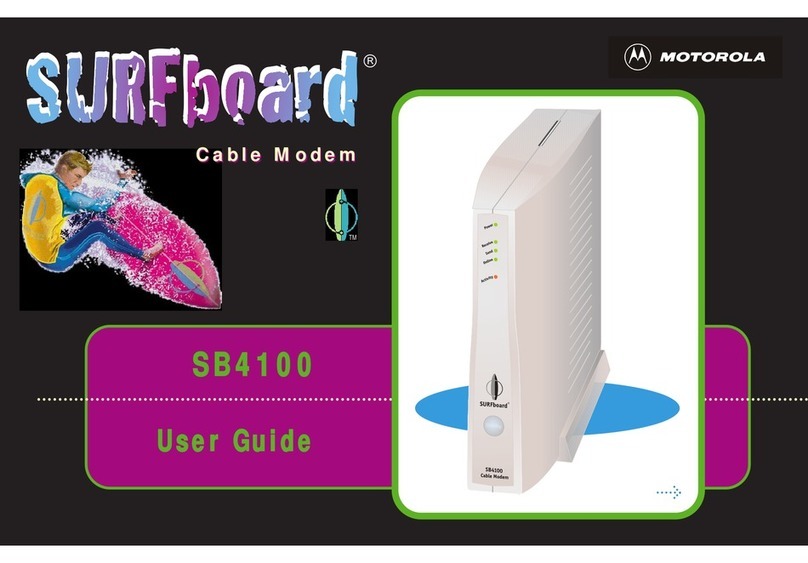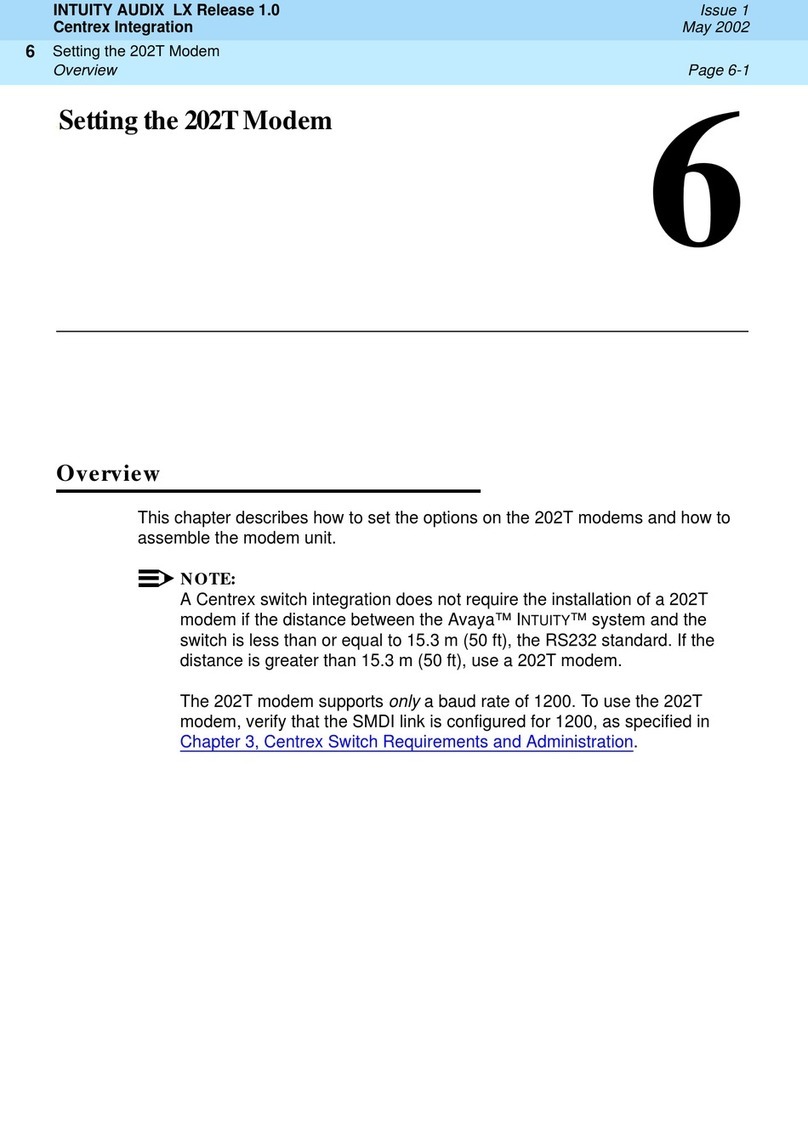DATA SHEET
SBG940E
SURFboard®Wireless Cable Modem Gateway
Highlights
Integrated, Euro-DOCSIS 2.0
SURFboard cable modem
Router with four-port 10/100
fast Ethernet switch
• Half-/full-duplex
• Auto-MDIX cross-over
cable detection
IEEE 802.11b/g wireless
access point
Advanced firewall
• Stateful packet inspection
• Intrusion detection
• Denial-of-service
attack prevention
Network up to 253 PCs1(full
Class "C" network)
• VPN pass-through
IPSec, PPTP, L2TP
The Motorola SURFboard SBG940E delivers state-of-the-art high-speed wireless
Internet access, networking, and security in one convenient package.
Three Advanced Networking Products in One
Motorola’s SBG940E SURFboard Wireless Cable
Modem Gateway combines an industry-leading
SURFboard cable modem, IEEE 802.11b/g wireless
access point, and advanced firewall in one compact
unit. Eliminating the need for three separate
products, the SBG940E is a cost-effective and
efficient solution for customers who want to
maximize the potential of their existing resources.
The perfect networking solution for the home, home
office, or small business, the SBG940E allows
customers to create a secure, protected network to
share a broadband connection, files, and networked
printers and peripherals, with or without wires.
Euro-DOCSIS 2.0 = Upstream Capacity
Featuring the latest Euro-DOCSIS 2.0 A-TDMA and
S-CDMA technology, the SBG940E’s integrated
SURFboard cable modem provides up to three times
the upstream capacity of Euro-DOCSIS 1.0/1.1
systems. The SBG940E is interoperable and
backward-compatible with Euro-DOCSIS 1.0 and 1.1
for fast and timely deployment without service
interruption, allowing operators to maximize their
current infrastructure investments while offering
additional services.
Wireless Flexibility
The Motorola SBG940E merges the advantages of
the SURFboard cable modem with the mobility of a
wireless LAN (WLAN). It includes an integrated
IEEE 802.11b/g access point that (with optional
accessories) allows customers to roam throughout
the home or office while remaining connected to the
network. With the SBG940E, customers can place
computers and peripherals where it’s convenient,
not just where there’s an available connection.
Superior Transmission Power
The SBG940E offers an array of competitive
advantages by providing superior transmission
power. Its detachable antenna can be replaced by an
optional, external high-gain antenna (choose from
directional,bi-directional, or omni-directional), and its
adjustable output power can be configured,allowing
just the right amount of signal to fill the required
area without bleed-over to other homes or
businesses.
Secure Connection
Finally, Motorola’s SBG940E is secure. It includes an
advanced firewall that helps protect the network
from hackers and other outside interference while
allowing desired data to pass through with ease. The
firewall embedded in the gateway provides
commercial-class protection through built-in Denial
of Service attack prevention, Stateful Packet
Inspection, and Intrusion Detection.The firewall also
allows VPN tunnel protocols to pass through, hiding
the network from the outside world.