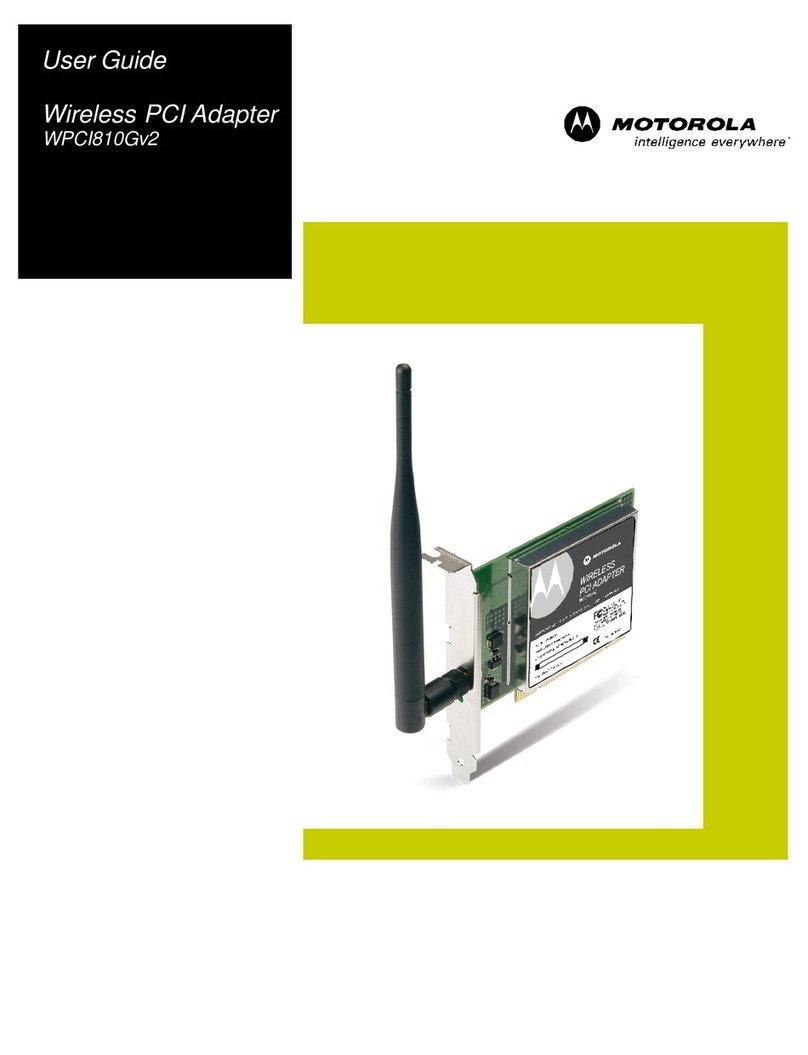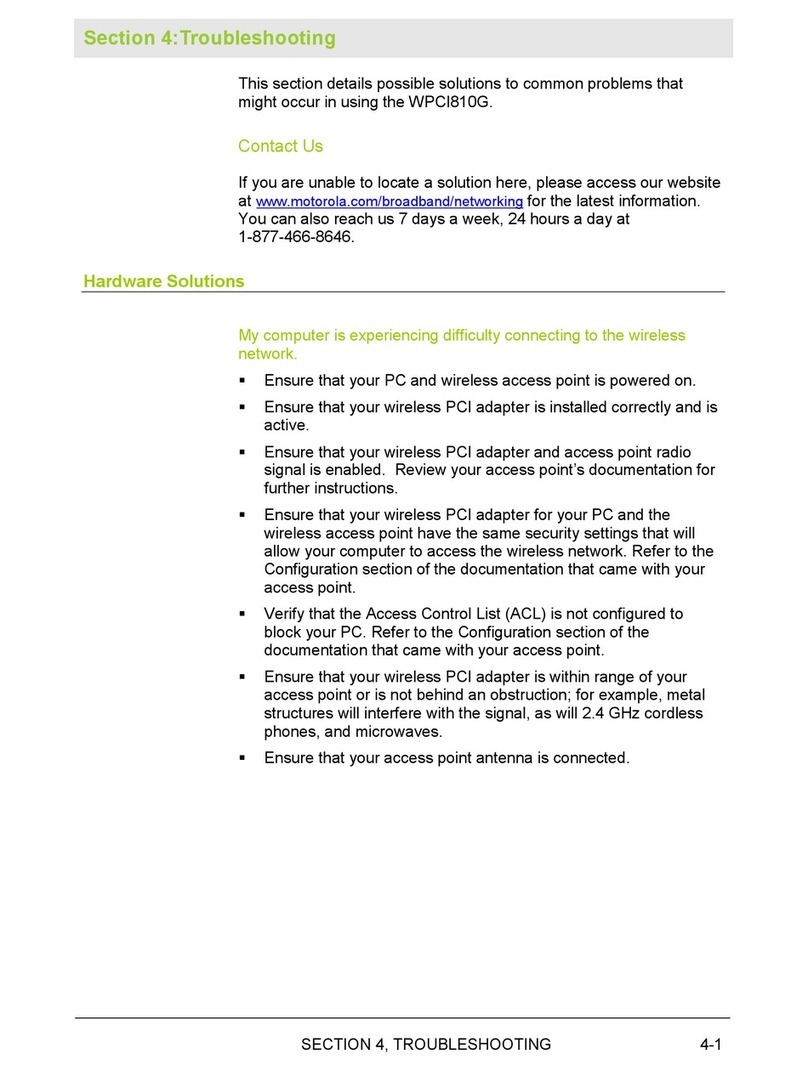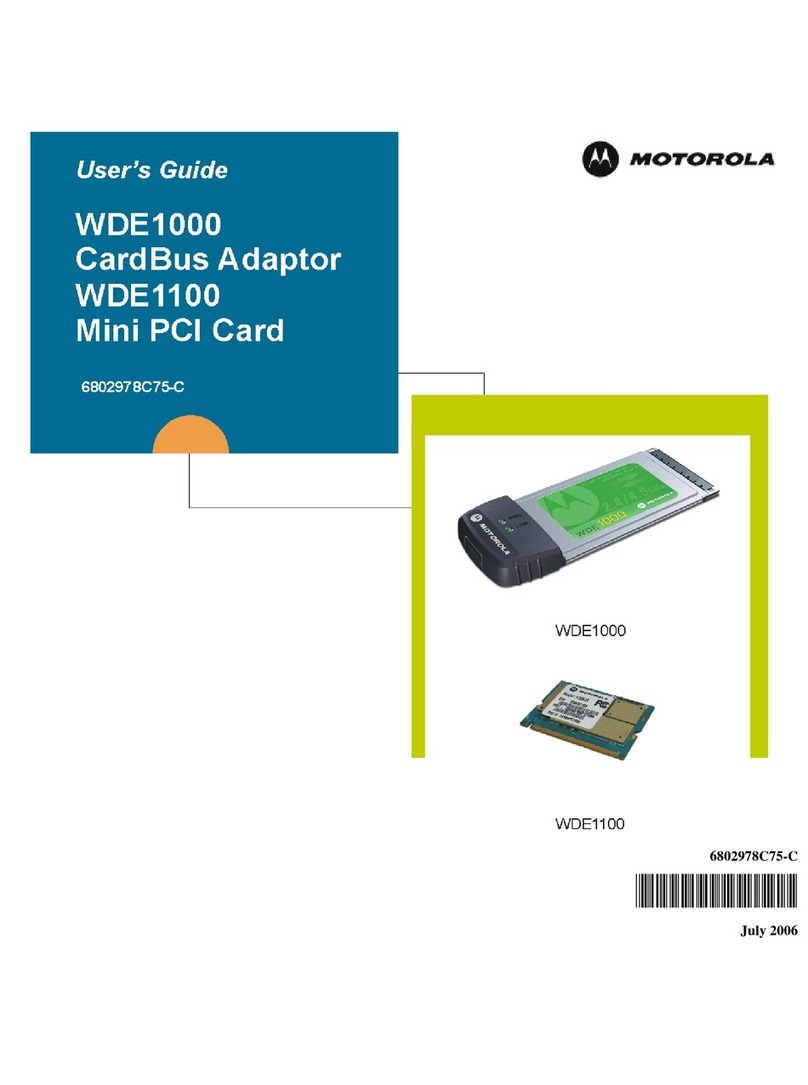Continued from front
SYSTEM REQUIREMENTS SPECIFICATIONS
To view our full line of Broadband Networking Products,
visit ourWeb site at www.motorola.com/homenetworking
MOTOROLA and the Stylized M logo are registered in the US Patent &Trademark Office. All other product or service names are property
of their respective owners. Microsoft Windows®, Windows® Me, Windows® XP are registered trademarks of Microsoft Corporation.
Wi-Fi certified is a Certification mark of theWireless Fidelity Alliance, Inc. ©Motorola, Inc. 2004.
• Available PCI slot on your PC
• CD-ROM drive on your PC
• For easy installation:
> Use the included InstallationWizard
for set up and management of
your network
>Your PC must support one of the
following:
– For use of the InstallationWizard:
Microsoft®Windows®
98SE/Me/2000/XP Home or
Professional
– For the Performance Enhancement of
theWPCI810GP: Microsoft®Windows®
2000/XP Home or Professional
STANDARDS
IEEE 802.11bWi-Fi®Certified; IEEE 802.11g
Wi-Fi®Certified; WPA Certified;
WHQL Approved forWindows® 2000/XP
NETWORK PROTOCOLS
TCP/IP; UDP; DHCP; HTTP;TFTP
INTERFACE
32-bit PCI Interface
WIRELESS DATA RATES
1, 2, 5.5, 6, 9, 11, 12, 18, 24, 36, 48, 54
Mbps1with auto-fallback support
MODULATION
CCK, DQPSK, DPBSK, OFDM
RANGE
Maximum range:
outdoor up to 1312 feet
indoor up to 328 feet
CHANNELS AND FREQUENCY RANGES
1–11 United States and Canada:
2.4 to 2.4835GHz
WIRELESS SECURITY
WPA withTKIP or AES encryption;
Legacy 64-bit and 128-bitWEP
encryption; 802.1X access control
INDICATORS
Activity LED
WIRELESSTRANSMIT POWER
MaximumTransmit Power: +15 dBm
PHYSICAL DIMENSIONS
3.386'' (L) x 4.78'' (W) x 0.465'' (H)
WEIGHT
2 oz.
WARRANTY
Two-year limited warranty
OPERATINGTEMPERATURE
32˚ F to 104˚ F (0˚ C to 40˚ C)
STORAGETEMPERATURE
-22˚ F to 176˚ F (-30˚ C to 80˚ C)
HUMIDITY
5% to 95% (non-condensing)
EMISSIONS
FCC Part 15 (Subpart B)
REGULATORY APPROVALS
802.11bWi-Fi®Certified, 802.11g
Wi-Fi®Certified,WPA Certified;
FCC Class B, CE
Recommended for use with Motorola’s Broadband Networking Products.These Wireless PCI Adapters are interoperable with all 802.11g and 802.11b certified equipment.
1AWord About Data Rates: Data rate is the speed at which individual bits of data flow through a channel. It is not the same speed at which entire files are uploaded or downloaded.
These speeds will vary, and are often less than the maximum data rate. Upload and download speeds are affected by several factors including, but not limited to: the capacity of and
the services offered by your cable operator or broadband service provider, channel capacity, network traffic, computer equipment, type of server, number of connections to server,
and availability of Internet router(s).
5622-0804-2K
WPCI810G WPCI810GP WWiirreelleessssPPCCIIAAddaapptteerrss
WWPPCCII881100