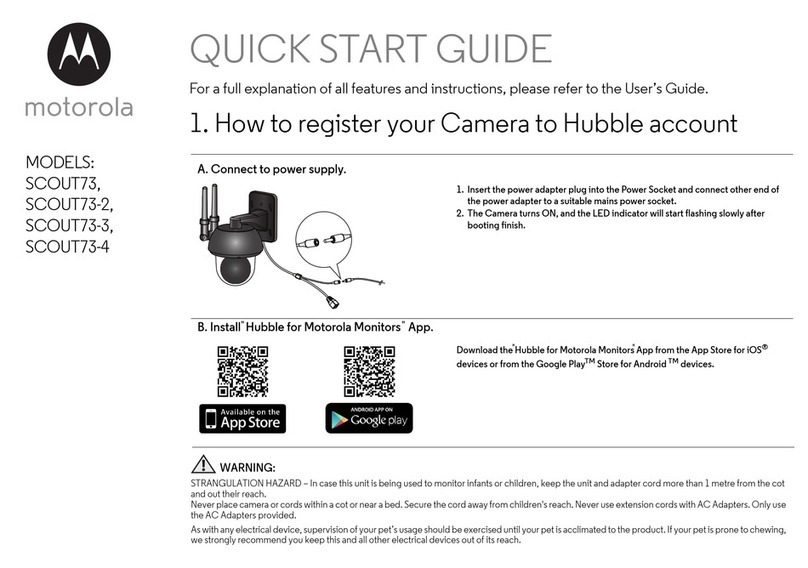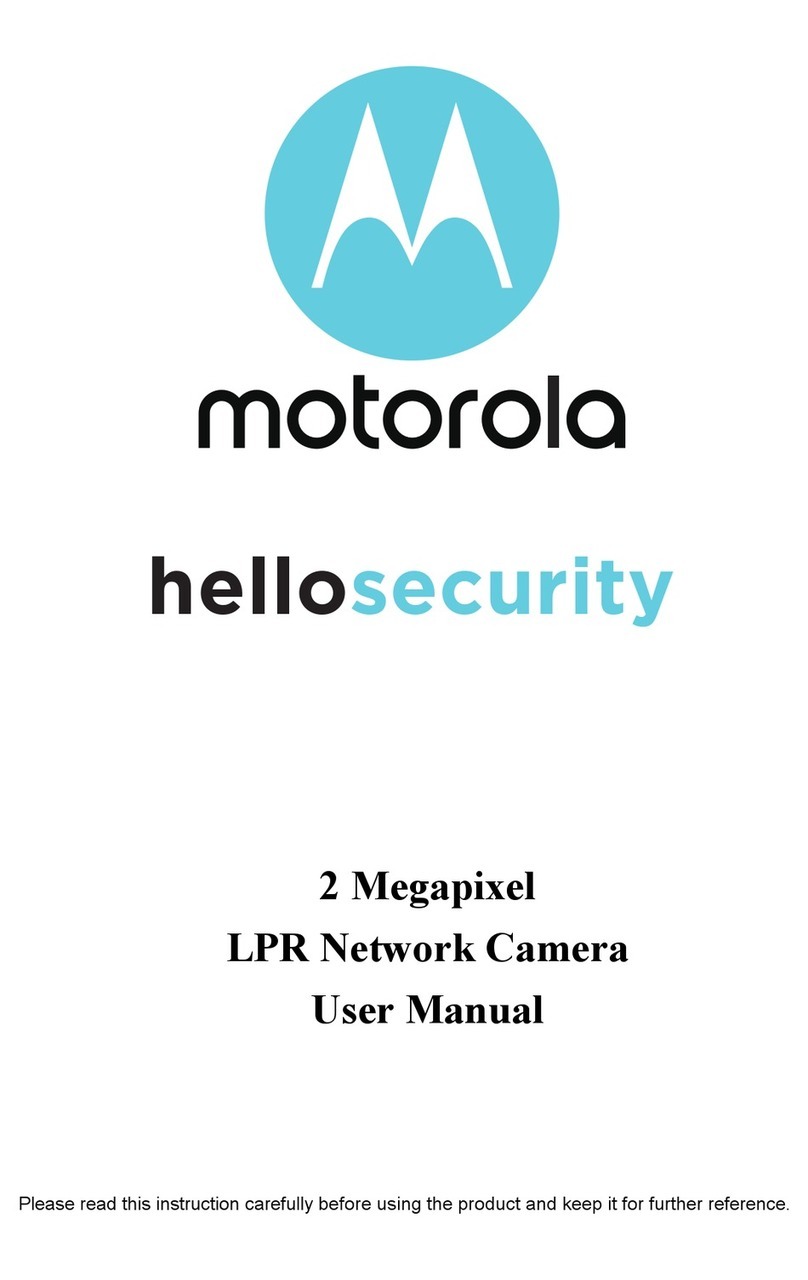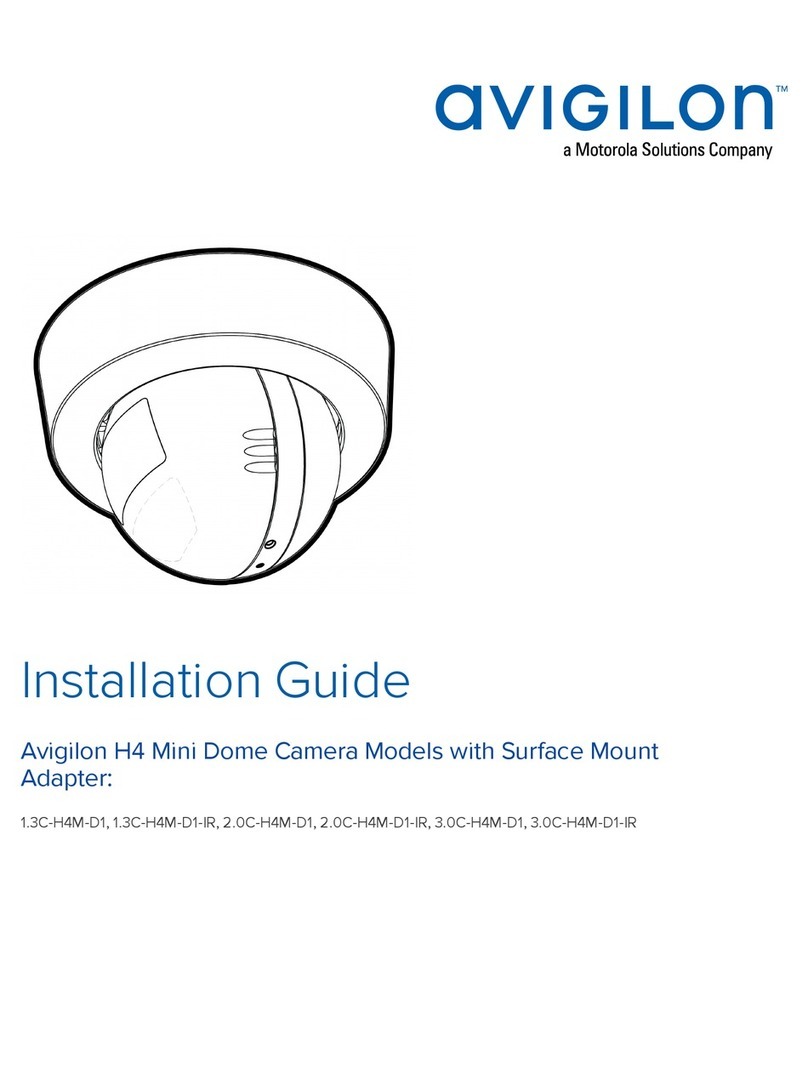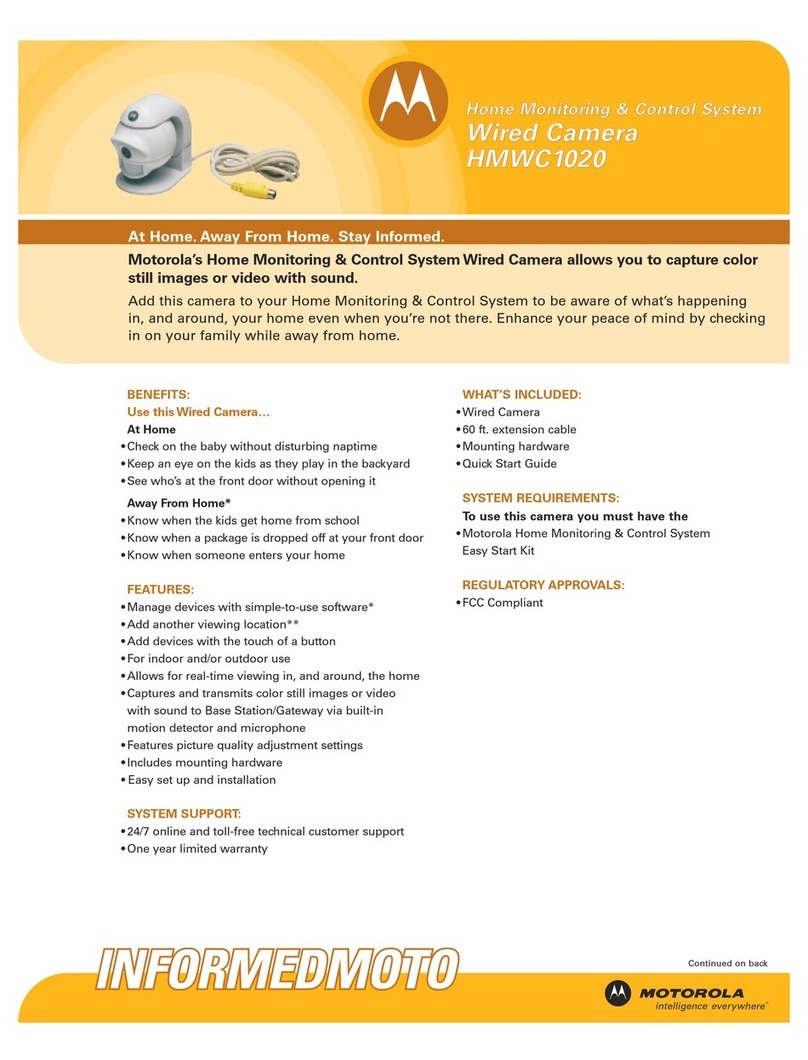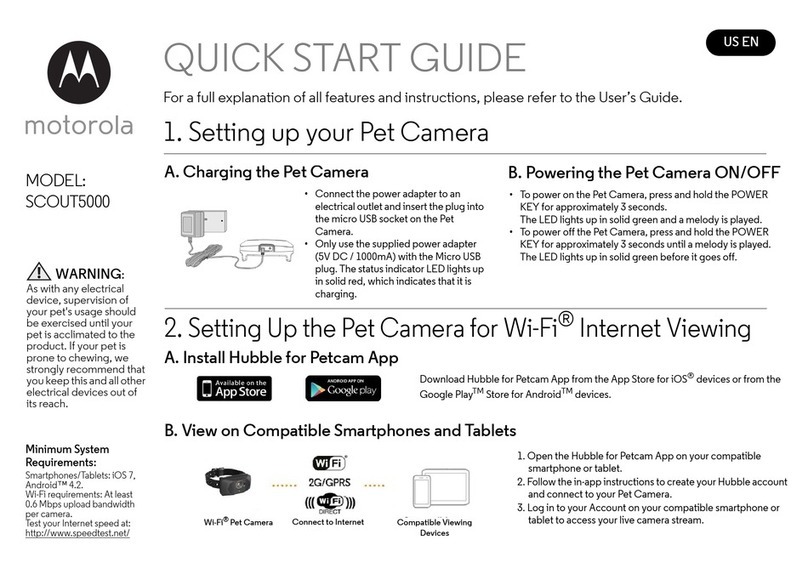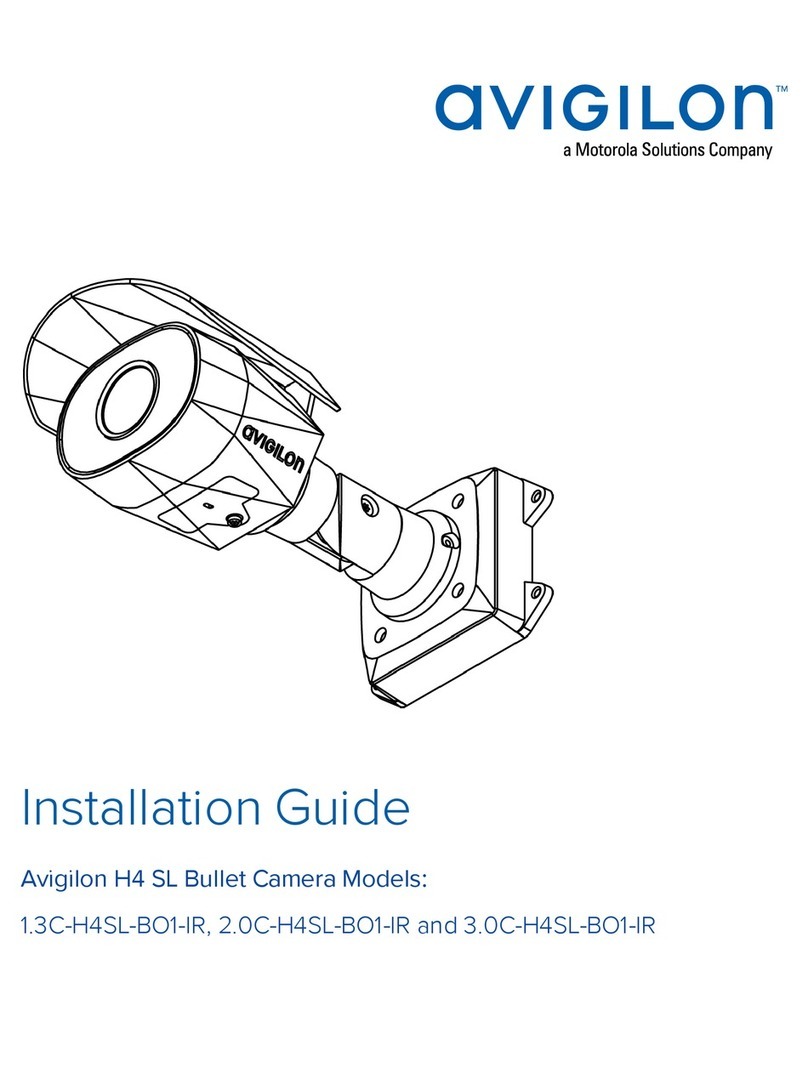Continued from front
HHoommeeMMoonniittoorriinngg&&CCoonnttrroollSSyysstteemm
EEaassyySSttaarrttKKiitt
HHMMEEZZ11000000
TECHNICAL SPECIFICATIONS
To get started and customize your Home Monitoring & Control System, visit:
www.motorola.com/homemonitoring
MOTOROLA and the Stylized M logo are registered in the US Patent &Trademark Office. All other product or service names are property
of their respective owners. Windows®is a registered trademark of Microsoft Corporation. Microsoft®,Windows®,Windows®Me and
Windows®XP are registered trademarks of Microsoft Corporation © Motorola, Inc. 2004.
5624-804-1K
PRODUCT OVER PACK
MODEL DESCRIPTION UPC WEIGHT (lbs.) DIMENSIONS QUANTITY WEIGHT (lbs.) DIMENSIONS
HMEZ1000 Home Monitoring & 6 12572 09724 3 4.92 15.16" x 10.63" x 3.94" 4 21.32 16.30" x 11.73" x 16.93"
Control System
Easy Start Kit
* Broadband service such as cable modem or DSL modem is required for notification via cell phone or Email. Either text messages or text messages with color still images are available remote
notification options via cell phones. For Email via computers, text messages including color video with sound is an additional notification option.
WIRELESS CAMERA
•Color video camera with integrated infrared motion detection
•80 degree field of view for motion and camera lens
•For indoor and/or outdoor use
•Includes all mounting hardware for table top, wall or ceiling mounting
•Powered byAC wall outlet
•Features auto brightness, auto contrast, and auto white-balance picture quality adjustments settings
•Enables data reception from up to 3 wired cameras, 6 wireless cameras and 8 wireless sensors (door/window, temperature, water)
•System controller plugs into computer USB port
Customize your system by setting up multiple events to enhance your monitoring capability…
EVENT SELECTABLE ACTION END RESULTVIEWABLE IN ARCHIVE
CHOICES ACTION DEVICES CHOICES OR REMOTE NOTIFICATIONVIA EMAIL*
Motion detected None N/A Motion detected message
The same camera
Motion detected used as sensor Image capture Motion detected message with an image capture
The same camera
Motion detected used as sensor Video capture Motion detected message with a video capture
N/A = Not Applicable
NOTE: Limit of one event per camera (i.e. motion detected, image capture or video capture)
TV System NTSC (color) standard
Integrated Lens 4.3 mm, F1.8 fixed focus
Motion and Camera Lens 80 degree field of view
Focus Range 2 ft. – Infinity
Resolution 360 horizontalTV lines
Signal/Noise Ratio 48 dB
Image Sensor 1/3" CMOS
High Speed Electronic Shutter 1/60 – 1/15,000 sec
Frequency Range 2.41 – 2.47GHz
Modulation FM
Minimum Illumination 3 lux
Current Consumption approx. 220mA
Channel Selection Electronic tuning with PLL
Output Power 10mW
RX Sensitivity -102 dBm
Typical Range Outdoors 250 feet
Typical Range Indoors 60 feet
OperatingTemperature -10˚ C to +40˚ C (14˚ F to 104˚ F)
Outline Dimensions 3.25"W x 7.3" H x 4.5" D
Weight 8.5 oz
PC Connectivity USB
Number of wireless cameras supported 6
Number of wired cameras supported 3
Number of wireless sensors 8
UHF Communication Frequency 418MHz
WirelessVideo Frequency 2.4GHz
Power adapter input voltage 120VAC 60Hz
Power adapter output voltage 12VDC at 700mA regulated
TV System NTSC or PAL (color) standard
OperatingVoltage 12VDC at 700mA
Use only supplied power adapter
OperatingTemperature -10˚ C to +40˚ C (14˚ F to 104˚ F)
BASE STATION/GATEWAY
WIRELESS CAMERA PROGRAMMABLE EVENTS