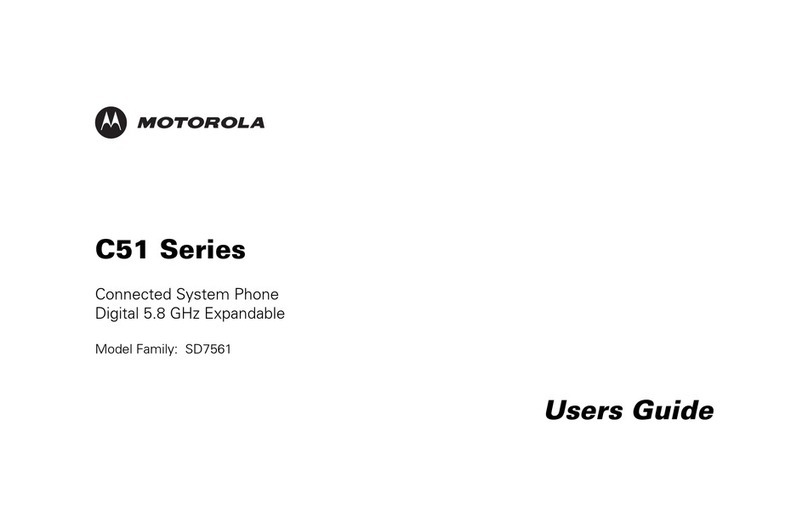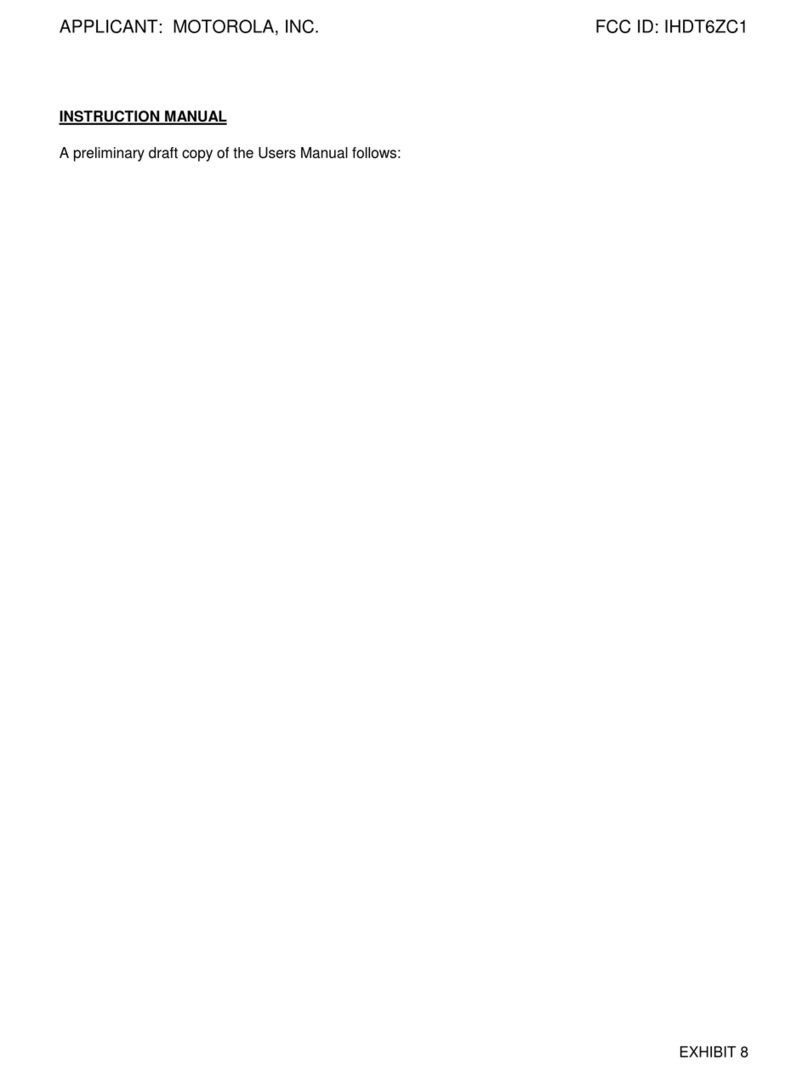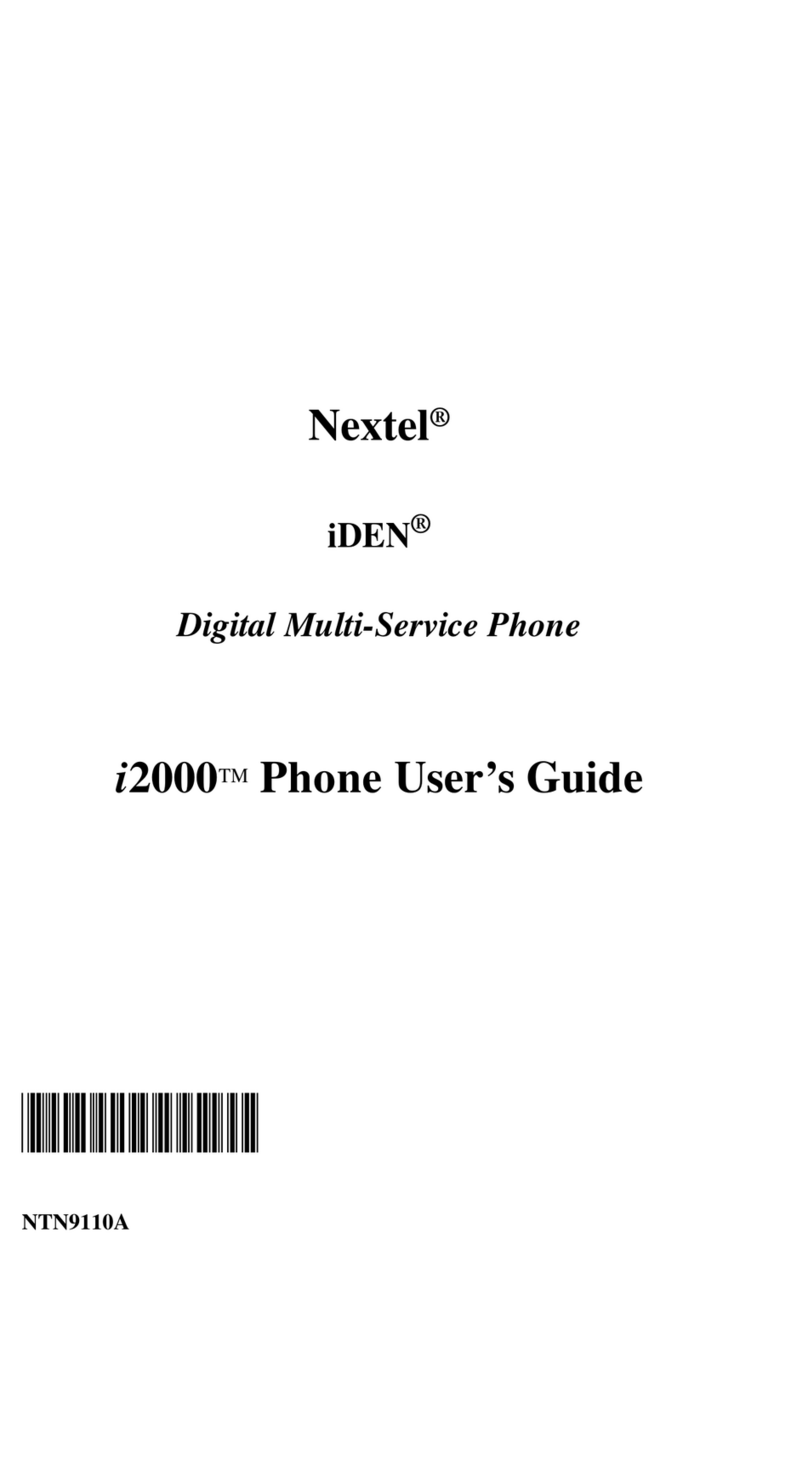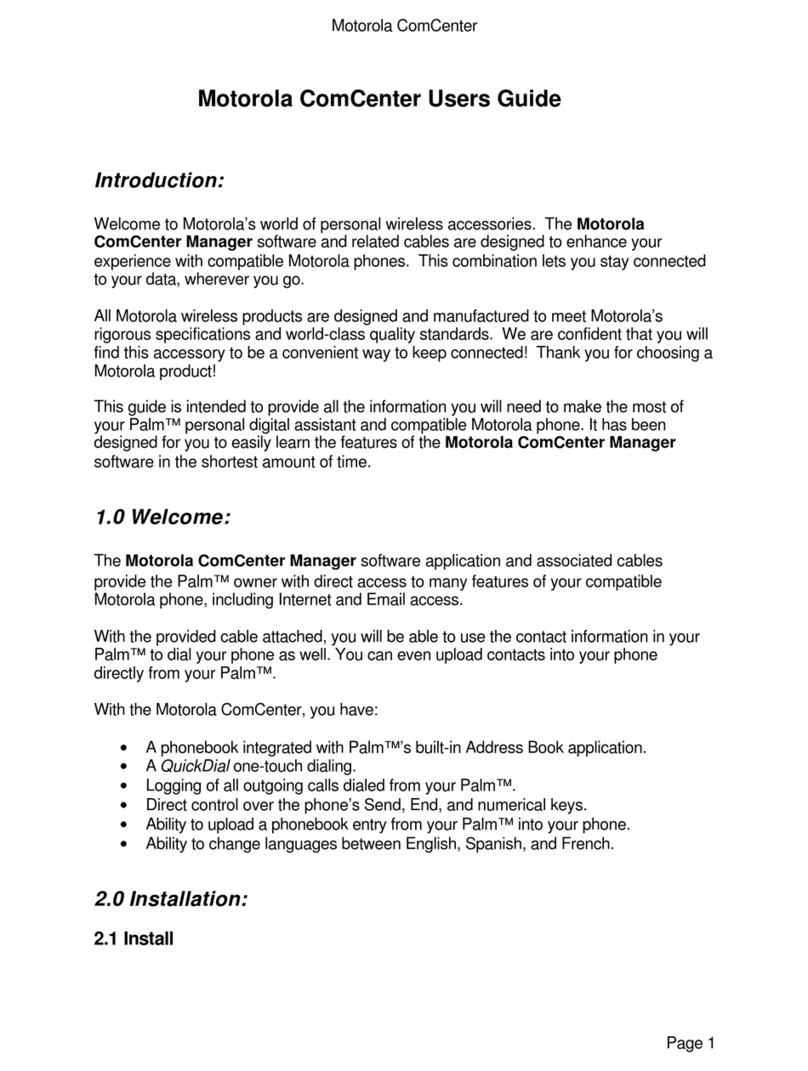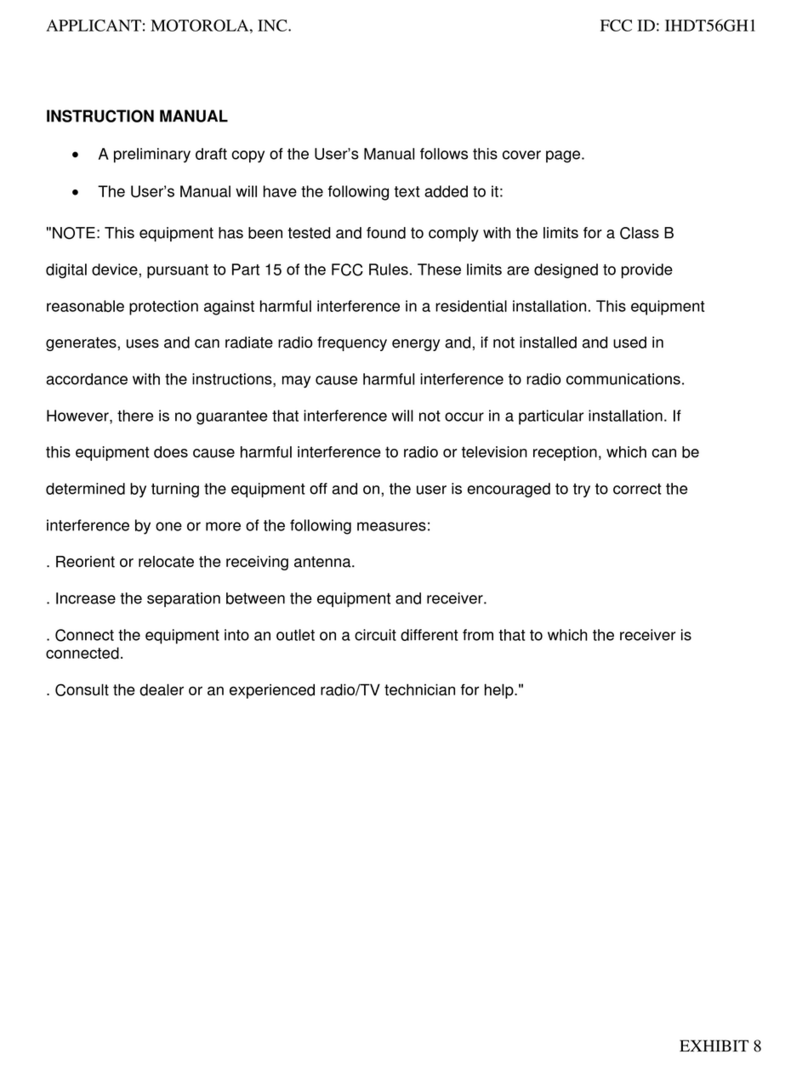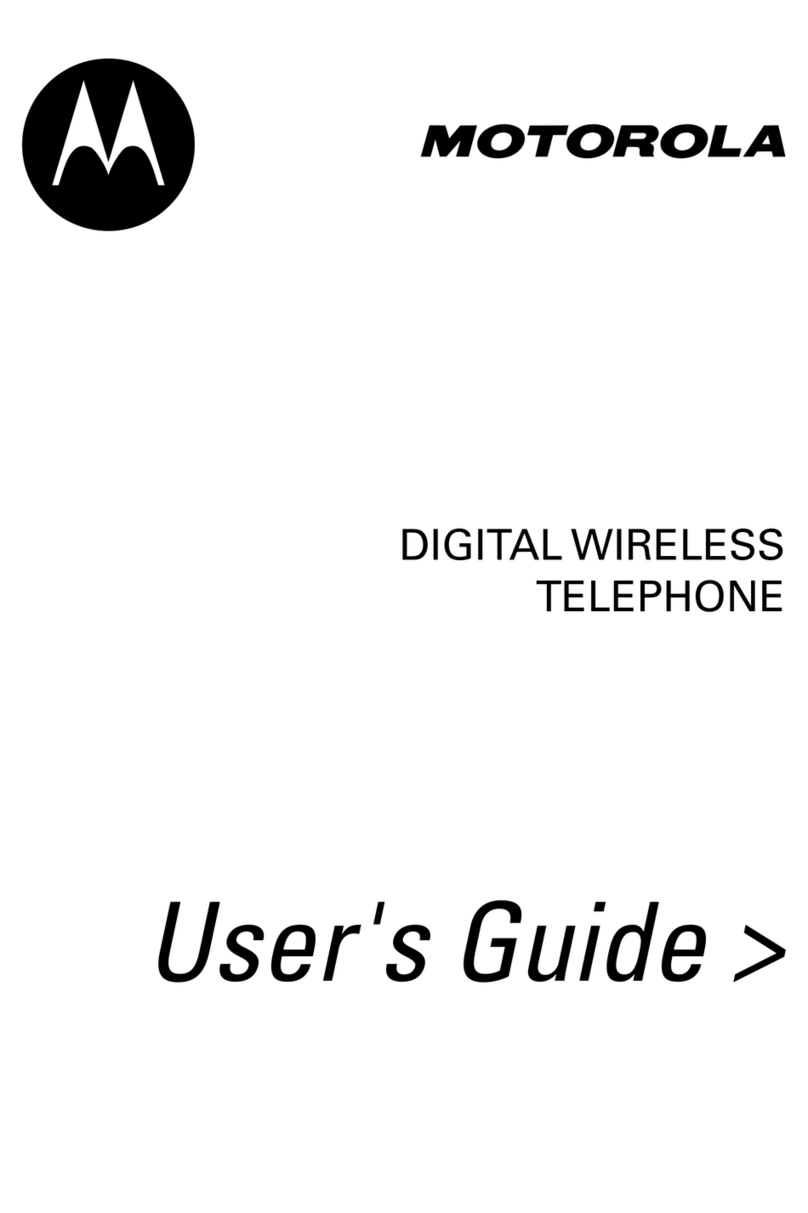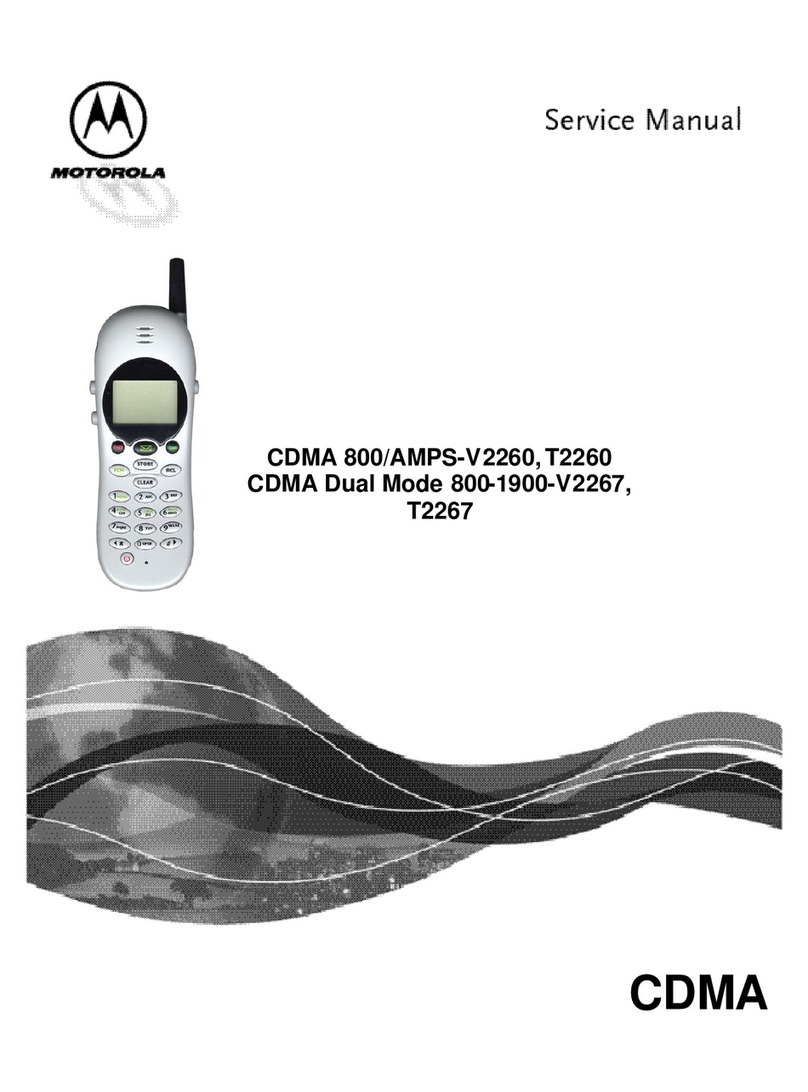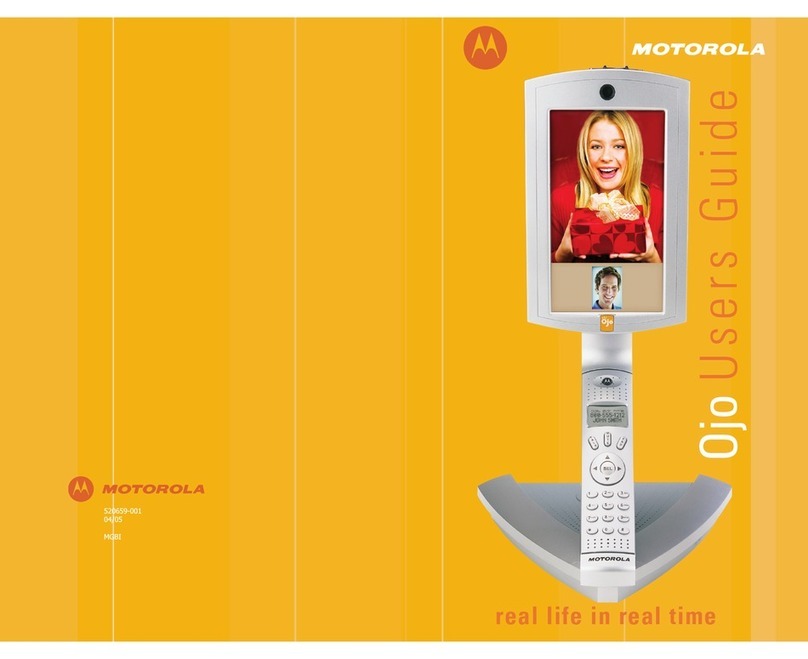The FW500 full User Guide is enclosed, but we’ve
just pulled out some of the helpful set up information
to get you started.
1. Power up and connect to
your Smart Hub
Plug the telephone line cord of
the FW500 into the green port
on the back of your Smart Hub
and then plug the power supply
in at the wall and turn on. If the
green port is covered by a black
sticker, just remove it first.
If the location of your Smart
Hub isn’t suitable for your
FW500 phone, you can request
an adapter from us, so that
you can plug your phone in
somewhere else around your
home. See the, ‘Need some
help?’, details on the back for
how to contact us.
2. Set the time and date
1 Press the left key, select
Clock/Alarm by pressing the
left key.
2 Scroll to Set time & date
and press the left key
to confirm.
3 Enter the time (HH:MM)
e.g. 04.30 in 24 hour format.
Press the left key
to confirm.
4 Enter the date using the
format DD-MM-YYYY e.g.
27/08/2023 for 27 August
2023. Only the last two digits
of the year are adjustable.
Press the left key
to confirm.
Add some contacts if
you’d like and that’s it,
you’re done!
What happens in the event
of a power cut?
If you get a power cut, you can
still use your FW500 back up
telephone to make emergency
calls when needed. (You’ll
notice the dial tone sounds a
bit different from the usual
tone, when you’re in backup.
This is normal.)
What happens if my
broadband isn’t working?
If your broadband isnt working
you can still make emergency
calls in the same way as when
there is no power.
You might hear an engaged
tone or a Network message
from your FW500 telephone
when you pick up the handset.
This is normal, so dont worry.
It will stop after a short time
and you will be able to make
your call.
These calls are made from the
preloaded SIM that’s built into
your FW500 phone. Please
bear in mind that this SIM is
loaded with only a limited
number of minutes and should
only be used in an emergency.†
We’ve printed this mobile
number on the front of this
leaflet, so you’ll have it for
future reference. This will be
the number people will see
when you call them, if you have
no power or broadband. This
mobile number will only accept
calls when there’s a power cut
and its working in backup.
Important
The FW500 phone has an
8 hour battery back up when
it’s fully charged. Please make
sure you keep it plugged in and
charging for 24 hours when
you first set up the phone.
As it’s a backup phone, you
should always keep it plugged
in to ensure it’s fully charged
for when you might need it.
Replacing the FW500
battery pack
After a time, you might find
that the battery pack runs out
of charge more quickly. This is
a standard sign of wear and the
battery pack needs replacing.
Contact us with the details on
the “Need some help?” section
and we will replace them.