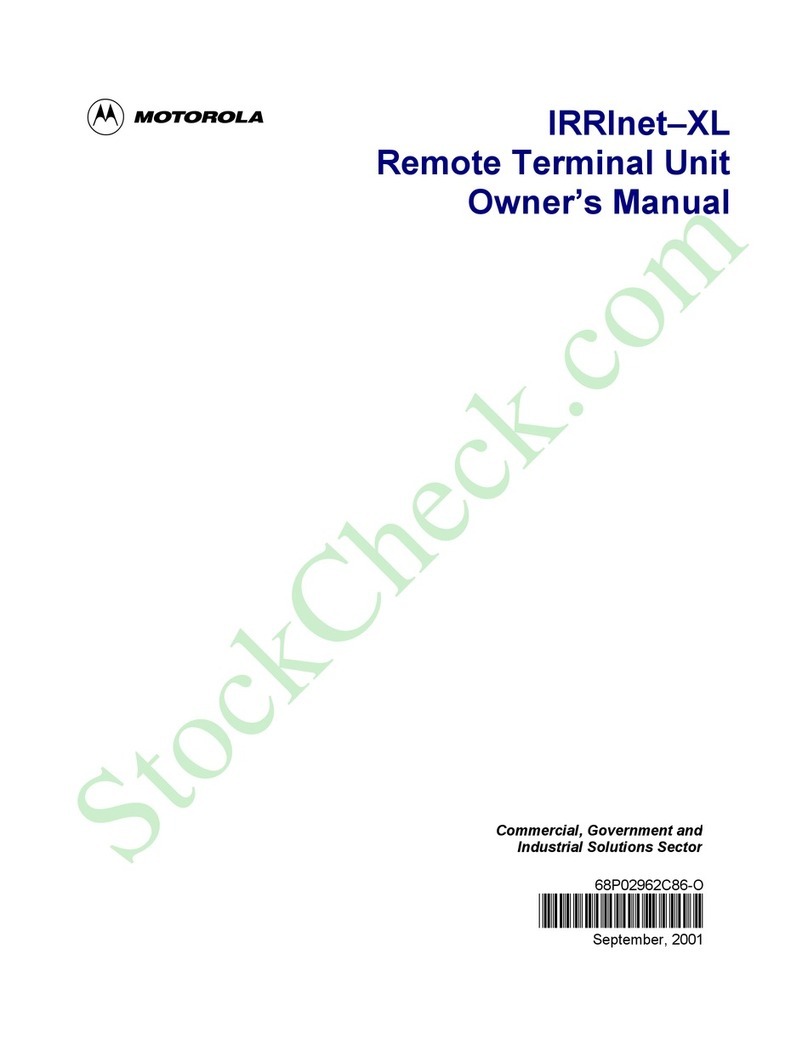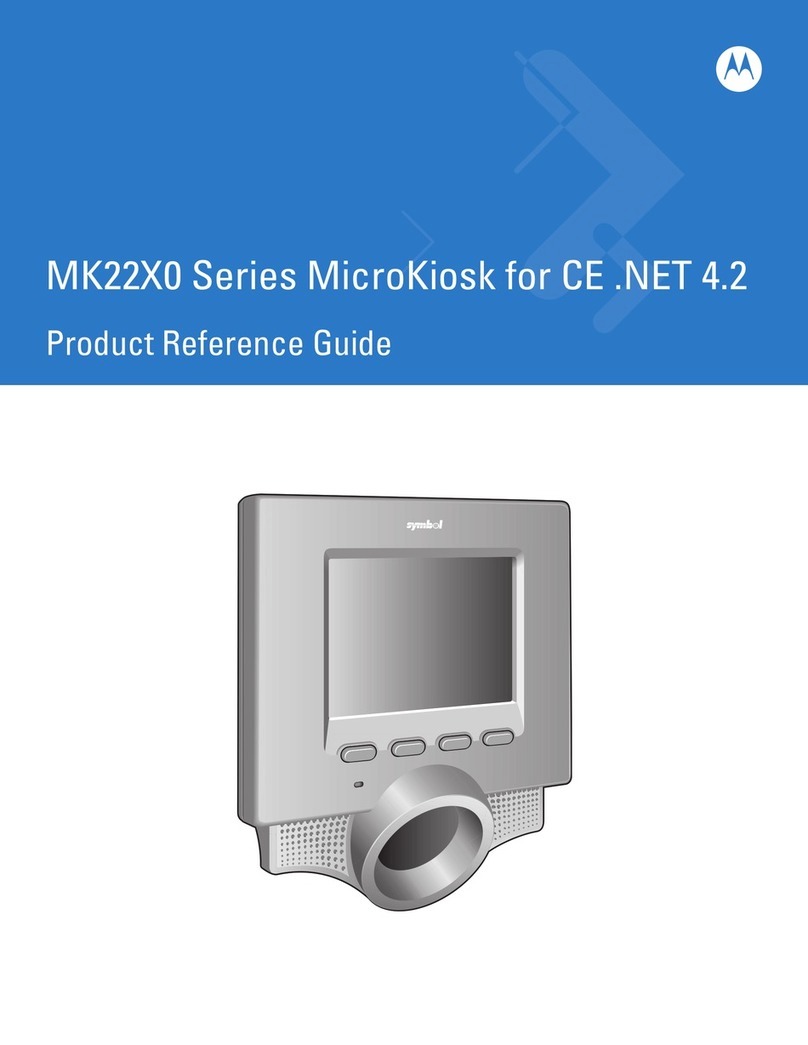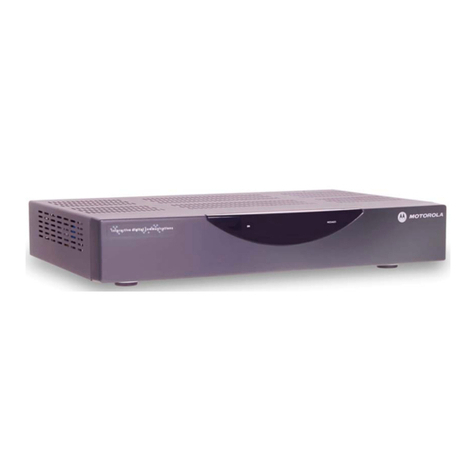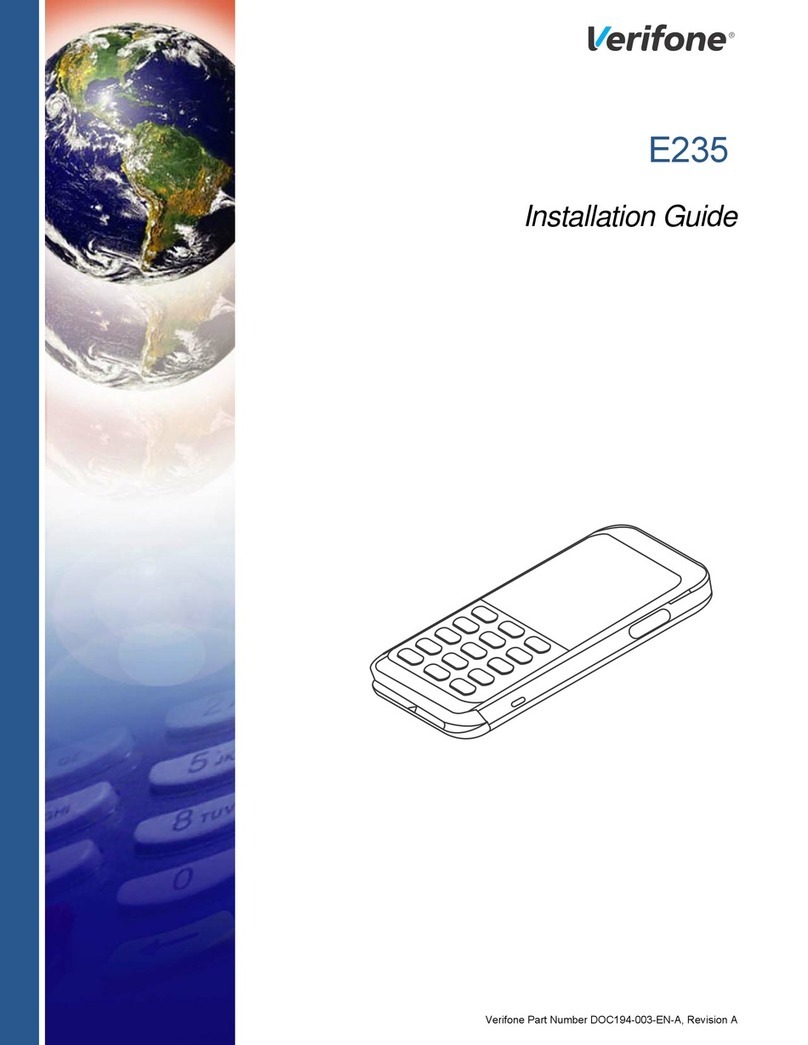Contents iii
DCT1700 Installation Manual
Figures
Figure 1-1 DCT1700 advanced set-top ..........................................................................................................................................1-1
Figure 2-1 DCT1700 front panel ......................................................................................................................................................2-1
Figure 2-2 DCT1700 rear panel.......................................................................................................................................................2-2
Figure 2-3 Motorola universal remote control..............................................................................................................................2-3
Figure 2-4 Back view of remote control ........................................................................................................................................2-5
Figure 3-1 Standard cabling ...........................................................................................................................................................3-2
Figure 3-2 Standard VCR cabling...................................................................................................................................................3-3
Figure 3-3 Standard baseband cabling .........................................................................................................................................3-4
Figure 3-4 Composite VCR cabling ...............................................................................................................................................3-5
Figure 3-5 Audio on the VCR..........................................................................................................................................................3-6
Figure 3-6 Audio on VCR/Audio output on TV..............................................................................................................................3-7
Figure 3-7 Audio through A/V Receiver ........................................................................................................................................3-8
Figure B-1 DIAGNOSTICS Main Menu .......................................................................................................................................... B-2
Figure B-2 DCT1700 Status ........................................................................................................................................................... B-3
Figure B-3 OOB Diagnostic ........................................................................................................................................................... B-6
Figure B-4 In-band Diagnostic ...................................................................................................................................................... B-8
Figure B-5 Audio/Video Status.................................................................................................................................................... B-10
Figure B-6 Unit Address .............................................................................................................................................................. B-11
Figure B-7 Firmware Version....................................................................................................................................................... B-12
Figure B-8 Current Channel Status............................................................................................................................................. B-13
Figure B-9 Renewable Security................................................................................................................................................... B-16
Figure B-10 STARVUE II Diagnostic ........................................................................................................................................... B-17
Figure B-11 APP Code Modules.................................................................................................................................................. B-18
Figure B-12 Memory Status......................................................................................................................................................... B-19
Figure B-13 Interactive Info ......................................................................................................................................................... B-20
Figure B-14 MAC Frequency Table............................................................................................................................................. B-21
Figure B-15 Message Types ........................................................................................................................................................ B-22
Figure B-16 In-band PAT.............................................................................................................................................................. B-23
Figure B-17 In-band PMT ............................................................................................................................................................. B-23
Figure B-18 Task Status............................................................................................................................................................... B-23
Figure B-19 In-band Multicast Address Filter............................................................................................................................ B-24
Figure B-20 Keyboard / LED Diagnostics .................................................................................................................................. B-25