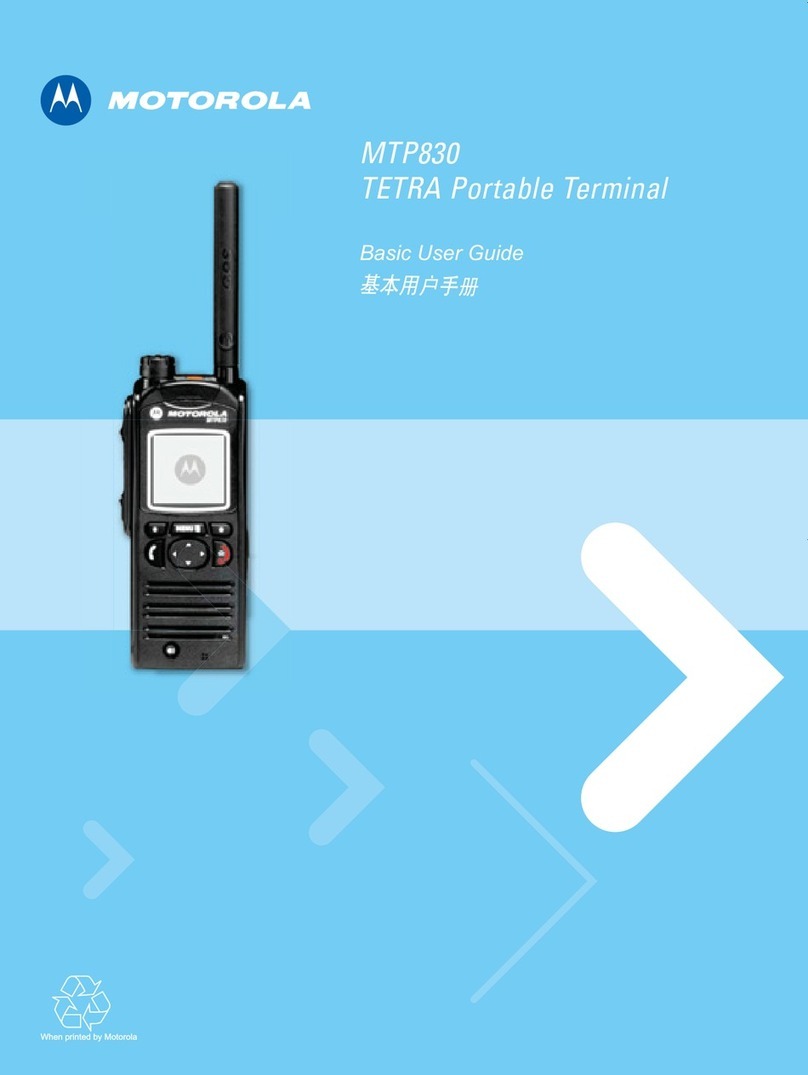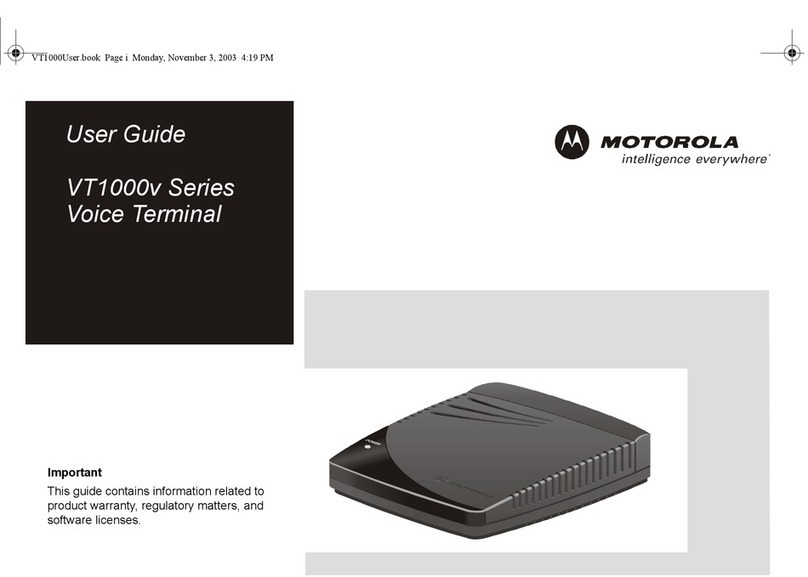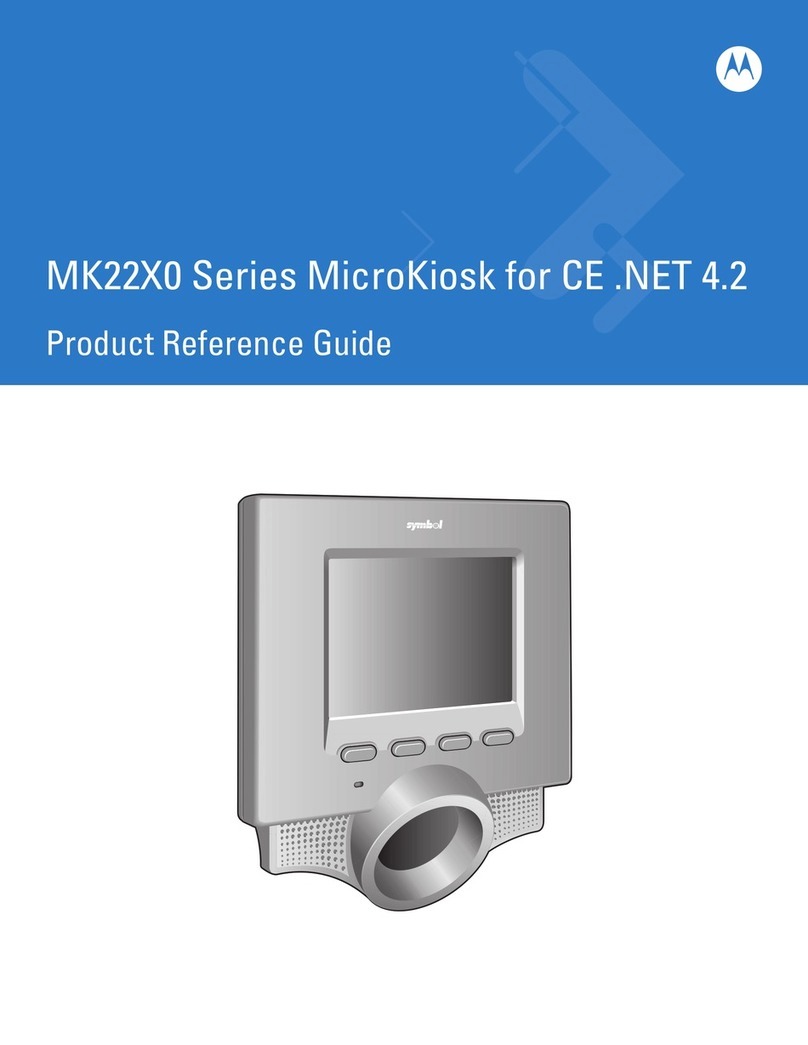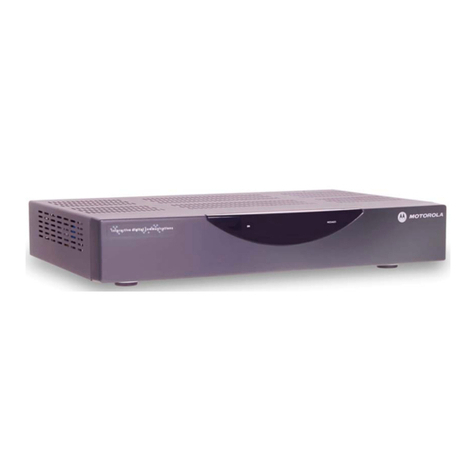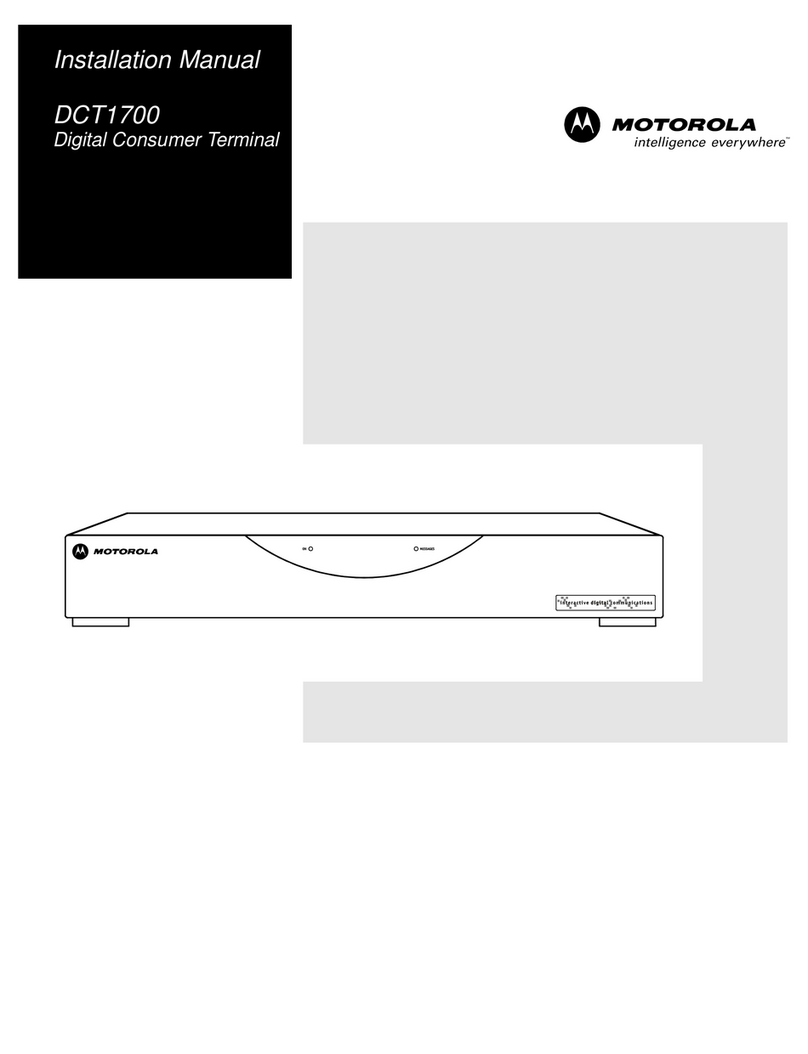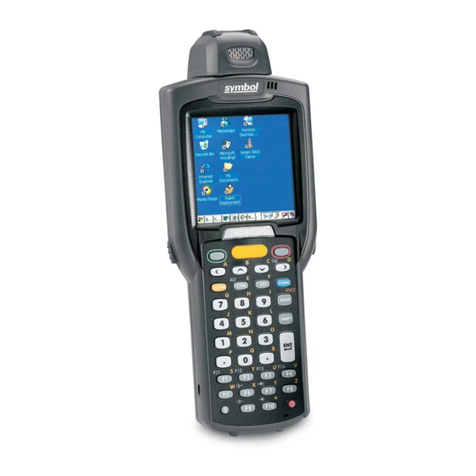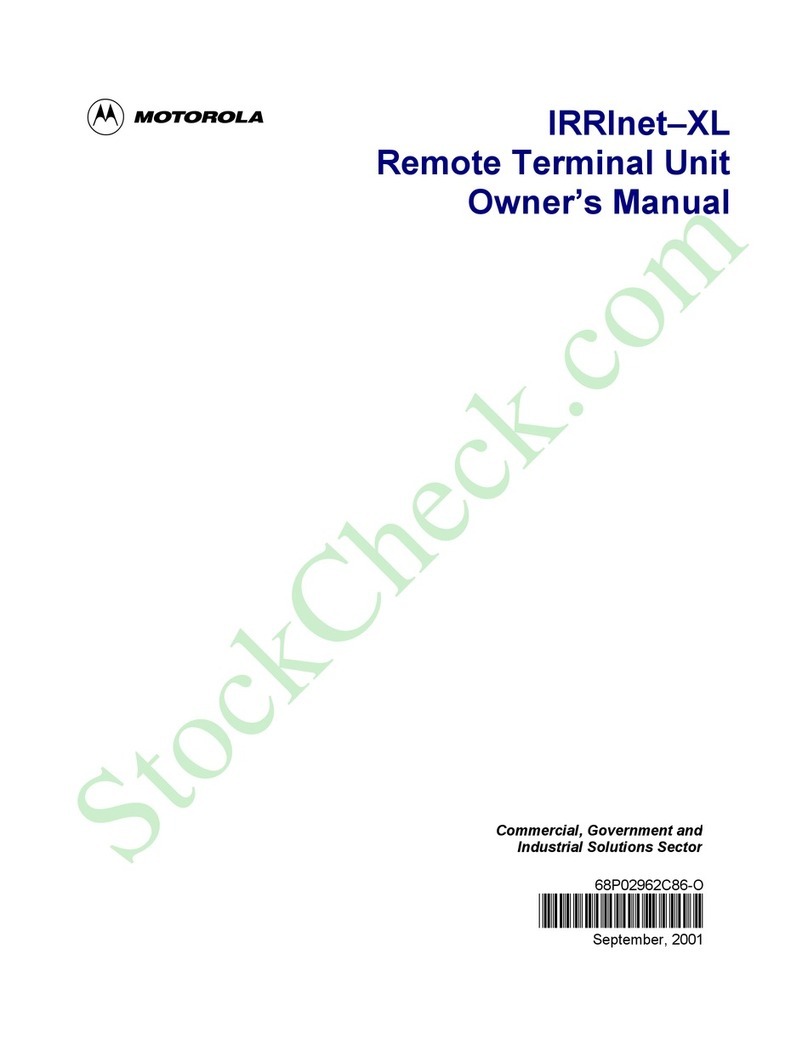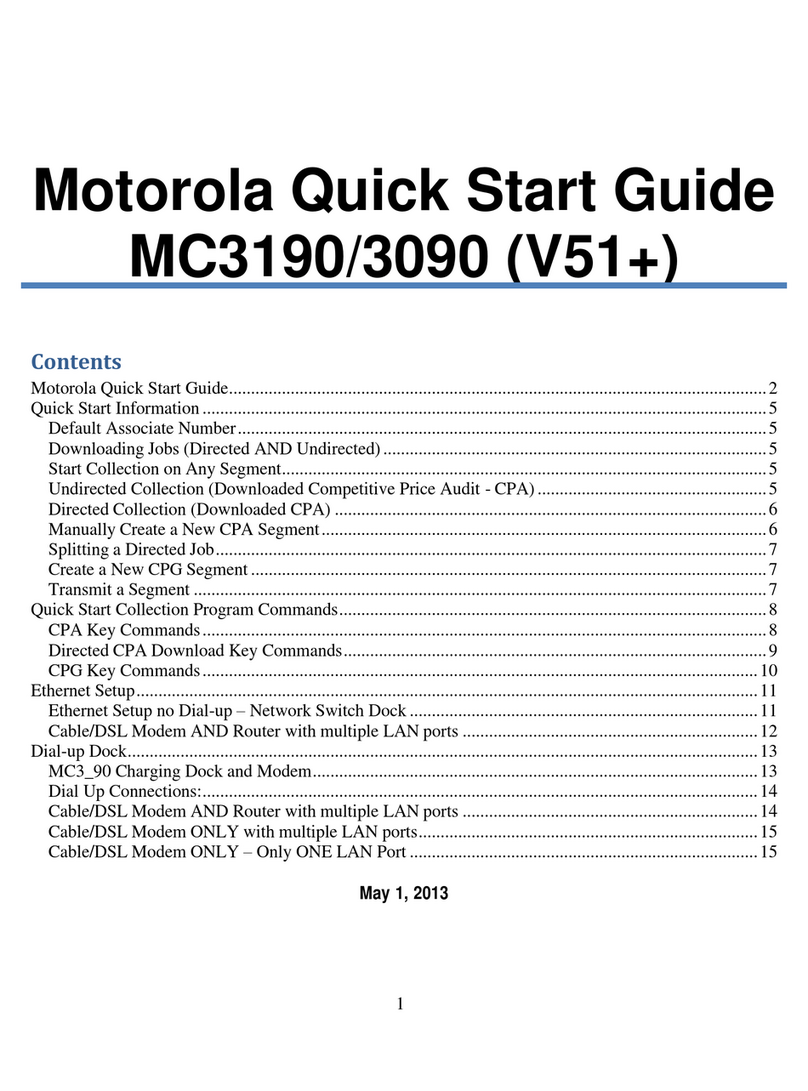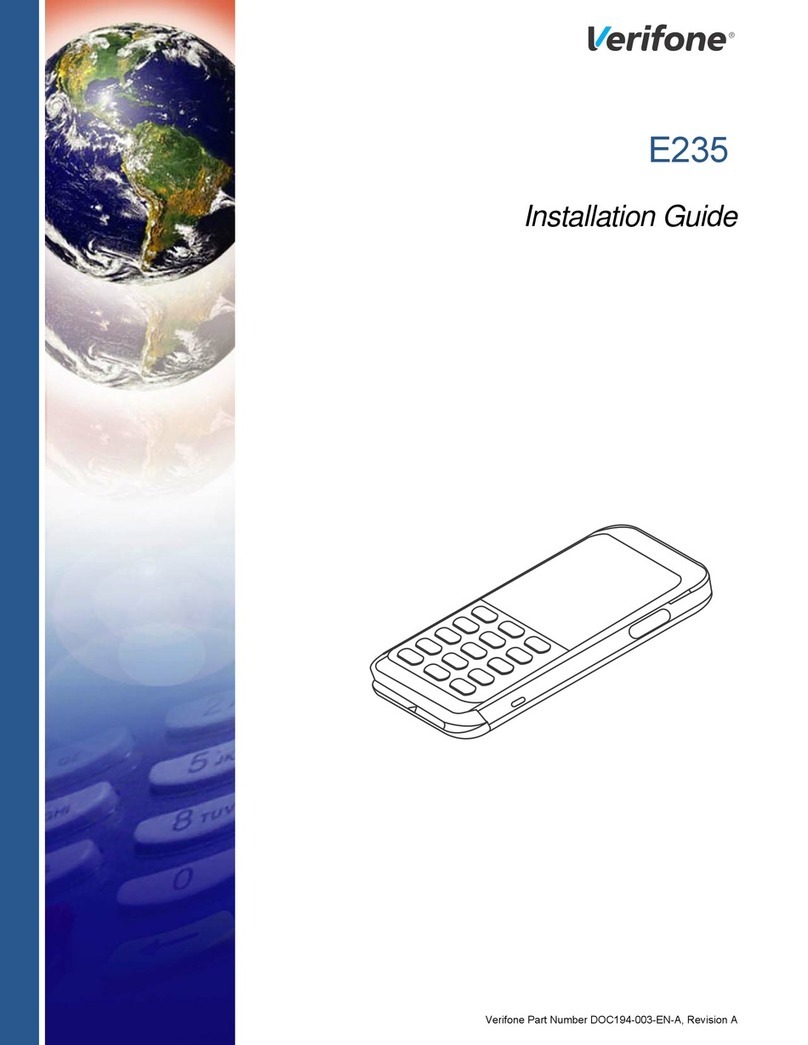MOTOROLA and the Stylized M logo are registered in the US Patent & Trademark Office. All other product or service names are the property of their respective owners.
© Motorola, Inc. 2005.
522429-001
5649-0305-0K
VVTT11000000
VVooiicceeTTeerrmmiinnaall
TTEELLEEPPHHOONNYY
2 RJ-11 ports for 1 or 2 telephone lines
Line type – 2 wire
Hook State Signaling – loop start
Maximum line strength (one-way) – 5 REN
over 1000 ft.
Threshold Off-hook (line seizure) Rdc ≥1000 W
Threshold On-hook (line release) Rdc ≥10000 W
Rdc DC Supervisory Range Rdc ≥450W
DTMF Level Sensitivity Range 0 and -20 dBm
Speech Coding G.711 64 kbps PCM, µ-law or
A-law as well as support for various low rate
vocoders
Line Termination configurable based on
market needs
Loss Plan Receive (D/A 4 dB/transmit) (A/D) 2 dB
Loss Plan Tolerance (one-way) ±1dB
60/50 Hz Loss (referenced to off-hook loss at
1004 Hz) >20dB
Ringing Wave Form Quasi-trapezoidal
Ringing Crest Factor 1.2 ≤CF ≤1.6
Ring Trip (Max) 200ms with 300W
termination
PPHHYYSSIICCAALLDDIIMMEENNSSIIOONNSS
1.6” (H) x 5.5” (W) x 6.5” (L)
RREEGGUULLAATTOORRYYAAPPPPRROOVVAALLSS
CE, UL, FCC and CB
SSEESSSSIIOONNIINNIITTIIAATTIIOONNPPRROOTTOOCCOOLL
SIP RFC 2543/3261 compatibility
Extensive support for SIP methods and
extensions
Interoperable with a multitude of network
architectures
MMAANNAAGGEEMMEENNTT
HTML-based user configuration interface via
LAN port
Remote diagnostics via syslog
Remote management via telnet and SNMP
MIBs
PPRROOVVIISSIIOONNIINNGG
TFTP for remote provisioning and software
downloads
MD5 authentication
RC4 encryption
DHCP, static IP, or PPPoE
IINNTTEERRFFAACCEESS
1 WAN 10/100Base-T Ethernet
1 PC/LAN 10/100Base-T Ethernet
PPOOWWEERR
12 VDC
IINNDDIICCAATTOORRSS
Power LED
EENNVVIIRROONNMMEENNTTAALL
OOPPEERRAATTIINNGGTTEEMMPPEERRAATTUURREE
32° F to 104° F (0° C to 40° C)
SSTTOORRAAGGEETTEEMMPPEERRAATTUURREE
–40° F to 149° F (–40° C to 65° C)
OOPPEERRAATTIINNGGHHUUMMIIDDIITTYY
5 to 95% Relative Humidity (non-condensing)
0° F to 95° F (0° to 35° C)
SSTTOORRAAGGEEHHUUMMIIDDIITTYY
95% relative humidity
WWHHAATT''SSIINNCCLLUUDDEEDD
VT1000 Voice Terminal
Power supply
One Ethernet cable
User guide
SSYYSSTTEEMMRREEQQUUIIRREEMMEENNTTSS
Broadband Internet access (cable, DSL, or
other) with Ethernet (RJ45) port
Voice-over IP (VoIP) telephone service
Web-enabled PC with 10/100Base-T Ethernet
port (for configuration)
TTeecchhnniiccaallSSppeecciiffiiccaattiioonnss
Be advised that any services provided through this equipment are not intended to replace or be a substitute for primary line voice services or Plain Old
Telephone Service (POTS) and are not meant to provide guaranteed 911 or E911 services or to permit access to 411 directory assistance services. Your service
provider, not Motorola, is responsible for the provision of VoIP telephony services through this equipment. Motorola shall not be liable for, and expressly disclaims, any
direct or indirect liabilities, damages, losses, claims, demands, actions, causes of action, risks, or harms arising from or related to the services provided through
this equipment. Important: be aware that you will not be able to make any calls using this VoIP device if your broadband connection is not functioning properly.
You will also not be able to make any calls using this VoIP device if you have lost electrical power.