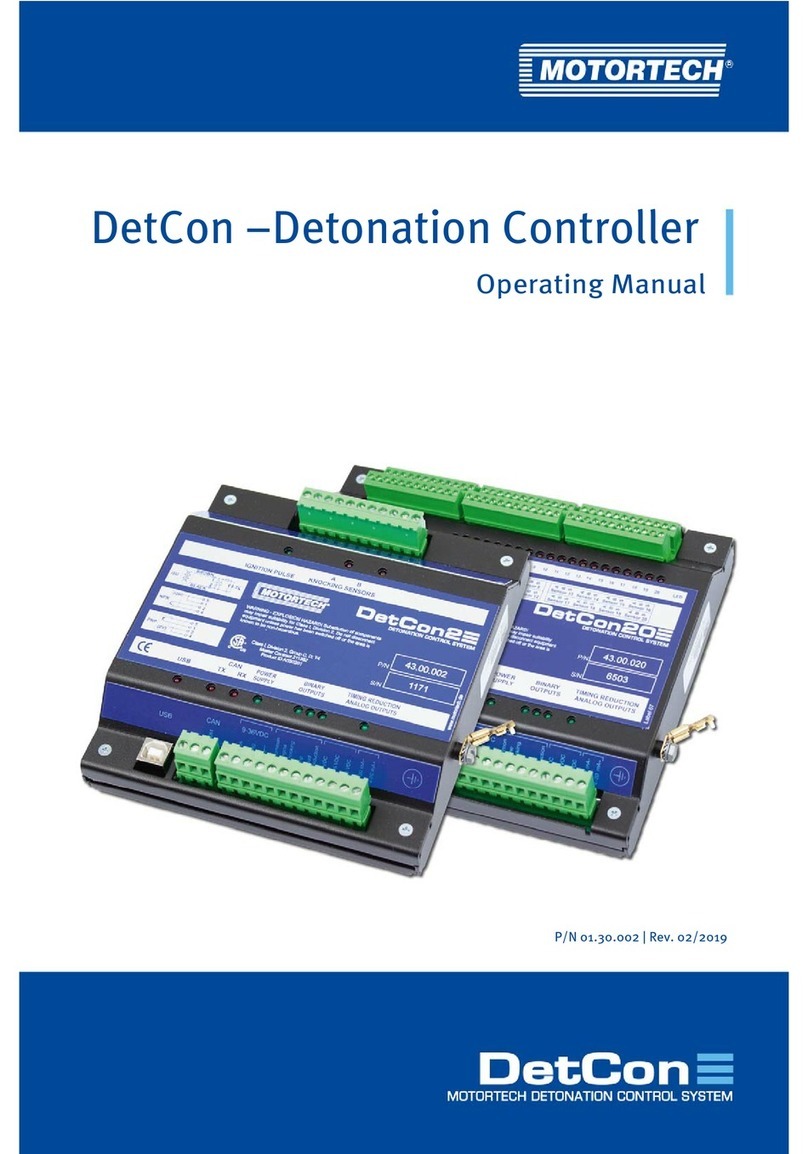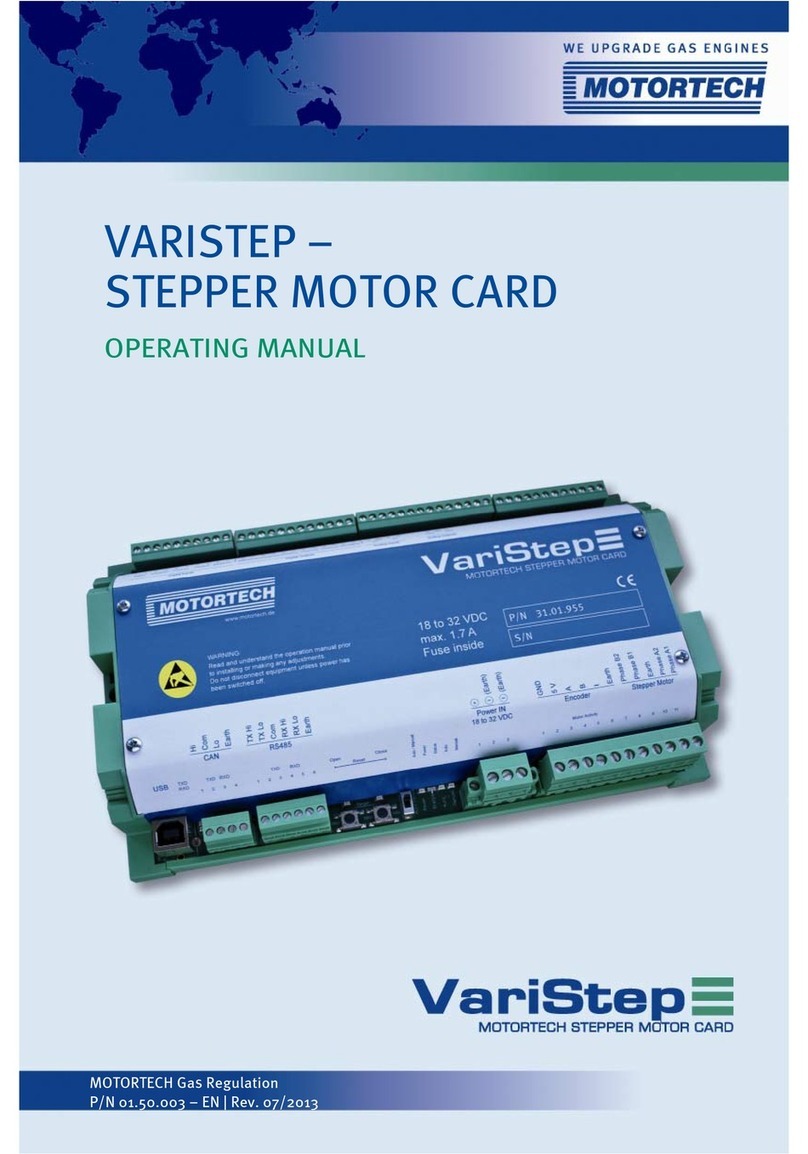Table of Contents
4 Rev. 05/2020
6.1.3 Input Wiring – Timing and Safety Devices ............................................................ 36
6.1.4 Output Wiring – Binary Outputs (Go/NoGo, ASO) ................................................. 39
6.1.5 Output Wiring – CAN Bus Interface ...................................................................... 41
6.2 Ignition Coil Wiring............................................................................................... 43
6.2.1 Straight Order Wiring of the Ignition Outputs....................................................... 45
6.2.2 Straight Order Wiring of the Ignition Outputs – Overview .....................................46
7 Functions ...................................................................................................................47
7.1 Pickup Sensitivity ................................................................................................. 47
7.2 Monitoring of Pickup Signals................................................................................. 47
7.3 Go/NoGo.............................................................................................................. 47
7.4 Ignition Timing Adjustment ...................................................................................48
7.4.1 Analog Current Input ..........................................................................................49
7.4.2 Speed Curve.......................................................................................................51
7.4.3 Ignition Timing Correction ...................................................................................51
7.5 Firing Angles .........................................................................................................51
7.6 Output Monitoring.................................................................................................51
7.7 ASO: Auxiliary Synchronization Output ...................................................................51
7.8 Ignition Energy......................................................................................................51
7.9 Access Control ..................................................................................................... 52
8 Settings via the MICT.................................................................................................54
8.1 MICT System Requirements ................................................................................... 54
8.2 MICT Installation.................................................................................................. 54
8.3 Access Levels in the MICT ..................................................................................... 55
8.4 Configuration Pages (Overview) ............................................................................ 56
8.5 Menu Bar and Toolbar........................................................................................... 57
8.6 Online Update Settings ........................................................................................60
8.7 Self Test .............................................................................................................. 61
8.8 Access Control for MIC100 ....................................................................................62
8.8.1 Enable/Disable Access Control...........................................................................62
8.8.2 Login/Logout .................................................................................................... 63
8.8.3 Changing the PIN .............................................................................................. 63
8.8.4 Reset all PINs....................................................................................................64
8.9 Working with Configurations.................................................................................64
8.9.1 Create, Open, Save ............................................................................................ 65
8.9.2 Upload, Download.............................................................................................66
8.9.3 Compatibility Information .................................................................................. 67
8.10 Configuration .....................................................................................................68