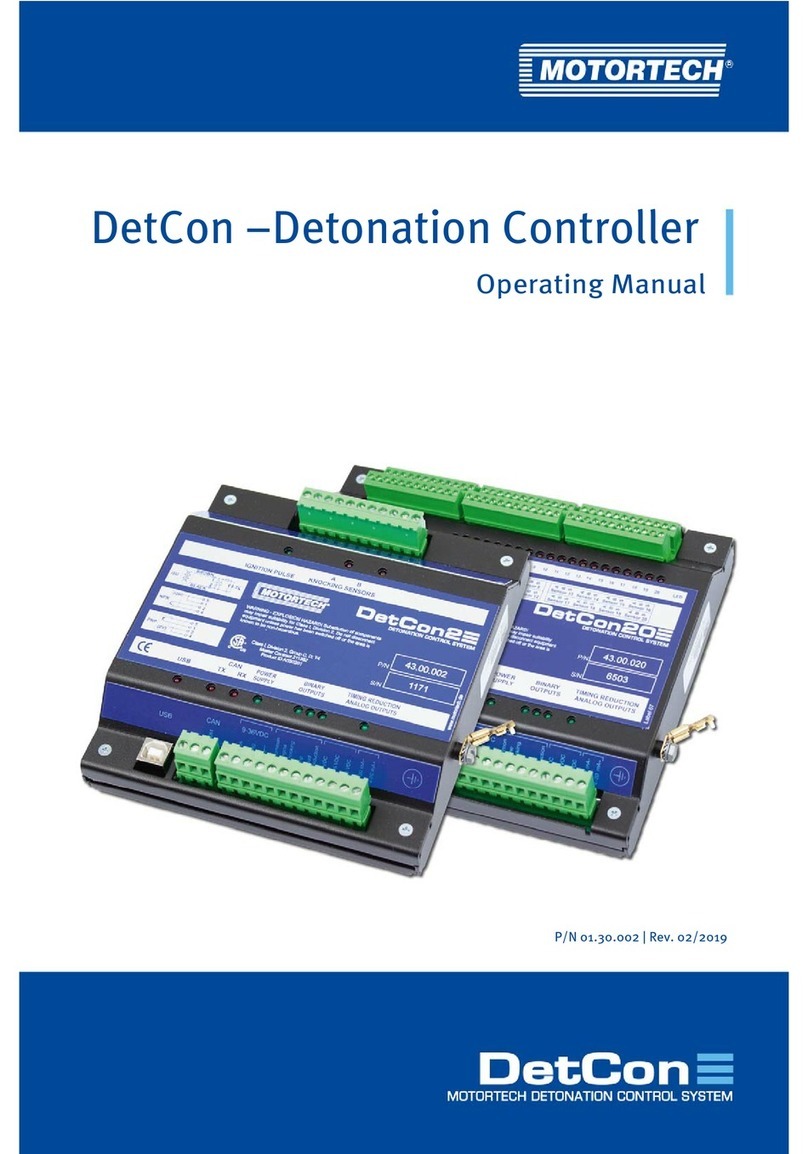TABLE OF CONTENTS
4 Rev. 07/2013
7.3 Open/Closed Positions ......................................................................................... 32
7.4 Configurable Opening Angles (Position 1 and 2)...................................................... 32
7.5 Change of Openings via Digital and Analog Inputs .................................................. 32
7.6 Analysis of Positions via Analog Outputs................................................................ 32
7.7 Access Control...................................................................................................... 33
8 Settings via the MICT.................................................................................................35
8.1 MICT System Requirements ................................................................................... 35
8.2 MICT Installation.................................................................................................. 35
8.3 Access Levels in the MICT ..................................................................................... 36
8.4 Configuration Pages (Overview) ............................................................................ 37
8.5 Menu Bar and Toolbar........................................................................................... 38
8.6 Online Update Settings ........................................................................................ 41
8.7 Access Control of Control Unit ...............................................................................42
8.7.1 Enabling/Disabling Access Control .....................................................................42
8.7.2 Login/Logout .................................................................................................... 43
8.7.3 Changing the PIN............................................................................................... 43
8.7.4 Resetting all PINs ..............................................................................................44
8.8 Selecting the Device Type ..................................................................................... 45
8.9 Opening an Existing Configuration File .................................................................. 45
8.10 Configuration ..................................................................................................... 45
8.10.1 External Device ................................................................................................46
8.10.2 Inputs / Outputs - Control Setup .......................................................................48
8.10.3 Positions – Values ............................................................................................51
8.10.4 Miscellaneous – Communication ...................................................................... 52
8.10.5 Miscellaneous – Service Contact....................................................................... 54
8.11 Runtime Data ...................................................................................................... 55
8.11.1 Runtime Data – Overview .................................................................................. 56
8.11.2 Runtime Data – Warnings ................................................................................. 58
8.11.3 Runtime Data – Errors....................................................................................... 59
8.11.4 Runtime Data – Diagnostics .............................................................................. 61
8.11.5 Runtime Data – Information ..............................................................................63
8.12 Log ....................................................................................................................64
9 Operation ................................................................................................................. 66
9.1 Firmware Update ..................................................................................................66
10 Disturbances............................................................................................................70
10.1 Troubleshooting.................................................................................................. 70
10.2 Possible Faults ................................................................................................... 70