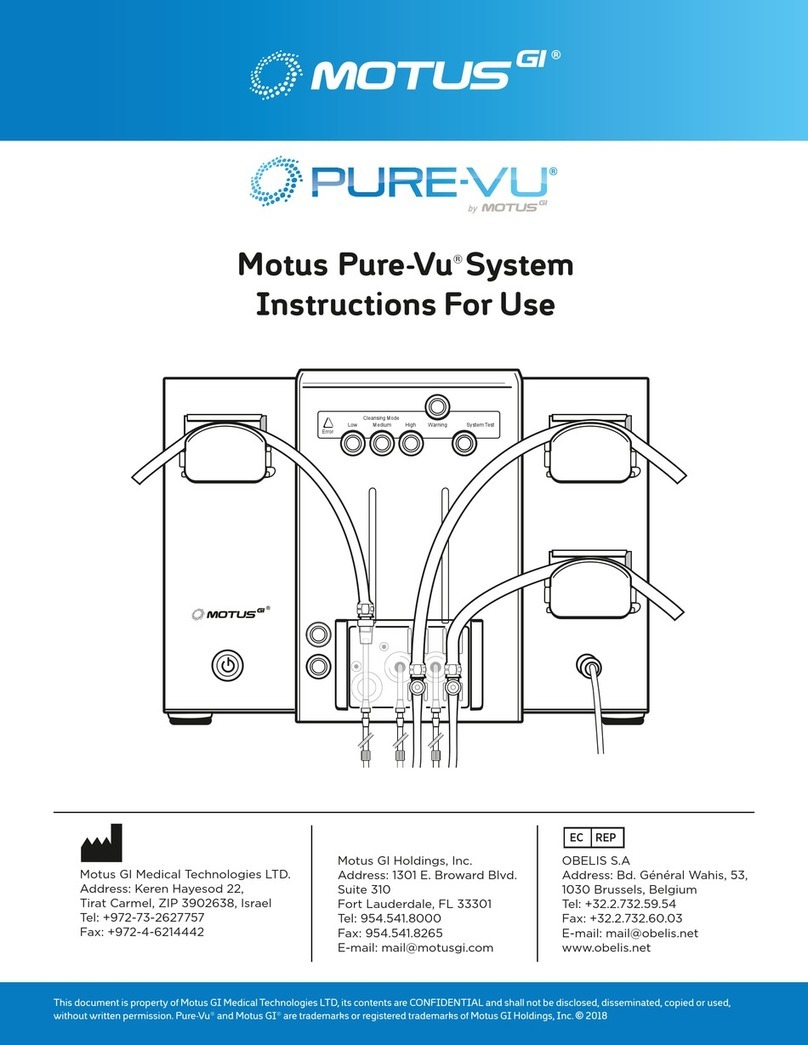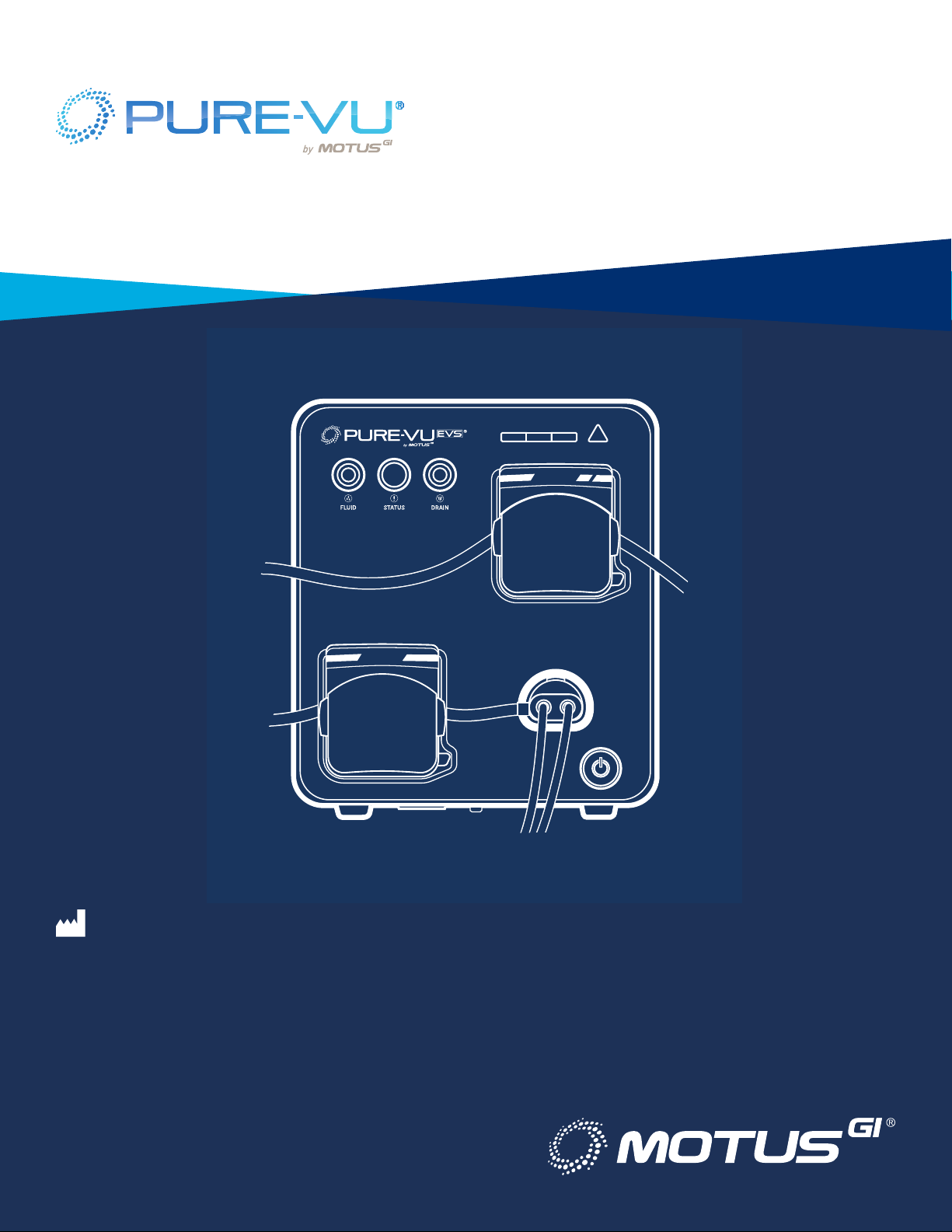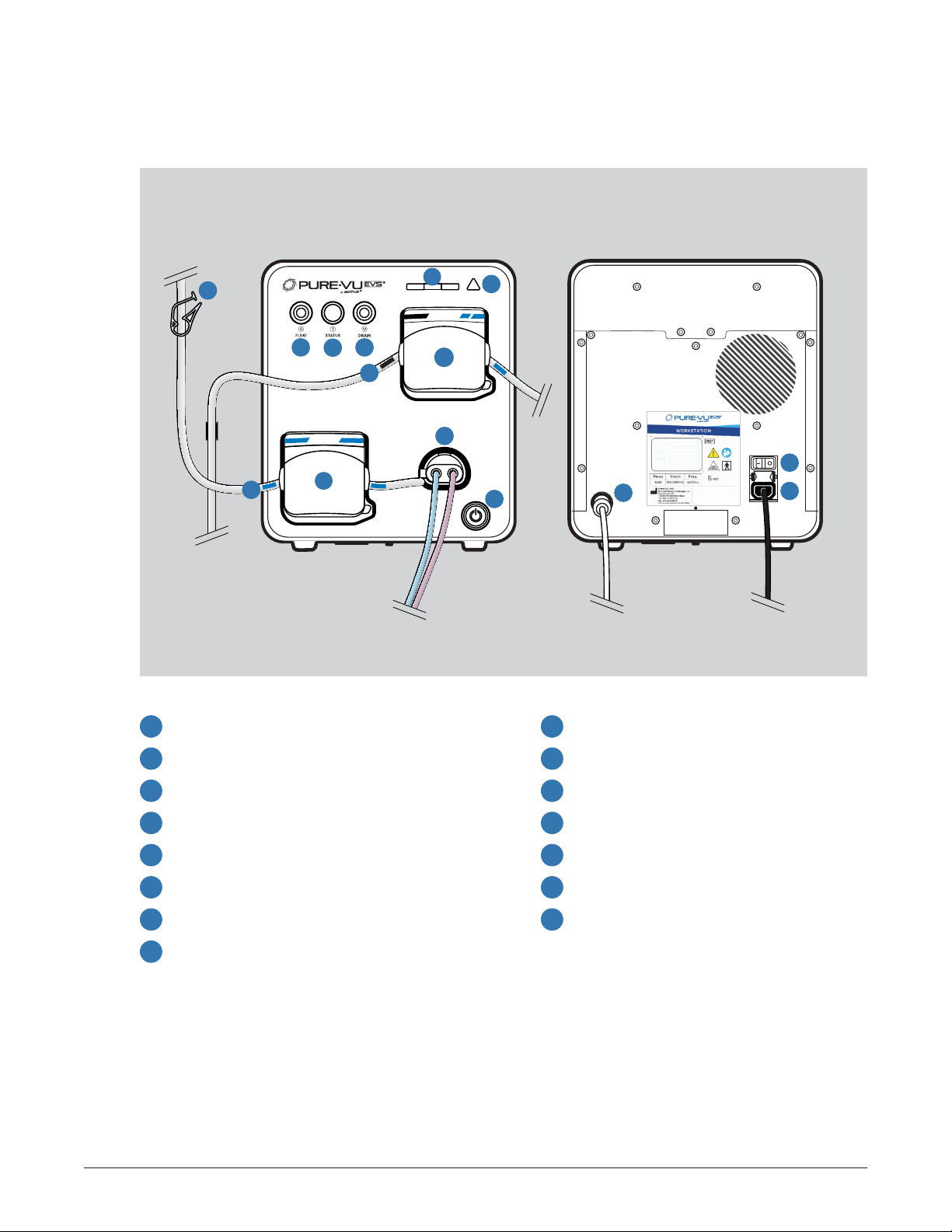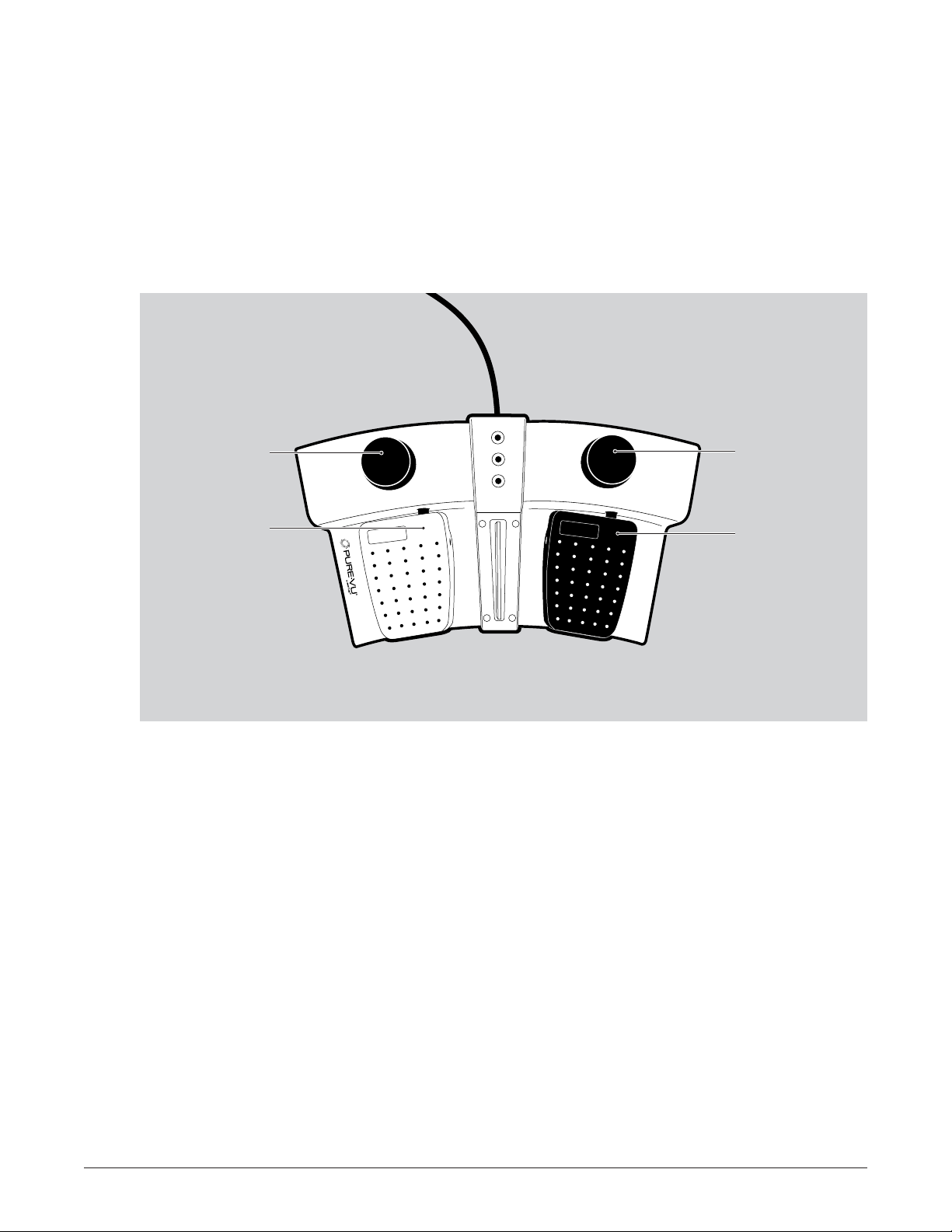3
MOTUS GI PURE-VU SYSTEM INSTRUCTIONS FOR USE
1.0 WARNINGS AND PRECAUTIONS
Please read this manual and follow its instructions carefully.
Warnings:
• This device shall only be used by order of a licensed physician as governed by the FDA.
• The Pure-Vu System shall only be used according to the instruction and operating conditions
described in this manual. Failure to do so could result in compromised safety, equipment
malfunction or instrument damage.
• The Pure-Vu System shall only be used under the supervision of a licensed physician. Do not use
for any purpose other than the intended application.
• The Pure-Vu System shall be used only by trained medical personnel.
• The Pure-Vu Disposable Kits are provided clean and intended for single patient use. Do not sterilize,
clean or re-use the disposables. Discard both device sections properly after use.
• Confirm that the other devices used with the Pure-Vu System function properly to their intended
use and that their operation or safety is not compromised and is compatible with the Pure-Vu System
as noted in these instructions. If any component of the endoscopic system is not functioning properly,
the procedure should not be performed.
• The Pure-Vu System should only be used with APPROVED medical devices, complying with
IEC 60601-1.
• The Pure-Vu System shall only be connected to a supply main with protective earth.
• Check and confirm that all cords or cables are connected correctly and securely.
• Continually monitor the Pure-Vu System and the patient for any signs of irregularity.
• The Pure-Vu System may cause radio interference or may disrupt the operation of nearby equipment.
• If the system does not function properly, turn the Workstation o, abort the procedure and follow
the instructions noted in section “Operating the Pure-Vu Workstation”.
• The Pure-Vu System shall never be stored in areas where the unit could get wet or be exposed to
high temperature, humidity, direct sunlight, dust, salt, which could adversely aect the equipment.
• The Pure-Vu System shall never be installed, used or transported in an inclined position nor should
it be subjected to impact.
• The Pure-Vu Workstation shall be maintained in a clean condition during storage and be ready
for subsequent use.
• The Oversleeve, Umbilical Section, as well as the Workstation (WS), shall be used only with the
Pure-Vu EVS System, recommended equipment and accessories.
• Avoid using the cleansing mode on the same area of tissue for an extended period of time.
• New, single use waste containers shall be used for each patient.
• A New, single use irrigation bag (IB) shall be used for each patient.
Precautions:
• Advance cautiously when performing anal retroflex and/or entering the ileocecal valve.
• Care shall be taken to avoid pinching the tubing during advancement through the colon and/or
when applying torque to the colonoscope.
• Only Motus GI personnel or a trained designee should service the Pure-Vu System.