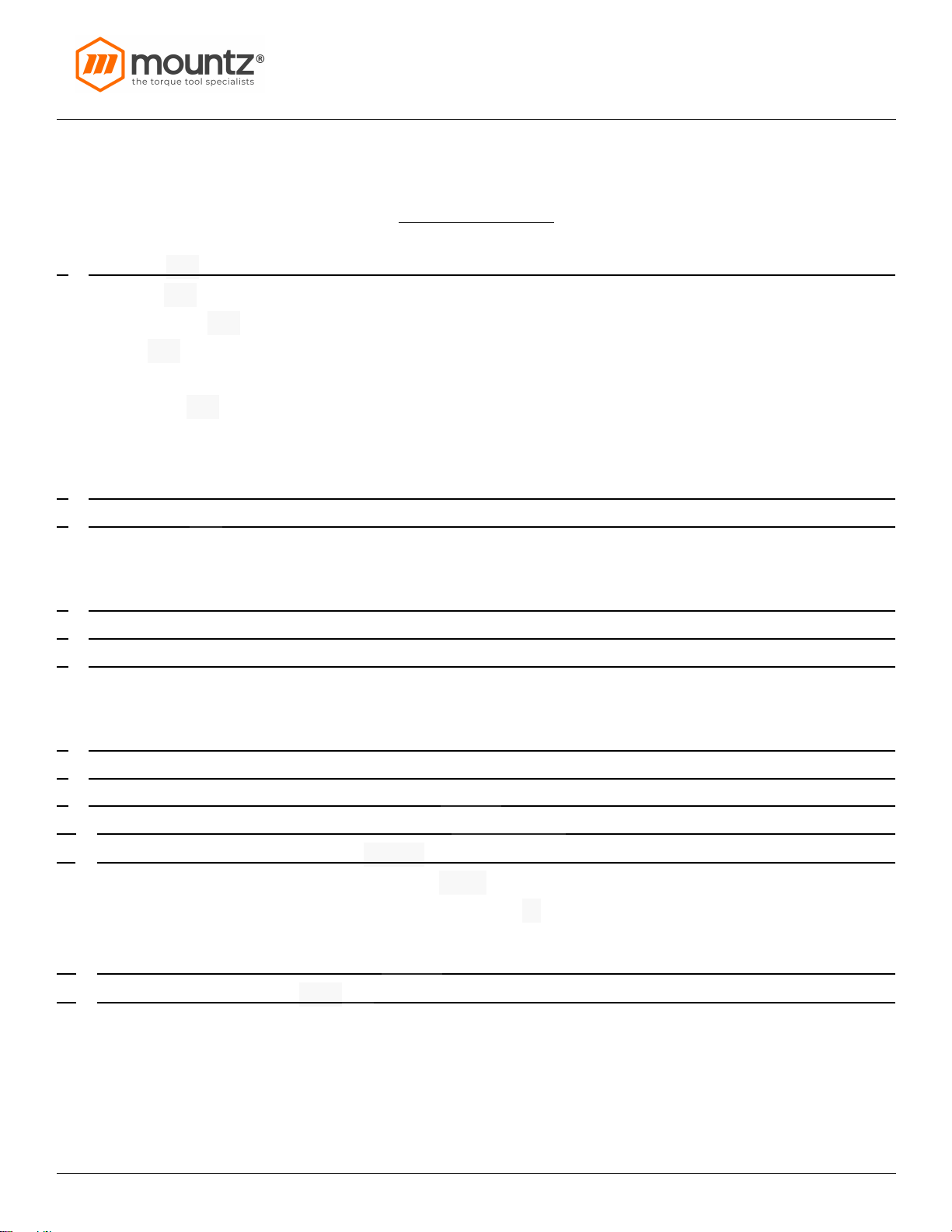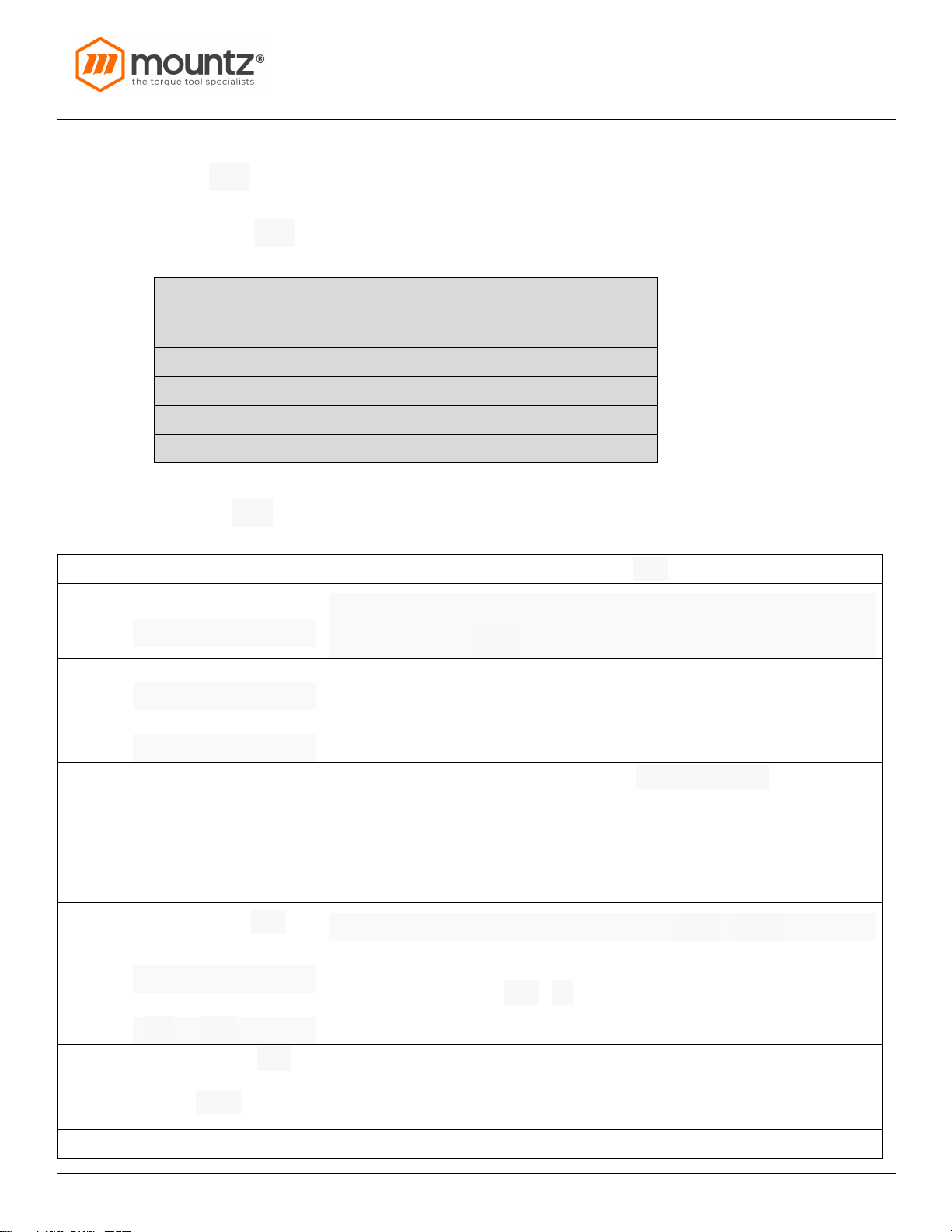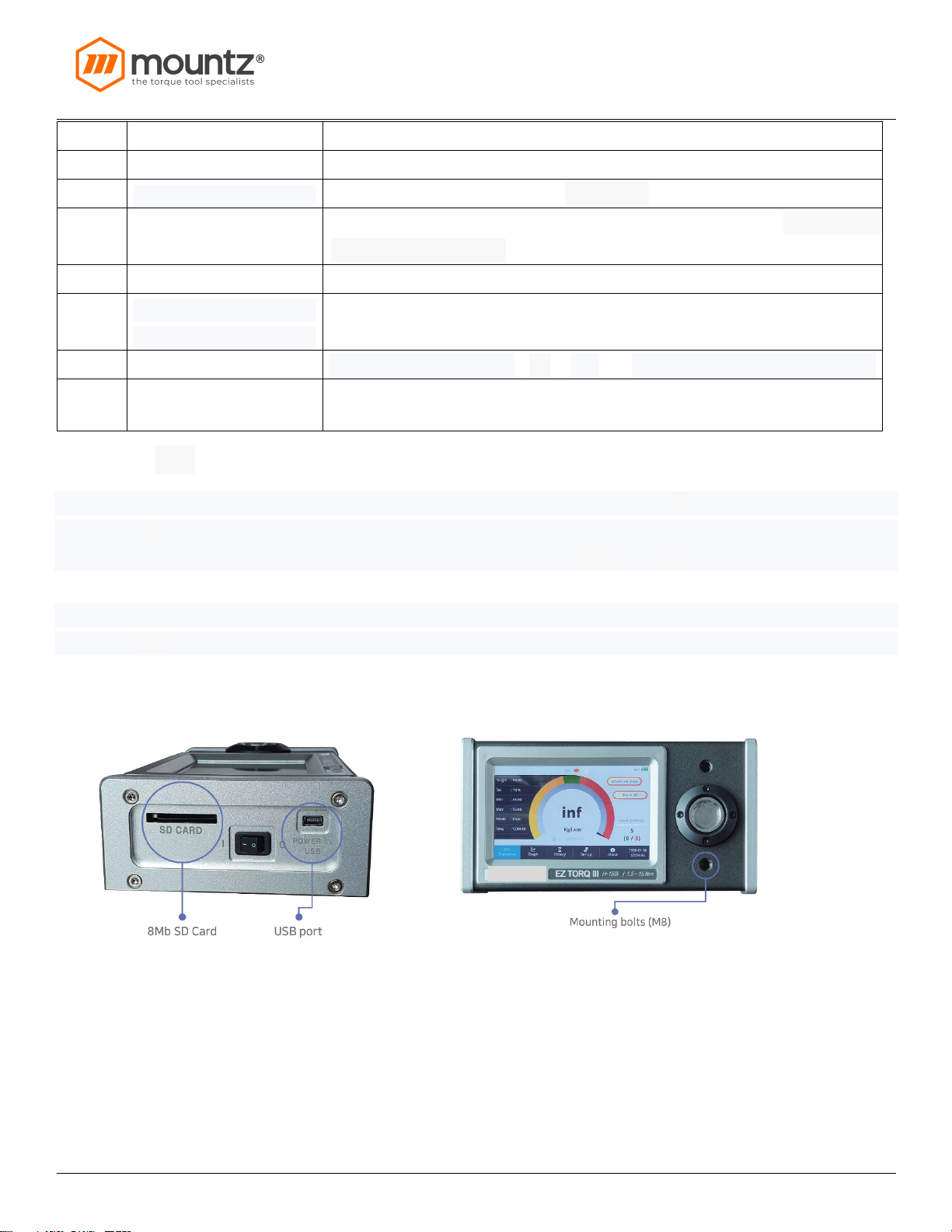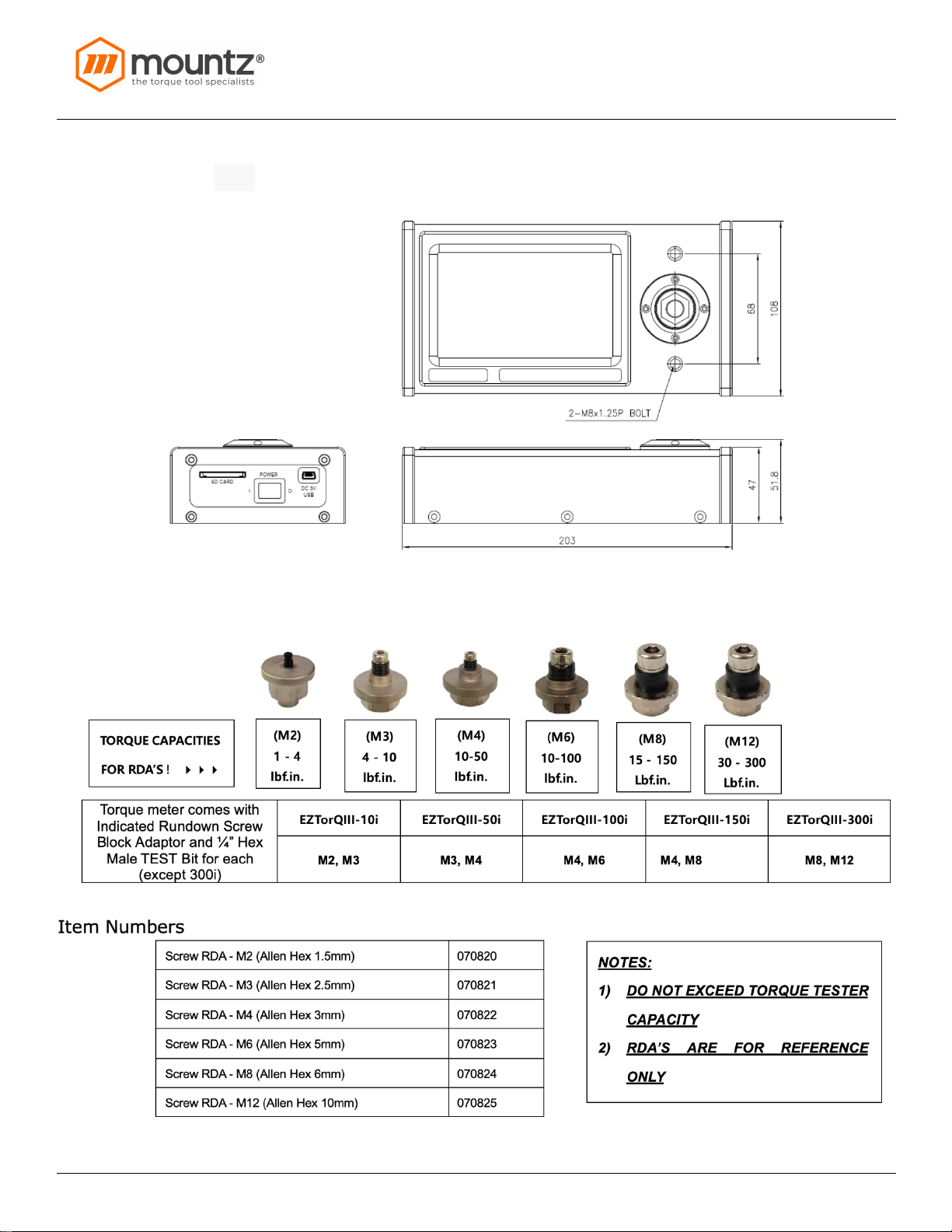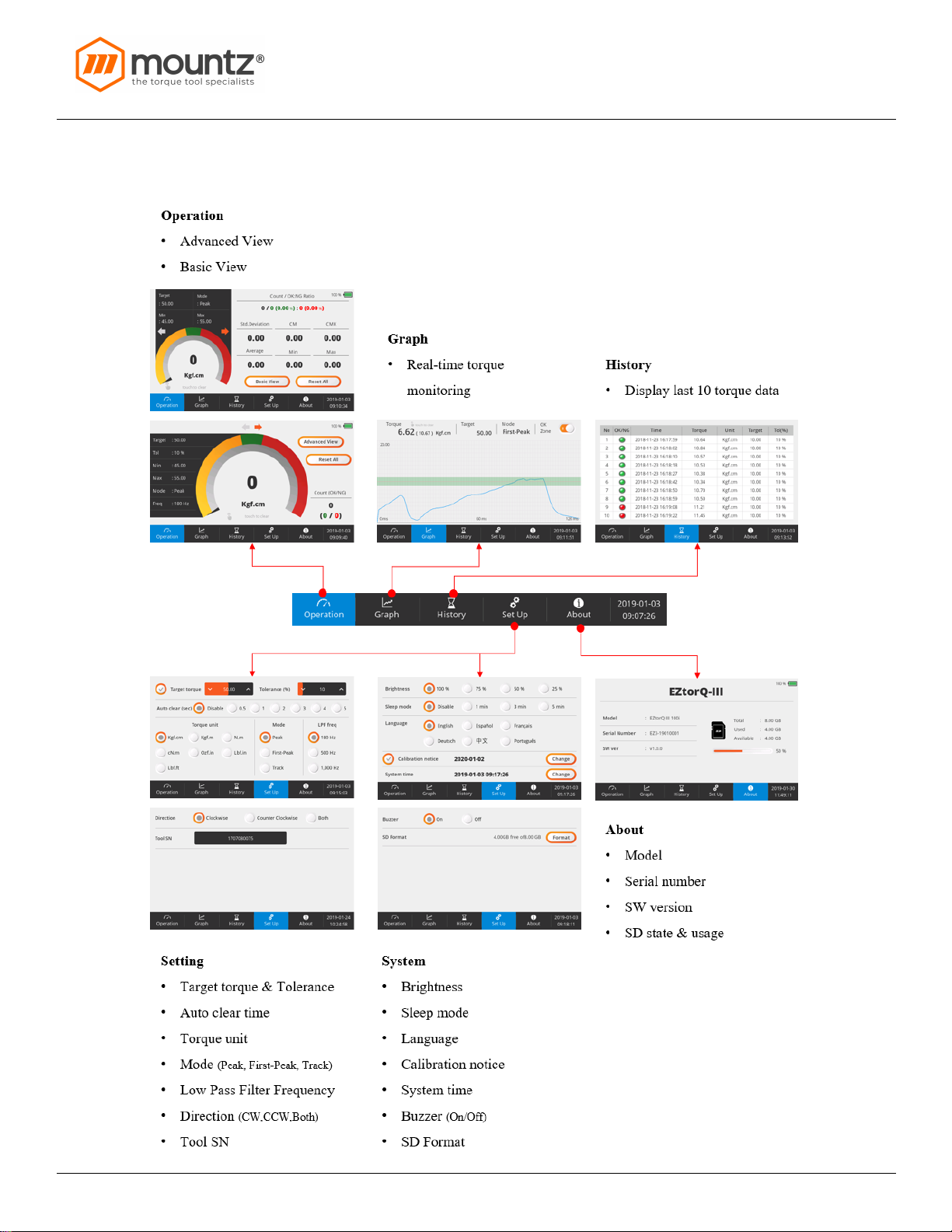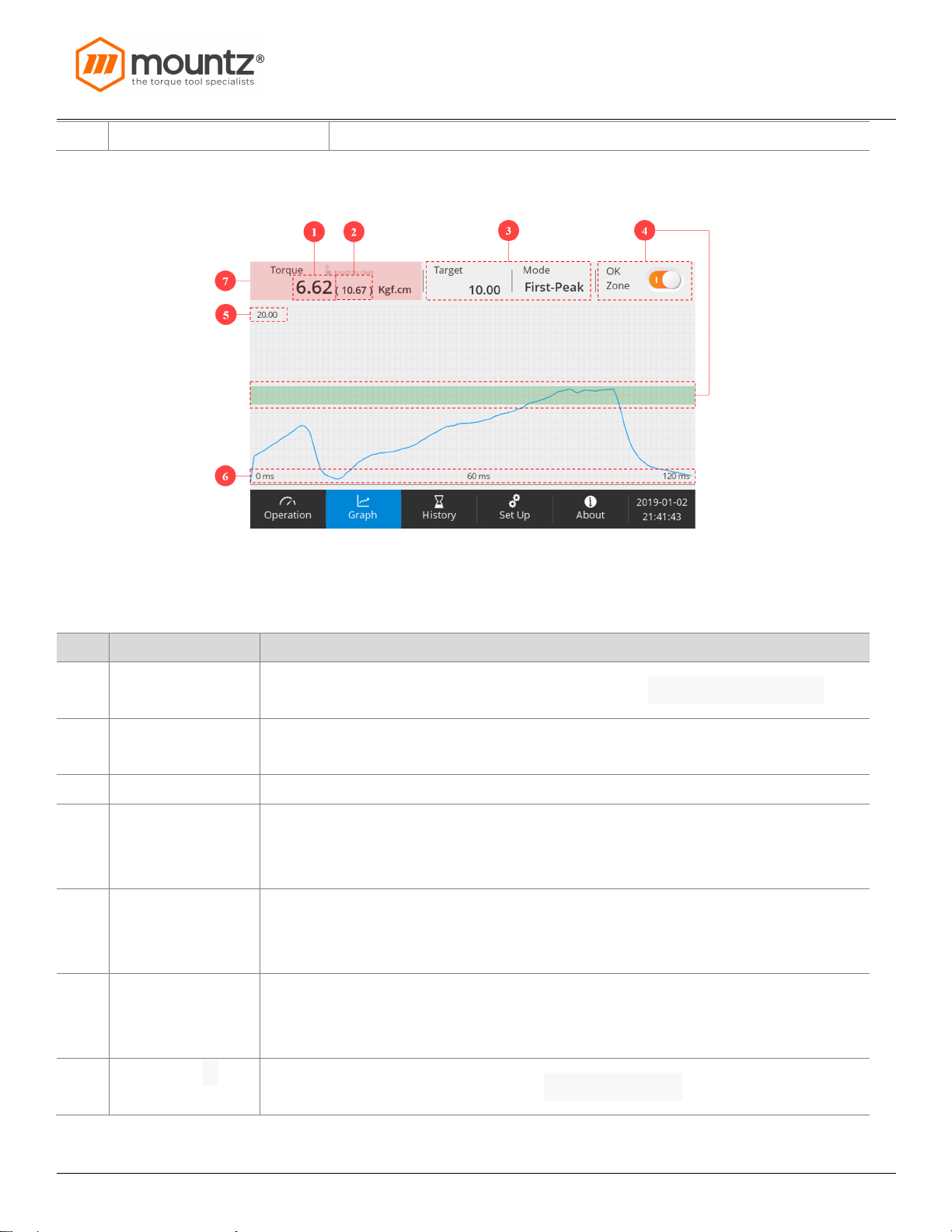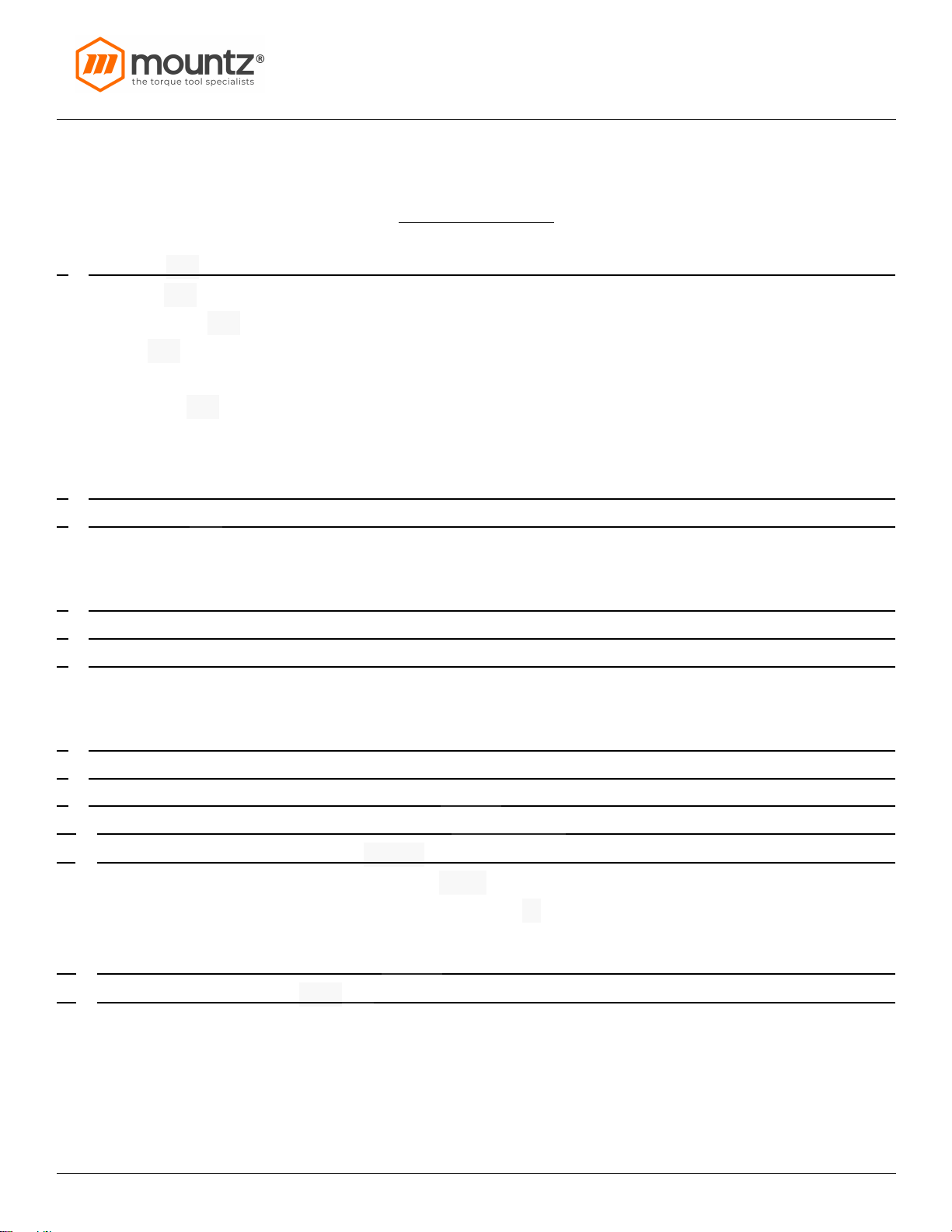
EZtorQ-III User Manual
mountztorque.com - 1080 N 11th St - San Jose CA 95112 - 408.292.2214
EZtorQ-III User Manual
Version 1.1 (12/20/2019)
Table of Contents
1. PRODUCT (產
品
) ....................................................................................................................................................................... 1
1.1. MODELS (型
號
) ........................................................................................................................................................................ 1
1.2. SPECIFICATIONS (規
格
) ............................................................................................................................................................. 1
1.3. CARE (注
意
) ............................................................................................................................................................................ 2
1.4. LAYO UT (設
計
) ......................................................................................................................................................................... 2
1.5. DIMENSIONS (尺
寸
) .................................................................................................................................................................. 3
1.6. RUNDOWN ADAPTER ................................................................................................................................................................. 3
1.7. CASE CONTENT (產品內容) ....................................................................................................................................................... 4
2. QUICK MENU STRUCTURE (目錄結
構
) ..................................................................................................................................... 5
3. OPERATION (操
作
) .................................................................................................................................................................. 6
3.1. BASIC VIEW (基本視
圖
) ............................................................................................................................................................ 6
3.2. ADVANCED VIEW ...................................................................................................................................................................... 7
4. GRAPH (圖表) ............................................................................................................................................................................ 8
5. HISTORY (儲存記錄) .................................................................................................................................................................. 9
6. SET UP (設置) .......................................................................................................................................................................... 10
6.1. SETTING (設定) ...................................................................................................................................................................... 10
6.2. SYSTEM(系統) ....................................................................................................................................................................... 11
7. ABOUT(關於) ........................................................................................................................................................................... 12
8. CALIBRATION MODE(
扭
力校準模式) ....................................................................................................................................... 13
9. DATA DOWNLOAD: REAL TIME – HYPERTERMINAL (
即時下載
)............................................................................................ 14
10. DATA DOWNLOAD: USING EXCEL DATA STREAMER(
數據下載
) EXCEL ............................................................................ 16
11. SD MEMORY CARD USAGE ( SD CARD 存
儲
空
間
) .............................................................................................................. 19
11.1. FORMATTING SD CARD ON YOUR PC (格式化 SD CARD 電
腦上
) ............................................................................................... 19
11.2. FORMATTING SD CARD ON EZTORQ-III (格式化 SD CARD EZTORQ-III
上
) .................................................................................. 21
11.3. READING SD MEMORY CARD DATA (讀取SD CARD 中的數
據
) .................................................................................................. 23
12. HOW TO UPDATE EZTORQ-III FIRMWARE (
軟件更新
) .......................................................................................................... 24
13. CALIBRATION AND REPAIRS (校
准和
維
修
)........................................................................................................................... 25