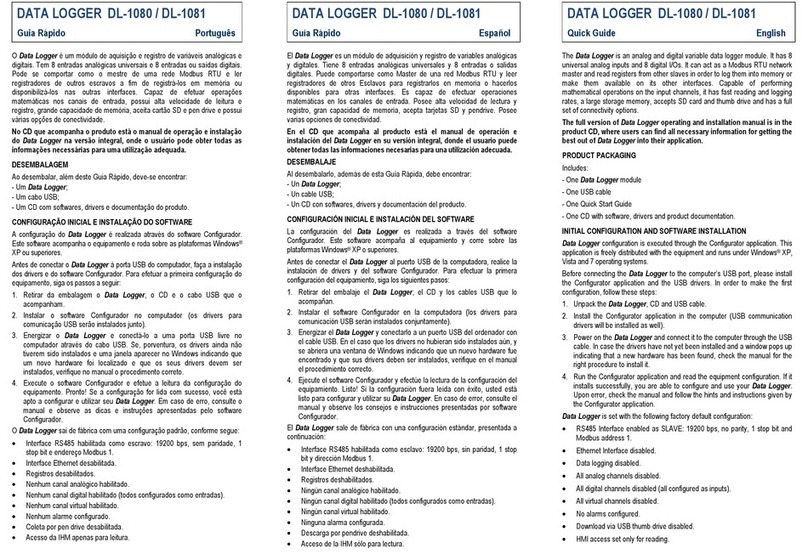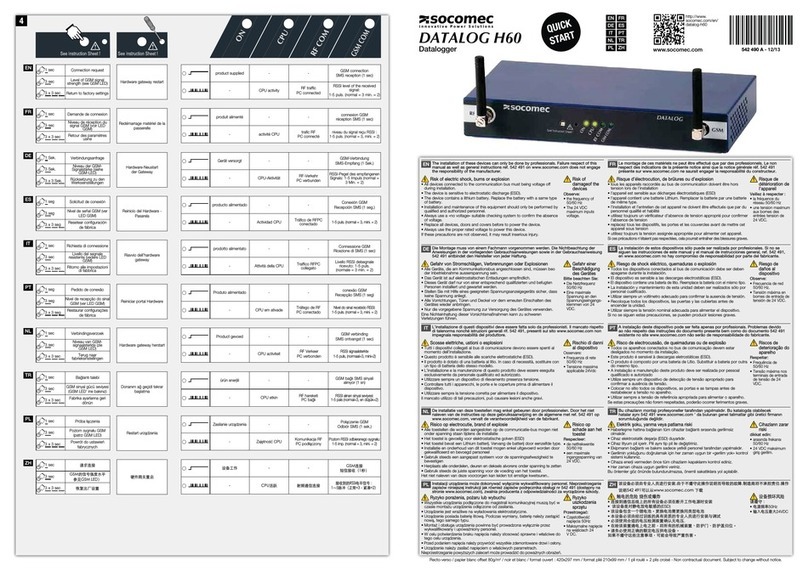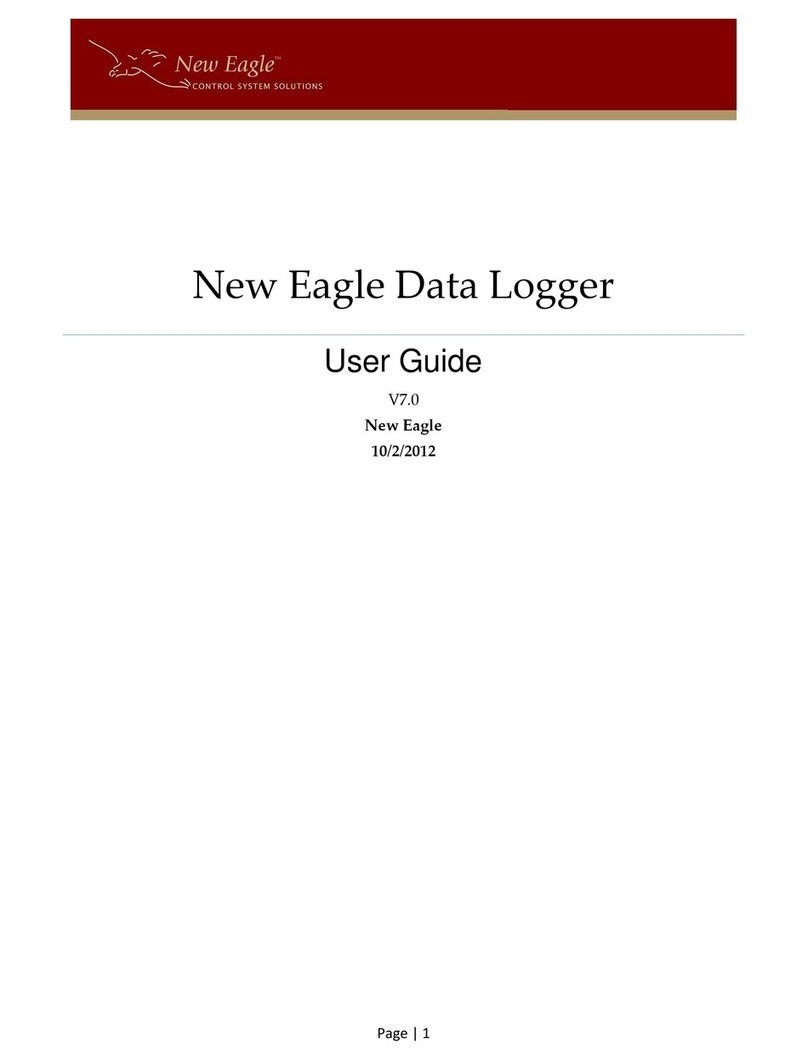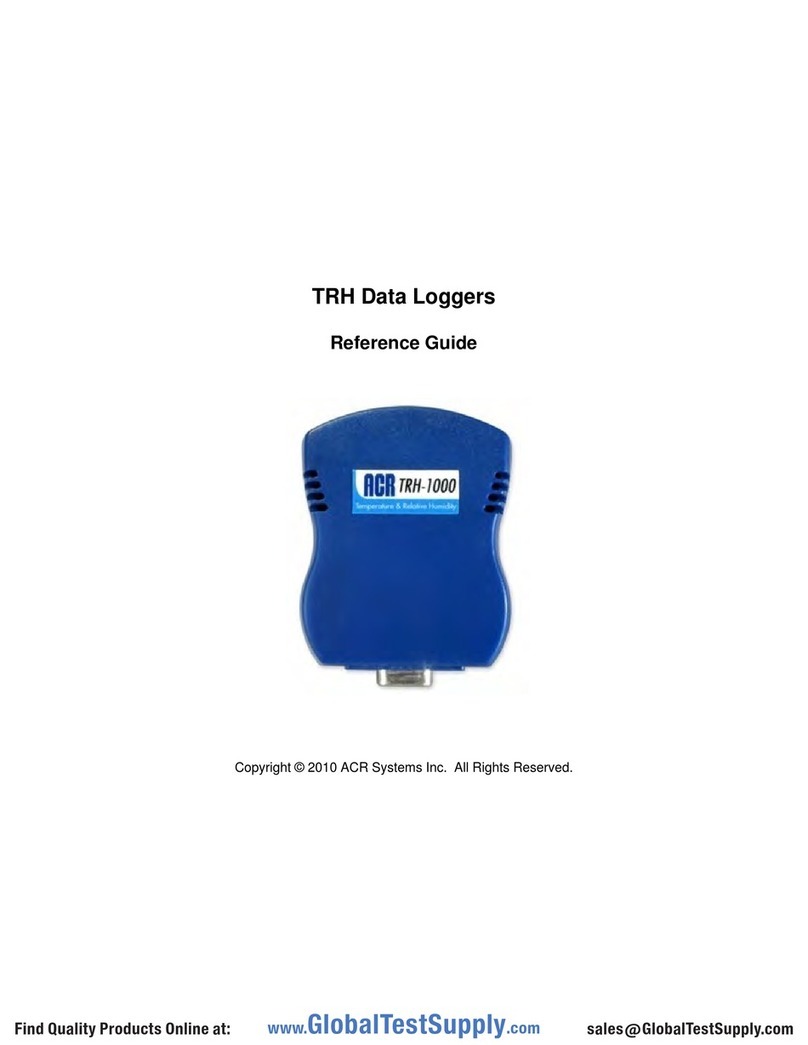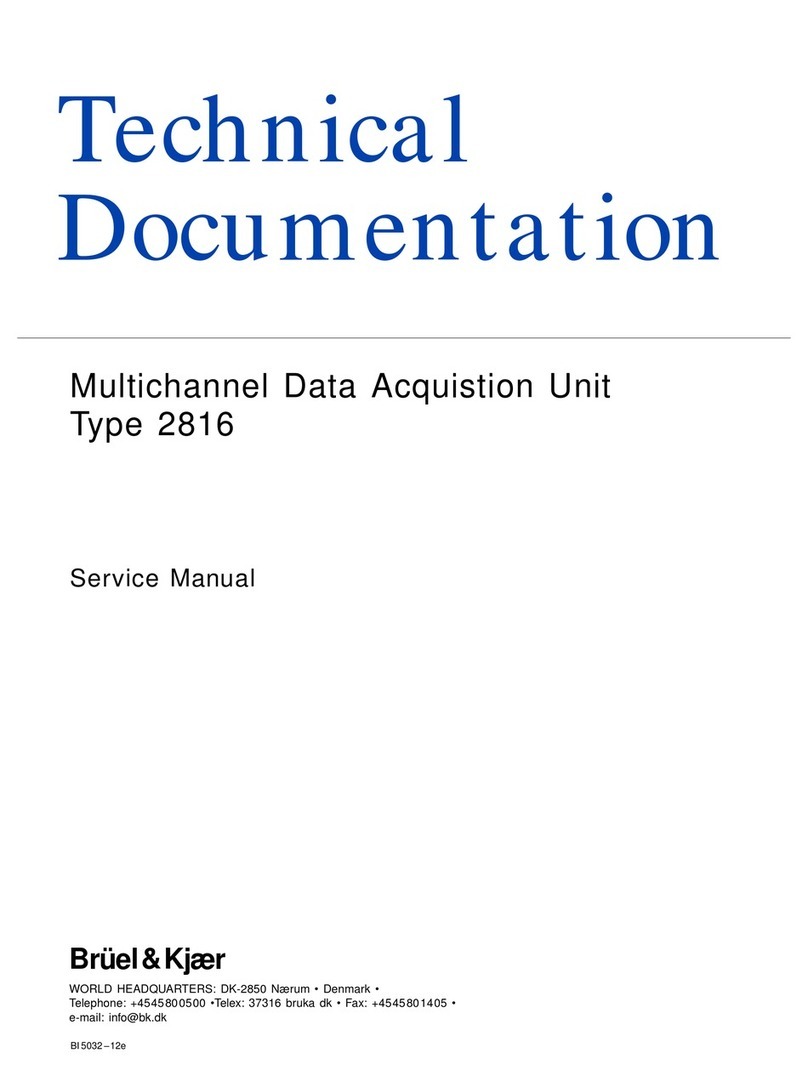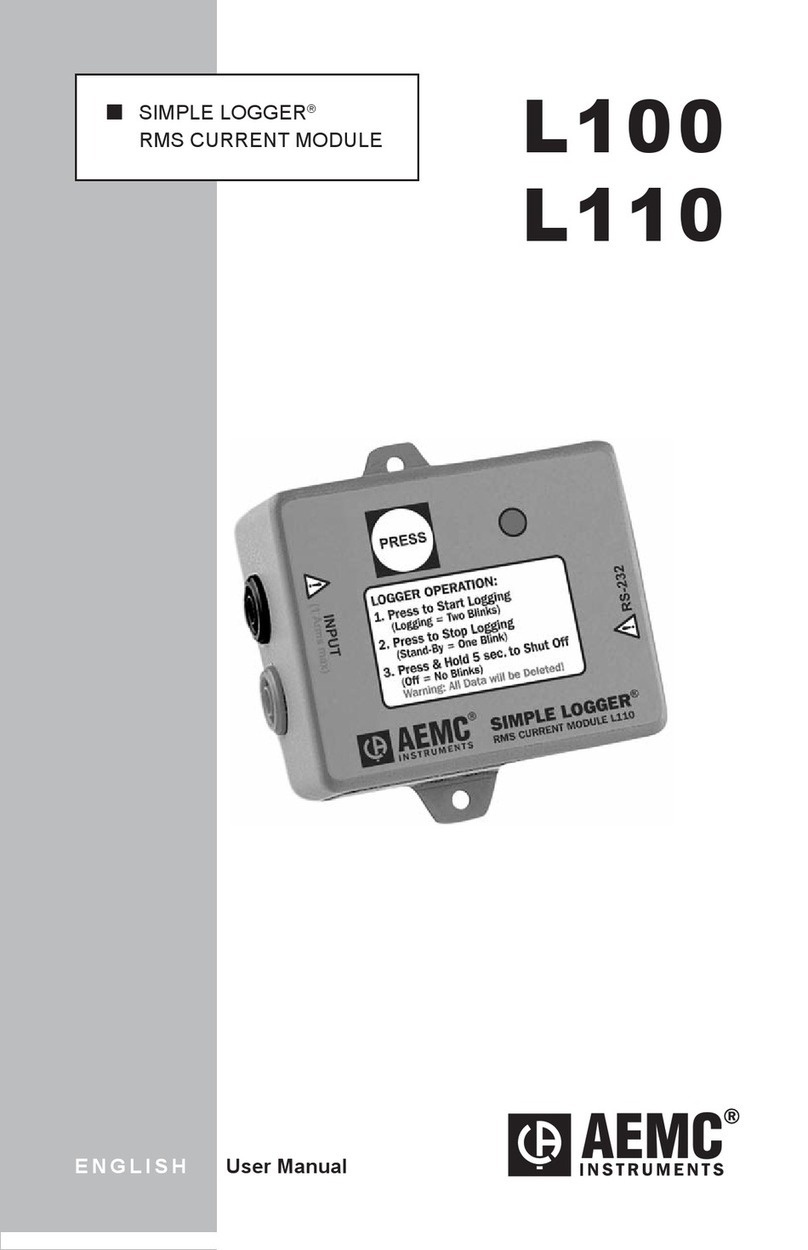Move DECKSCN-MA0 User manual

Quick installation guide and system operation
Important safety, compliance and warranty information
Instruction Manual
Single Channel Node

Move S.r.l.
Piazza Cavour 7, 20121 Milan - Italy
Via Guglielmo Lippi Francesconi 1256/J, 55100 Lucca - Italy
P.IVA: 09887990969
MOVE SOLUTIONS CUSTOMER ASSISTANCE SERVICE
Visit the website at www.movesolutions.it for contact information
relating to oce addresses and telephone numbers.

Single Channel Node
Instruction Manual
English
Read Manual Before Product Use
NOTICE OF PUBLICATION:
The information contained in this manual may be subject to change without notica-
tion. For further instructions, more detailed information, product specications and
to download up-to-date manuals, visit our website at www.movesolutions.it .
PUBBLICATION
Printed in Italy
June 2023
LICENSE AND COPYRIGHT
© 2021 Move S.p.a. All rights reserved.

4
Instruction manual - EN
Index
1. Warnings ....................................................................6
FCC Compliance ....................................................................8
ISED Compliance ...................................................................9
SYMBOLS and provisions used in the documentation.......................... 10
2. General description ................................................... 12
3. Technical Data ........................................................... 15
3.1 Technical data specic for each type of Single Channel Node .............. 16
4. What’s in the box ....................................................... 18
5. Quick guide to installation .......................................... 20
6. Wiring a probe............................................................ 21
6.1 Wiring instructions | 4 – 20 mA .............................................. 22
6.2 Wiring instructions | mV/V ................................................... 23
6.3 Wiring instructions | Voltage Output (5V) ................................... 25
6.4 Wiring instructions | Voltage Output (12V) .................................. 26
6.5 Wiring instructions | Potentiometer......................................... 27
6.6 Wiring instructions | Vibrating Wire ......................................... 28
6.7 Wiring instructions | Pt100/Pt1000 .......................................... 29
6.6 Wiring instructions | NTC .................................................... 30
7. Acquired Data ............................................................ 31
7.1 Acquisition for 4-20 mA, mV/V, Voltage (5V), Voltage (12V), Potentiometer,
Pt100/Pt1000 and NTC ........................................................... 32

5
Single Channel Node
7.2 Acquisition for Vibrating Wire................................................ 32
7.3 Additional Data ............................................................... 33
8. Installation on site ..................................................... 34
9. Move Cloud Platform™ ............................................... 36
9.1 General settings .............................................................. 36
9.2 Specic settings for 4-20 mA ................................................. 38
9.3 Specic settings for mV/V .................................................... 38
9.4 Specic settings for Voltage Output (5V) and (12V) ......................... 40
9.5 Specic settings for Potentiometer .......................................... 40
9.6 Specic settings for Vibrating Wire .......................................... 41
9.7 Specic settings Pt100/Pt1000 .............................................. 43
9.8 Specic settings NTC ......................................................... 44
10. Maintenance............................................................ 45
10.1 Changing the batteries ..................................................... 45
11. Overall Dimensions .................................................. 46
ANNEX AAbout Warmup................................................... 47
ANNEX BOptimizing battery life........................................ 48
ANNEX C Field test function .............................................. 49
ANNEX DZeroing ............................................................. 51
ANNEX ETroubleshooting ................................................. 53

6
Instruction manual - EN
Warnings
For the correct and safe operation of the product, it is recommended to read and
follow the instructions in this manual.
Great attention should be paid to the following warnings. Move Solutions shall not
be held responsible for inconveniences, damage or malfunctions due to lack of com-
pliance to the prescriptions and suggested use in this manual.
•
The declared IP rating is to be intended with both the cable gland tightened
around a cable and the lid of the product correctly screwed in place. Do not
expose the product to humidity or dust in any other condition.
•
Before use, make sure that the product conforms to the description in this
manual and that no damage is present.
•
Do not use batteries other than those specied by Move Solutions without
express approval from a Move Solutions representative.
• Before any operation on the product, disconnect the batteries.
•
The product is not intended for use in applications where safety is extremely
critical, such as medical-related applications or life-security systems.
•
On top of the prescriptions in this manual, the user should operate in compliance
with local standards for security and health, and according to the best enginee-
ring practices for a safe installation.
•
The product must be kept clear of children, animals, and any unauthorized
personnel.
•
Do not disassemble the product except when explicitly instructed in this manual,
as this could cause malfunctions and damage the product.
• Do not attempt to repair or modify the product.
•
If the product releases smoke or heat during operation, immediately disconnect
the batteries.
•
Do not expose the product to high temperatures outside the specied range
or heat sources.
• Do not expose the product to liquids of any kind and do not operate on it with
wet hands. The product can only be exposed to water when the conditions to
guarantee the IP rating are satised.
•
Do not operate on the product in extreme weather conditions that may damage
1

7
Single Channel Node
the device or the user, such as thunderstorms or snowstorms.
• Do not disperse the product or part of it in the environment.
•
Correct functioning of the product in environments with high radio activity is
not guaranteed.
• The product is compliant to all regulations concerning the fair use of ISM radio
bands. However, given the free nature of these bands, occasional conict with
nearby devices operating on the same bands cannot be fully prevented.
This product contains electronic components and batteries that must
be disposed of separately from common household waste, according
to local regulations. To ensure correct disposal of the product at
the end of its lifecycle, please refer to your local authority. Failure
to comply to the regulations could lead to penalties.
NOTE
•
In case of deterioration or loss of this manual, a compliant copy may be requested
by the customer from the manufacturer. For increased security, we suggest that
you keep a copy of this manual in a place where it cannot be damaged or lost.

8
Instruction manual - EN
FCC Compliance
This device complies with part 15 of the FCC Rules. Operation is subject to the following
two conditions:
• This device may not cause harmful interference
•
This device must accept any interference received, including interference that
may cause undesired operation.
Changes or modications not expressly approved by the party responsible for com-
pliance could void the user’s authority to operate the equipment.
This equipment has been tested and found to comply with the limits for a Class A digital
device, pursuant to part 15 of the FCC Rules. These limits are designed to provide
reasonable protection against harmful interference when the equipment is operated
in a commercial environment. This equipment generates, uses, and can radiate radio
frequency energy and, if not installed and used in accordance with the instruction
manual, may cause harmful interference to radio communications. Operation of this
equipment in a residential area is likely to cause harmful interference in which case
the user will be required to correct the interference at his own expense.

9
Single Channel Node
ISED Compliance
This device complies with Industry Canada licence-exempt RSS standard(s). Operation
is subject to the following two conditions:
(1) this device may not cause interference, and (2) this device must accept any inter-
ference, including interference that may cause undesired operation of the device.
Le présent appareil est conforme aux CNR d’Industrie Canada applicables aux appareils
radio exempts de licence. L’exploitation est autorisée aux deux conditions suivantes:
(1) l’appareil ne doit pas produire de brouillage, e (2) l’utilisateur de l’appareil doit
accepter tout brouillage radioélectrique subi, même si le brouillage est susceptible
d’en compromettre le fonctionnement.
This equipment complies with Industry Canada radiation exposure limits set forth for
an uncontrolled environment.
Cet équipement est conforme à l’exposition aux rayonnements Industry Canada limites
établies pour un environnement non contrôlé.

10
Instruction manual - EN
Bold
Bold text highlights an important point
or keywords for understanding the
context.
Italic
Text in italics refers to a related topic
explained more in detail in another
chapter.
CAUTION
CAUTION indicates a potentially
hazardous situation which, if not
avoided, can result in minor or
moderate injury.
IMPORTANT
IMPORTANT indicates a potentially
hazardous situation which, if not
avoided, can result in property damage
or loss of product functionality.
Prohibition icons indicate actions
that must not be performed.
Fire Danger icons warn of the
possibility of re.
Electrical Danger icons warn of
the risk of electric shock.
NOTE
NOTE species the operating
environment, installation conditions,
or special conditions of use.
Symbols and provisions used
in the documentation
The following symbols and conventions are used throughout the documentation.
Please follow all warnings and instructions marked on the product.

11
Single Channel Node

12
Instruction manual - EN
General description
The Single Channel Node is an outdoor wireless data logger that enables geotechnical
probes for LoRaWAN wireless communication. Each node supports one geotechnical
probe, and most models can also accomodate the probe’s built-in NTC thermistor
when present.. The Single Channel Node can be remotely congured through the Move
Cloud Platform™, where it is also possible to visualize the data, convert it and analyze it.
This communication device can read and digitize geotechnical sensors in static regime
such as: strain gauges, temperature sensors, load cells, crack meters, humidity sensors,
piezometers, anemometers, inclinometers, rain gauges and radar-based probes among
others. These sensors can be purchased through Move Solutions™ or other channels.
The Single Channel Node is thus suitable for use in geo-environmental, hydrogeolo-
gical, geotechnical, and structural monitoring.
The Single Channel Node comes in eight dierent types, corresponding to dierent
types of analog probes. This is because dierent kinds of analog probes use dierent
ways to electrically communicate their measure to a datalogger.
2

13
Single Channel Node
The available types are:
Product Code Interface
DECKSCN-MA0 Single Channel Node | 4-20mA
DECKSCN-MVV Single Channel Node | mV / V
DECKSCN-V05 Single Channel Node | Voltage Output (5 V)
DECKSCN-V12 Single Channel Node | Voltage Output (12 V)
DECKSCN-VBW Single Channel Node | Vibrating Wire
DECKSCN-PT1 Single Channel Node | Pt100/Pt1000
DECKSCN-NTC Single Channel Node | NTC
DECKSCN-POT Single Channel Node | Potentiometer
IMPORTANT
•
Each node is compatible with only one type of probe, so make sure you
have chosen the right type when ordering.
The Single Channel Node is part of the Move Solutions range of LoRaWAN products
for monitoring purposes; as such, the node needs a LoRaWAN gateway (such as the
Move Solutions Gateway Pro) to connect to the Move Cloud Platform™. After correctly
connecting to the platform, the settings and data can be personalized to t the user’s
needs.
Sensor
system Gateway
device
LoRaWAN
long range 4G/LTE/
ETHERNET Internet
Algorithms of
data processing
Move
Cloud Platform™

14
Instruction manual - EN
The data is sampled by the Single Channel Node in two possible modes:
•
Programmed sampling, where the node acquires the data from the probe at
xed intervals congurable through the platform.
•
Triggered sampling, where on top of the Programmed sampling a threshold
can be selected on the internal accelerometer of the node to acquire data from
the probe immediately after an extraordinary event has happened.
The data is thus sent to the platform in raw format, which is the electrical measure
from the sensor, along with a few other data to help the user understand how the
probe is performing. The raw data can then be converted to the output format desired
by the user through a set of formulae.

15
Single Channel Node
Technical Data
3
Operation
Operating temperature range -40°C to +80°C
IP rating IP67
Batteries 2 LiSOCl2 batteries
(suggested: EVE ER34615EHR2)
Battery connector JST EHR-2
Radio coverage 1 km in line of sight with gateway1
Current consumption (when idle,
programmed acquisition mode) 0.25 mA
Current consumption (when idle,
triggered acquisition mode) 0.65 mA
Current consumption
(when acquiring)
Extremely dependent on the external
probe attached
Maximum radiated power < +15 dBm
Transmission Frequency 868 MHz in EU and UK,
902 MHZ in US and Canada
Operation Parameters
Cadence of Programmed
acquisitions
Once every 2 minutes, 10 minutes,
20 minutes, 30 minutes, 1 hour, 6 hours,
12 hours
Time accuracy ± 1 second
Integrated accelerometer resolution 1 mg
Integrated accelerometer full scale ± 2 g
Integrated accelerometer bandwidth 0.7 – 25 Hz
1
This information is strictly dependent on environmental parameters such as humidity,
presence of other radio devices, presence of obstacles and others.

16
Instruction manual - EN
Mechanical
Cable gland accepted cable diameter 3 to 8 mm
Screw terminal accepted cable 30 to 14 AWG
Dimensions 130 x 171.2 x 62 mm
Material Polycarbonate
Weight 500 g
3.1 Technical data specic
for each type of Single Channel Node
Technical data for Single Channel Node | 4-20 mA
Probe supply voltage 12.3 VDC
Minimum accuracy ±0.1% of reading
Measurement span 0 – 24 mA
Auxiliary NTC channel Yes
Technical data for Single Channel Node | mV/V
Probe supply voltage 5 VDC
Minimum accuracy ±0.2% of reading or ±0.002 mV/V
Measurement span ±8 mV/V
Auxiliary NTC channel Yes
Technical data for Single Channel Node | Voltage Output (5V)
Probe supply voltage 5 VDC
Minimum accuracy ±0.2% of reading or ±2 mV
Measurement span 0 – 5 VDC
Auxiliary NTC channel Yes

17
Single Channel Node
Technical data for Single Channel Node | Voltage Output (12V)
Probe supply voltage 12.3 VDC
Minimum accuracy ±0.2% of reading or ±2 mV
Measurement span 0 – 12 VDC
Auxiliary NTC channel Yes
Technical data for Single Channel Node | Potentiometer
Probe supply voltage 2.7 VDC
Minimum accuracy ±0.02% of reading
Measurement span 0 – 100% of potentiometer span
Auxiliary NTC channel Yes
Technical data for Single Channel Node | Vibrating Wire
Measurement span 400 - 10’000 Hz
Auxiliary NTC channel Yes
Technical data for Single Channel Node | Pt100/Pt1000
Minimum accuracy ±0.03% of reading
Measurement span Up to 1500 Ω
Auxiliary NTC channel No
Technical data for Single Channel Node | NTC
Minimum accuracy ±0.1% of reading
Measurement span Up to 1 MΩ
Auxiliary NTC channel No

18
Instruction manual - EN
What’s in the box
The Single Channel Node is shipped in a cardboard box. The label on the box species
the EUI and SN of the product. The EUI is very important as it used to identify the
product inside the Move Cloud Platform™.
4
Inside the package you should nd:
Number of pieces Components
1 pc. Single Channel Node of the type that you ordered (see
following chapters for further explanation)
2 pcs. Anchors (M6x25mm, xing hole 8mm)
2 pcs. Socket cap screws (M6x30mm)
1 pc. Move Solutions yer with a QR code linking to the most
up-to-date documentation
Carefully examine what’s inside the package and check that everything is present and
in excellent condition.
CAUTION
• DO NOT use the Single Channel Node if any of the components looks
broken or tampered with.

19
Single Channel Node
A label identical to the one on the packaging is axed on the side of the Single Channel
Node. On the back of the Single Channel Node another label species the product
code and type of the Single Channel Node. Refer to the following chapters for more
information on Single Channel Node types.
Opening the lid of the Single Channel Node you’ll see:
IMPORTANT
• DO NOT open the Single Channel Node in a dusty and/or humid envi-
ronment. The IP rating of the node is guaranteed only after the lid is
screwed on and a cable is tightly secured in the cable gland.
IP67
Cable gland
“Reset”
button
PoweR boaRd
ConneCtoRs
leds
batteRy
ConneCtoRs PRobe
sCRew
teRmInal
auxIlIaRy ntC teRmInal
(exCePt on deCKsCn-ntC
and deCKsCn-Pt1)
“test”
button
Interface

20
Instruction manual - EN
Quick guide to
installation
5
BEFORE THE INSTALLATION
1.
Check that you have the correct type of node for the probe you intend to install.
2. Check that you have the right tools for the operation.
INSTALLATION
3.
Correctly and securely install the Single Channel Node on site, following the
instructions in chapter Installation on site.
4.
If you don’t plan on installing the probe inside the node immediately, remember
to keep the node closed, put a piece of electrical cable through the cable gland
and tighten it to prevent humidity, dirt, and water from entering the product.
5.
With the batteries unconnected, insert the cable of the probe through the cable
gland.
6.
If necessary, strip the cable to reveal the wires. Insert and tighten the wires in
the screw terminal according to the instructions in the following chapters. For
the screw terminal of the node, use a 2.5 mm at-head screwdriver.
7. Connect the batteries by inserting the cables in the connectors on the board.
8. The two LEDs light up for about 2 seconds for conrmation.
9.
If desired, you can check the reading from the probe by using the feature
described in Annex C.
10. Tighten the cable gland and close the lid.
11. If the gateway is already running, you can start checking your data on the Move
Cloud Platform™ within a few minutes. Otherwise, a maximum time of 30 minutes
after the installation of the gateway is required before the node can be viewed
on the platform.
This manual suits for next models
7
Table of contents
Popular Data Logger manuals by other brands
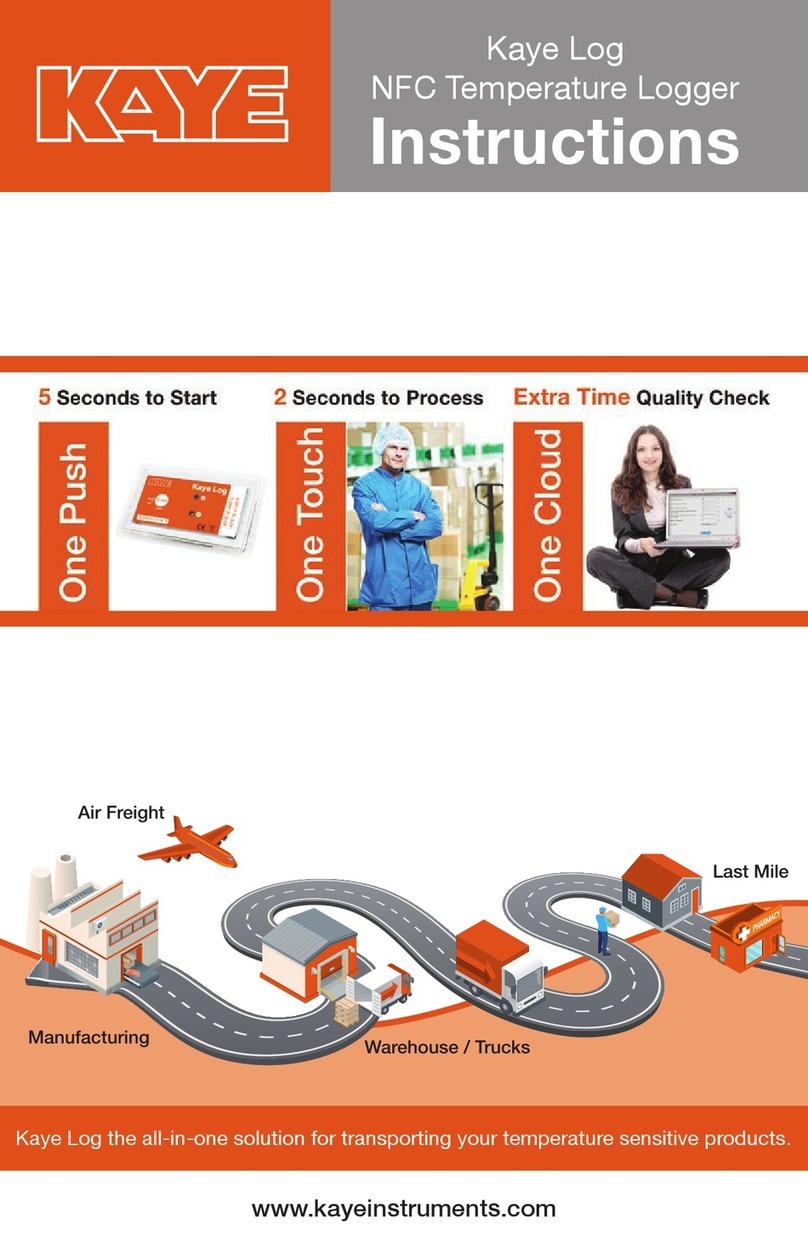
Kaye
Kaye Log NFC Temperature Logger instructions

METER
METER EM50 Series quick start guide

Dwyer Instruments
Dwyer Instruments DW-USB Series Installation and operating instructions
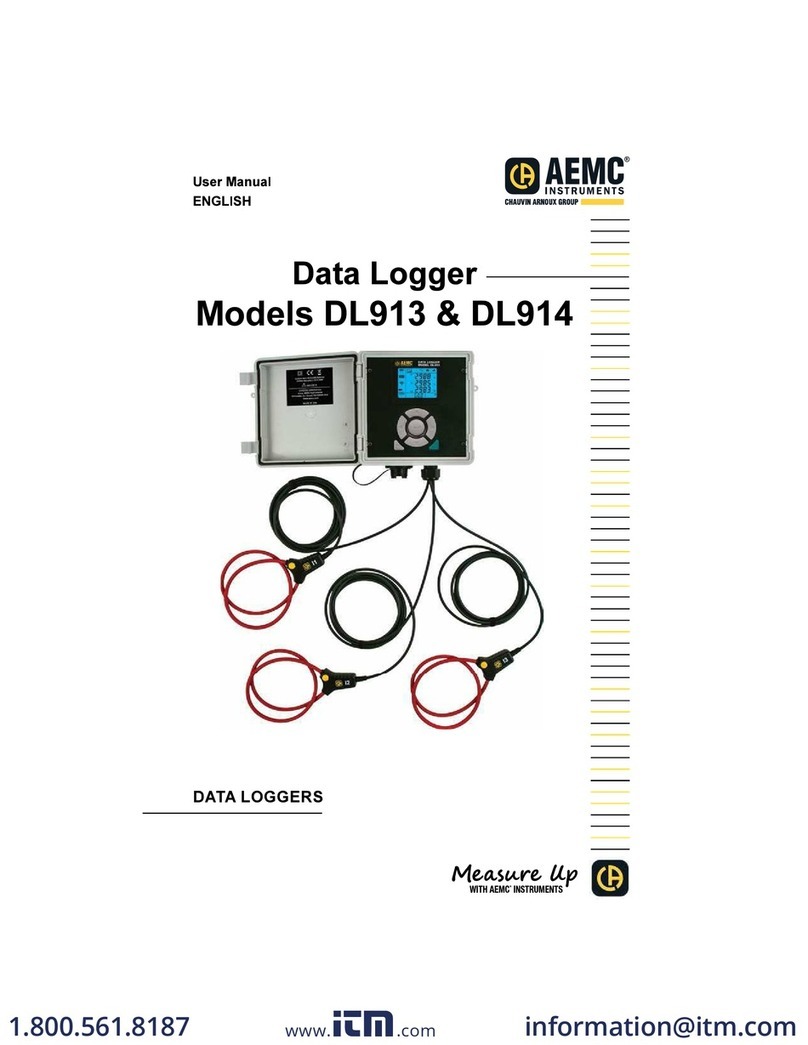
AEMC instruments
AEMC instruments DL913 user manual

Humboldt
Humboldt HM-5320.3F product manual

Wildlife computers
Wildlife computers Rainier-S20 quick start guide