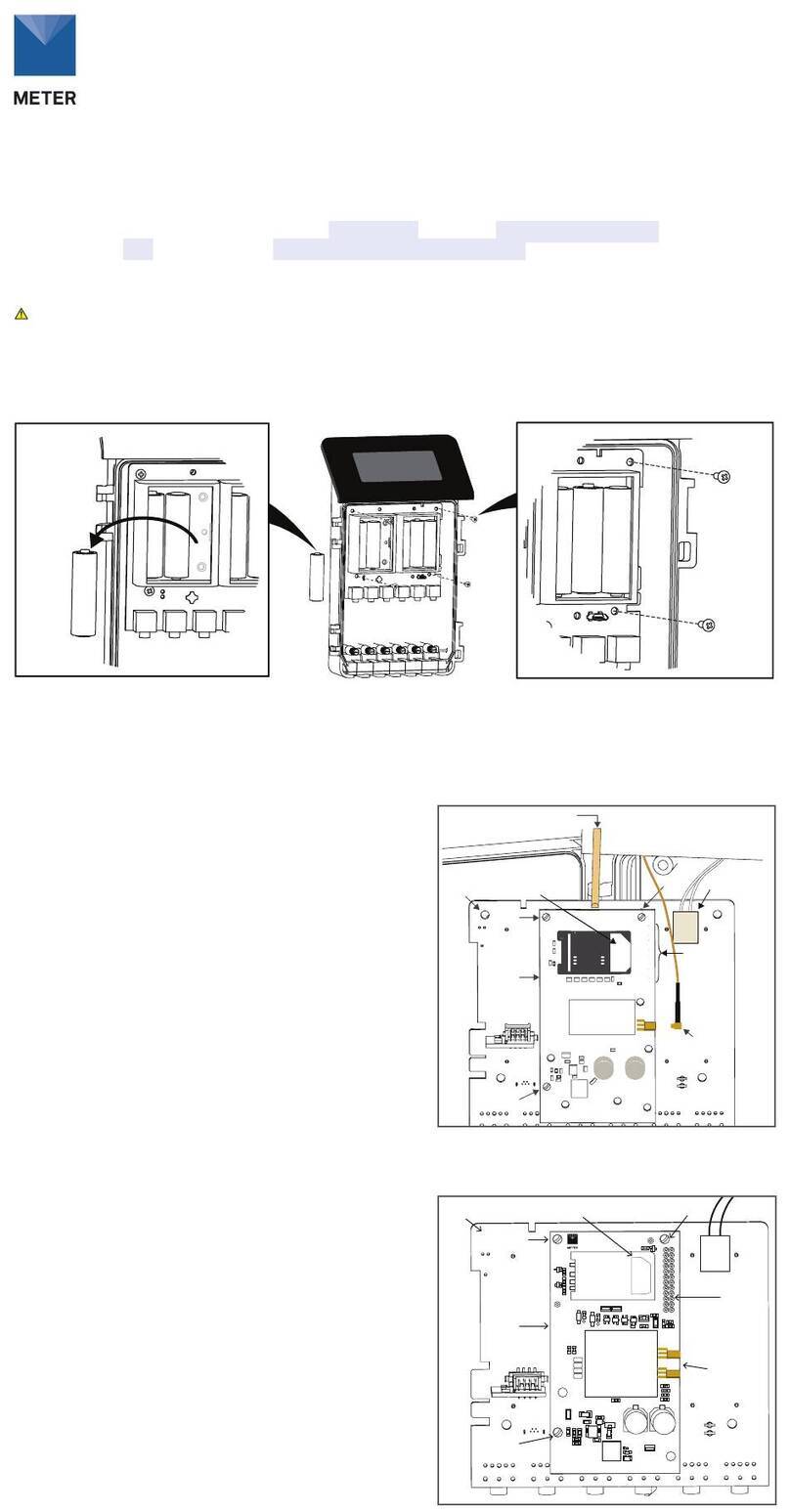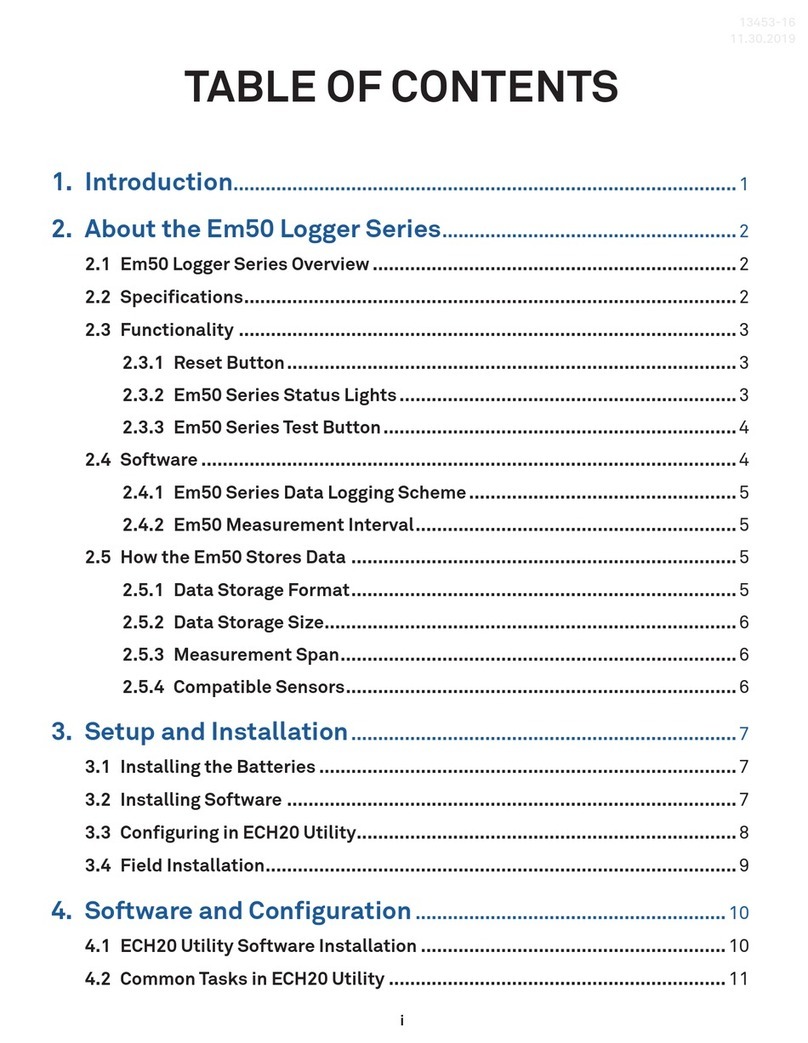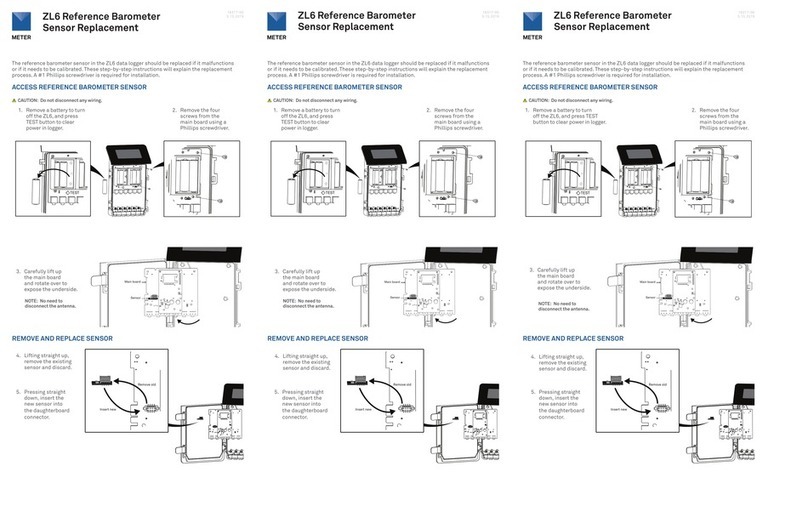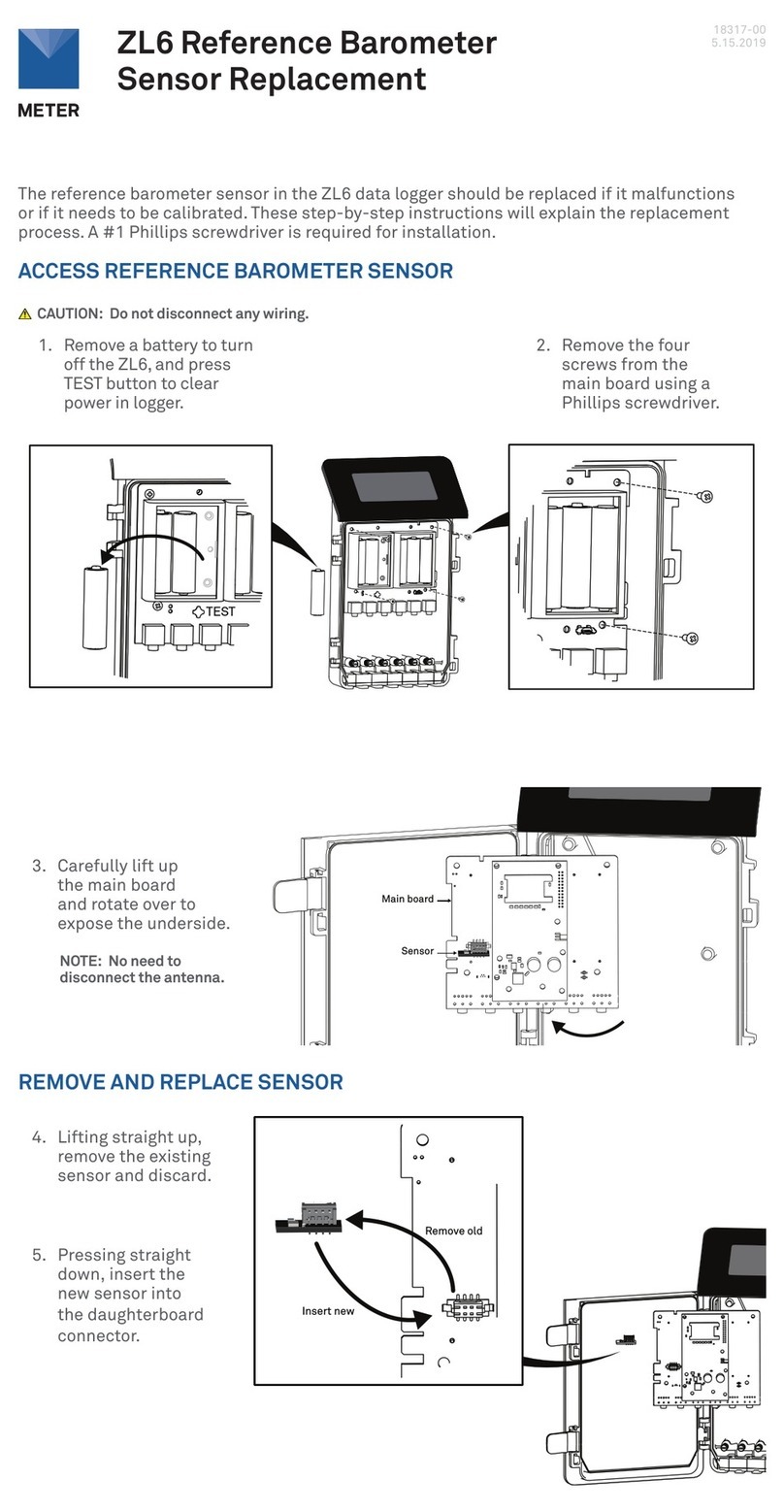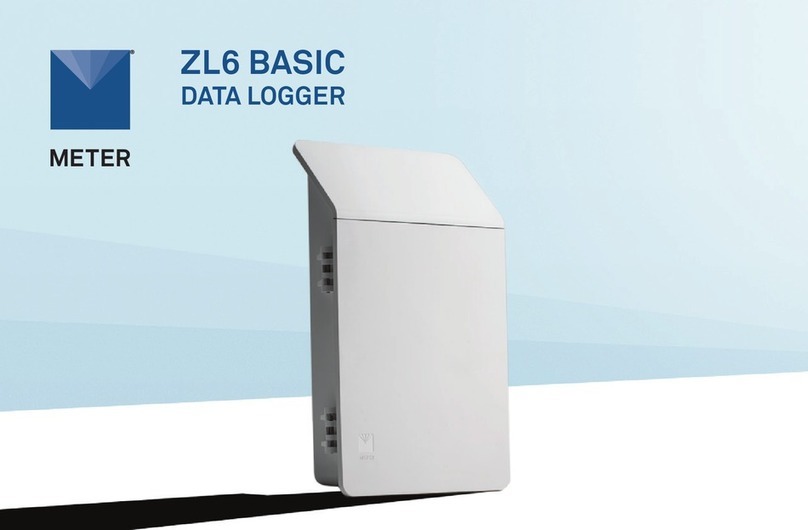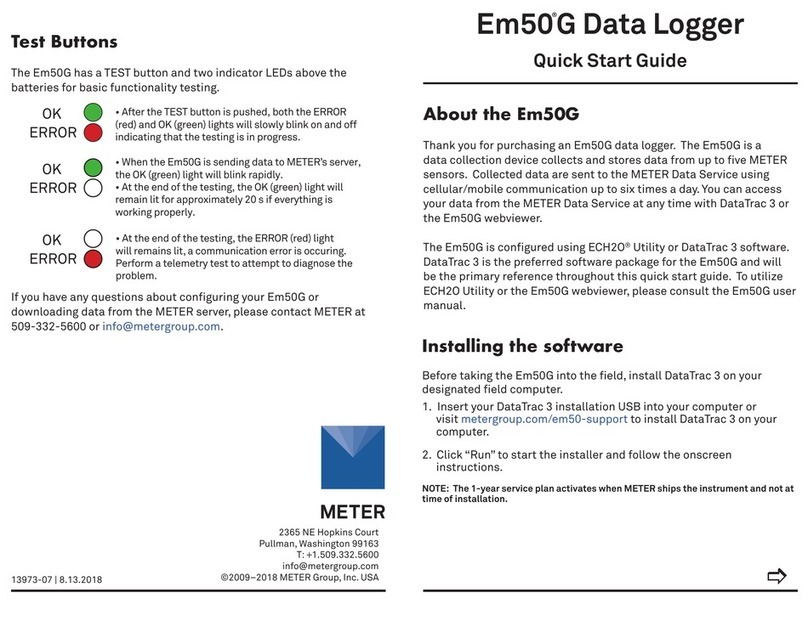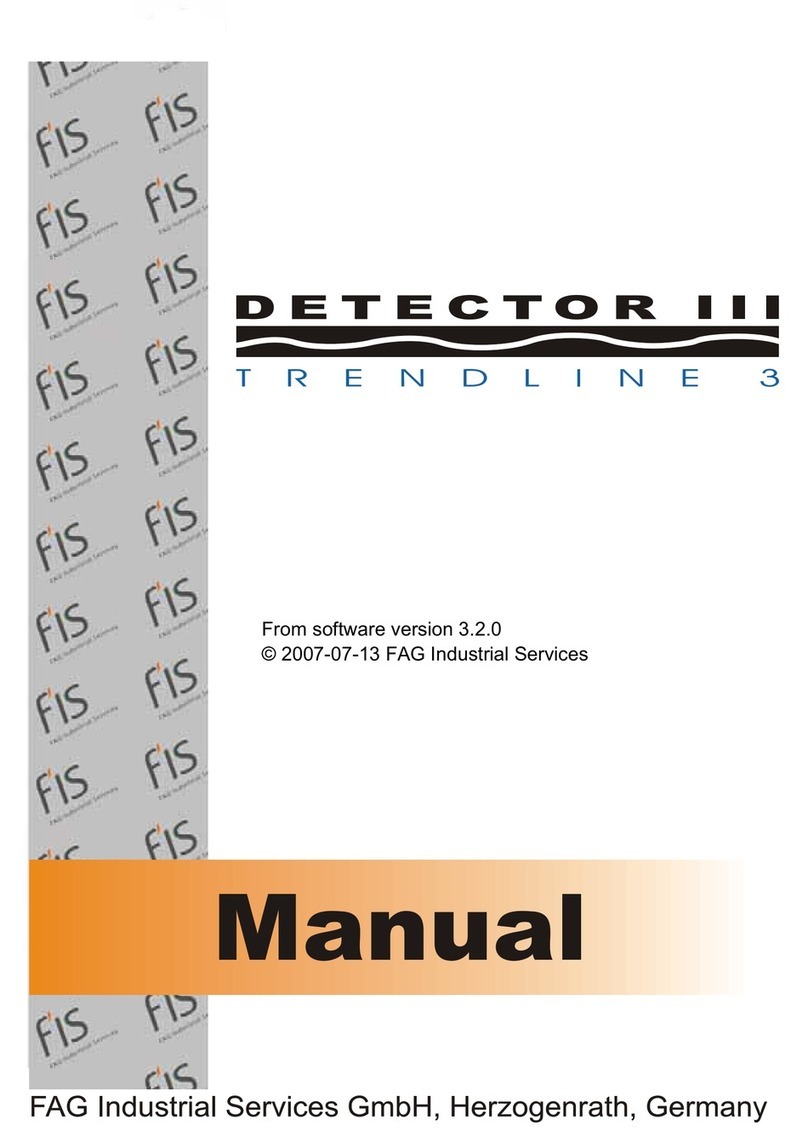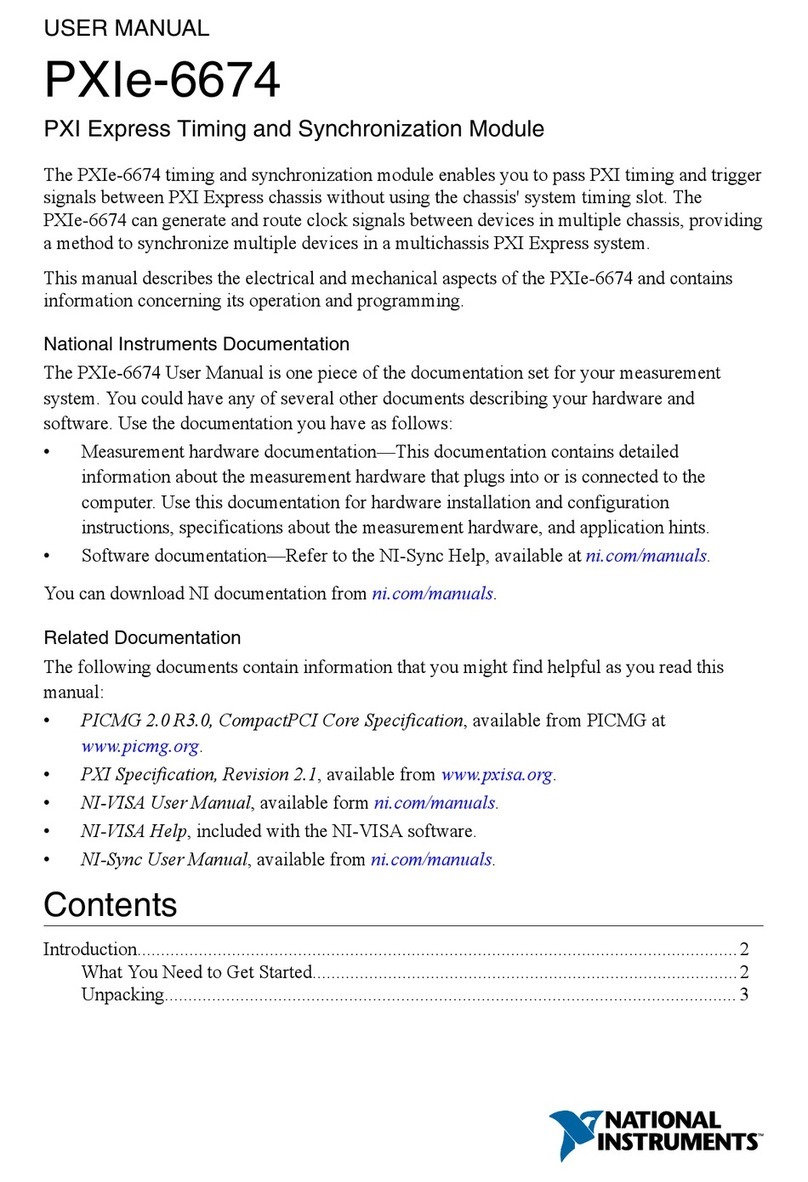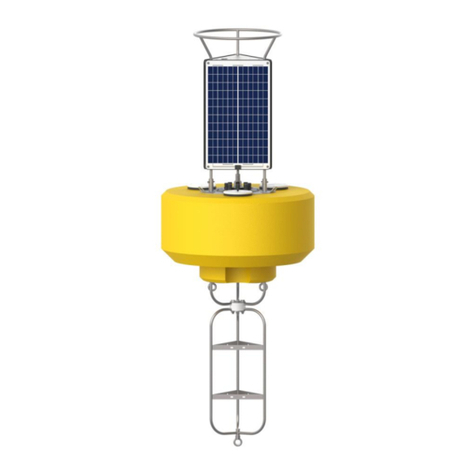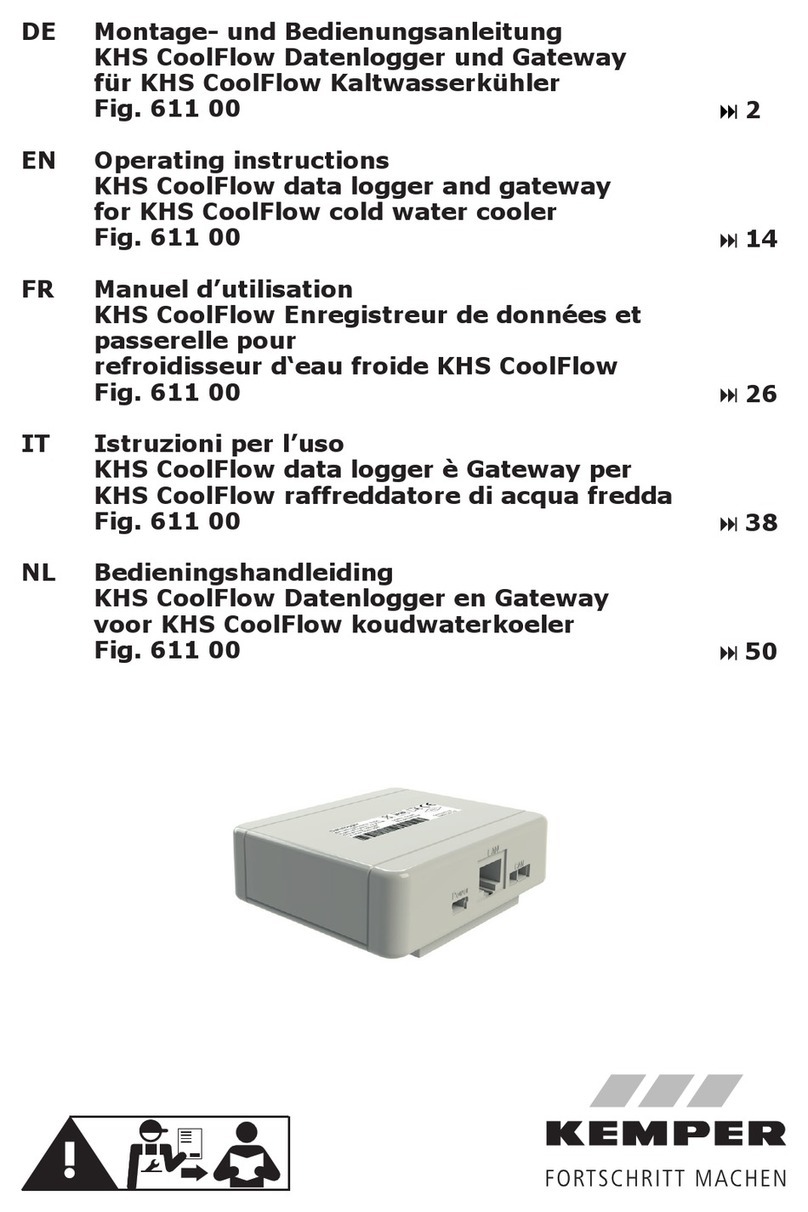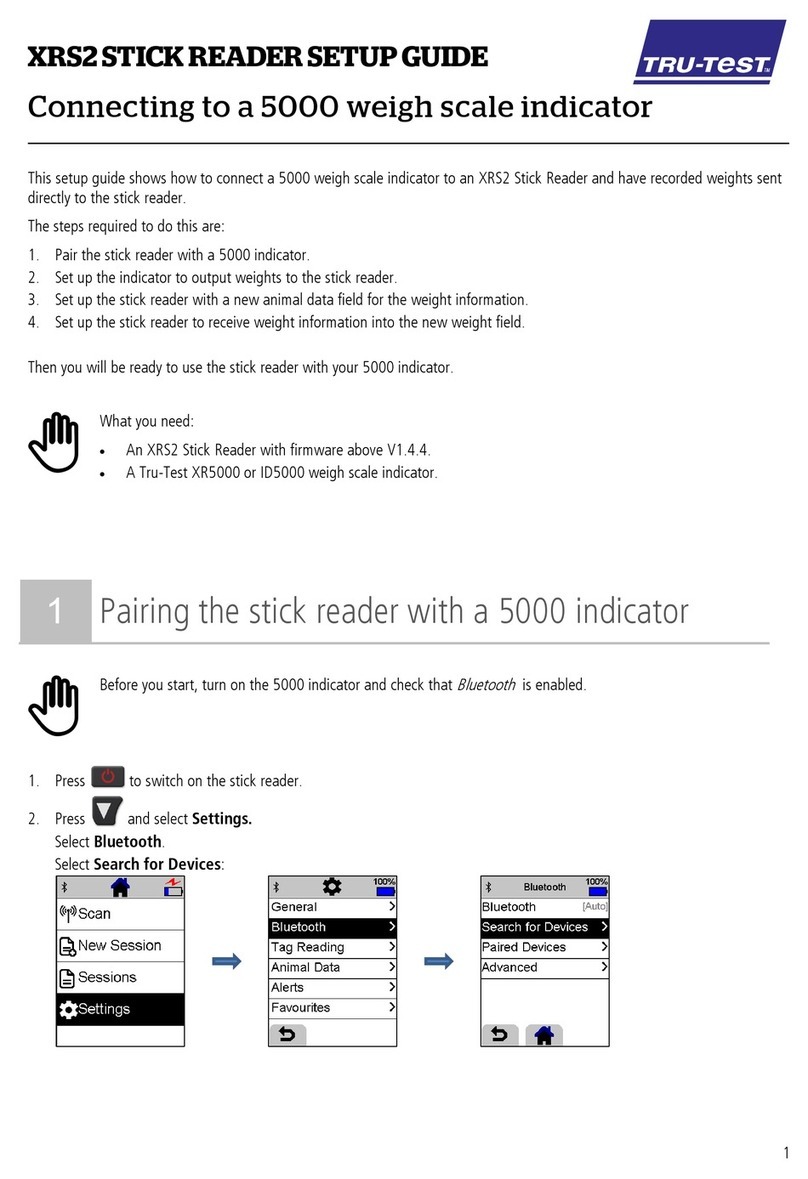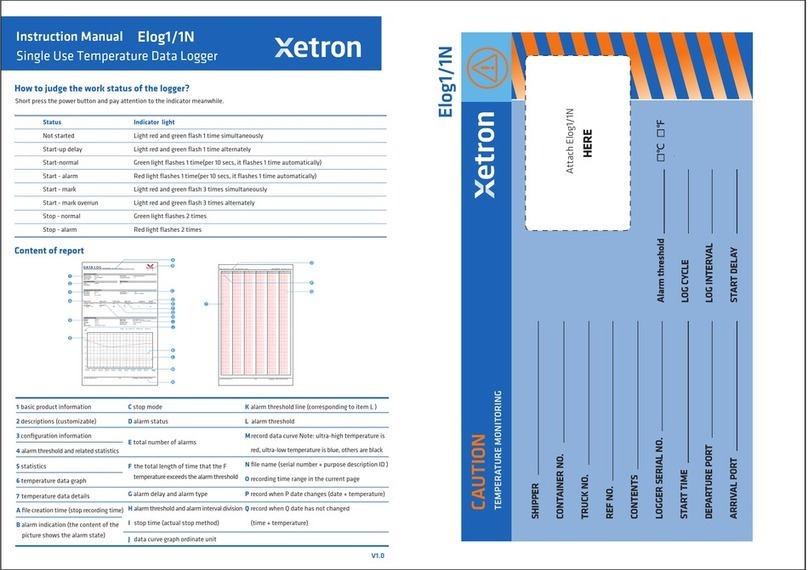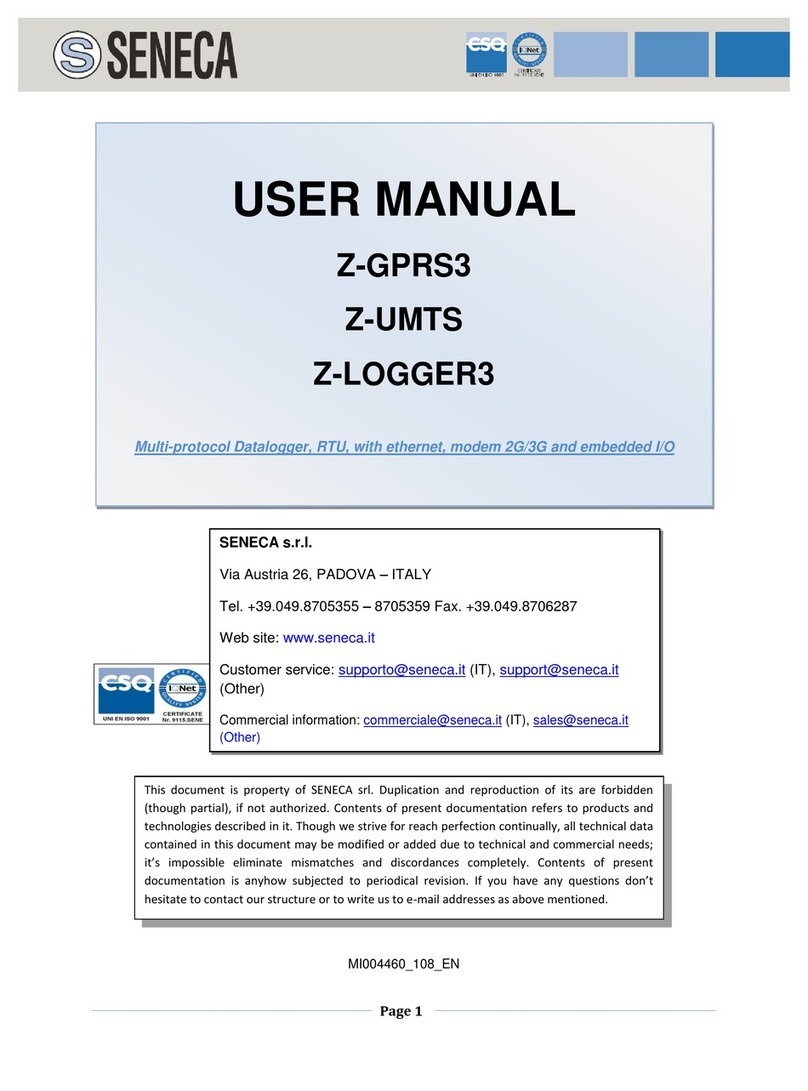Introduction
Thank you for purchasing an Em50®series data logger from METER Group. The Em50
is a data collection device that will allow you to collect and store data from as many
as ve sensors. The stored data can be downloaded via the included USB cable. It is
congured using either DataTrac 3 or ECH2O® Utility software.
Packing List
Please check to make sure all listed items are present. If any item is missing or
damaged, please contact METER or your local distributor.
• Em50 series data logger
• USB cable
• Packet with ve zip ties and ve AA alkaline batteries
• USB with software, driver, and manual.
NOTE: The DataTrac 3 or ECH2O Utility software and driver is required for communication with the Em50
series data loggers.The software and driver must be installed before using the Em50 (see the manual for
software and driver installation instructions).
Turning On and Conguring the Em50
1. Install the 5 AA Alkaline batteries (included with shipment).
2. Press the silver reset button located above the batteries.
3. Connect the USB cable from your computer’s USB port to the Em50’s COM port.
4. Launch DataTrac 3 or ECH2O Utility software.
5. Select “Direct on COM...” from the “Connect via” dropdown menu.
6. Click on the Connect icon.
7. On the main menu, name the Em50 using a maximum of 8 characters (optional).
8. Select the sensors for each port, as well as a measurement interval.
9. Make any other desired conguration settings, then click “Apply.”
10. When rst setting up the Em50, erase the memory. This ensures a clean data set
before taking measurements.
Em50®Series Data Logger
Quick Start Guide
Introduction
Thank you for purchasing an Em50®series data logger from METER Group. The Em50
is a data collection device that will allow you to collect and store data from as many
as ve sensors. The stored data can be downloaded via the included USB cable. It is
congured using either DataTrac 3 or ECH2O® Utility software.
Packing List
Please check to make sure all listed items are present. If any item is missing or
damaged, please contact METER or your local distributor.
• Em50 series data logger
• USB cable
• Packet with ve zip ties and ve AA alkaline batteries
• USB with software, driver, and manual.
NOTE: The DataTrac 3 or ECH2O Utility software and driver is required for communication with the Em50 series
data loggers.The software and driver must be installed before using the Em50 (see the manual for software
and driver installation instructions).
Turning On and Conguring the Em50
1. Install the 5 AA Alkaline batteries (included with shipment).
2. Press the silver reset button located above the batteries.
3. Connect the USB cable from the computer’s USB port to the Em50’s COM port.
4. Launch DataTrac 3 or ECH2O Utility software.
5. Select “Direct on COM...” from the “Connect via” dropdown menu.
6. Click on the Connect icon.
7. On the main menu, name the Em50 using a maximum of 8 characters (optional).
8. Select the sensors for each port, as well as a measurement interval.
9. Make any other desired conguration settings, then click “Apply.”
10. When rst setting up the Em50, erase the memory. This ensures a clean data set
before taking measurements.
Em50®Series Data Logger
Quick Start Guide