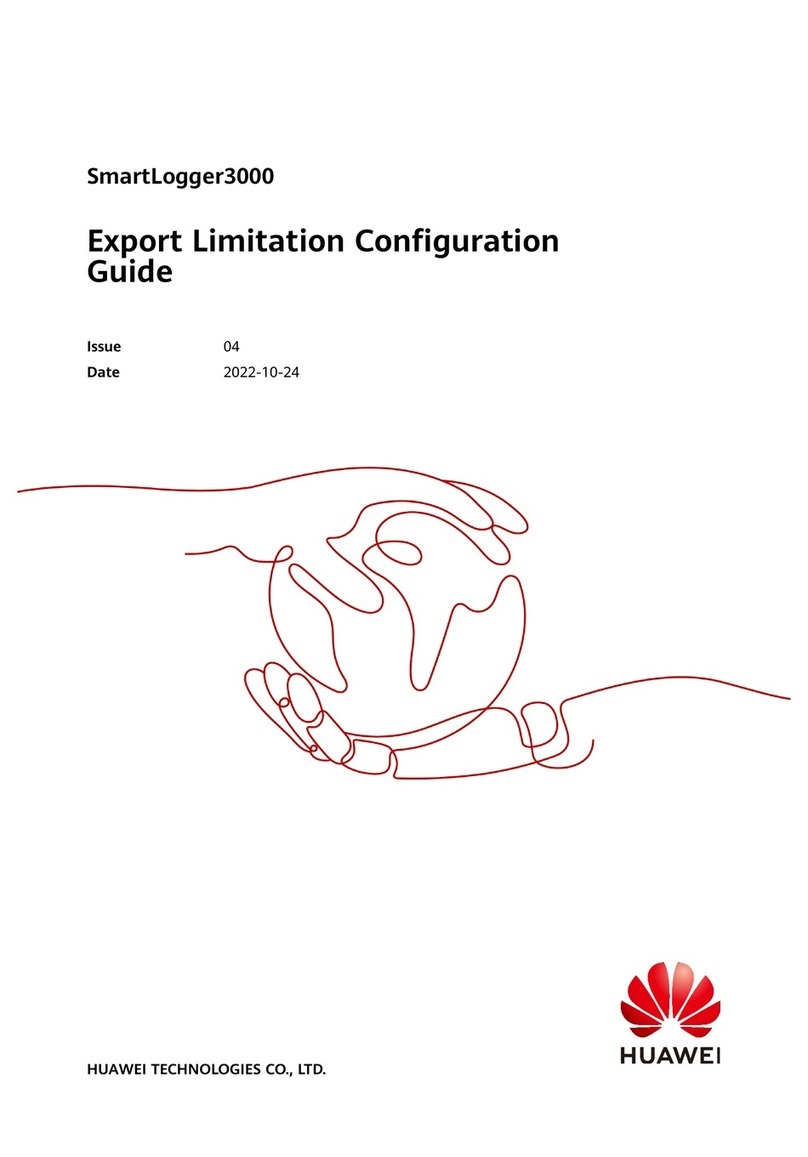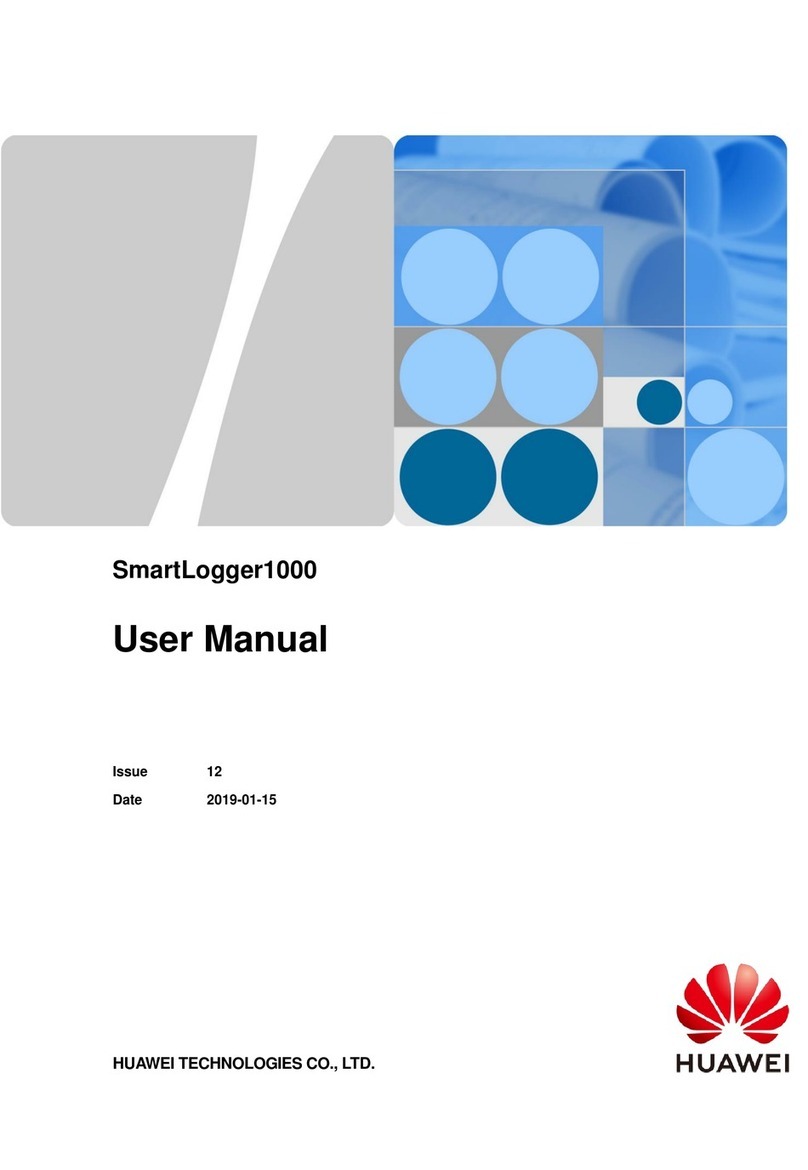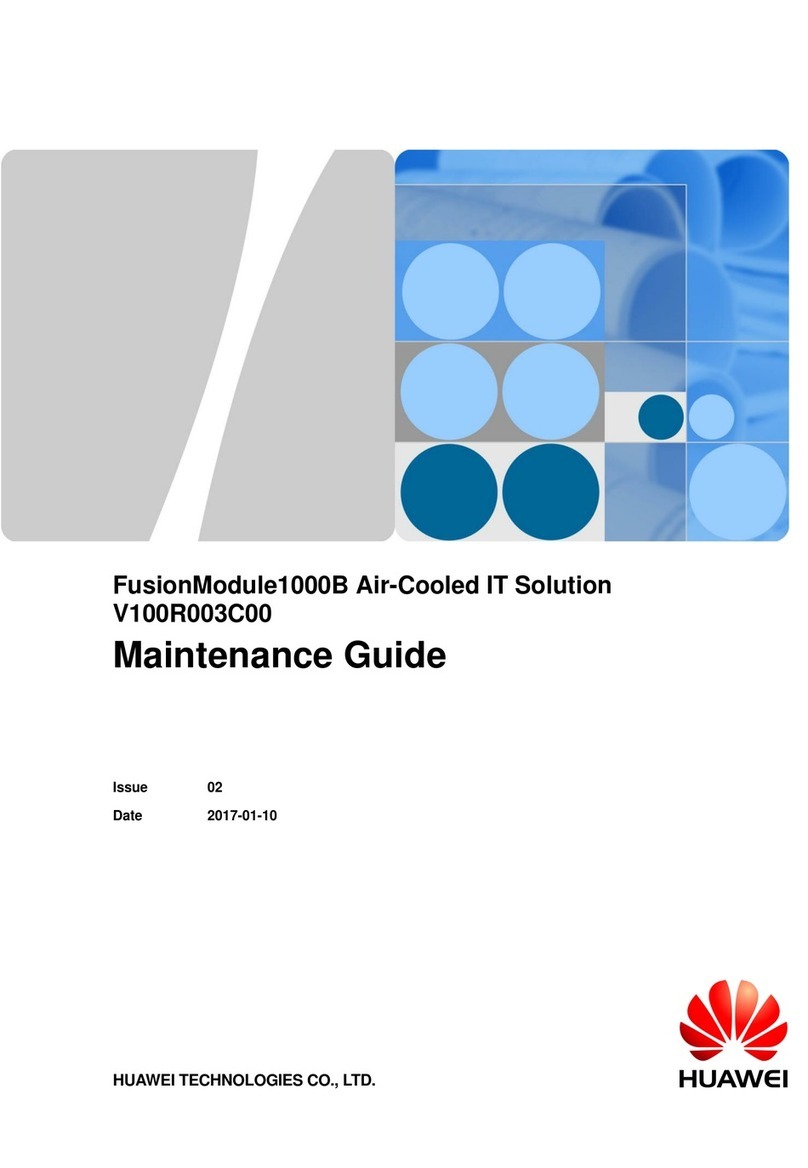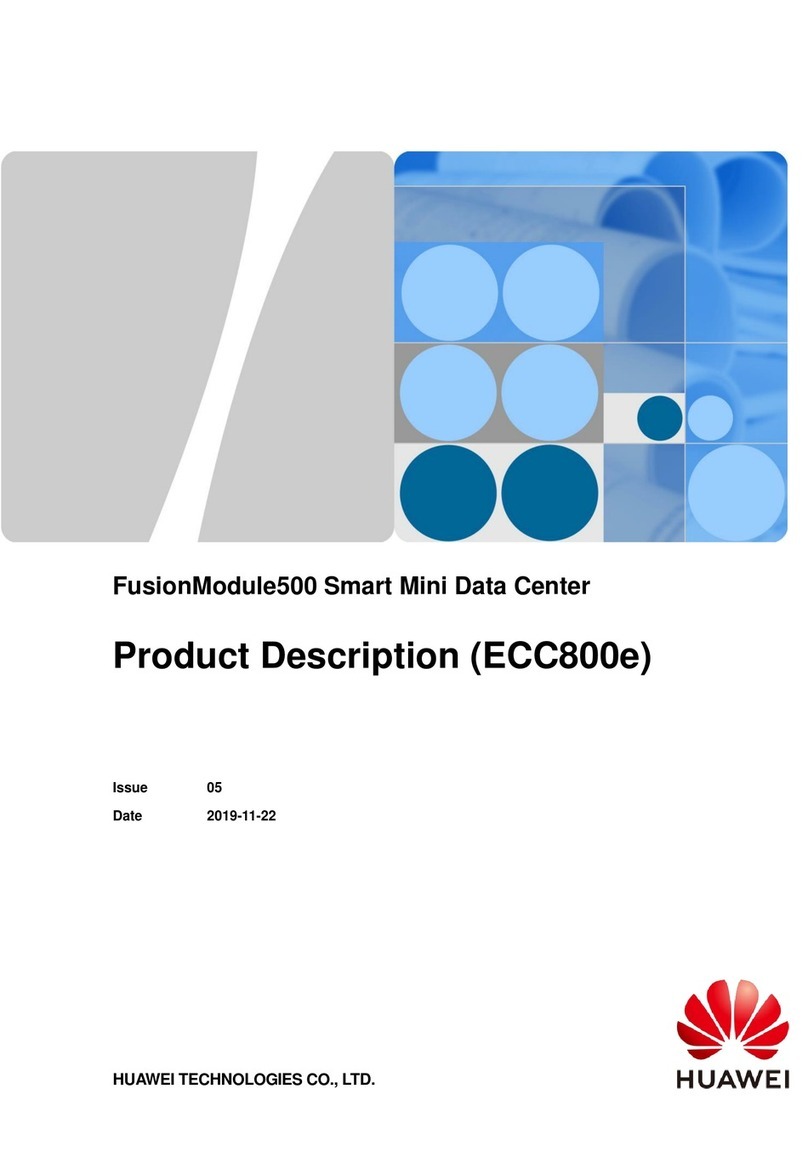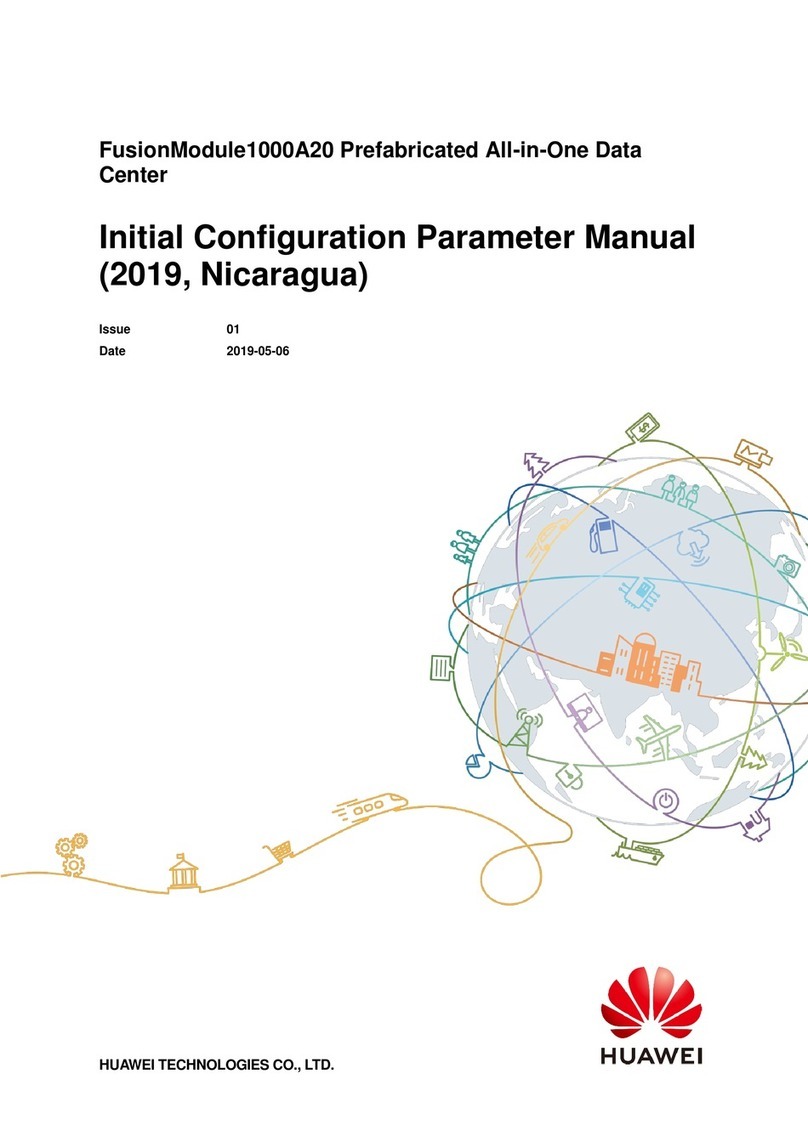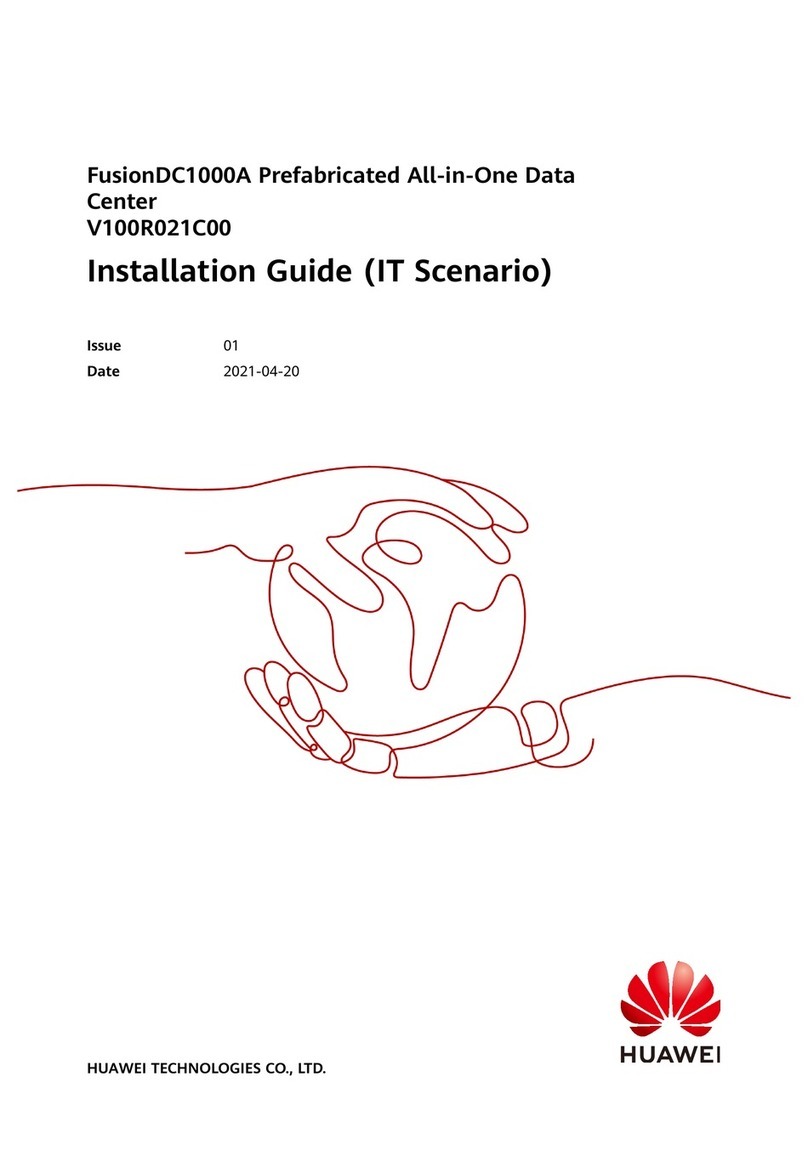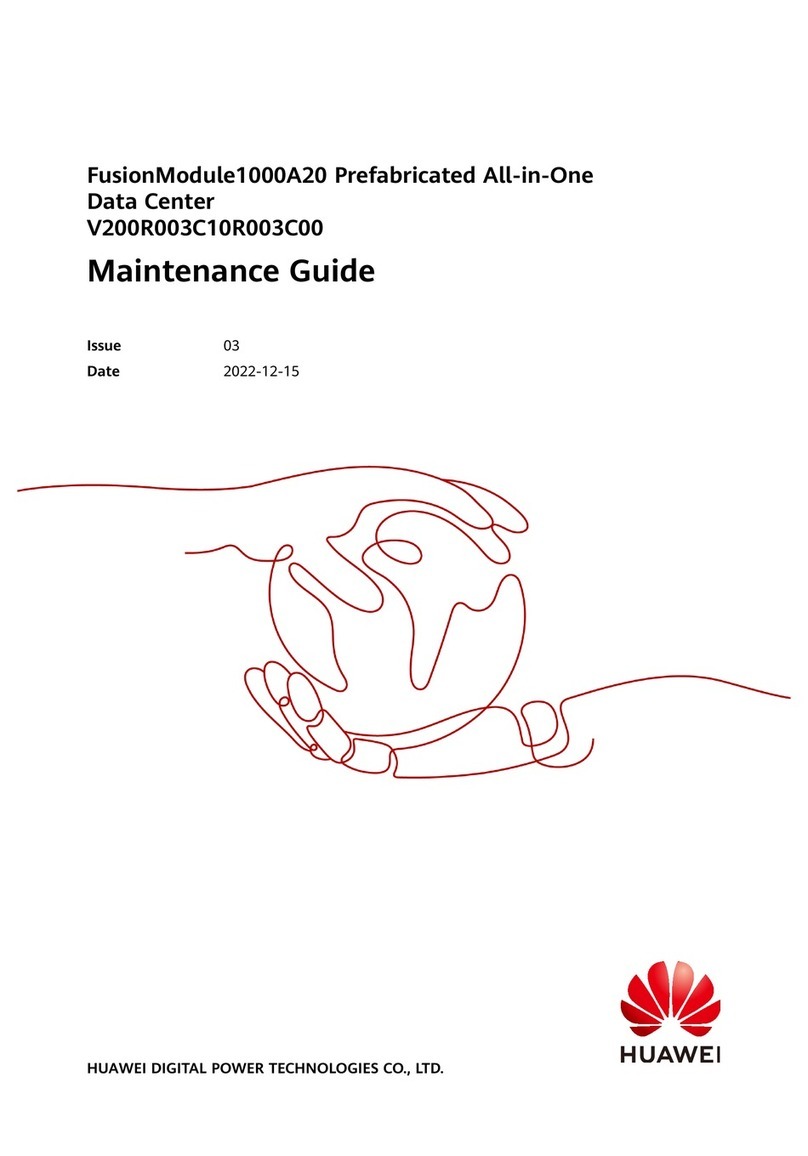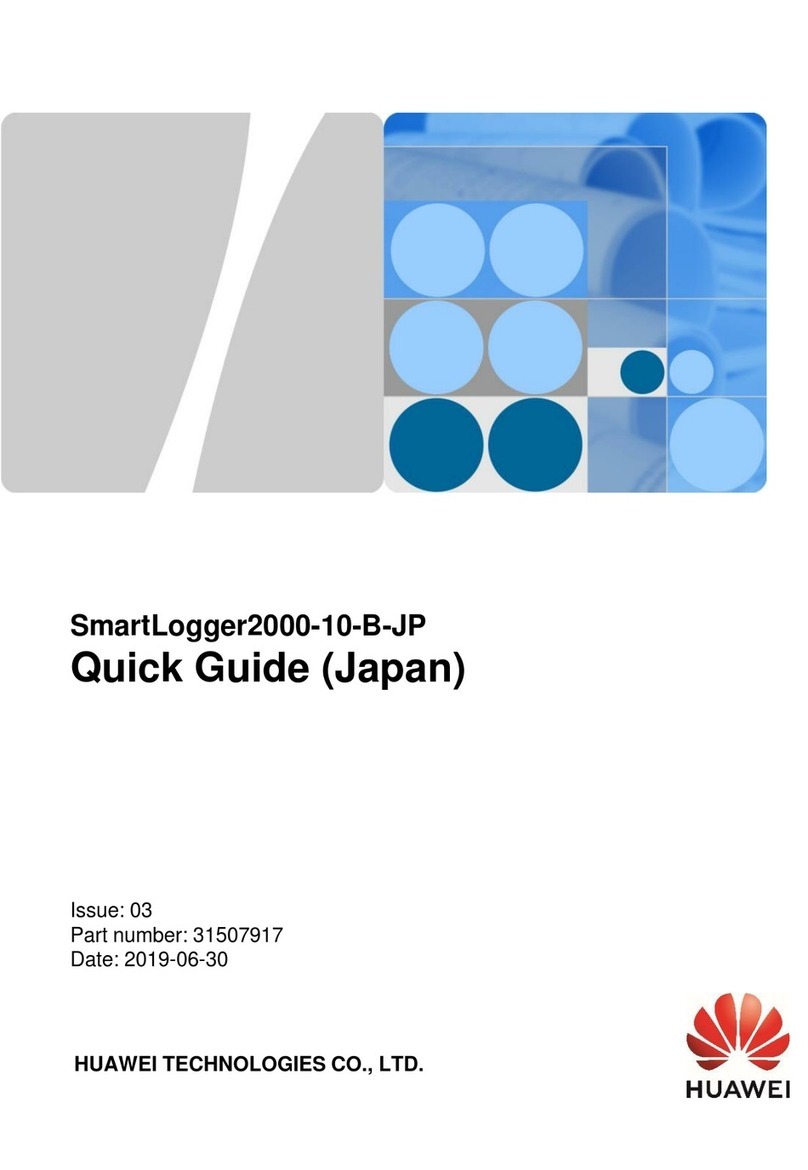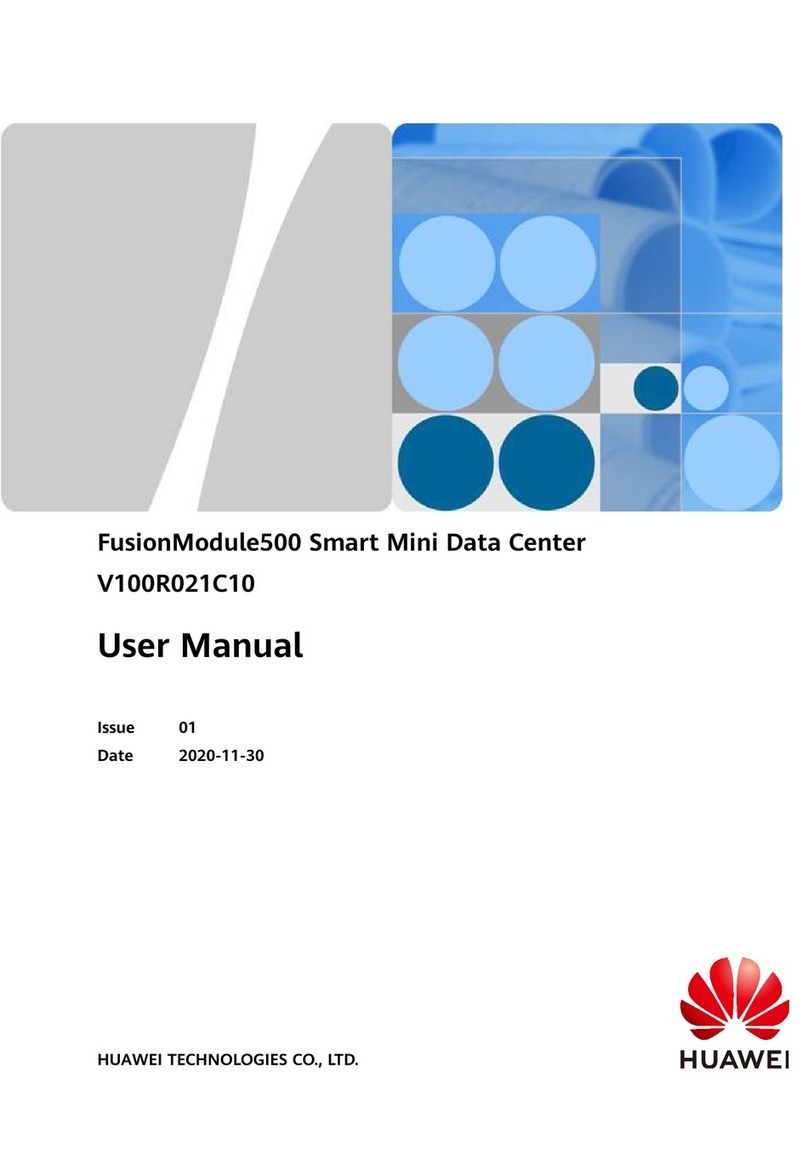6.3.8.3 Characteristic Curves.................................................................................................................................................. 141
6.3.8.4 Battery............................................................................................................................................................................. 141
6.3.9 Setting PCS Parameters................................................................................................................................................ 145
6.3.9.1 Running Parameters................................................................................................................................................... 145
6.3.9.2 Characteristic Curve.................................................................................................................................................... 160
6.3.10 Setting CMU Parameters............................................................................................................................................161
6.3.11 Setting ESU Parameters..............................................................................................................................................162
6.3.12 Setting ESC Parameters.............................................................................................................................................. 163
6.3.13 Setting ESR Parameters.............................................................................................................................................. 164
6.3.14 Setting HVAC Parameters.......................................................................................................................................... 164
6.3.15 Setting PID Module Parameters.............................................................................................................................. 166
6.3.15.1 PID Module Running Parameters........................................................................................................................ 167
6.3.15.2 PID-PVBOX Running Parameters......................................................................................................................... 170
6.3.15.3 PID-SSC Running Parameters................................................................................................................................171
6.3.16 Setting Power Meter Parameters............................................................................................................................ 171
6.3.16.1 Setting DL/T645 Power Meter Parameters...................................................................................................... 171
6.3.16.2 Setting Modbus-RTU Power Meter Parameters............................................................................................. 172
6.3.17 Setting EMI Parameters..............................................................................................................................................175
6.3.17.1 Setting Modbus-RTU EMI Parameters............................................................................................................... 175
6.3.17.2 Setting AI EMI Parameters..................................................................................................................................... 178
6.3.18 Setting STS Parameters.............................................................................................................................................. 179
6.3.19 Setting IEC103 Device Parameters..........................................................................................................................180
6.3.20 Setting Parameters for a Custom Device............................................................................................................. 183
6.3.21 Setting IEC104 Device Parameters..........................................................................................................................185
6.3.22 Setting Parameters for Poverty Alleviation Monitoring Center.................................................................... 187
6.3.23 Smart Tracking Algorithm......................................................................................................................................... 189
6.4 Setting Battery Control Parameters............................................................................................................................. 189
6.5 Setting Capacity Limit....................................................................................................................................................... 194
6.6 Setting EMS Control Parameters...................................................................................................................................196
6.7 Power Grid Scheduling..................................................................................................................................................... 199
6.7.1 Power Adjustment Description...................................................................................................................................199
6.7.2 Setting Active Power Control...................................................................................................................................... 200
6.7.3 Setting Reactive Power Control..................................................................................................................................208
6.7.4 Setting Parameters For Shutdown at High Feed-in Power...............................................................................219
6.7.5 Setting Export Limitation Parameters......................................................................................................................220
6.7.6 Setting Parameters for Smart Reactive Power Compensation........................................................................ 223
6.7.7 Setting DRM Parameters.............................................................................................................................................. 224
6.7.8 Setting Remote Shutdown........................................................................................................................................... 226
6.7.8.1 Setting Dry Contact Remote Shutdown...............................................................................................................226
6.7.8.2 Setting NS Protection Remote Shutdown........................................................................................................... 227
7 Device Maintenance........................................................................................................... 230
7.1 Routine Maintenance........................................................................................................................................................ 230
SmartLogger3000
User Manual Contents
Issue 10 (2022-08-20) Copyright © Huawei Technologies Co., Ltd. ix