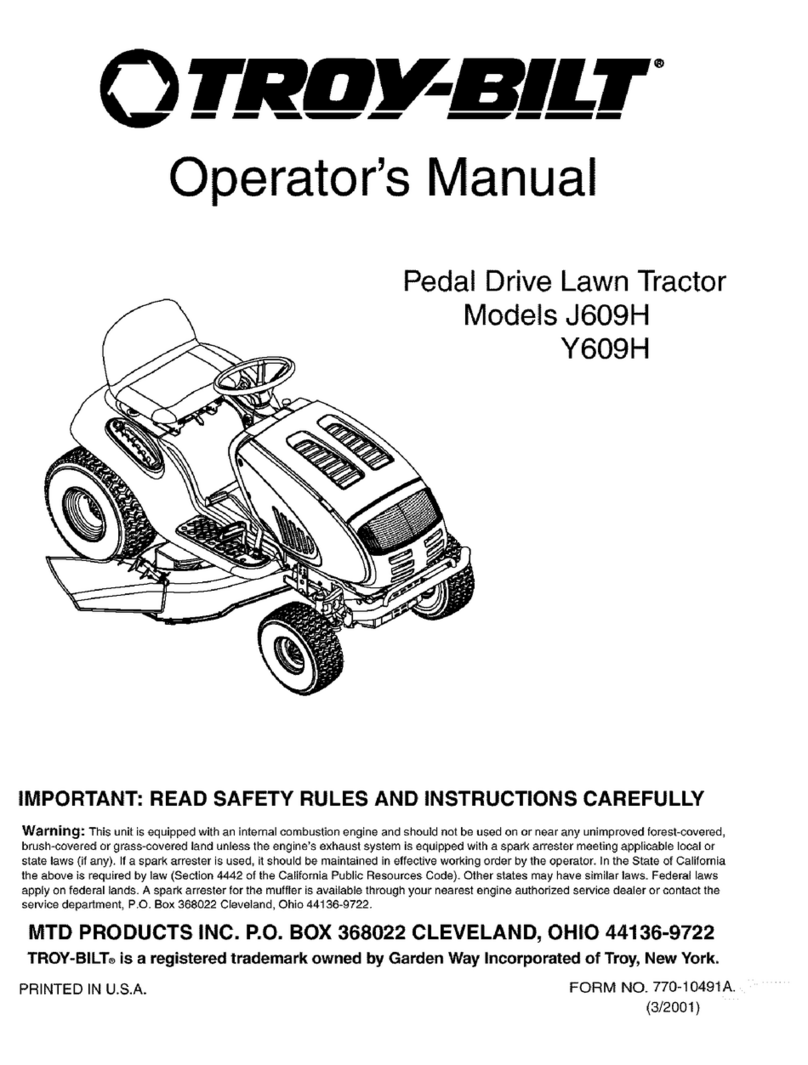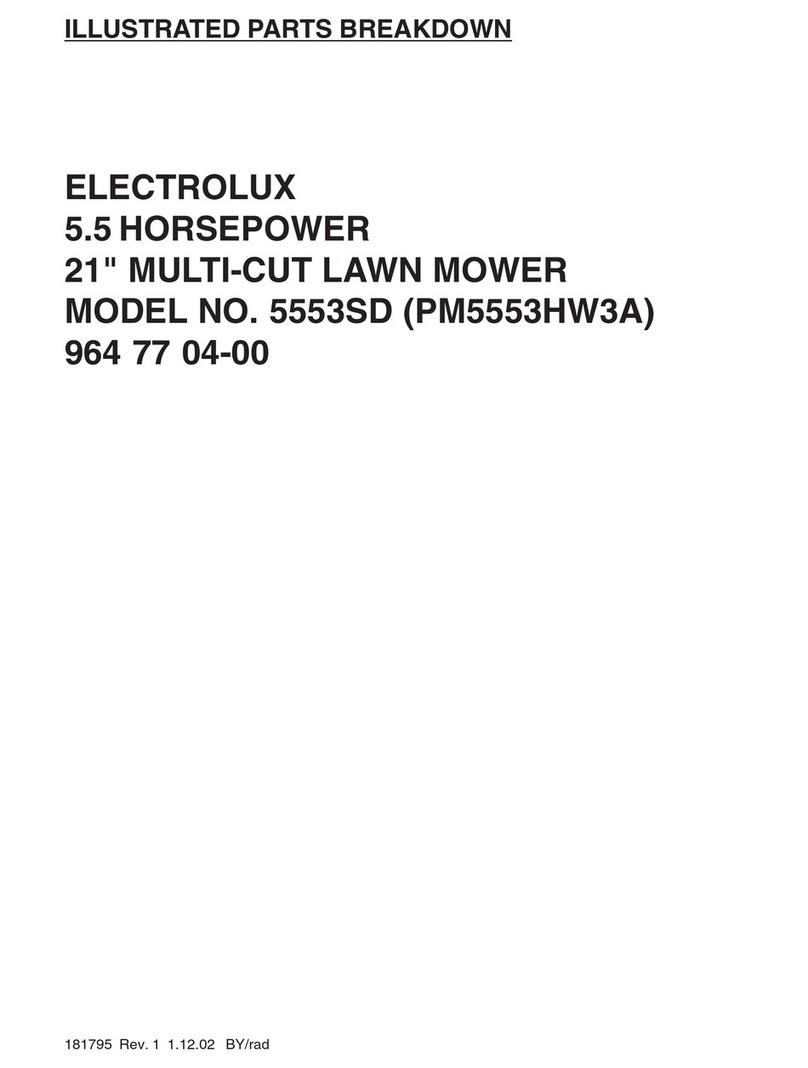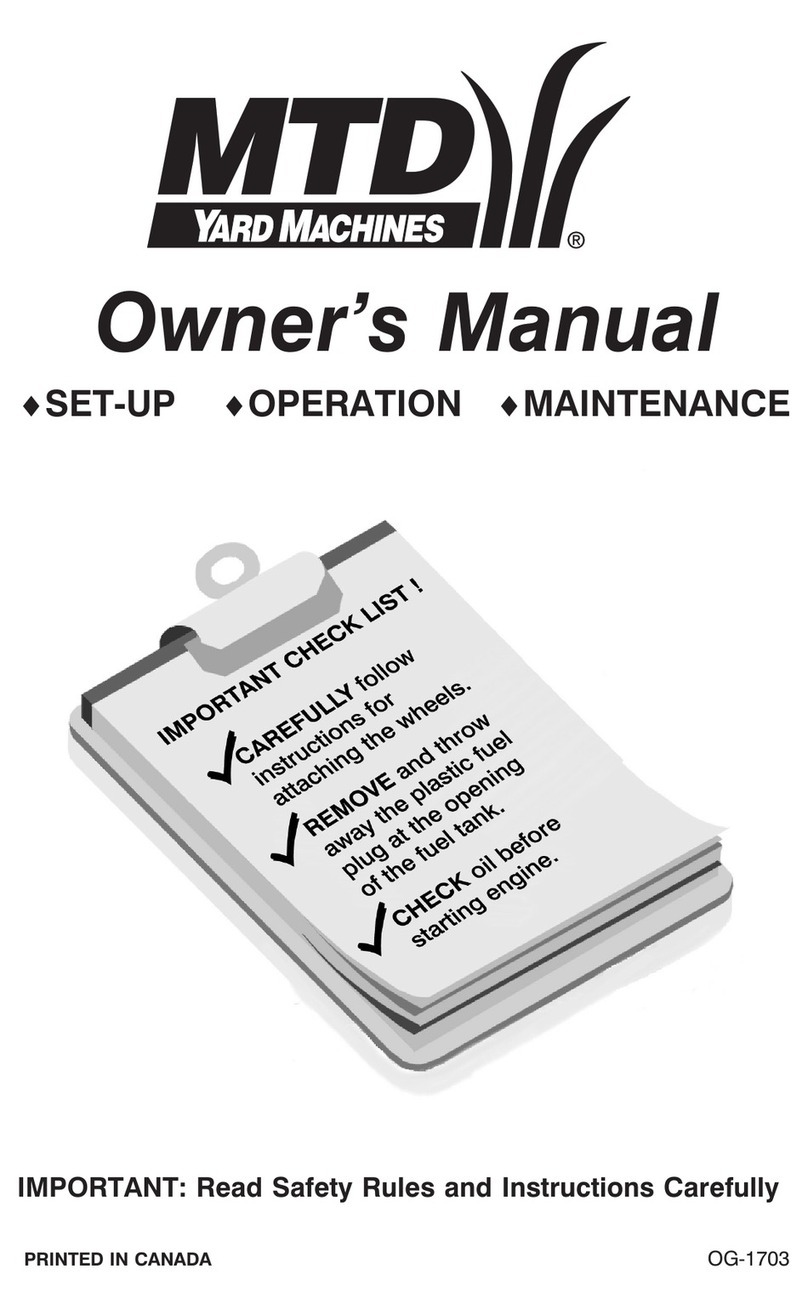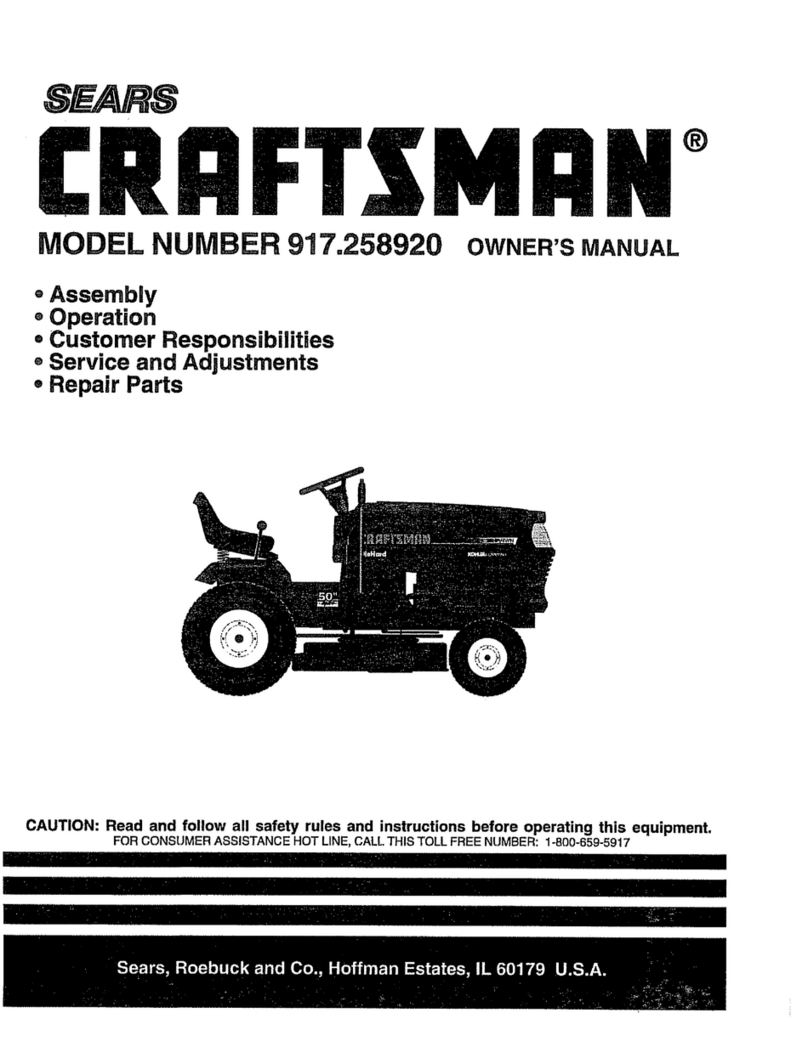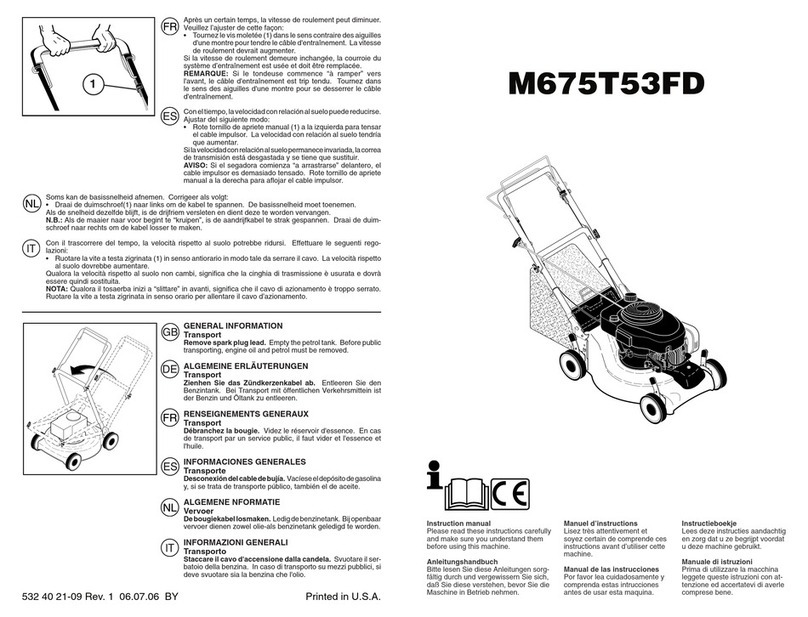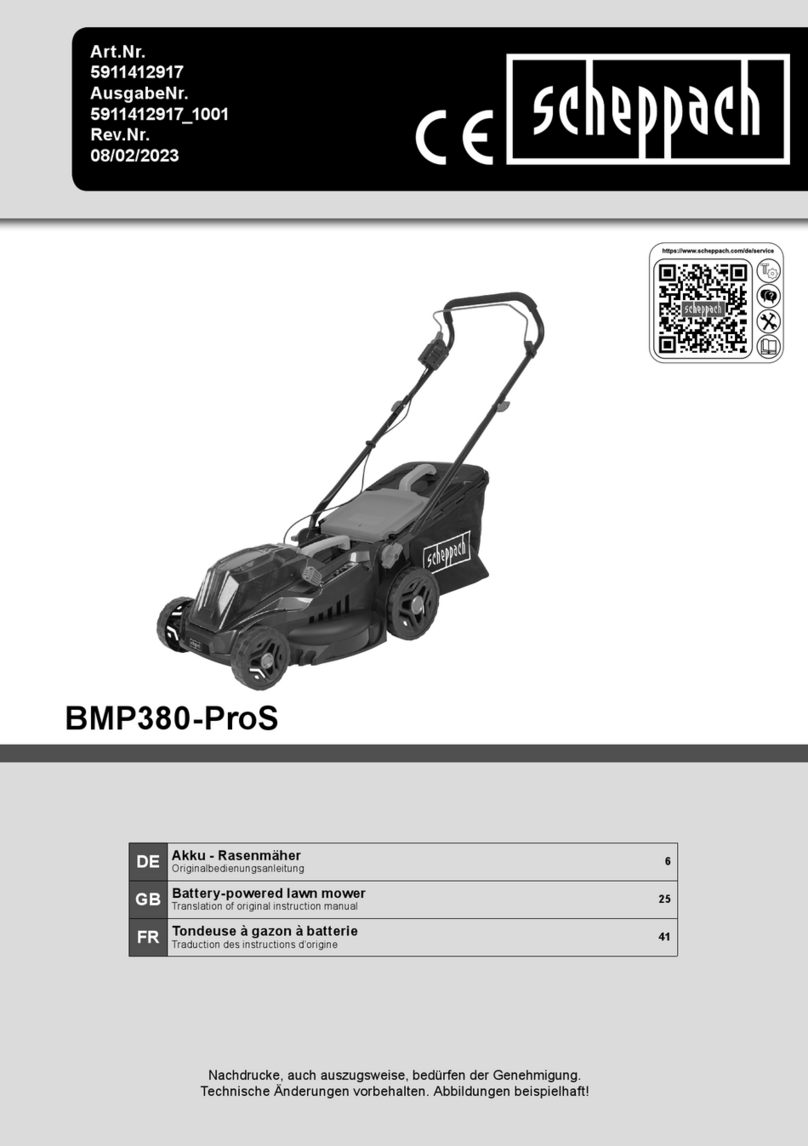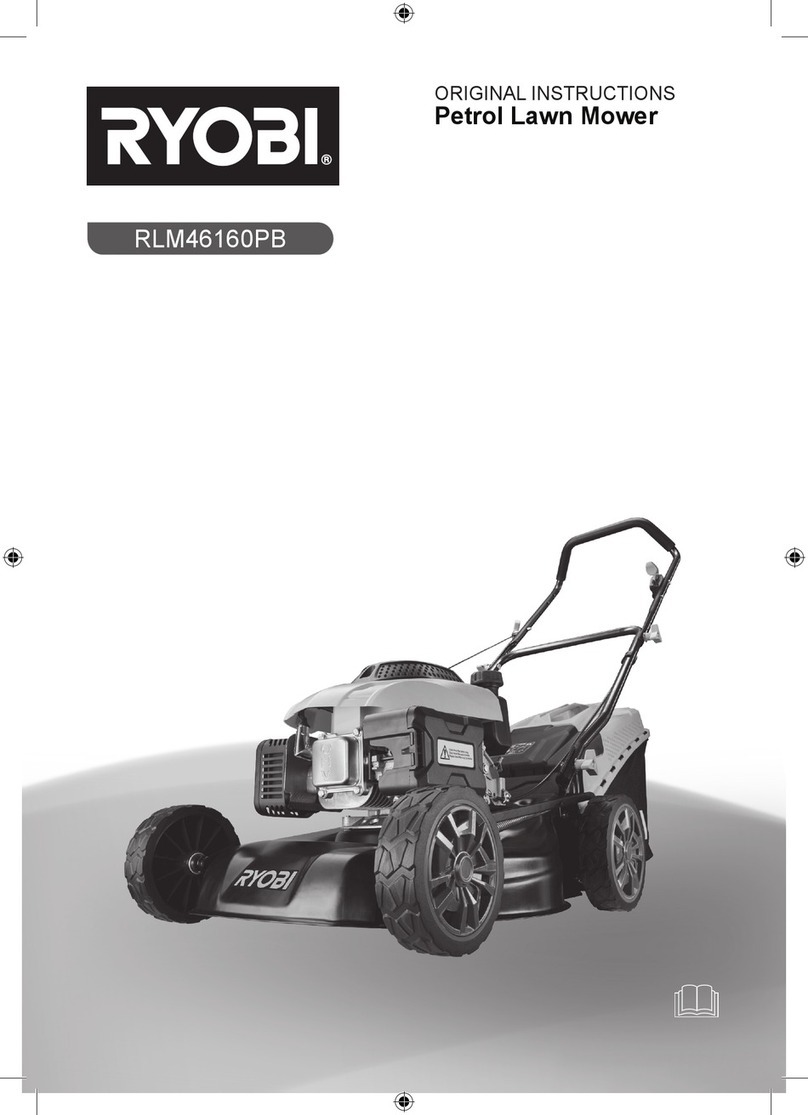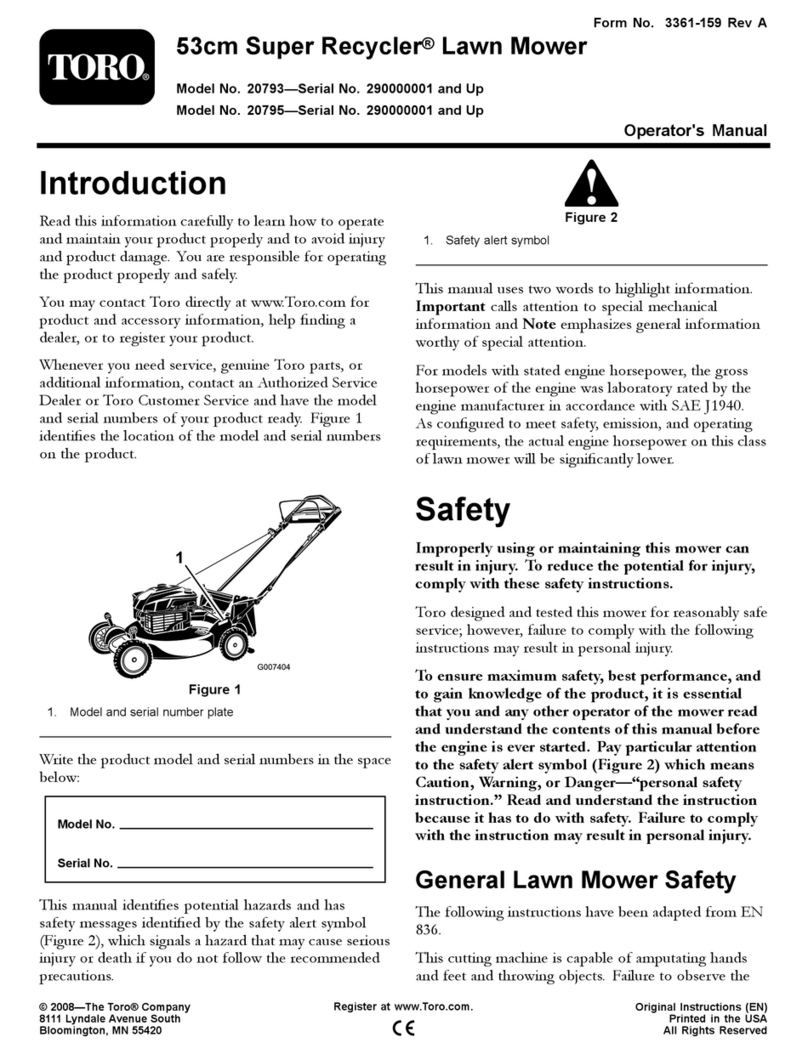Mowox RM 800 Li BT User manual

Rev 2 1
Anleitung für
Drahtlos-
Verbindung
1
1.
.
D
DO
OW
WN
NL
LO
OA
AD
D
1. Scannen Sie den QR-Code, um die kostenlose App herunterzuladen und zu installieren.
Apple Android
2. Schließen Sie die Installation ab und schalten Sie den Mähroboter ein.

2Rev 2
2
2.
.
V
VE
ER
RB
BI
IN
ND
DU
UN
NG
G
S
SM
MA
AR
RT
TP
PH
HO
ON
NE
E
–
–
M
MÄ
ÄH
HR
RO
OB
BO
OT
TE
ER
R

Rev 2 3
3
3.
.
F
FI
IR
RM
MW
WA
AR
RE
E
A
AK
KT
TU
UA
AL
LI
IS
SI
IE
ER
RE
EN
N
Die Mowox® Smartphone-App sucht automatisch nach Aktualisierungen. Falls eine neue
Firmware-Version verfügbar ist, erscheint auf der Seite „Einstellungen“ die Schaltfläche
„Firmware aktualisieren“.
(Diese Taste ist nicht sichtbar, wenn keine
Aktualisierung verfügbar ist.)
Wenn diese Schaltfläche sichtbar ist, gehen Sie wie
folgt vor, um die aktuelle Firmware zu installieren:
3
3.
.1
1.
.
A
AL
LL
LG
GE
EM
ME
EI
IN
NE
E
I
IN
NF
FO
OR
RM
MA
AT
TI
IO
ON
NE
EN
N
Z
ZU
UM
M
U
UP
PD
DA
AT
TE
E
1. Das Update dauert ungefähr 4 - 6 Minuten.
2. Vergewissern Sie sich, dass die verbleibende Batteriekapazität ausreichend ist (> 50%).
3. Drücken Sie während der Aktualisierung weder den Hauptschalter noch eine Taste.
3
3.
.2
2.
.
F
FÜ
ÜR
R
M
MO
OD
DE
EL
LL
LE
E
M
MI
IT
T
D
DI
IS
SP
PL
LA
AY
Y
+
+
K
KL
LA
AP
PP
PE
E
1. Schalten Sie den Hauptschalter an der Unterseite des Geräts ein.
2. Drücken Sie gleichzeitig 4 Sekunden lang die Tasten und , um den Bootmodus
zu aktivieren.
3. Öffnen Sie die Mowox®-App , verbinden Sie den Mäher via Bluetooth und wählen
Sie die Option „Firmware aktualisieren“.
4. Drücken Sie die Taste auf der Tastatur des Geräts, um das Update zu starten.
5. Nach der Aktualisierung startet der Mäher neu und im Display erscheint „PIN
eingeben“.
Input PIN
____
Boot Mode
1-Generate PUK
2-Update firmware
(Wireless)
3-Update firmware
(U-disk)
4-Restart
Boot Mode
1-Generate PUK
2-Update firmware
(Wireless)
3-Update firmware
(U-disk)
4-Restart

4Rev 2
3
3.
.3
3.
.
F
FÜ
ÜR
R
M
MO
OD
DE
EL
LL
LE
E
M
MI
IT
T
T
TA
AS
ST
TE
EN
N
U
UN
ND
D
L
LE
ED
D-
-A
AN
NZ
ZE
EI
IG
GE
EN
N
A
AM
M
B
BE
ED
DI
IE
EN
NF
FE
EL
LD
D
1. Schalten Sie den Hauptschalter an der Unterseite des Geräts ein.
2. Drücken Sie gleichzeitig 3 Sekunden lang die Tasten und . Alle LED-
Anzeigen am Bedienfeld leuchten auf.
3. Öffnen Sie die Mowox®-App , verbinden Sie den Mäher via Bluetooth und wählen
Sie die Option „Firmware aktualisieren“.
4. Drücken Sie die Taste , um das Update zu starten.
5. Nach der Aktualisierung startet der Mäher neu.

Rev 21 1
wireless
connection
guide
1
1.
.
D
DO
OW
WN
NL
LO
OA
AD
D
1. Scan the QR code to download the free app and install it.
Apple Android
2. Complete the installation and power on the robotic mower.

2 Rev 21
2
2.
.
C
CO
ON
NN
NE
EC
CT
TI
IO
ON
N
S
SM
MA
AR
RT
TP
PH
HO
ON
NE
E
–
–
R
RO
OB
BO
OT
T

Rev 21 3
3
3.
.F
FI
IR
RM
MW
WA
AR
RE
E
U
UP
PD
DA
AT
TE
E
Your Mowox® smartphone application will automatically check for updates. If there is some
new firmware version available, the button “Update Mower’s Firmware” will be accessible in
the page “Setting”.
(Without an available update, you won’t see this button).
If
you see the button, take the following steps to get the newest firmware installed on your
robot:
3
3.
.1
1
G
GE
EN
NE
ER
RA
AL
L
K
KN
NO
OW
WL
LE
ED
DG
GE
E
A
AB
BO
OU
UT
T
U
UP
PD
DA
AT
TE
ES
S
1. The update will take around 4 - 6 minutes.
2. Please make sure the remaining battery capacity is sufficient (> 50%).
3. Don’t press the main power switch or any other buttons during the update.
3
3.
.2
2
F
FO
OR
R
M
MO
OD
DE
EL
LS
S
W
WI
IT
TH
H
D
DI
IS
SP
PL
LA
AY
Y
U
UN
ND
DE
ER
R
A
A
L
LI
ID
D
1. Turn on the main power switch at the device’s underside.
2. Press down and together for 4 seconds, until the screen lights up and
enters the Boot Mode.
3. Open the Mowox® app , connect the mower through Bluetooth, and navigate
to “Update Mower’s firmware”.
4. Press on the mower’s keyboard to start the update.
5. Once the update is finished, the mower restarts and displays the “Input PIN” page.
Input PIN
_ _ _ _
Boot Mode
1-Generate PUK
2-Update firmware
(Wireless)
3-Update firmware
(U-disk)
4-Restart
Boot Mode
1-Generate PUK
2-Update firmware
(Wireless)
3-Update firmware
(U-disk)
4-Restart

4 Rev 21
3
3.
.3
3
F
FO
OR
R
M
MO
OD
DE
EL
LS
S
W
WI
IT
TH
H
B
BU
UT
TT
TO
ON
NS
S
A
AN
ND
D
L
LE
ED
DS
S
O
ON
N
T
TH
HE
E
C
CO
ON
NT
TR
RO
OL
L
P
PA
AN
NE
EL
L
1. Turn on the main power switch at the device’s underside.
2. Press down and together for 3 seconds. All the LEDs on the control
panel light up.
3. Open the Mowox® app , connect the mower through Bluetooth, and navigate to
“Update Mower’s firmware”.
4. Press to start the update.
5. Once the update is finished, the mower restarts.

Rev 21
Guide de
connexion
sans fil
1
1.
.T
TE
EL
LE
EC
CH
HA
AR
RG
GE
EM
ME
EN
NT
T
1. Scannez le code QR pour télécharger l'application gratuite et l'installer.
Apple Android
2. Terminez l'installation et mettez le robot-tondeuse sous tension.

2 Rev 2
2
2.
.
C
CO
ON
NN
NE
EX
XI
IO
ON
N
D
DU
U
S
SM
MA
AR
RT
TP
PH
HO
ON
NE
E
A
AU
U
R
RO
OB
BO
OT
T

Rev 23
3
3.
.
M
MI
IS
SE
E
A
A
J
JO
OU
UR
R
D
DU
U
L
LO
OG
GI
IC
CI
IE
EL
L
Votre application Mowox® pour smartphone recherchera automatiquement les mises à jour.
Si une nouvelle version du logiciel est disponible, le bouton « Mettre à jour le micrologiciel
du robot-tondeuse » sera accessible sur la page « Réglages ». (
Sans aucune mise à jour
disponible, vous ne verrez pas ce bouton
). Si vous voyez ce bouton, procédez
comme suivit pour installer la dernière version du logiciel sur votre robot-tondeuse :
3
3.
.1
1
C
CO
ON
NN
NA
AI
IS
SS
SA
AN
NC
CE
ES
S
G
GE
EN
NE
ER
RA
AL
LE
ES
S
S
SU
UR
R
L
LE
ES
S
M
MI
IS
SE
ES
S
A
A
J
JO
OU
UR
R
1. La mise à jour prendra environ 4 à 6 minutes.
2. Assurez-vous que la charge restante de la batterie soit suffisante (> 50%).
3. N'appuyez sur le bouton d’alimentation principal ni sur aucun autre bouton pendant la
mise à jour.
3
3.
.2
2
P
PO
OU
UR
R
L
LE
ES
S
M
MO
OD
DE
EL
LE
ES
S
A
AV
VE
EC
C
E
EC
CR
RA
AN
N
D
D’
’A
AF
FF
FI
IC
CH
HA
AG
GE
E
S
SO
OU
US
S
U
UN
N
C
CA
AP
PO
OT
T
1. Allumez l’appareil à l’aide du bouton d’alimentation principal situé sous l’appareil.
2. Appuyez simultanément sur et sur pendant 4 secondes, jusqu'à ce que l'écran
s'allume et passe en mode de démarrage.
3. Ouvrez l’application Mowox® . Connectez le robot- tondeuse via Bluetooth et
accédez au menu « Mettre à jour le micrologiciel du robot-tondeuse ».
4. Appuyez sur du clavier du robot-tondeuse pour lancer la mise à jour.
5. Une fois la mise à jour sera terminée, le robot-tondeuse redémarrera et affichera la
page « Entrer le code PIN ».
Input PIN
Boot Mode
1-Generate PUK
2-Update firmware
(Wireless)
3-Update firmware
(U-disk)
4-Restart
Boot Mode
1-Generate PUK
2-Update firmware
(Wireless)
3-Update firmware
(U-disk)
4-Restart

4 Rev 2
3
3.
.3
3
P
PO
OU
UR
R
L
LE
ES
S
M
MO
OD
DE
EL
LE
ES
S
A
AV
VE
EC
C
L
LE
ES
S
T
TO
OU
UC
CH
HE
ES
S
E
ET
T
L
LE
ES
S
V
VO
OY
YA
AN
NT
TS
S
S
SU
UR
R
L
LE
E
P
PA
AN
NN
NE
EA
AU
U
D
DE
E
C
CO
OM
MM
MA
AN
ND
DE
E
1. Allumez l’interrupteur principal situé sous l’appareil.
2. Appuyez simultanément sur et sur pendant 3 secondes. Tous les
voyants lumineux du panneau de commande s’allumeront.
3. Ouvrez l’application Mowox® . Connectez le robot-tondeuse via Bluetooth et
accédez au menu « Mettre à jour le micrologiciel du robot-tondeuse ».
4. Appuyez sur pour démarrer la mise à jour.
5. Une fois la mise à jour terminée avec succès, le robot-tondeuse redémarrera.

Rev 31
guida alla
connessione
wireless
1. SCARICA LA APP
1. Scansiona il codice QR per scaricare ed installare la App gratuita.
Apple Android
2. Completa l’installazione e attiva il robot tosaerba.

2 Rev 3
2. CONNESSIONE CELLULARE–ROBOT

Rev 33
3. AGGIORNAMENTO DEL FIRMWARE
La App per cellulare Mowox® controlla automaticamente per aggiornamenti. Se è disponibile
una nuova versione del firmware, il pulsante “Aggiorna firmware del tosaerba” sarà accessibile
nella pagina “Impostazioni”.
(Senza un aggiornamento disponibile, non vedrai
questo pulsante)
. Se il pulsante appare, procedi come segue per installare sul tuo robot il
firmware più recente.
3.1 INFORMAZIONI GENERALI SUGLI AGGIORNAMENTI
1. Il processo di aggiornamento dura 4~6 minuti.
2. Accertati che il livello della batteria dia sufficiente (>50%).
3. Non premere il tasto di alimentazione principale o qualsiasi altro tasto durante
l’aggiornamento.
3.2 PER MODELLI CON COPERCHIO SUL QUADRANTE
1. Attiva l’interruttore di alimentazione principale sul lato inferiore dell’apparecchio.
2. Tieni premuti per quattro secondi contemporaneamente e , fino
all’illuminarsi del quadrante ed all’attivazione della modalità di avvio.
3. Lancia la App Mowox® , collega il tosaerba via Bluetooth® e seleziona “Aggiorna
il firmware del tosaerba”.
4. Premi sulla tastiera del tosaerba per avviare l’aggiornamento.
5. Al termine dell’aggiornamento il tosaerba si riattiverà mostrando la pagina “Inserisci
PIN”.
Input PIN
Boot Mode
1-Generate PUK
2-Update firmware
(Wireless)
3-Update firmware
(U-disk)
4-Restart
Boot Mode
1-Generate PUK
2-Update firmware
(Wireless)
3-Update firmware
(U-disk)
4-Restart

4 Rev 3
3.3 PER MODELLI CON TASTI E LED SUL PANNELLO DI CONTROLLO
1. Attiva l’interruttore di alimentazione principale sul lato inferiore dell’apparecchio.
2. Tieni premuti per tre secondi e . Tutti i LED del pannello di controllo si
illuminano.
3. Lancia la App Mowox® , collega il tosaerba via Bluetooth® e seleziona “Aggiorna
il firmware del tosaerba”.
4. Premi per iniziare l’aggiornamento.
5. Al termine dell’aggiornamento il tosaerba si riattiverà.

Rev 31
Guía de
conexión
inalámbrica
1. DESCARGA
1. Escanee el código QR para descargar la aplicación gratuita e instalarla.
Apple Android
2. Complete la instalación y encienda el robot cortacésped.

2 Rev 3
2. CONEXIÓN AL SMARTPHONE –ROBOT

Rev 33
3. ACTUALIZACIÓN DEL FIRMWARE
Su aplicación de smartphone de Mowox® buscará actualizaciones automáticamente. Si hay
disponible alguna nueva versión de firmware, el botón "Actualizar el firmware del
cortacésped" será accesible en la página de "Configuración"
(si no hay ninguna
actualización disponible, no verá este botón).
Si ve el botón, siga los siguientes pasos
para instalar el firmware más reciente en su robot:
3.1 CONOCIMIENTO GENERAL SOBRE LAS ACTUALIZACIONES
1. La actualización tomará alrededor de 4-6 minutos.
2. Asegúrese de que queda suficiente batería (> 50 %).
3. Durante la actualización, no presione el interruptor de alimentación principal ni ningún
otro botón.
3.2 PARA MODELOS CON LA PANTALLA BAJO UNA TAPA
1. Encienda el interruptor de alimentación principal en la parte inferior del
dispositivo.
2. Presione y a la vez durante 4 segundos, hasta que las luces de la pantalla
se enciendan y entre en modo arranque.
3. Abra la aplicación Mowox® , conecte el cortacésped a través de Bluetooth y
vaya a "Actualizar el firmware del cortacésped".
4. Presione en el teclado del cortacésped para iniciar la actualización.
5. Una vez que la actualización se haya completado, el cortacésped se reiniciará y en
pantalla se mostrará la página de "Introducir PIN".
Input PIN
Boot Mode
1-Generate PUK
2-Update firmware
(Wireless)
3-Update firmware
(U-disk)
4-Restart
Boot Mode
1-Generate PUK
2-Update firmware
(Wireless)
3-Update firmware
(U-disk)
4-Restart

4 Rev 3
3.3 PARA MODELOS CON BOTONES Y LED EN EL PANEL DE CONTROL
1. Encienda el interruptor de alimentación principal en la parte inferior del
dispositivo.
2. Presione y a la vez durante 3 segundos. Todos los LED en el panel de
control se encenderán.
3. Abra la aplicación Mowox® , conecte el cortacésped a través de Bluetooth y
vaya a "Actualizar el firmware del cortacésped".
4. Presione para comenzar la actualización.
5. Una vez que la actualización se haya completado, el cortacésped se reiniciará.
This manual suits for next models
2
Table of contents
Languages:
Other Mowox Lawn Mower manuals
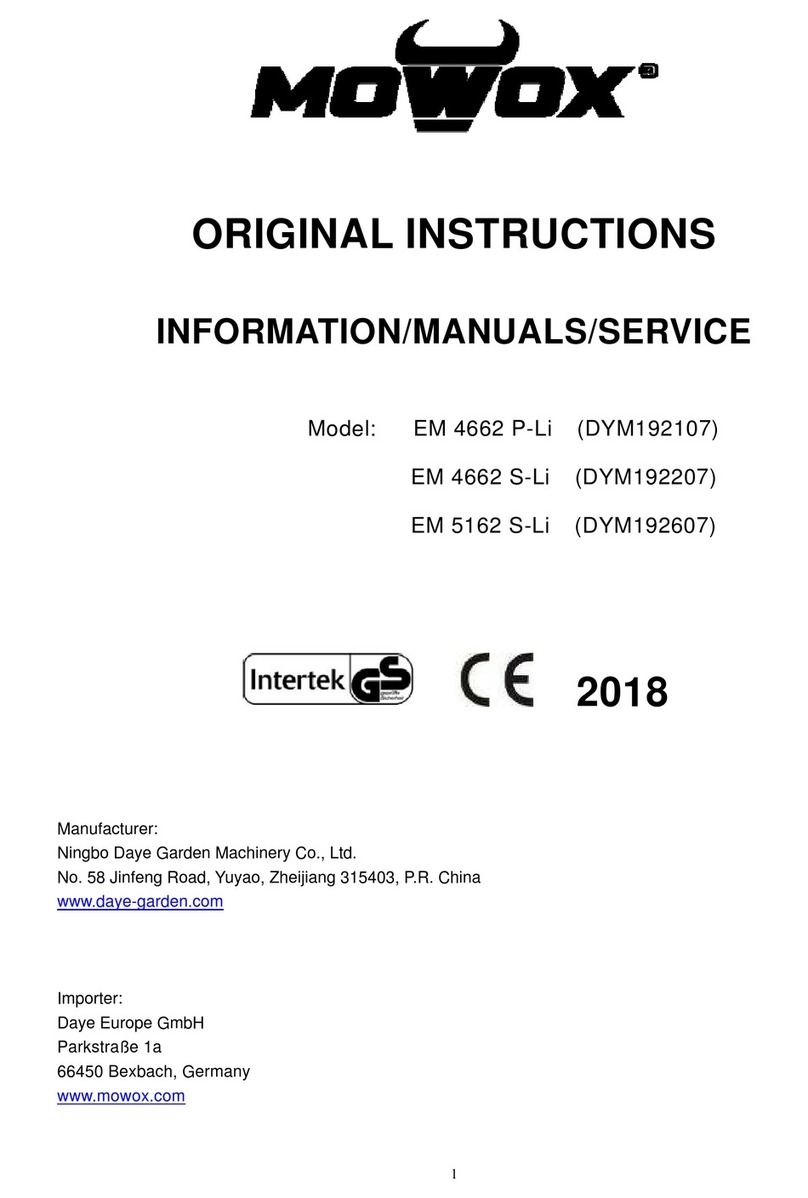
Mowox
Mowox EM 4662 P-Li User manual

Mowox
Mowox RM 30 Li User manual

Mowox
Mowox EM 3440 P-Li User manual

Mowox
Mowox RM 600 Li BT User manual

Mowox
Mowox PM 4645SEHW User manual

Mowox
Mowox EM 4640 PX-Li User manual

Mowox
Mowox PS 4015 P-N User manual

Mowox
Mowox EM 4140 PX-Li User manual
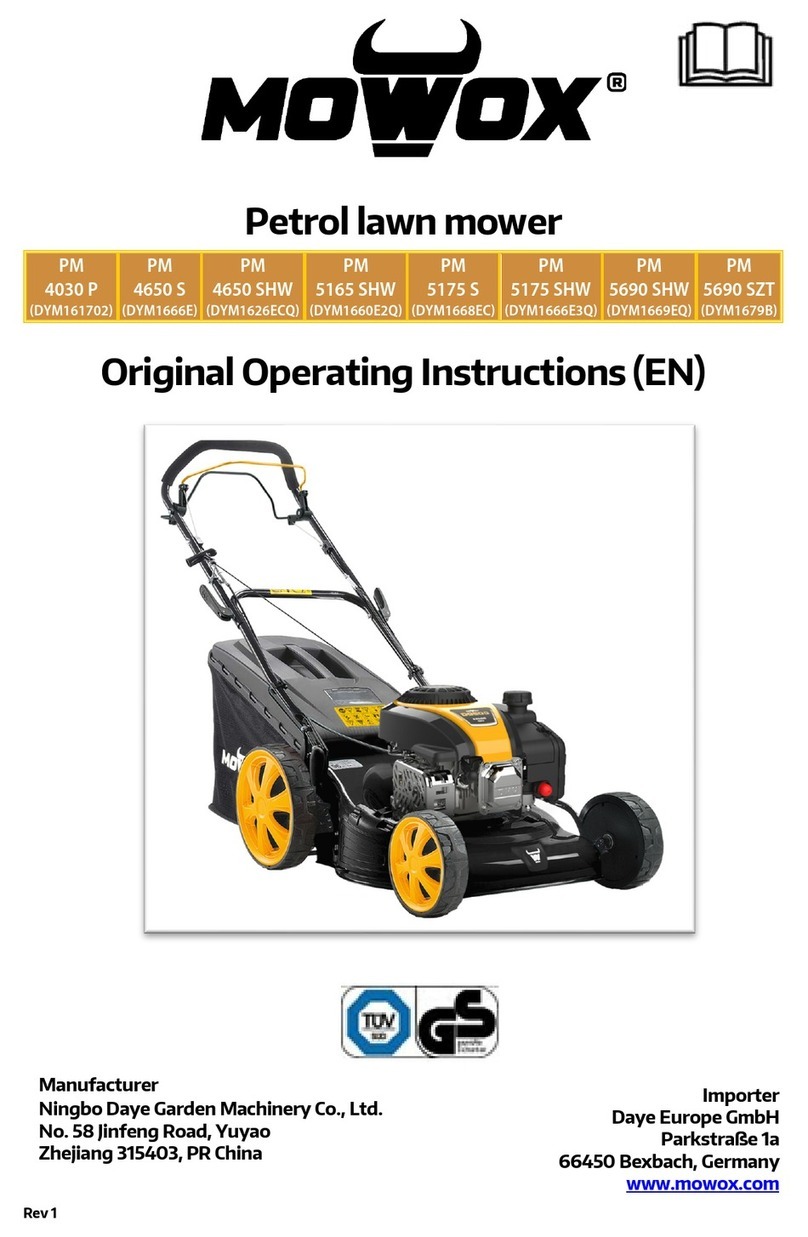
Mowox
Mowox PM 4030 P User manual

Mowox
Mowox EM 3440 PX(-Li) User manual