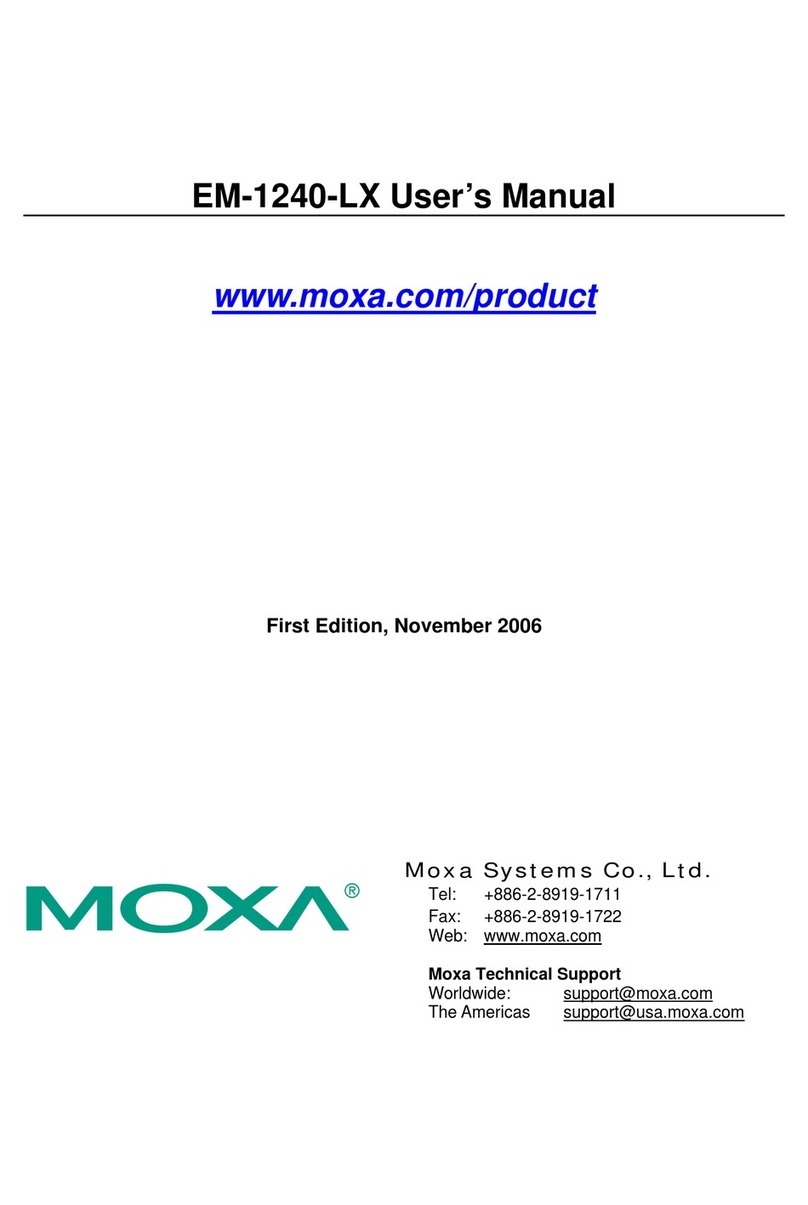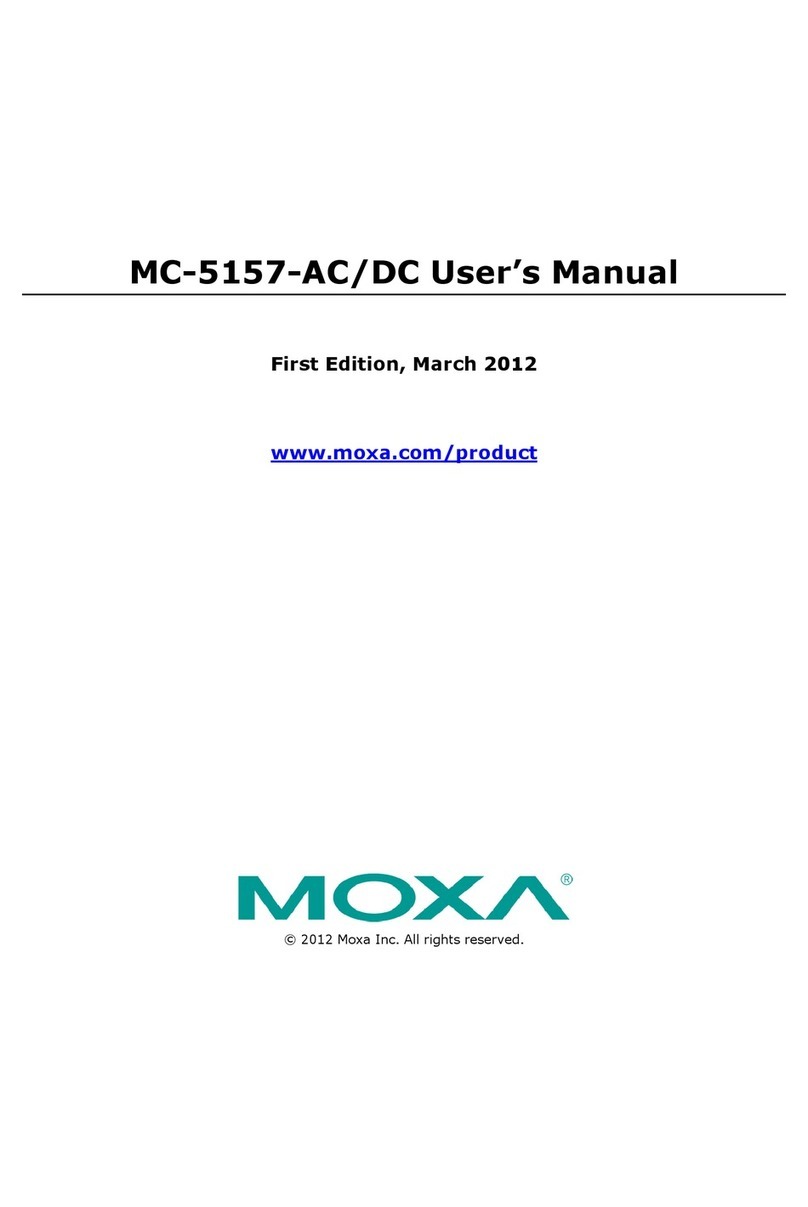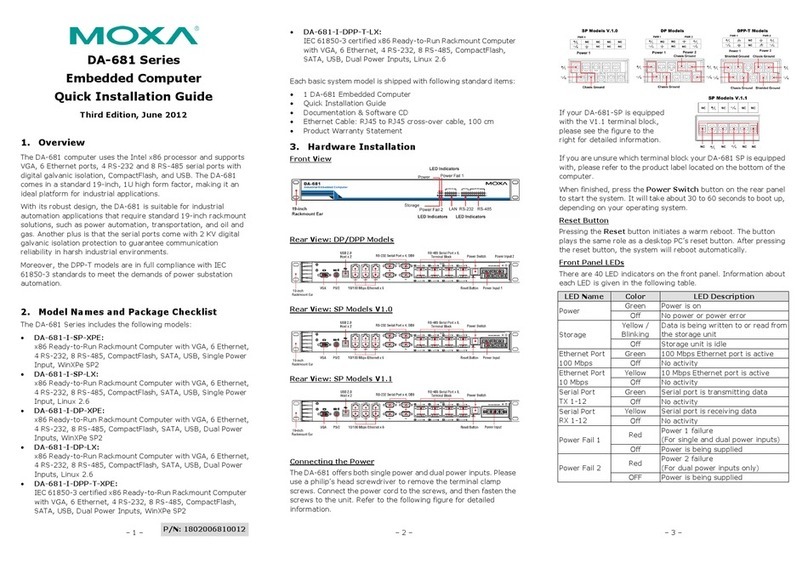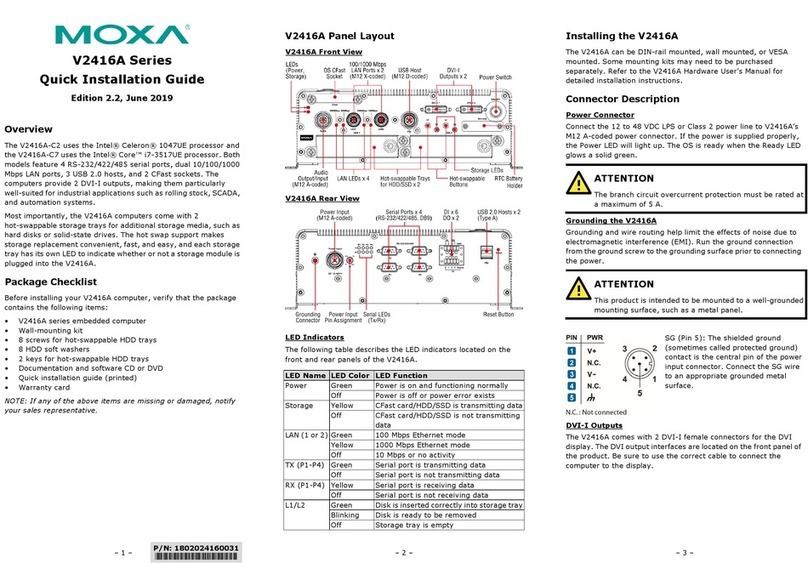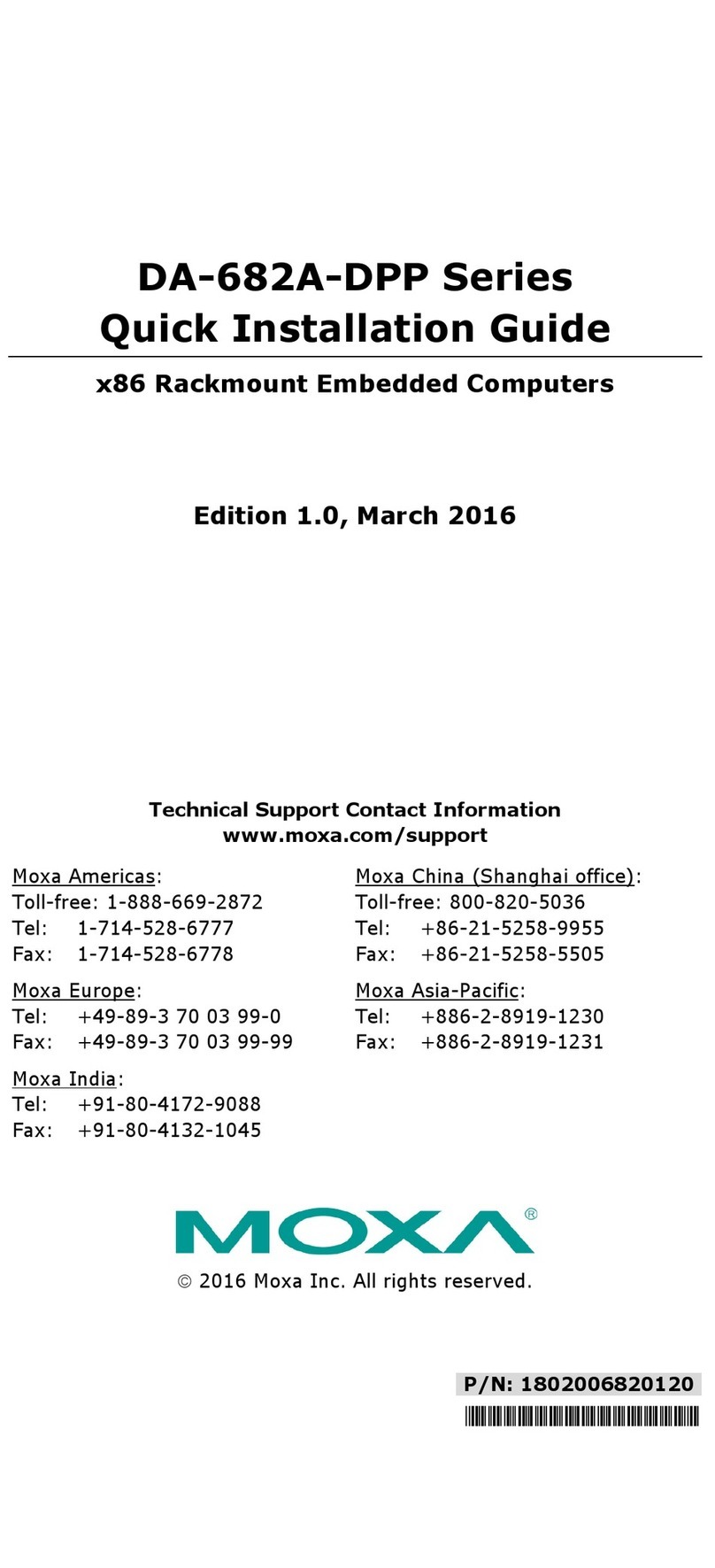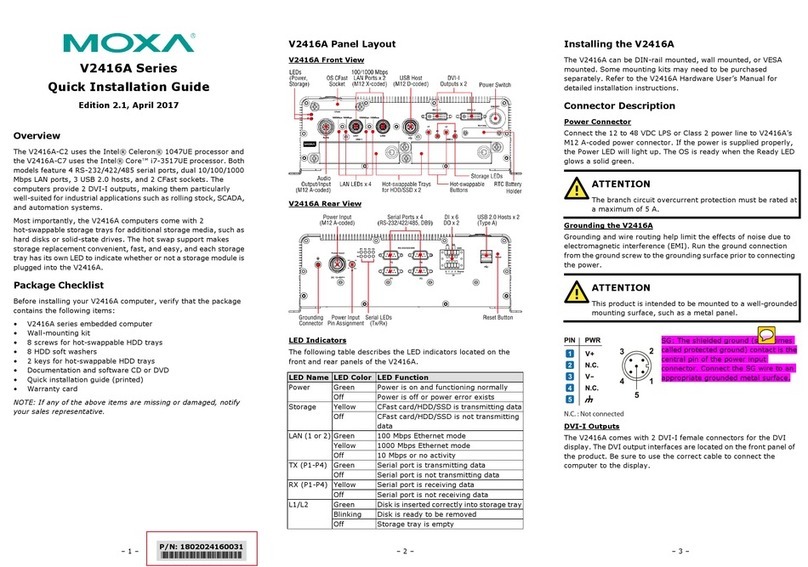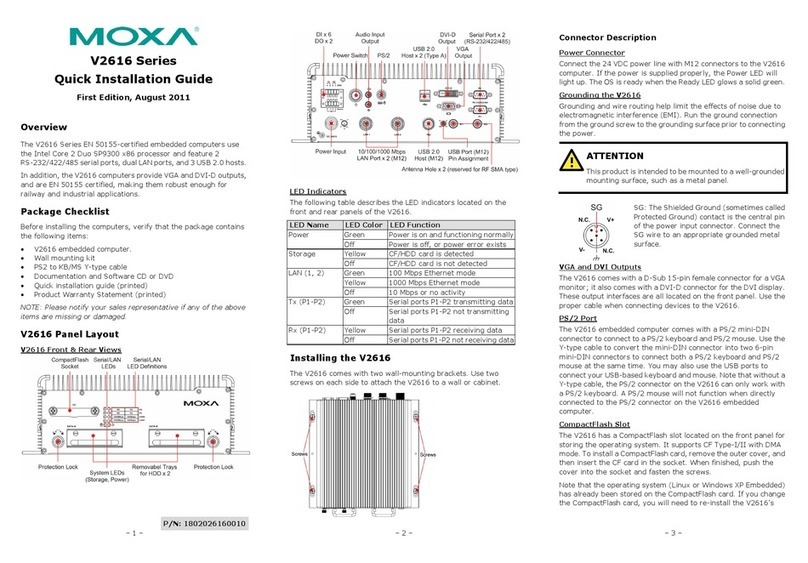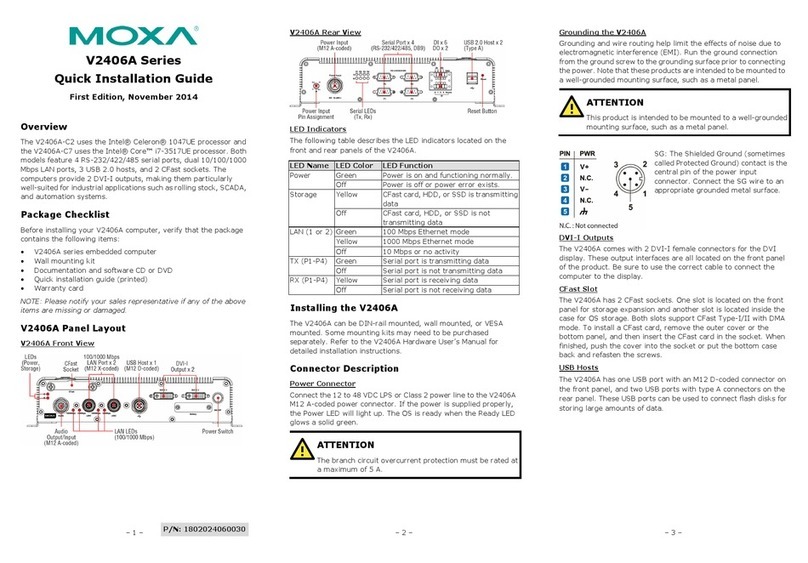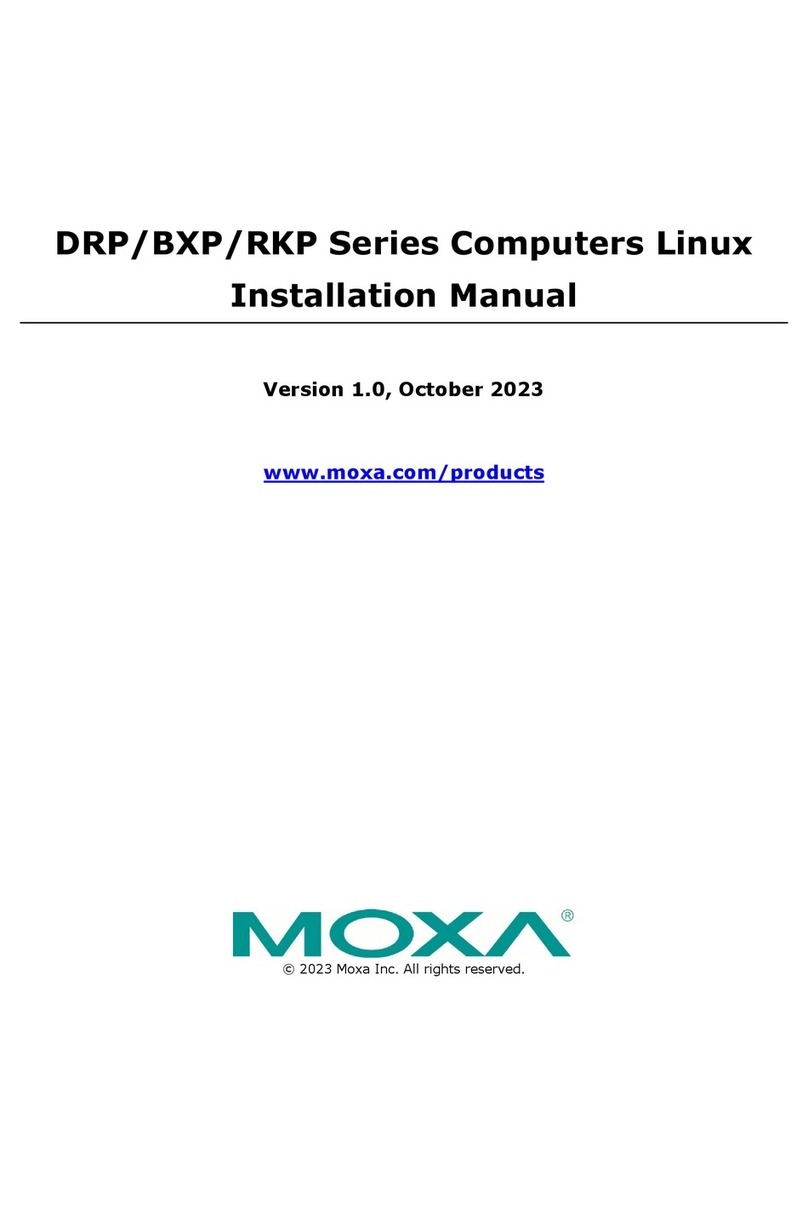Table of Contents
Chapter 1 Introduction..................................................................................................1-1
Overview.................................................................................................................................. 1-2
Model Descriptions and Package Checklist............................................................................. 1-2
Appearance .............................................................................................................................. 1-3
Dimensions .............................................................................................................................. 1-4
Features.................................................................................................................................... 1-4
Hardware Block Diagram ........................................................................................................ 1-5
DA-682 Basic System ................................................................................................ 1-5
DA-SP08-I-DB Serial Port Expansion Module.......................................................... 1-6
DA-LN04-RJ LAN Port Expansion Module .............................................................. 1-6
Hardware Specifications .......................................................................................................... 1-7
Basic Systems............................................................................................................. 1-7
Serial Port Expansion Modules .................................................................................. 1-9
LAN Port Expansion Module ..................................................................................... 1-9
Universal PCI Slot.................................................................................................... 1-10
Non-standard Baudrates......................................................................................................... 1-10
Chapter 2 Hardware Installation...................................................................................2-1
Placement Options ................................................................................................................... 2-2
Desktop....................................................................................................................... 2-2
Rack mounting ........................................................................................................... 2-2
Wiring Requirements ............................................................................................................... 2-2
Connecting the Power .............................................................................................................. 2-3
Reset Button............................................................................................................................. 2-3
Front Panel LED ...................................................................................................................... 2-4
Connecting to a Display........................................................................................................... 2-4
Connecting a PS/2 Keyboard and Mouse................................................................................. 2-5
Connecting USB Devices ........................................................................................................ 2-6
Gigabit LAN Ports ................................................................................................................... 2-6
Upgrading the Memory Module .............................................................................................. 2-7
Installing a CompactFlash Card..............................................................................................2-11
Installing a SATA Hard Disk.................................................................................................. 2-13
Inserting and Removing Expansion Modules ........................................................................ 2-17
DA-SP08-I-DB/DA-SP08-DB Serial Expansion Modules .................................................... 2-17
DA-SP08-I-TB Serial Expansion Module ............................................................................. 2-18
DA-LN04-RJ LAN Expansion Module ................................................................................. 2-18
Chapter 3 BIOS Setup ...................................................................................................3-1
Entering the BIOS Setup Utility .............................................................................................. 3-2
Modifying the BIOS Main Settings ......................................................................................... 3-2
Basic Configuration.................................................................................................... 3-2
System Security.......................................................................................................... 3-2
Advanced Settings ................................................................................................................... 3-3
Hard Disk Boot Priority.............................................................................................. 3-4
Advanced BIOS Features ........................................................................................... 3-4
CPU Features.............................................................................................................. 3-5
Advanced Chipset Settings......................................................................................... 3-7
PnP/PCI Configurations ............................................................................................. 3-8
Frequency/Voltage Control ........................................................................................ 3-9
Peripherals ............................................................................................................................... 3-9