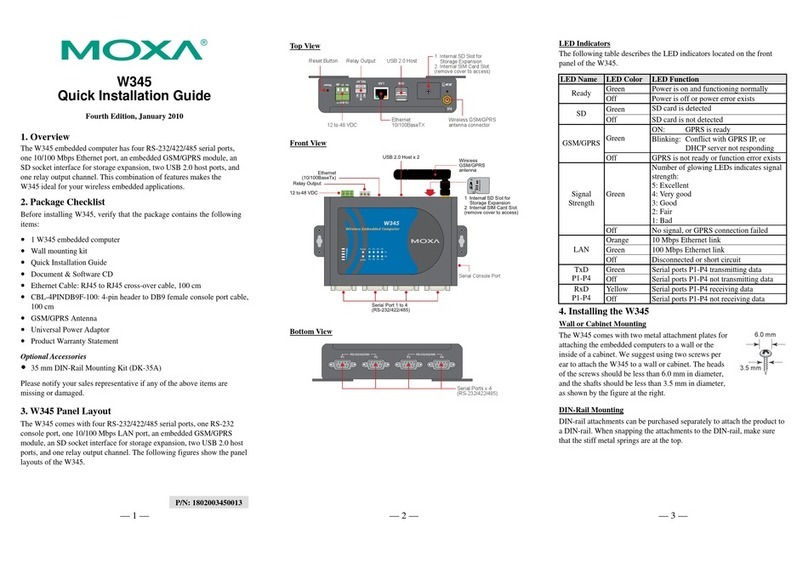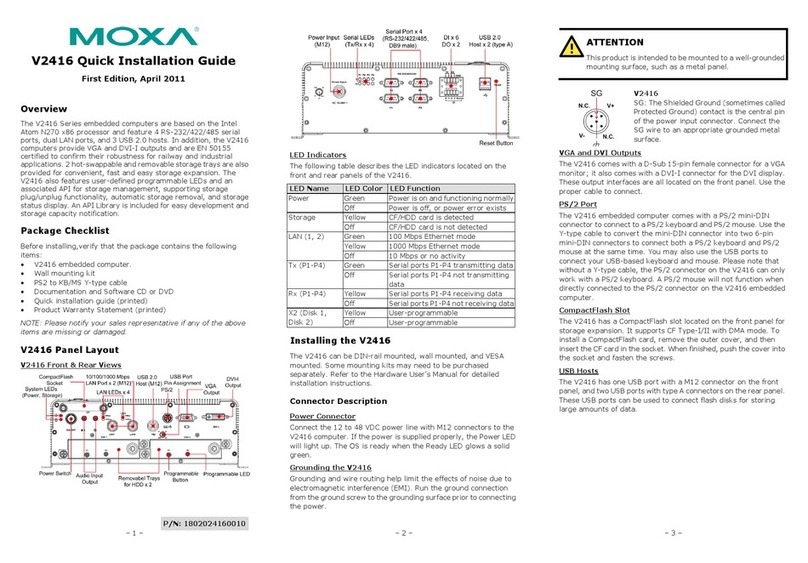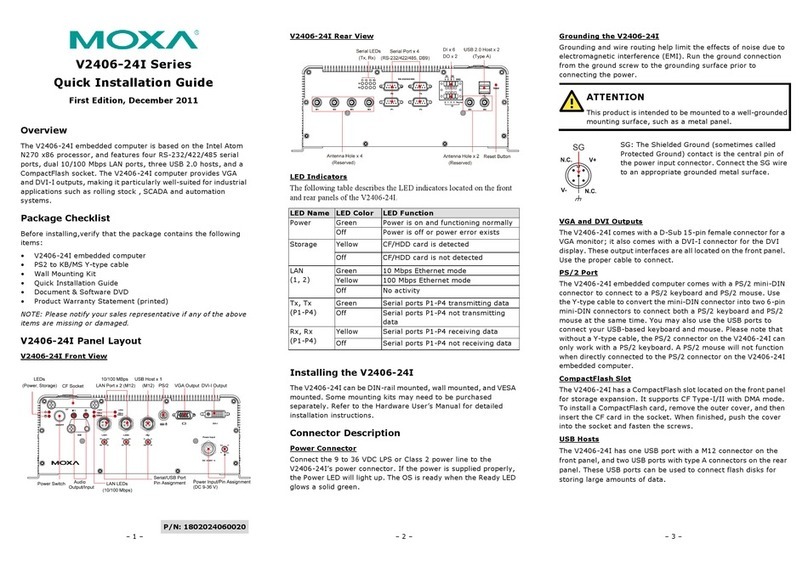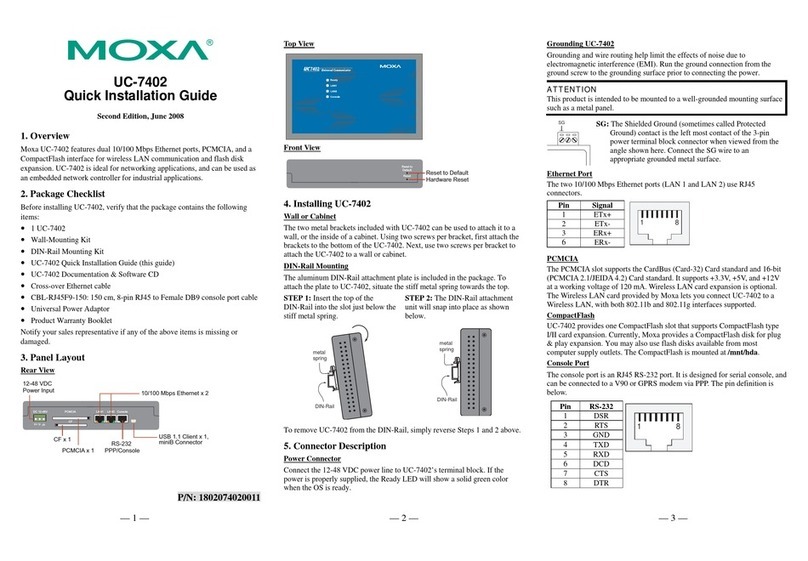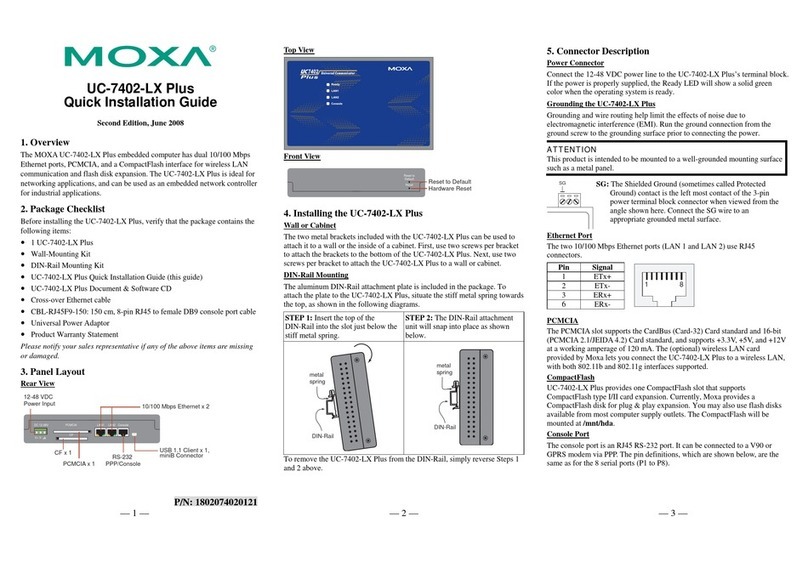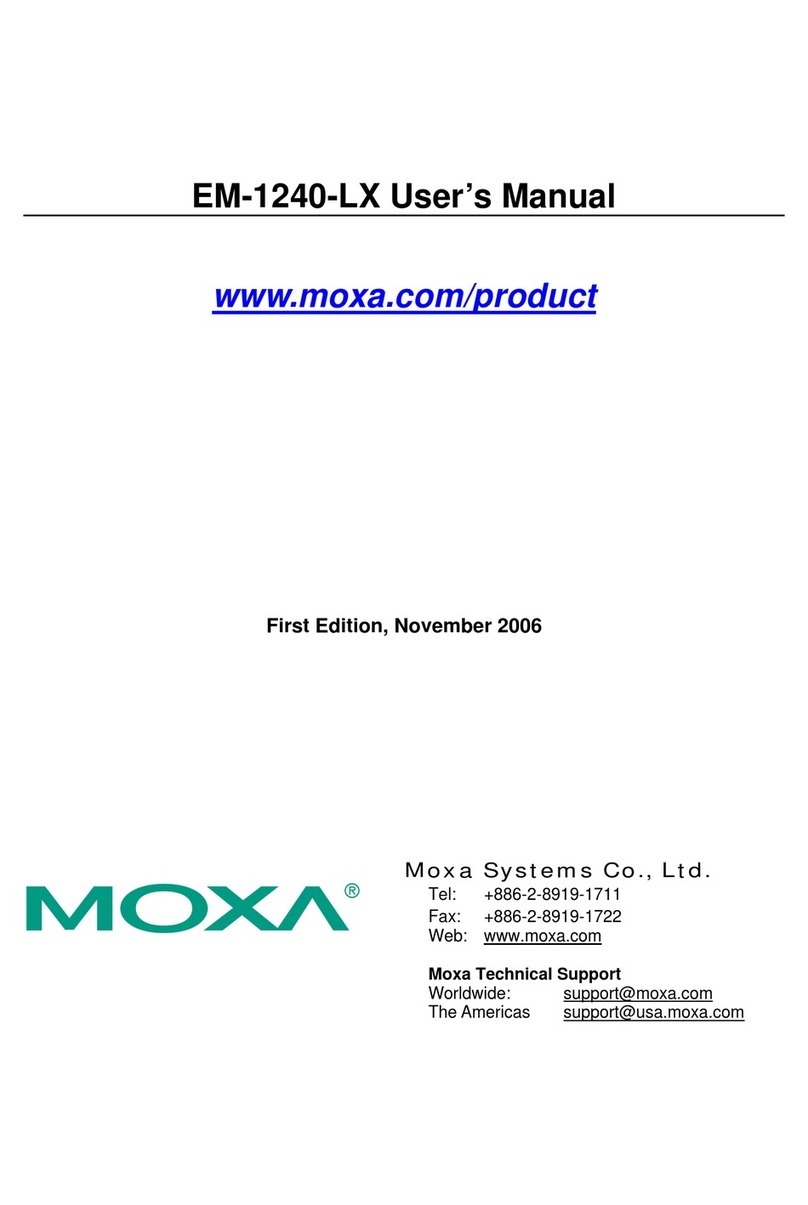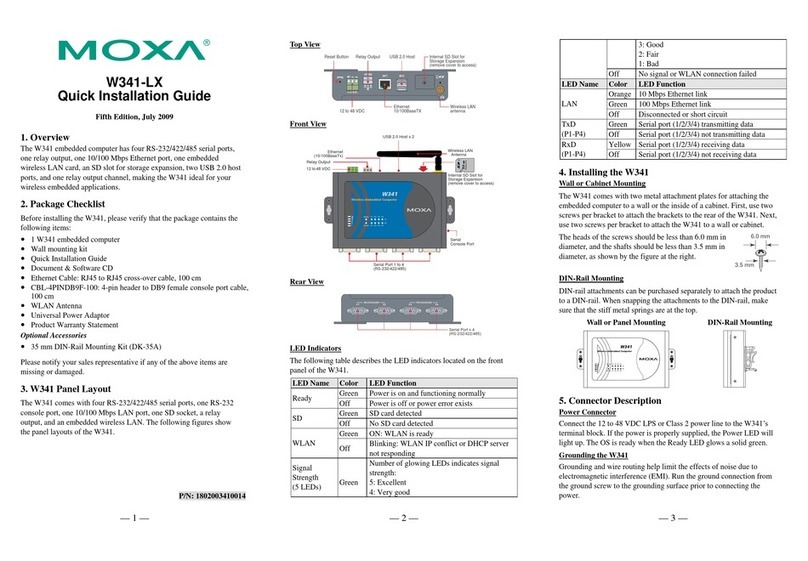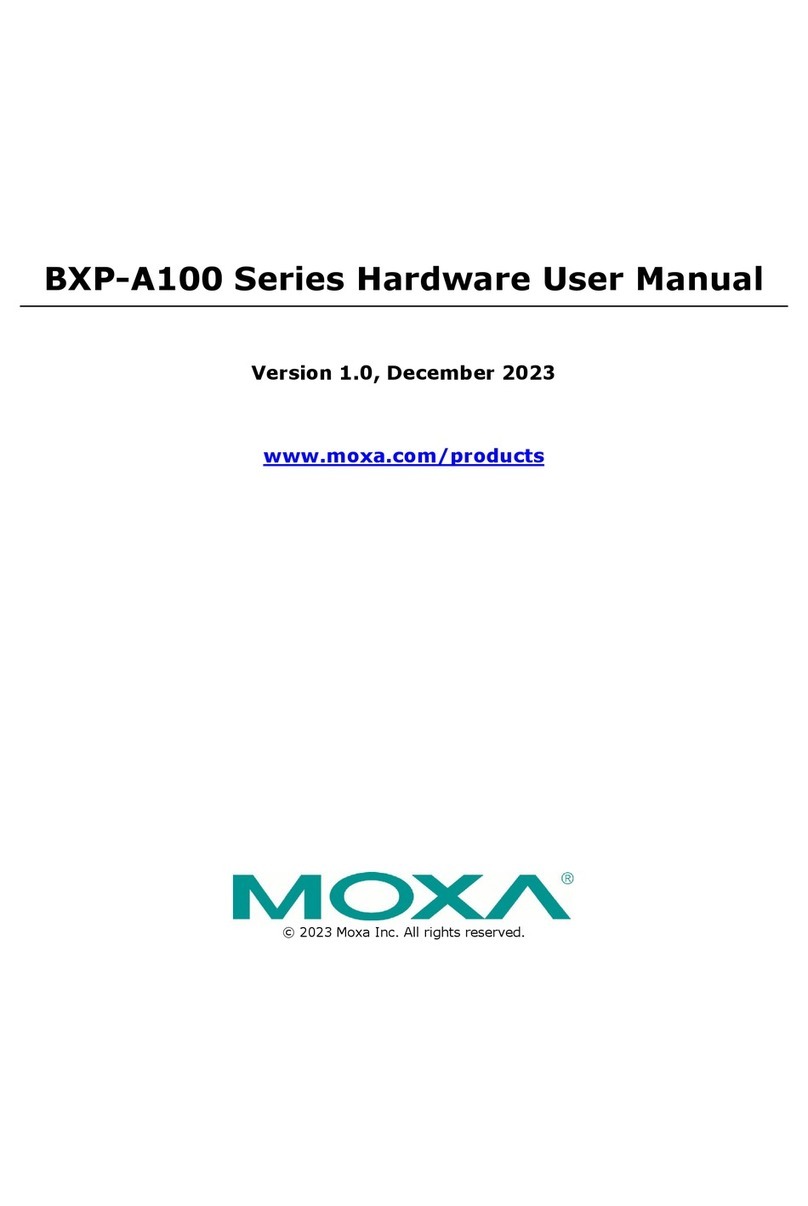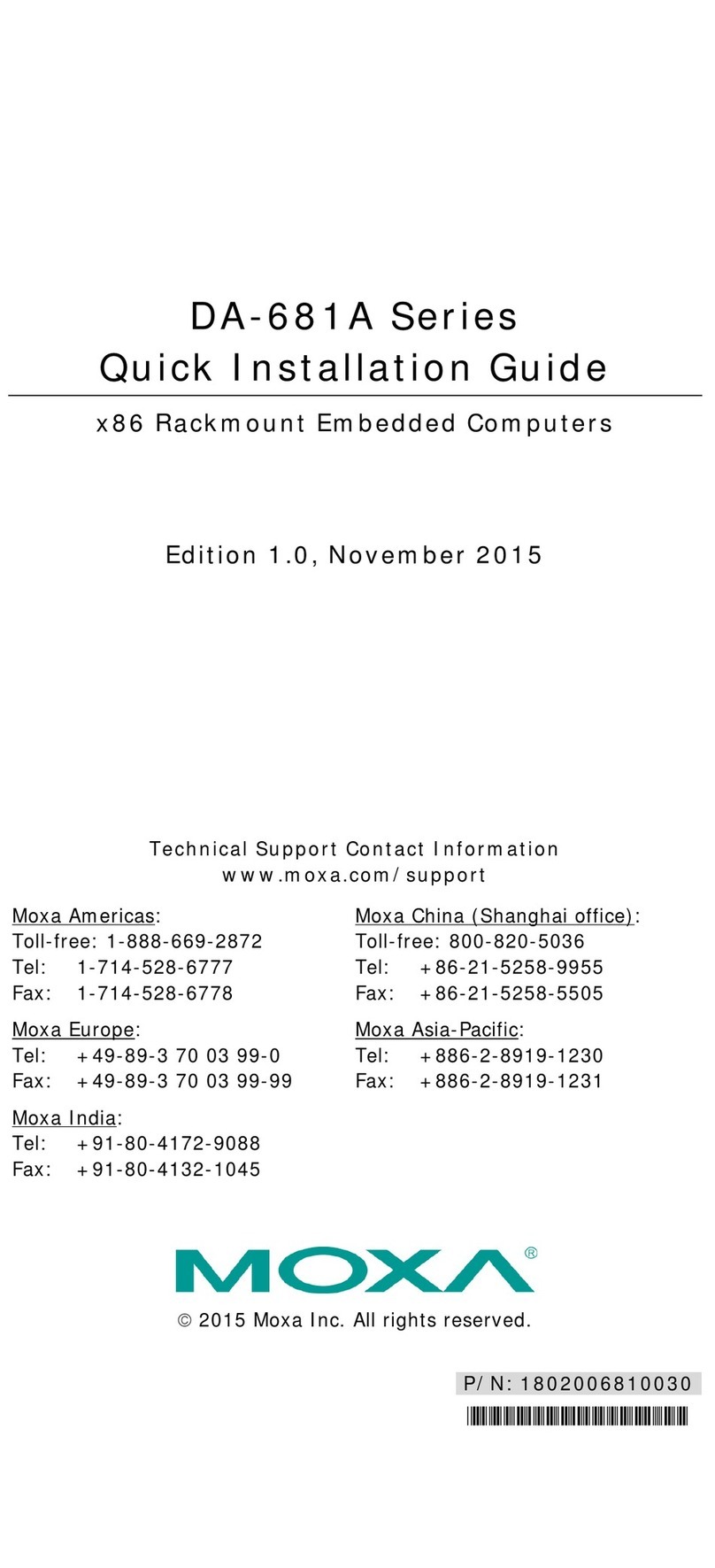Table of Contents
1. Introduction ...................................................................................................................................... 1-1
Overview ...........................................................................................................................................1-2
Ordering Information ..........................................................................................................................1-2
Package Checklist ...............................................................................................................................1-2
Product Features ................................................................................................................................1-3
MPC-2070 Hardware Specifications .......................................................................................................1-3
2. Hardware Introduction ..................................................................................................................... 2-1
Appearance........................................................................................................................................2-2
Front View..................................................................................................................................2-2
Bottom View ...............................................................................................................................2-2
Dimensions ........................................................................................................................................2-3
3. Hardware Connection Description ..................................................................................................... 3-1
Panel Mounting...................................................................................................................................3-2
VESA Mounting...................................................................................................................................3-3
Wiring Requirements...........................................................................................................................3-3
Temperature Requirements..................................................................................................................3-4
Grounding the MPC-2070 Series ...........................................................................................................3-4
Powering On/Off the MPC-2070 Series...................................................................................................3-4
Display-Control Buttons.......................................................................................................................3-5
Connector Description .........................................................................................................................3-6
DC Power Input...........................................................................................................................3-6
Serial Ports.................................................................................................................................3-6
Ethernet Ports.............................................................................................................................3-6
USB Ports...................................................................................................................................3-7
DIO Port ....................................................................................................................................3-7
Installing a CFast or SD Card ...............................................................................................................3-7
4. BIOS Settings.................................................................................................................................... 4-1
Entering the BIOS Setup......................................................................................................................4-2
Basic System Information ....................................................................................................................4-3
Advanced Settings ..............................................................................................................................4-3
Boot Configuration ......................................................................................................................4-4
PCI Express Configuration ............................................................................................................4-4
USB Configuration .......................................................................................................................4-5
SD Configuration.........................................................................................................................4-6
Miscellaneous Configuration..........................................................................................................4-7
SATA Configuration .....................................................................................................................4-8
Console Redirection .....................................................................................................................4-9
Hardware Monitor...................................................................................................................... 4-10
Security Settings .............................................................................................................................. 4-10
Set Supervisor Password ............................................................................................................ 4-11
Power Settings ................................................................................................................................. 4-11
Wake on LAN ............................................................................................................................ 4-11
Auto Wake on S5 ...................................................................................................................... 4-12
Boot Settings ................................................................................................................................... 4-12
Boot Type................................................................................................................................. 4-13
PXE Boot to LAN........................................................................................................................ 4-13
PXE Boot capability.................................................................................................................... 4-13
Add Boot Options ...................................................................................................................... 4-13
USB Boot ................................................................................................................................. 4-13
Boot Delay Time........................................................................................................................ 4-13
Automatic Failover..................................................................................................................... 4-13
Boot Order Priority .................................................................................................................... 4-13
Legacy ..................................................................................................................................... 4-14
EFI .......................................................................................................................................... 4-14
Exit Settings .................................................................................................................................... 4-14
Exit Saving Changes .................................................................................................................. 4-14
Save Change Without Exit .......................................................................................................... 4-14
Exit Discarding Changes............................................................................................................. 4-15
Load Optimal Defaults................................................................................................................ 4-15
Load Custom Defaults ................................................................................................................ 4-15
Save Custom Defaults................................................................................................................ 4-15
Discard Changes ....................................................................................................................... 4-15
Upgrading the BIOS .......................................................................................................................... 4-15
5. Display Resolution ............................................................................................................................ 5-1
Installing the Graphics Driver ...............................................................................................................5-2
Adjusting the Display Resolution...........................................................................................................5-6