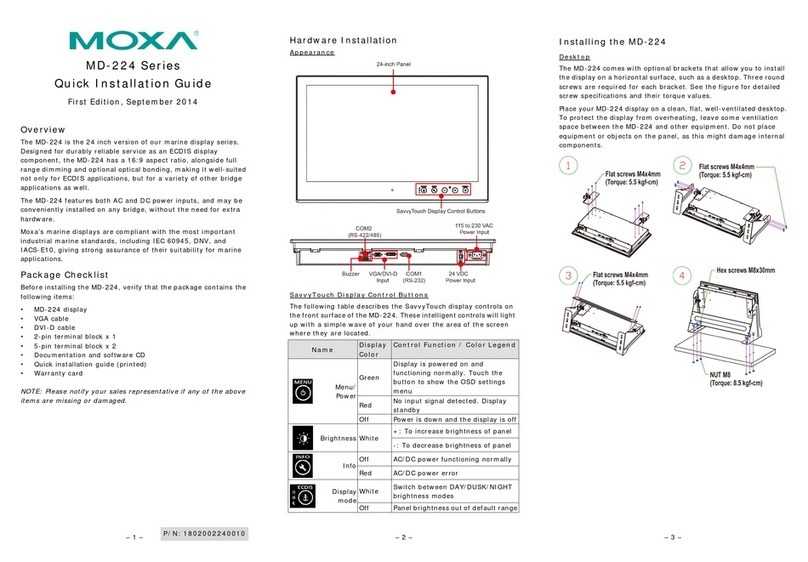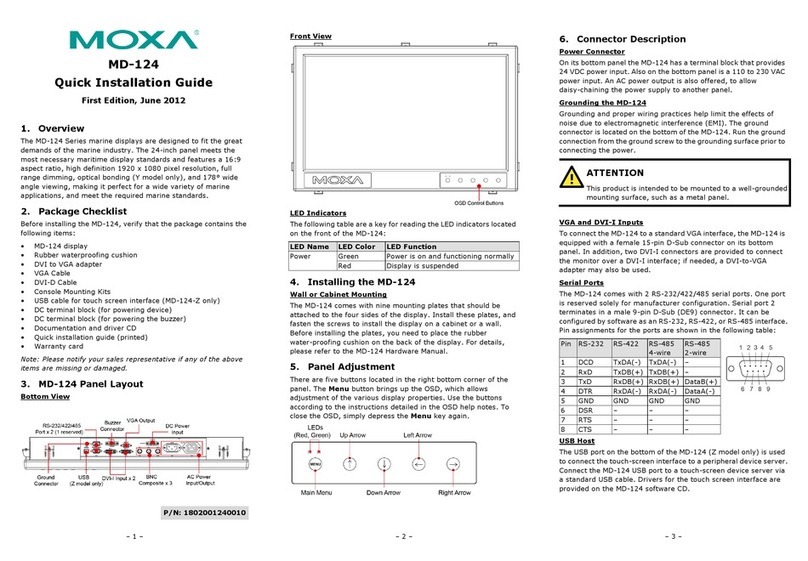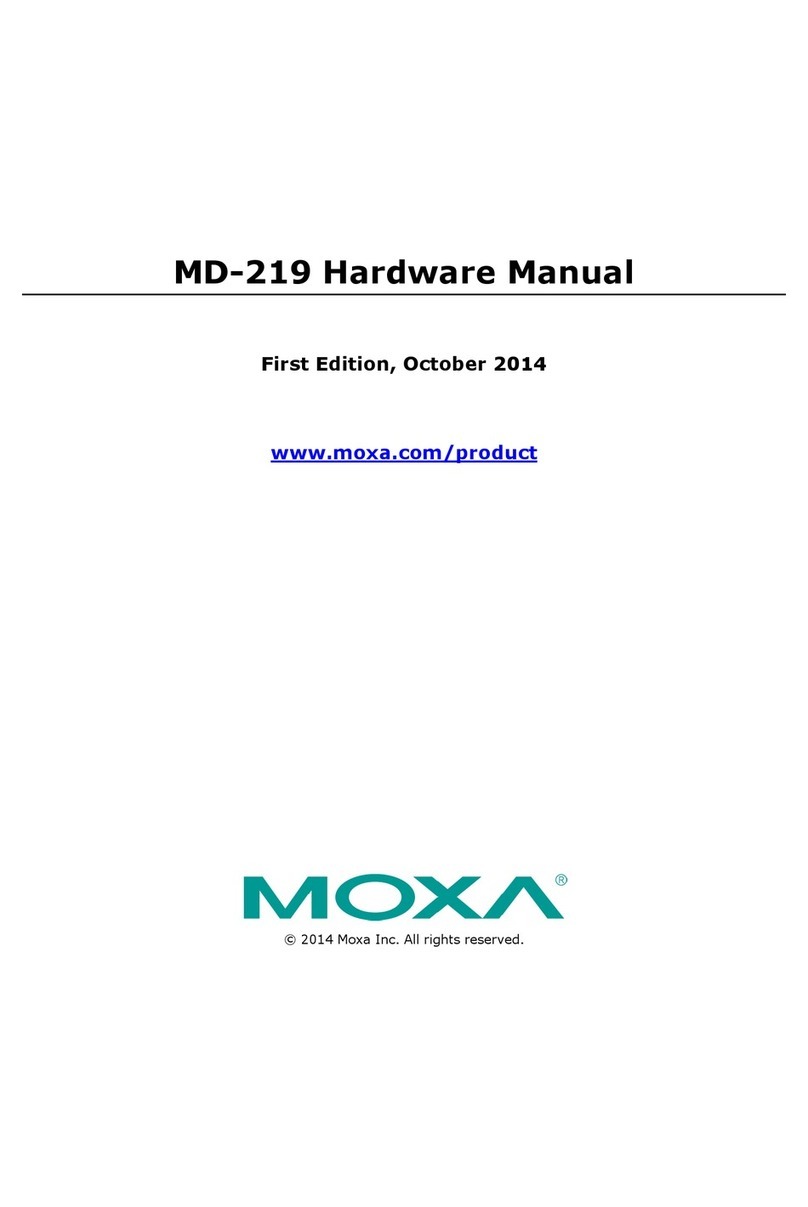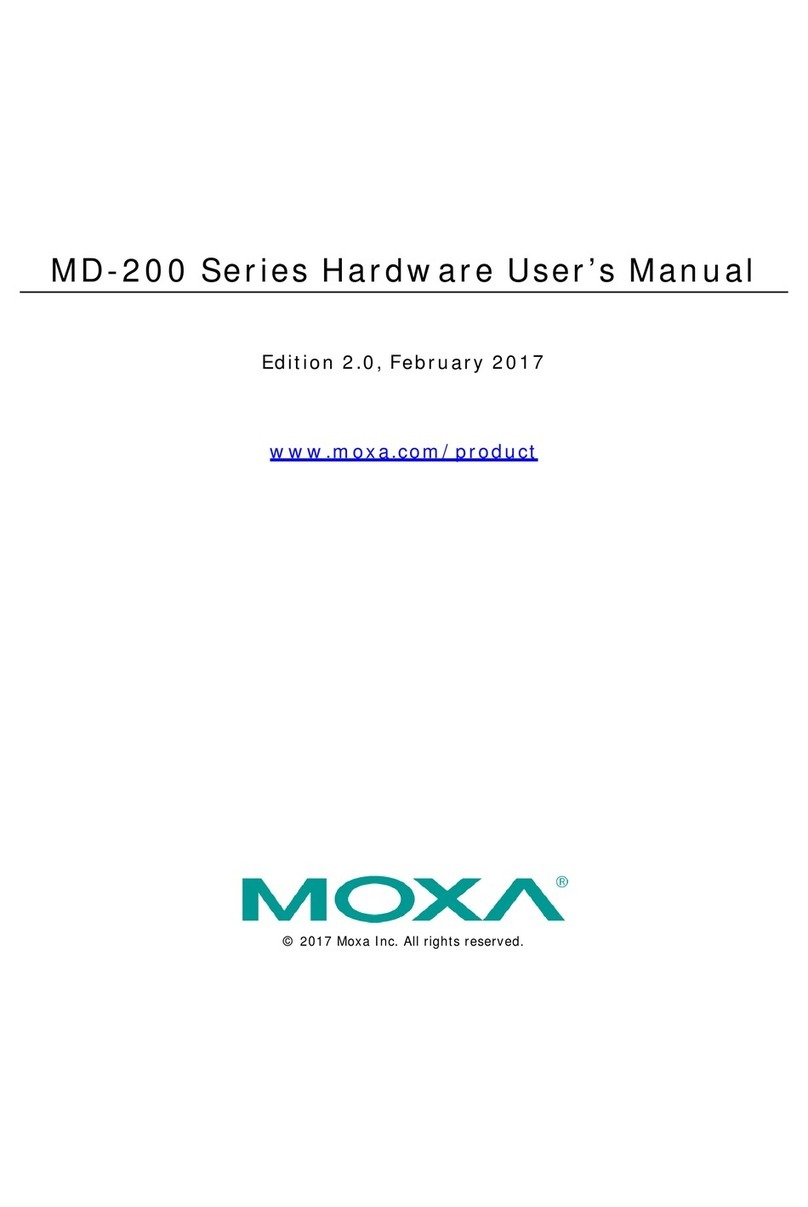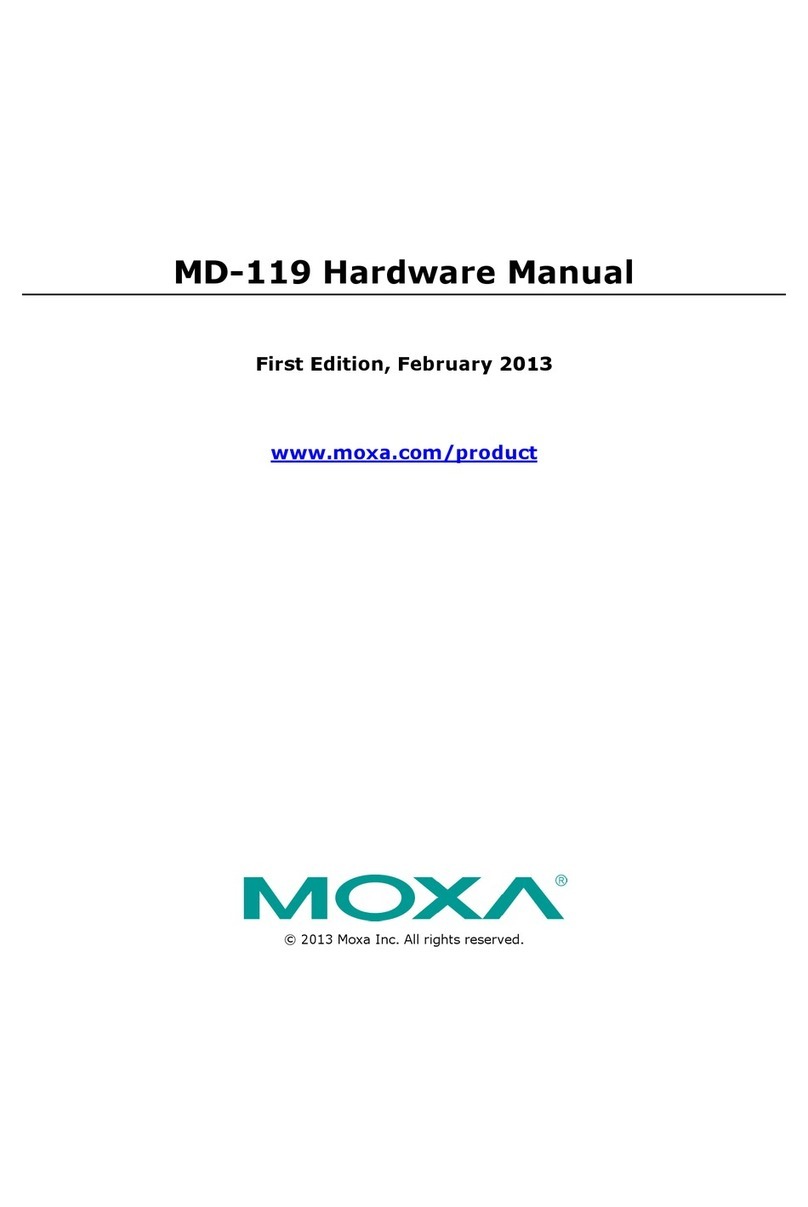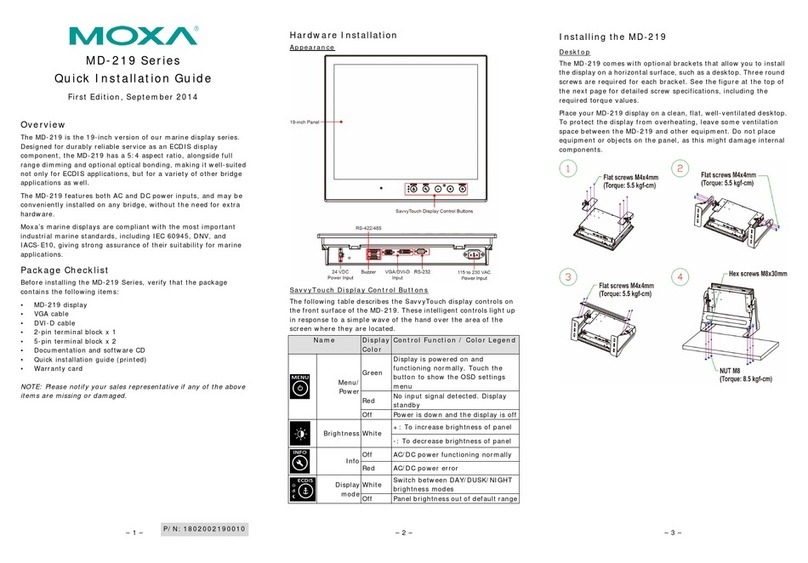Marine Displays and Computers
2www.moxa.com
Dimensions
Unit: mm (inch)
444 (17.48)
483 (19.02)
82 (3.23)
Specifications
Display
Panel Size: 19”
Aspect Ratio: 5:4
Pixels: 1280 x 1024
Pixel Pitch (RGB): 0.294 (H) x 0.294 (V) mm
Response Time: 5 ms (gray to gray)
Contrast Ratio: 1000:1
Light Intensity: 350 cd/mxm
Viewing Angles: 85° x 80° (right-left/up-down)
Active Display Area: 376.32 (H) x 301.06 (V) mm / 14.81 (H) x 11.85
(V) in
Max Colors: 16.7M (8 bit)
Display Interface: VGA output x 1, DVI-I input x 2, BNC composite x 3
Resolution:
• VGA: 640 x 480
• SVGA: 800 x 600
• XGA: 1024 x 768
• SXGA: 1280 x 1024
Serial Interface
Serial Standards: 1 software-selectable RS-232/422/485 ports (DB9,
male), 1 mfr reserved for flashing firmware
Serial Communication Parameters
Data Bits: 5, 6, 7, 8
Stop Bits: 1, 1.5, 2
Parity: None, Even, Odd, Space, Mark
Flow Control: XON/XOFF, ADDC® (automatic data direction control)
for RS-485
Baudrate: 9600 Kbps
Serial Signals
RS-232: TxD, RxD, DTR, DSR, DCD, GND
RS-422: TxD+, TxD-, RxD+, RxD-, GND
RS-485-4w: TxD+, TxD-, RxD+, RxD-, GND
RS-485-2w: Data+, Data-, GND
Front Panel
LEDs: Storage, Power
OSD: 5 x OSD control
USB: 1 USB 2.0 host for touch screen function (optional)
Physical Characteristics
Housing: Aluminum sheet metal
Weight: 9.7 kg
Dimensions: 82 x 483 x 444 mm (3.23 x 19.02 x 17.48 in)
Mounting: Flush mounting
Environmental Limits
Operating Temperature: -15 to 55°C (5 to 131°F)
Storage Temperature: -20 to 60°C (-4 to 140°F)
Ambient Relative Humidity: 5 to 95% (non-condensing)
Anti-Vibration:
• IEC 60945
• DNV 2.4, Class A/Class C
Power Requirements
Input Voltage:
• 24 VDC (with tolerance from 18 to 36 VDC, 2-pin terminal block)
• 115 to 230 VAC, 50/60 Hz
Power Consumption: 42 W
• 1.75 A @ 24 VDC
• 0.38 A @ 110 VAC
Standards and Certifications
Safety: UL 60950-1, CCC (pending)
EMC: EN 55022 Class B, EN 55024-4-2, EN 55024-4-3, EN 55024-4-4,
FCC Part 15 Subpart B Class A
Green Product: RoHS, cRoHS, WEEE
Reliability
MTBF (mean time between failures): 39,675 hrs
Automatic Reboot Trigger: Built-in WDT (watchdog timer) supporting
1 to 255 levels for time interval system reset, software programmable
Warranty
Warranty Period: 1 year
Details: See www.moxa.com/warranty