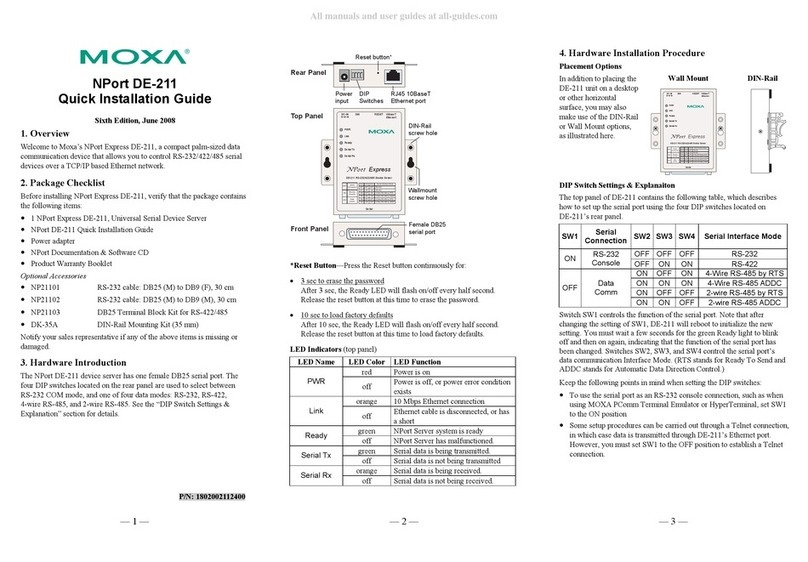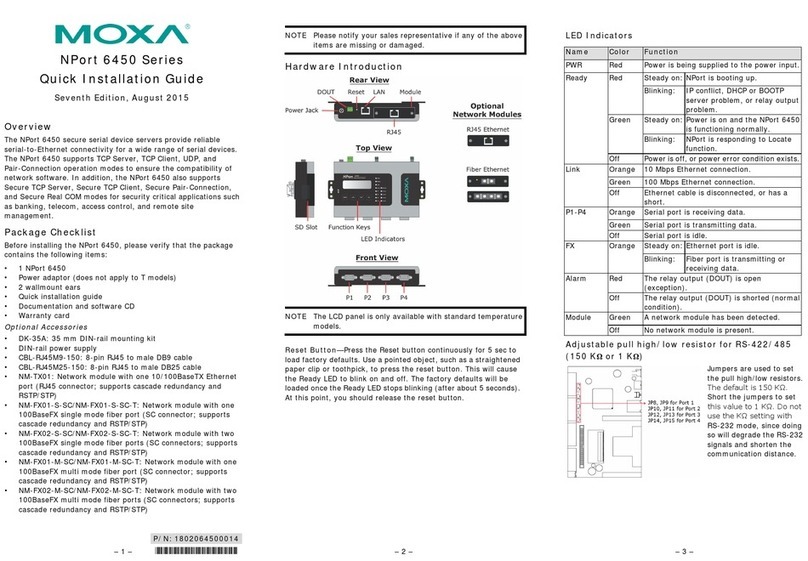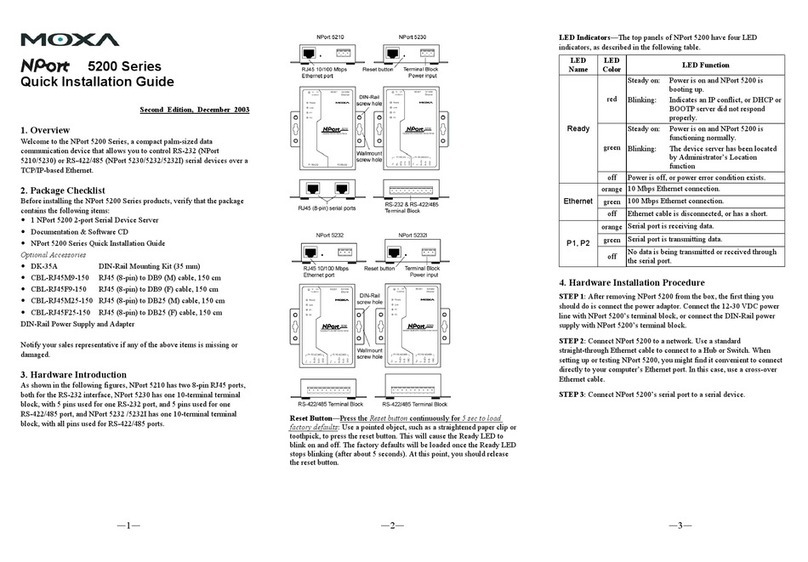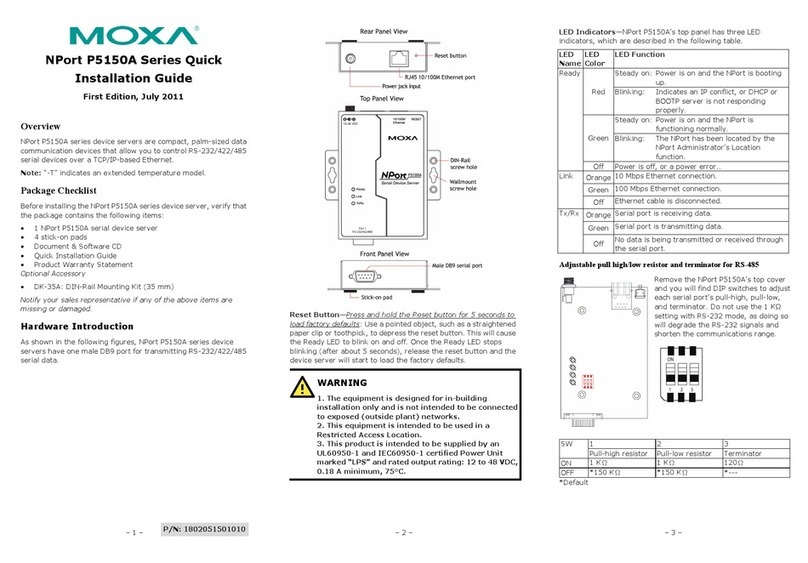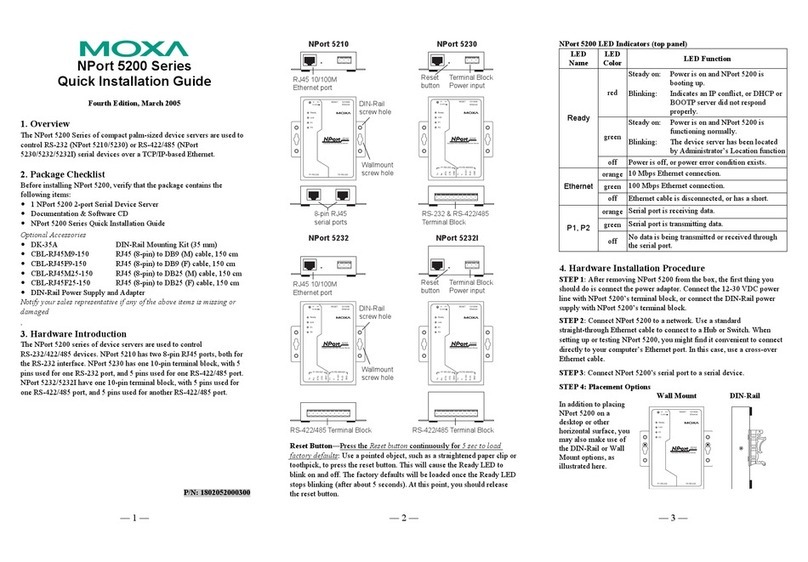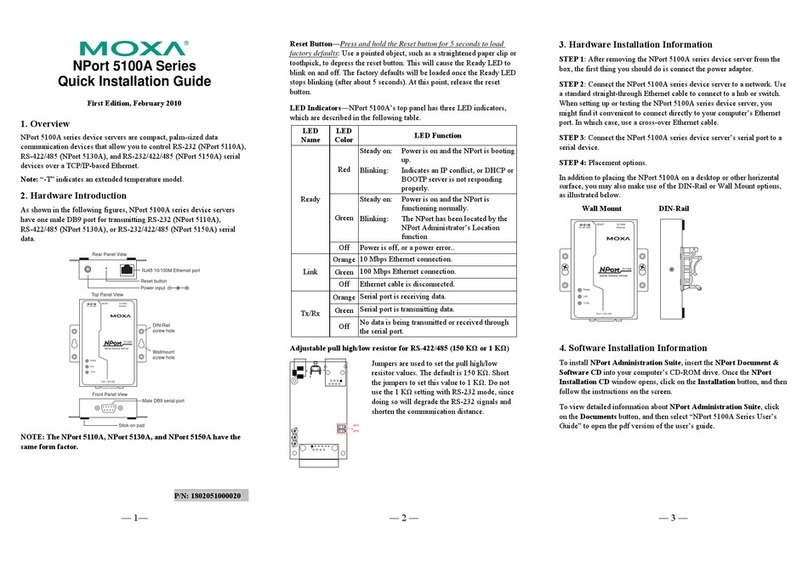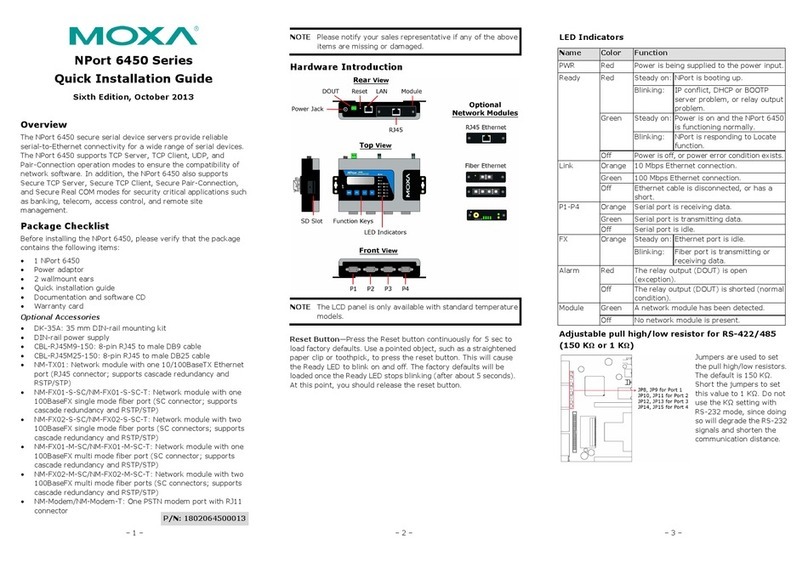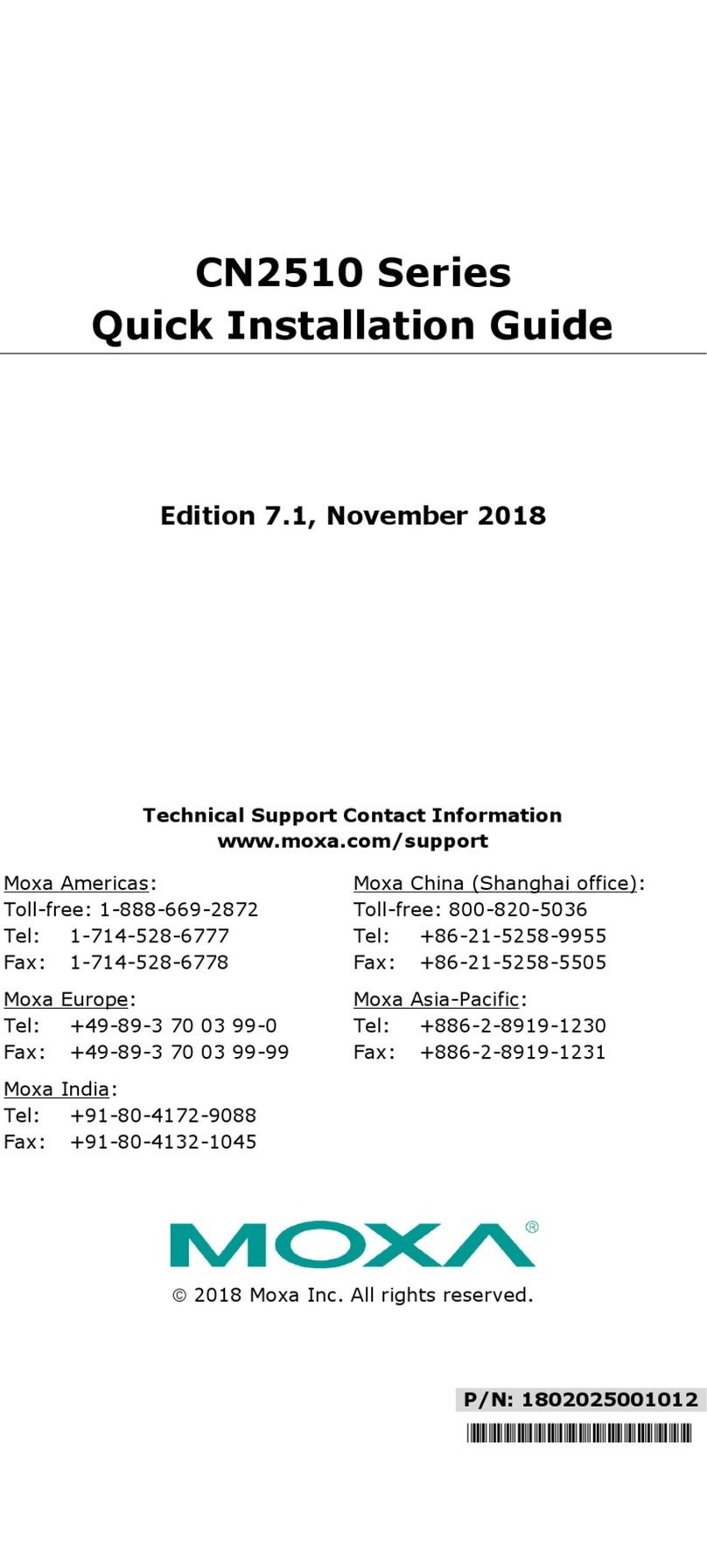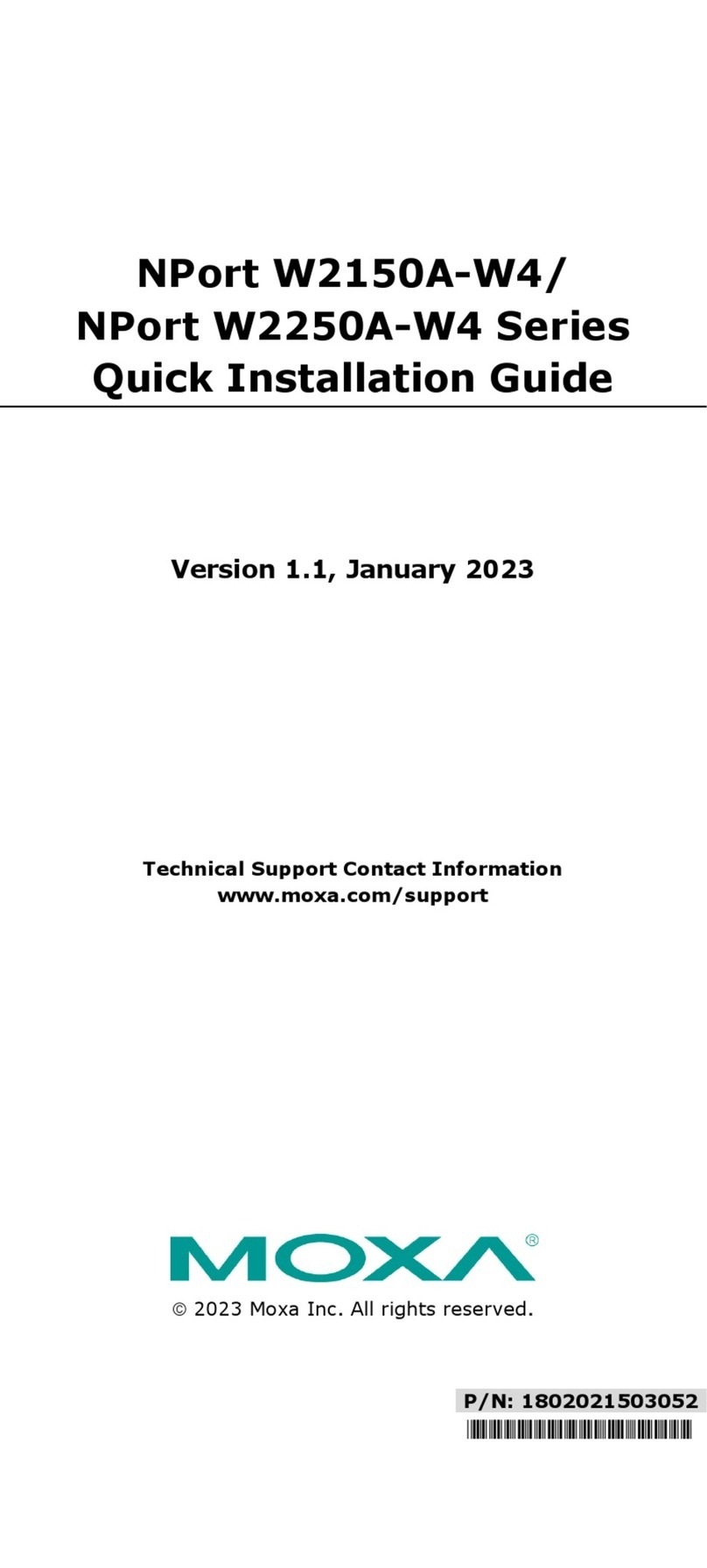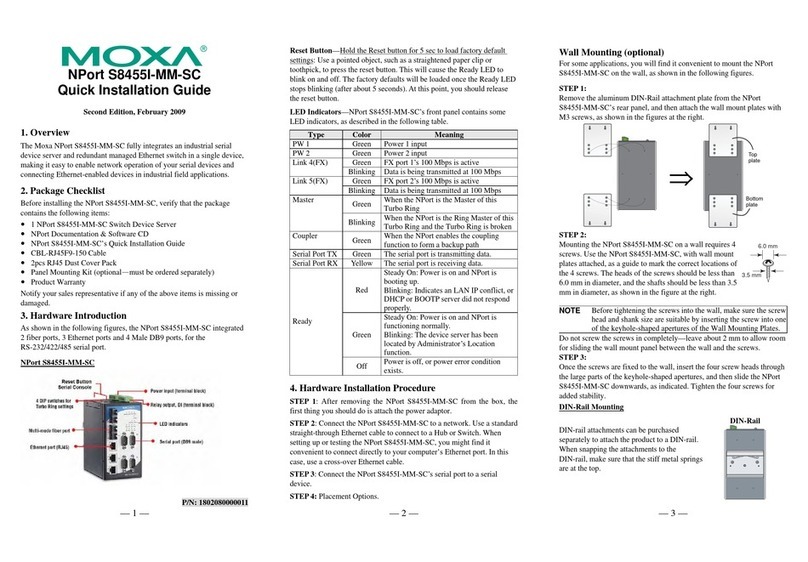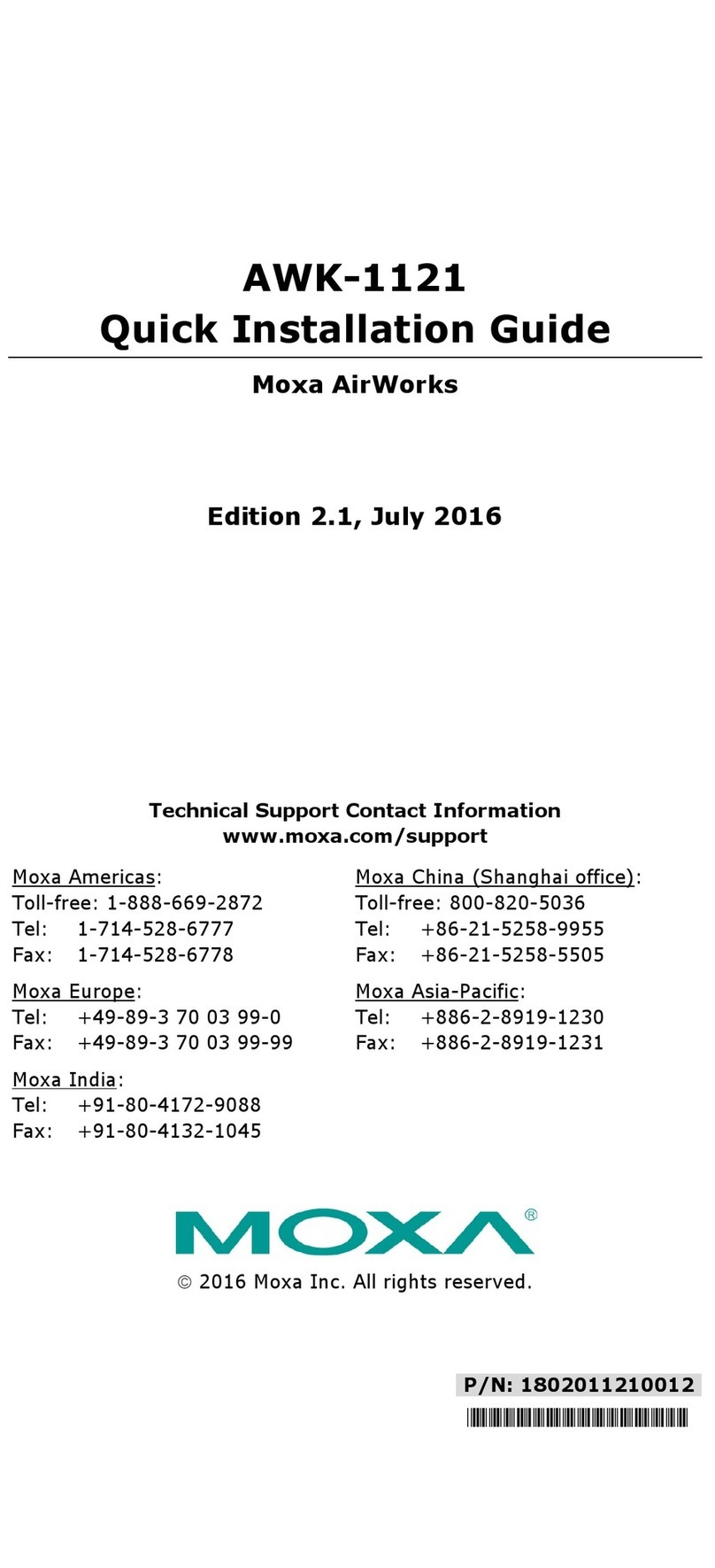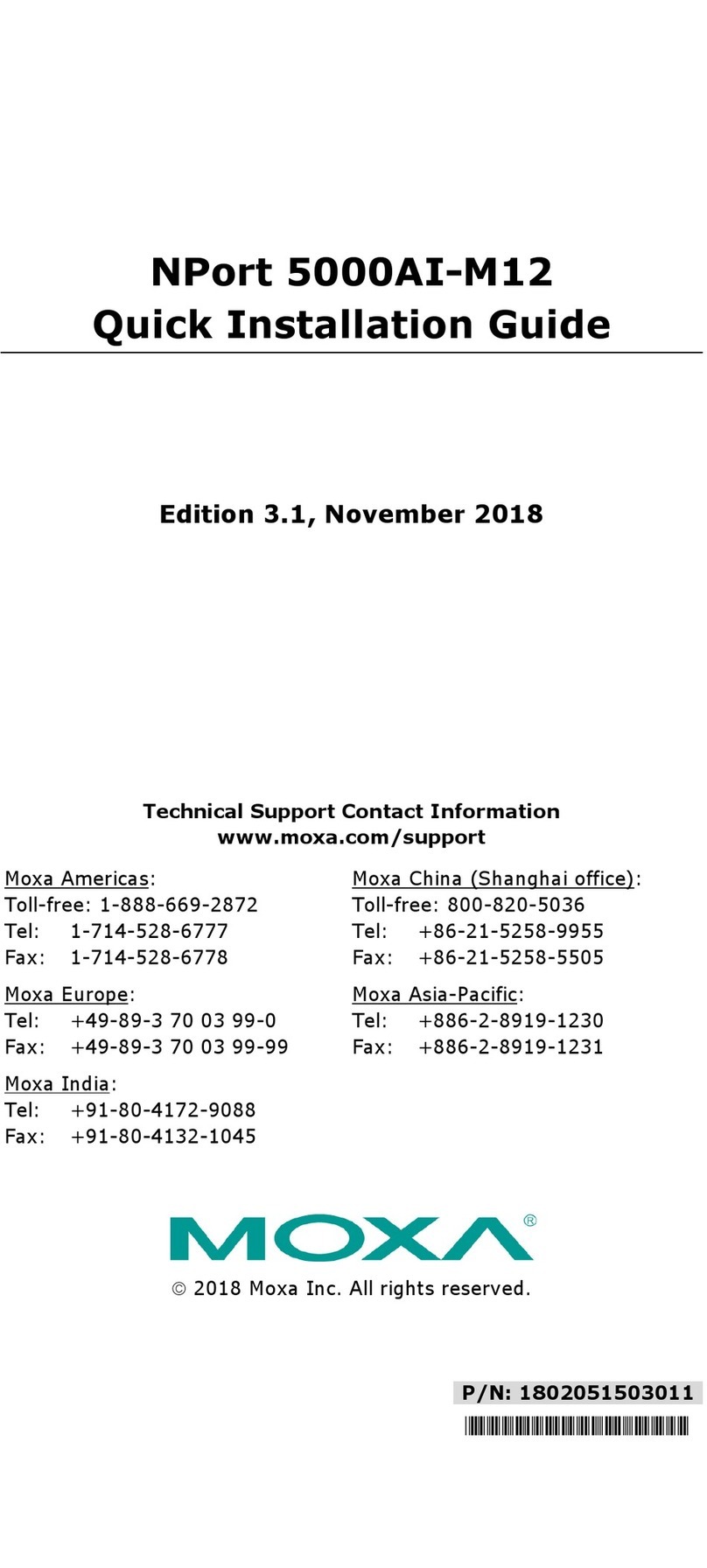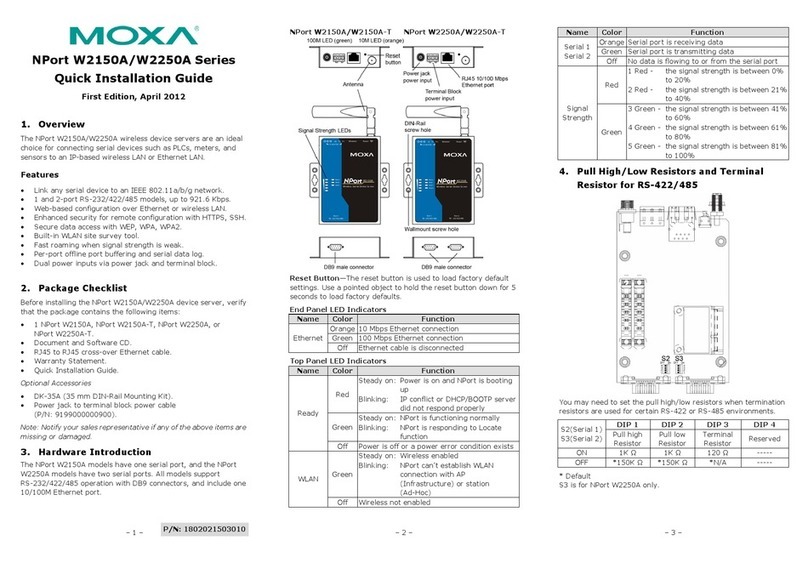8. Web Console: System Management................................................................................................... 8-1
Overview...........................................................................................................................................8-2
System Management...........................................................................................................................8-2
Misc. Network Settings.................................................................................................................8-2
Accessible IP List .................................................................................................................8-2
SNMP Agent Settings............................................................................................................8-3
User Table ..........................................................................................................................8-5
Authentication Server...........................................................................................................8-6
System Log Settings ............................................................................................................8-6
Auto Warning Settings .................................................................................................................8-7
Event Settings.....................................................................................................................8-7
Serial Event Settings............................................................................................................8-8
E-mail Alert.........................................................................................................................8-9
SNMP Trap........................................................................................................................8-10
Maintenance.............................................................................................................................8-11
Console Settings................................................................................................................8-11
Maintenance.............................................................................................................................8-12
Ping .................................................................................................................................8-12
Firmware Upgrade .............................................................................................................8-12
Configuration Import..........................................................................................................8-13
Configuration Export ..........................................................................................................8-13
Load Factory Default ..........................................................................................................8-14
Change Password...............................................................................................................8-14
Certificate ................................................................................................................................8-15
Ethernet SSL Certificate Import ...........................................................................................8-15
WLAN SSL Certificate Import...............................................................................................8-15
WPA Server Certificate Import.............................................................................................8-16
WPA User Certificate Import................................................................................................8-17
WPA User Key Import.........................................................................................................8-17
Certificate/Key Delete.........................................................................................................8-18
9. Web Console: System Monitoring...................................................................................................... 9-1
Overview...........................................................................................................................................9-2
System Monitoring..............................................................................................................................9-2
Serial Status...............................................................................................................................9-2
Serial to Network Connections...............................................................................................9-2
Serial Port Status.................................................................................................................9-3
Serial Port Error Count .........................................................................................................9-3
Serial Port Settings ..............................................................................................................9-4
System Status ............................................................................................................................9-4
Network Connections............................................................................................................9-4
Serial Data Log....................................................................................................................9-5
System Log.........................................................................................................................9-6
WLAN Status.......................................................................................................................9-6
WLAN Site Survey................................................................................................................9-7
10. Web Console: Restart...................................................................................................................... 10-1
Overview.........................................................................................................................................10-2
Restart............................................................................................................................................10-2
Restart System .........................................................................................................................10-2
Restart Ports ............................................................................................................................10-3
11. Installing and Configuring the Software ......................................................................................... 11-1
Overview.........................................................................................................................................11-2
NPort Windows Driver Manager ..........................................................................................................11-2
Installing NPort Windows Driver Manager .....................................................................................11-2
Adding Mapped Serial Ports ........................................................................................................11-5
Configuring Mapped Serial Ports..................................................................................................11-8
NPort Search Utility......................................................................................................................... 11-12
Installing NPort Search Utility ................................................................................................... 11-12
Finding NPort Device Servers on Network................................................................................... 11-14
Modifying NPort IP Addresses.................................................................................................... 11-15
Upgrading NPort Firmware........................................................................................................ 11-16
Linux Real TTY Drivers .................................................................................................................... 11-17
Basic Steps............................................................................................................................. 11-17
Installing Linux Real TTY Driver Files ......................................................................................... 11-17
Mapping TTY Ports................................................................................................................... 11-18
Removing Mapped TTY Ports..................................................................................................... 11-18
Removing Linux Driver Files...................................................................................................... 11-19
UNIX Fixed TTY Drivers ................................................................................................................... 11-19
Installing the UNIX Driver ........................................................................................................ 11-19
Configuring the UNIX Driver ..................................................................................................... 11-20