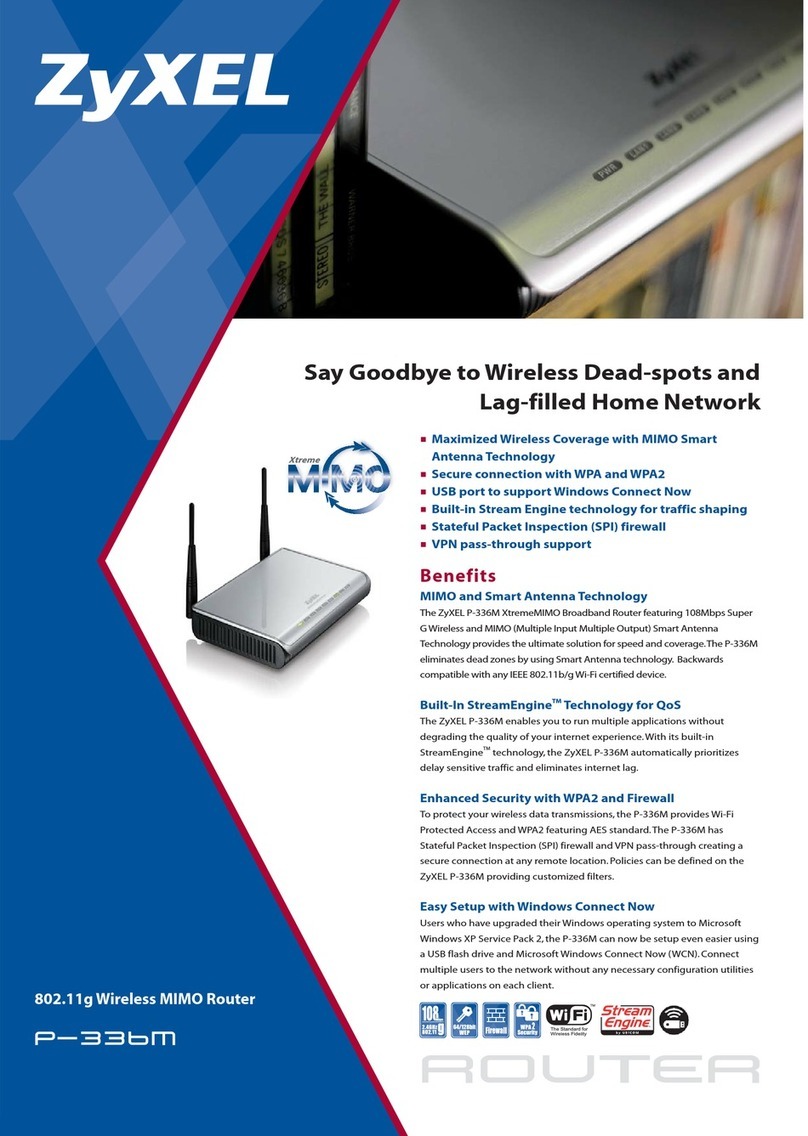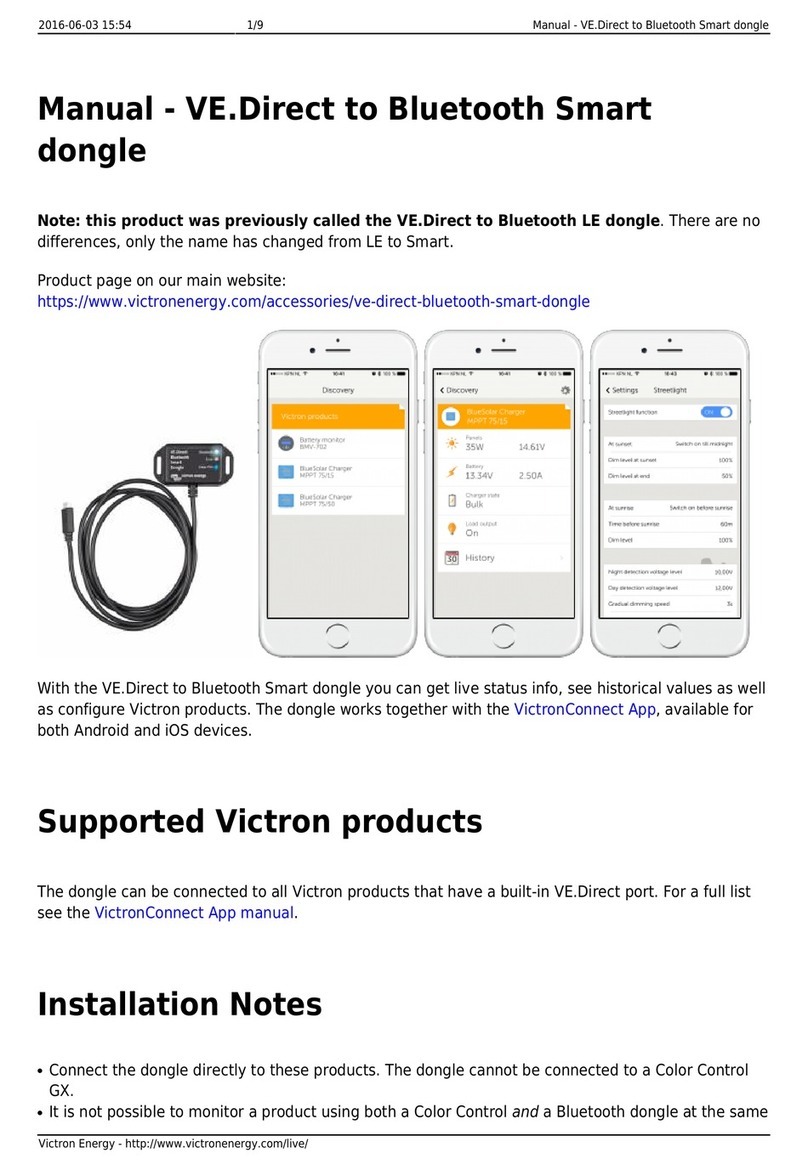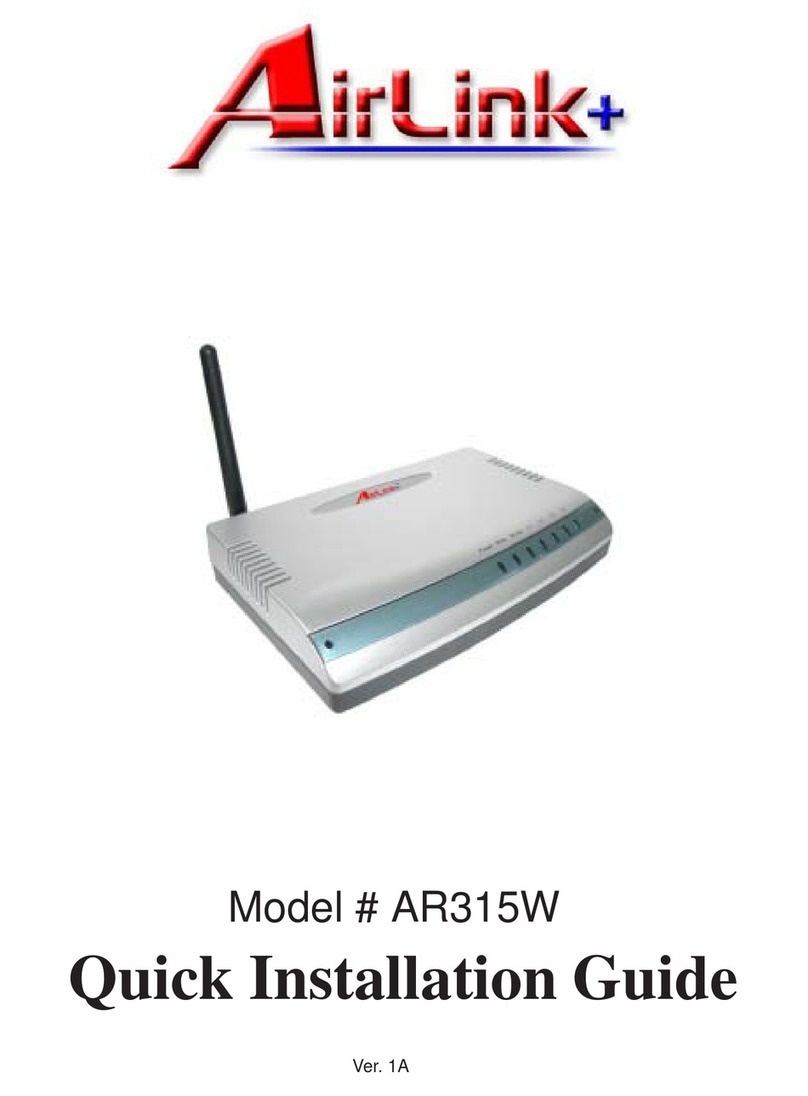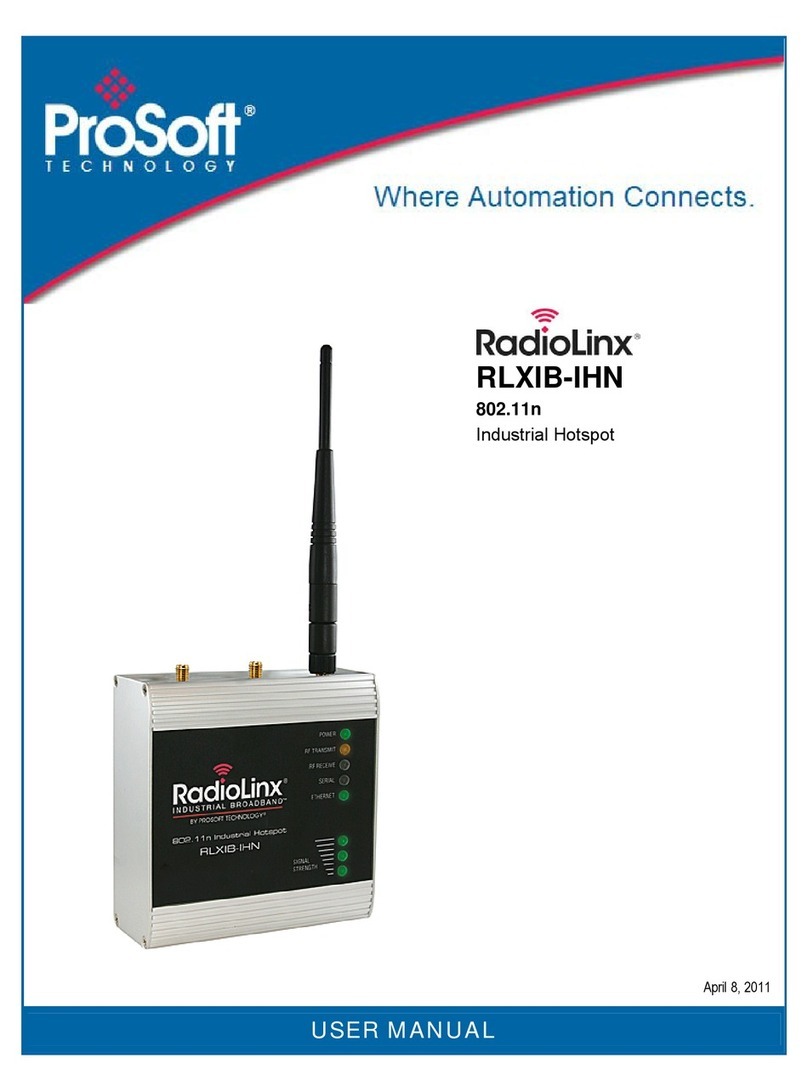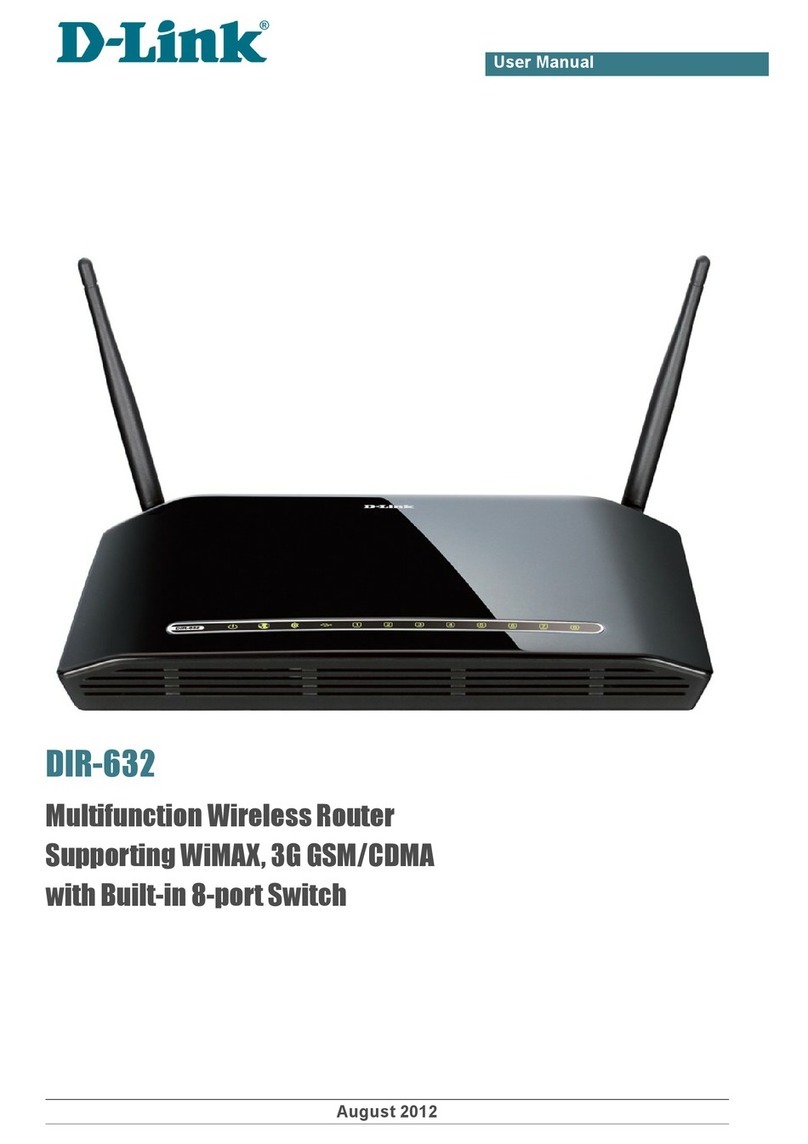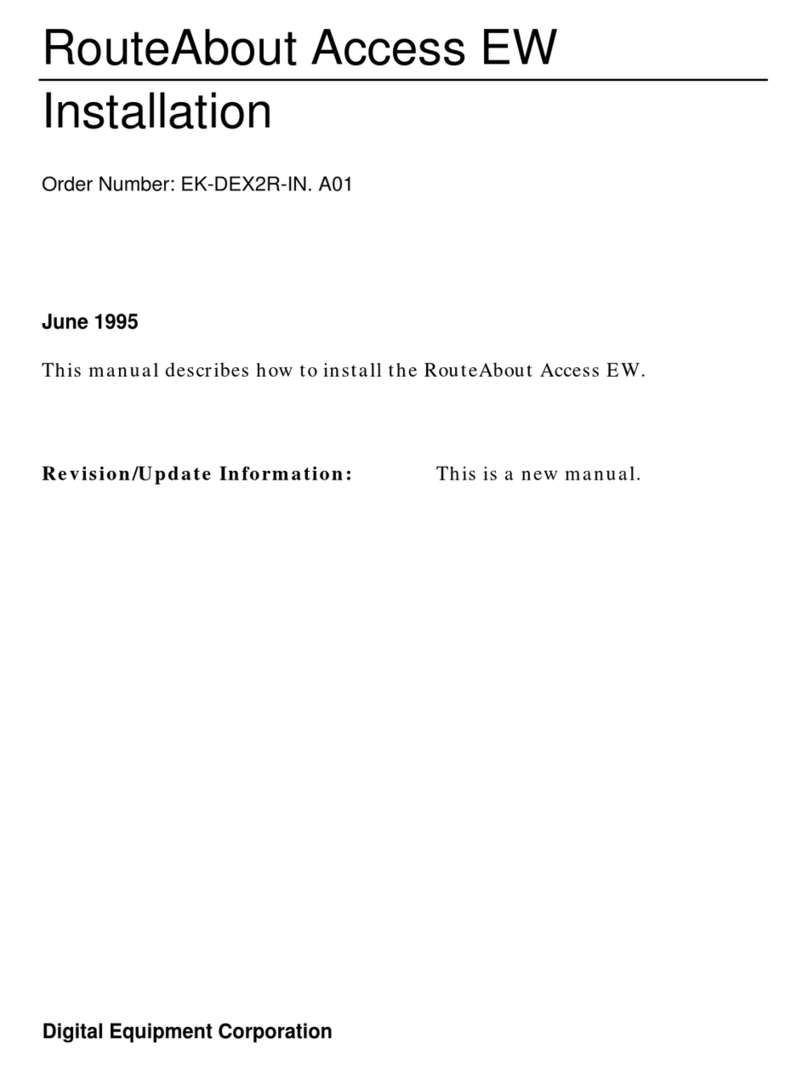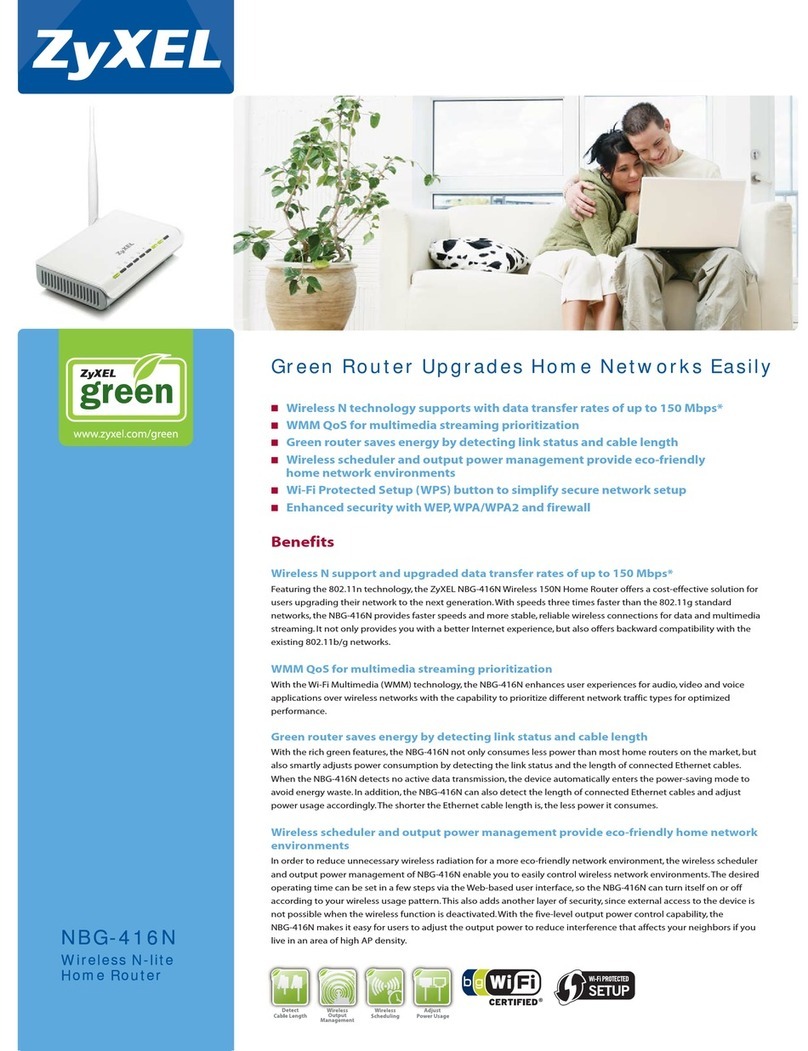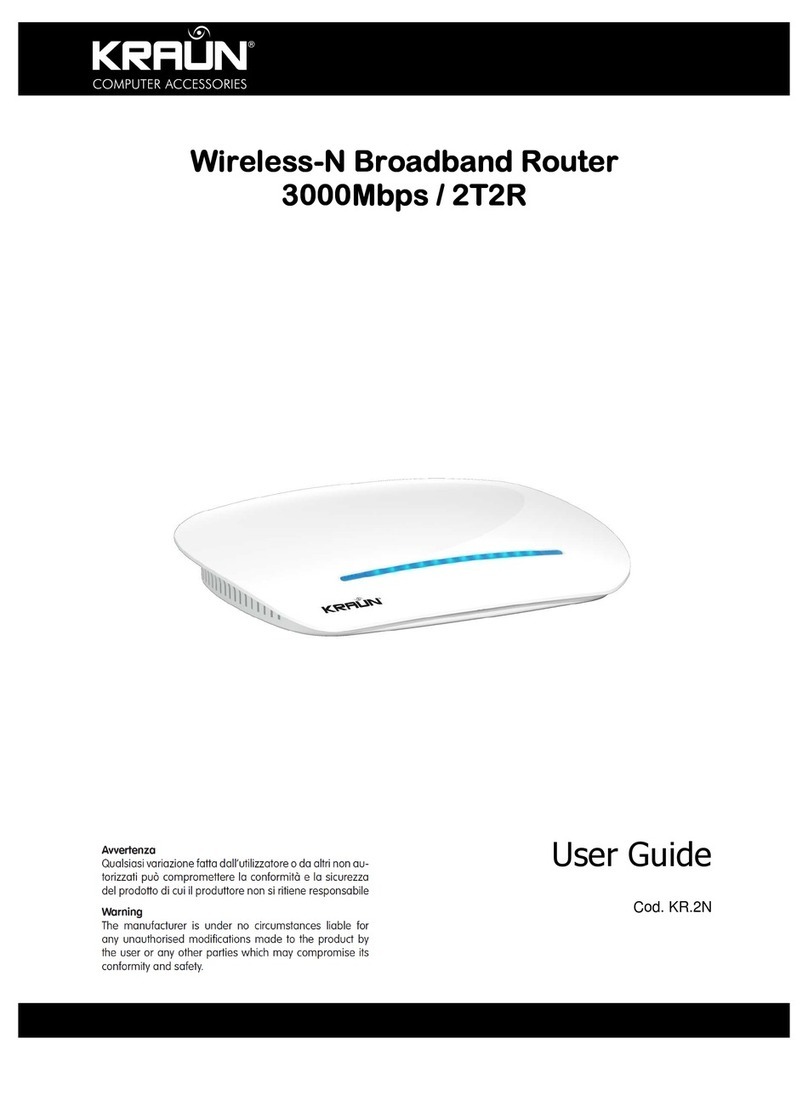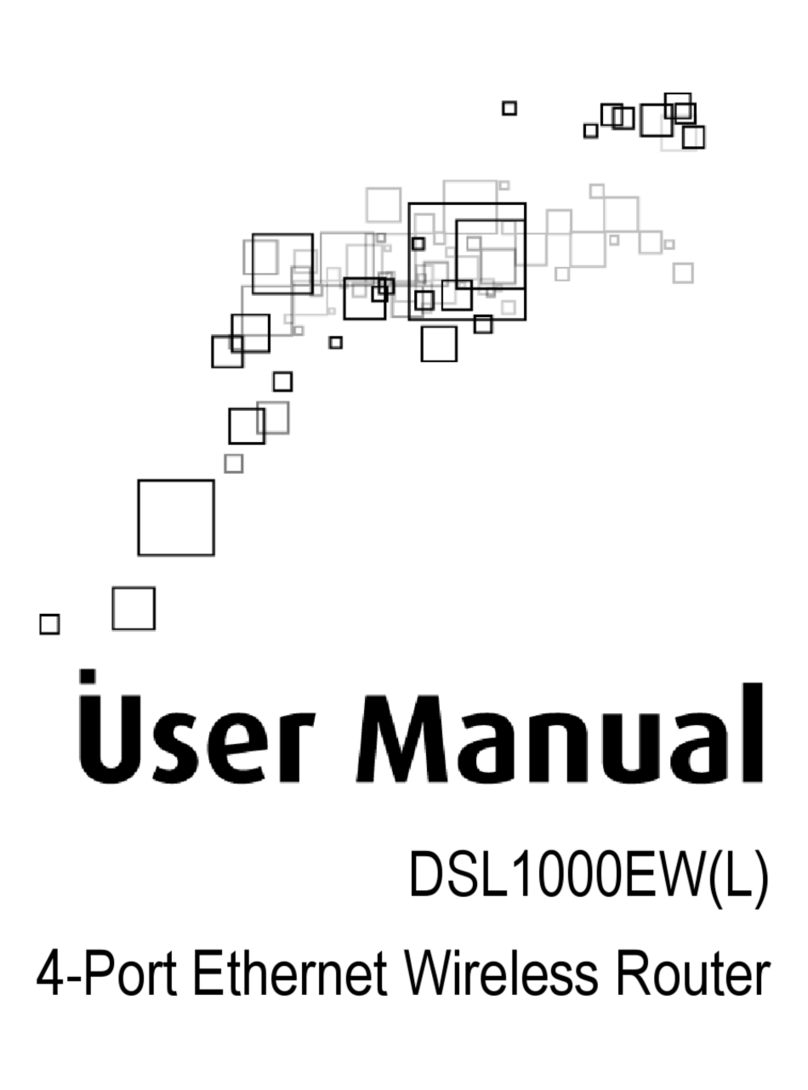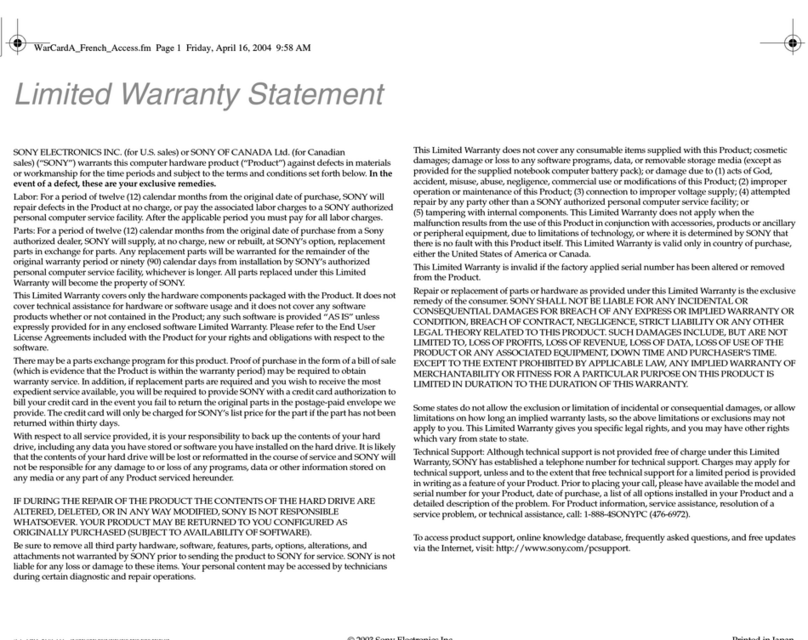Charging your device
Your device comes with a charger. To charge, plug one end of the charger into an electrical
outlet and the other end into the device’s MicroUSB port.
Setting up Wi-Fi connection
Press and hold the Power Button for 3 seconds until the welcome logo appears on the display.
1.
After a few seconds, the Wi-Fi signal icon will appear on the display.
2.
Look for the network (SSID)
“Moxee HotspotXX_2.4G”
or
“Moxee HotspotXX_5G”
,
where XX are the last two digits of the device IMEI.
3.
Click
“Connect”
and enter the default password found on your device. Your Wi-Fi SSID
and password information can be found on your device’s
“Wi-Fi Info”
screen or on the
SSID label located underneath the battery cover.
Note: This device will search for software updates periodically and may result in a
small amount of data usage.
Troubleshooting
:
If you are having trouble with the device, here are a few troubleshooting tips:
1.
If the device is not responsive, restart it by pressing the Power Button for 8 seconds.
2.
If restarting the device does not solve the issue, try restoring the device to its default factory
settings.
Q: What do I do if I see the SSID but failed to connect?
A: Check if the password you entered is the correct one.
-
Check if WPS security is enabled on your PC. If so, check the device to see if it is
expecting a WPS action
from your PC.
Q: What if there's no service?
A: The possible reasons are an unstable network signal or a
hardware problem.
You can try the following solutions:
-
If you are inside a building or near a structure that may be blocking the signal, change the
position or location of the device. For example, try moving the device close to a window.
-
Check the hardware for any loose parts or damage.
Q: What if I have forgotten my Wi-Fi Password?
A:
You can find the Wi-Fi Password in the Wi-Fi Info page on the LCD.
-
You can also reset the device to factory defaults by pressing the reset button for 5
seconds. The default pass- word is listed on the SSID label under the back cover of the
device and is also the last 8 digits of your hotspot’s IMEI. The IMEI can be found on the
device label located underneath the removable battery. Be sure to power your device
off before removing the battery.