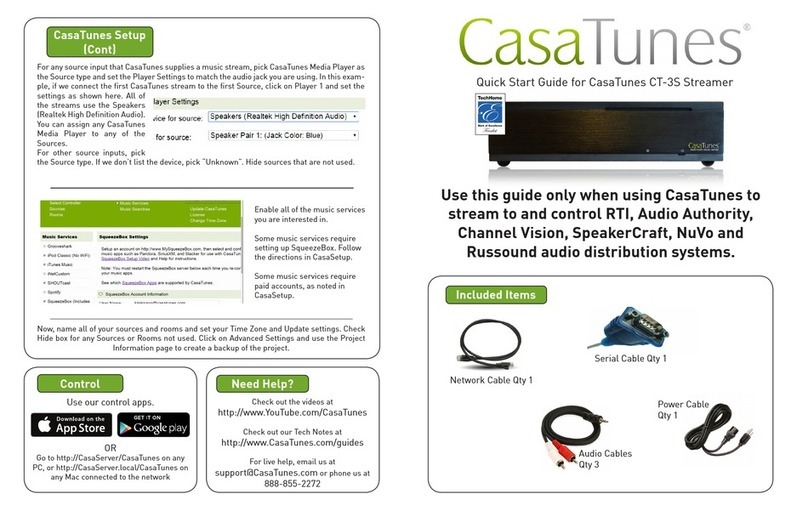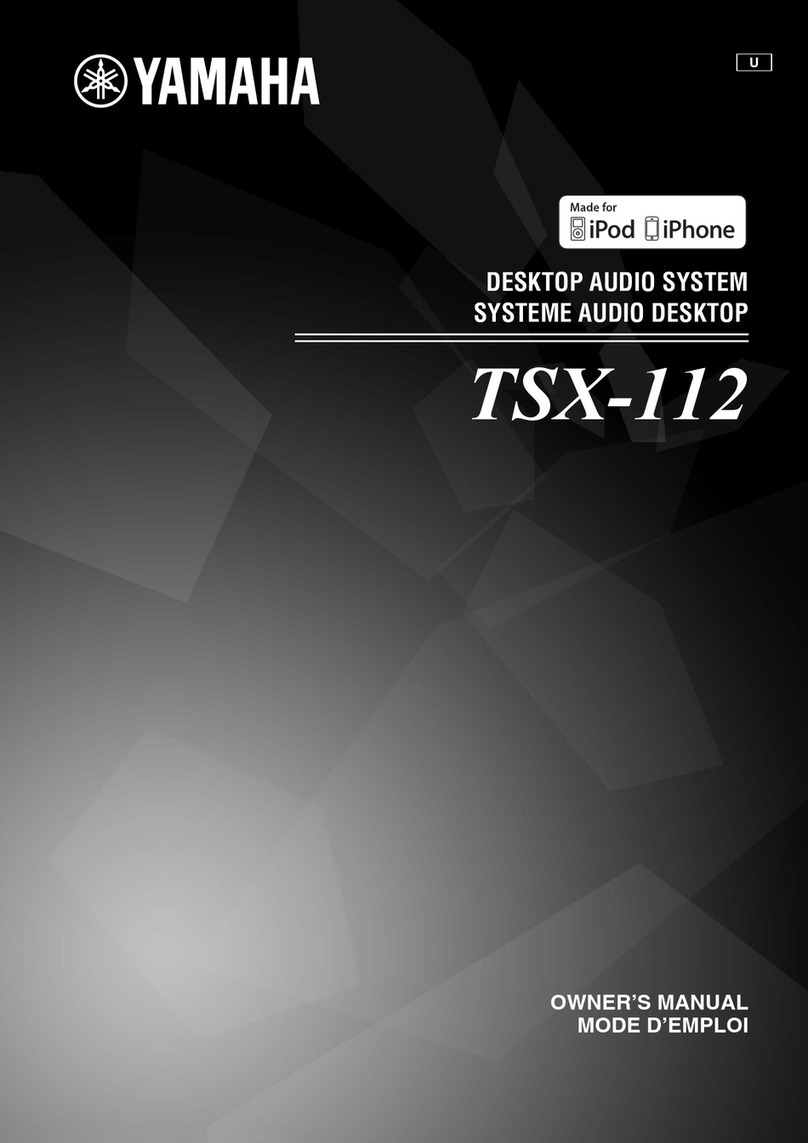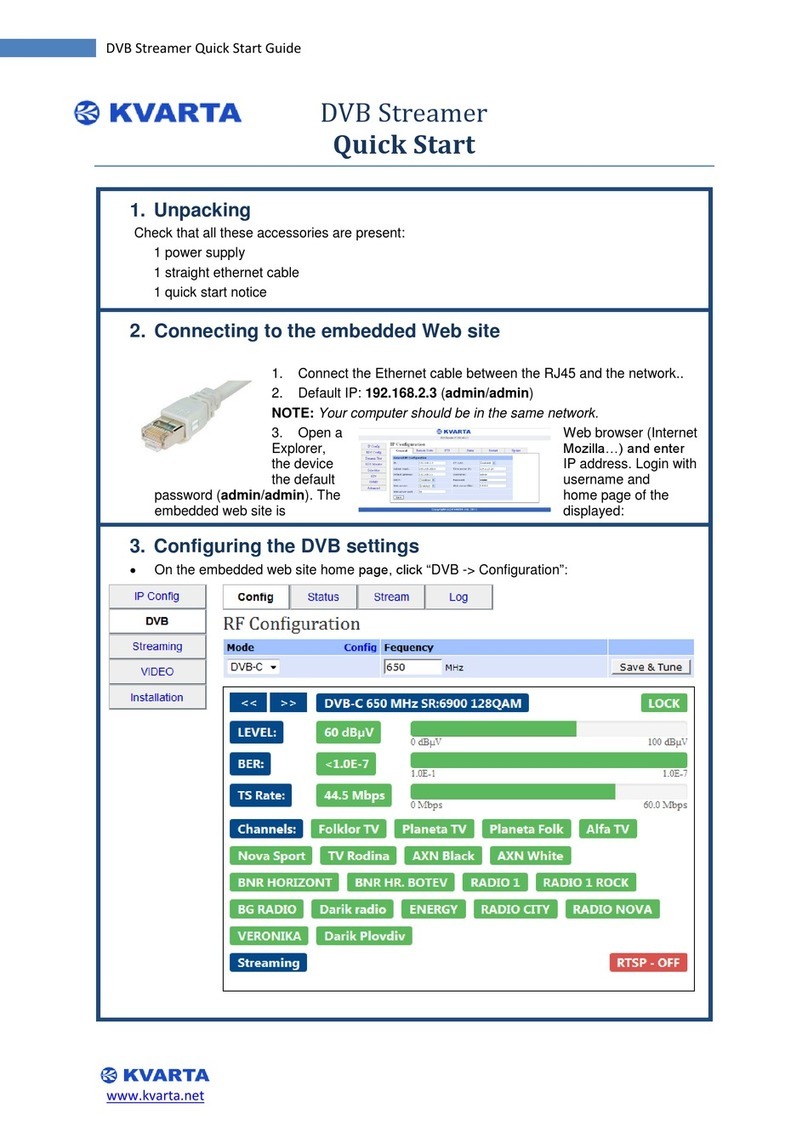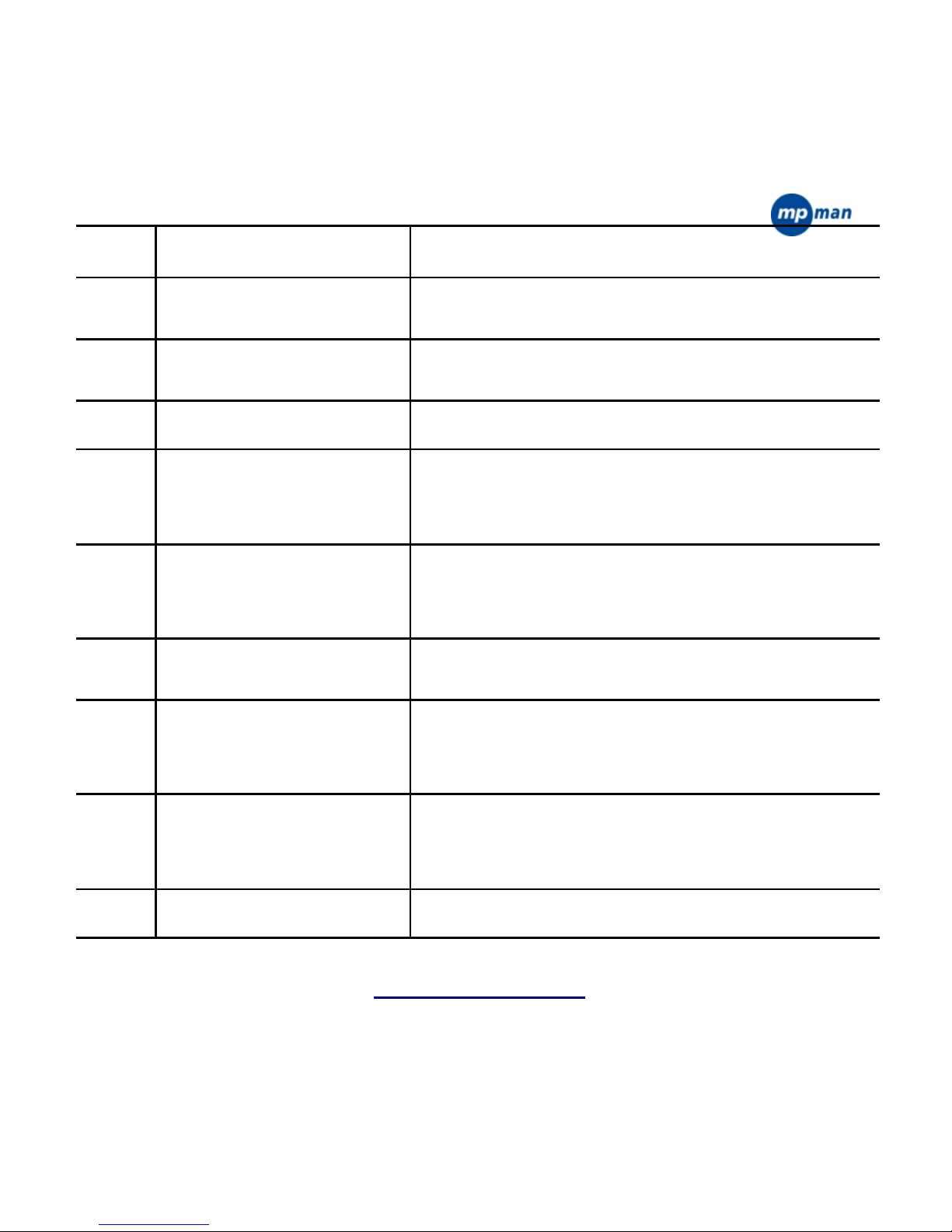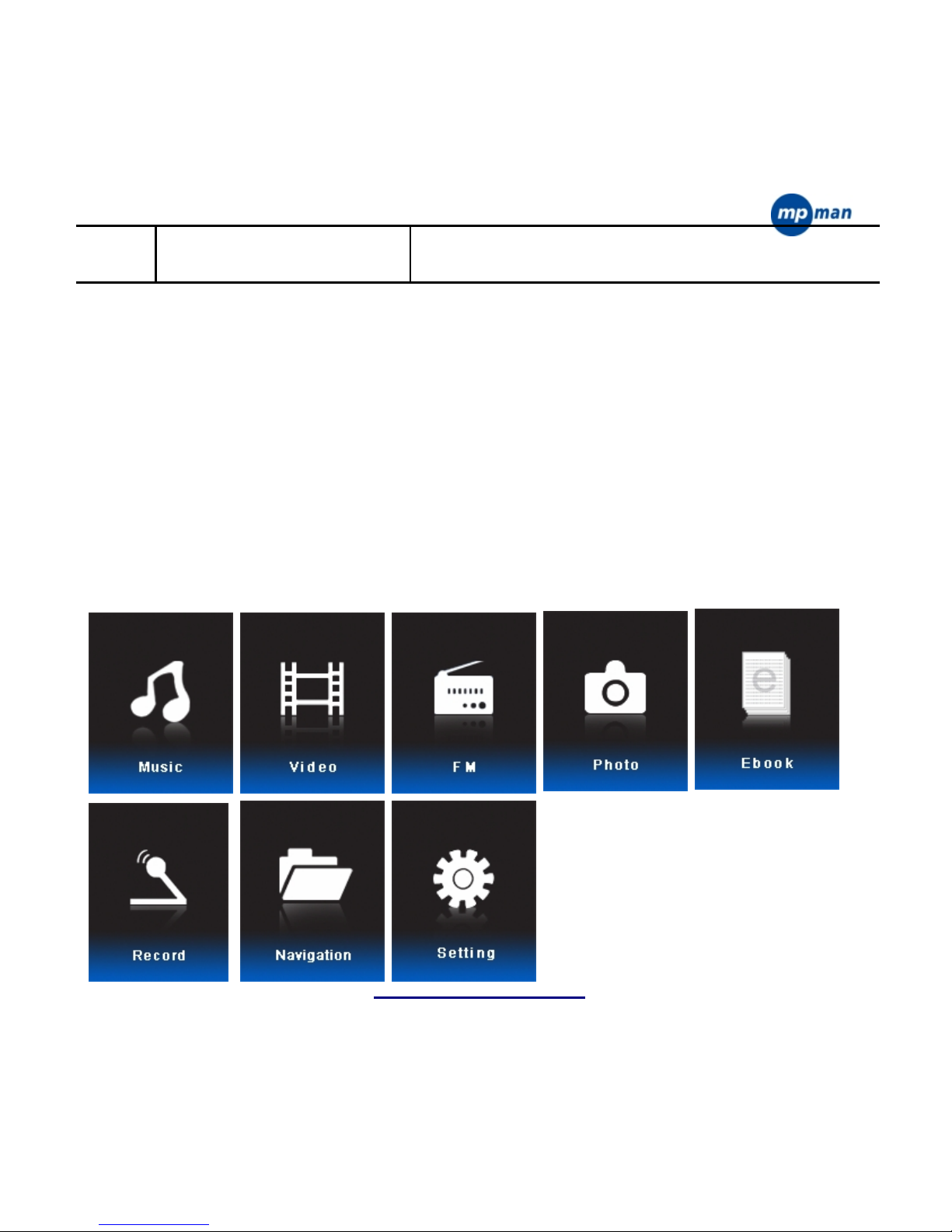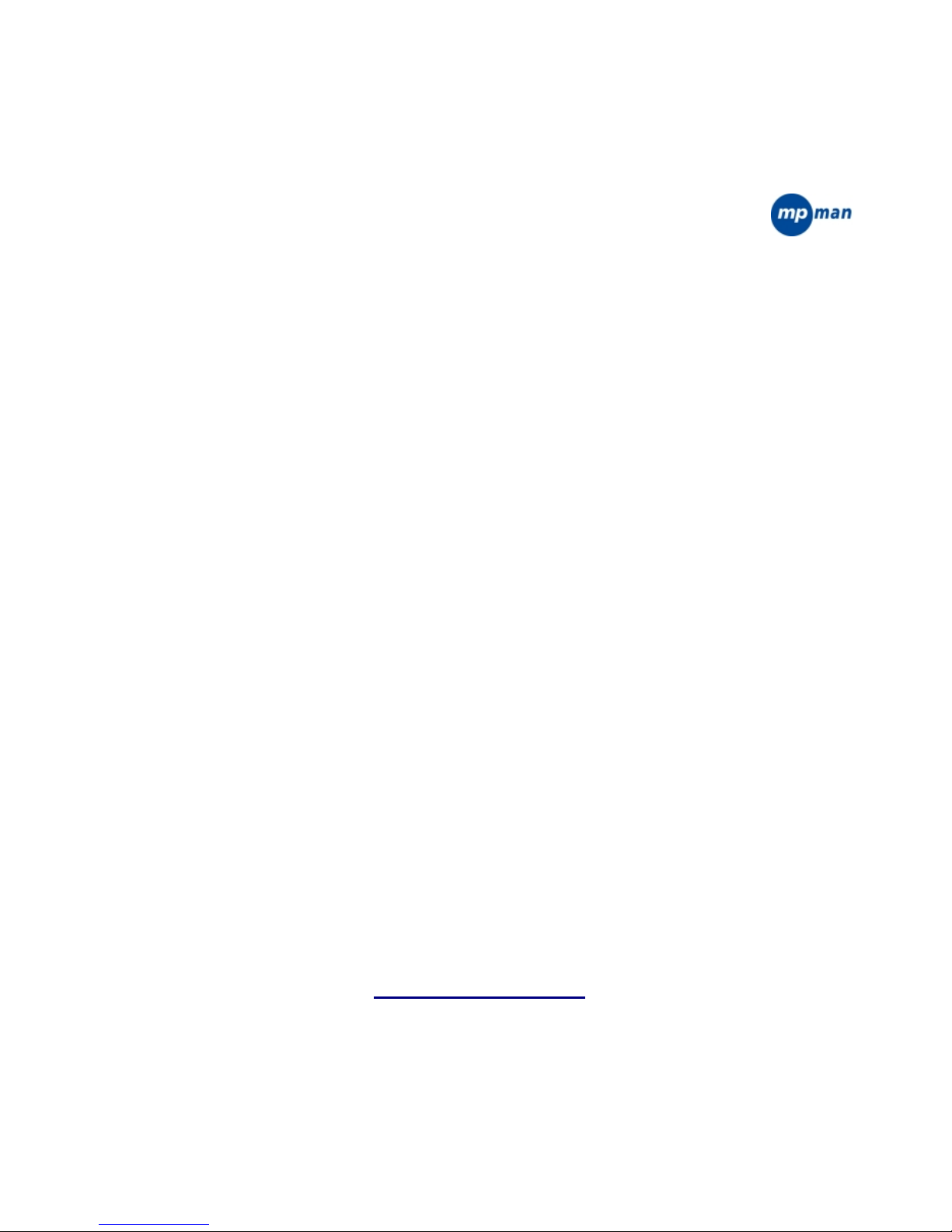MP-Man TK200 User manual
Other MP-Man Media Player manuals

MP-Man
MP-Man BT18cSP User manual
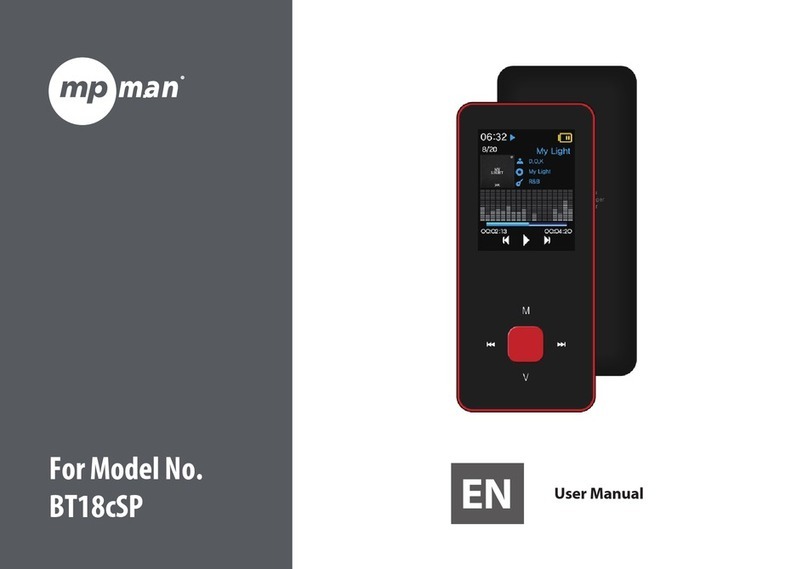
MP-Man
MP-Man BT18cSP User manual
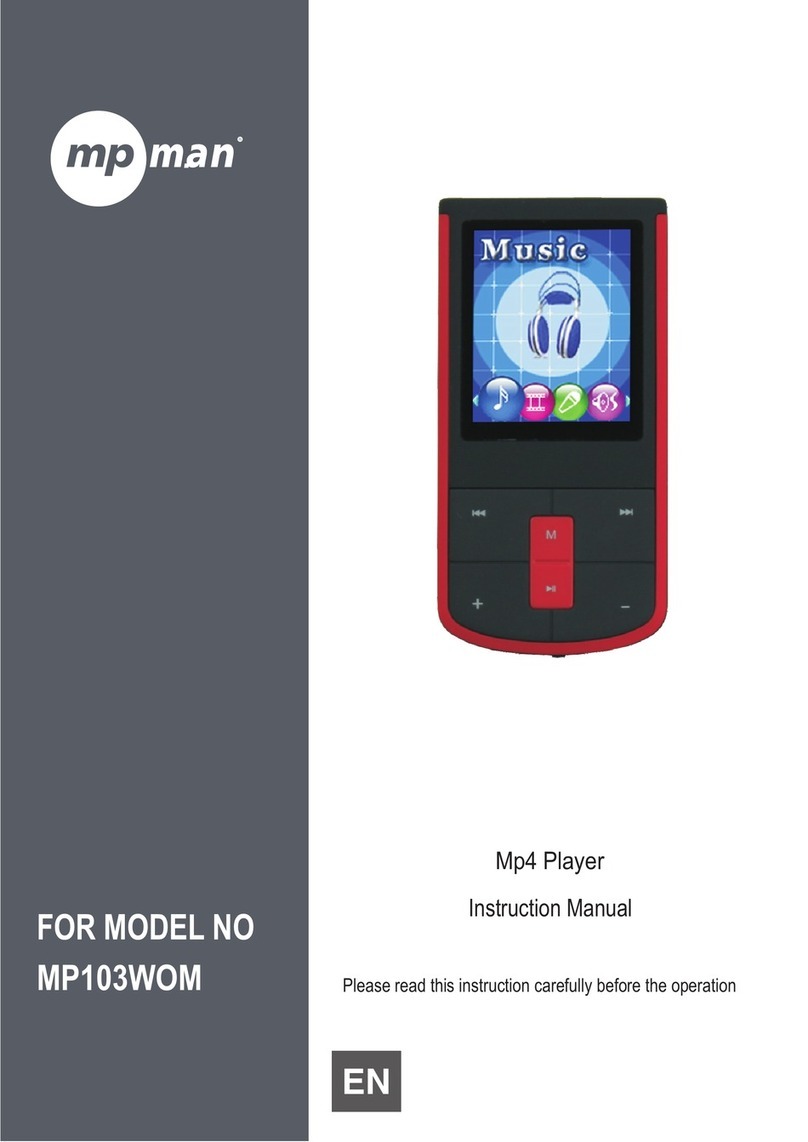
MP-Man
MP-Man MP103WOM User manual

MP-Man
MP-Man BTC244 User manual
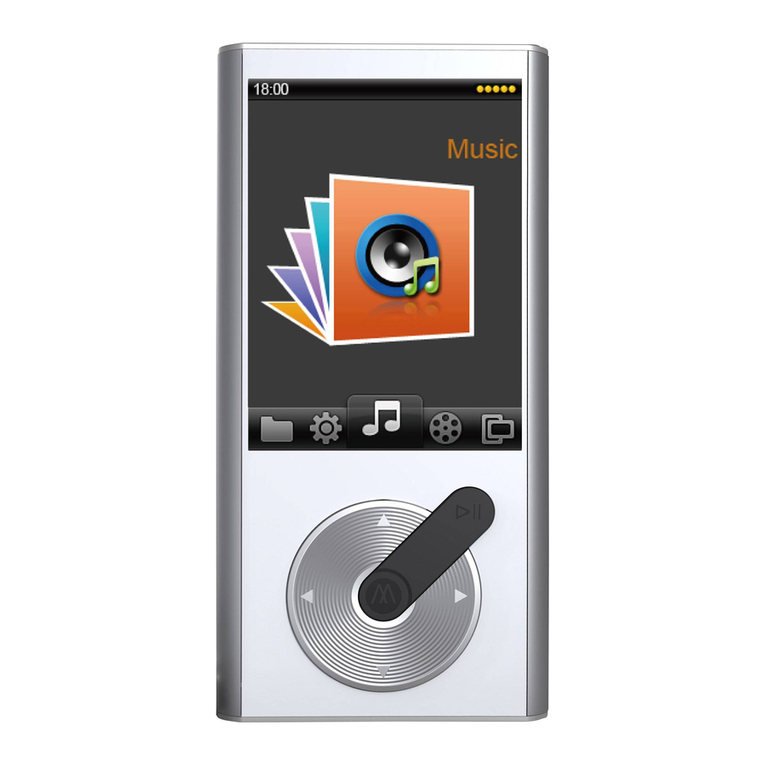
MP-Man
MP-Man MP259 User manual

MP-Man
MP-Man TS282 User manual

MP-Man
MP-Man MPHF2 User manual
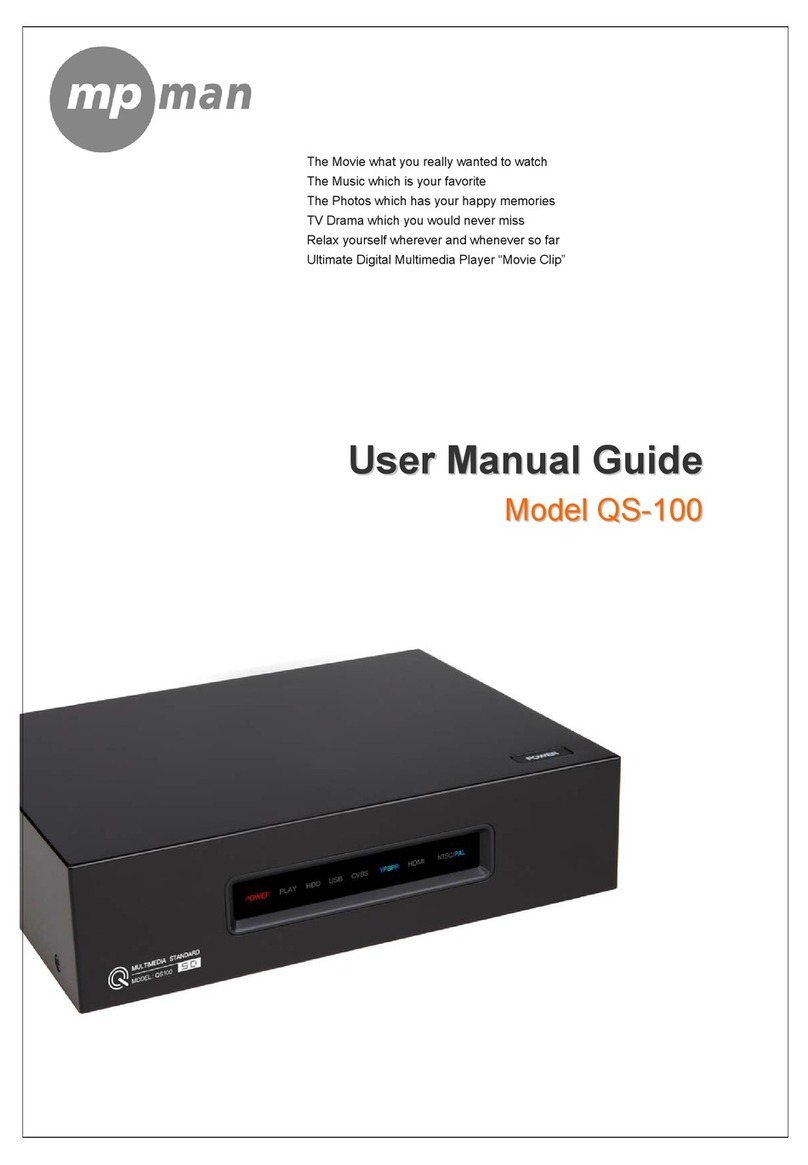
MP-Man
MP-Man QS-100 Assembly instructions
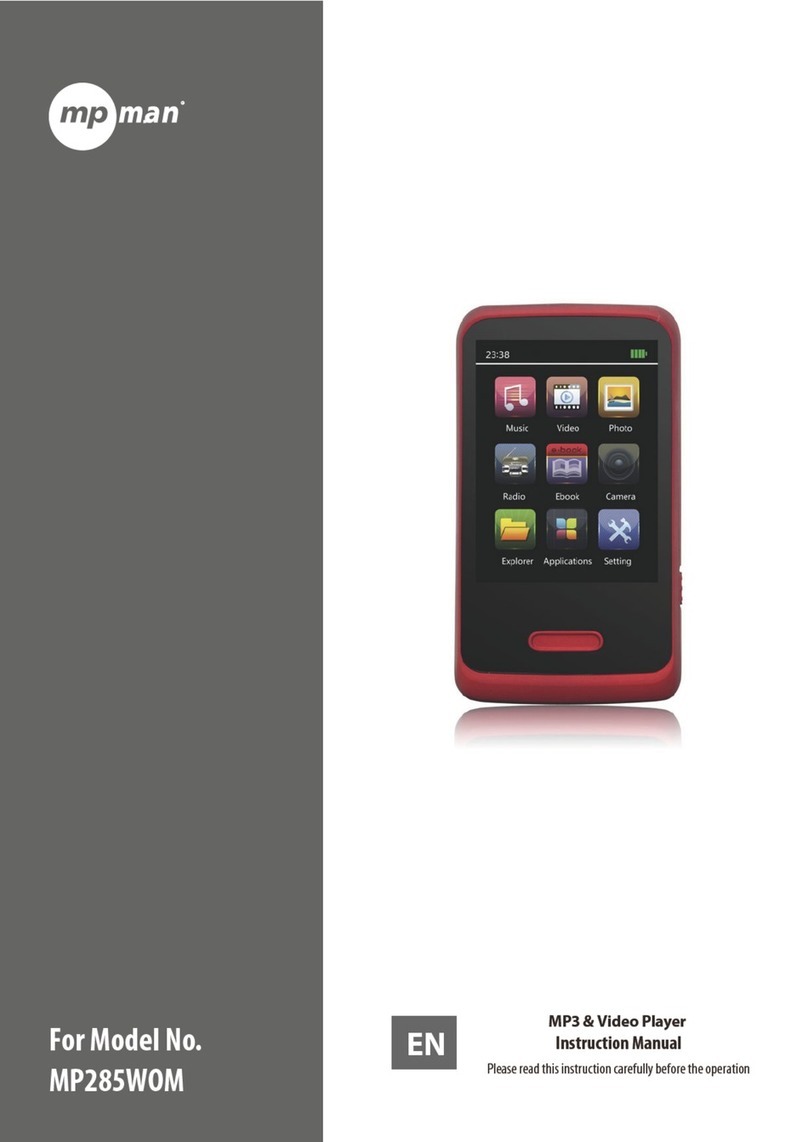
MP-Man
MP-Man MP285WOM User manual

MP-Man
MP-Man RUNNER User manual

MP-Man
MP-Man BT 18 User manual

MP-Man
MP-Man WATCH ME User manual
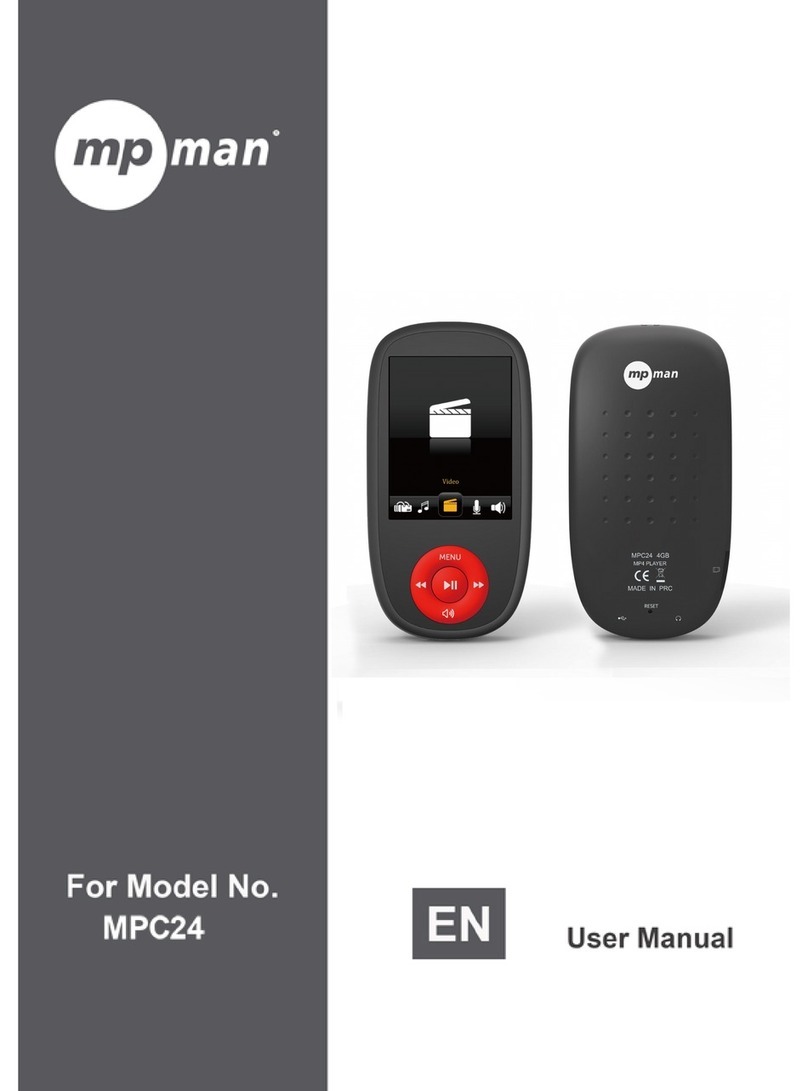
MP-Man
MP-Man MPC24 User manual
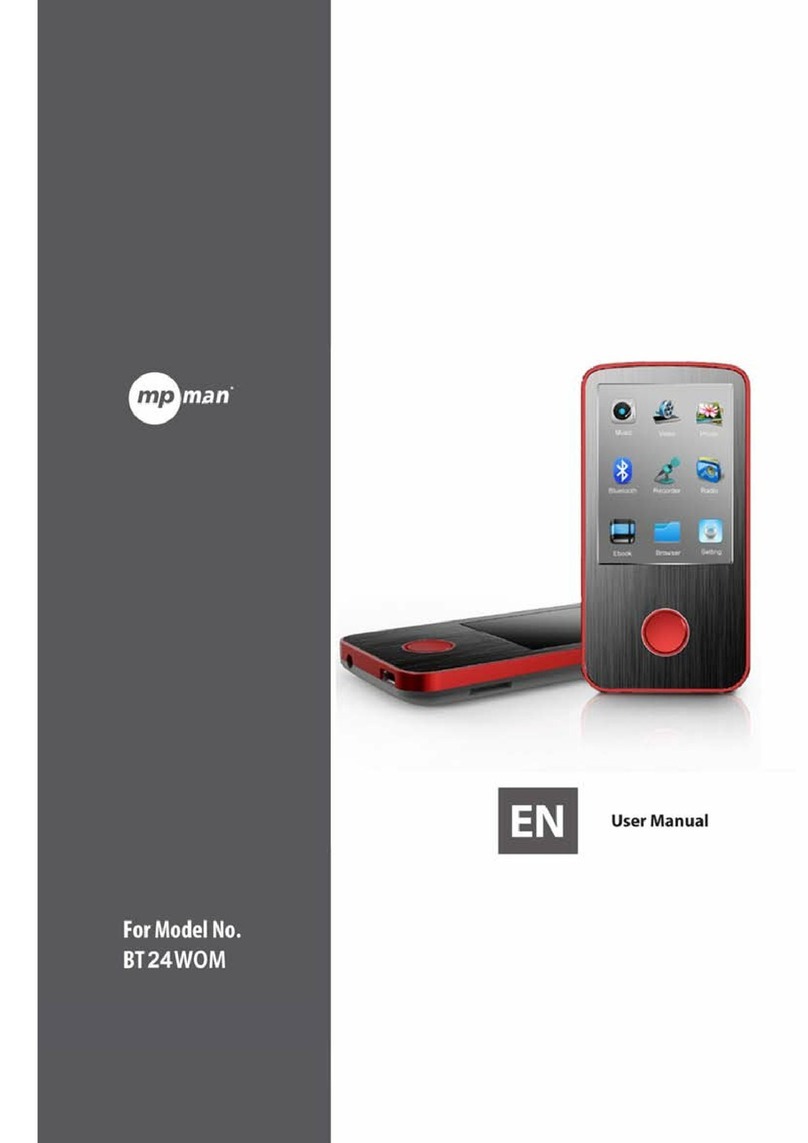
MP-Man
MP-Man BT24WOM User manual

MP-Man
MP-Man TK20 FM User manual

MP-Man
MP-Man BTC299 User manual

MP-Man
MP-Man MP126 User manual

MP-Man
MP-Man TS 430 User manual

MP-Man
MP-Man MPH100 User manual

MP-Man
MP-Man Mp259 User manual