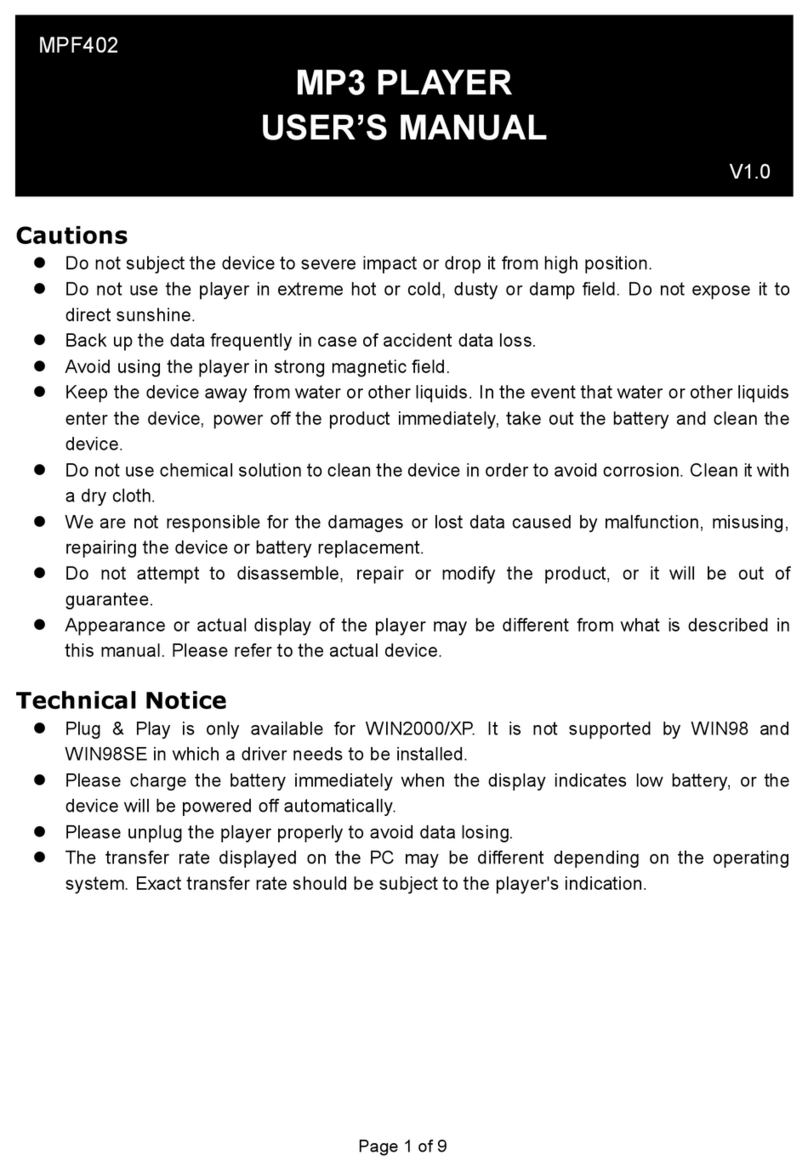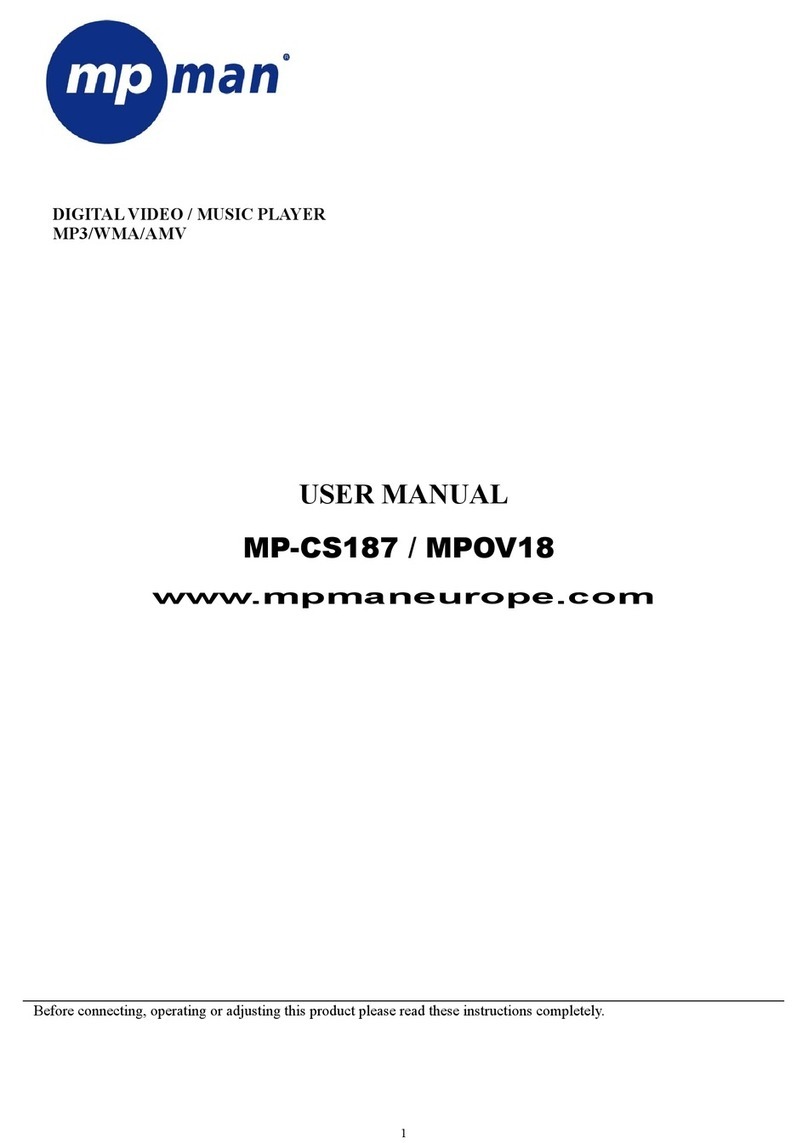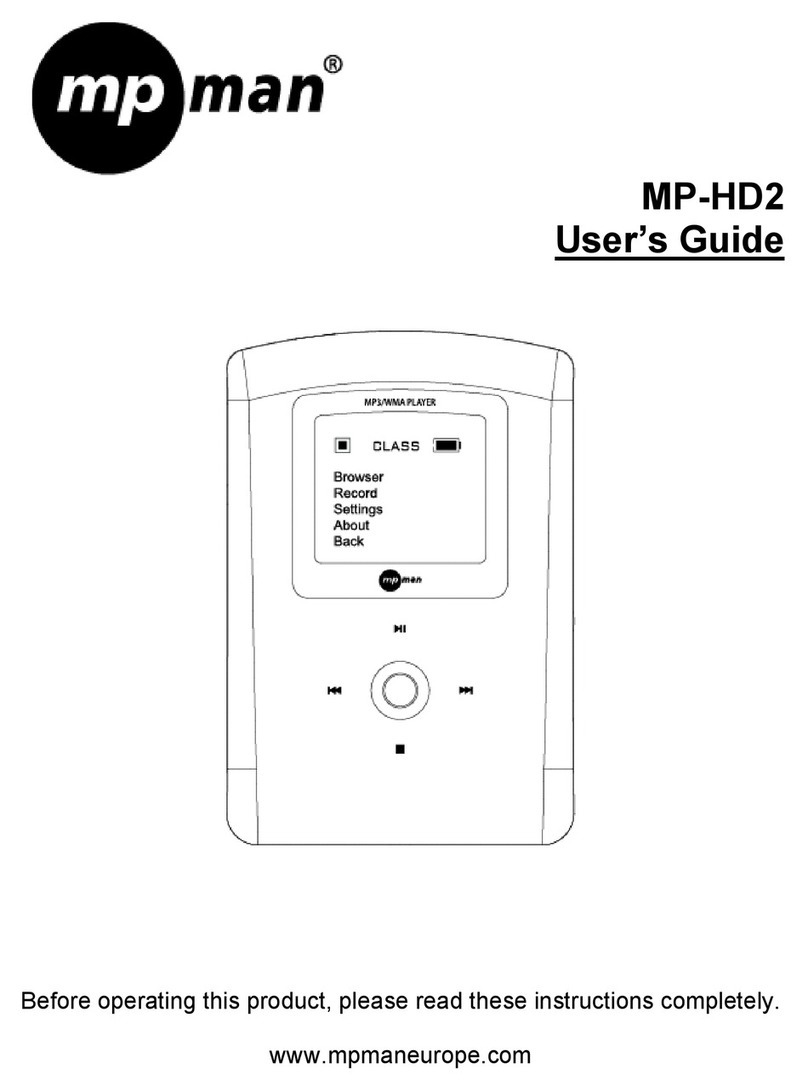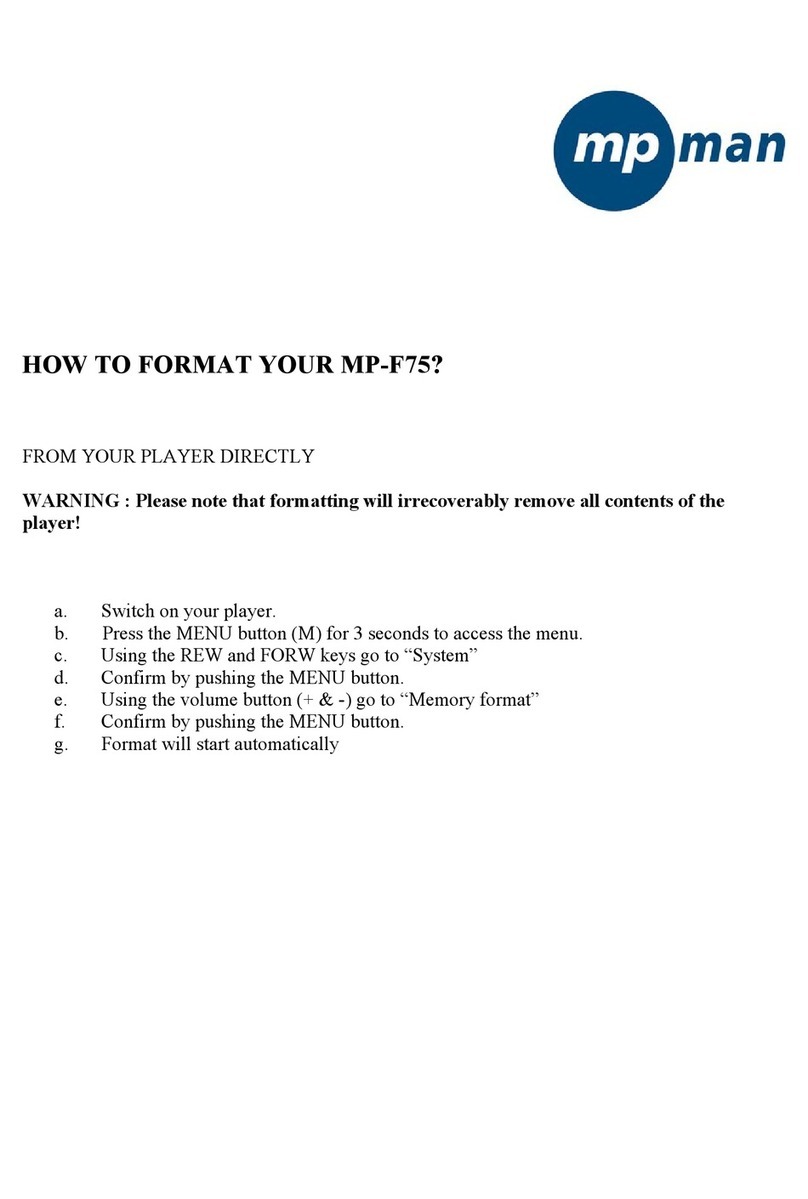MP-Man MPF 97 User manual
Other MP-Man MP3 Player manuals
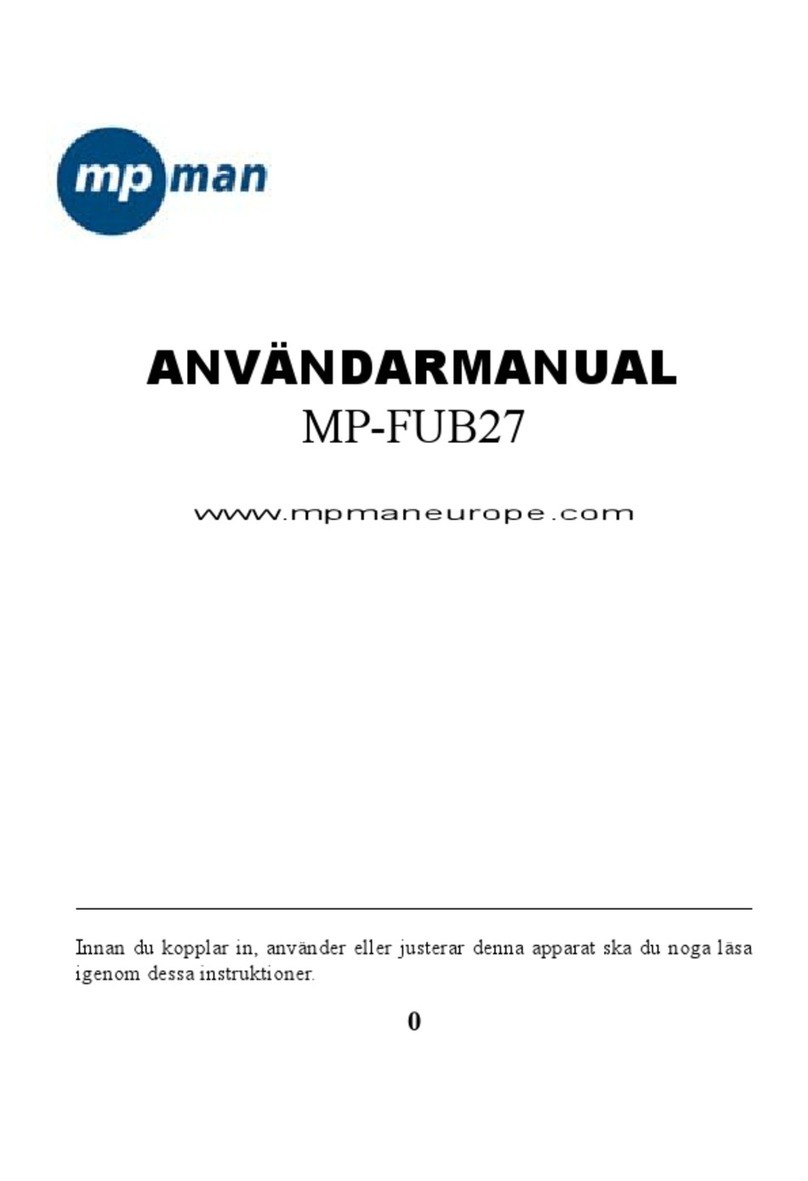
MP-Man
MP-Man MP-FUB27 User manual

MP-Man
MP-Man MP3 WOM User manual
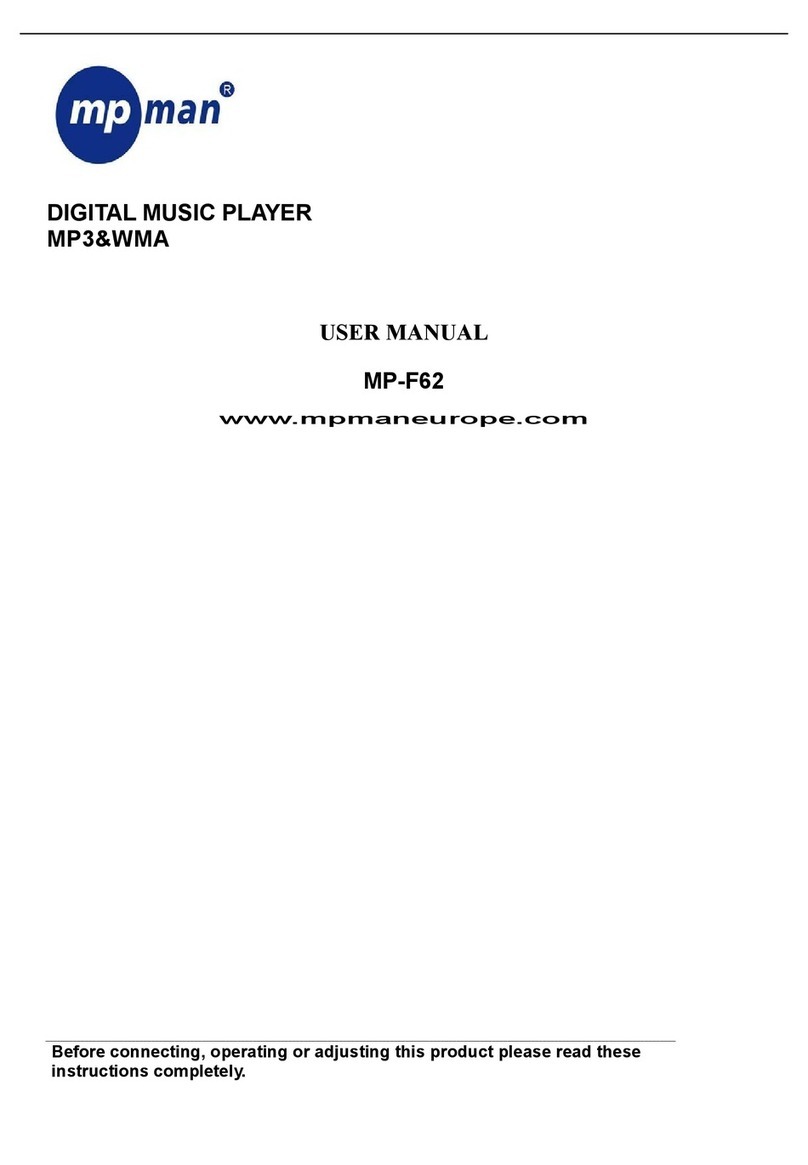
MP-Man
MP-Man MP-F62 User manual

MP-Man
MP-Man MP-FOL6 User manual

MP-Man
MP-Man MP-FUB26 User manual

MP-Man
MP-Man MP-CL1 User manual

MP-Man
MP-Man MPUB 330 User manual

MP-Man
MP-Man MP-FUB30 User manual

MP-Man
MP-Man MP- F59 User manual

MP-Man
MP-Man MP-FUB58 User manual
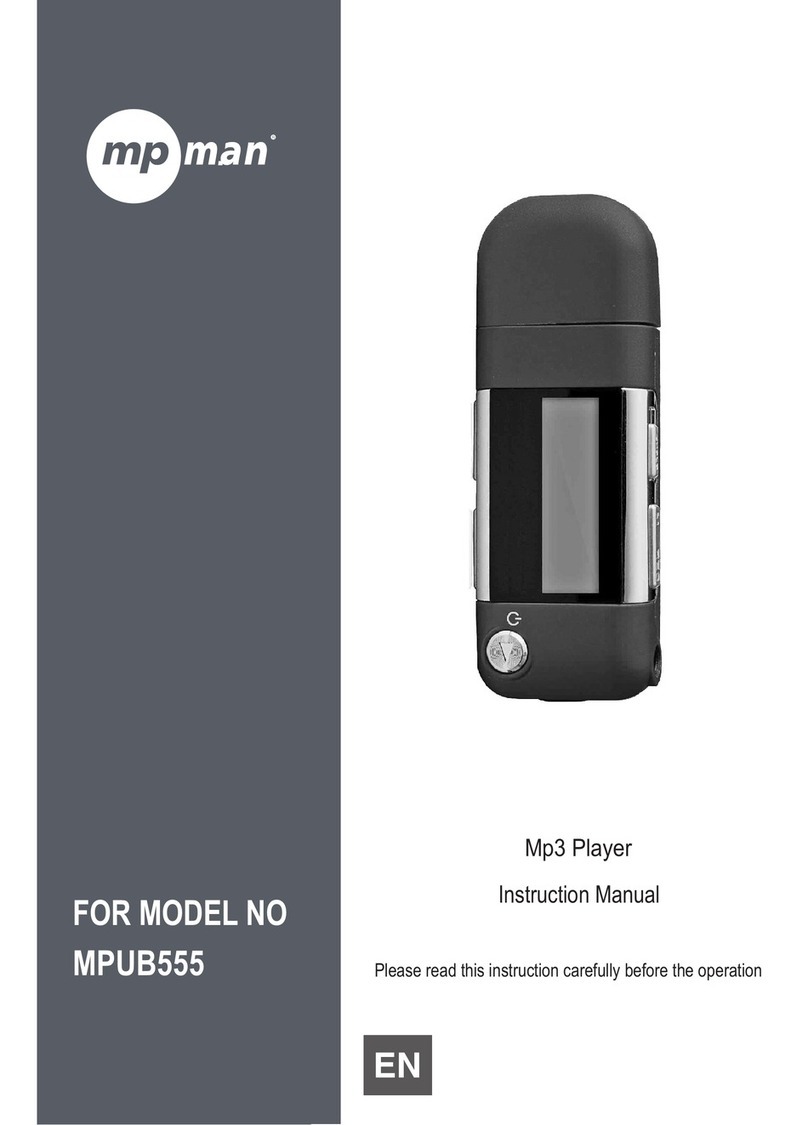
MP-Man
MP-Man MPUB555 User manual

MP-Man
MP-Man MP-M700 User manual
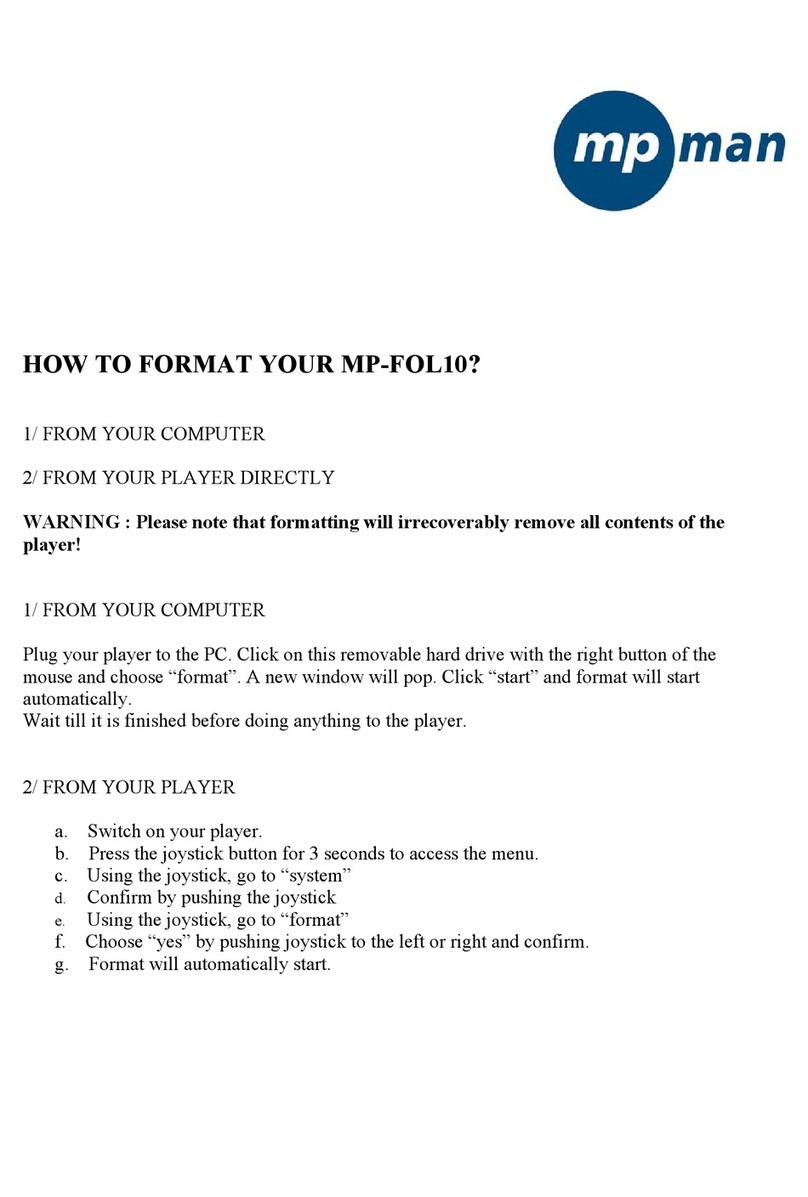
MP-Man
MP-Man MP-FOL10 Manual
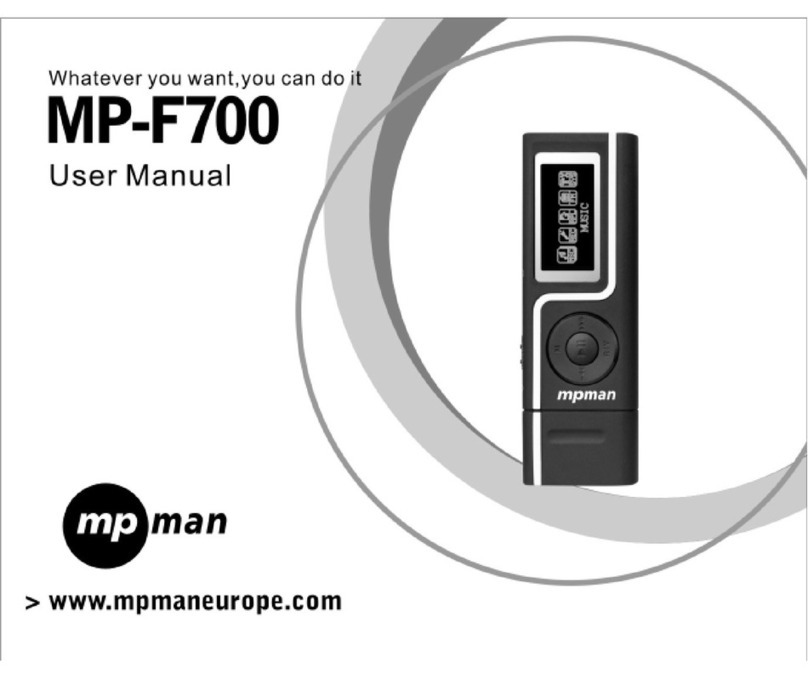
MP-Man
MP-Man MP-F700 User manual

MP-Man
MP-Man MPF99 Series User manual
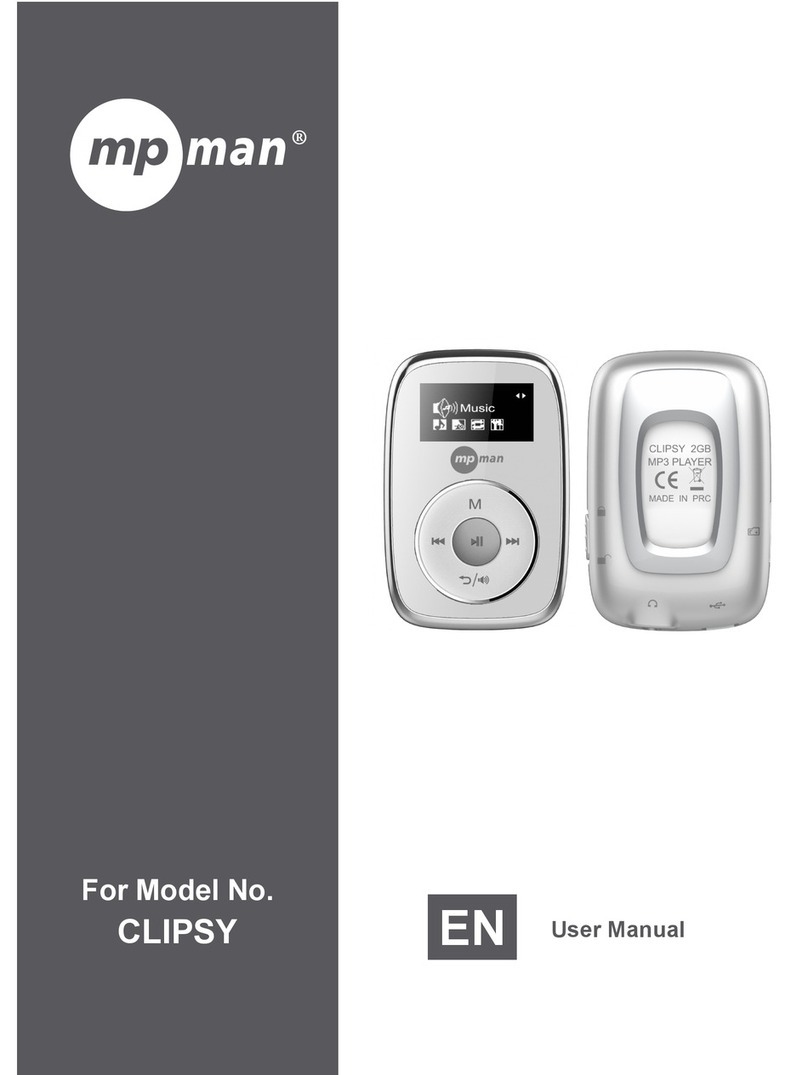
MP-Man
MP-Man CLIPSY User manual

MP-Man
MP-Man MP107 User manual
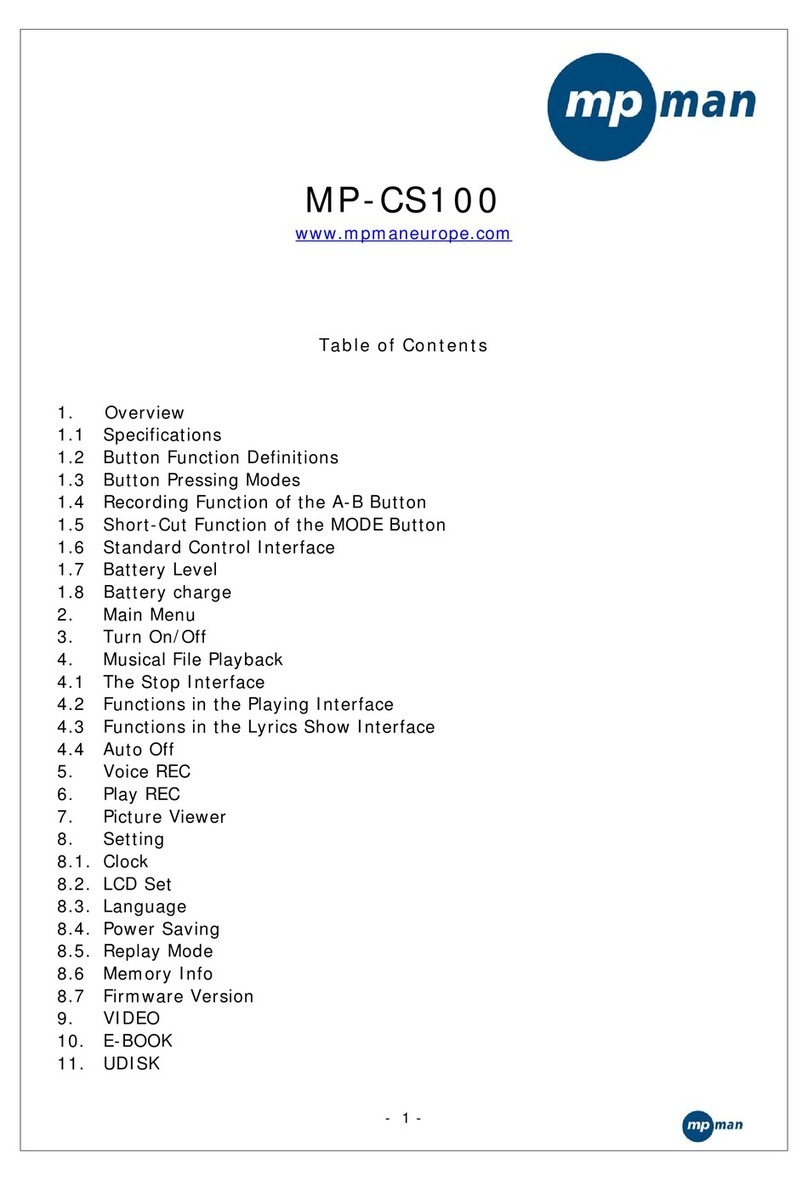
MP-Man
MP-Man MP-CS100 User manual
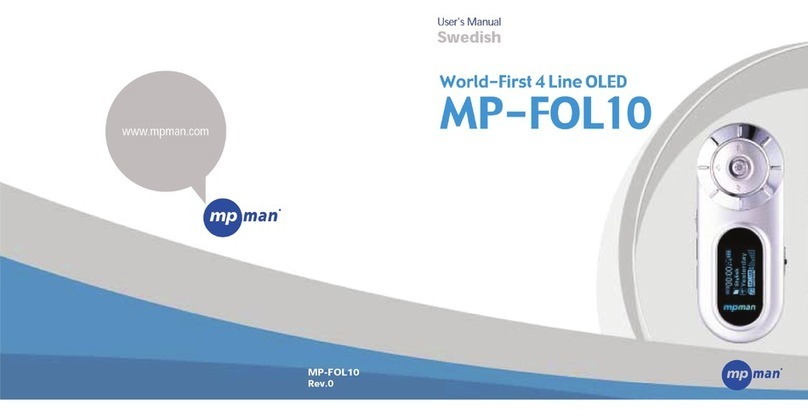
MP-Man
MP-Man MP-FOL10 User manual
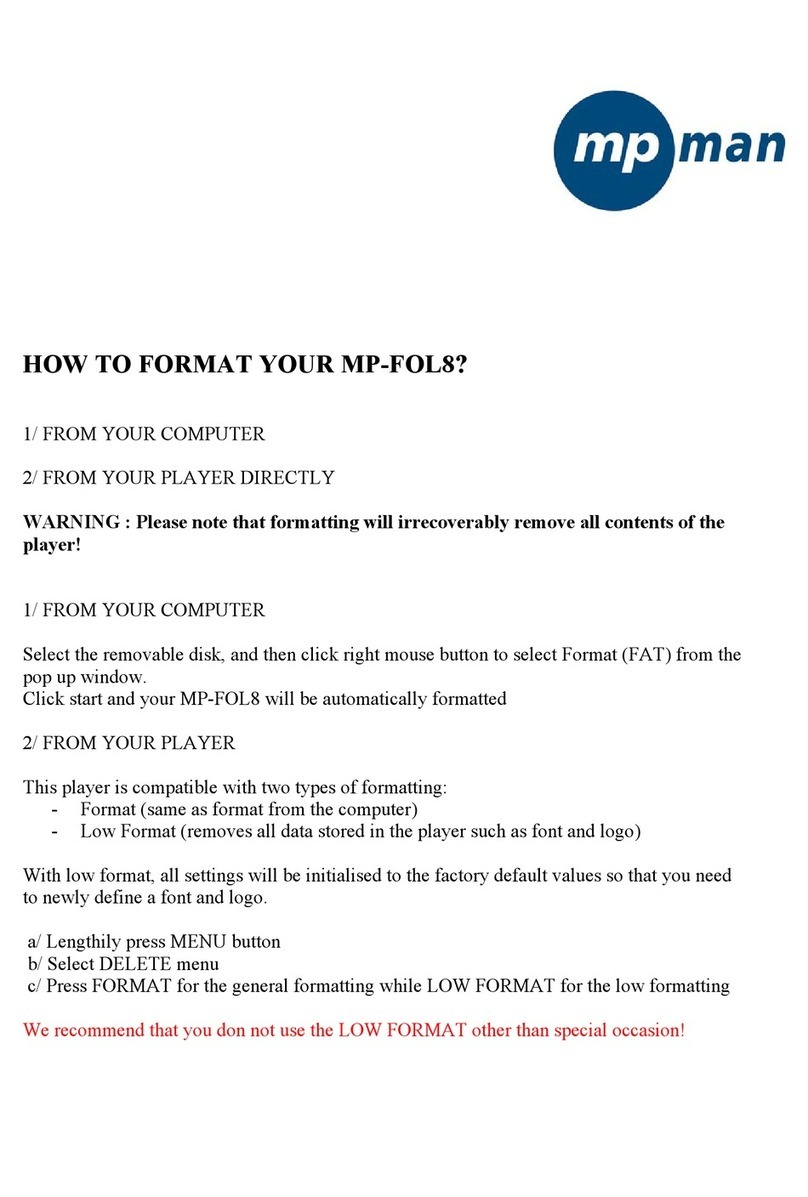
MP-Man
MP-Man MP-FOL8 Manual