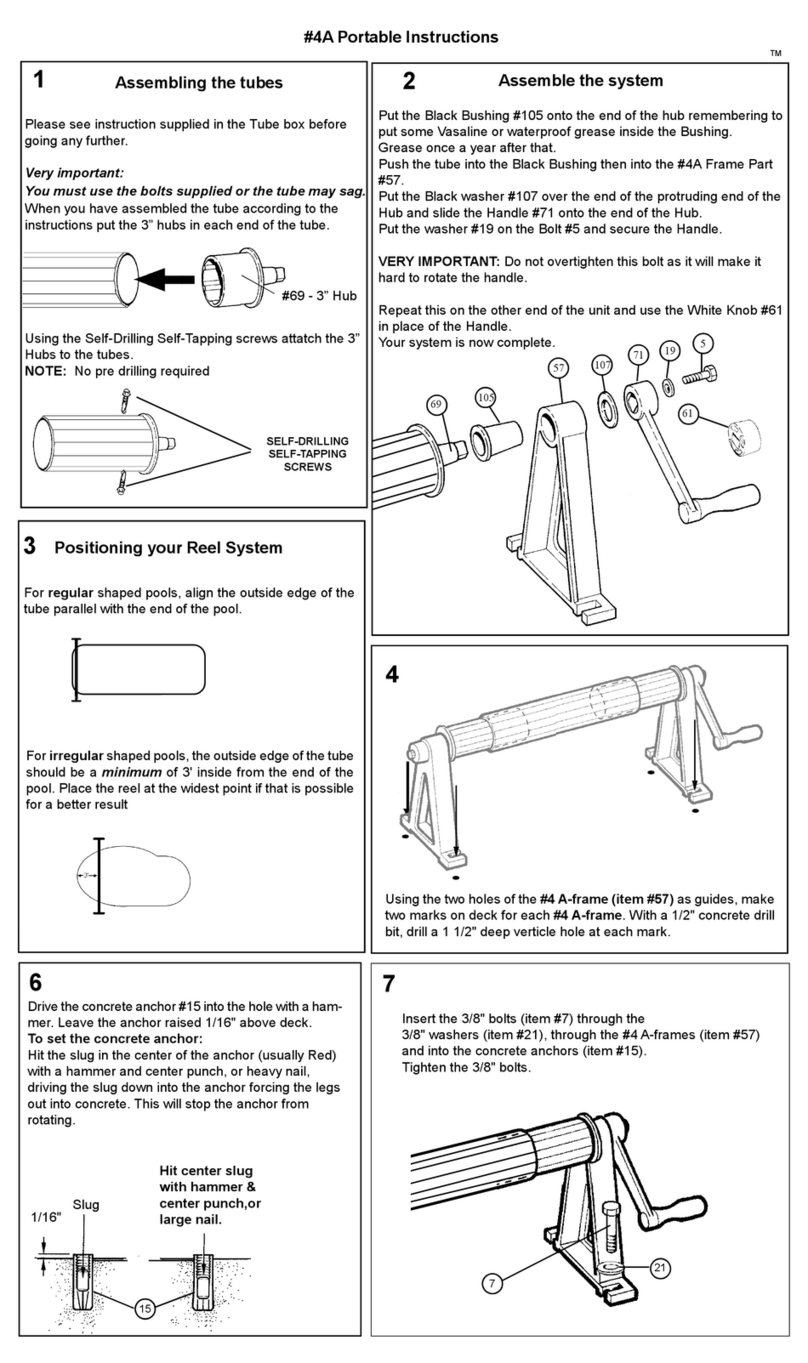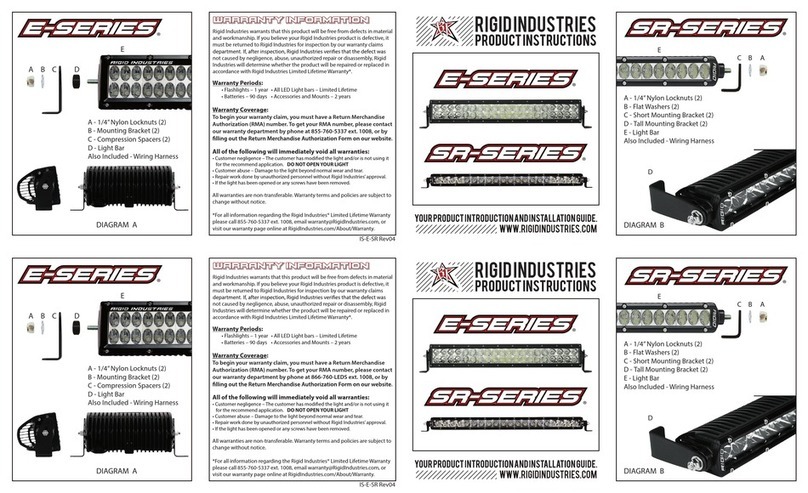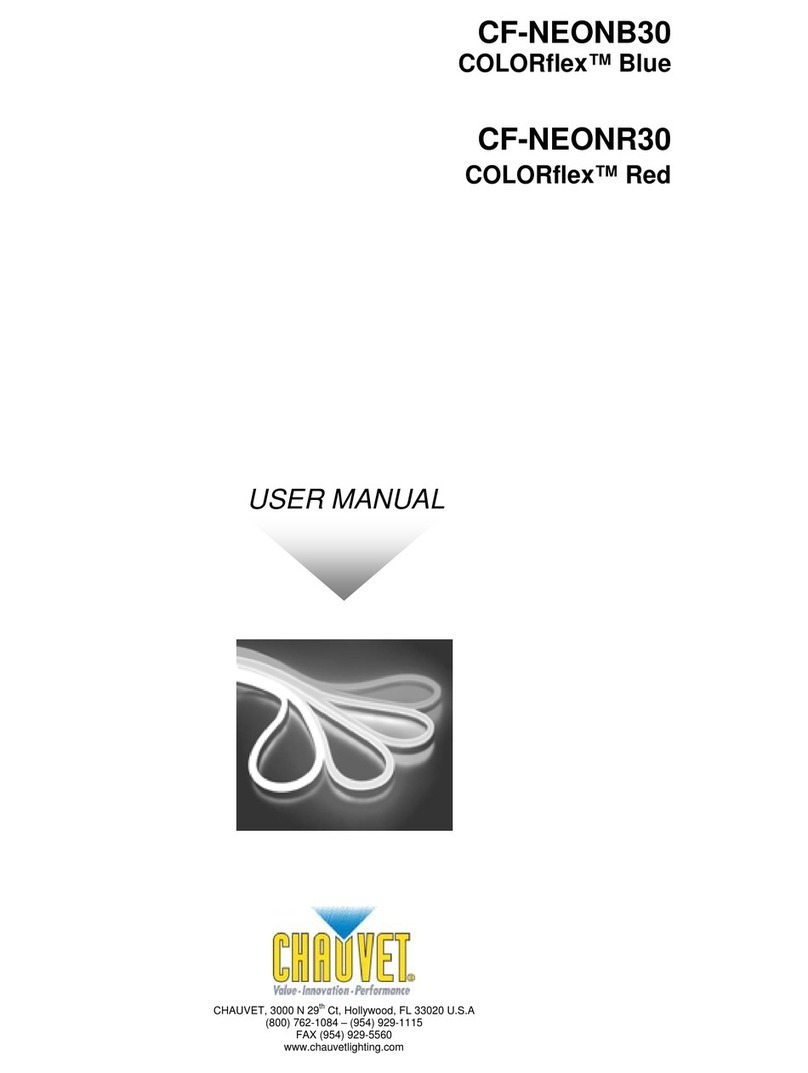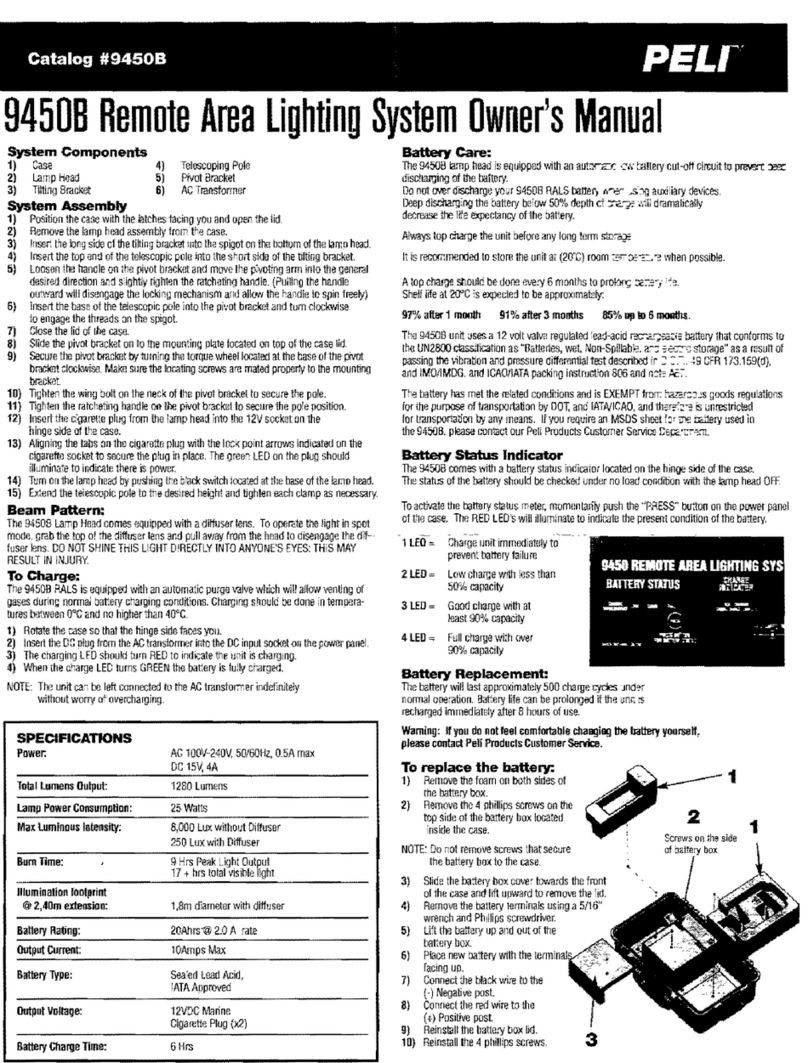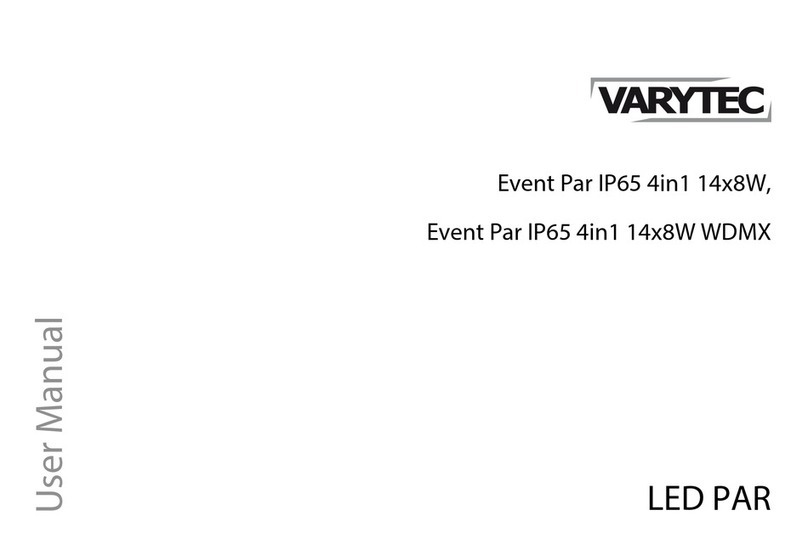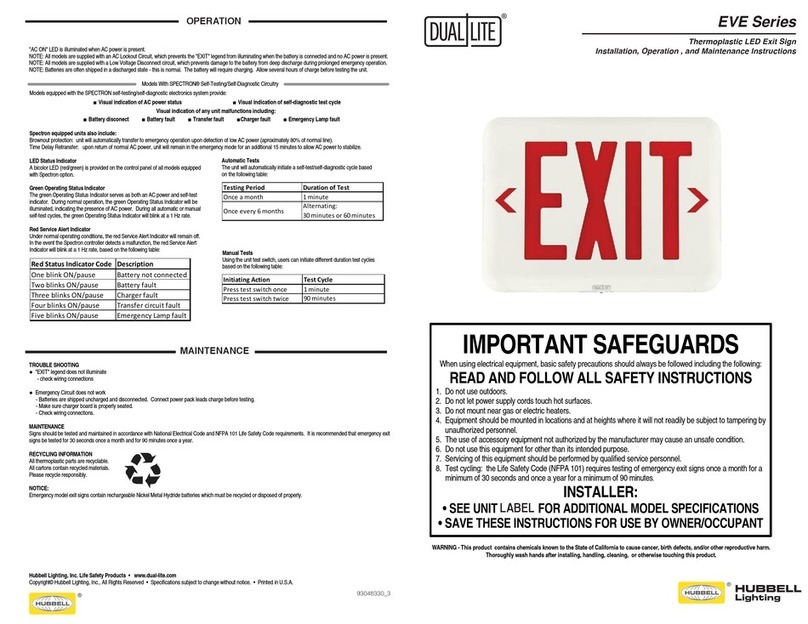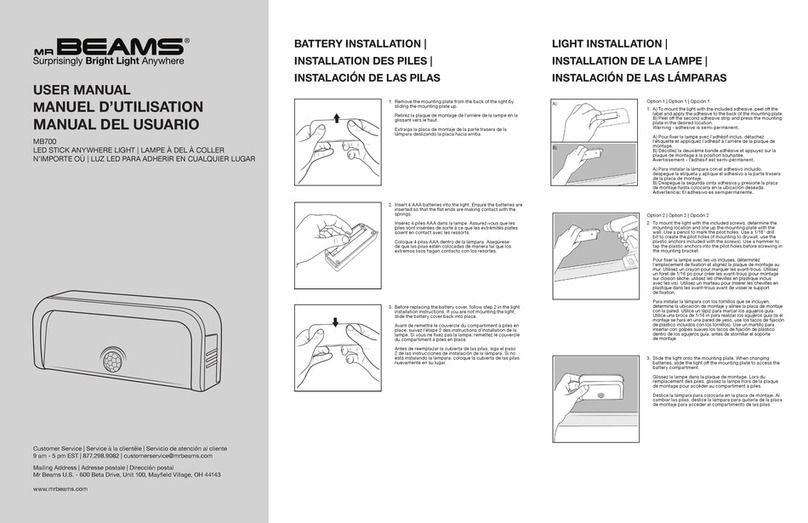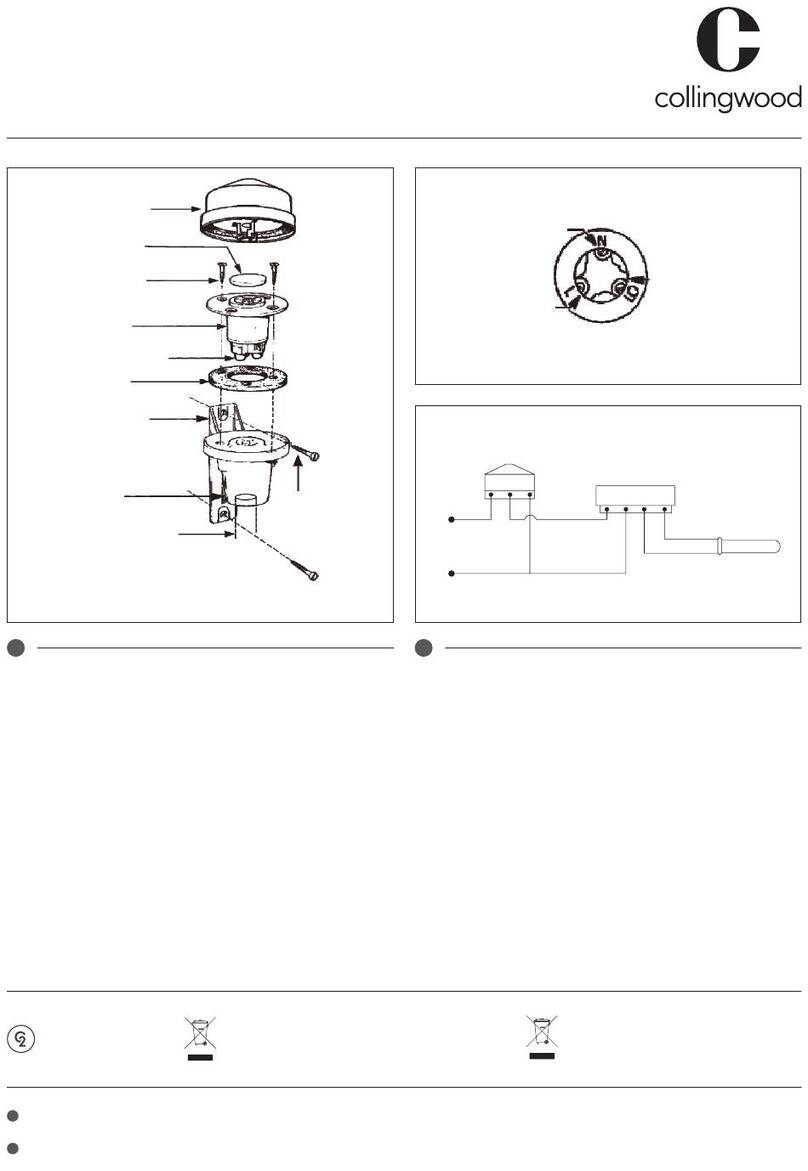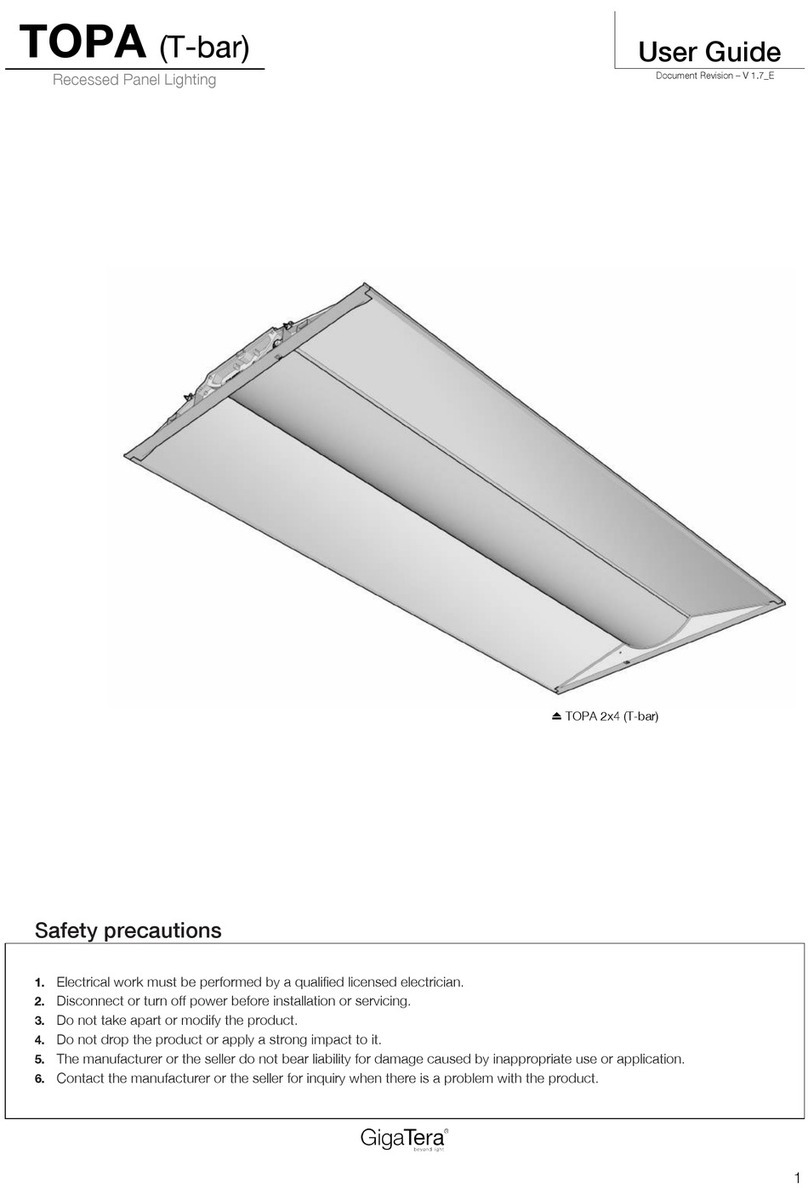USER MANUAL
Customer Support
Mailing Address
Mr Beams U.S.
600 Beta Drive, Unit 100
Mayfield Village, OH 44143
www.mrbeams.com
9 a.m. - 5 p.m. EST
(877) 298-9082
customerservice@mrbeams.com
1 YEAR WARRANTY AGAINST DEFECTS
All Mr Beams products are guaranteed against defects in workmanship and
materials for 1 year from purchase. Warranties implied by law are subject to the
same time period limitation. Some states do not allow limitations on how long an
implied warranty lasts, so this time limitation may not apply to you. If the product
fails due to a manufacturing defect during normal use, return the product and dated
sales receipt to the store where purchased for replacement OR send the product
and the dated sales receipt to Mr Beams' mailing address. Not covered – Bulbs are
not covered by this warranty. Repair service, adjustment and calibration due to
misuse, abuse or negligence are not covered by this warranty. Unauthorized service
or modification to this product or of any furnished components will void this
warranty in its entirety. This warranty does not include reimbursement for
inconvenience, installation, setup time, loss of use, postage, unauthorized service,
or other products used in conjunction with, but are not supplied by, Wireless
Environment. This warranty gives you specific legal rights, and you may also have
other rights which vary from state to state.
Register your light to extend your warranty to two years at
mrbeams.com/register
INSTALLATION
3. Screw the bulbs into the
sockets along the cord.*
4. Plug the cord into an outlet
to power the lights.
1. Identify the desired location
within reach of an outlet to
mount the lights. We recommend hanging the string
before connecting the bulbs to avoid
any possible damage to the bulbs
during the mounting process.
*
2. Hang the string as desired.
MB10023
INCANDESCENT STRING LIGHTS, S14
Cord
Length Wattage Bulb
Type Dimmable IP
Rating
Operating
Temp
Bulb
Base
24 ft
48ft 11 S14 IP65 -13ºF
to 140ºF
E26 Yes
TIPS
Lights should be supported at socket mounting clips. Use suspension cable
(not included) if no structure is available. Mount the lights with the bulbs facing
down and do not cluster the bulbs. Lights should hang with a minimum of 3
inches from the nearest object.
SEE REVERSE SIDE FOR IMPORTANT SAFETY INSTRUCTIONS