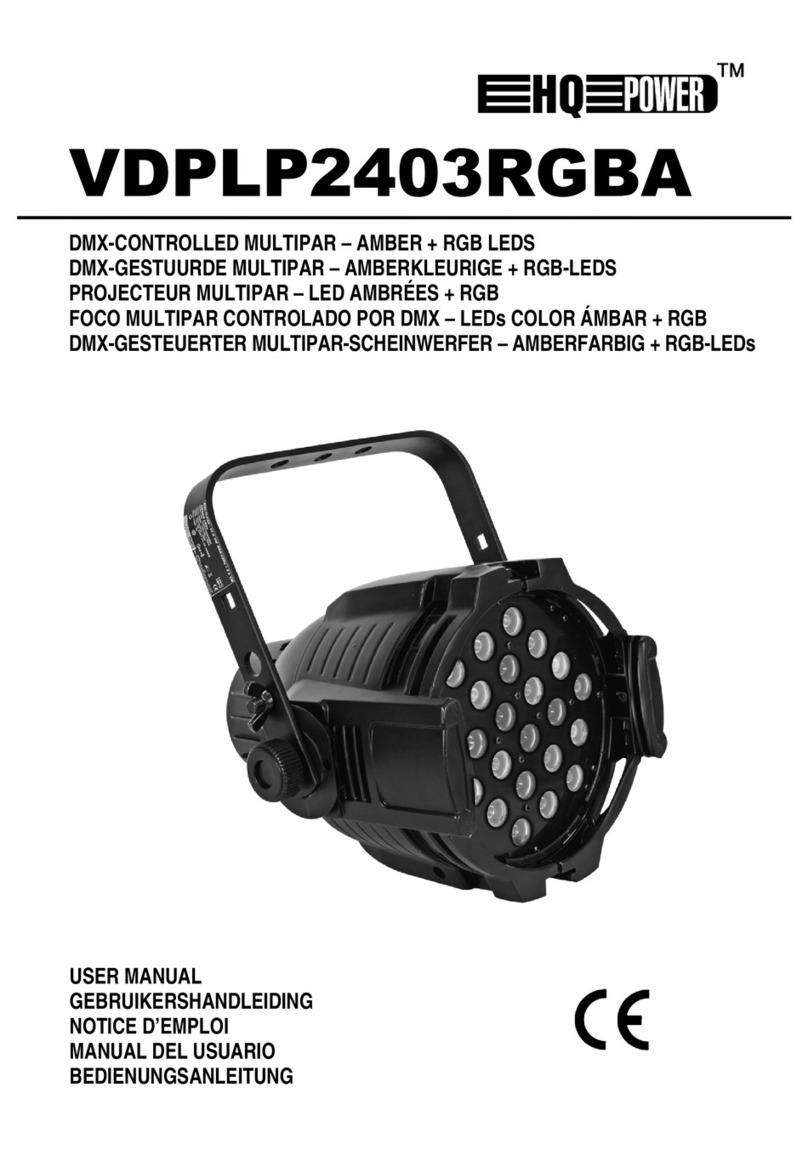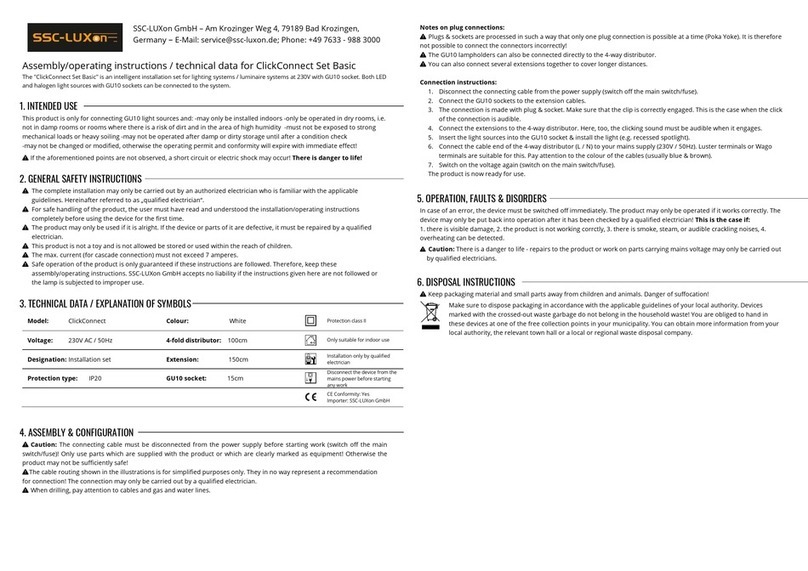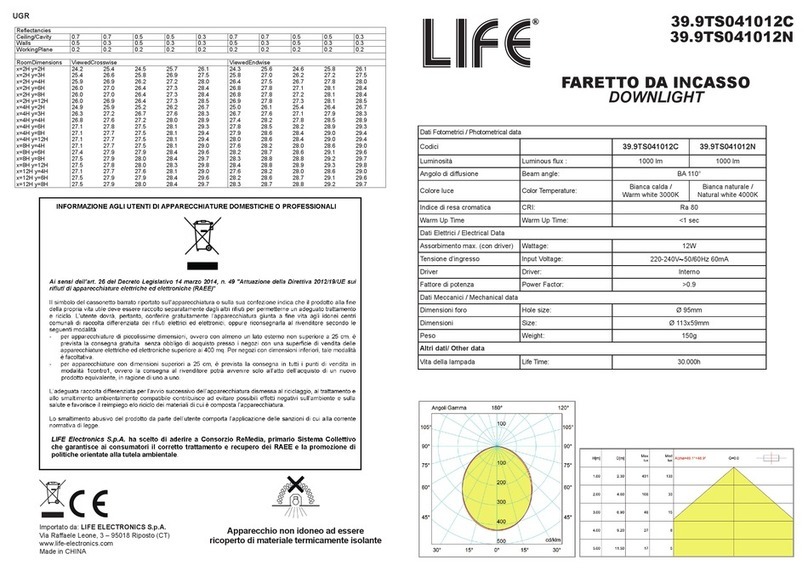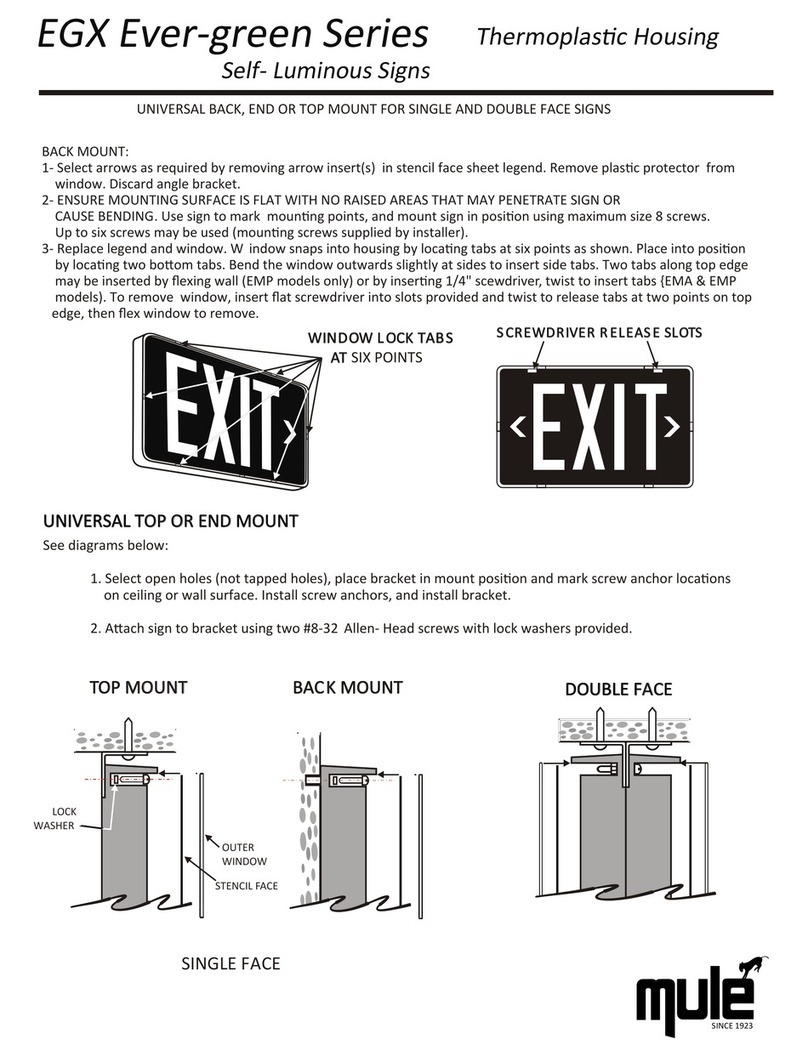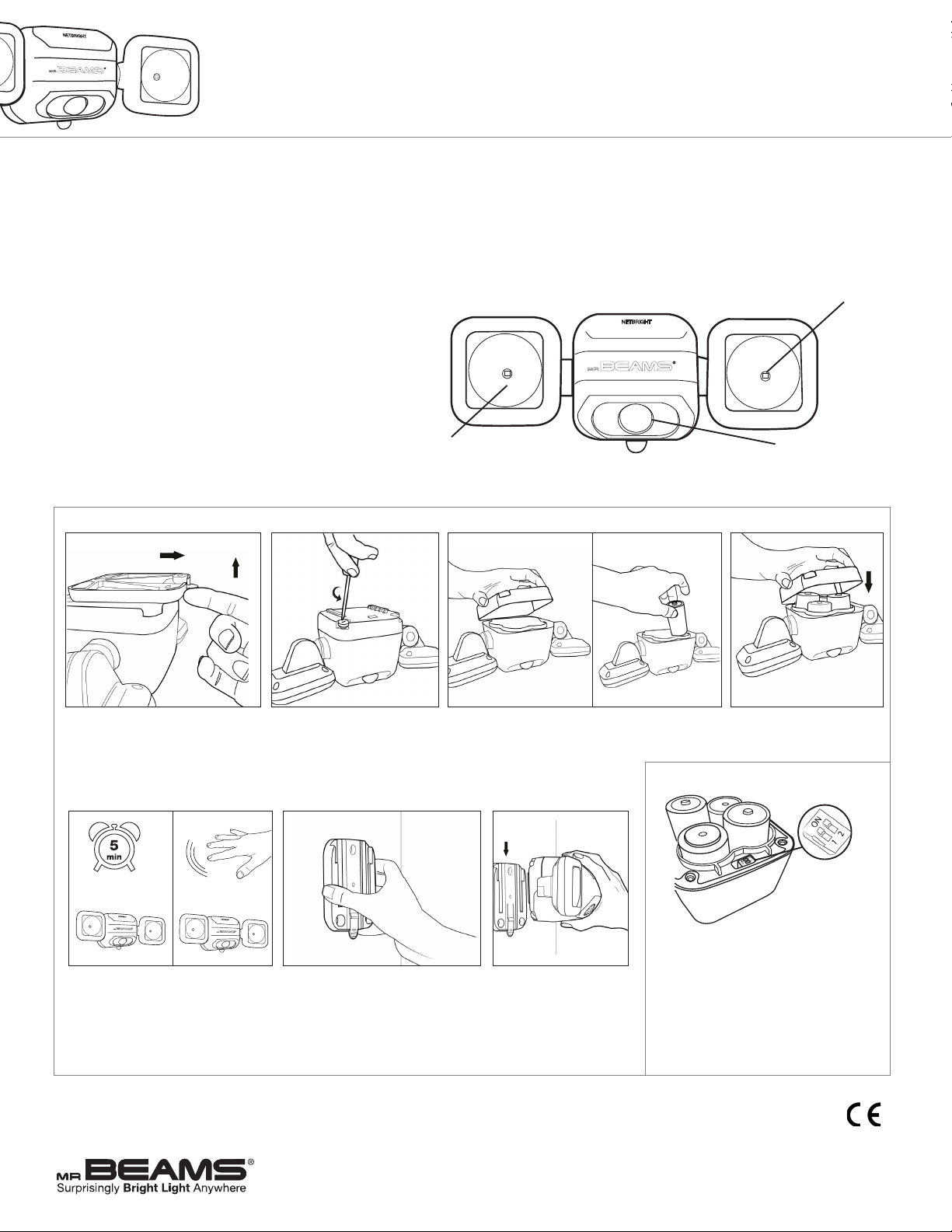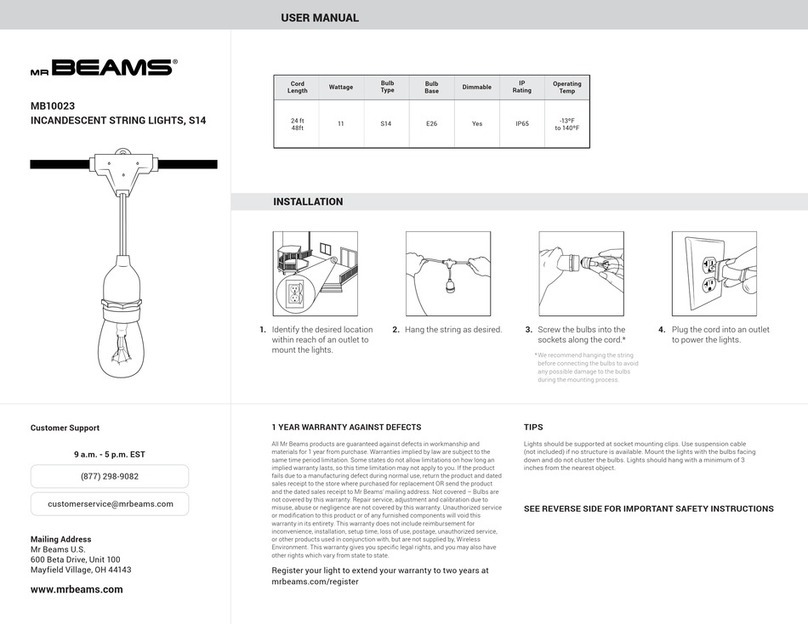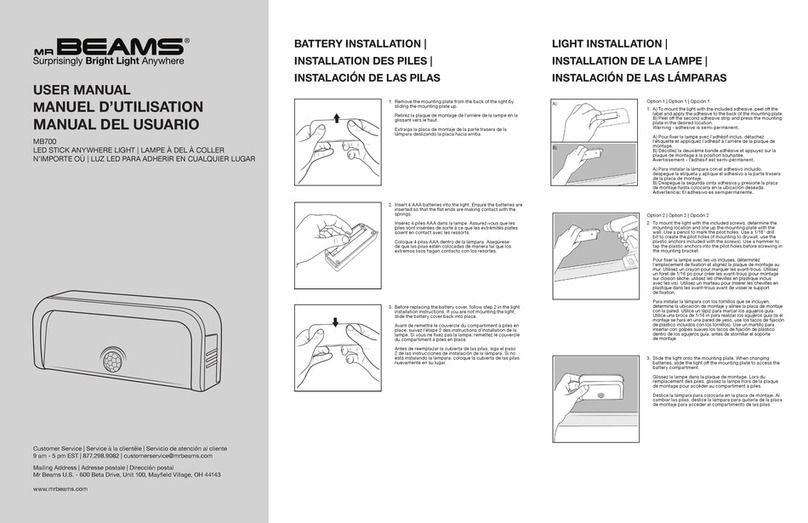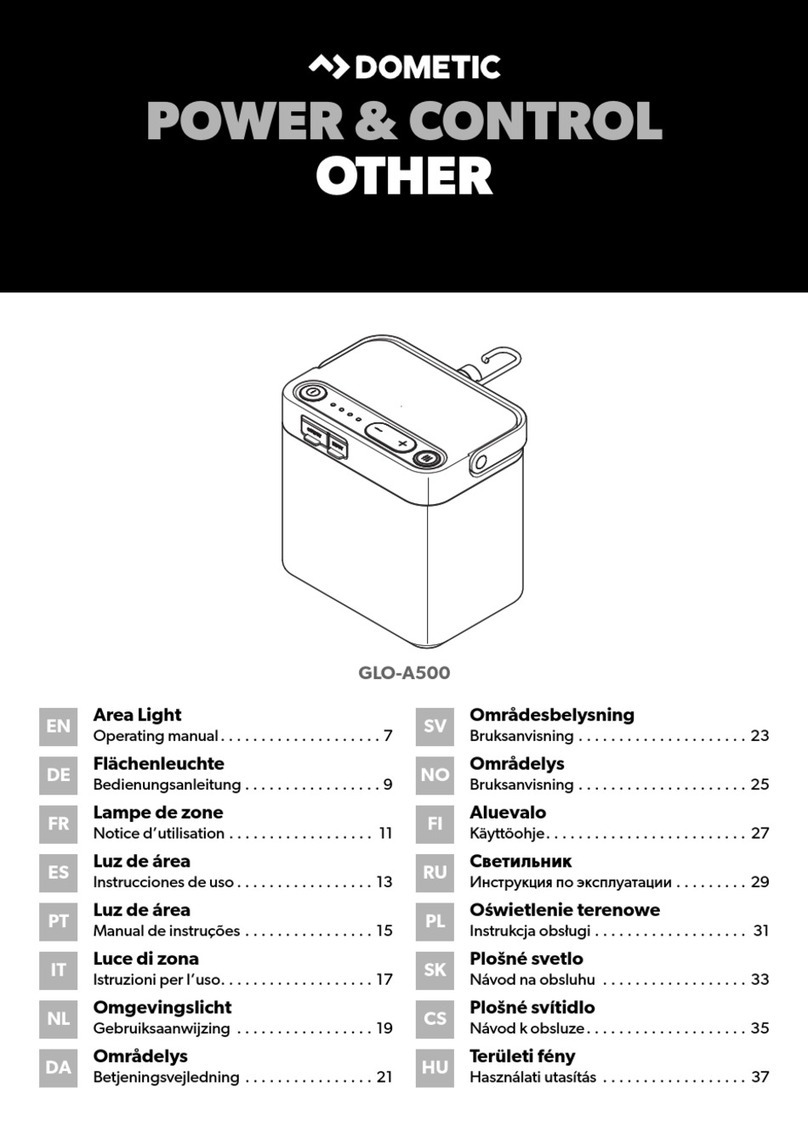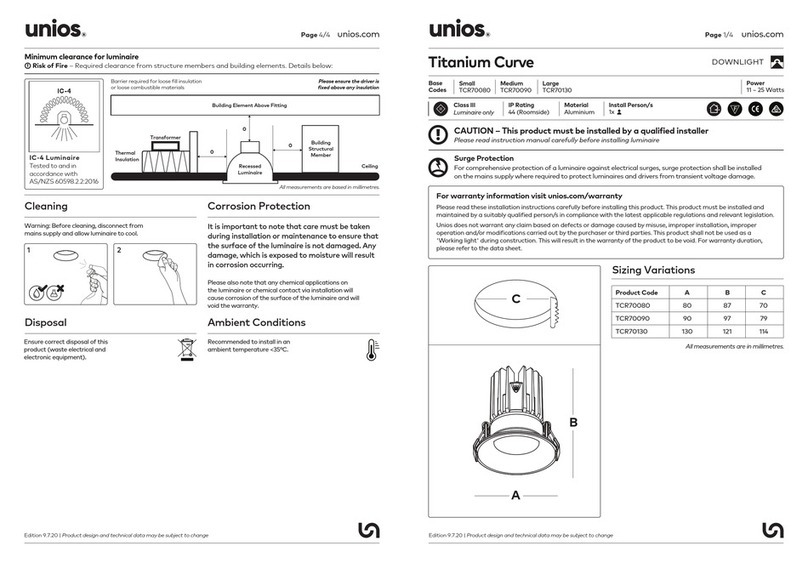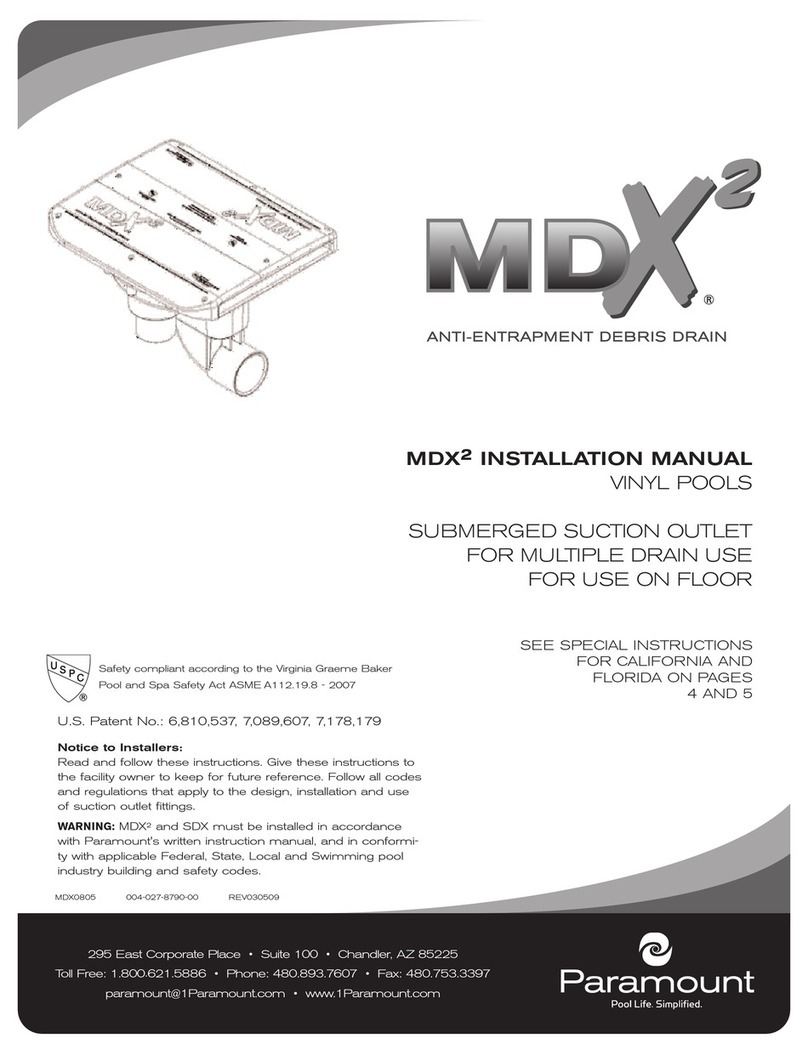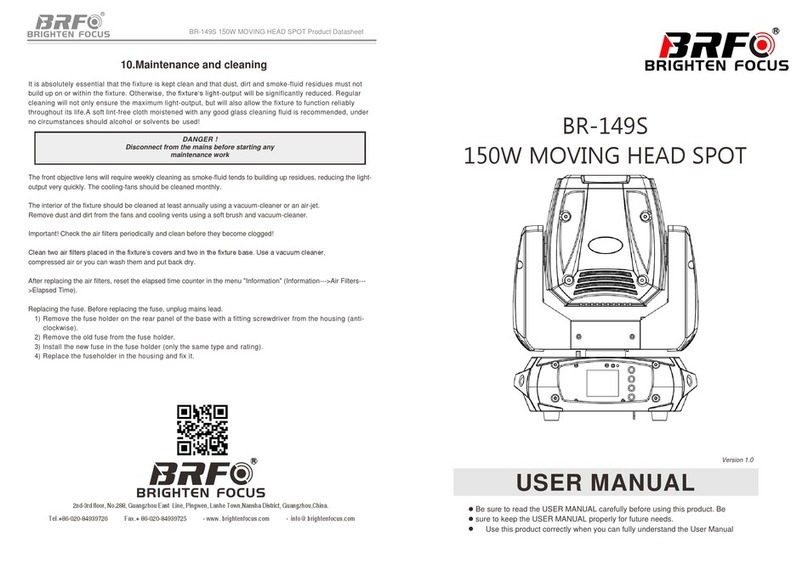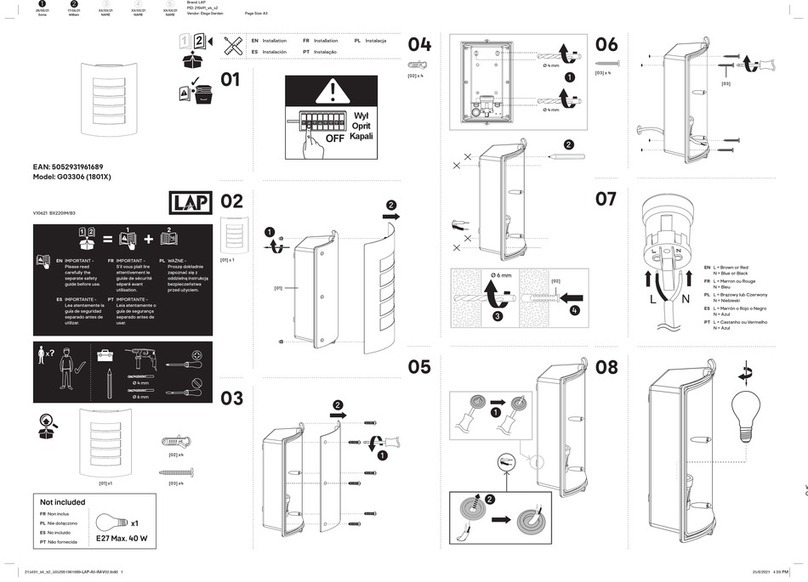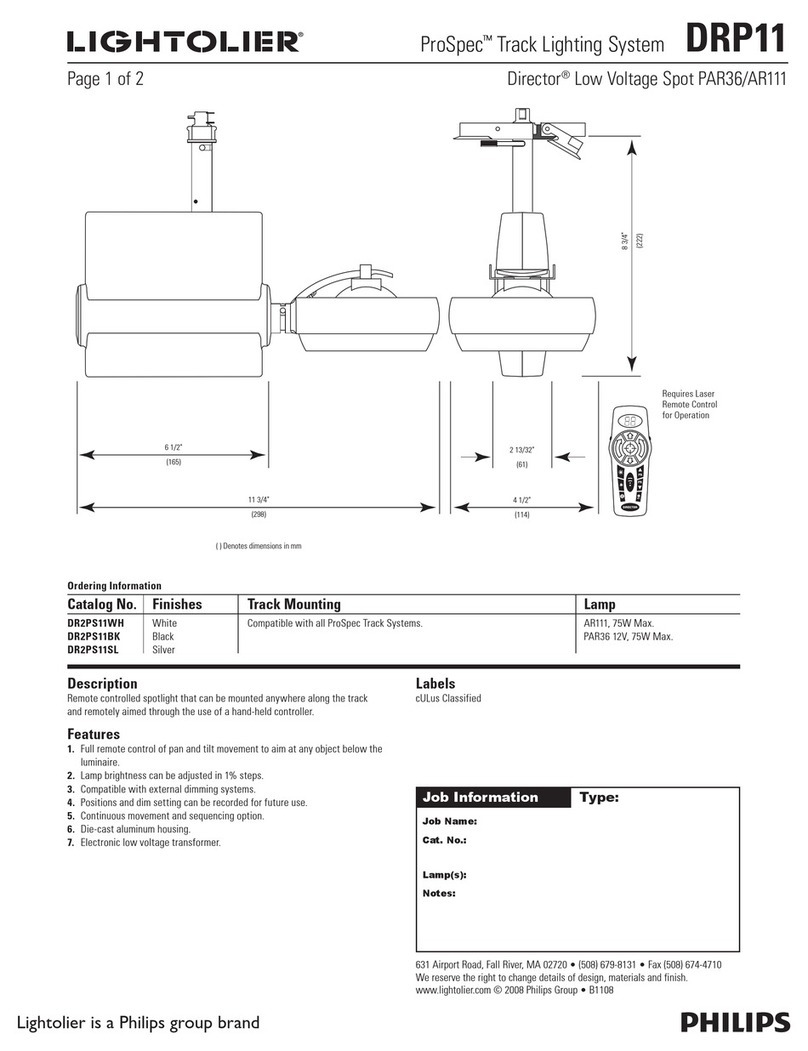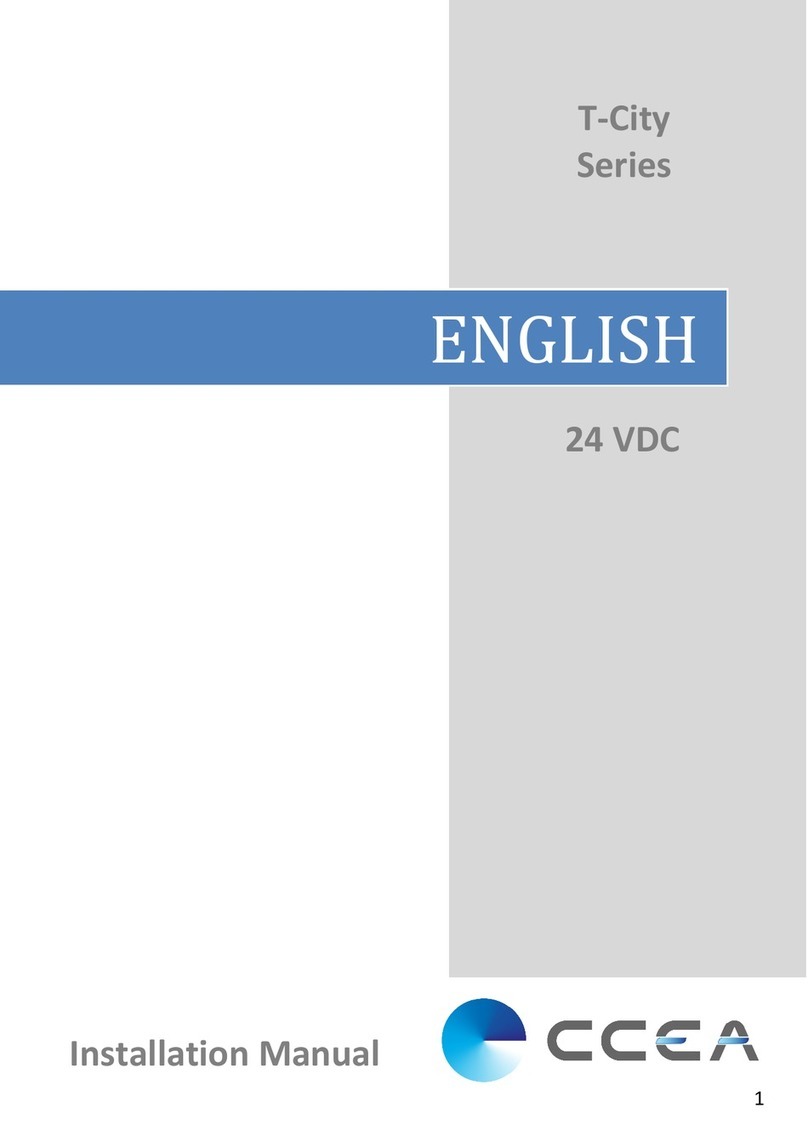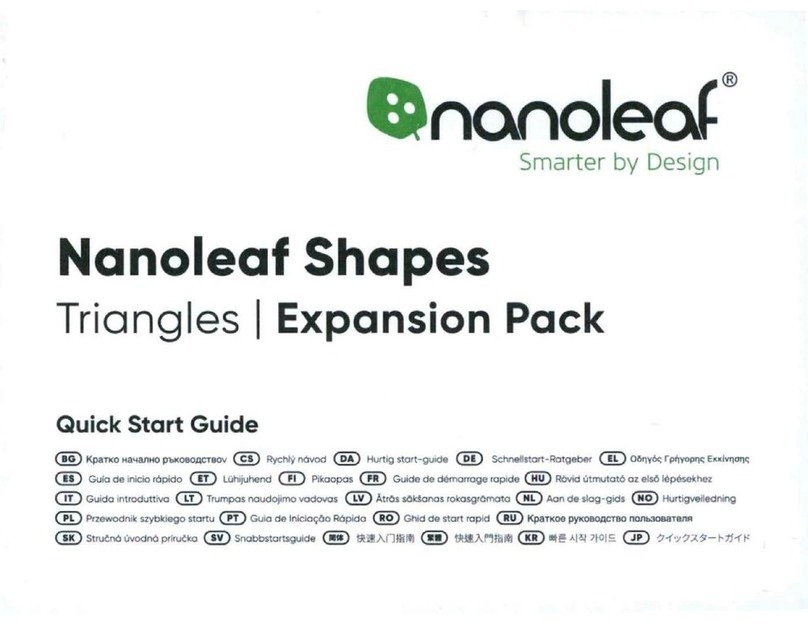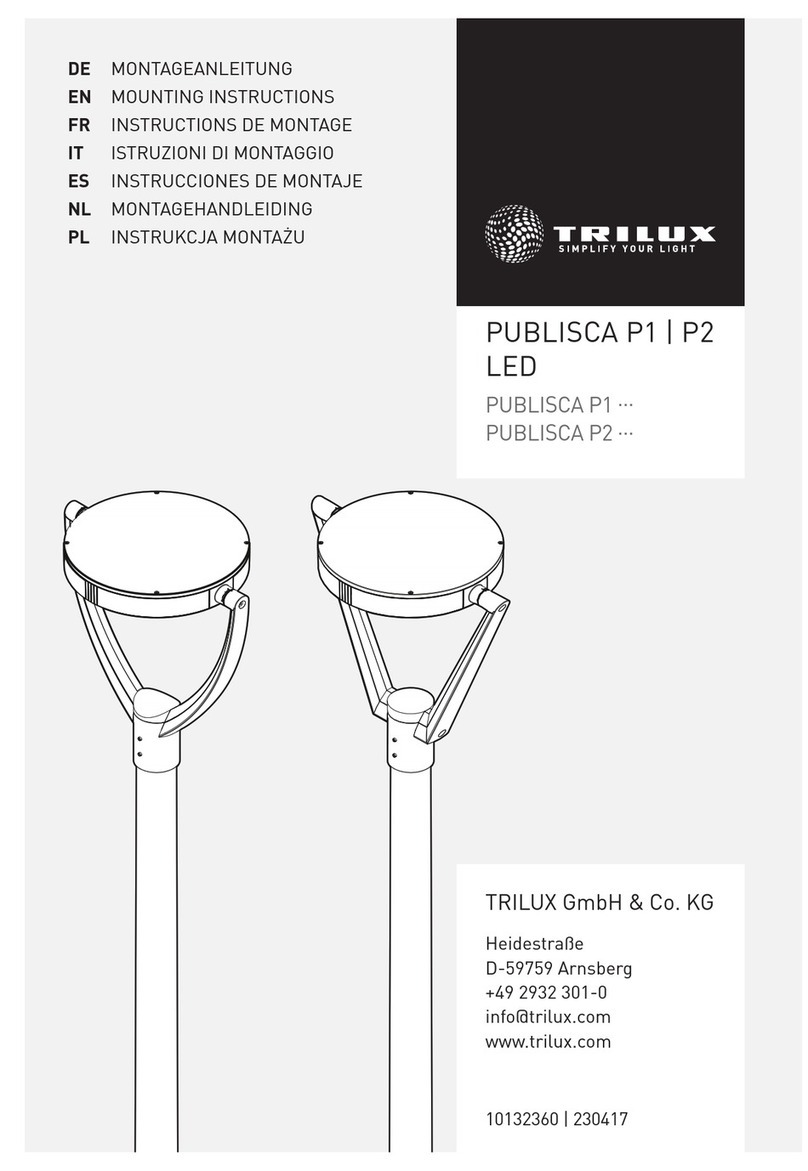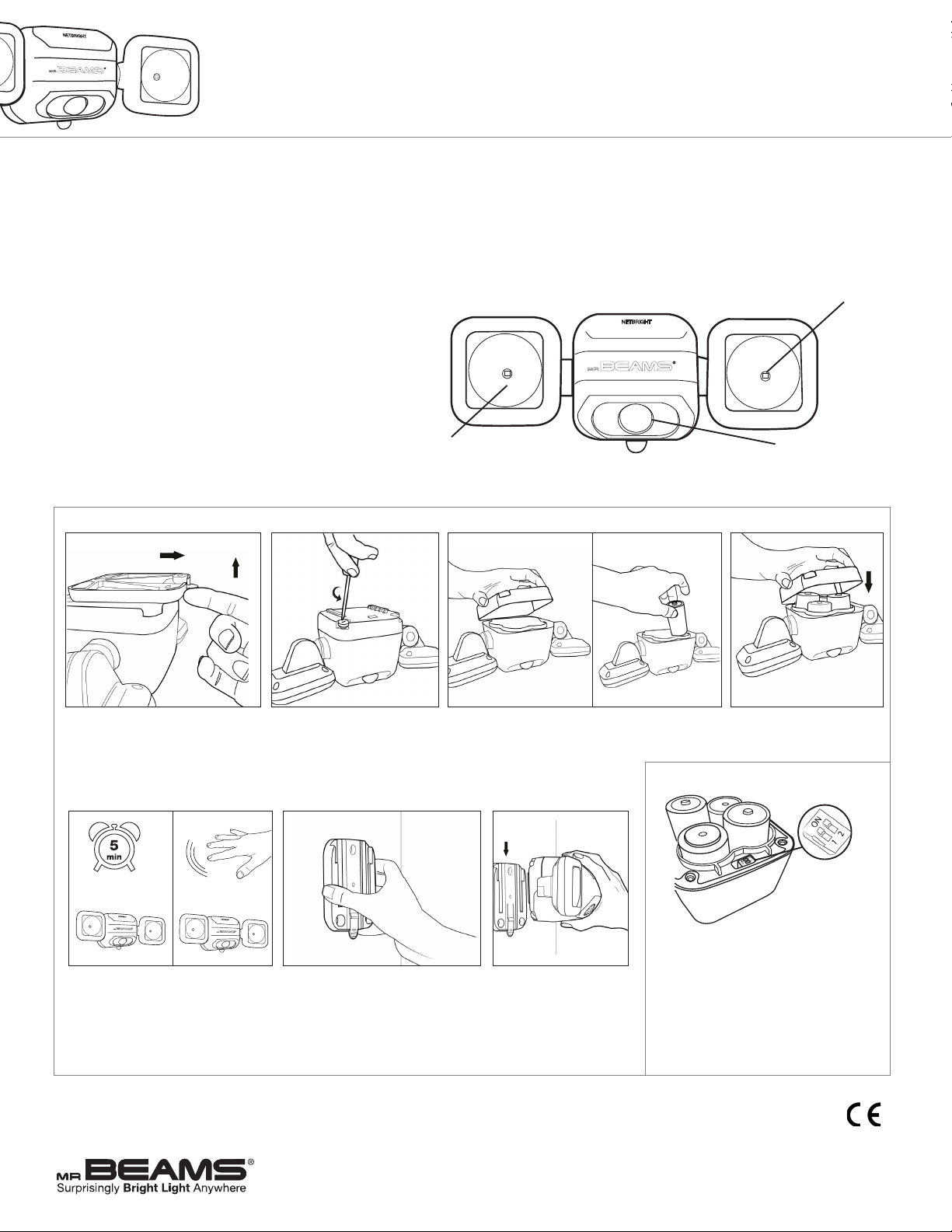
Spotlight Features:
Motion/Light Sensor:The light instantly turns on when
it detects motion from up to 30 feet away. The light
sensor conserves battery life by preventing the light from
activating in daylight.
Auto Shut-ofautomatically after
20 seconds if no motion is detected.
Bright LED: 500 lumens cover up to 800 sq ft.
Durable, Weather Resistant:Tight seals and UV resistant
material allow the light to work in all weather conditions.
Multiple Lights: Spotlights will activate simultaneously
when any spotlight within the network detects motion.
They will deactivate simultaneously if no motion is
detected in the group.
877.298.9082
Installation Instructions
NetBright® High Performance Security Light
MBN3000
LED Light
LED Light
Sensor
NOTE: Light sensor only allows light to activate in darkness. We recommend you test in a dark room or closet.
What you need to install:
What is included per light:
www.mrbeams.com
Tips:
•
• Do not mix old and new batteries. If batteries are not new, it may cause the light to malfunction.
• Install batteries with polarity in correct position.
• Light may activate when batteries are inserted. Simply take light into a dark room,
allow batteries to settle, then test activation.
•
* 1 year limited warranty. Visit site for details.
* Visit our website to view installation video.
Battery Caution:
1. To remove the back plate from the
mounting bracket tab. This will unlock
the bracket. Then slide the bracket
7. Line up the light with the
mounting plate and slide the
light into the grooves.
make sure the screws are
twisted in tightly.
2. Use a screwdriver to loosen
the four screws on the back
plate. The screws will not come
out all the way.
5. Before mounting your light, test
the motion sensor in a dark closet or
room and leave for up to 5 minutes.
should activate with motion.
6. Determine mounting location for the
surface so that the tab is pointing down
and mark the pilot holes for drywall.
Use a drill to insert the anchors, then
line up the mounting plate with the
holes and drill screws in.
After inserting the batteries, choose
a channel for your spotlights with
the dipswitches next to the battery
compartment. Ensure all units are on the
same channel by matching dipswitches.
* Lights set to the same channel that
are within 150 ft range of each other
will activate as one network. Light will
work with all other NetBright®lights
from Mr Beams®