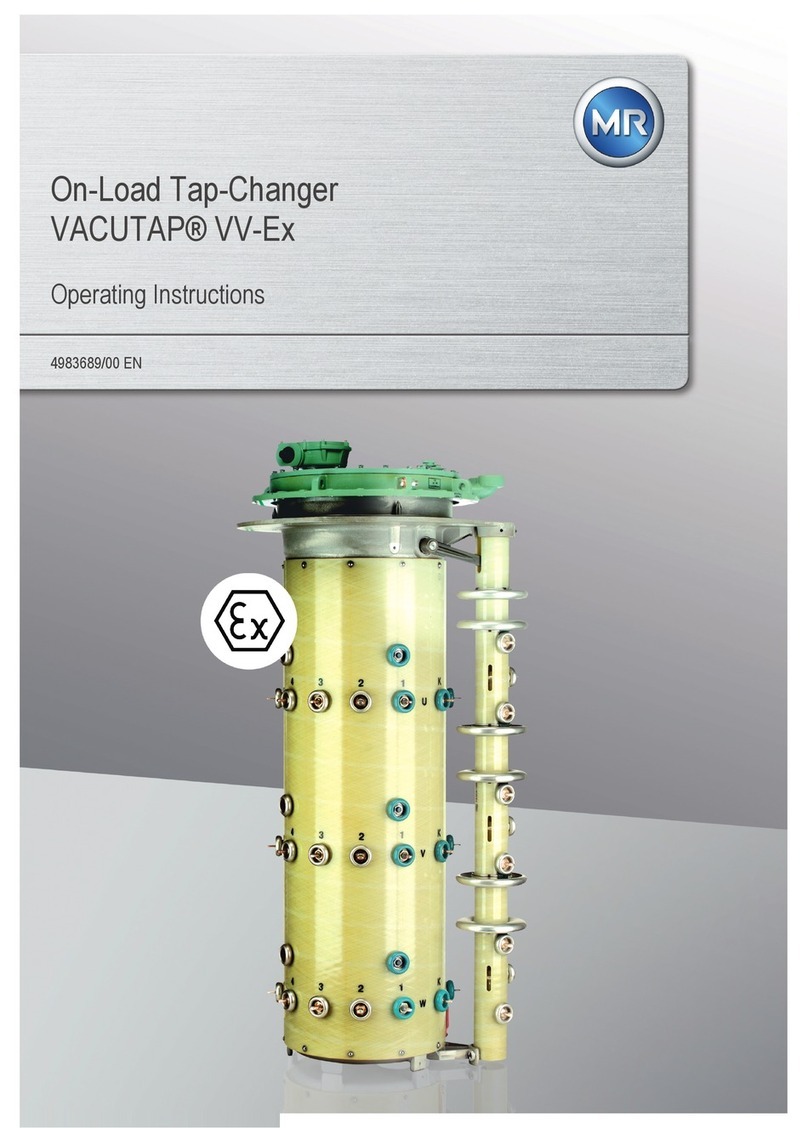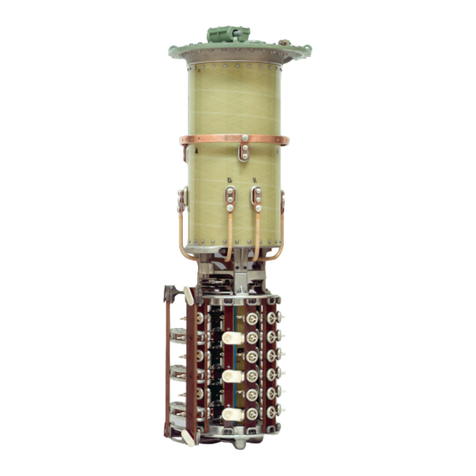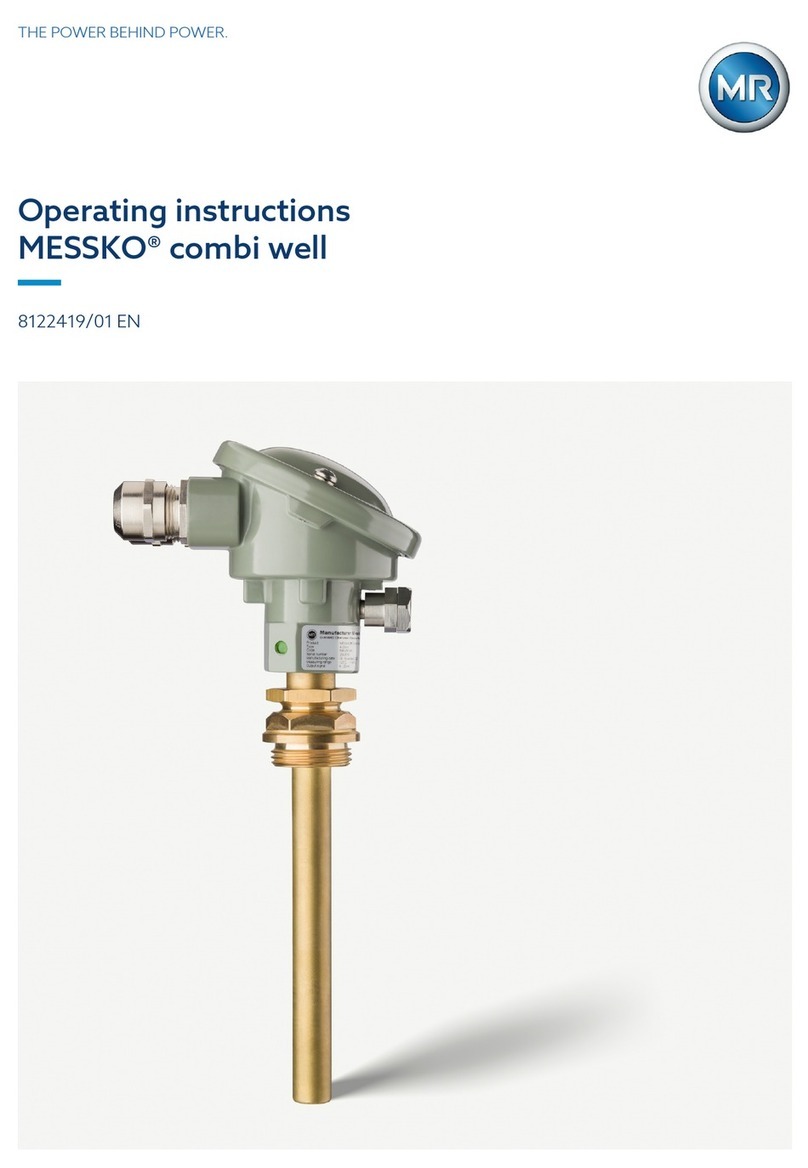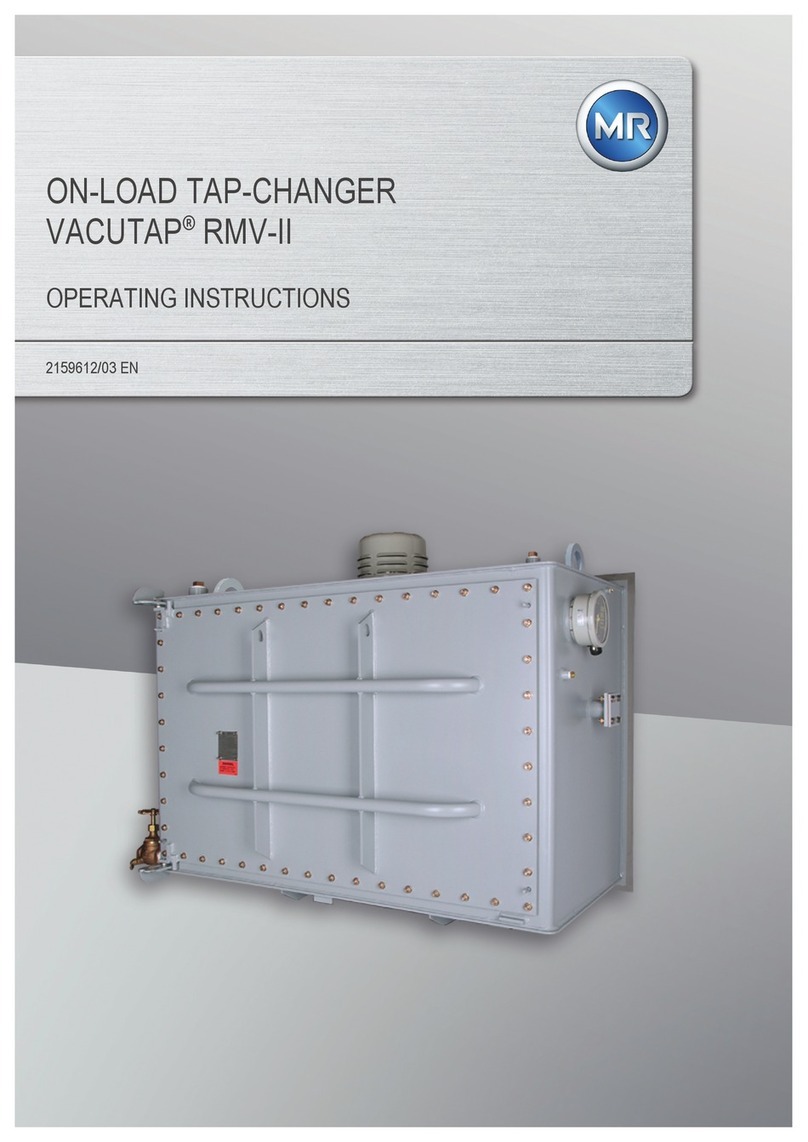Table of contents
Maschinenfabrik Reinhausen GmbH 2021 57817441/03 EN TAPCON®230 Basic
9.1.3 Setting the device time........................................................................................................................................58
9.1.4 Setting the screensaver ......................................................................................................................................59
9.1.5 Configuring syslog...............................................................................................................................................60
9.1.6 Linking signals and events ..................................................................................................................................61
9.1.7 Configuring digital inputs and outputs .................................................................................................................63
9.1.8 Event management .............................................................................................................................................64
9.1.9 User administration .............................................................................................................................................66
9.1.10 Hardware.............................................................................................................................................................70
9.1.11 Software ..............................................................................................................................................................70
9.1.12 Import/export manager........................................................................................................................................70
9.2 Power grid......................................................................................................................................... 73
9.2.1 Transformer data.................................................................................................................................................73
9.2.2 Voltage monitoring ..............................................................................................................................................78
9.2.3 Current monitoring ..............................................................................................................................................80
9.2.4 Power monitoring ................................................................................................................................................82
9.2.5 Power flow monitoring.........................................................................................................................................84
9.2.6 TAPCON® 2xx retrofit.........................................................................................................................................85
9.3 On-load tap-changer regulator.......................................................................................................... 87
9.3.1 Voltage regulation ...............................................................................................................................................87
9.3.2 Line drop compensation......................................................................................................................................95
9.3.3 U bandwidth monitoring ......................................................................................................................................98
9.4 On-load tap-changer....................................................................................................................... 100
9.4.1 Information about the on-load tap-changer .......................................................................................................100
9.5 Motor-drive unit and control cabinet ............................................................................................... 101
9.5.1 Control of the motor-drive unit...........................................................................................................................101
10 Maintenance and care .................................................................................................... 105
10.1 Cleaning the device ........................................................................................................................ 105
10.2 Updating application software......................................................................................................... 105
10.2.1 Copy the application software to the PC ...........................................................................................................105
10.2.2 Establishing connection to visualization............................................................................................................106
10.2.3 Updating application software ...........................................................................................................................107
11 Fault elimination ............................................................................................................. 109
11.1 General faults ................................................................................................................................. 109
11.2 No regulation in AUTO mode.......................................................................................................... 109
11.3 Unwanted on-load tap-change operation........................................................................................ 110