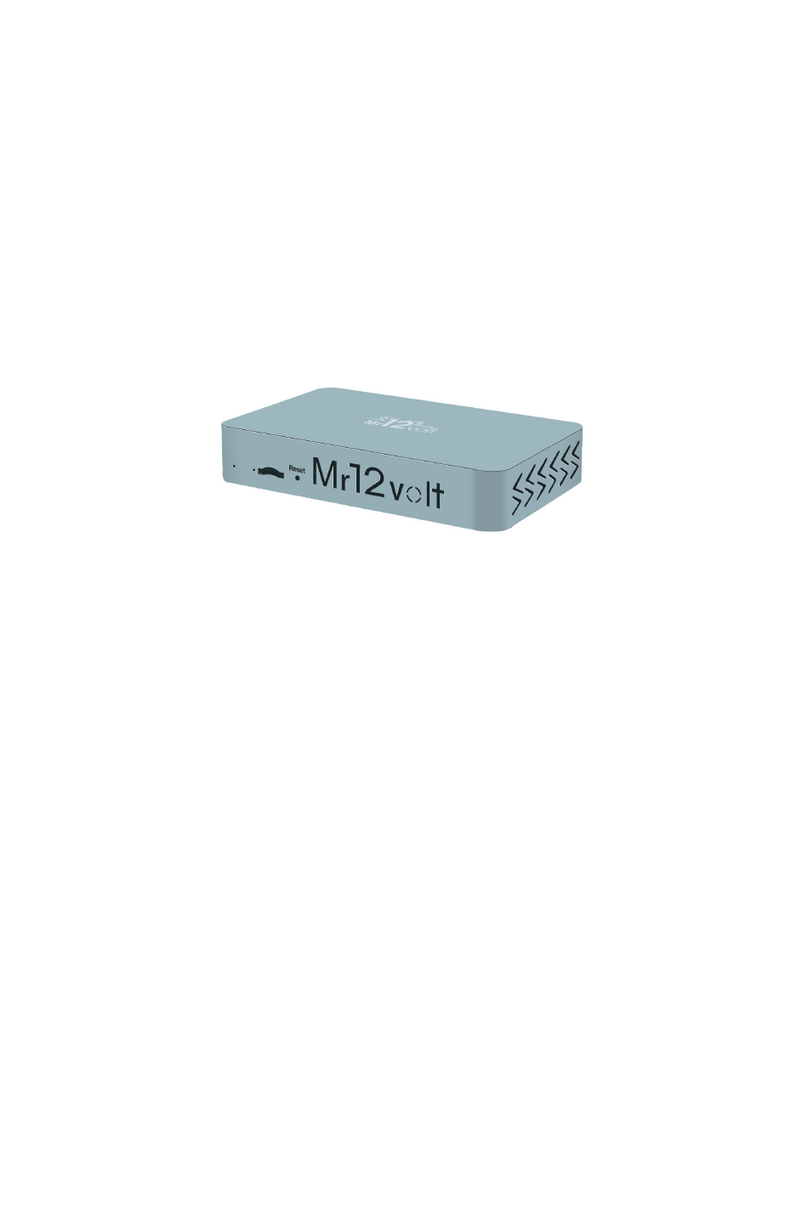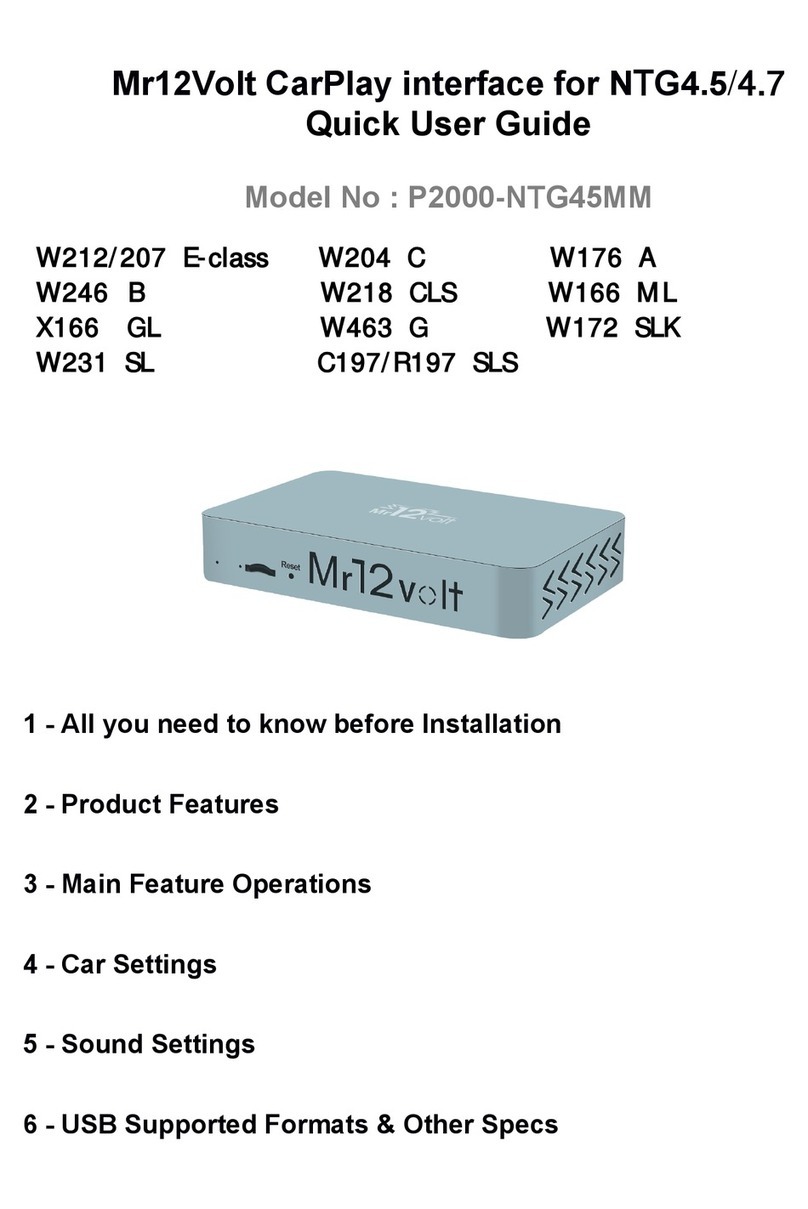6. Disclaimer
If your car’s electrical system begins to behave in an
unpredictable way please immediately disconnect the
MR12VOLT device physically and have it checked by your
installer or an automotive electronics professional.
MR12VOLT and its authorized distributors and retailers
are not liable for any incidental consequential or indirect
damages or loss and do not assume liability for any
diagnostic fees.
The use of handheld devices while driving may be subject
to government regulation. Please ensure that your use of
the MR12VOLT device is complied with applicable traffic
laws. MR12VOLT does not assume liability for any events
resulting from the illegal or irresponsible useof handheld
devices during the driving. MR12VOLT reserves the right to
modify its products or specifications without prior notice.
General Operation Guide
Mr12volt P600 operates in CDC mode, connect a music
source to it and switch to CDC mode and it will play right
away.
1. Switching functions within P600
In CDC mode, by pressing “Disc 6” , you can toggle
functions between BT/USB/AUX in/SD。
2. Pairing with the Bluetooth
The pairing procedure is simple. Go to your phone’s
Bluetooth setup screen and search for new Bluetooth
devices. In the new Bluetooth device list select “Car Kit”
and the pairing is done.
⚫Make “ media audio” is enabled in the Bluetooth
setting or it will not play A2DP music
⚫When streaming music on phone for the first time,
make sure volume on the phone is turned on, as
phone media volume are usually set default at 0
when first connected with Bluetooth ,
3. USB and Micro SD flash disk
preparation
The disks must be FAT32 formatted, and should not exceed
32GB in size. If you are not familiar with how to format the
disks, please search for “USB FAT32 formatting” on
www.google.com
4. Music files and folder
preparation
P600 is capable of playing .MP3 and .WMA format
music.
Mr12volt P600 is capable of playing .MP3 and .WMA format
music. As it emulates CD changer function, the first 5
folders being stored in your memory flash disk that contain
music files will be displayed as Disc 1 to Disc 5 in your
radio.
If there are music files in the root directory, then the root
directory will be treated as Disc1. The order of songs are
dependent on the music files’ created time in each folder.
(The first saved file will be seen as song #1 and so on)
⚫For MMI 2G Basic, first 5 folders(USB1-USB5) will
display as CD1 to CD5
⚫For MMI 2G High, original CD changer will display as
CD1 to CD6 and P600 will display as CD7 to CD11
(USB7-USB11)
5. Phone Calls
Making and answering phone calls is no difference from
using the original Bluetooth module. You can simply use
the “Call”, “End Call” buttons, and the number pads on the
radio or steering wheel to perform phone call operations.
When a phone call is ended the device will automatically
switch back to last played position.