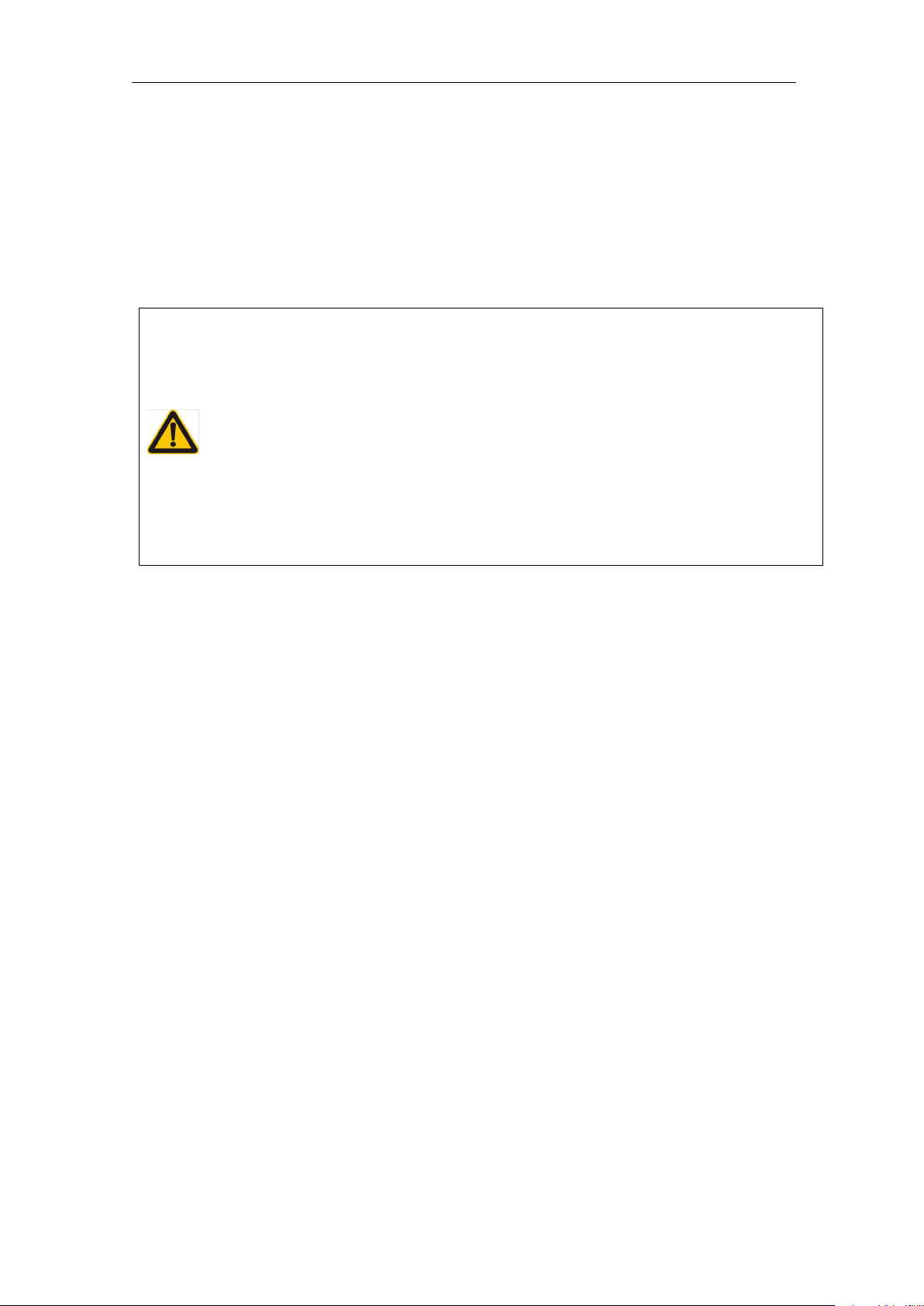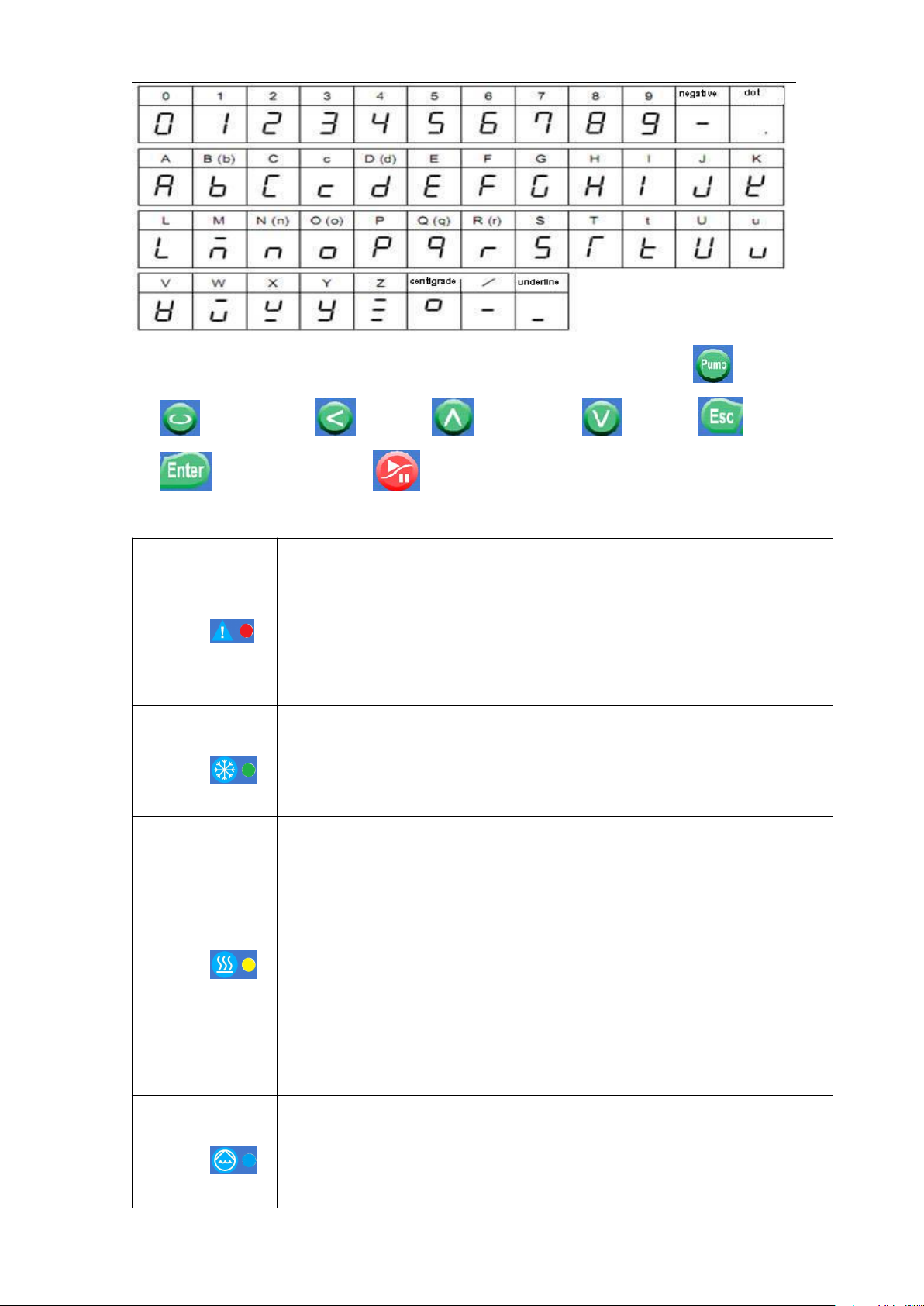Congratulations!
You have made an excellent choice!
First of all, MRC thanks you for the trust you have placed. This operating
manual has been designed to help you gain an understanding the principles of
operating and possibilities of our bath liquid circulation unit. For optimum utilization
of all functions, we recommend that you thoroughly study this manual prior to
beginning operation.
Safety Warnings
1) Take care your unit is operated only by qualified persons.
2) Make sure you read and understand all instructions and safety precautions
listed in this manual before installing or operating your unit. If you have any
questions of your unit or the information in this manual, contact MRC.
3) Performance of installation, operation, or maintenance procedures other
than those described in this manual may result in a hazardous situation
and may void the manufacturer's warranty.
4) Transport the unit with care. Sudden jolts or drops may cause damages in
the interior of the unit.
5) Observe all warning labels.
6) Never remove warning labels.
7) Never operate damaged or leaking equipment.
8) Never operate the unit without bath fluid in the bath.
9) Always turn off the unit and disconnect the mains cable from the power
supply before performing any service or maintenance procedures, or
before moving the unit.
10) Always empty the bath before moving the unit.
11) Never operate equipment with damaged mains power cables.
12) Refer service and repairs to a qualified technician.
Because of upgrade of productions, the contents of the operating manual may
have some differences between the newest production you buy, please consult the
on-the-spot service people when you operate the unit for the first time. In your
afterwards operation, please contact with us in time if there is any question, we will
serve you sincerely. In addition, owing to editor’s limited level, defections may not
be avoided. Those constructive suggestions are welcome.