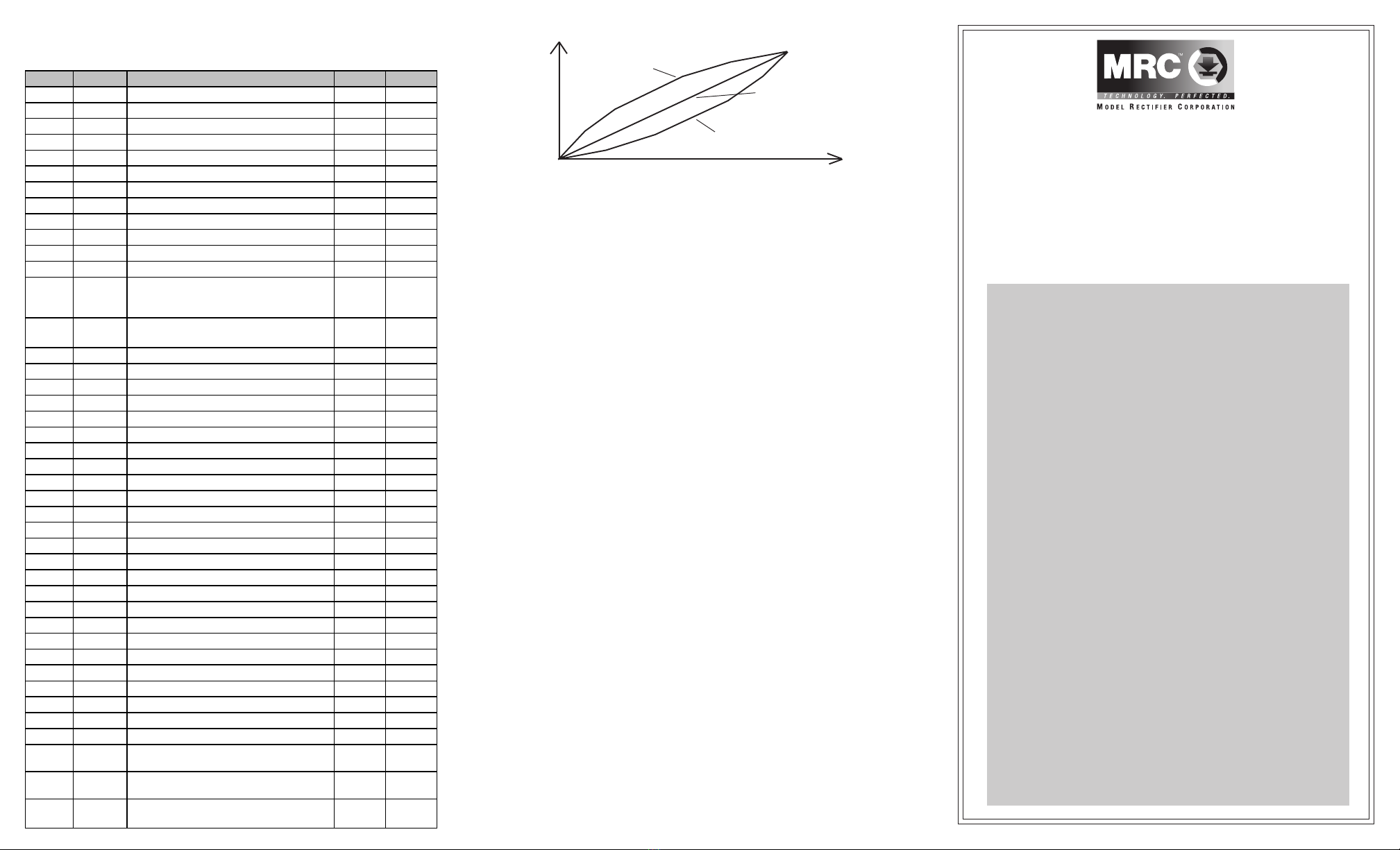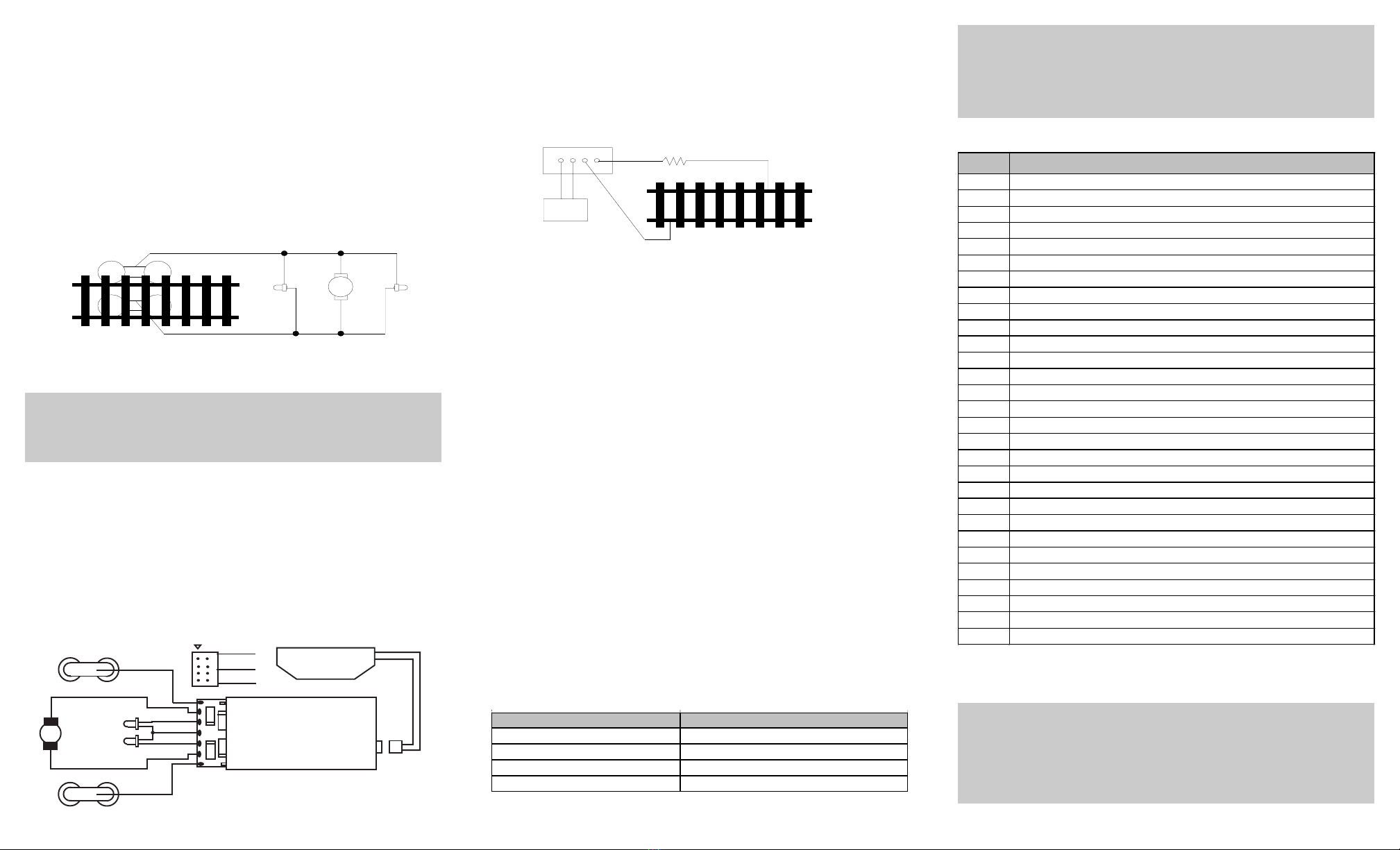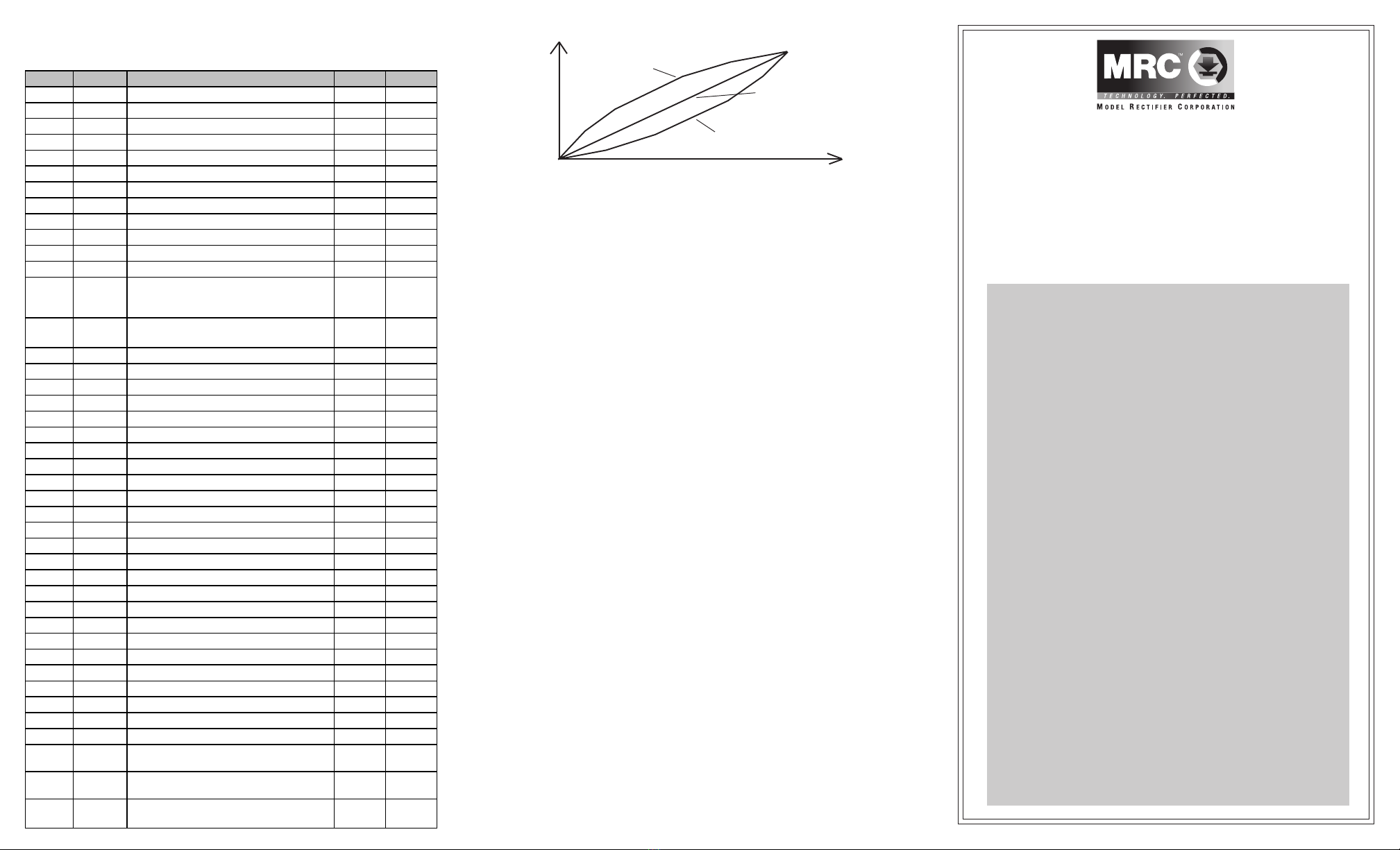
HO Gauge Synchronized
Steam Sound Decoder with
28 Accessory Functions
Item #0001656
Thank you for purchasing our highly advanced DCC loco-
motive sound decoder. Combined with any DCC System,
our new decoder with authentic steam sound truly will
make your model railroad come to life.
•Synchronized steam chuff with random sounds
•8 selectable chuff sounds (4 regular/ 4 articulated)
•User selectable 14 different whistles and 4 bells
•28 accessory functions allowing more sound
control than ever
•Programmable individual sound volumes
• 1.5 amp capacity
•Programmable for either 2-digit (1-127) or 4-digit
(1-9999) addresses
•Programmable start voltage
•Programmable acceleration rate
•Programmable deceleration rate
•Programmable top voltage
•Programmable 14, 28, 128 speed steps
•Selectable factory default speed curve
•Directional lighting control for front and rear lights at
0.2 amp rate.
•Realistic firebox flicker and accessory lighting
•Programmable chuff rate and chuff starting point
•Supports advanced consisting (CV19)
•Supports programming on the main, (Ops mode)
•Compatible with NMRA DCC standard
•NMRA 8 pin plug included for easy installation
•Complies with the part 15 of FCC
•28mm speaker included
•Dimensions: 45.0mm x 18.0mm x 6.2mm
TROUBLE SHOOTING
This sound decoder should perform well with all DCC systems. See your DCC
system manual to learn how to program and operate the decoder. For more
information about register/CVs and their functions, please refer to the NMRA
DCC Standard & Recommended practices, RP-9.2.2 this is available directly from
the NMRA or their website at www.nmra.org.
Due to the nature of all sound decoders, the CV read back may not work.
Whenever the decoder doesn’t work it may lose its address. Please use program
track to re-program the loco address or program CV# 125 with value 1 to
restore the decoder to factory setting. This should bring the decoder to life.
FCC COMPLIANCE
This device complies with the part 15 of FCC rule. Operation is subject to the
following two conditions. (1) This device may not cause harmful interference,
and (2) This device must accept any interference received, including interfer-
ence that cause undesired operation.
RETURN PROCEDURE
If it should become necessary to return your decoder, unplug the decoder and
return the decoder only. Please include a letter (printed clearly) with your name,
address, a daytime telephone number, and a detailed description of the problem
you are experiencing. Please also include a $19.00 check for shipping and
handling. Be certain to return only the decoder.
Warranty does not include abuse, neglect, or using this product for
anything other than it’s intended purpose. Warranty coverage will be
handled on a case by case basis, and other charges may apply for
Send the decoder to:
Model Rectifier Corporation
Attn: Parts & Service
80 Newfield Avenue
Edison, NJ 08837-3817 U.S.A
PROGRAMMING FOR DCC OPERATION – DIGITAL MODE
This decoder supports all program methods including register, paged mode,
direct CV programming, and programming on the main (OPS mode)
2007 MODEL RECTIFIER CORPORATION
80 NEWFIELD AVENUE
EDISON, NJ 08837-3817 Printed in USA
Speed curve of different value of CV #124
Output
CV #124 =1
CV #124 =2
CV #124 = 0, Linear
CV Register Description Range Default
CV1 R1 Short address 1-127 3
CV2 R2 Start voltage 0-32 0
CV3 R3 Acceleration 0-32 8
CV4 R4 Deceleration 0-32 8
CV5 --- Top voltage 0-32 32
--- R6 Page number --- ---
CV29 R5 Basic configuration --- 2
CV7 R7 Manufacturer version number --- 32
CV8 R8 Manufacturer ID --- 143
CV17 --- Long address upper byte 192-231 192
CV18 --- Long address lower byte 0-255 3
CV19 --- Advanced consist address 0-127 0
CV49 Master volum e control(0=off, 1=low,
2=mid,3=max) 0-3 2
CV50 --- Whistle type 0-13 0
CV51 --- Whistle volume 0-3 3
CV52 --- Bell type 0-3 0
CV53 --- Bell volume 0-3 3
CV54 --- Bell ring rate 0-50 10
CV55 --- Chuff type 0-3 0
CV56 --- Chuff volume 0-3 3
CV57 --- Brake squeal volume 0-3 1
CV58 --- Air release volume 0-3 3
CV59 --- Blower hiss volume 0-3 3
CV60 --- Fire box door volume 0-3 3
CV61 --- Injector volume 0-3 3
CV62 --- Coupling volume 0-3 3
CV63 --- Air pump volume 0-3 0
CV105 --- User identification number 0-255 0
CV106 --- User identification number 0-255 0
CV112 --- Conductor volume 0-3 3
CV115 --- Auto brake squeal enable/disable 0-1 1(enable)
CV116 --- Shoveling volume 0-3 3
CV117 Air pump type 0-2 0
CV118 Accessary light effect 0-3 0
CV119 --- Air hose fire volume 0-3 3
CV120 --- Chuff rate 0-30 12
CV121 --- Chuff start point 0-7 3
CV122 --- Double chuff enable 0-1 1(enable)
CV123 --- Back emf on/off(1=on, you must have a motor
to get chuff sound) 0-1 0
CV124 --- Speed curve select(0=linear, 1=slow increase
at slow speed, 2=fast increase at slow speed) 0-2 0
CV125 --- Program it to1 w ill restore CV's 1,2,3,4,5 to
factory default settng --- 0
CV21 --- 0
When CV21=0, all accessory function w ill
follow its ow n address. When CV21=1, all
functions w ill follow the consist address
0-1