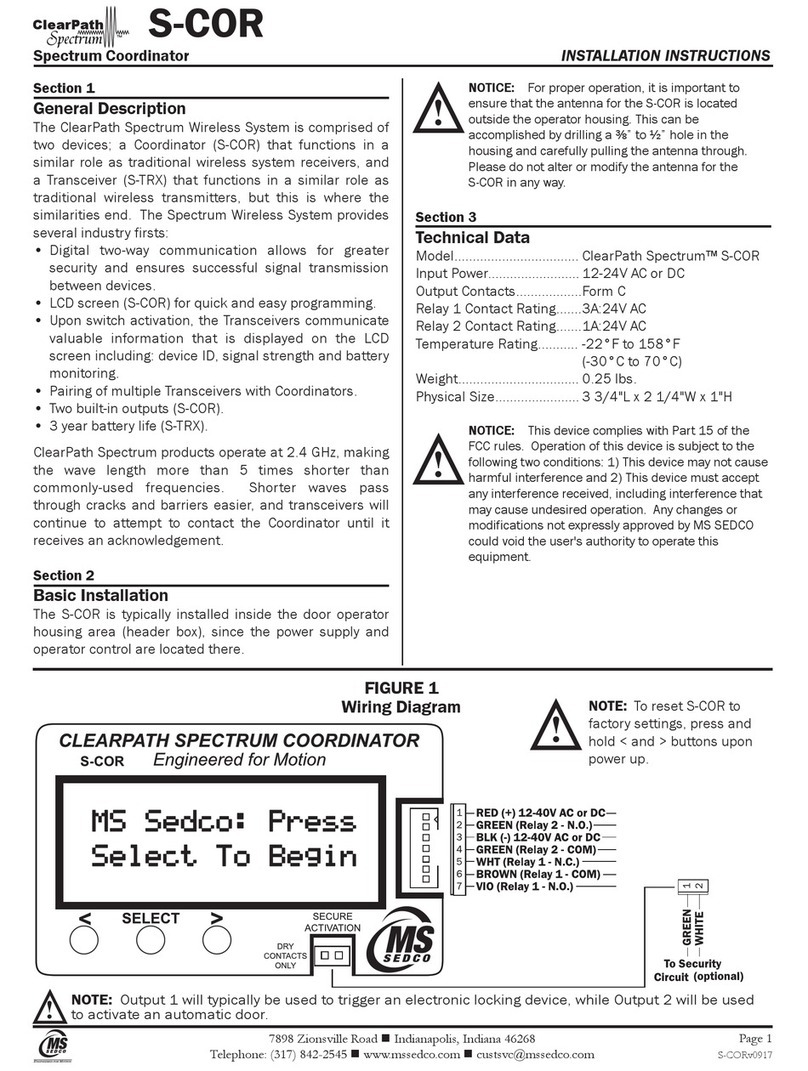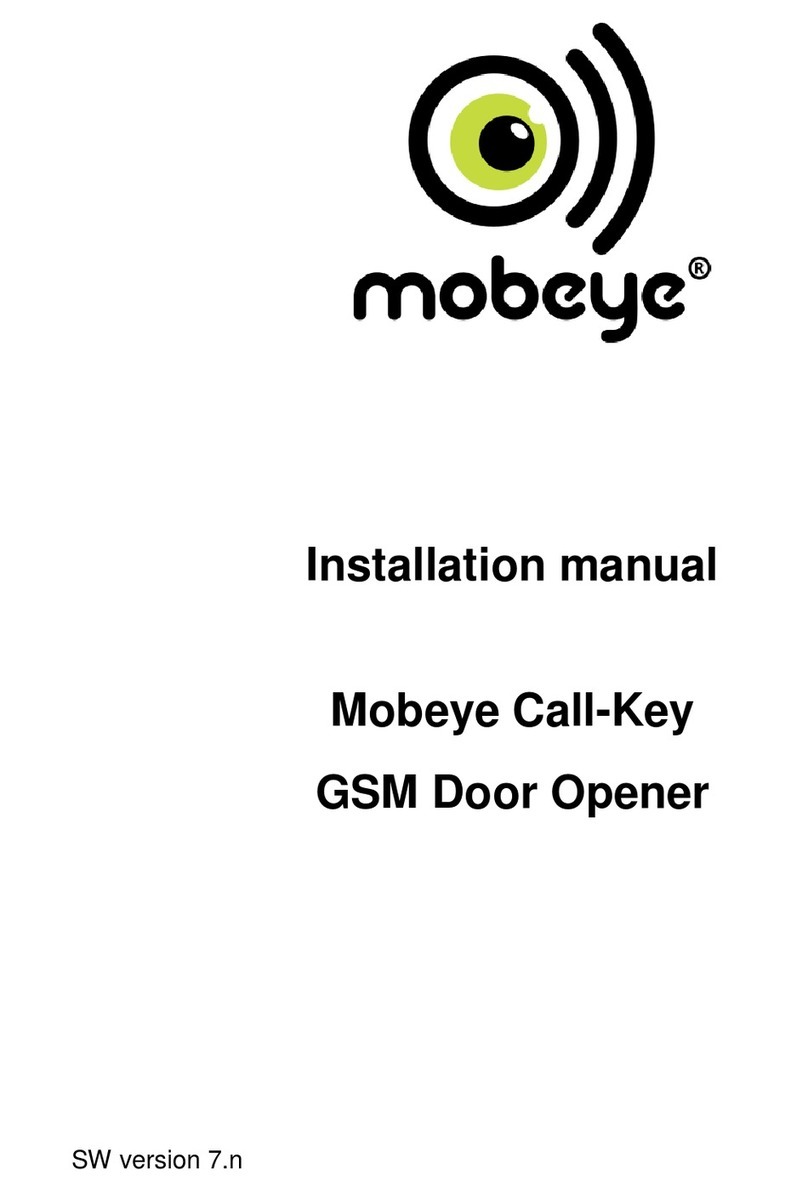608 Series
Heavy Duty Switch Bollard INSTALLATION INSTRUCTIONS
8701 Castle Park Drive Indianapolis, Indiana 46256
Telephone: (800) 842-2545/(317) 842-2545 www.mssedco.com custsvc@mssedco.com
Page 1
(/MANU) 608v0808
SURFACE MOUNT INSTALLATION
IN GROUND INSTALLATION
FIGURE 1a
FIGURE 1b
Section 1
General Description
The 608 Series switch bollard is designed to provide a
freestanding, self-contained automatic door activation
device that can be installed at any location. While
numerous options are available from the factory, this
manual covers installation steps for our most common
versions.
Section 2
Basic Installation
SURFACE MOUNT INSTALLATION WITH INTERNAL SHOE
(see Figure 1a)
1) Drill concrete for two 3/8" x 3" anchor bolts provided
using the mounting shoe as a template.
2) Place plastic rust shield provided over holes in the
concrete, set mounting shoe onto the rust shield.
NOTE: If bollard switch is to be hardwired, pull
conduit through holes in the center of the rust
shield and mounting shoe. Pull electrical wires
long enough to be accessible from the top of the
bollard once mounted (approximately 42”).
3) Hammer anchor bolts into holes in concrete
shimming as necessary to level bollard. Securely
tighten anchor bolts.
4) Slide bollard over mounting shoe and secure with the
four 1/4"-20 x 1/2" bolts provided. Caulk around
base of bollard as needed.
PROCEED TO SECTION 3-WIRING
SURFACE MOUNT INSTALLATION WITH EXTERNAL SHOE
(see Figure 1b)
1) Drill concrete for four 5/16” x 2 1/2” power bolts
provided using the mounting shoe as a template.
2) Place plastic rust shield provided over holes in the
concrete, set bollard onto the rust shield.
NOTE: If bollard switch is to be hardwired, pull
conduit through holes in the center of the rust
shield and mounting shoe. Pull electrical wires
to top of bollard so they are accessible.
3) Hammer power bolts into holes in concrete
shimming as necessary to level bollard. Securely
tighten power bolts.
4) Caulk around base of bollard as needed.
PROCEED TO SECTION 3-WIRING
IN-GROUND MOUNT INSTALLATION (see Figure 1c)
1) Core a 3” diameter hole in the concrete 12” deep. If
no concrete exists, dig a hole 12” deep.
2) Secure the in-ground mounting shoe to the bollard
with the four 1/4-20 x 1/2" bolts provided.
3) Place the entire bollard assembly into prepared hole.
NOTE: If bollard switch is to be hardwired, pull
conduit through hole in the center of the
mounting shoe. Pull electrical wires to top of
bollard so they are accessible.
4) Pour concrete into hole.
5) Push bollard further into the hole until base is at
proper height.
6) Level and brace bollard.
7) Once all concrete has cured, caulk around base of
bollard as needed.
PROCEED TO SECTION 3-WIRING
!
!
!
5"
GROUND LEVEL
1/4-20 x 1/2” Bolt
MOUNTING
SURFACE
RUST SHIELD
3/8" x 3" ANCHOR
BOLTS & BRACKET
1/4-20 x 1/2” Bolt
MOUNTING
SURFACE
RUST SHIELD
5/16” x 2 1/2”
Power Bolts
9“ SQUARE
WELDED FOOT
FIGURE 1c