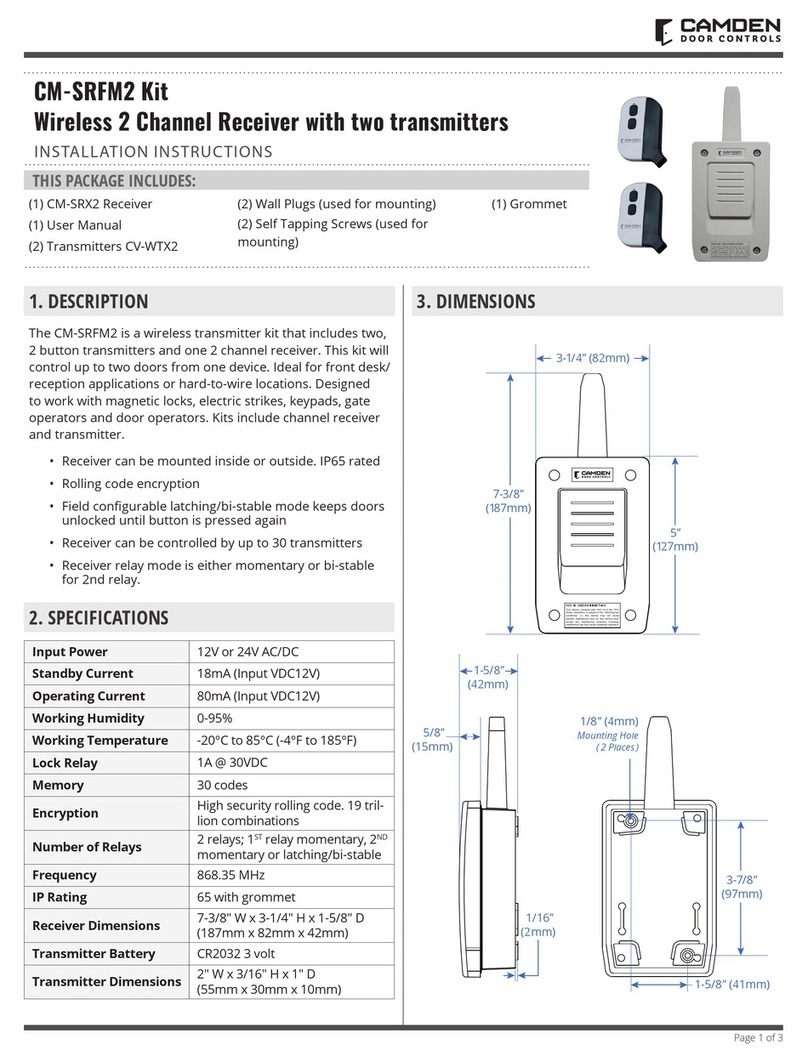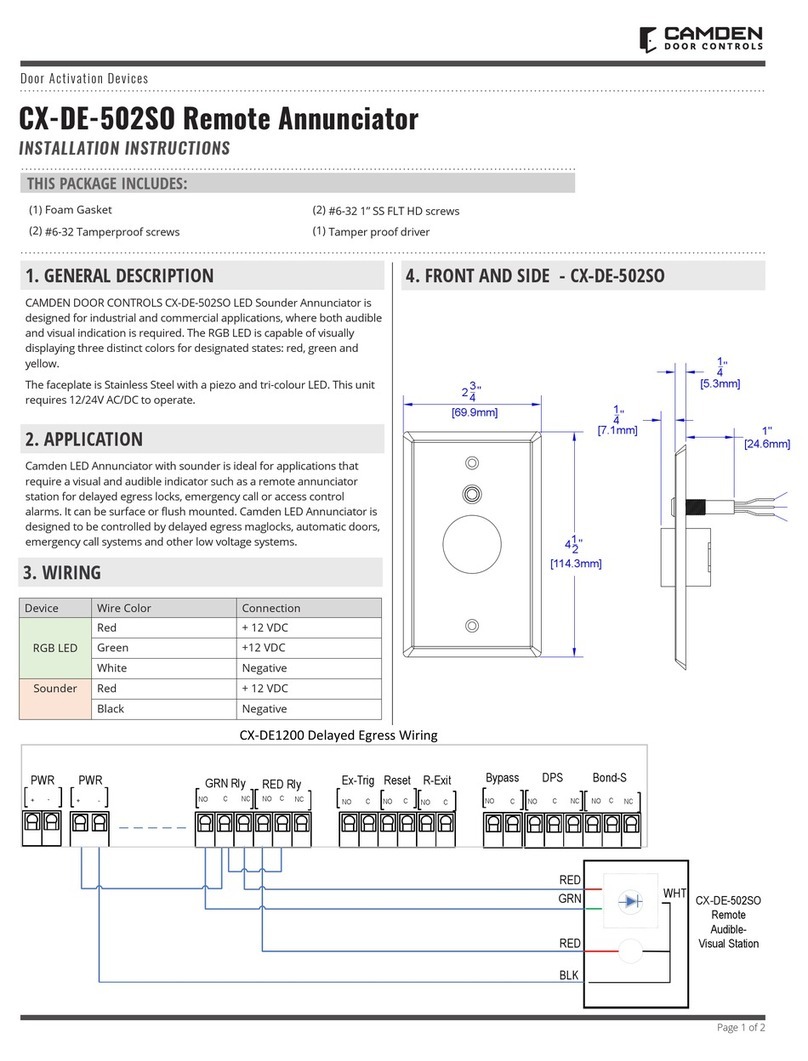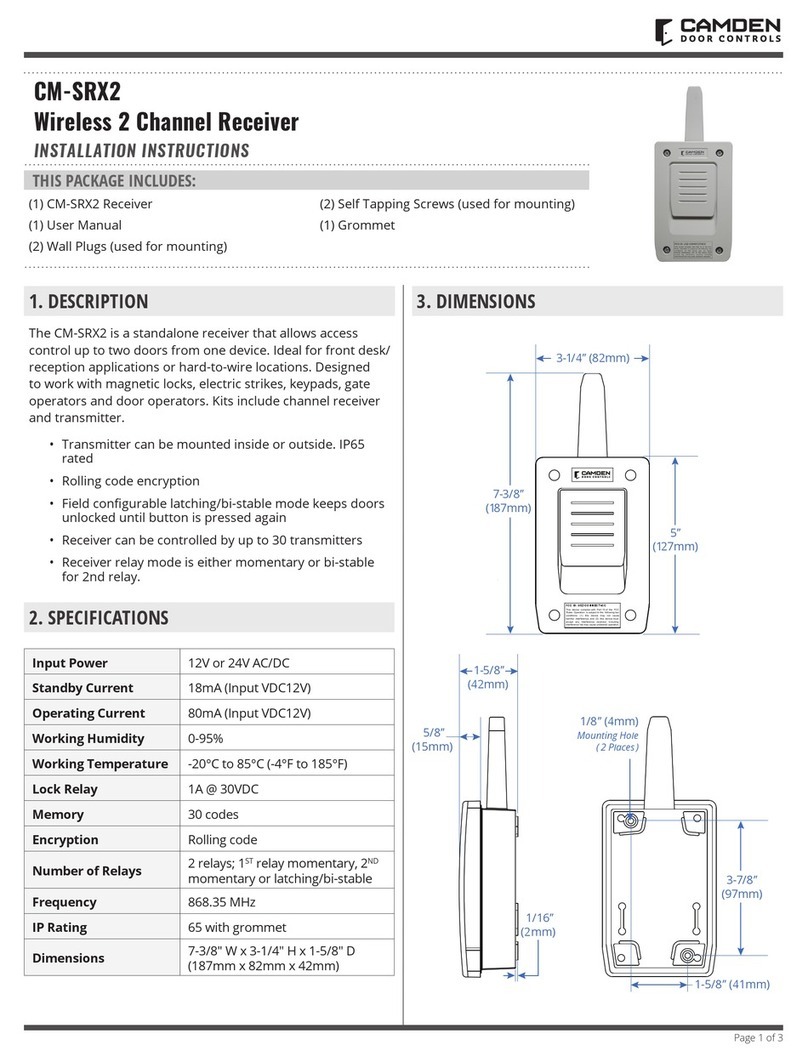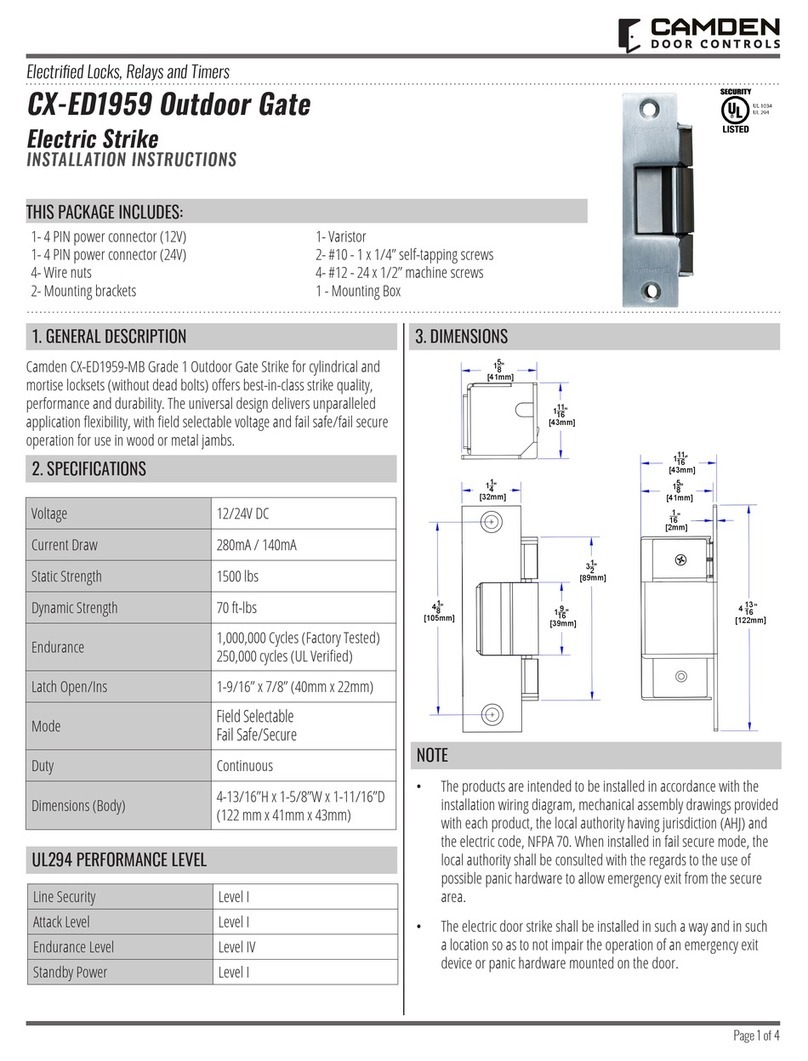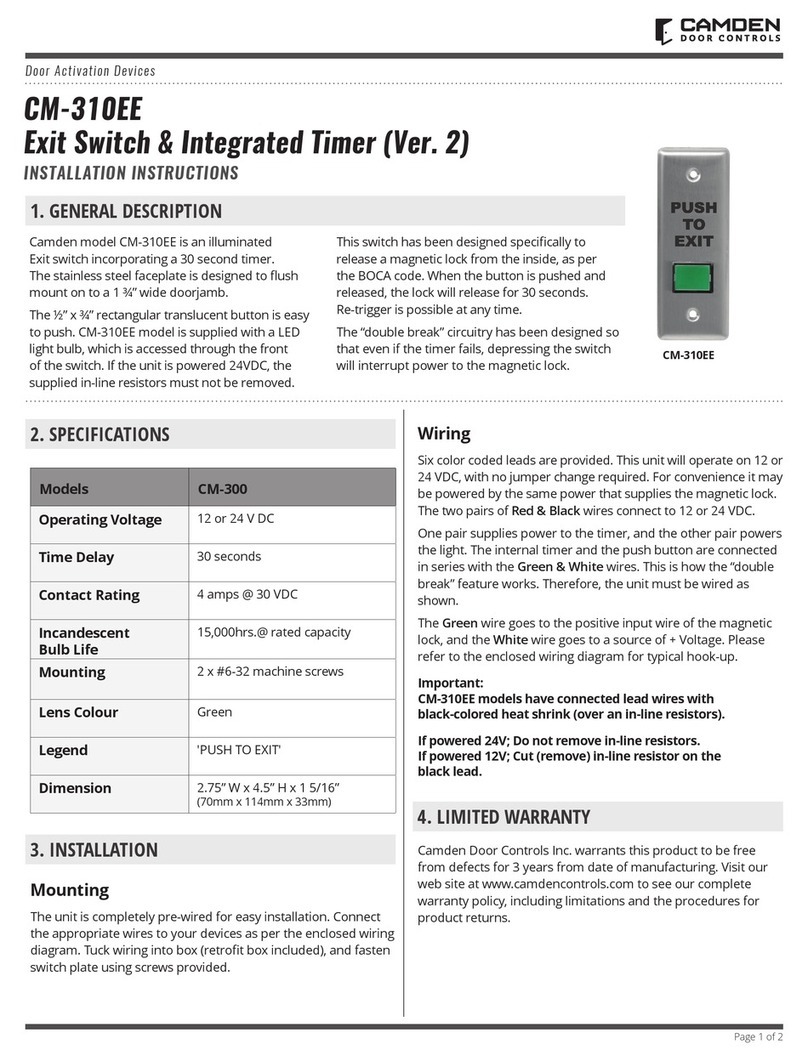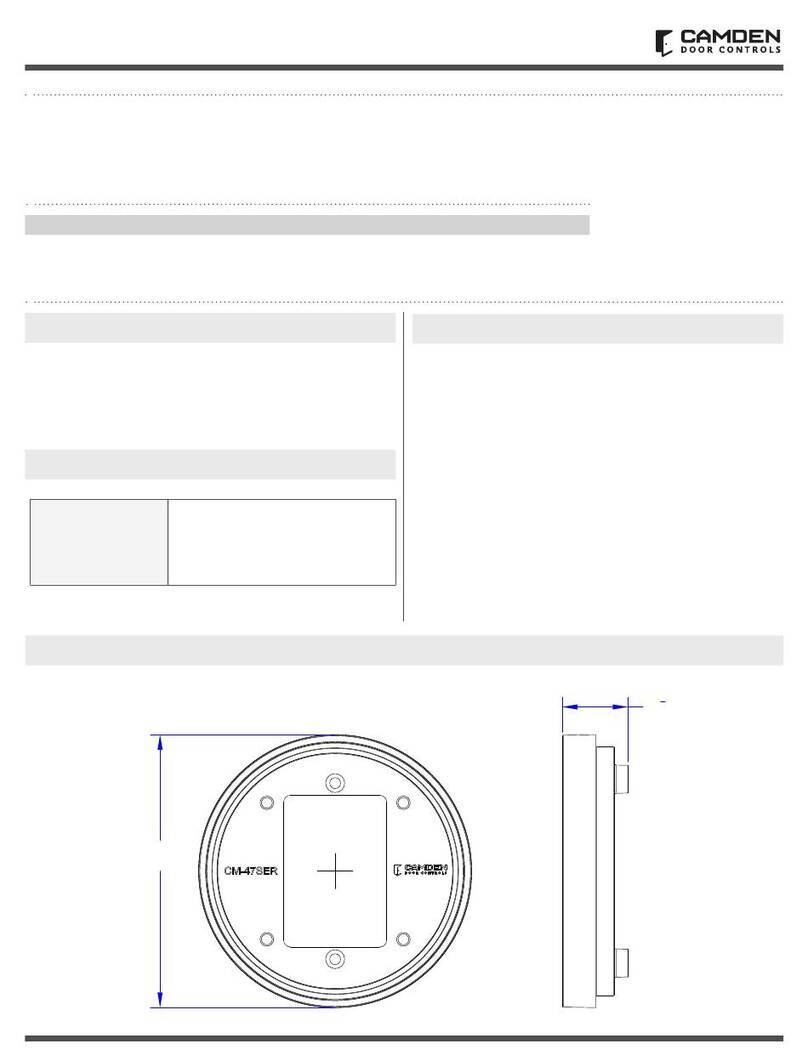Magnetic Door Holders
CX-95S-DH Magnetic Door Holder
INSTALLATION INSTRUCTIONS
THIS PACKAGE INCLUDES:
1 x Door holder
4 x Wall Plugs
6 x M4 Self Tapping Screws
1 x Armature Plate
1 x Hex Key
1 X Manual
1. GENERAL DESCRIPTION
The Camden CX-95S-DH Magnetic Door Holder is designed for virtually
any remote door release application. The UL-listed Camden Magnetic
Door Holders control the release and closing of commercial and public
area doors, including apartments, schools, hotels, hospitals, and oces.
Fail-safe operation, tri-volt coils, and an adjustable armature plate allow
for easy and exible installation. Camden magnetic door holders may be
surface or ush mounted, with all mounting hardware included in the kit.
2. SPECIFICATIONS
Operating Voltage 12V 24V 120V
Supply AC DC AC DC AC DC
Current Draw 55mA 57mA 32mA 34mA 30mA -
Holding Force Up to 30 lbs. Up to 35 lbs. Up to 18 lbs.
Mount Options Surface or Flush mount
Dimensions
Surface mount Magnet:
2-3/4” W x 4-5/8” L x 2-1/2” D
(70mm x 116mm x 62mm)
Flush mount Magnet:
2-3/4” W x 4-5/8” L x 1-3/4” D
(70mm x 116mm x 44mm)
Armature:
2-9/16” W x 2-9/16” L x 2-7/8” D
(65mm x 65mm x 74mm)
3. DIMENSIONS
Page 1 of 2
Figure 3.2 Flush Mount
Figure 3.1 Armature Plate
Figure 3.3 Surface Mount
Ø2 1/8"
[55mm]
1 7/8"
[47mm]
2 3/4"
[70mm]
4 5/8"
[116mm]
4 5/8"
[116mm]
2 3/4"
[70mm]
2 1/2"
[62mm]
2 3/4"
[70mm]
4 5/8"
[116mm]
1 3/4"
[44mm]
1"
[26mm]
3/4"
[18mm]
2"
[50mm]
3 1/4"
[84mm]
2 3/8"
[60mm]
2"
[50mm]
Figure 3.1 Armature Plate
Figure 3.2 Flush Mount
Figure 3.3 Surface Mount
Wall
2 7/8"
[74mm]
2 7/8"
[74mm]
1 7/8"
[47mm]
2 1/2"
[65mm]
Ø2 9/16"
[65mm]
Wall
CX-95S-DH
Surface Mount
CX-95S-DH
Flush Mount
CX-95S-DH
Armature Mounting
Side
Ø2 1/8"
[55mm]
1 7/8"
[47mm]
2 3/4"
[70mm]
4 5/8"
[116mm]
4 5/8"
[116mm]
2 3/4"
[70mm]
2 1/2"
[62mm]
2 3/4"
[70mm]
4 5/8"
[116mm]
1 3/4"
[44mm]
1"
[26mm]
3/4"
[18mm]
2"
[50mm]
3 1/4"
[84mm]
2 3/8"
[60mm]
2"
[50mm]
Figure 3.1 Armature Plate
Figure 3.2 Flush Mount
Figure 3.3 Surface Mount
Wall Wall
2 7/8"
[74mm]
2 7/8"
[74mm]
1 7/8"
[47mm]
2 1/2"
[65mm]
Ø2 1/2"
[65mm]
Ground Wire
Black Wire
Electrical Grounding
Screw
ONLY WHEN USING 120V
White Wire
Side
Ø2 1/8"
[55mm]
1 7/8"
[47mm]
2 3/4"
[70mm]
4 5/8"
[116mm]
4 5/8"
[116mm]
2 3/4"
[70mm]
2 1/2"
[62mm]
2 3/4"
[70mm]
4 5/8"
[116mm]
1 3/4"
[44mm]
1"
[26mm]
3/4"
[18mm]
2"
[50mm]
3 1/4"
[84mm]
2 3/8"
[60mm]
2"
[50mm]
Figure 3.1 Armature Plate
Figure 3.2 Flush Mount
Figure 3.3 Surface Mount
Wall
2 7/8"
[74mm]
2 7/8"
[74mm]
1 7/8"
[47mm]
2 1/2"
[65mm]
Ø2 9/16"
[65mm]
Wall
CX-95S-DH
Surface Mount
CX-95S-DH
Flush Mount
CX-95S-DH
Armature Mounting
Side
4. INSTALLATION
1. Decide on the location for both the Magnetic Door Holder and the
Armature Plate.
2. Select the voltage for the Door Holder by setting the jumpers (two
jumpers for 12VAC/VDC, or one jumper for 24VAC/VDC or 120VAC)
(See Figure 4.3).
Surface Mount Magnetic Door Holder:
3. Use a pencil to mark the position for the mounting holes.
4. Drill holes at the marked positions using a 15/64” drill bit and insert
the provided wall plugs.
5. Align the magnetic door holder back box with the holes and let the
connecting wires pass through the center hole of the back box.
6. Secure the back box using the four M4 self-tapping screws provided in
the part kit .
7. Connect the wires according to the wiring diagram shown in gure 4.2.
8. Attach the magnetic door holder to the back box using the two M3x6
Phillips head screws provided.
9. Finally, attach the faceplate using the two M3x20 Phillips at head
screws.
Flush Mount Magnetic Door Holder
10. Connect the wires according to the wiring diagram as shown in Figure
4.2.
11. Mount the magnetic door holder using the two M3x6 Phillips head
screws provided.
12. Attach the faceplate using two M3x20 Phillips at head screws.