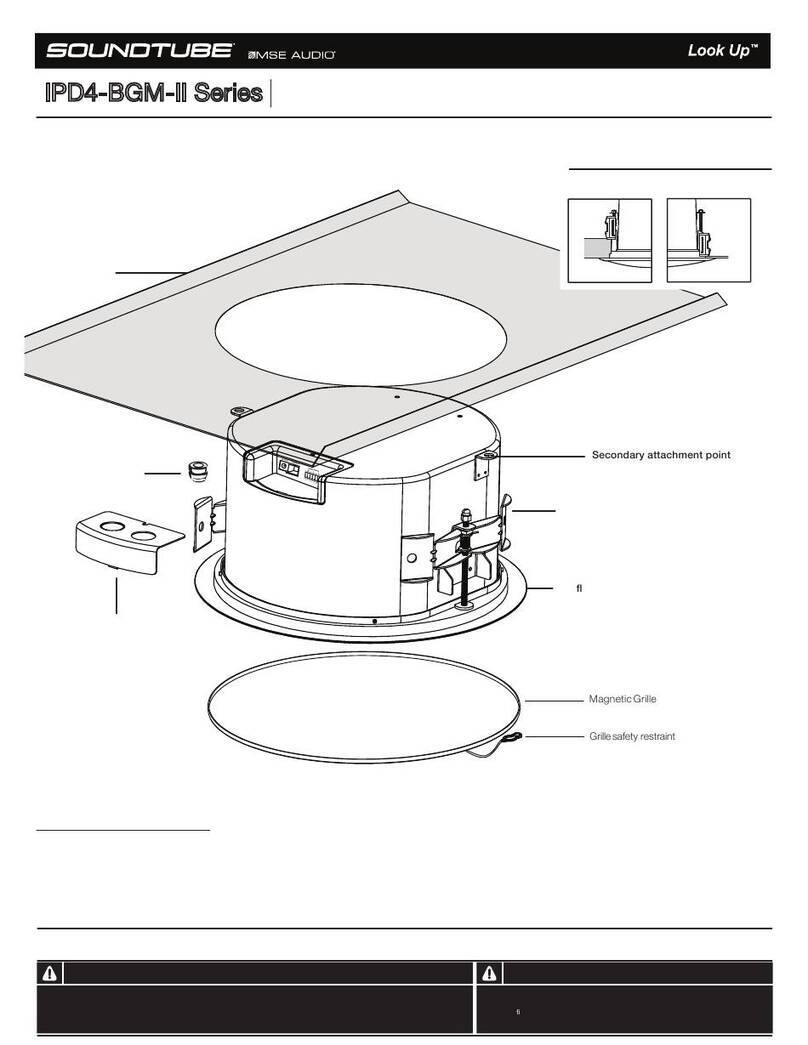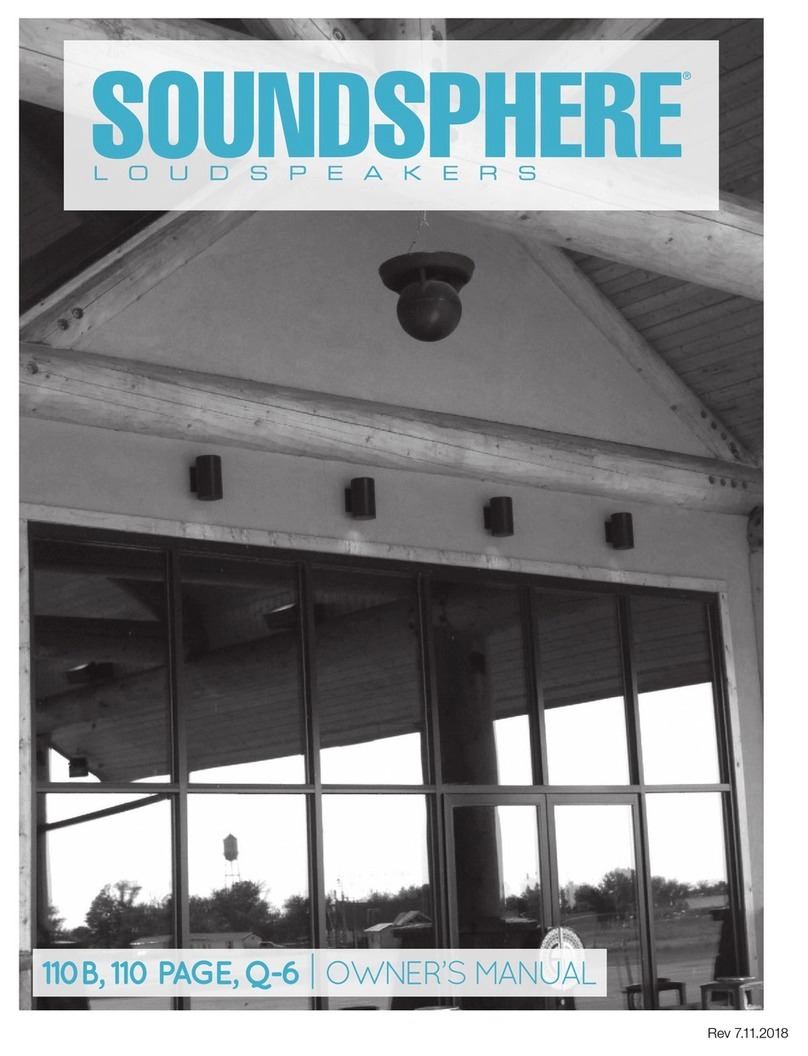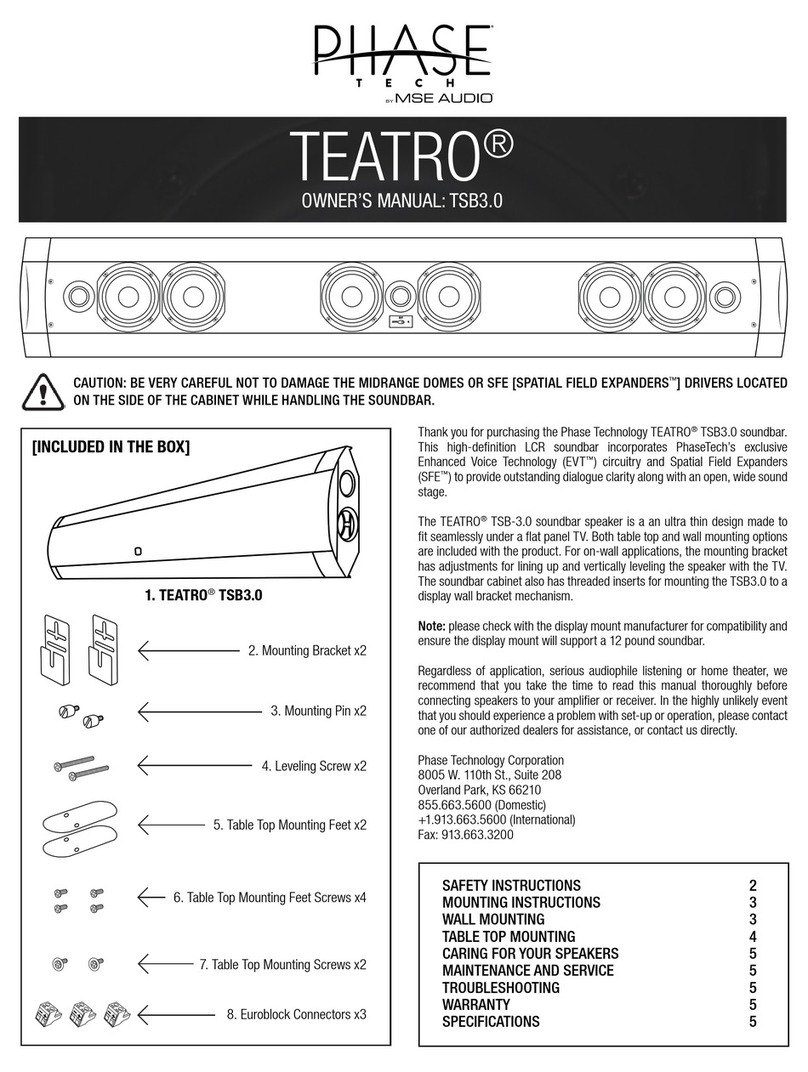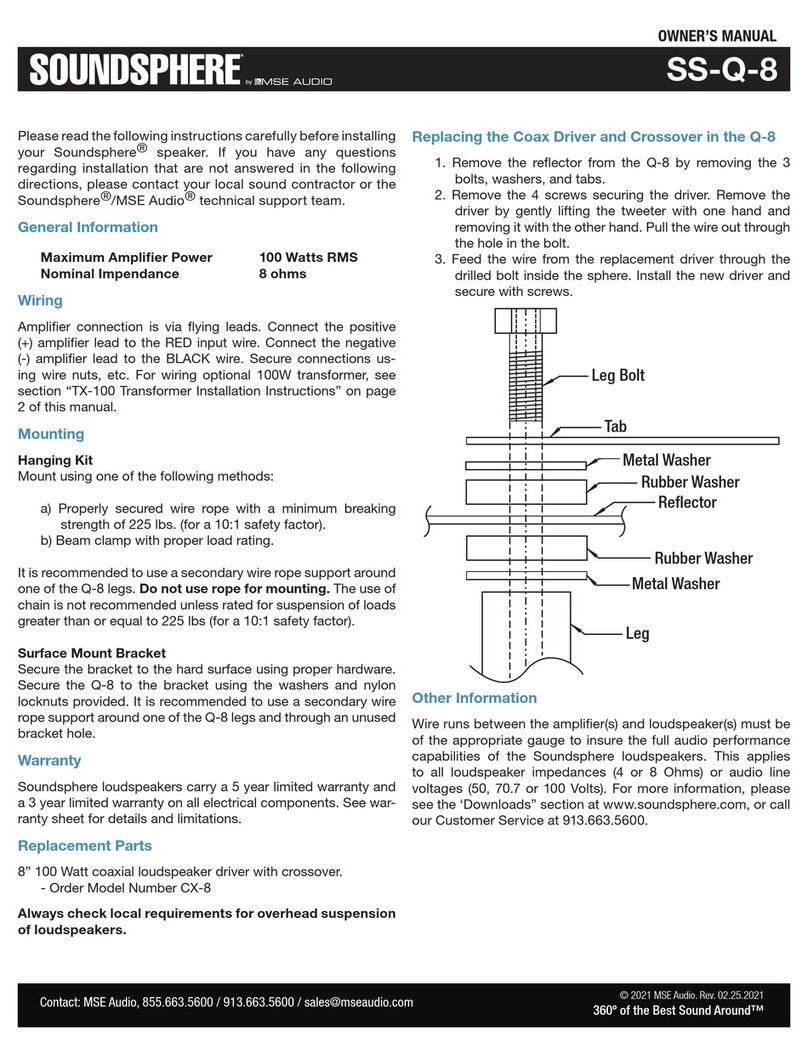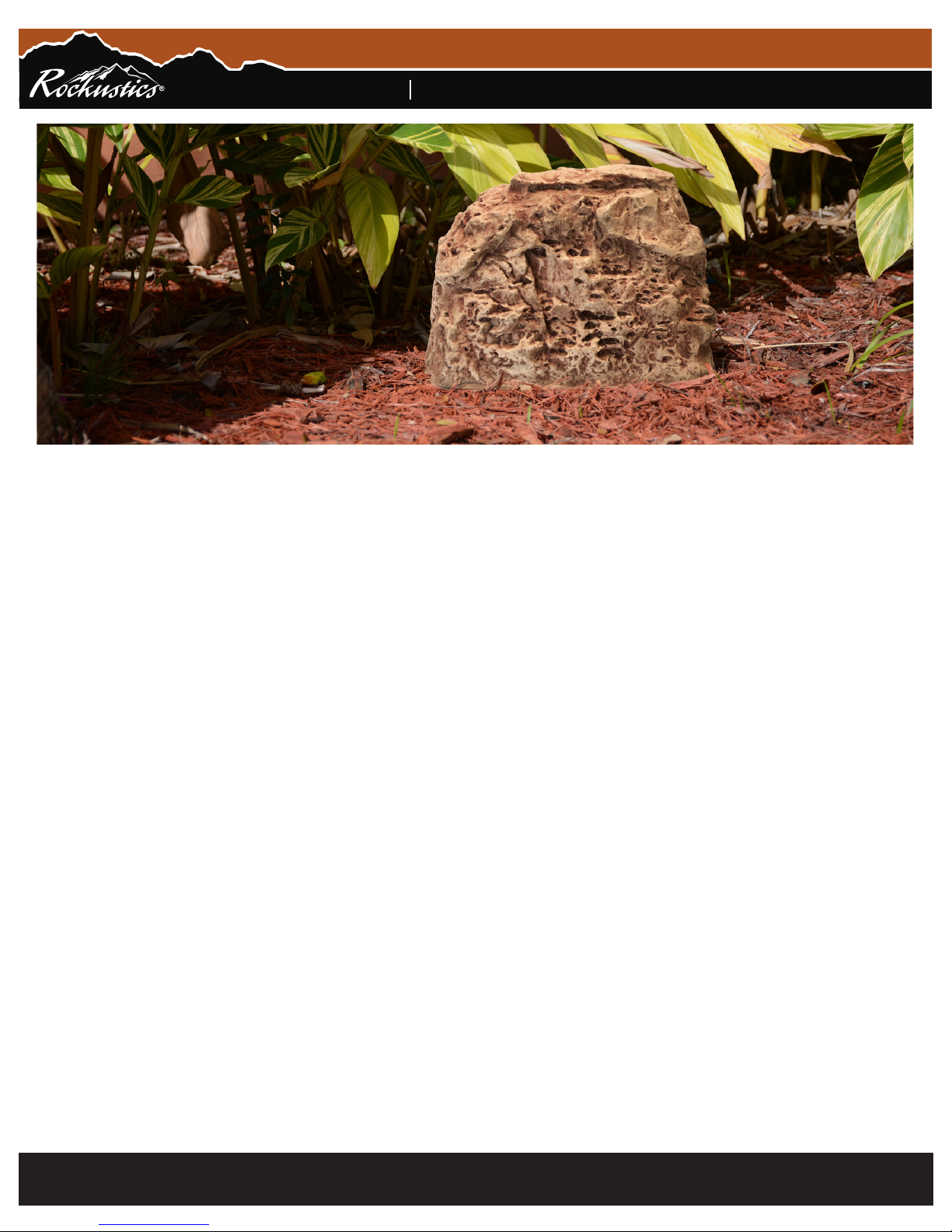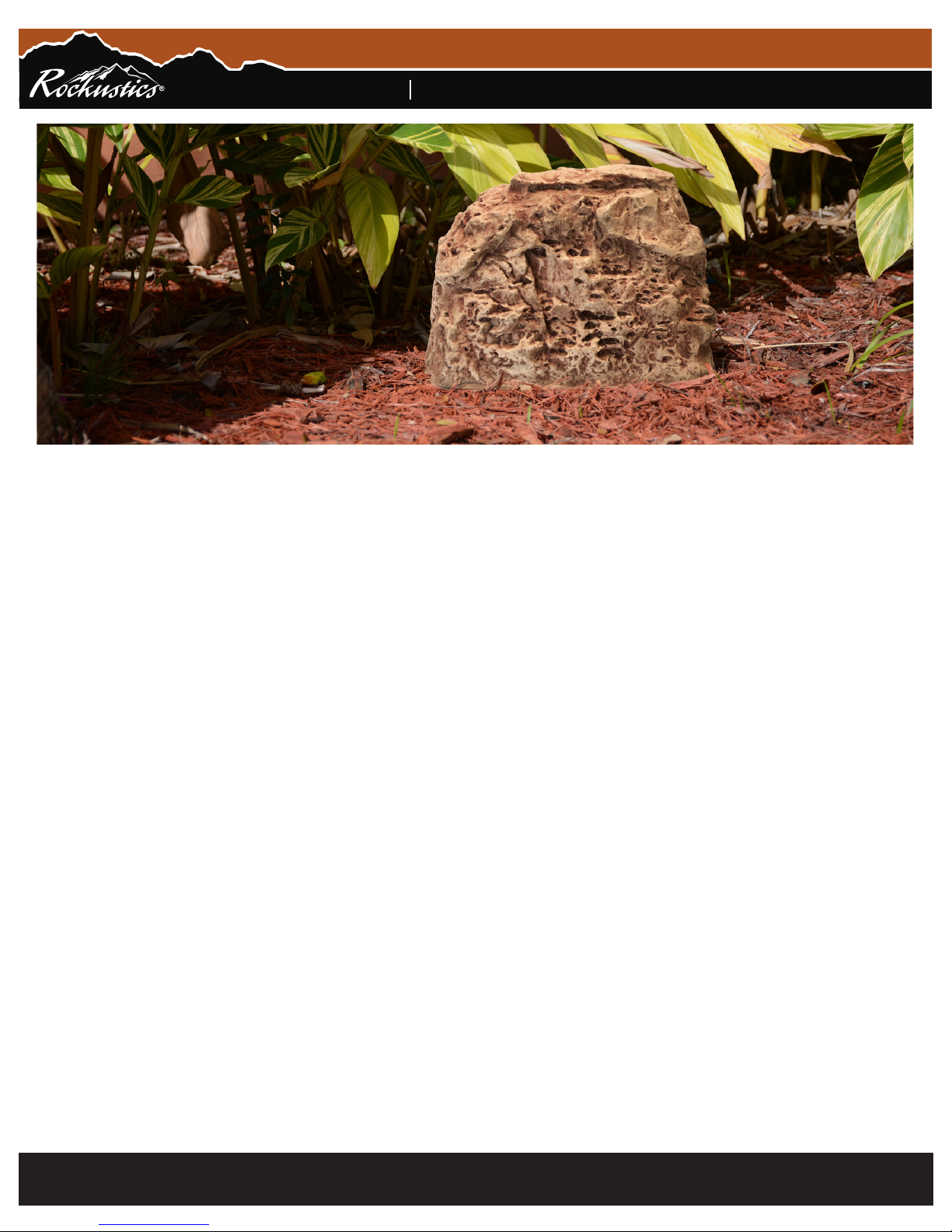
INSTALL INSTRUCTIONS
Wireless Series TeleStone™
Ultra-Fidelity Outdoor Speakers
© 2013 MSE Audio. INS-WirelessSeries. Rev. 06.20.13
Commercial
Contact:
SoundT
ube
Entertainment,
800.647.TUBE
/
435.647.9555
/
[email protected]Installation Instructions
Please read the following instructions carefully before installing
your Rockustics Wireless Series receiver and transmitter. If you
have any questions regarding installtion that are not answered
in the following directions, please contact your local sound
contractor or the Rockustics Service Department. Contact
information can be found below.
Warning: Rockustic products may be heavy, please use
caution when lifting or handling.
Our manufacturing process leaves an excess of color pigment
on the speaker. This will wash off with the rst rain. Pigment
may be removed from skin and clothing with normal washing,
however, care should be taken with clothing.
Optimizing Transmitter and Receiver Placement for Best Sound
An installation that puts the transmitter in line-of-sight with the
receiver will provide the best results.
1) Do not install transmitter more than 230 feet (70 meters line
of site or 50 meters indoors) from the desired receiver
location(s).
2) If using the USB input, the transmitter will appear as an
audio device on your computer’s control panel.
Optimizing Aesthetics with Receiver Placement
Rockustics wireless products are designed with adaptive
frequency hopping technology to ensure the clearest reception
while accomodating for placement behind plants and other
obstructions.* Feel free to position the product within your
landscaping, behind bushes or shrubs. Rockustics products
strive to blend into the natural aesthetic of their surroundings.
Other Placement Considerations
When considering receiver placement be sure to account for
the wires which will run from the receiver to your speakers. Be
sure to keep in mind that walkways and patios may be difcult
to get around.
Troubleshooting
If the signal appearing at the receiver is intermittent or noisy,
1) make sure the transmitter’s RF Gain switch is on High
2) change the location of the transmitter and/or receiver for
line-of-sight position with one another
3) place the antennas in a line-of-sight position using an
antenna extension cable (available from third party vendors).
Note
Unless otherwise specied, Rockustics wireless receiver units
will ship preset to channel 1. Before use, make sure the
transmitter unit is also set to channel 1.
*We cannot anticipate and accommodate every possible installation conguration. Trial and error metods may have to be employed to achieve acceptable wireless
reception.