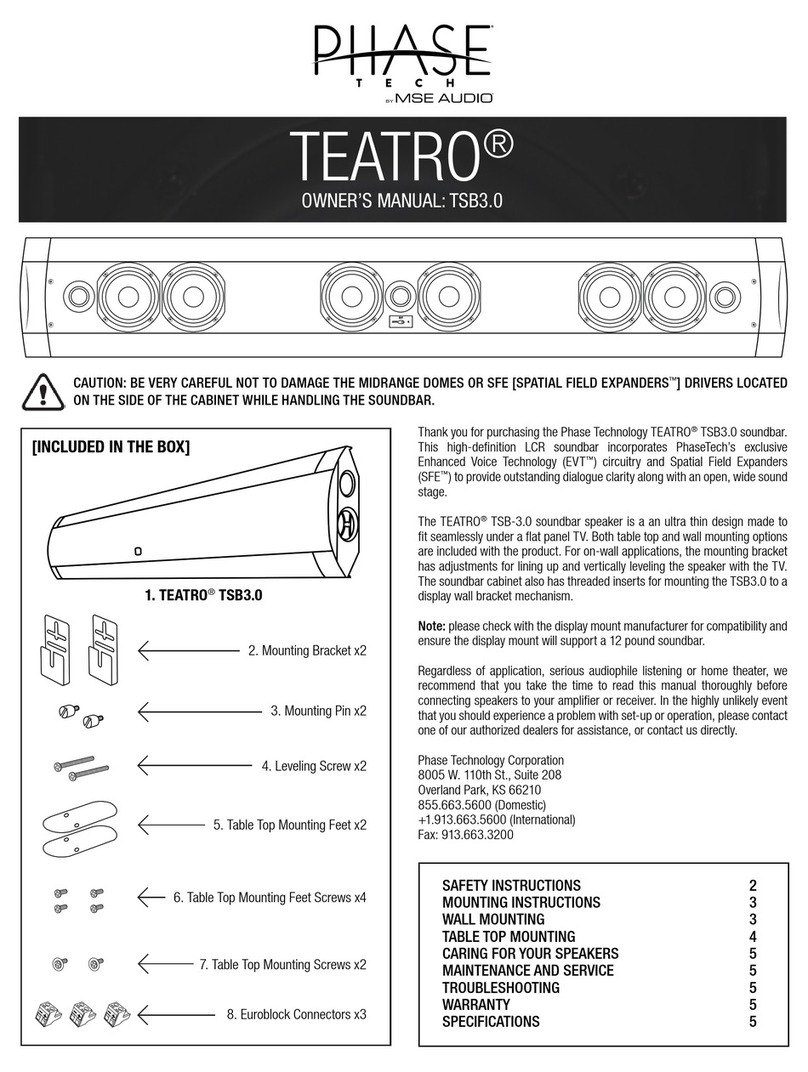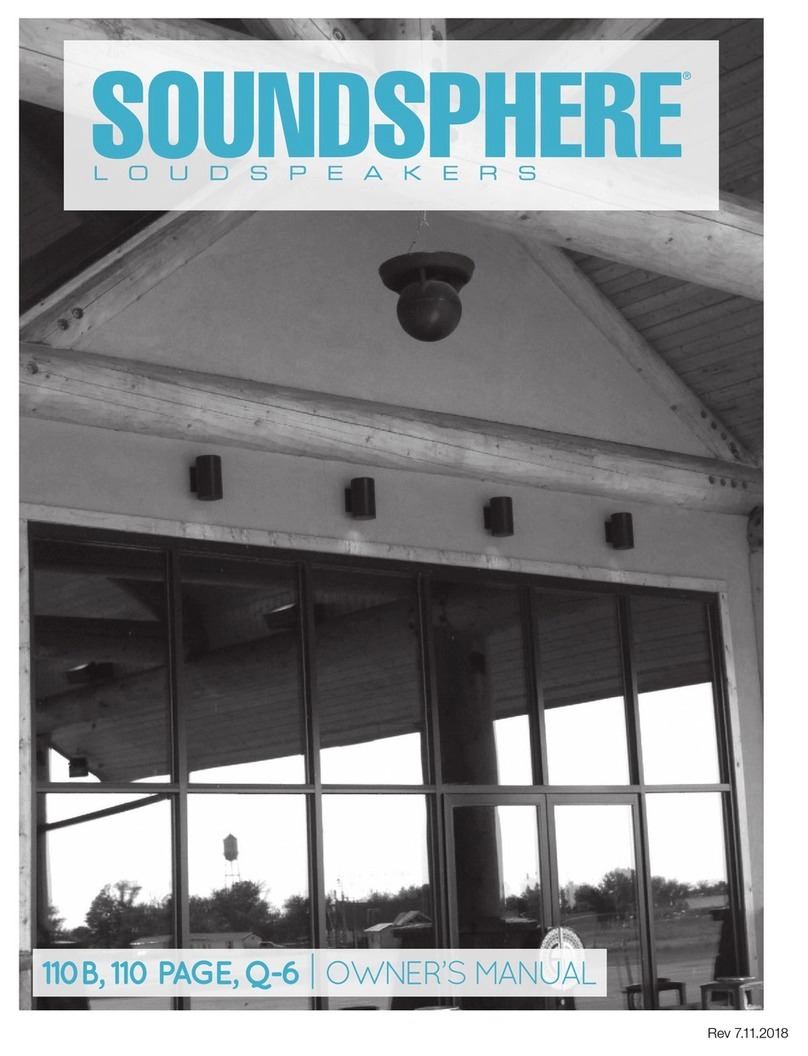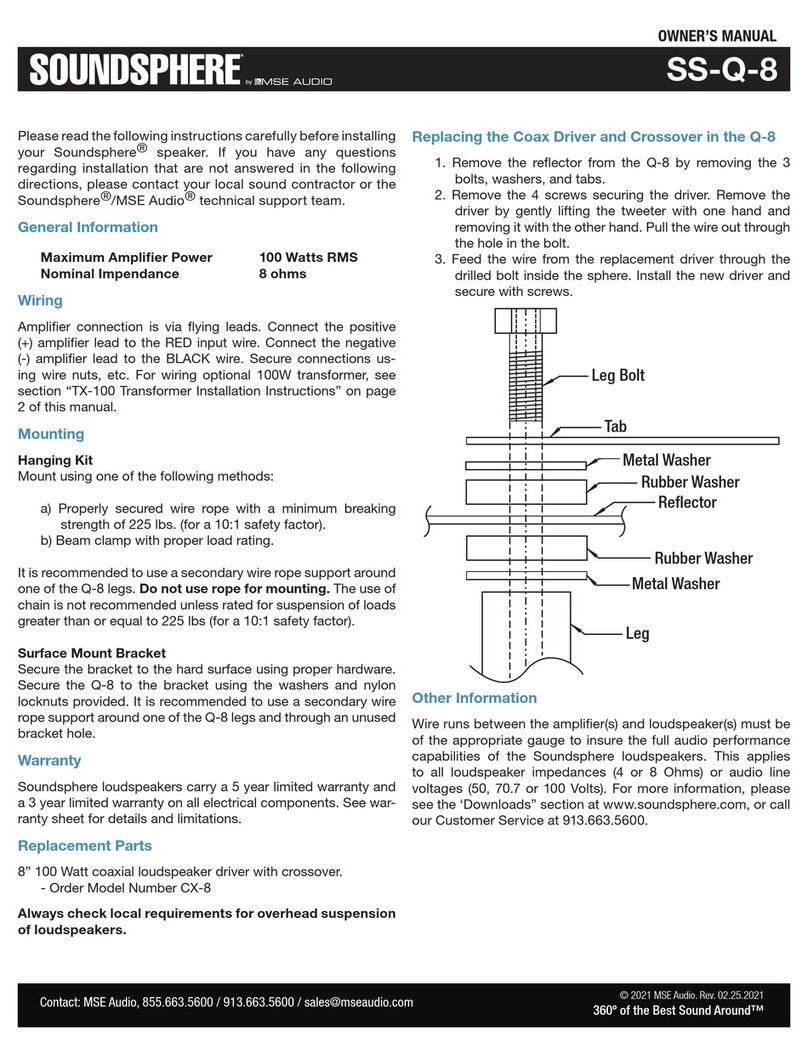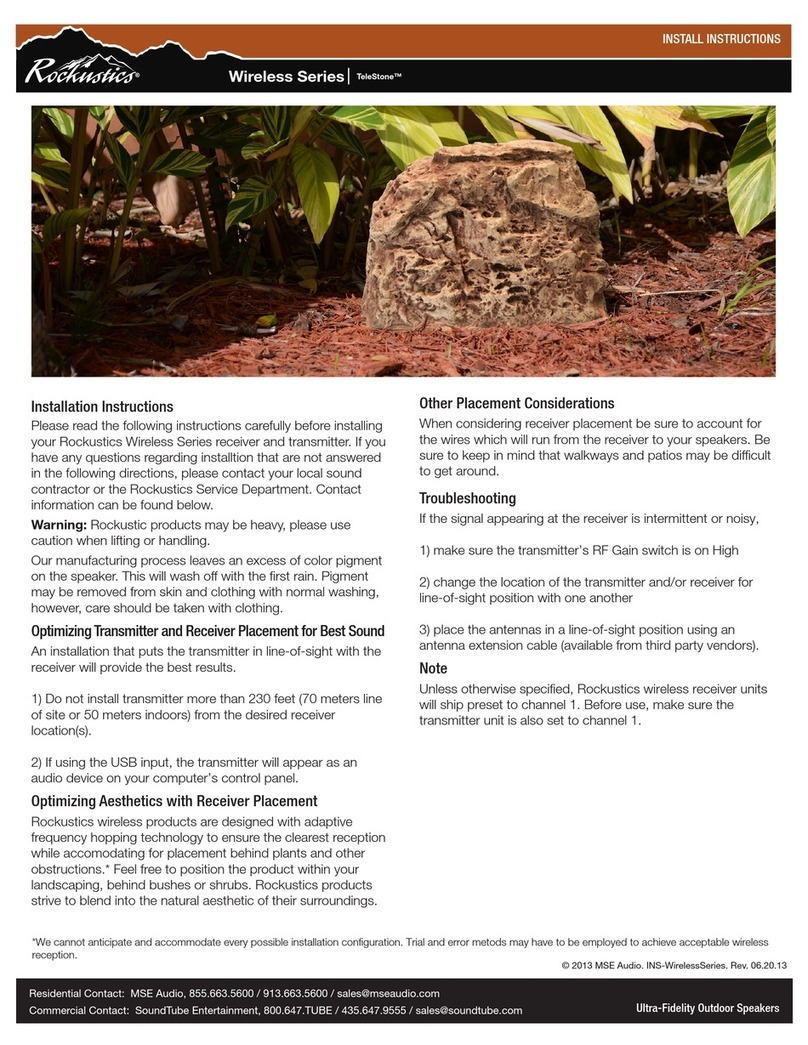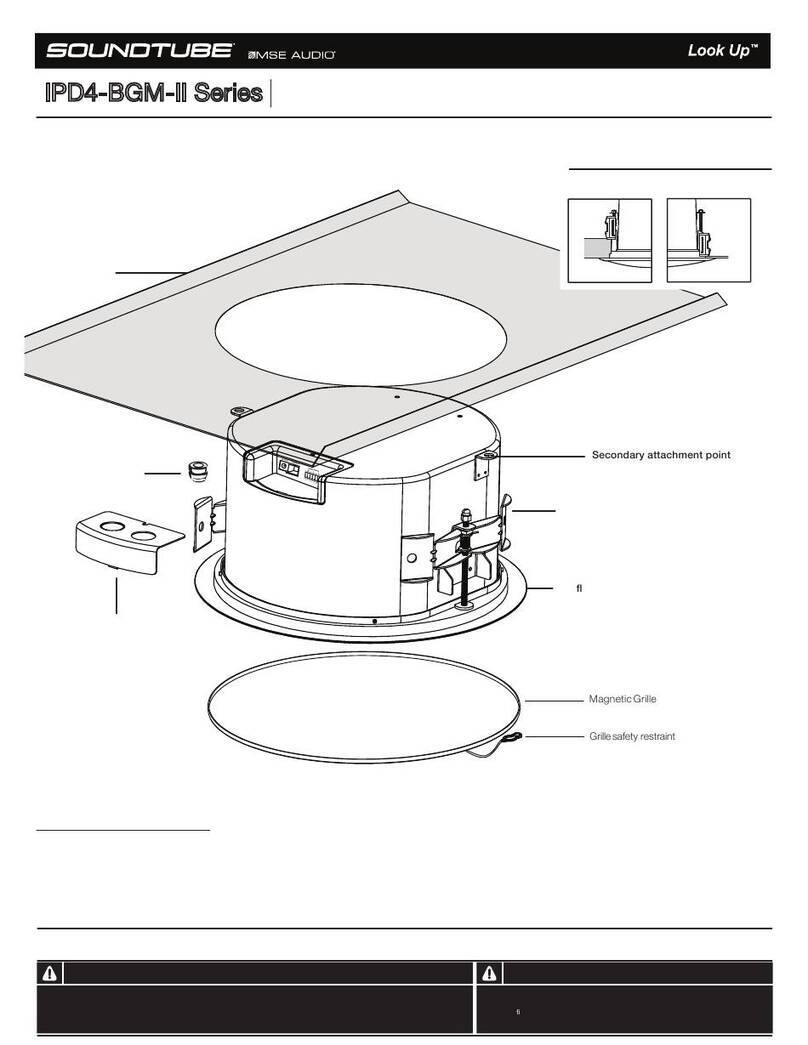SS-110 Page, SS-110B & SS-Q-6
OWNER’S MANUAL
© 2021 MSE Audio. Rev. 02.25.2021
360º of the Best Sound Around™
Please read the following instructions carefully before installing
your Soundsphere®speaker. If you have any questions
regarding installation that are not answered in the following
directions, please contact your local sound contractor or the
Soundsphere®/MSE Audio®technical support team.
Max Power:
110B: 30 Watts RMS
Q6: 30 Watts RMS
110 Page: 60 Watts RMS
HK Hanging Kit
Hang Mounting from Above
The hanging kit is attached when ordered with the speaker from
the factory. If ordered separately, attach as shown in Diagram 1.
a) Hold the main hook above so the wires and 3 hooks will
be straight as they are clipped on the speaker.
b) Insert the spring clips into the bracket holes as shown.
Attach the top clip to the mounting point making sure that
the clips and cable are not twisted.
MBS Mounting Bracket
Preparing the Speaker
The speaker is prepared for use with the MBS mounting bracket
when both are ordered together from the factory. If ordered
separately, prepare the speaker as shown in Diagram 2 or
Diagram 3 and Diagram 4.
a) Begin by removing the plastic ashing from the hole in the
reector rim so that the screw can be inserted from the
outside. Flashing can be removed with a 1/4” drill bit
(Diagram 2), or it can easily be punched through using a
hammer (Diagram 3). If using a 1/4” drill bit; be careful not
to remove any material other than the ashing, or the
speaker will not install correctly.
b) Place the stop nut in the pocket as shown in Diagram 4.
Start screw through outside hole, through stop nut
contained in the pocket, and slightly beyond the interior
hole (Diagram 5).
HK
SPRING CLIPS
Diagram 1
Diagram 2
STRIKE FIRMLY
REFLECTOR KNOCK OUT
FLASHING
Diagram 3
Diagram 4
Diagram 5
Installing the Speaker
The steel bracket is pre-fastened to the ceiling or wall, then the
speaker is placed on the bracket and secured in the following
steps (Diagram 6, Diagram 7):
a) Fasten the bracket in the desired location, making
sure that it is properly and safely mounted.
b) Slide the side of the reector opposite the screw over
one end of the installed bracket.
c) While holding the screw side against the surface, tighten
the screw until the speaker is resting rmly in position.
Suspended Ceiling T-Bar Mounting
Two Caddy Twist Clips and Twist Nuts are provided for connecting
to suspended ceiling T-bars. Please refer to the enclosedCaddy
Clip T-bar mounting instructions for more details (Diagram 6).
a) Place the clips about 8 3/4” apart on the T-bar. Check
to be sure they have snapped on the bar correctly.
b) Slide them into nal position to t through the holes in
the mounting bracket. Tighten the thumb nuts securely.
c) Secure the speaker per steps b and c, “Installing the
Speaker”.
TWIST CLIP T-BAR MOUNTING
BRACKET
CEILING
SCREW IN
REFLECTOR
Diagram 6 Diagram 7