MSE Audio SoundTube Mighty Mite MM43-BGM Configuration guide
Other MSE Audio Speakers manuals

MSE Audio
MSE Audio PHASE PREMIER LUX PL150 User manual

MSE Audio
MSE Audio Phase Tech Solaris SPF-15 User manual
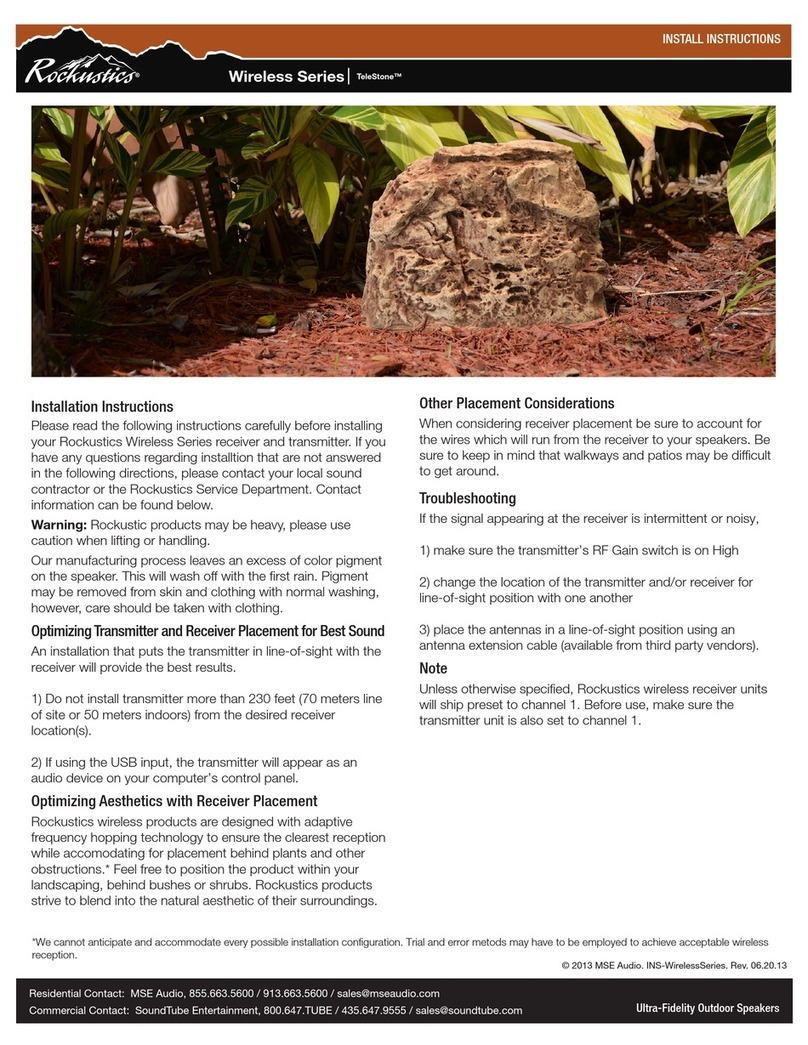
MSE Audio
MSE Audio Rockustics TeleStone Configuration guide

MSE Audio
MSE Audio SOUNDTUBE Look UP LA808I-II-BK Configuration guide
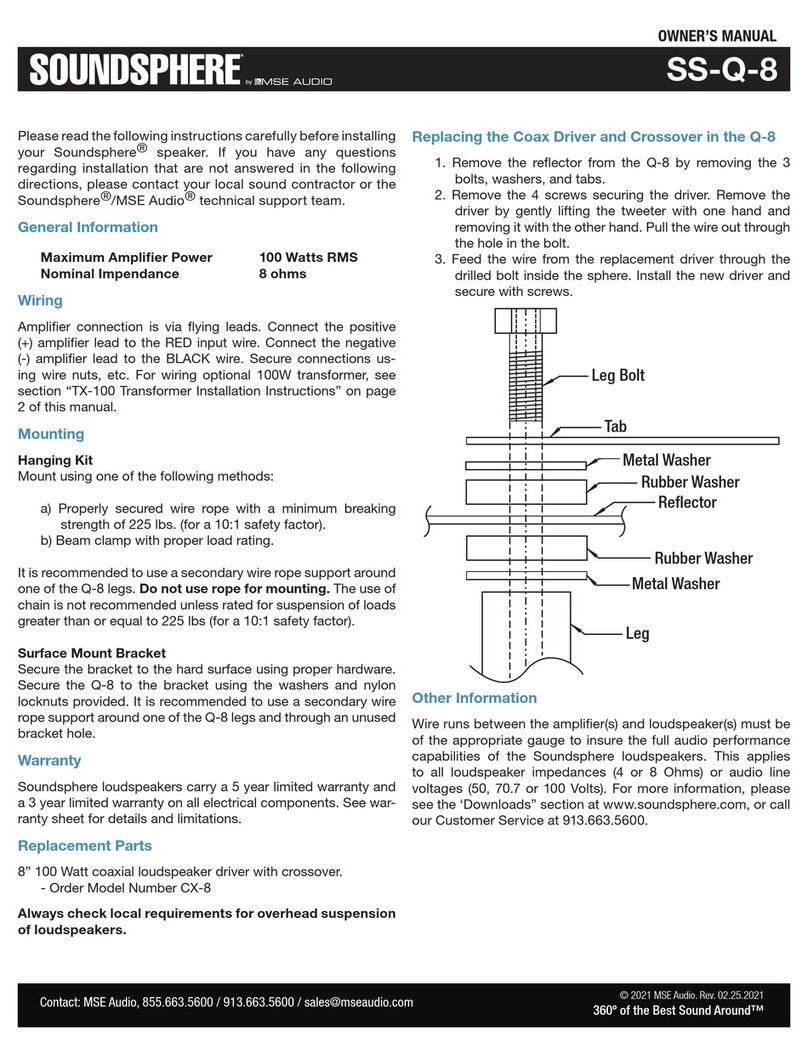
MSE Audio
MSE Audio SOUNDSPHERE SS-Q-8 User manual

MSE Audio
MSE Audio Soundsphere SS-110 Page User manual

MSE Audio
MSE Audio Soundtube Look Up LA808i-II Configuration guide

MSE Audio
MSE Audio Rockustics SUBSCAPE TOP ROCK User manual

MSE Audio
MSE Audio Rockustics CHERRY BOMB User manual

MSE Audio
MSE Audio Rockustics ESCAPE Series User manual
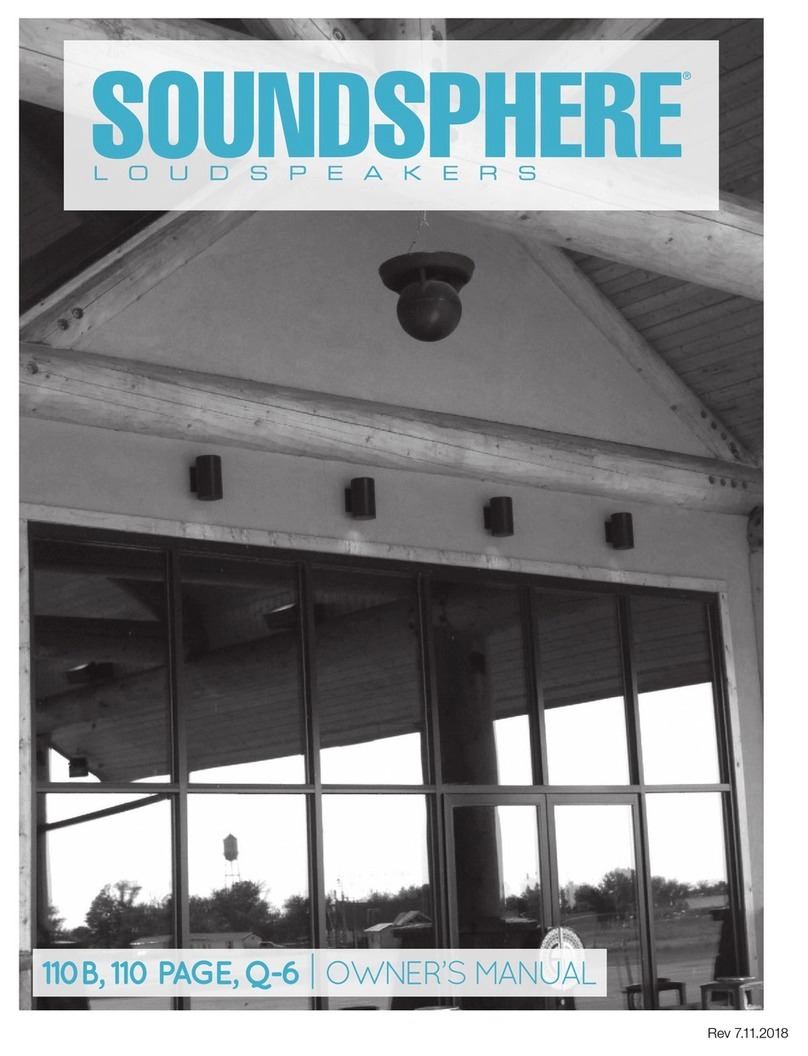
MSE Audio
MSE Audio Soundsphere 110 B User manual
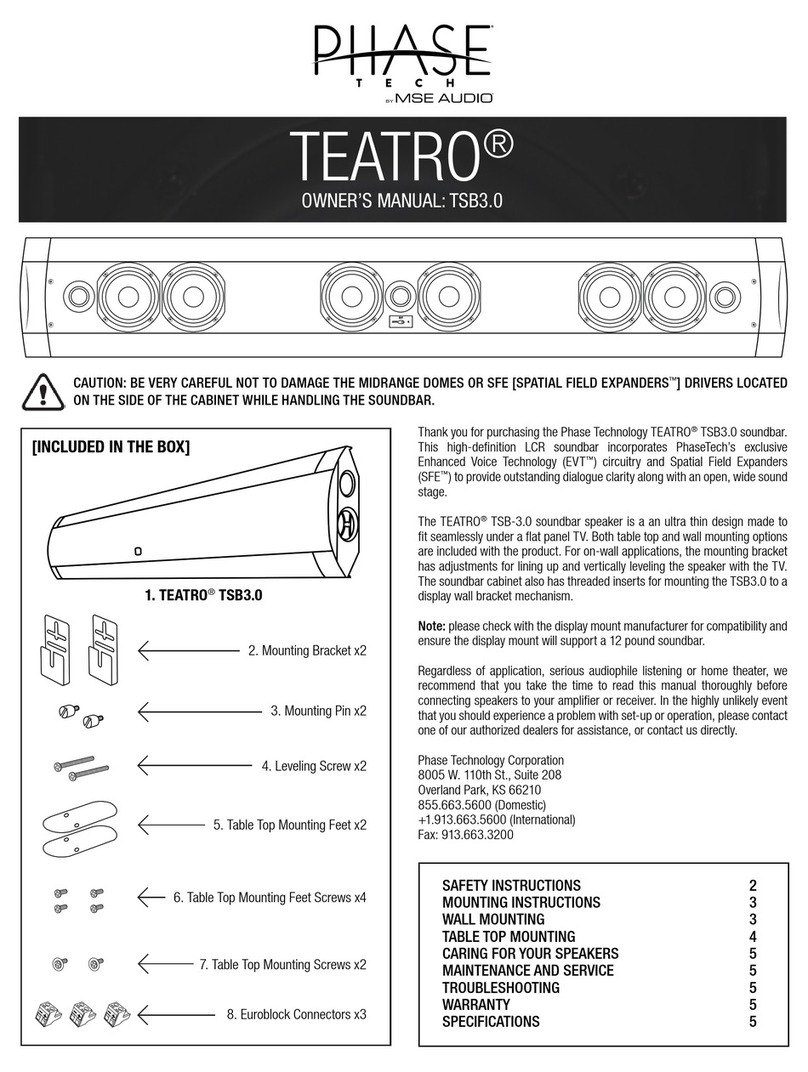
MSE Audio
MSE Audio Phase Tech Teatro TSB 3.0 User manual
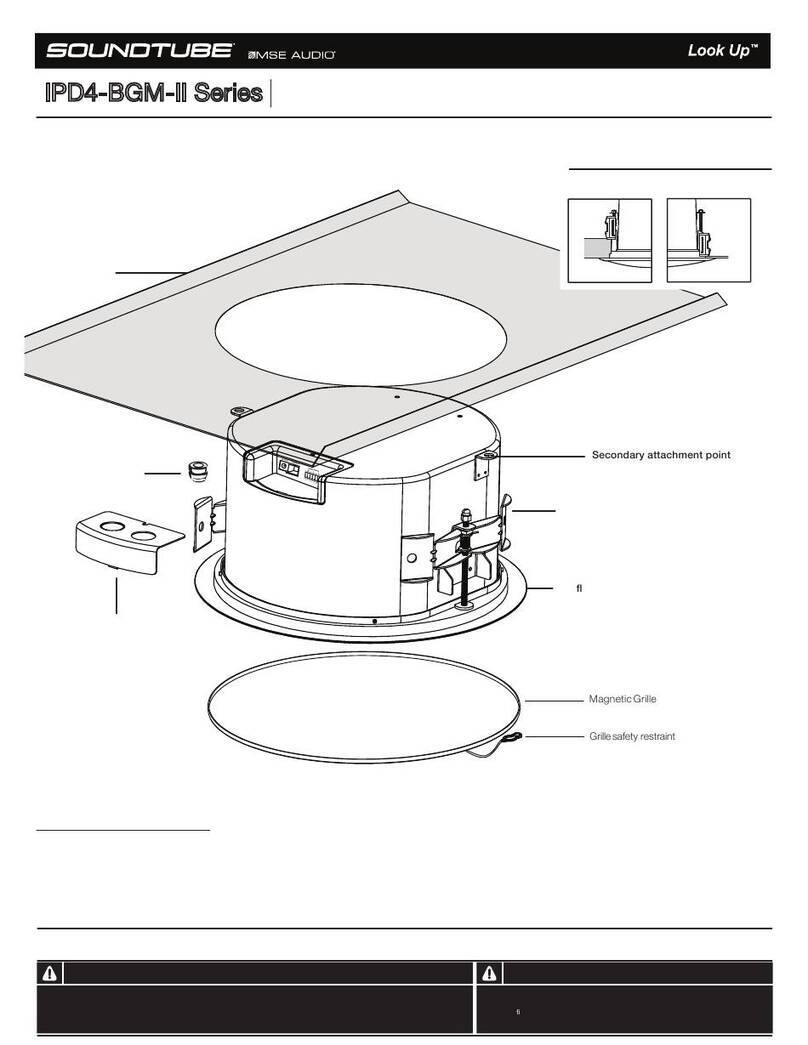
MSE Audio
MSE Audio SoundTube IPD4-BGM-II Series Configuration guide

MSE Audio
MSE Audio PHASE TECH CIX IN-WALL User manual

MSE Audio
MSE Audio Rockustics Rock Series Configuration guide

MSE Audio
MSE Audio Rockustics Cherry Bomb Configuration guide

MSE Audio
MSE Audio SOUNDSPHERE SS-Q-12A User manual

MSE Audio
MSE Audio Phase Tech SPACIA CI15 User manual



















