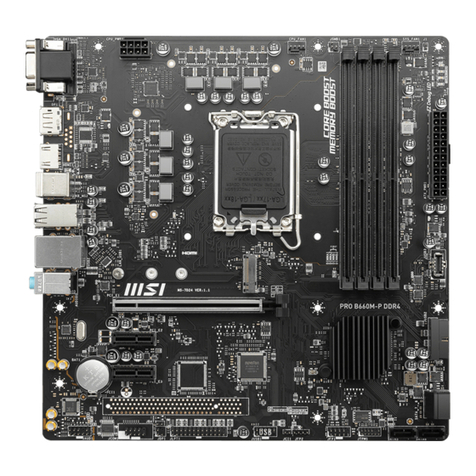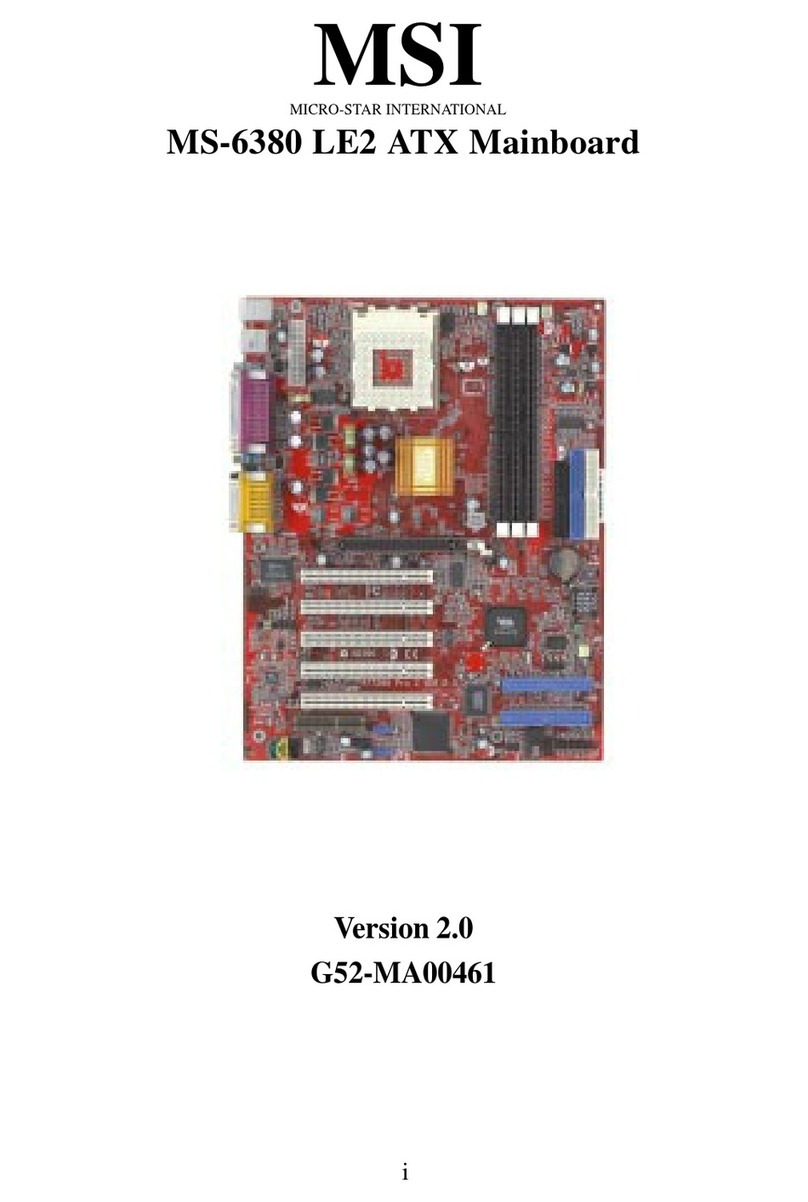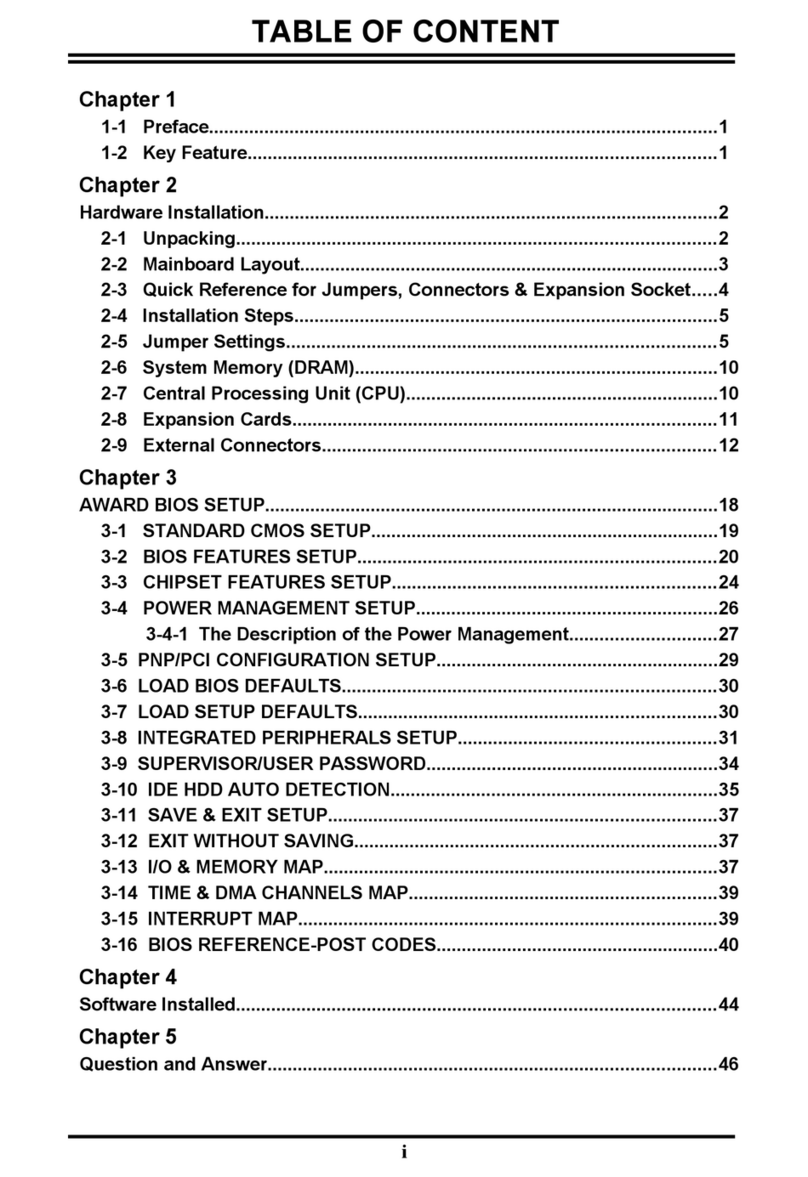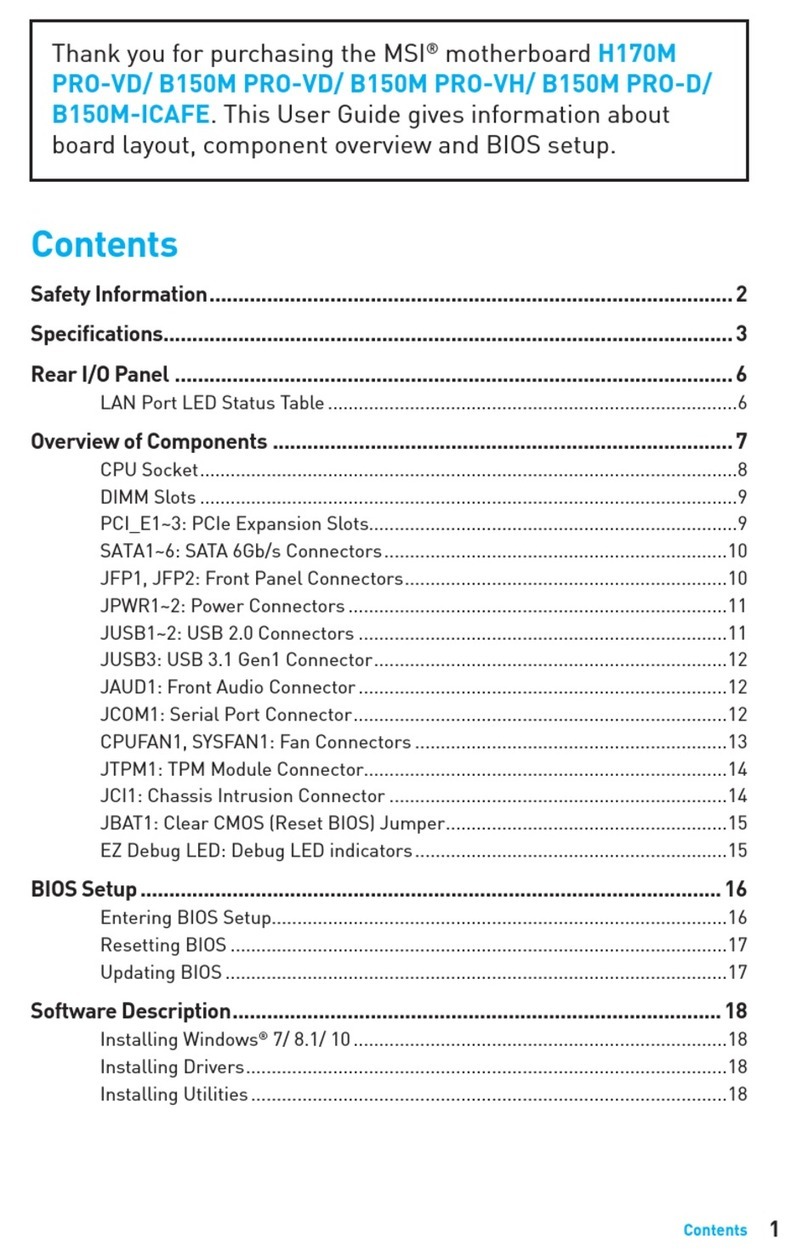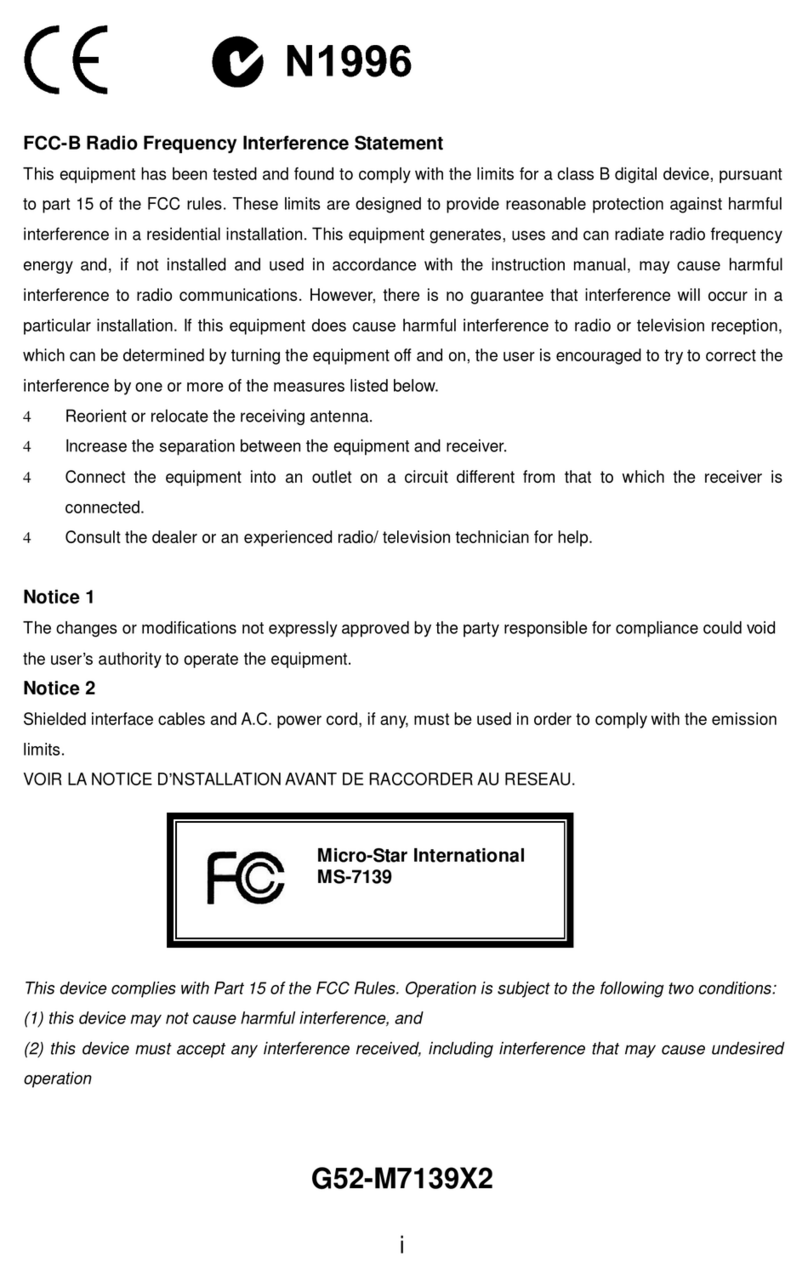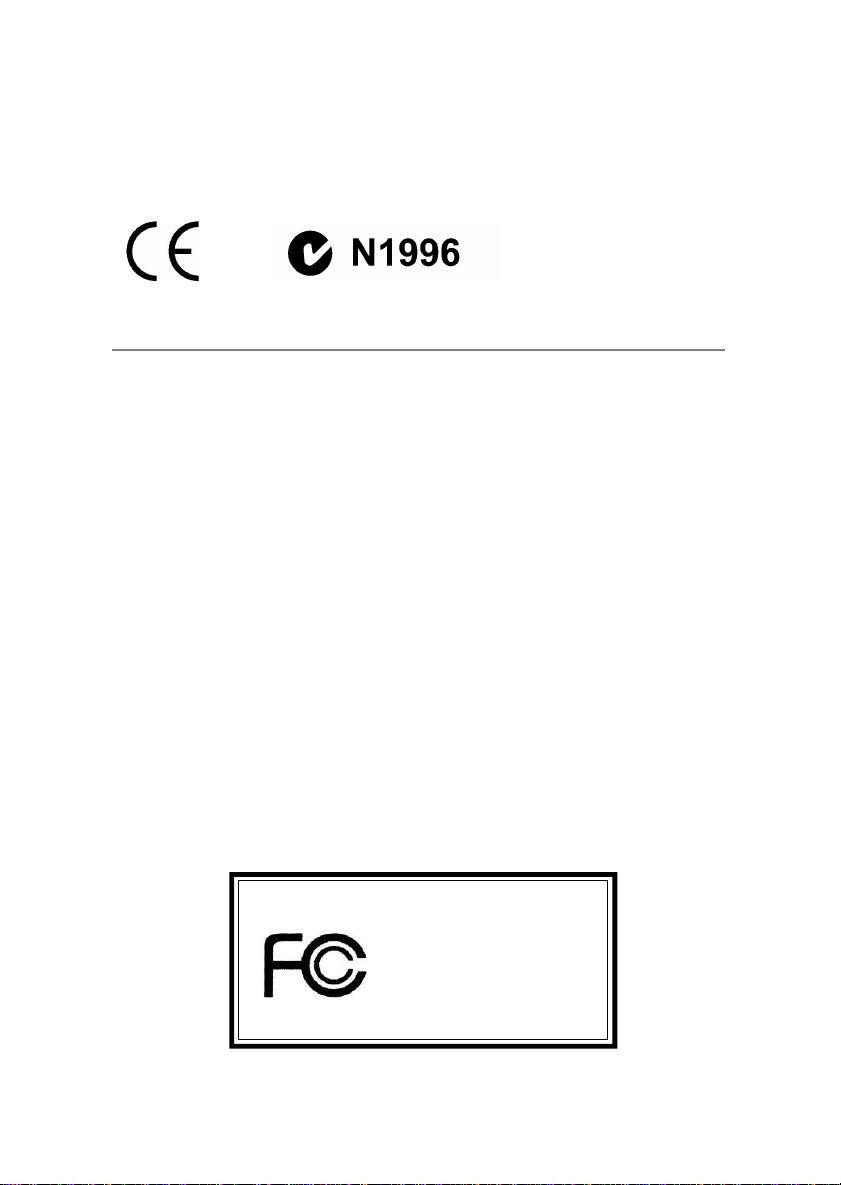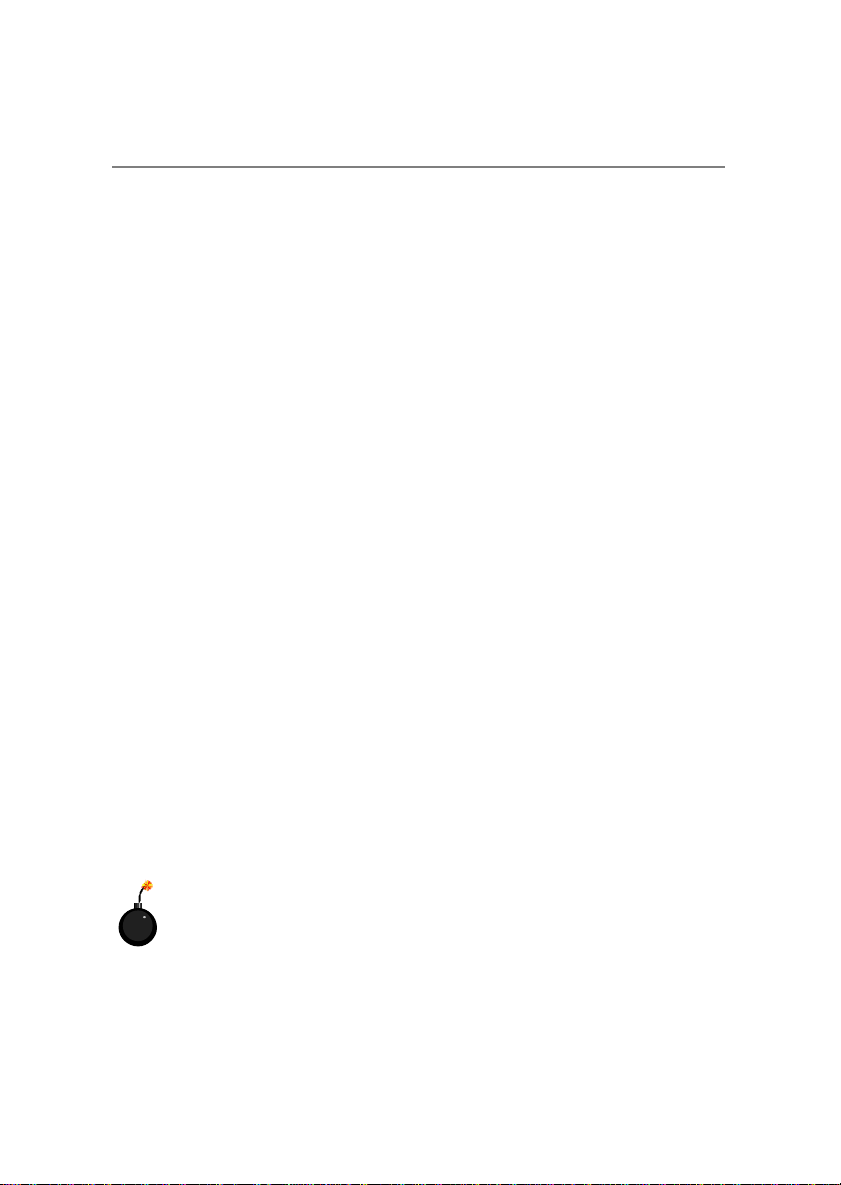vi
ATX20-PinPowerConnector:PWR1..............................................2-9
ATX12VPowerConnector:JPW1..................................................2-9
BackPanel..............................................................................................2-10
KeyboardConnector......................................................................2-10
MouseConnector...........................................................................2-11
USBConnectors.............................................................................2-11
RJ-45LANJack(Optional).............................................................2-12
SerialPortConnector:COMA.......................................................2-12
ParallelPortConnector...................................................................2-13
AudioPortConnectors..................................................................2-14
Connectors,Jumpersand Slots.............................................................2-15
FloppyDiskDriveConnector:FDD1..............................................2-15
FanPowerConnectors:CPUFAN1/SYS_FAN1............................2-15
HardDiskConnectors:IDE1&IDE2.............................................2-16
FrontPanelAudioConnector:JAUD1..........................................2-17
FrontPanelConnectors:JFP1&JFP2...........................................2-18
S-BracketConnector:JSP1.............................................................2-19
FrontUSBConnector:JUSB1........................................................2-20
ChassisIntrusionSwitchConnector:JCI1....................................2-20
CD-InConnector:CD_IN1.............................................................2-20
D-Bracket2Connector:JDB1........................................................2-21
ClearCMOSJumper:JBAT1..........................................................2-22
AGPSlot..........................................................................................2-22
PCISlots..........................................................................................2-22
PCIInterruptRequestRouting ......................................................2-23
Chapter3.BIOSSetup................................................................................. 3-1
Entering Setup .........................................................................................3-2
SelectingtheFirstBootDevice........................................................3-2
ControlKeys.....................................................................................3-3
GettingHelp......................................................................................3-3