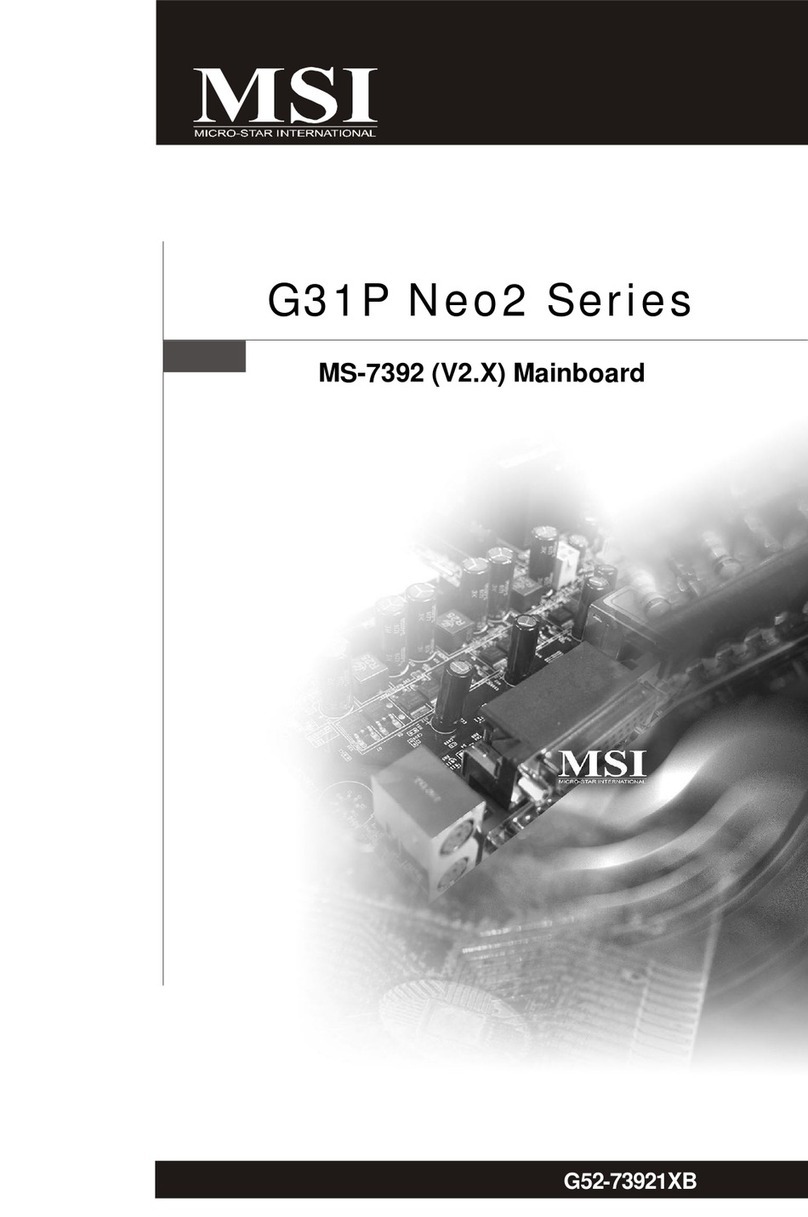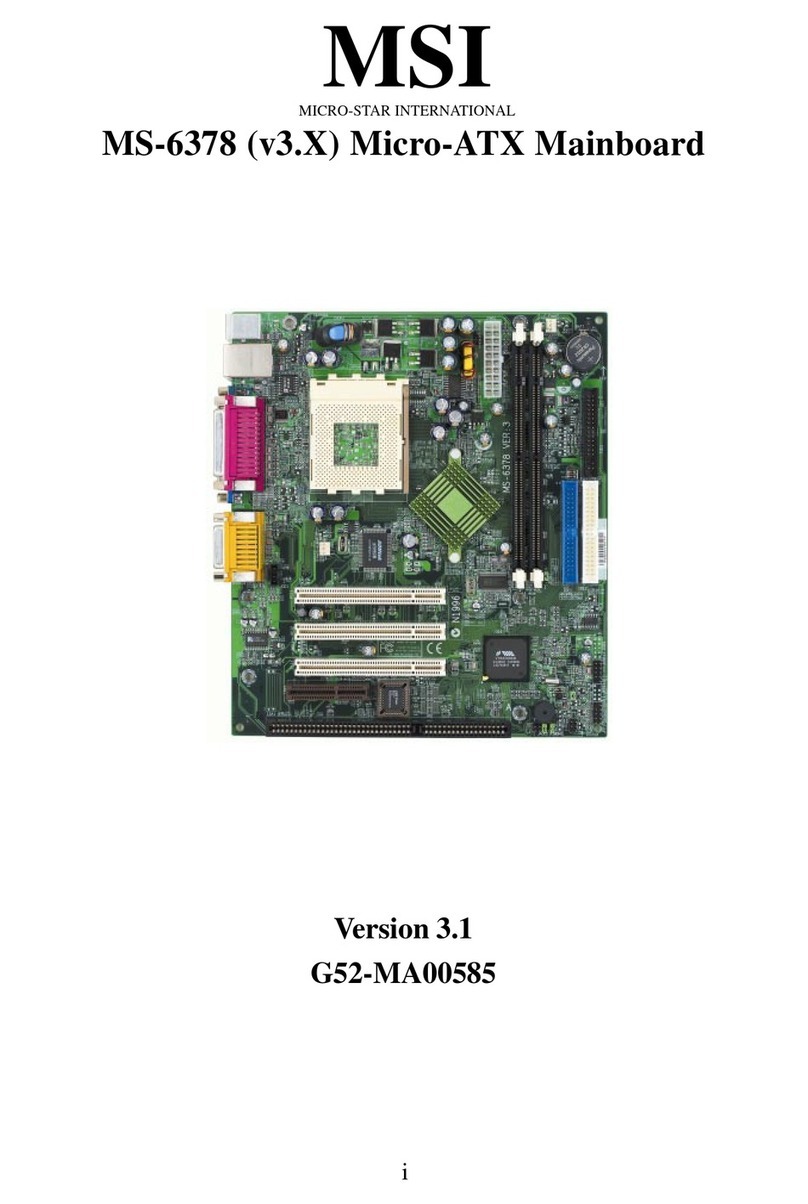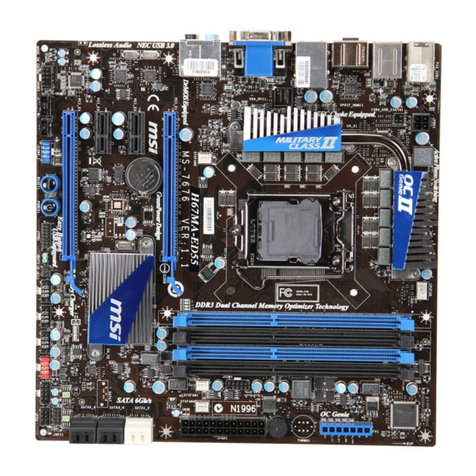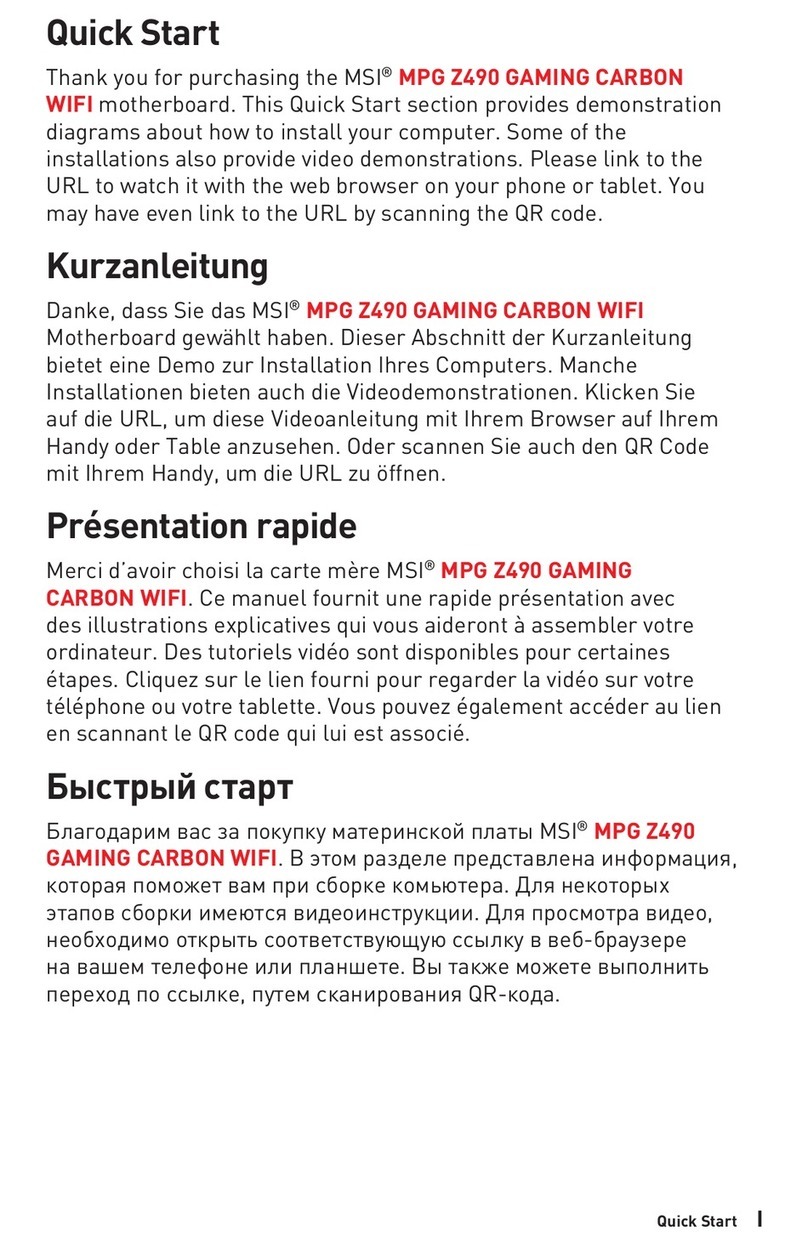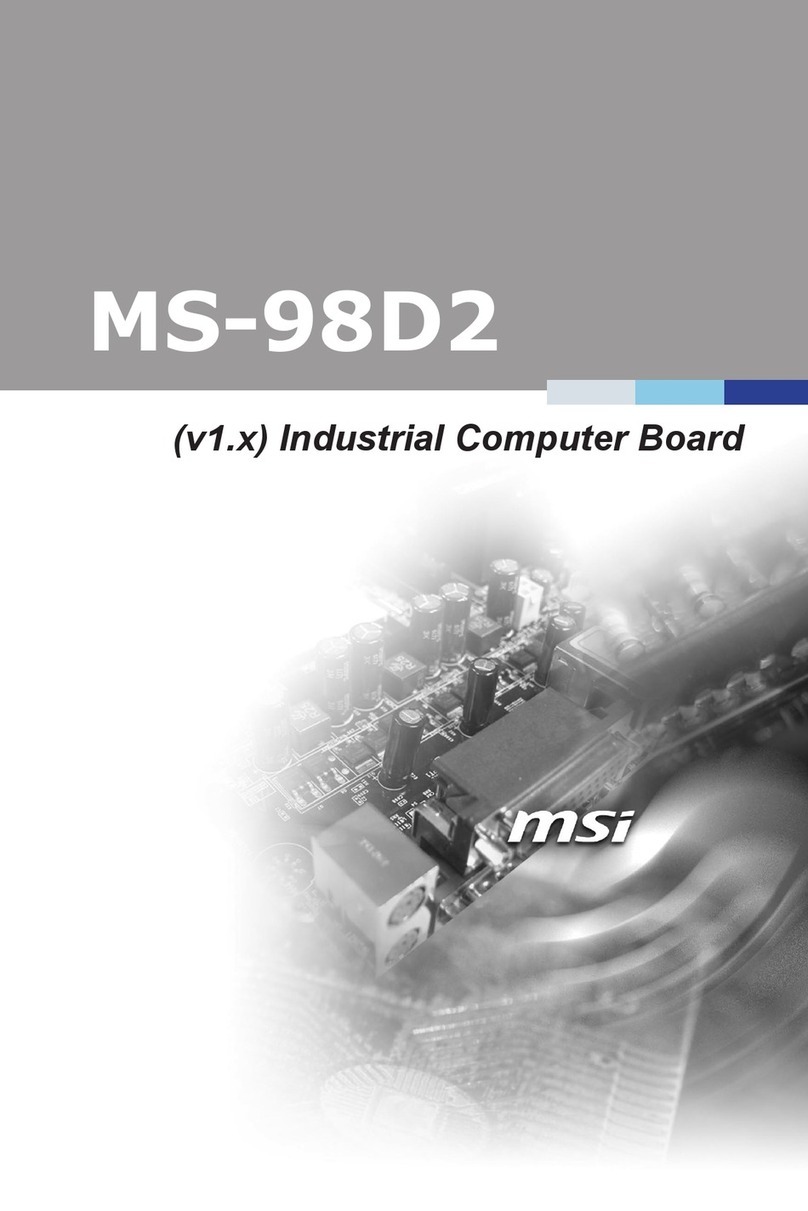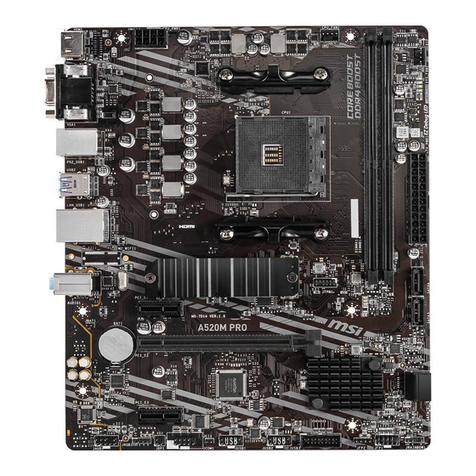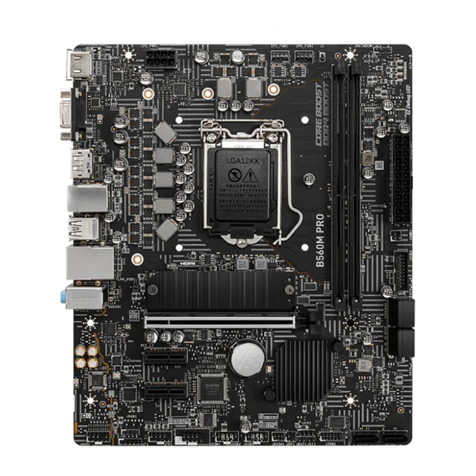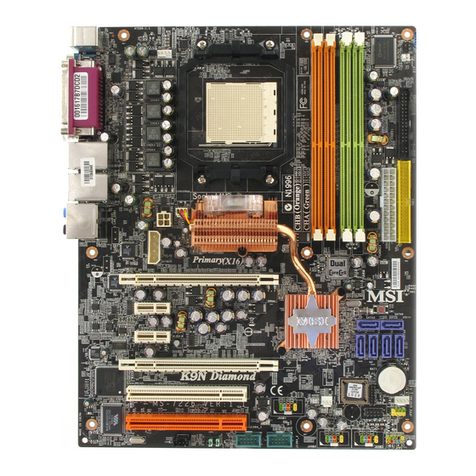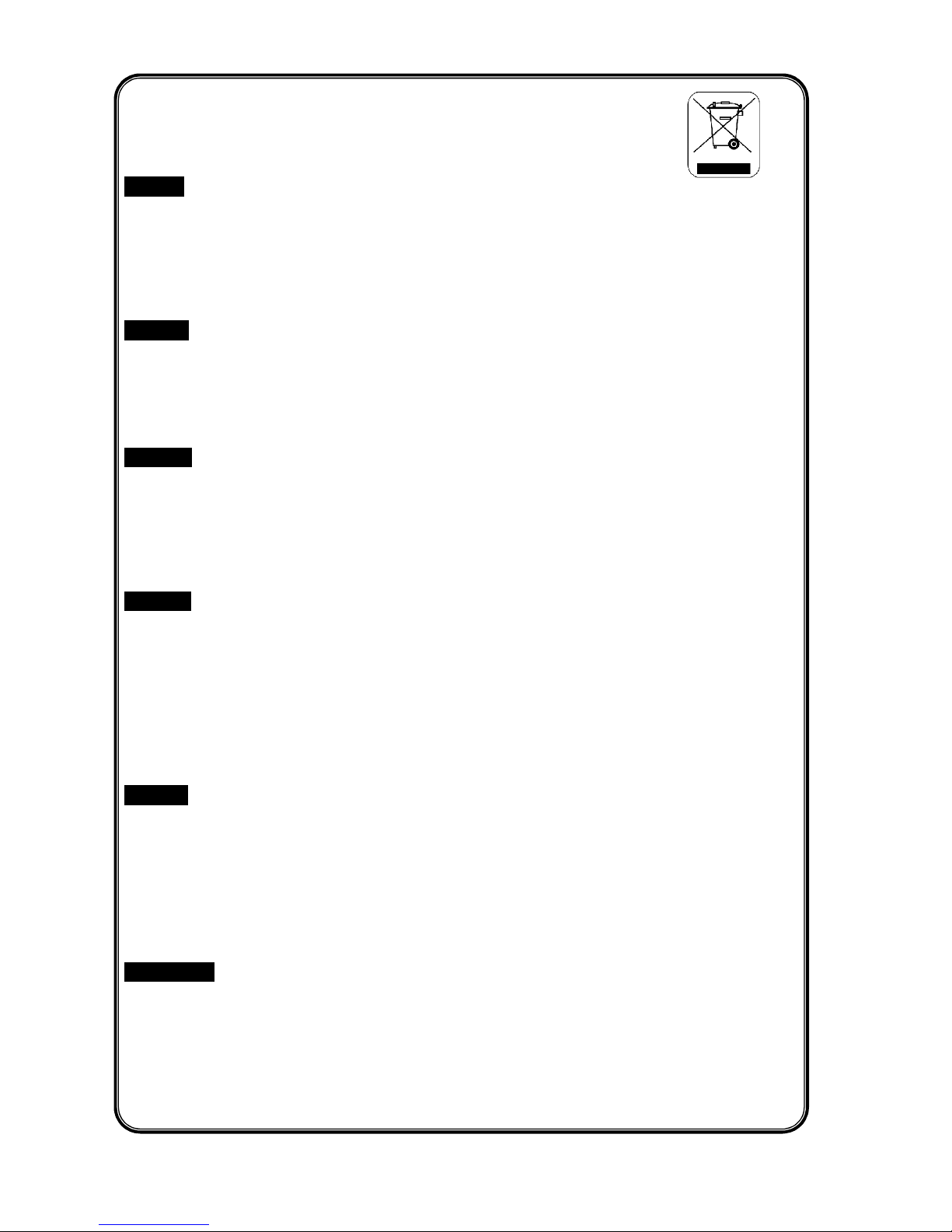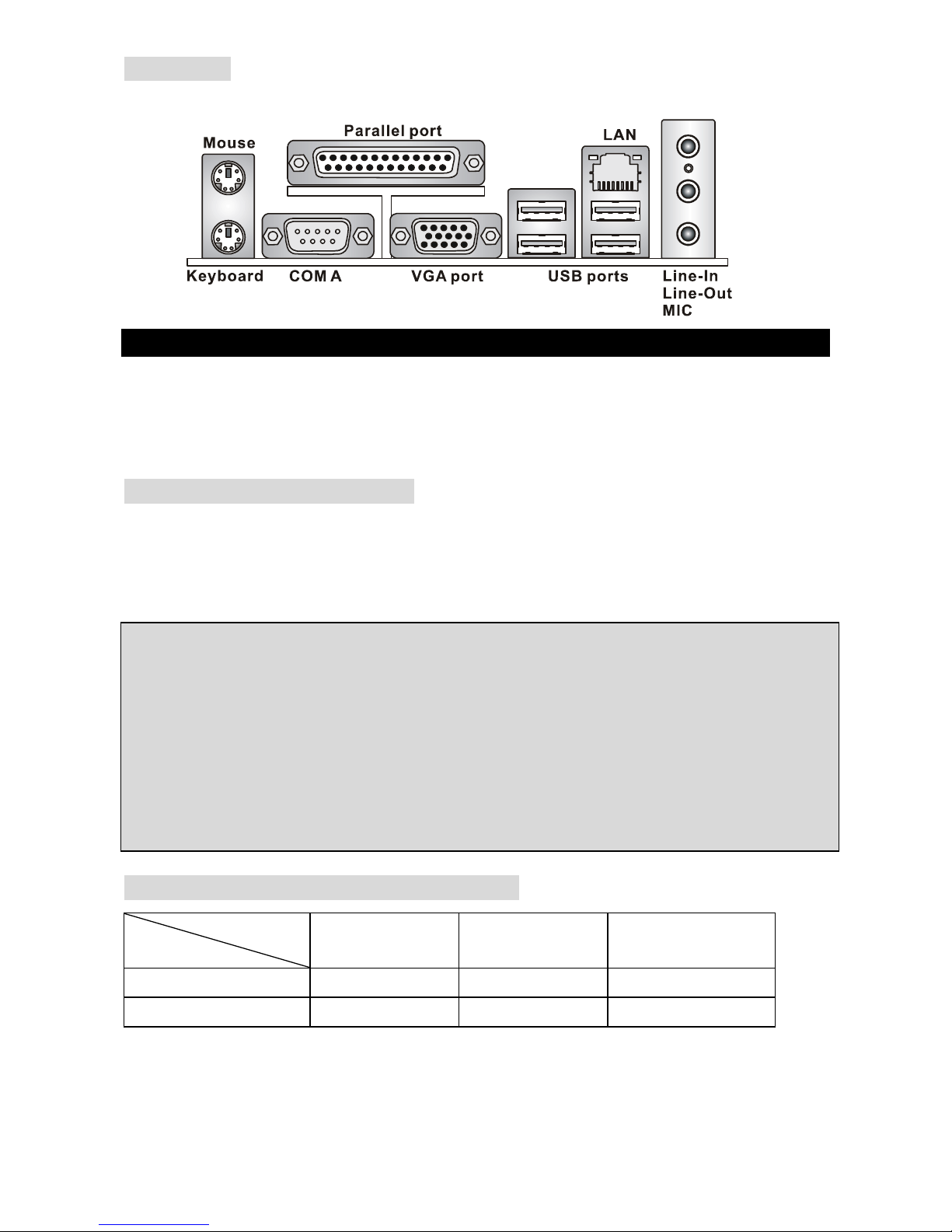v
Srpski
Dabizaštitiliprirodnusredinu, ikaopreduzećekojevodiračunaookolini iprirodnojsredini, MSI morada
vas podesti da…
PoDirektivi Evropskeunije("EU")oodbačenojekektronskojielektričnojopremi, Direktiva2002/96/EC,
kojastupanasnaguod 13.Avgusta2005,proizvodikoji spadajupod"elektronskuielektričnuopremu"ne
mogu višebitiodbačenikao običanotpadiproizvođačioveopremebićeprinuđenidauzmunatragove
proizvode na krajunjihovog uobičajenog vekatrajanja.MSI ćepoštovatizahtevopreuzimanjuovakvih
proizvoda kojimajeistekao vektrajanja,koji imajuMSIoznakuikoji suprodati uEU.Oveproizvode
možetevratiti na lokalnimmestimazaprikupljanje.
Polski
Abychronićnasze środowiskonaturalneorazjakofirmadbającaoekologię,MSIprzypomina, że...
ZgodniezDyrektywąUnii Europejskiej("UE")dotyczącąodpadówproduktówelektrycznychi
elektronicznych(Dyrektywa2002/96/EC),która wchodziw życie13 sierpnia2005,tzw. “produktyoraz
wyposażenieelektryczne ielektroniczne "niemogąbyćtraktowanejako śmieci komunalne,takwięc
producencitychproduktówbędązobowiązanido odbieraniaichwmomenciegdyproduktjest
wycofywanyzużycia.MSIwypełniwymaganiaUE,przyjmującprodukty(sprzedawane naterenieUnii
Europejskiej)wycofywanezużycia.ProduktyMSIbędziemożnazwracaćwwyznaczonychpunktach
zbiorczych.
TÜRKÇE
Çevreci özelliğiylebilinenMSI dünyada çevreyi korumakiçinhatırlatır:
AvrupaBirliği (AB)Kararnamesi ElektrikveElektronikMalzemeAtığı, 2002/96/ECKararnamesi altında13
Ağustos2005tarihindenitibaren geçerliolmak üzere,elektrikli veelektronikmalzemelerdiğeratıklar gibi
çöpeatılamayacakvebuelektonikcihazların üreticileri,cihazlarınkullanımsüreleribittiktensonra ürünleri
geritoplamaklayükümlüolacaktır.AvrupaBirliğine satılan MSImarkalıürünlerinkullanımsüreleri
bittiğindeMSI ürünleringerialınmasıisteğiileişbirliğiiçerisinde olacaktır. Ürünleriniziyereltoplama
noktalarınabırakabilirsiniz.
ČESKY
Záleží námnaochraněživotníhoprostředí-společnost MSIupozorňuje...
PodlesměrniceEvropskéunie("EU")o likvidaci elektrickýchaelektronickýchvýrobk 2002/96/ECplatné
od 13.srpna2005jezakázánolikvidovat"elektrickéaelektronickévýrobky"vběžnémkomunálním
odpaduavýrobci elektronickýchvýrobk ,na kterésetatosměrnicevztahuje,budou povinniodebírat
takovévýrobkyzpětposkončeníjejich životnosti.Společnost MSIsplnípožadavkynaodebírání
výrobk značkyMSI, prodávanýchvzemíchEU, po skončeníjejich životnosti. Tytovýrobkym žete
odevzdat v místníchsběrnách.
MAGYAR
Annak érdekében,hogykörnyezetünketmegvédjük,illetvekörnyezetvédőkéntfellépveazMSI
emlékezteti Önt,hogy...
AzEurópaiUnió(„EU")2005.augusztus13-ánhatálybalépő,azelektromos éselektronikus
berendezésekhulladékairólszóló2002/96/EK irányelveszerintazelektromos éselektronikus
berendezésektöbbénemkezelhetőeklakosságihulladékként, ésazilyenelektronikusberendezések
gyártóikötelesséválnakazilyentermékekvisszavételéreazokhasznos élettartamavégén.AzMSI
betartjaatermékvisszavétellelkapcsolatoskövetelményeketazMSImárkanévalattazEU-nbelül
értékesítetttermékekesetében,azok élettartamánakvégén.Azilyentermékeketalegközelebbi
gyűjtőhelyreviheti.
Italiano
Per proteggere l ambiente, MSI, dasempre amicadellanatura, tiricordache….
InbaseallaDirettivadell UnioneEuropea(EU)sulloSmaltimentodeiMateriali Elettricied Elettronici,
Direttiva2002/96/ECinvigoredal13Agosto2005,prodottiappartenentiallacategoriadeiMateriali
Elettrici ed Elettronici nonpossono piùessere eliminati comerifiuti municipali: iproduttoridi detti materiali
sarannoobbligati aritirareogniprodottoallafinedelsuociclodivita.MSIsiadegueràataleDirettiva
ritirandotuttiiprodottimarchiatiMSIche sonostati vendutiall internodell UnioneEuropeaallafinedel
loro ciclodi vita. Èpossibileportarei prodotti nel piùvicino puntodiraccolta.