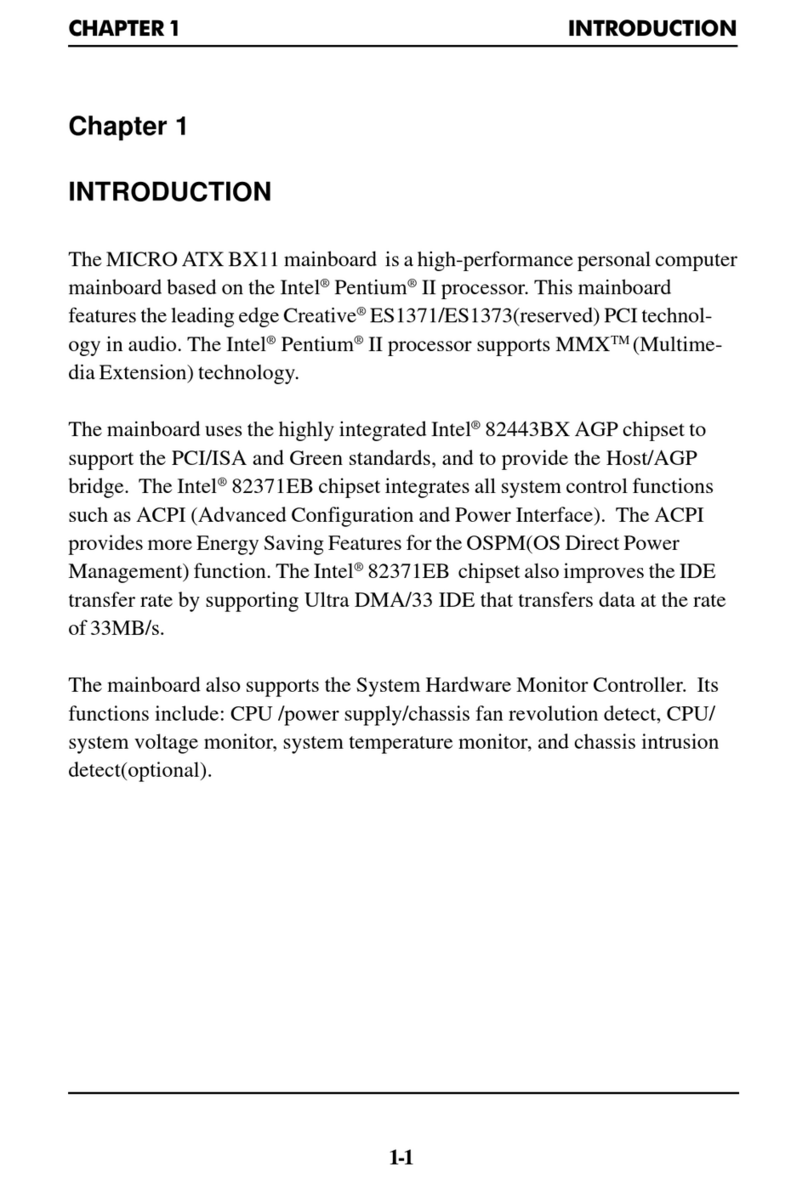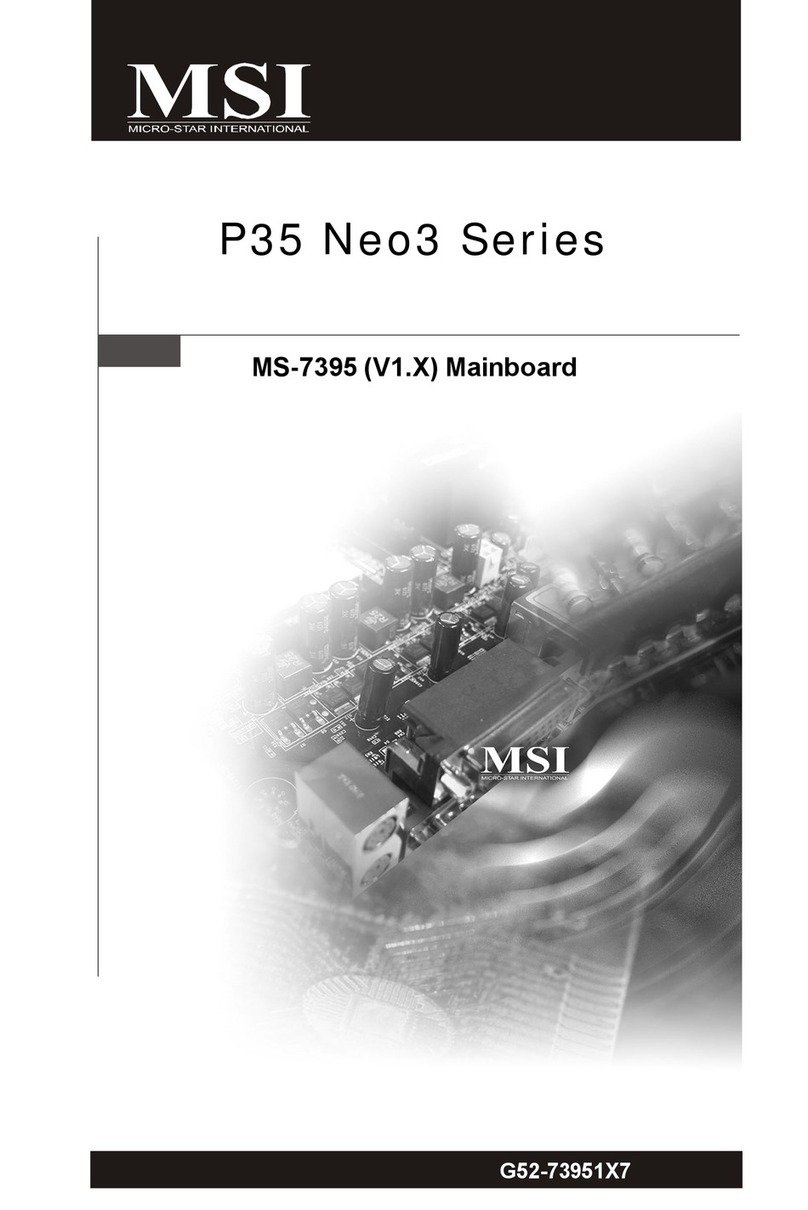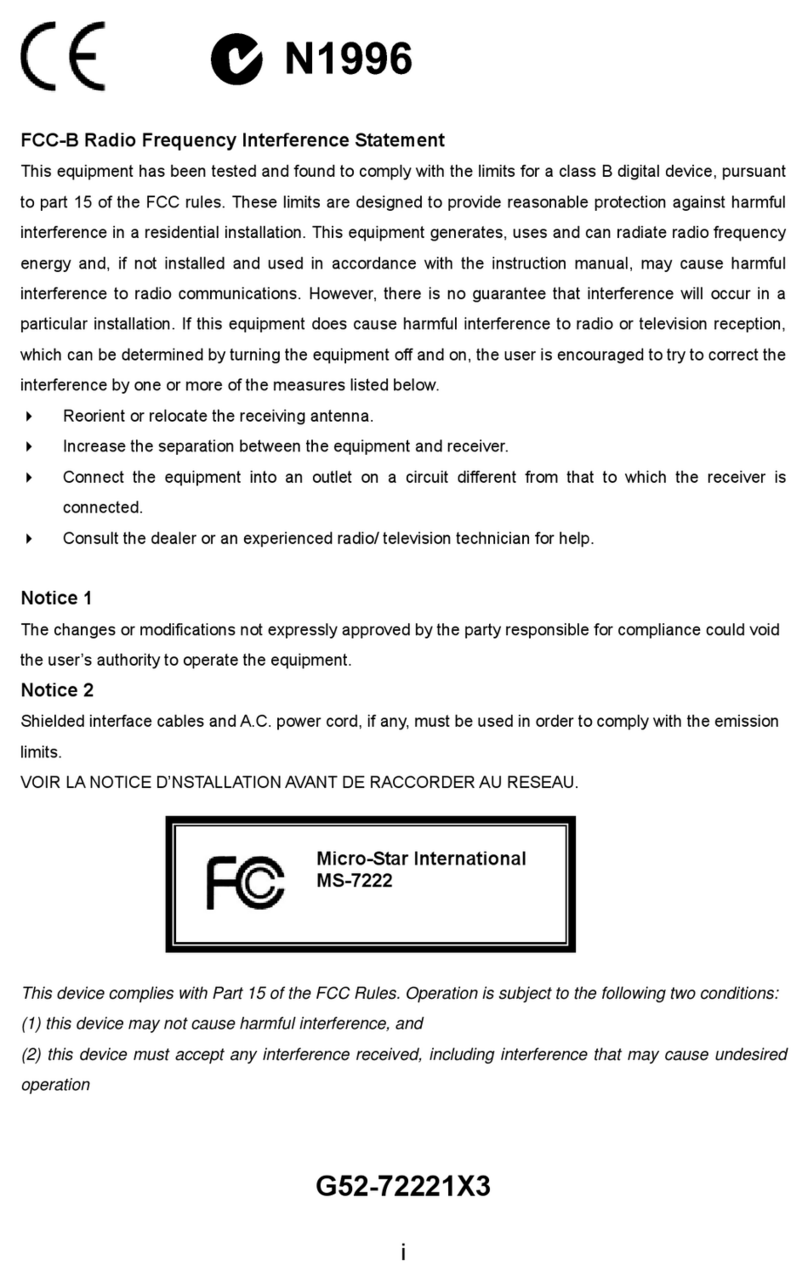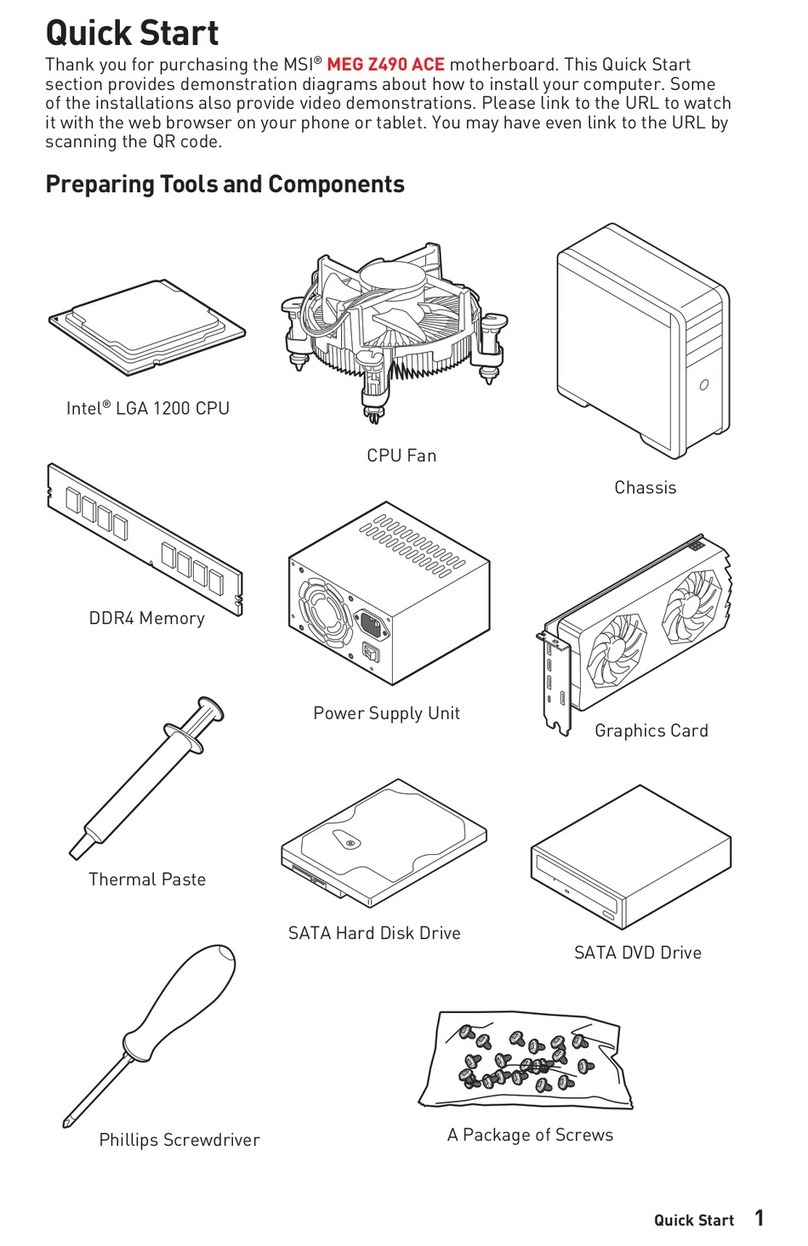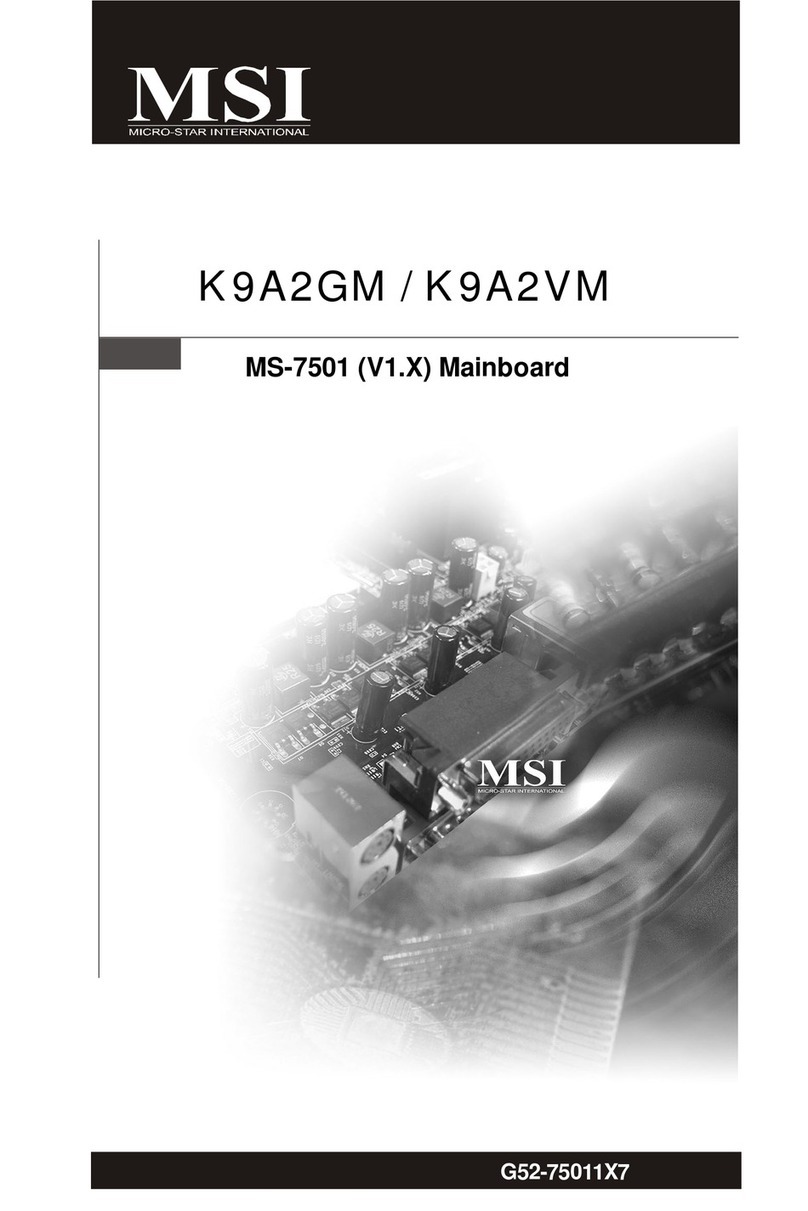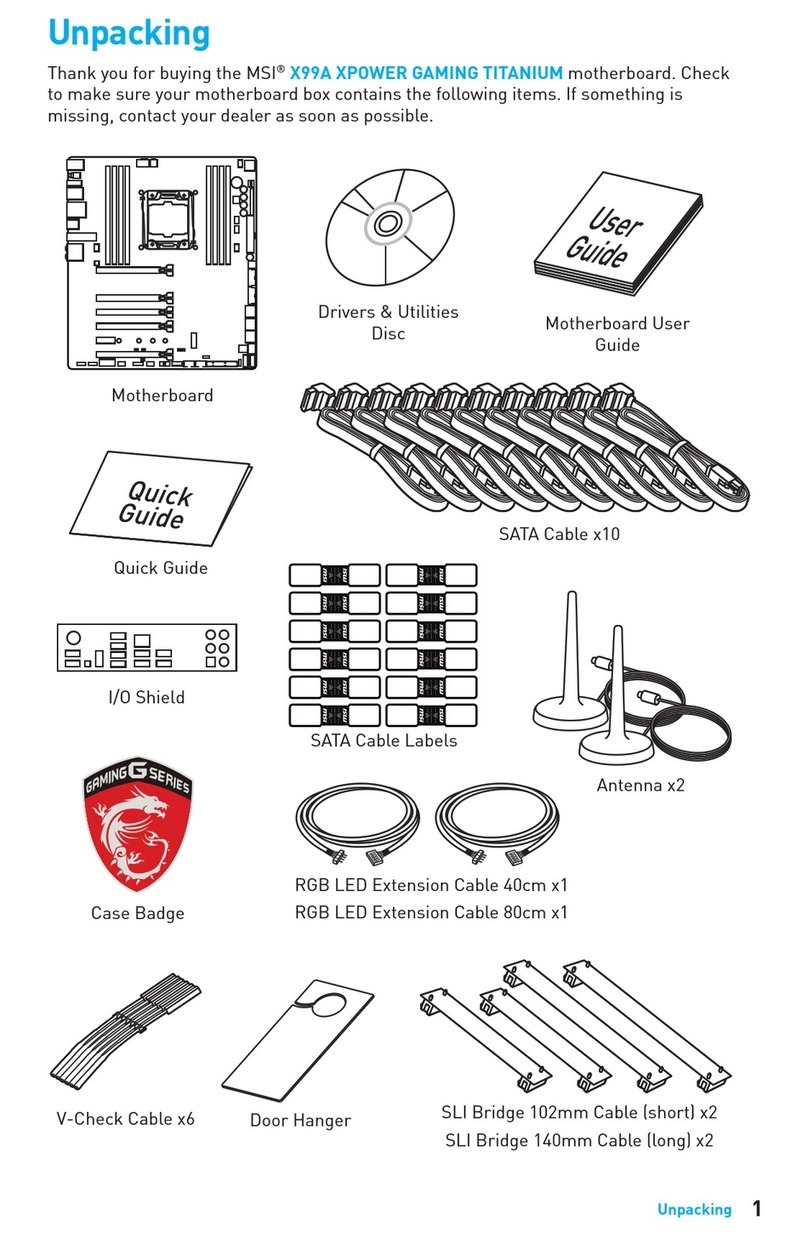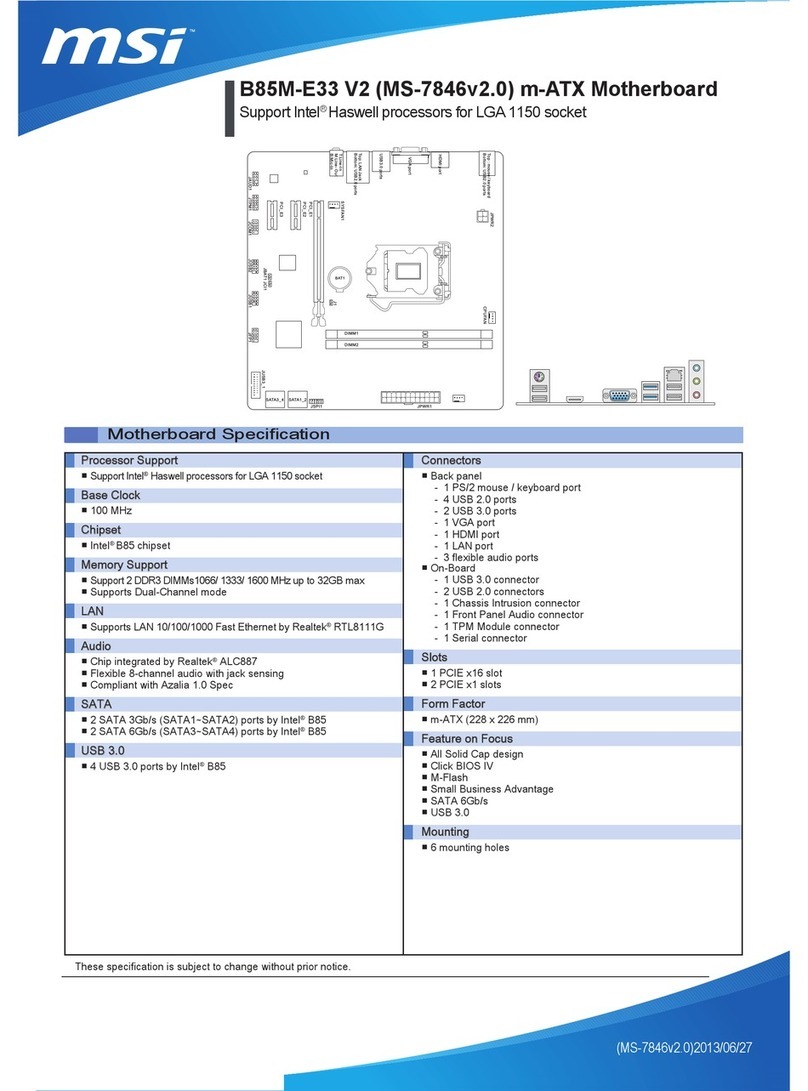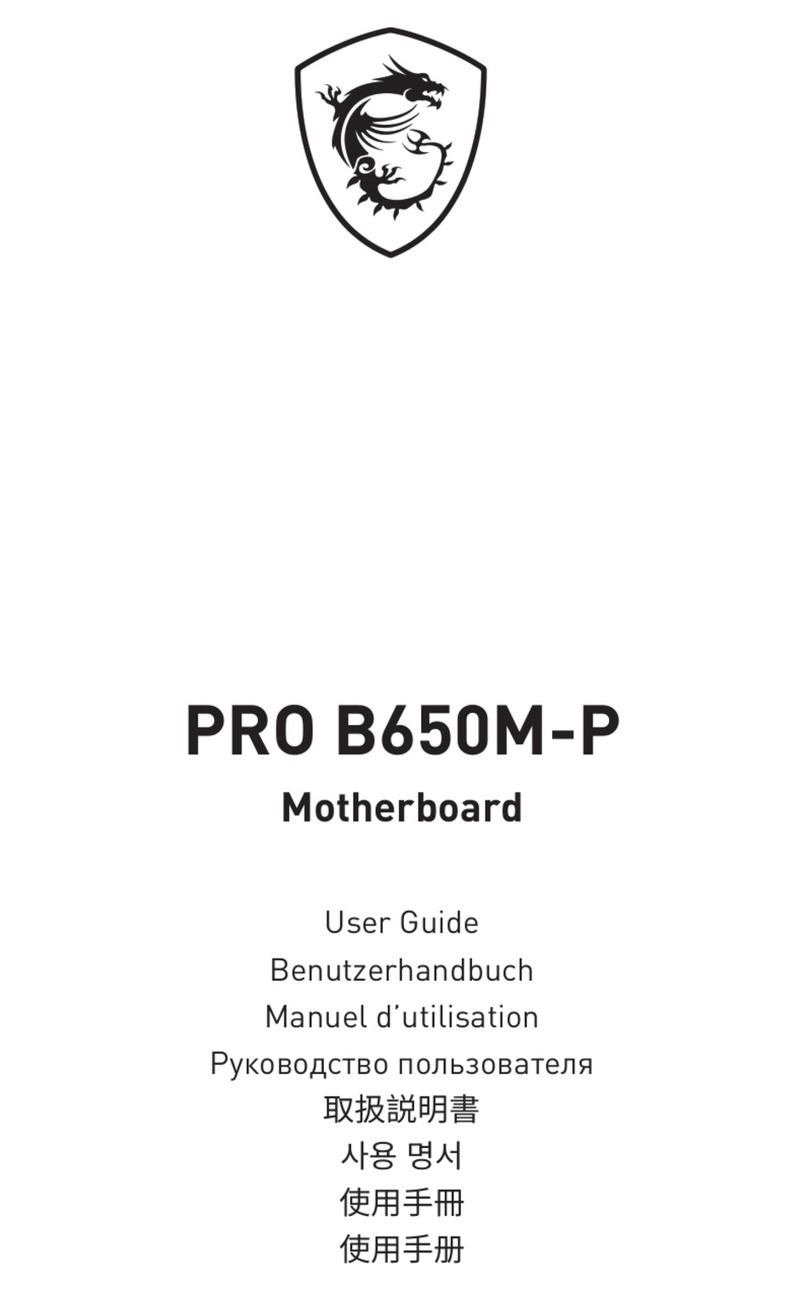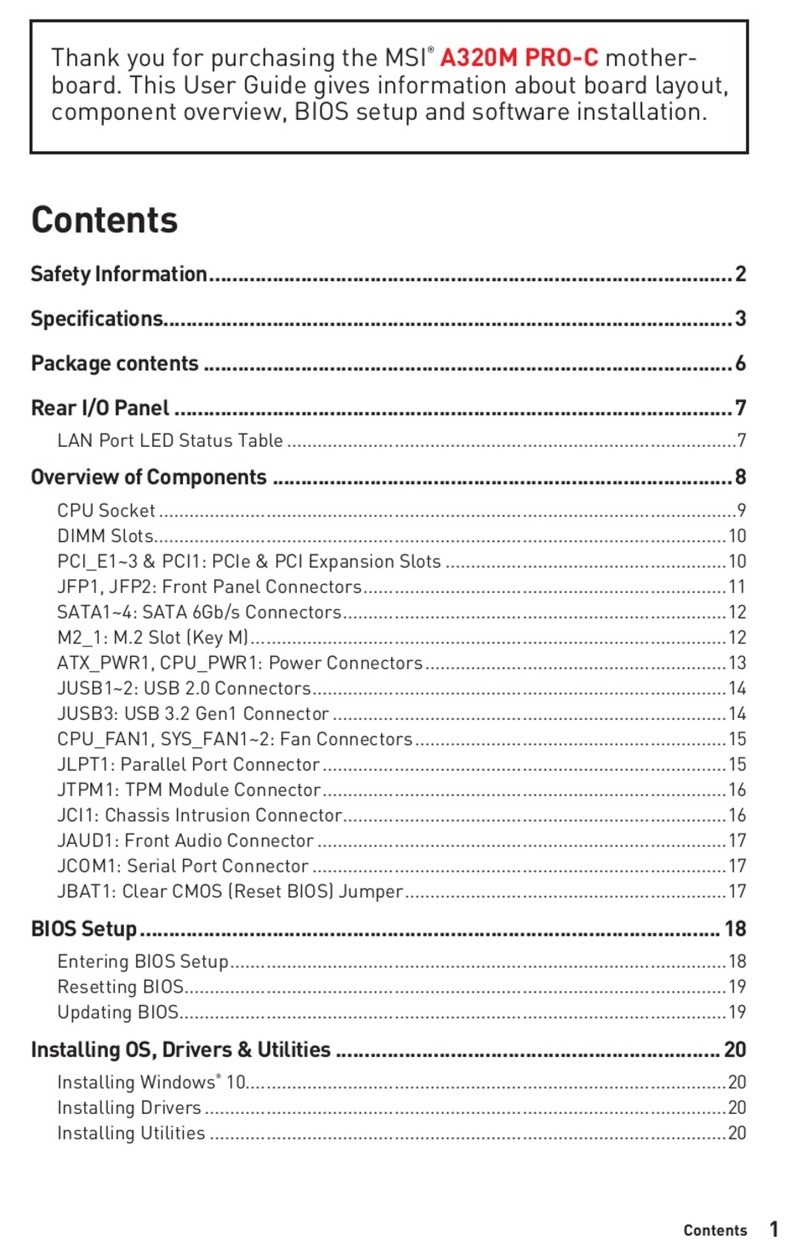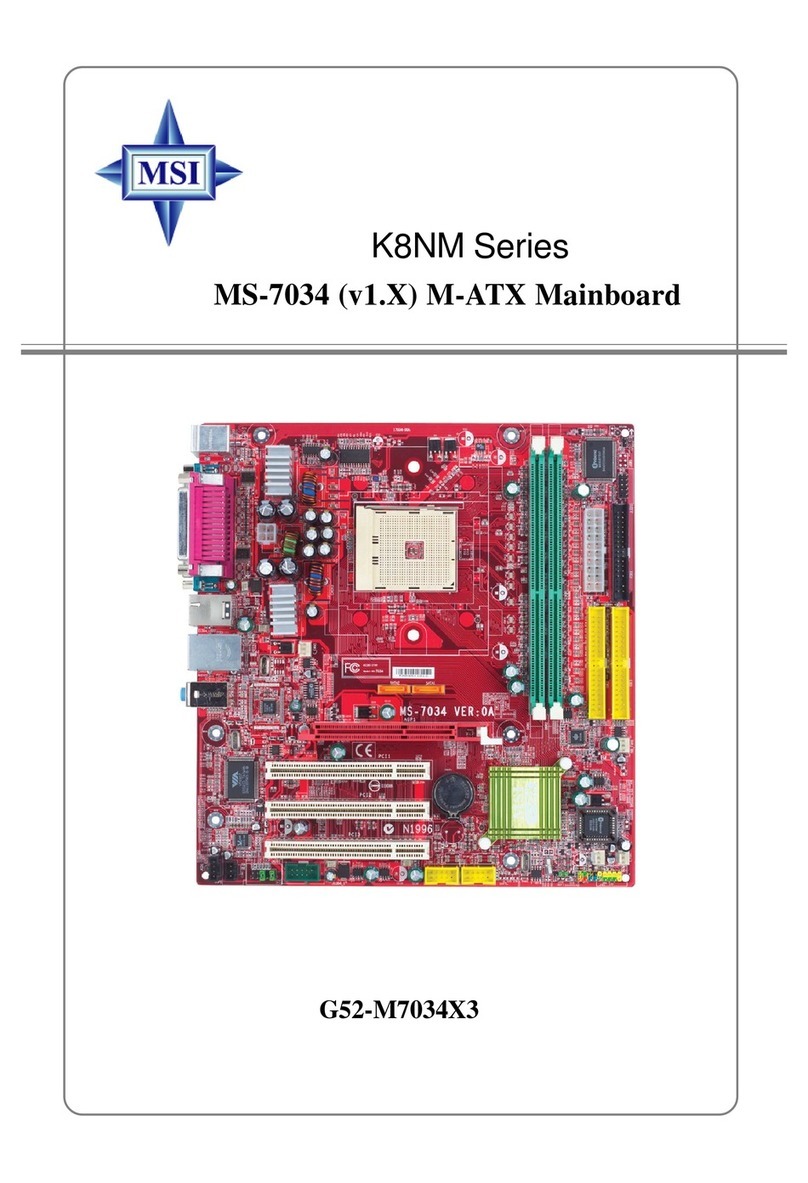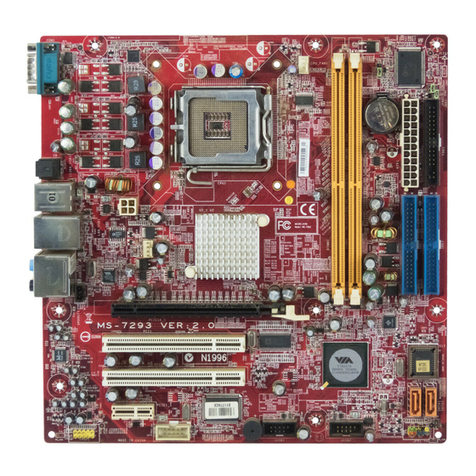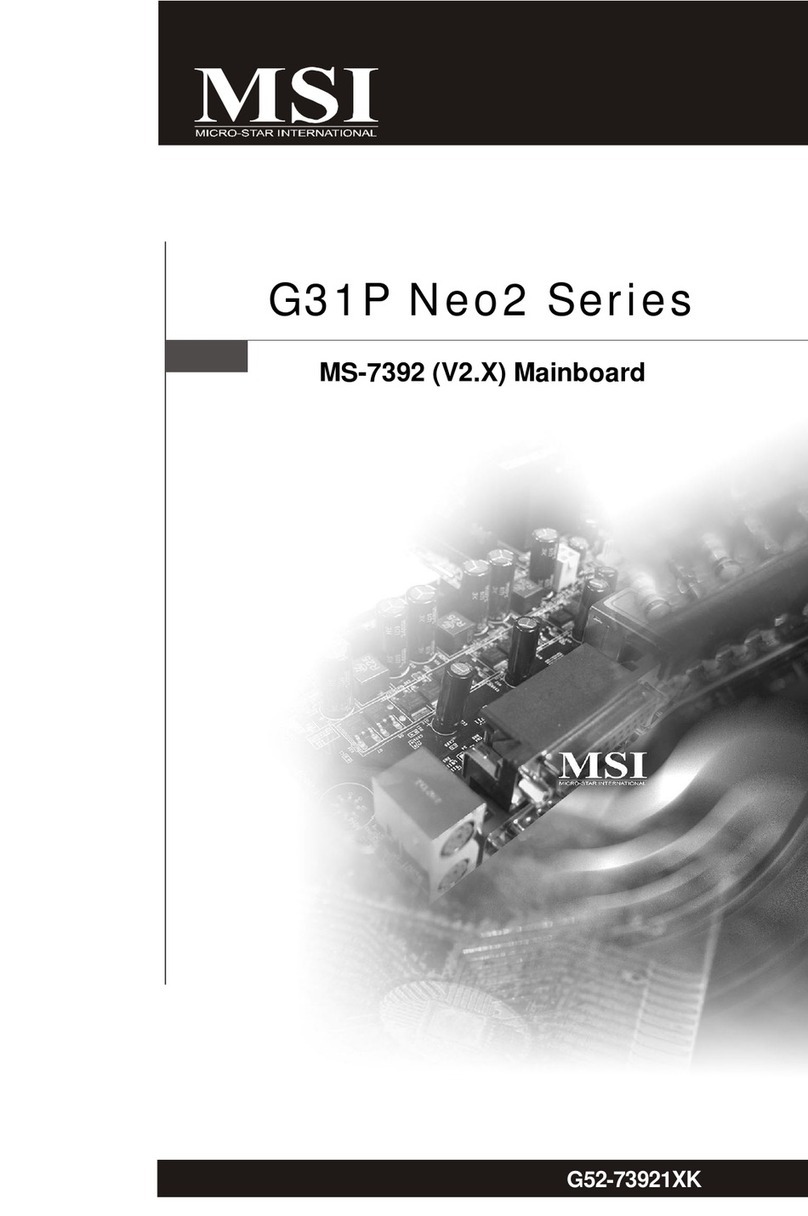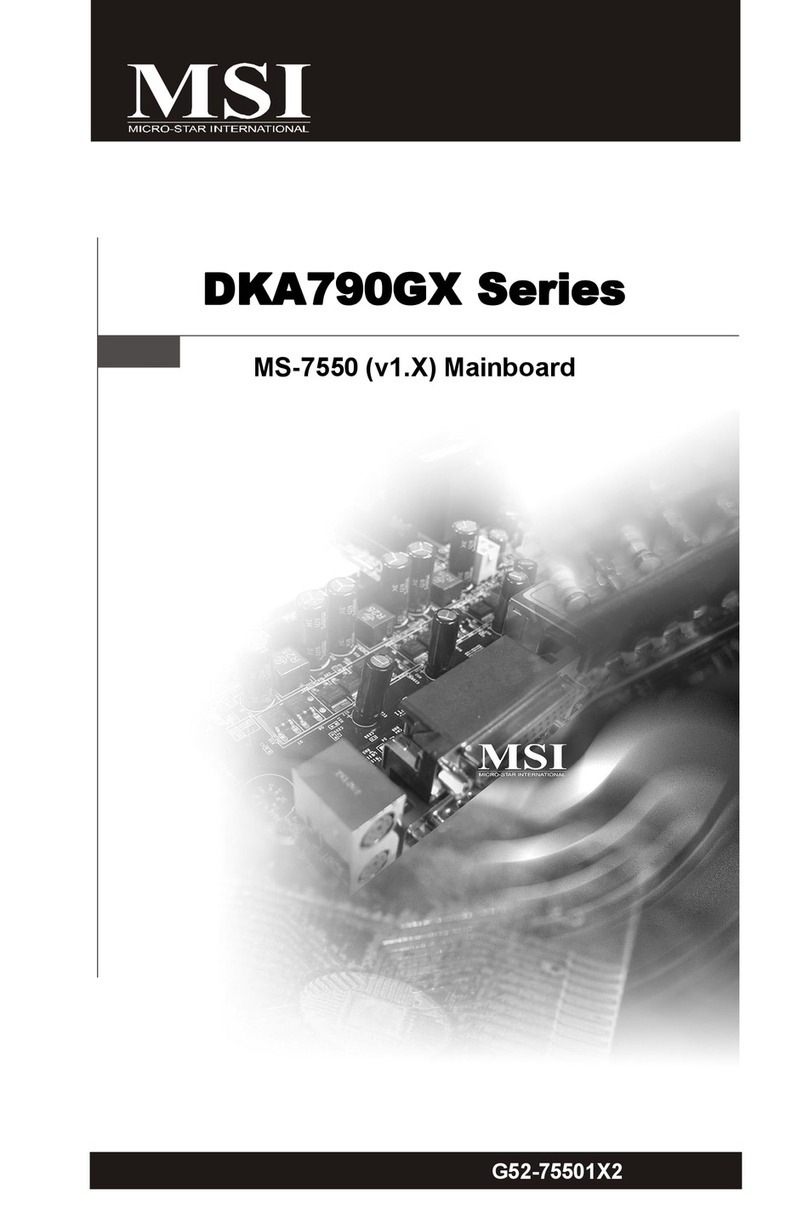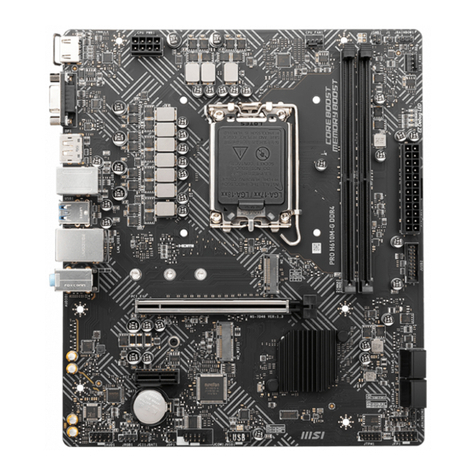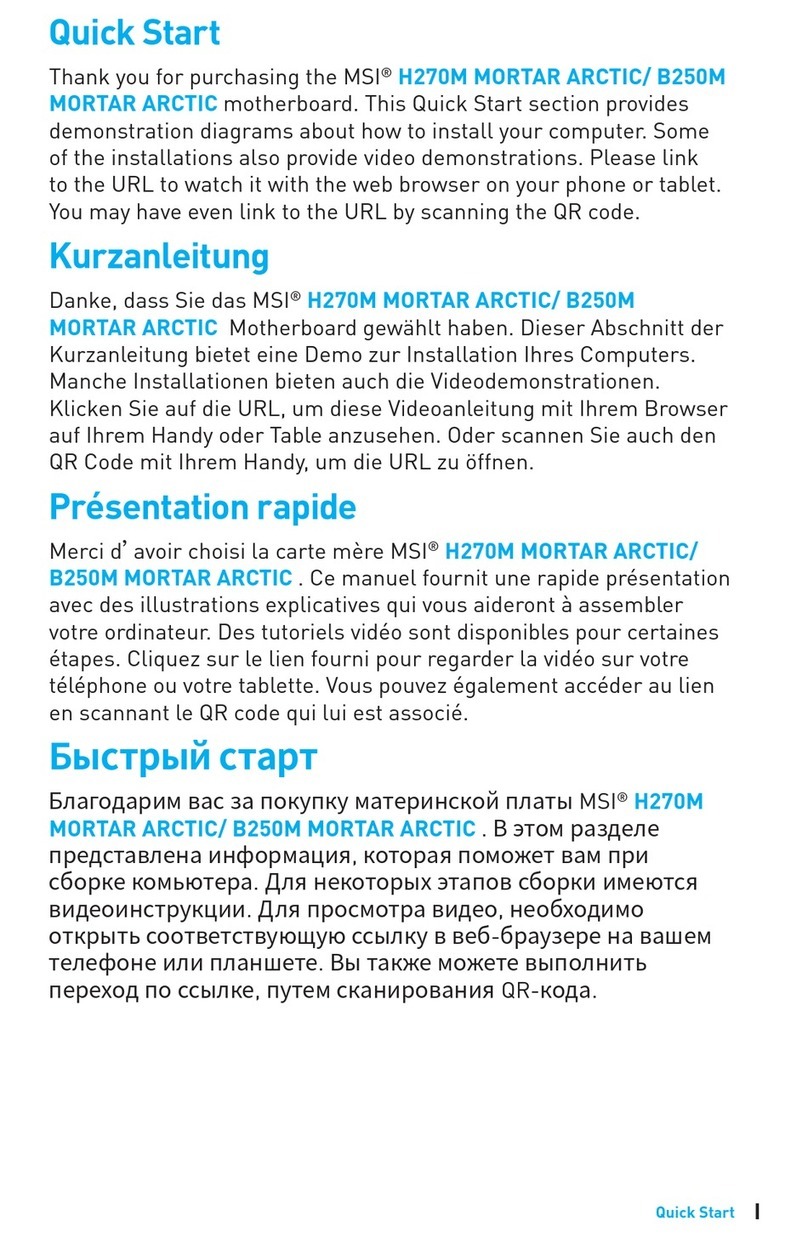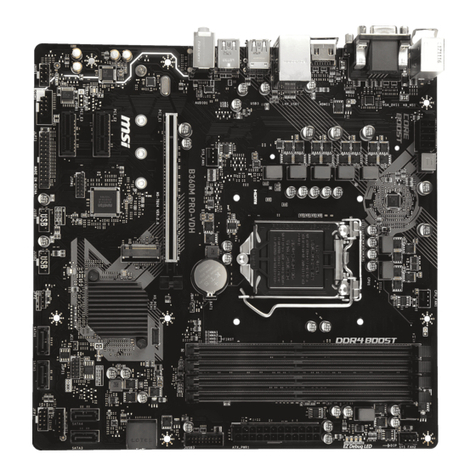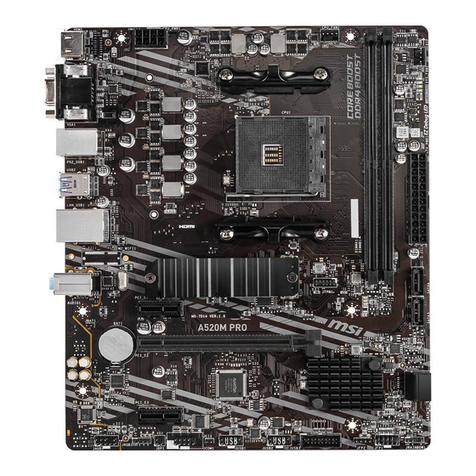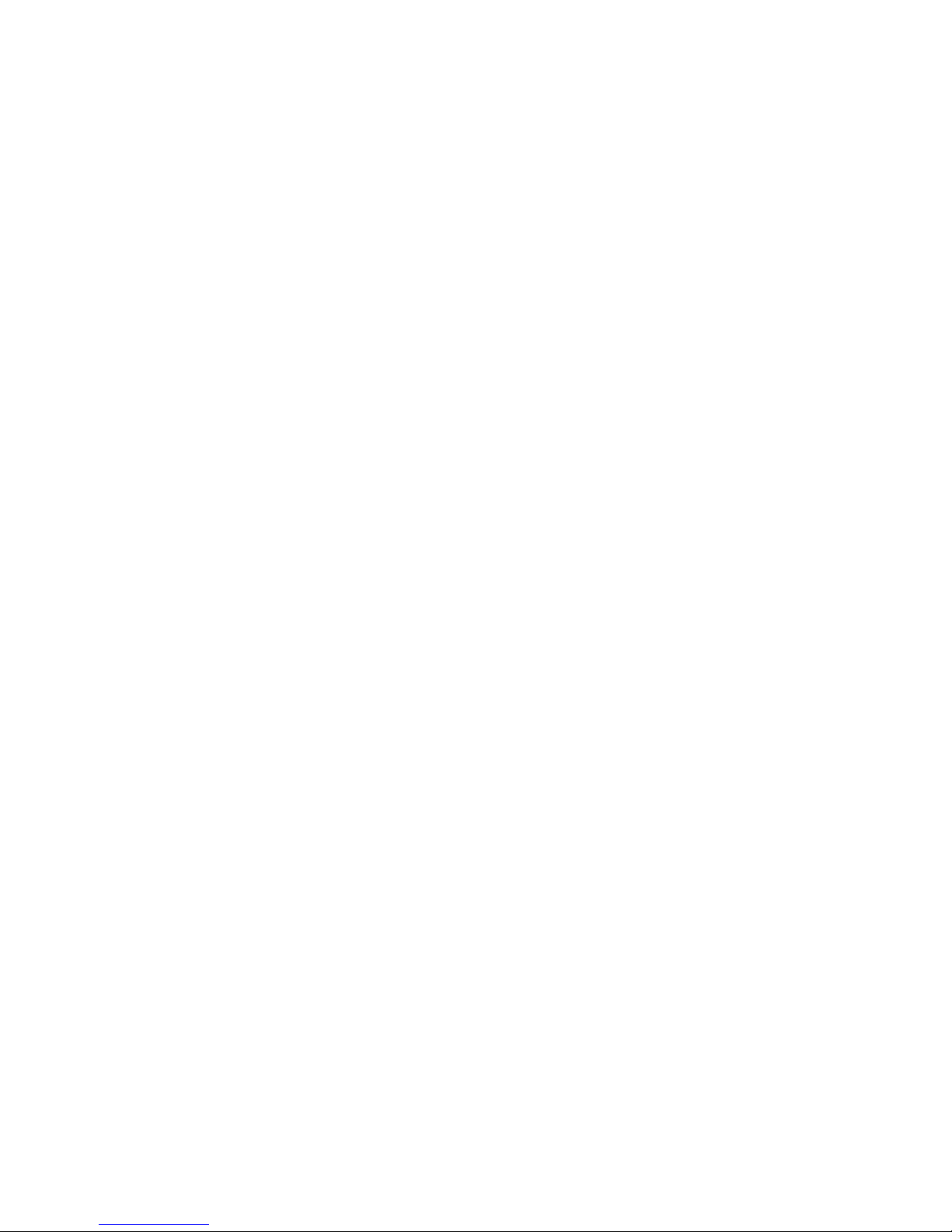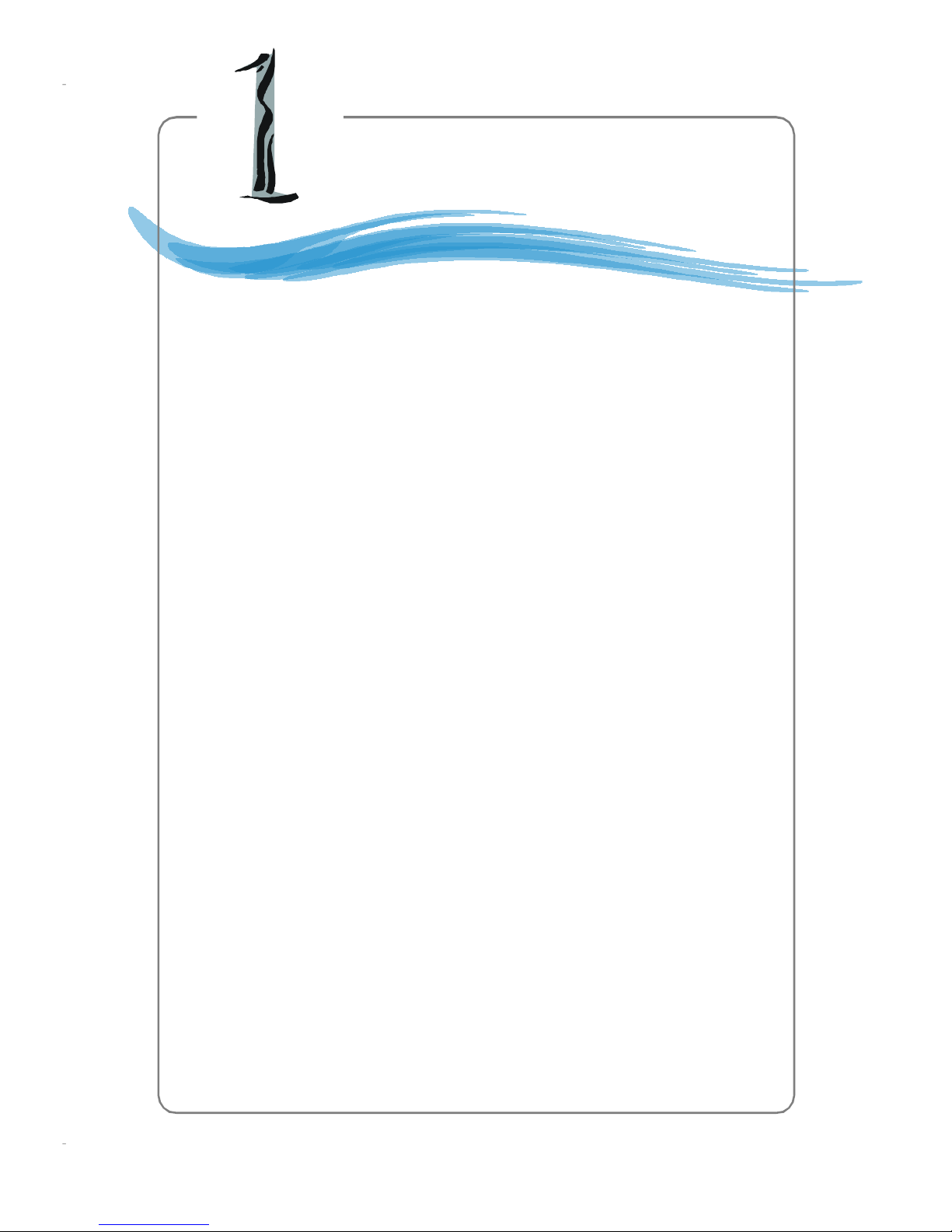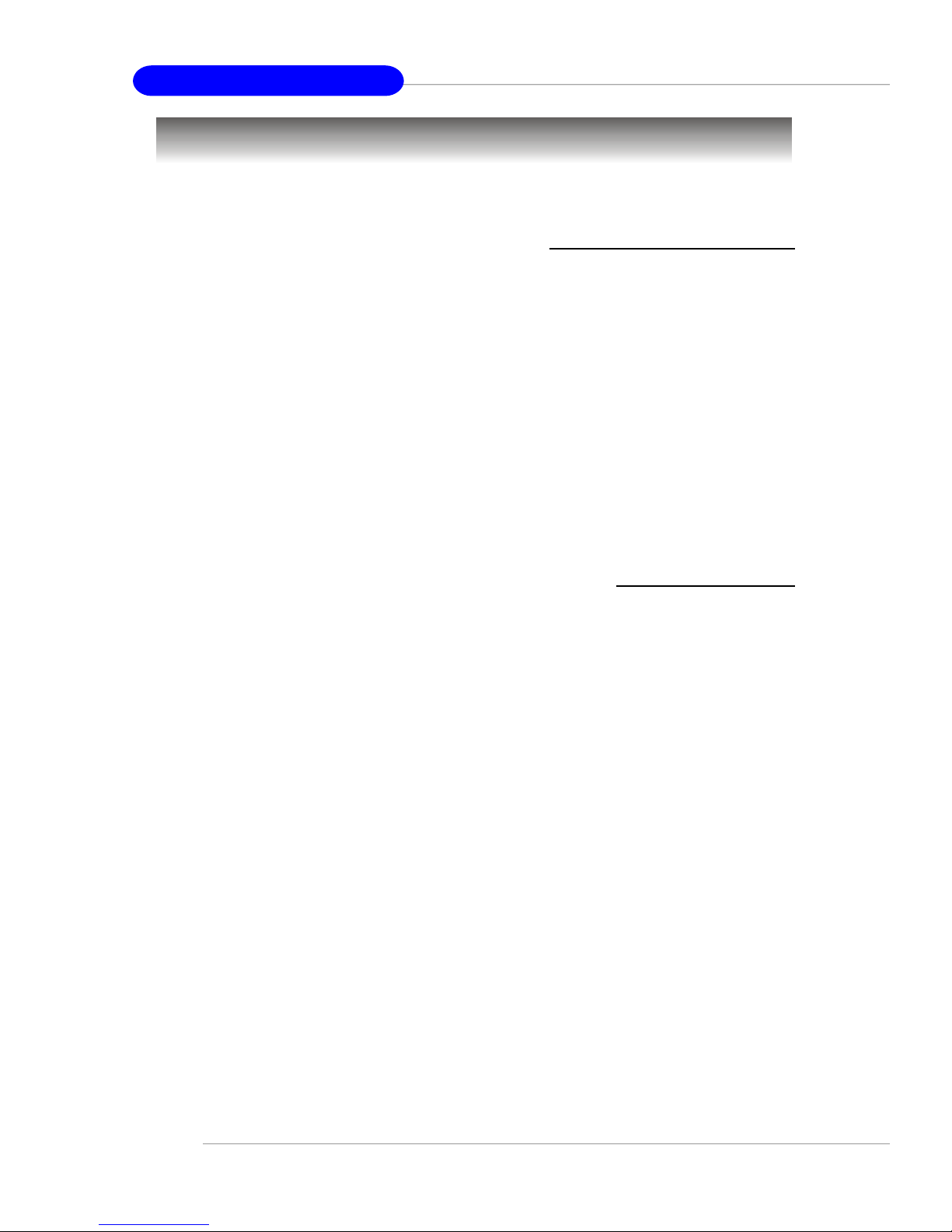vii
Communication.....................................................................................................4-5
SoftwareAccessPoint.......................................................................................4-6
Terminology..................................................................................................4-6
Access PointMode.....................................................................................4-7
WLANCardMode........................................................................................4-8
LiveUpdate..........................................................................................................4-9
MEGASTICK.......................................................................................................4-10
BasicFunction...........................................................................................4-10
Non-Unicodeprogramssupported...........................................................4-12
CoreCenter(forAMDProcessor)...................................................................4-14
Poweron Agent.................................................................................................4-16
PowerOn...................................................................................................4-16
PowerOff /Restart...................................................................................4-17
StartWith....................................................................................................4-17
AutoLogin..................................................................................................4-18
Chapter5.IntroductiontoCreative SoundBlaster.......................................5-1
Using 2-, 4-,6-&8-ChannelAudioFunction...................................................5-1
Installing theCreativeAudioDriver....................................................................5-6
InstallationforWindows2000/XP..............................................................5-6
SoftwareConfiguration......................................................................................5-8
SURROUNDMIXER.......................................................................................5-9
SPEAKERSETTINGS................................................................................5-10
MEDIASOURCEPLAYER...........................................................................5-12
EAXCONSOLE..........................................................................................5-13
GRAPHICEQUALIZER...............................................................................5-17
Chapter6. nVidiaRAIDIntroduction..................................................................6-1
Introduction..........................................................................................................6-2
SystemRequirement...................................................................................6-2
RAIDArrays.................................................................................................6-2
SummaryofRAIDConfigurations..............................................................6-2
RAIDConfiguration...............................................................................................6.3
BasicConfigurationInstructions................................................................6-3
Setting UptheNVRAIDBIOS......................................................................6-3
InstallingtheRAIDDriver(forNon-bootableRAIDArray)................................6-7
NVIDIARAIDUtilityInstallation............................................................................6-7
Installing theRAIDDriver(forbootableRAIDArray)...............................6-9
Initializing and Using theDiskArray.........................................................6-10
RAIDDrivesManagement.................................................................................6-12