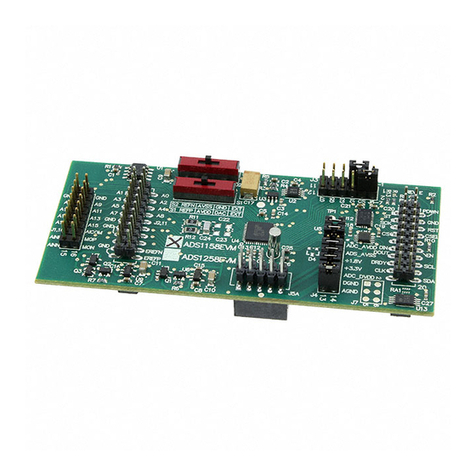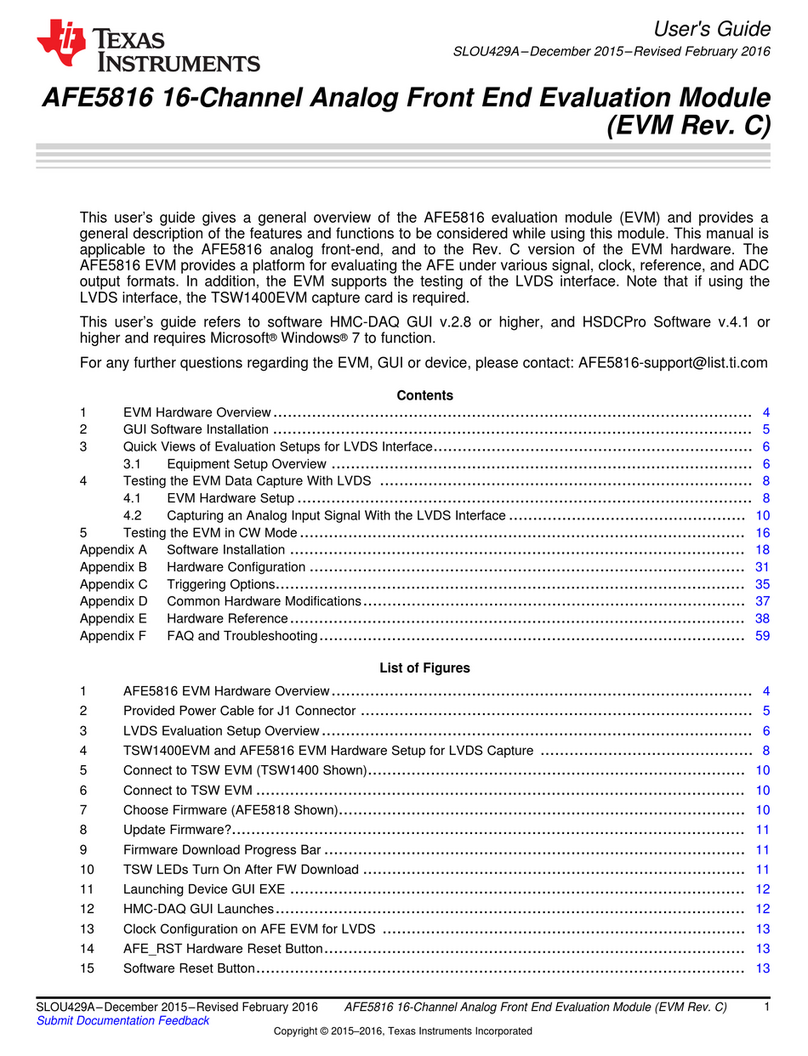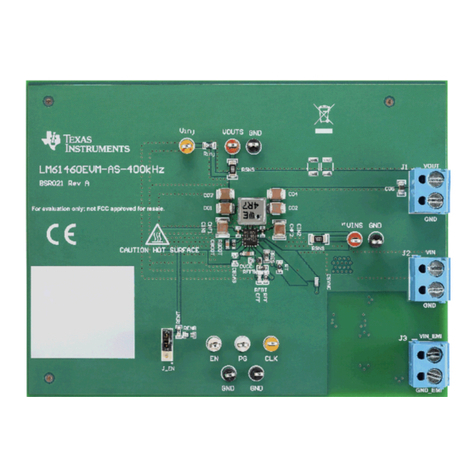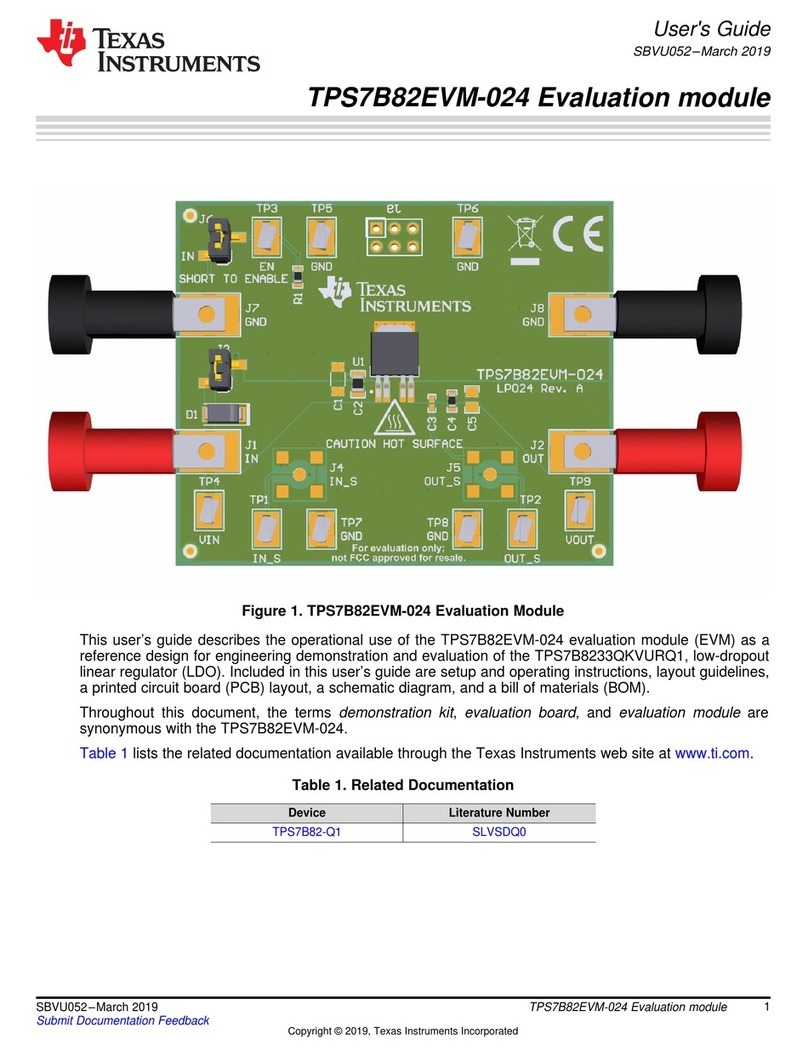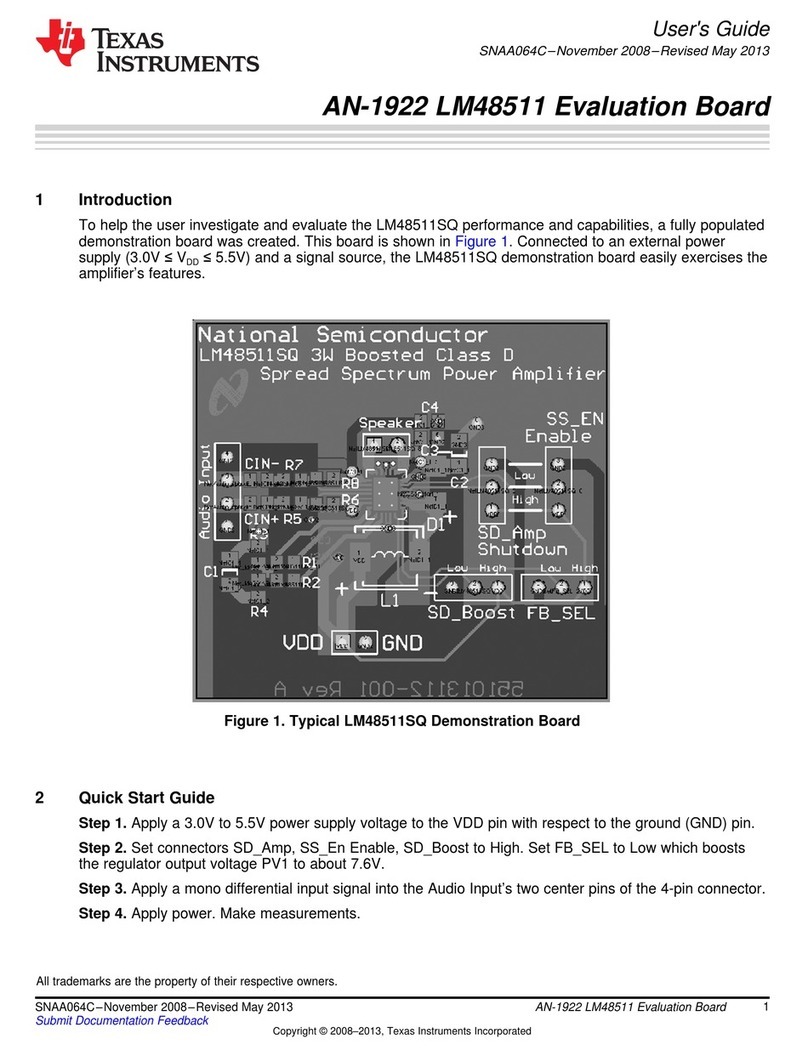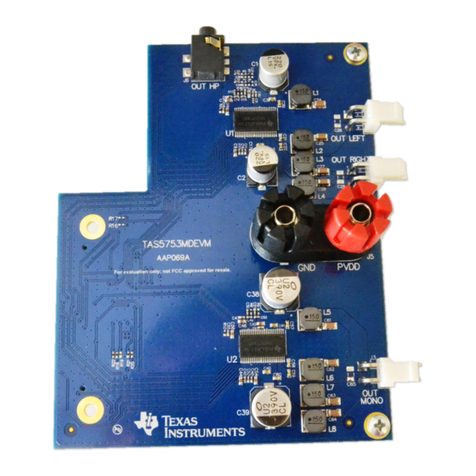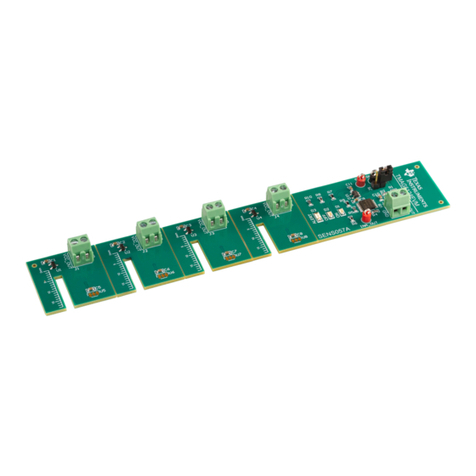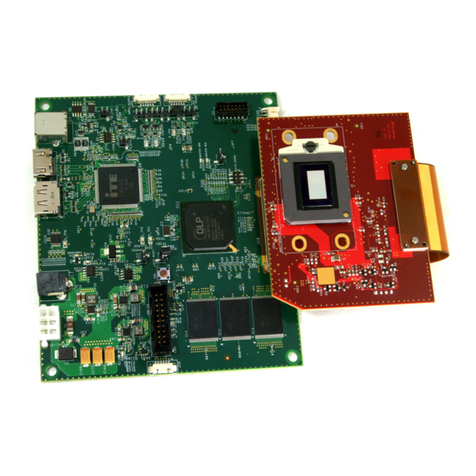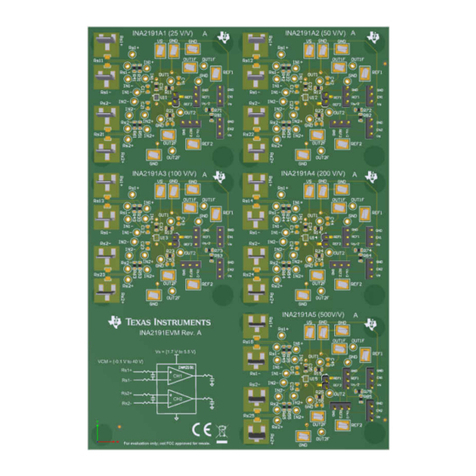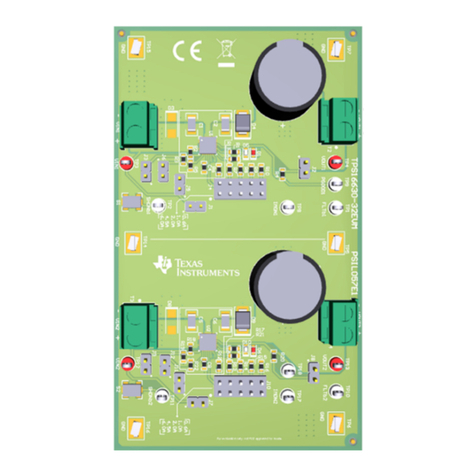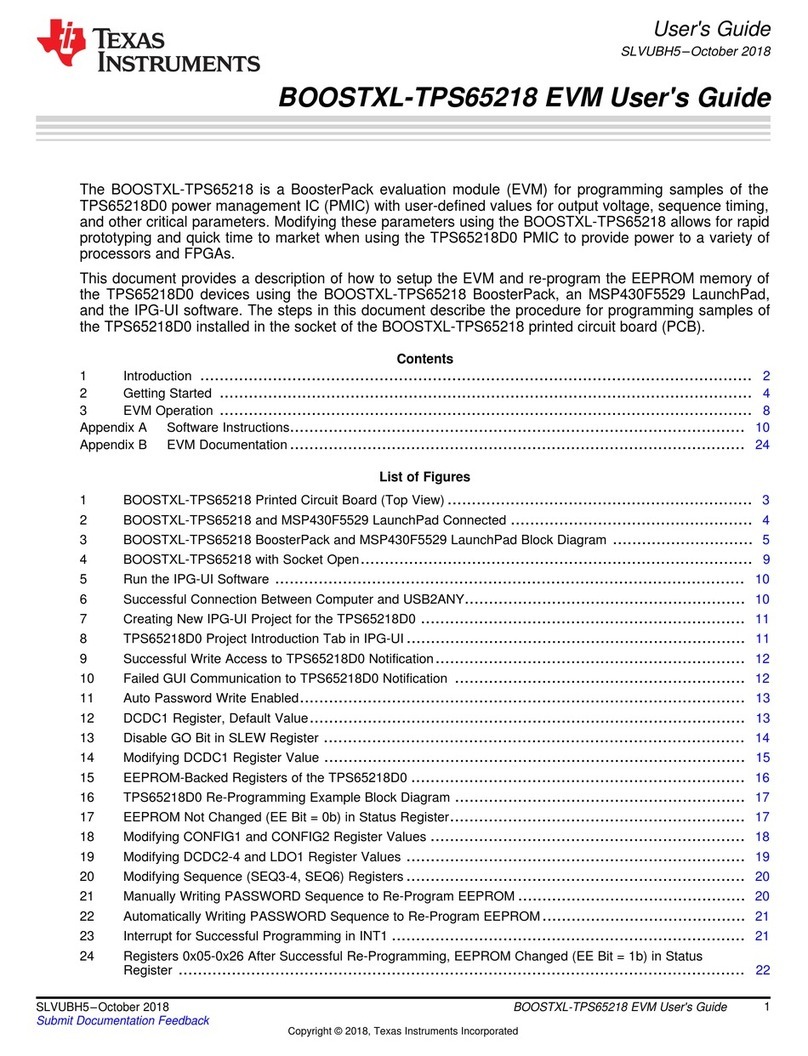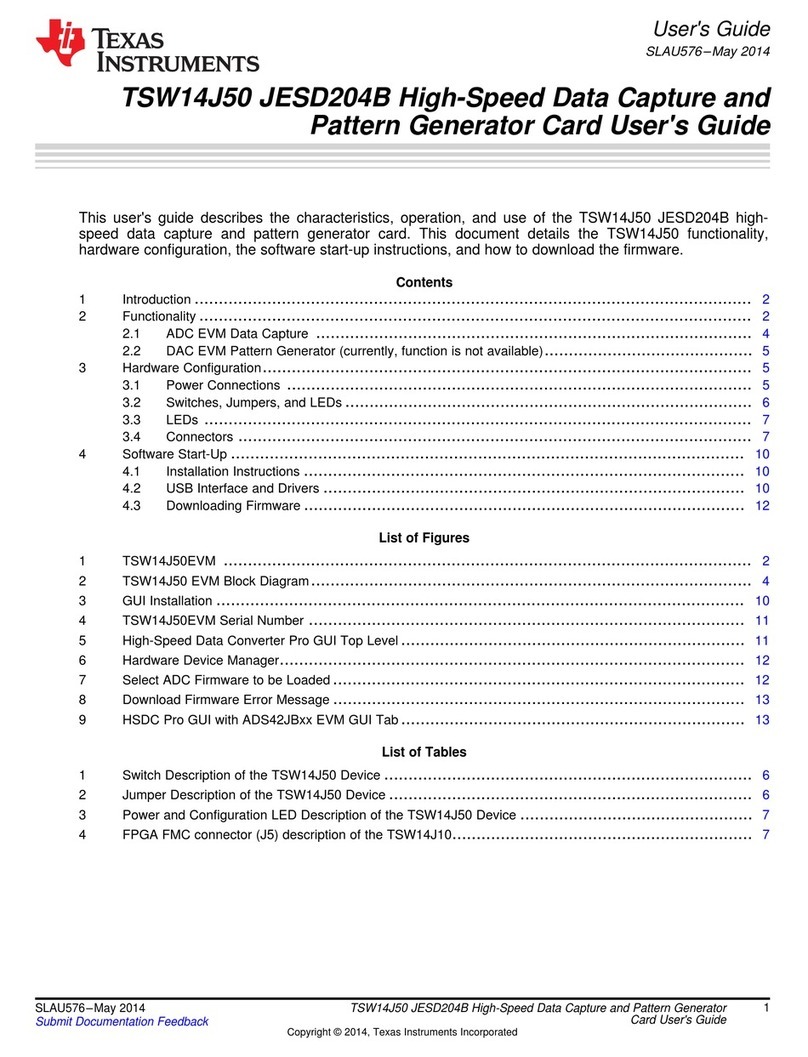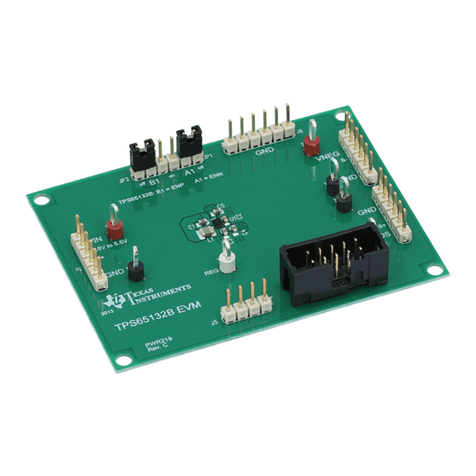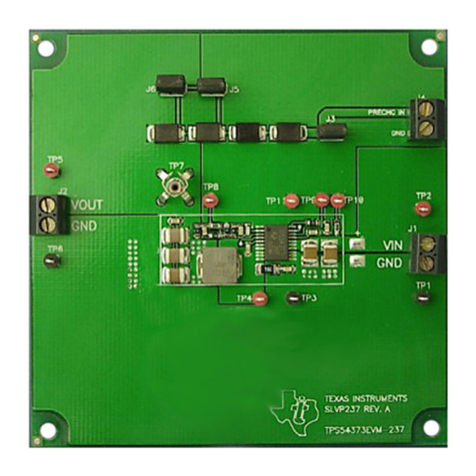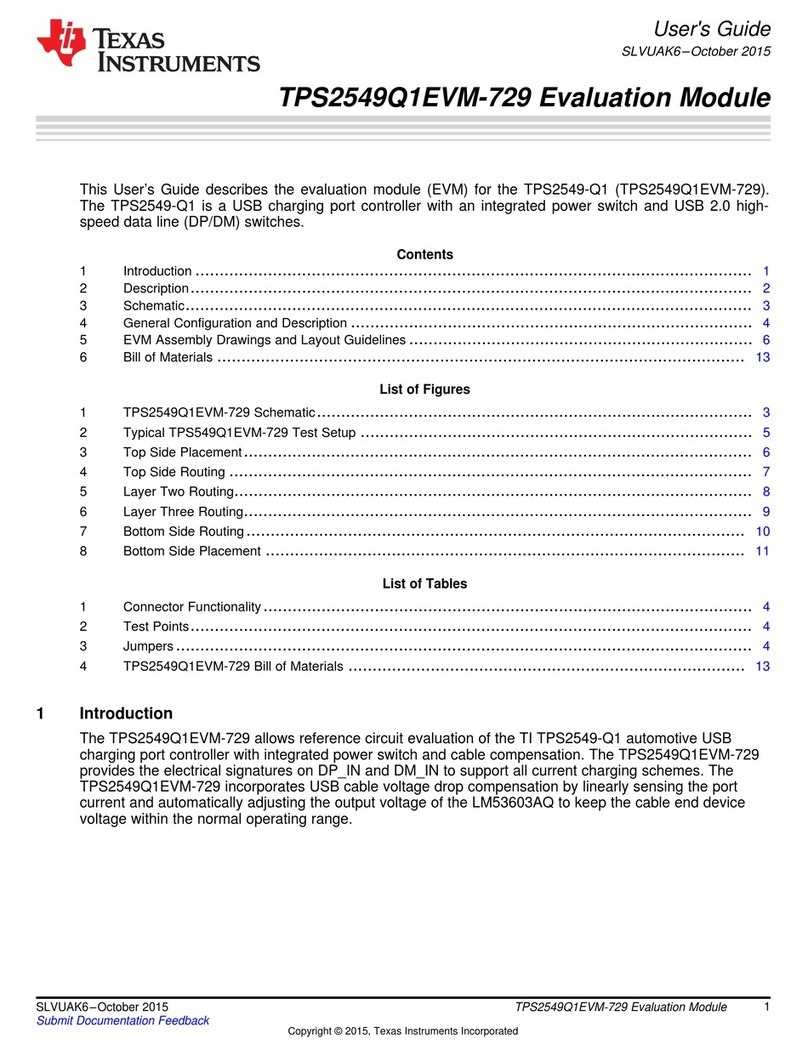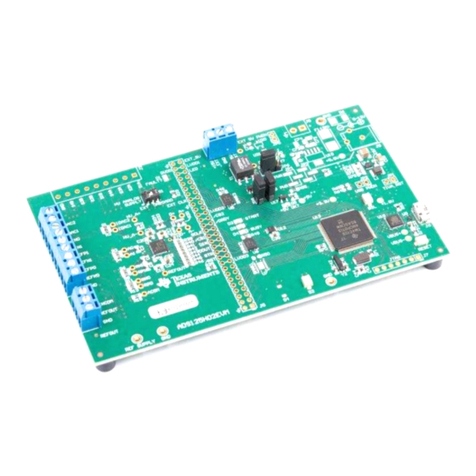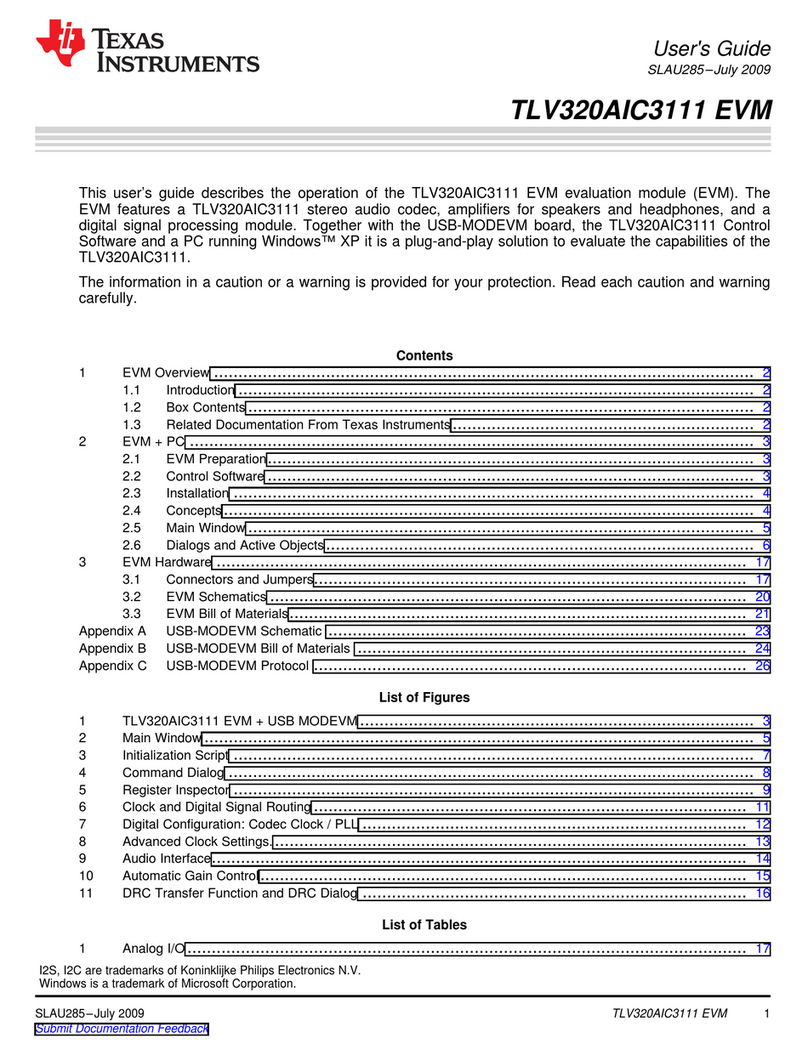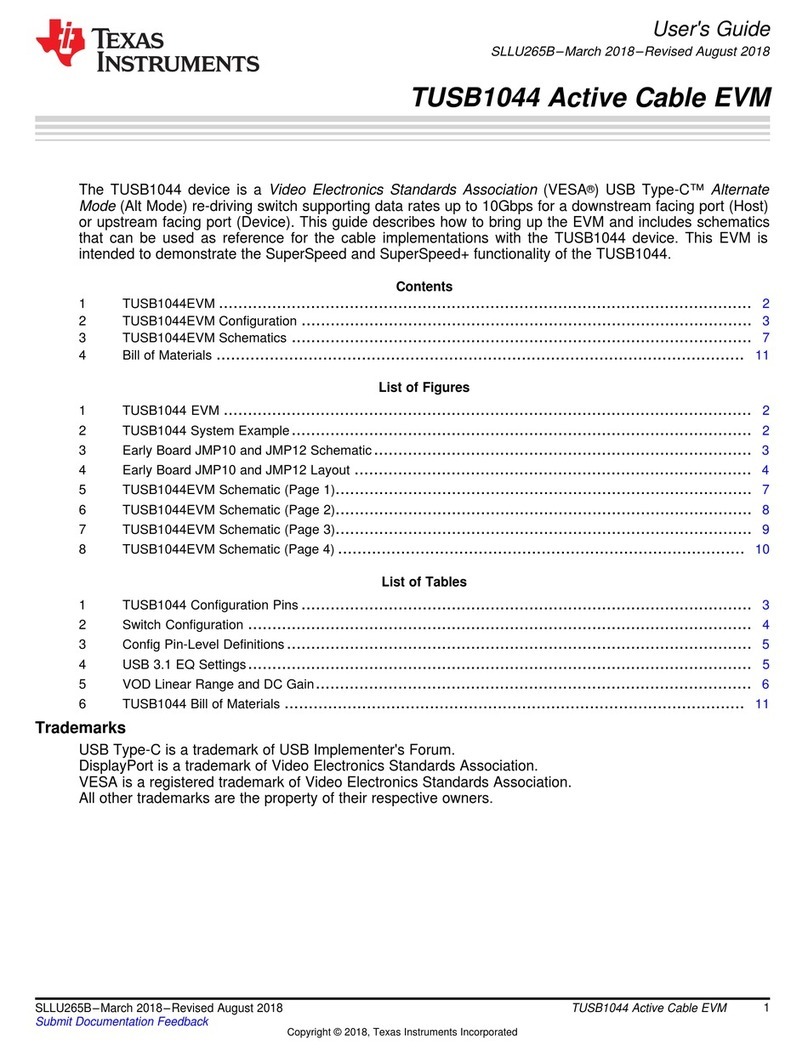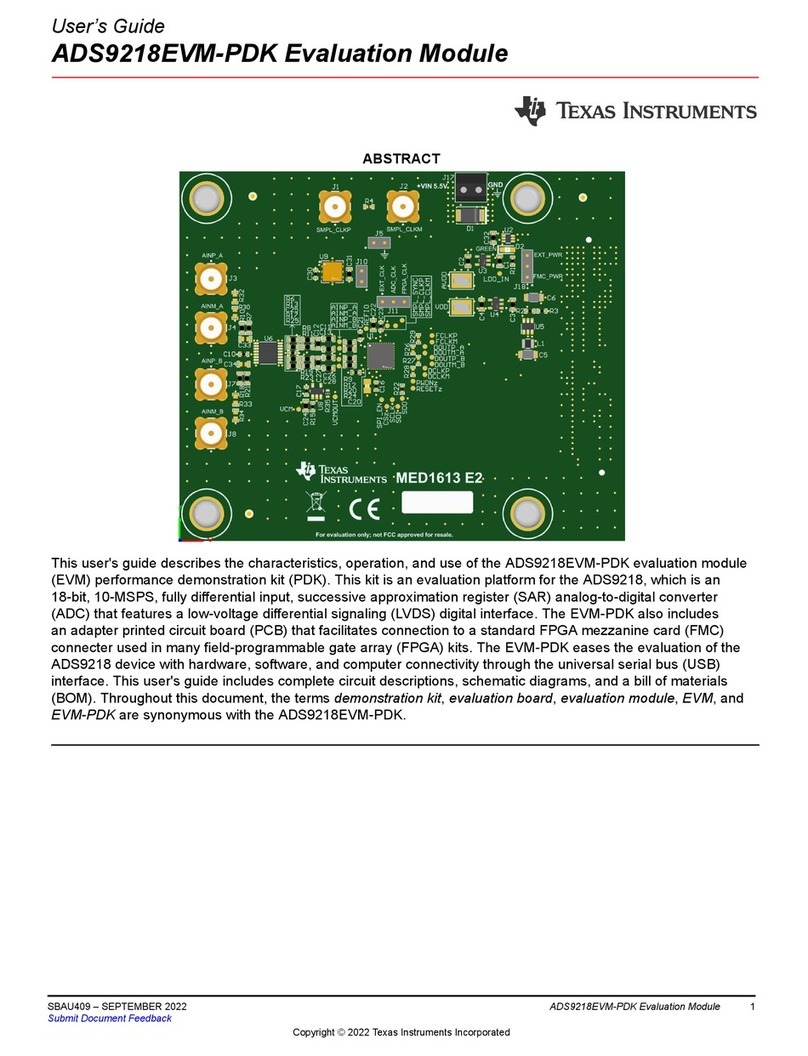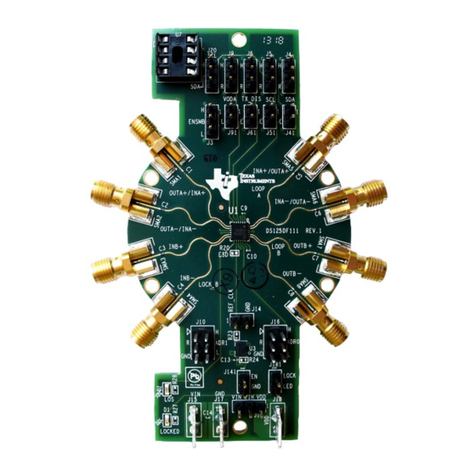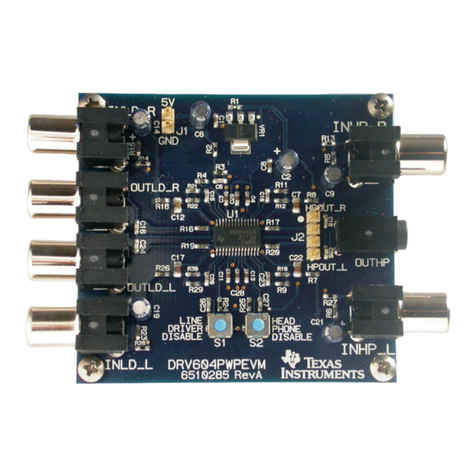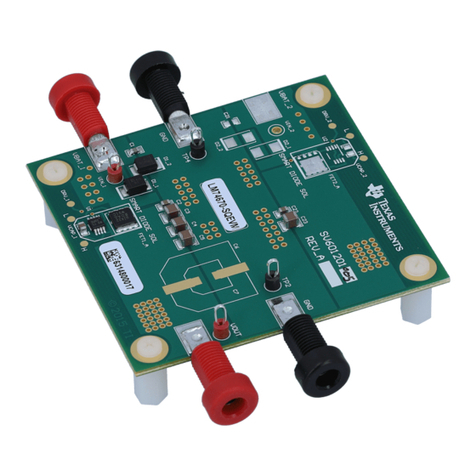1
SLVUBQ5A–August 2019–Revised October 2019
Submit Documentation Feedback Copyright © 2019, Texas Instruments Incorporated
TPS2663-166EVM: Evaluation Module for TPS2663xPWP and
TPS1663xPWP
User's Guide
SLVUBQ5A–August 2019–Revised October 2019
TPS2663-166EVM: Evaluation Module for
TPS2663xPWP and TPS1663xPWP
This user’s guide describes the evaluation module (EVM) for the Texas instruments TPS2663x and
TPS1663x eFuse in PWP packages. The document provides EVM configuration information and test
setup details for evaluating the TPS26633 and TPS16630 devices. The EVM schematic, board layout, and
bill of materials (BOM) are also included.
Contents
1 Introduction ................................................................................................................... 2
2 Description.................................................................................................................... 2
3 Schematic..................................................................................................................... 3
4 Connector, Jumper, and LED Descriptions .............................................................................. 4
5 Test Equipment and Setup ................................................................................................. 6
6 Test Procedure and Results................................................................................................ 8
7 Board Layout................................................................................................................ 13
8 Bill of Materials ............................................................................................................. 14
9 Evaluating TPS26631 and TPS26636 on TPS2663-166EVM........................................................ 15
List of Figures
1 TPS2663-166EVM Schematic ............................................................................................. 3
2 TPS2663-166 EVM Setup.................................................................................................. 7
3 TPS2663-166EVM Startup for CH1 (VIN = 24 V, ILIM = 6 A, ROUT = 4.8 Ω, MODE = GND)......................... 8
4 TPS2663-166EVM Startup for CH2 (VIN = 24 V, ILIM = 6 A, ROUT = 4.8 Ω, MODE = GND)......................... 8
5 TPS2663-166EVM Current Limit Operation for CH1 (VIN = 24 V, ILIM = 4.5 A, ROUT = 4.5 Ω, MODE = GND) ... 9
6 TPS2663-166EVM Current Limit Operation for CH2 (VIN = 24 V, ILIM = 4.5 A, ROUT = 4.5 Ω, MODE = GND) ... 9
7 TPS2663-166EVM Output Hot Short for CH1 (VIN = 32 V, ILIM = 6 A, MODE = OPEN)........................... 10
8 TPS2663-166EVM Output Hot Short for CH2 (VIN = 32 V, ILIM = 6 A, MODE = OPEN)........................... 10
9 TPS2663-166EVM Reverse Input Polarity for CH1 (VIN = -32 V, ILIM = 6 A, MODE = GND)..................... 11
10 TPS2663-166EVM Reverse Current Blocking for CH1 (VOUT = 32 V, VIN = 0 V ILIM = 6 A, MODE = GND)..... 11
11 TPS2663-166EVM Overvoltage Clamping for CH1 (VIN = 35 V, ILIM = 6 A, MODE = GND)...................... 12
12 TPS2663-166EVM Top Overlay.......................................................................................... 13
13 TPS2663-166EVM Bottom Overlay...................................................................................... 13
14 TPS2663-166EVM Top Layer ............................................................................................ 13
15 TPS2663-166EVM Bottom Layer ........................................................................................ 13
List of Tables
1 TPS2663-166EVM Operating Range and Jumper Settings............................................................ 2
2 Input and Output Connector Description ................................................................................. 4
3 Test Points Description ..................................................................................................... 4
4 Jumper Description.......................................................................................................... 5
5 Default Jumper Settings for TPS2663-166EVM ......................................................................... 7
6 TPS2663-166EVM BOM .................................................................................................. 14