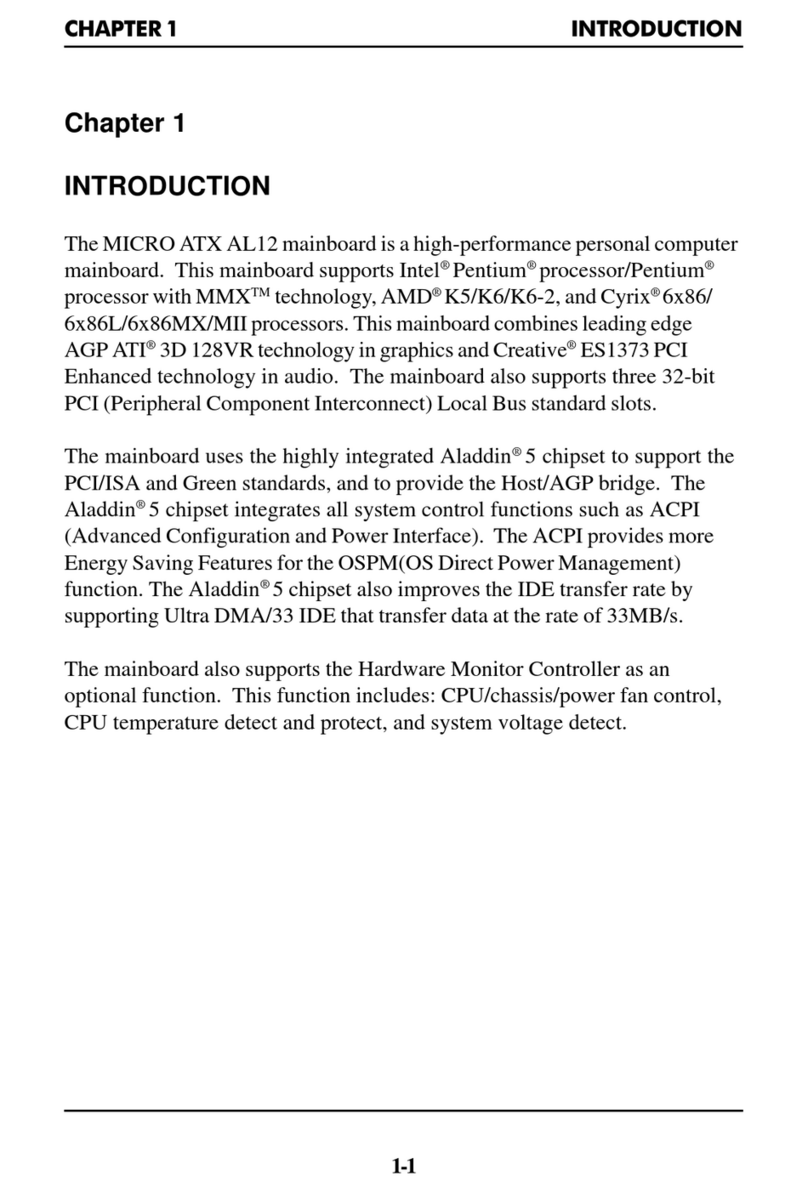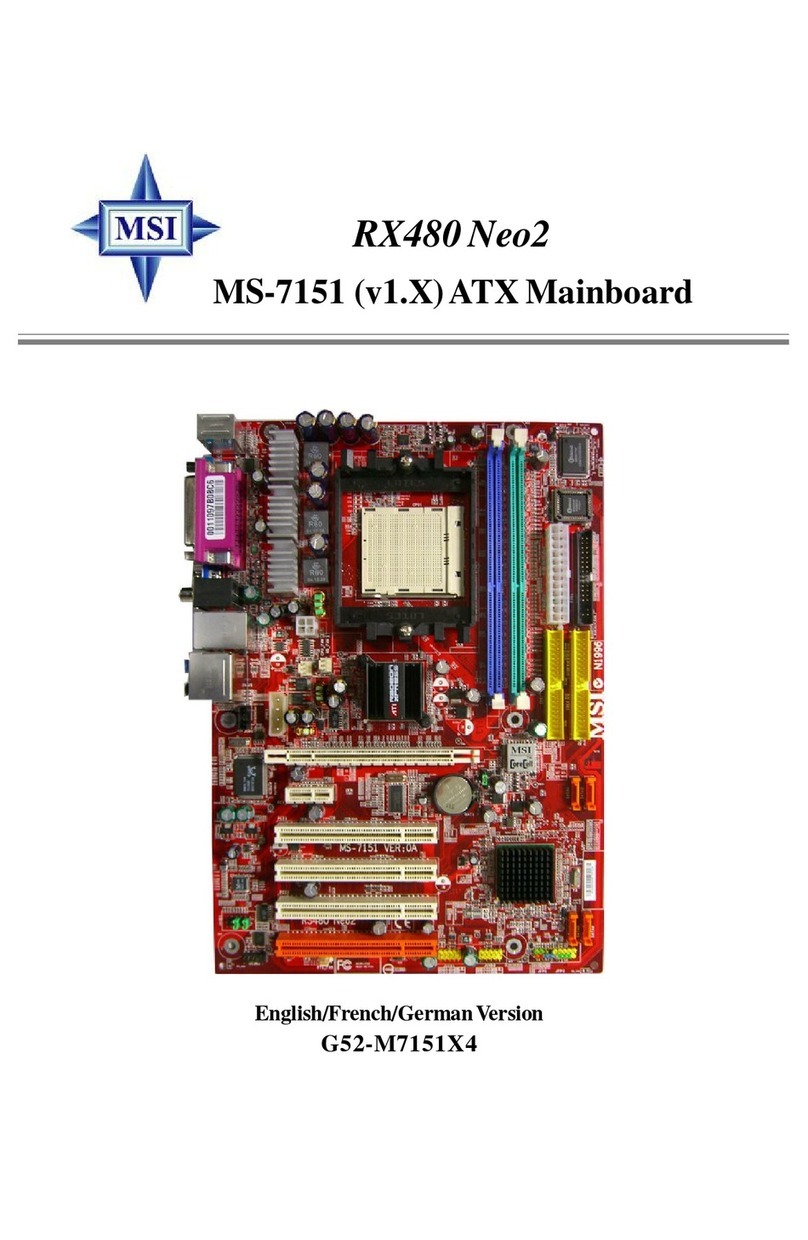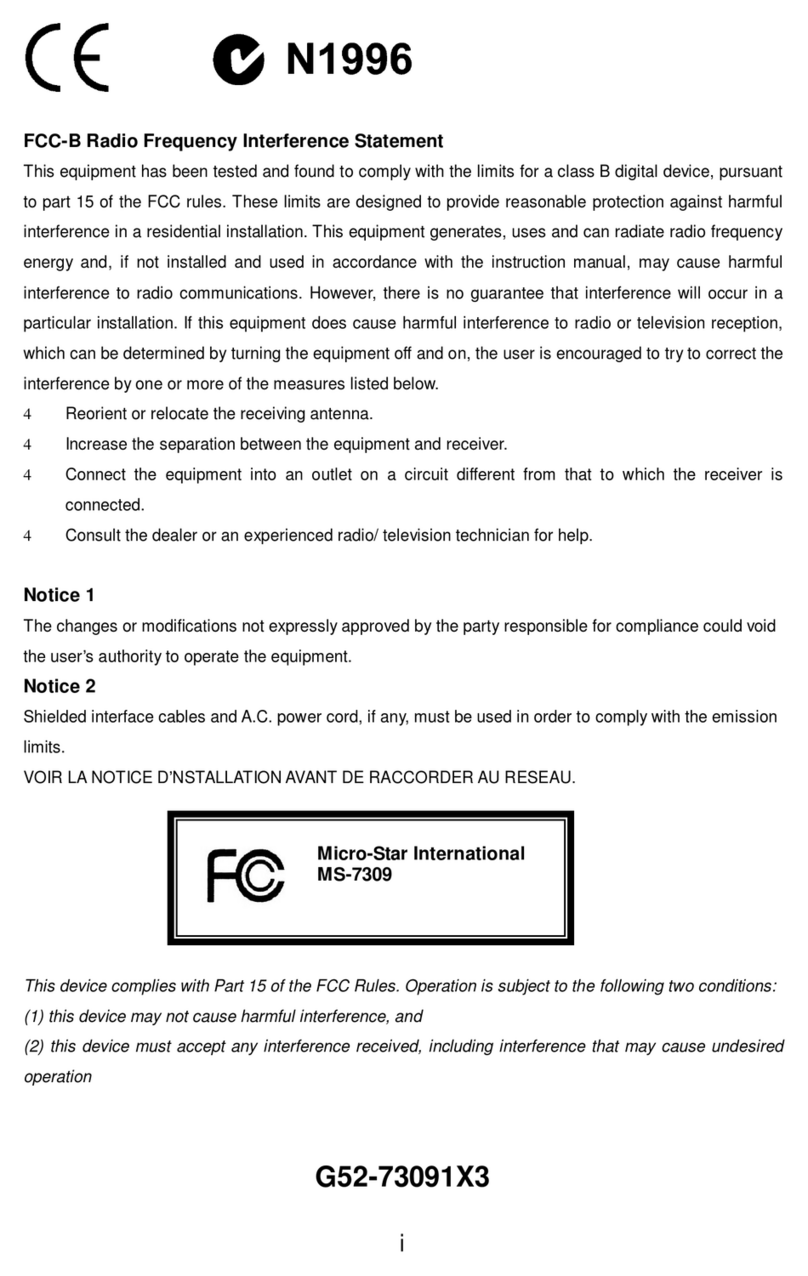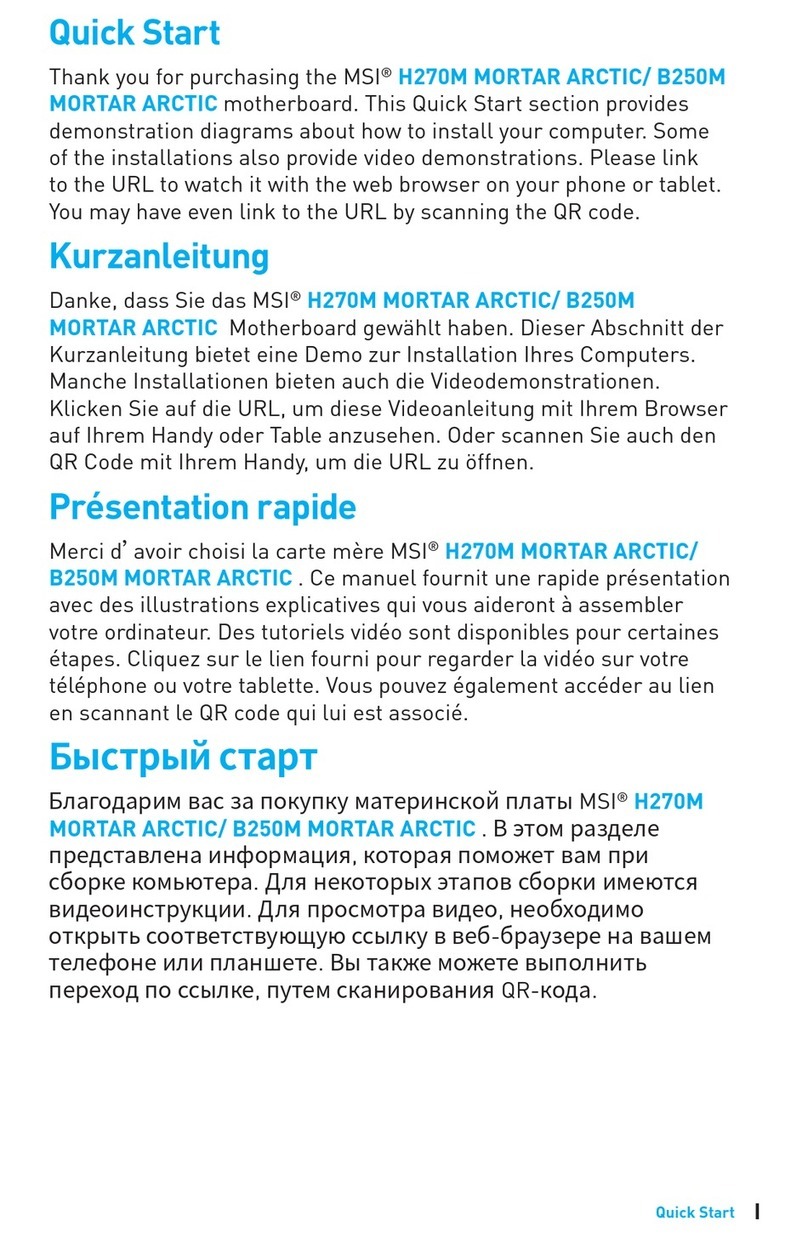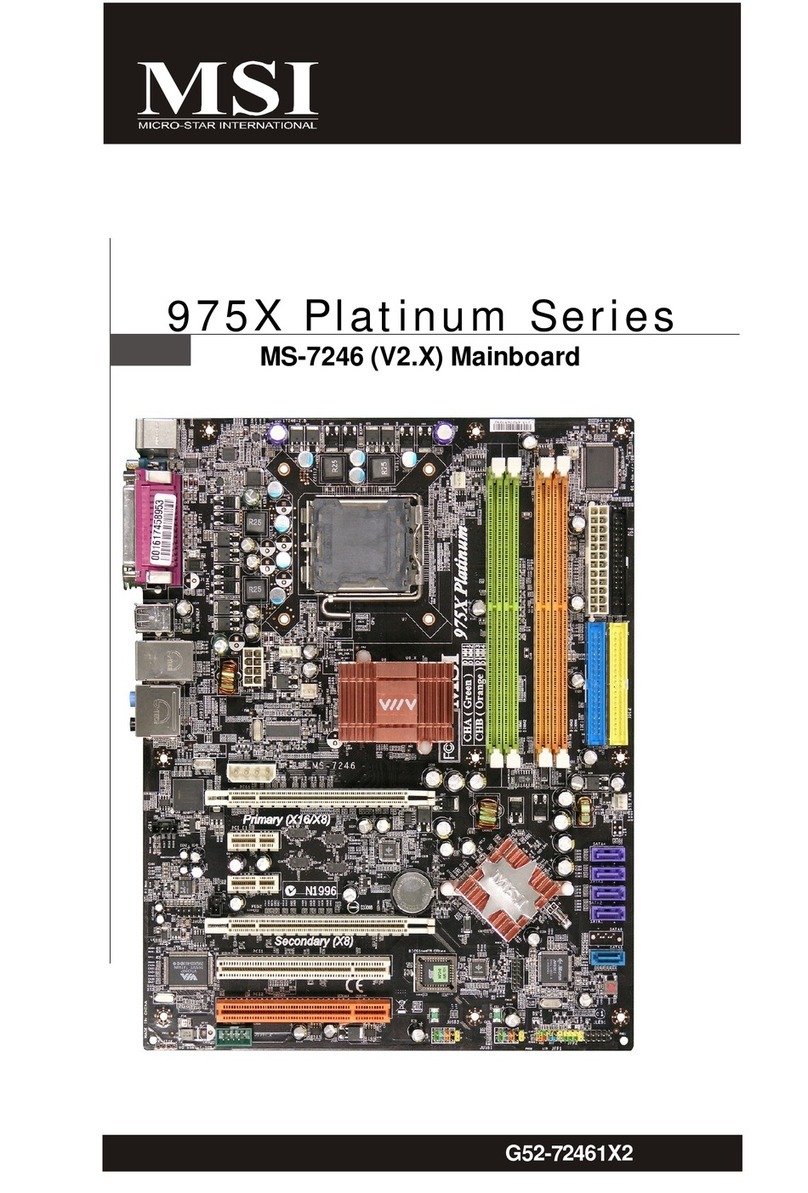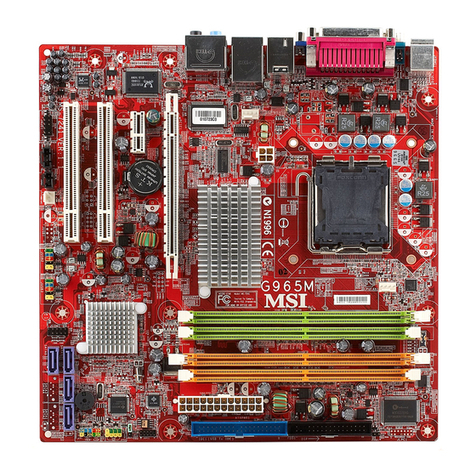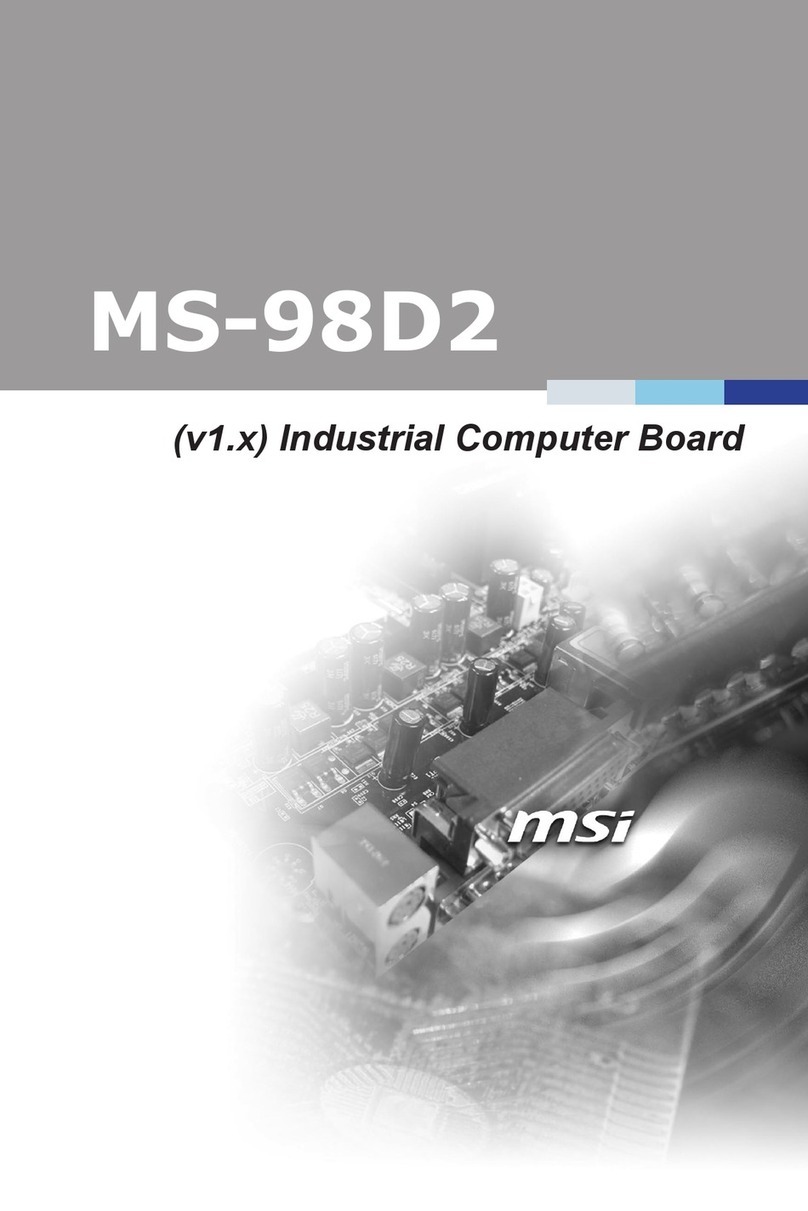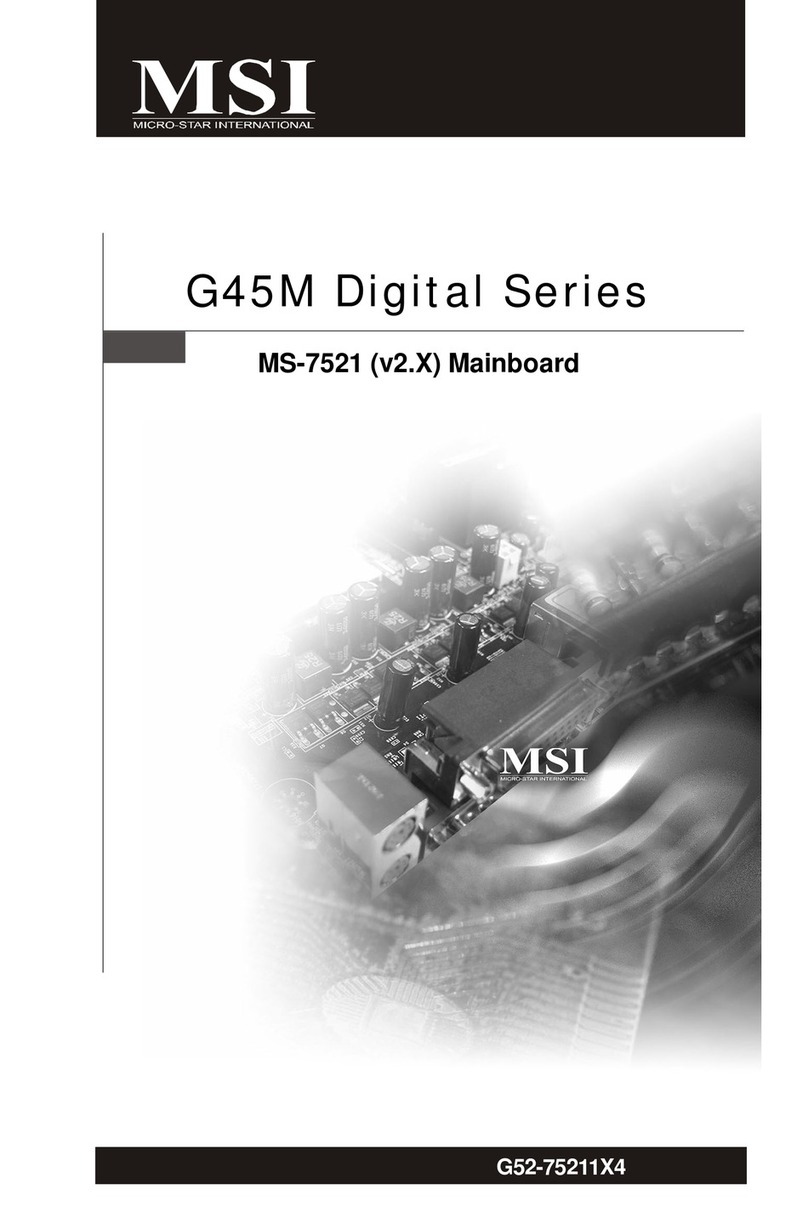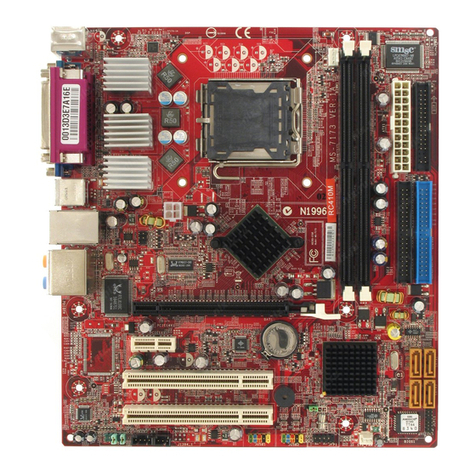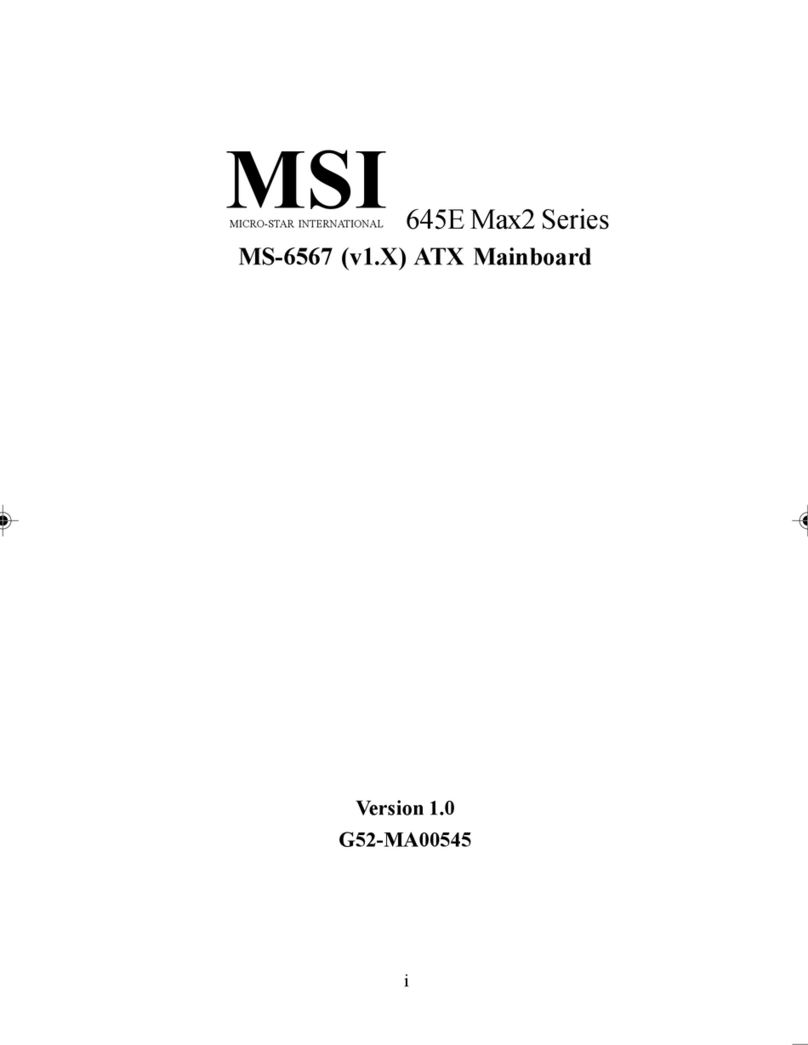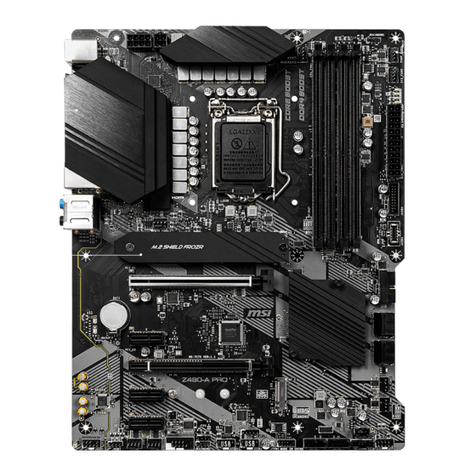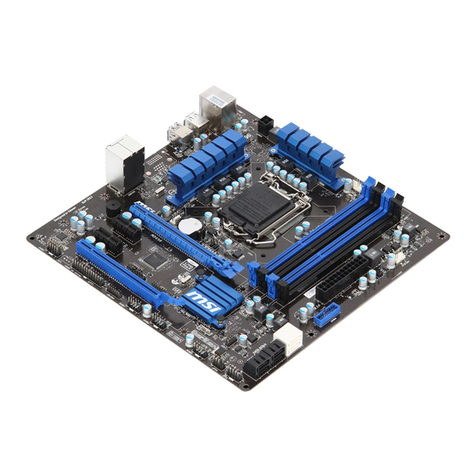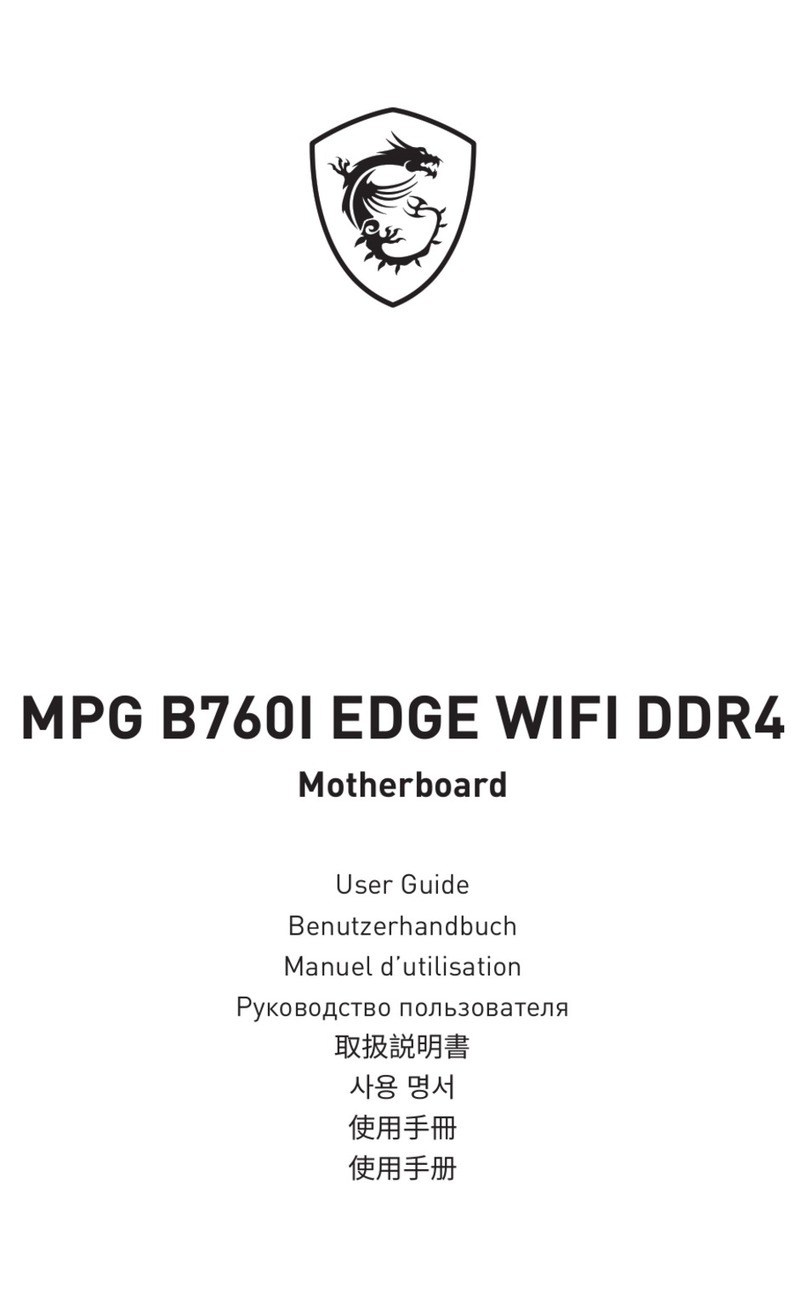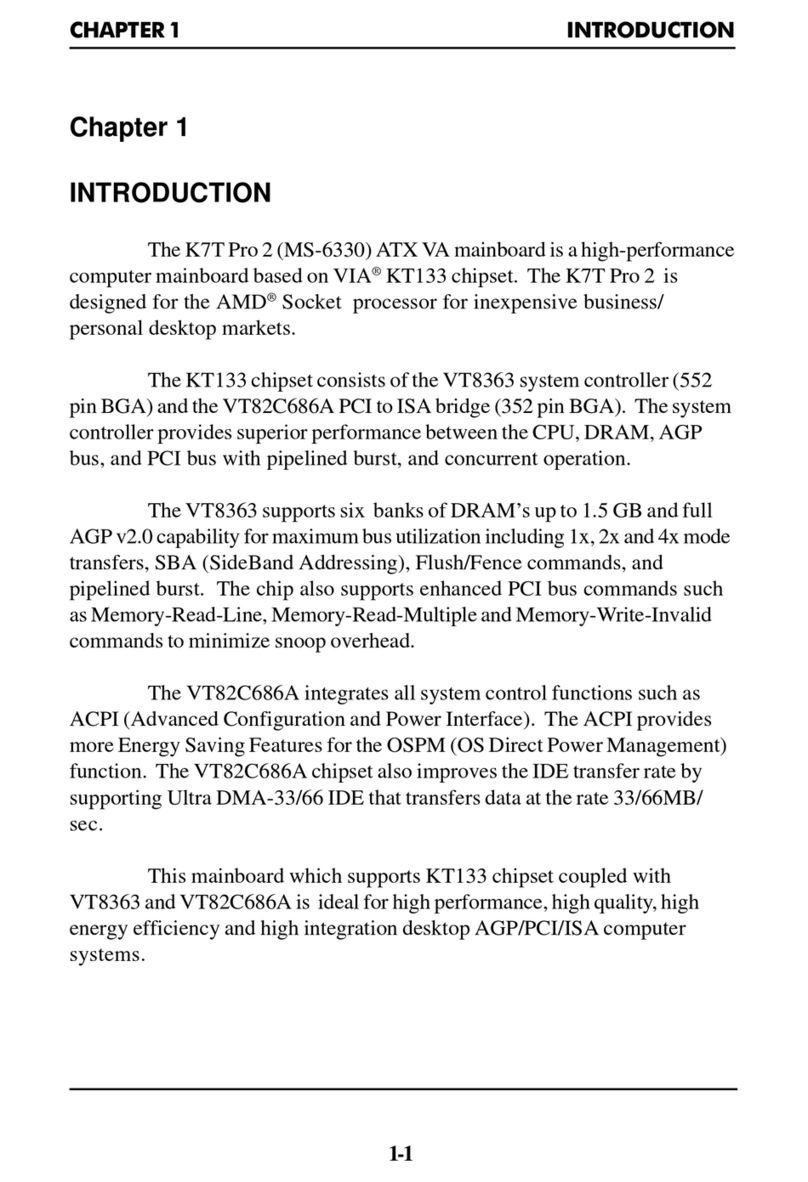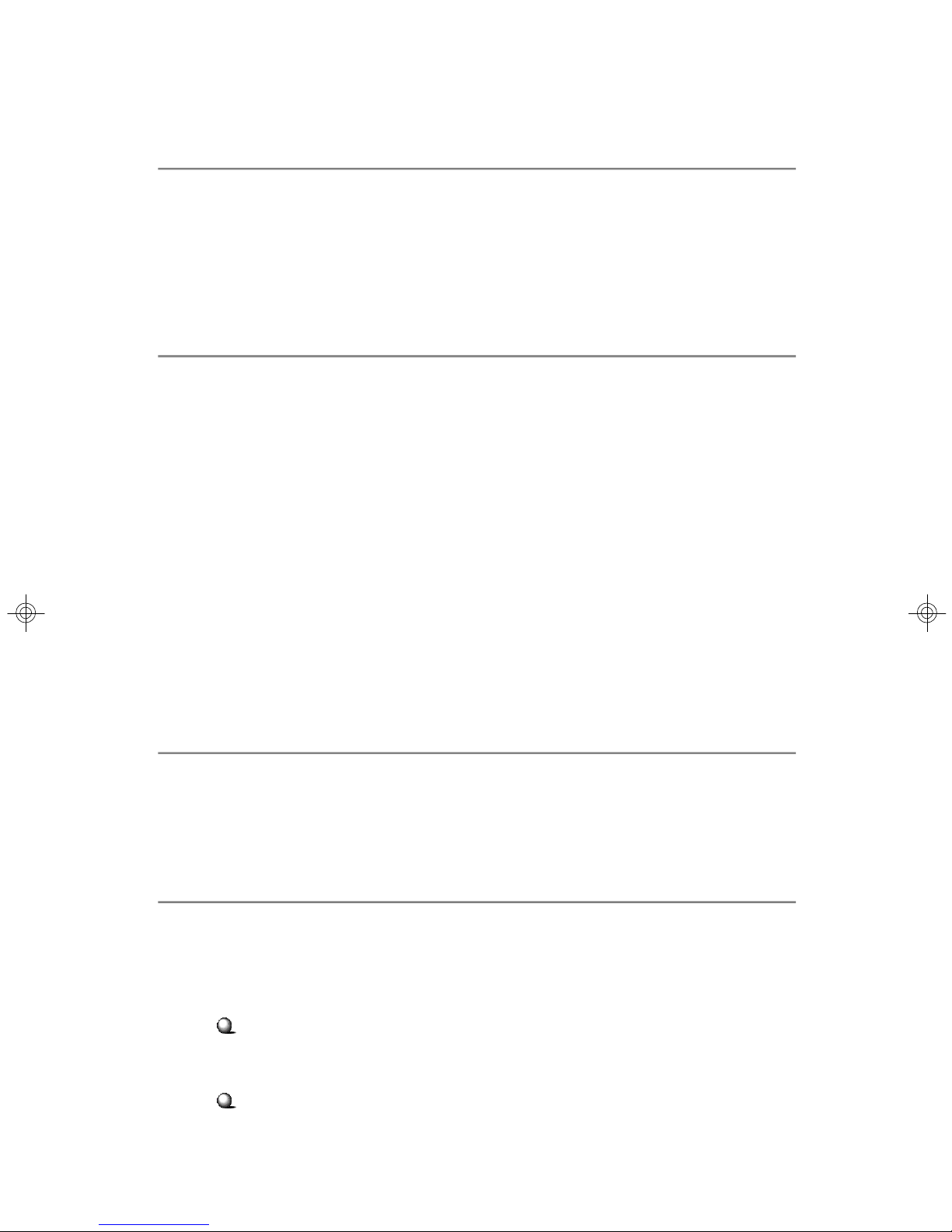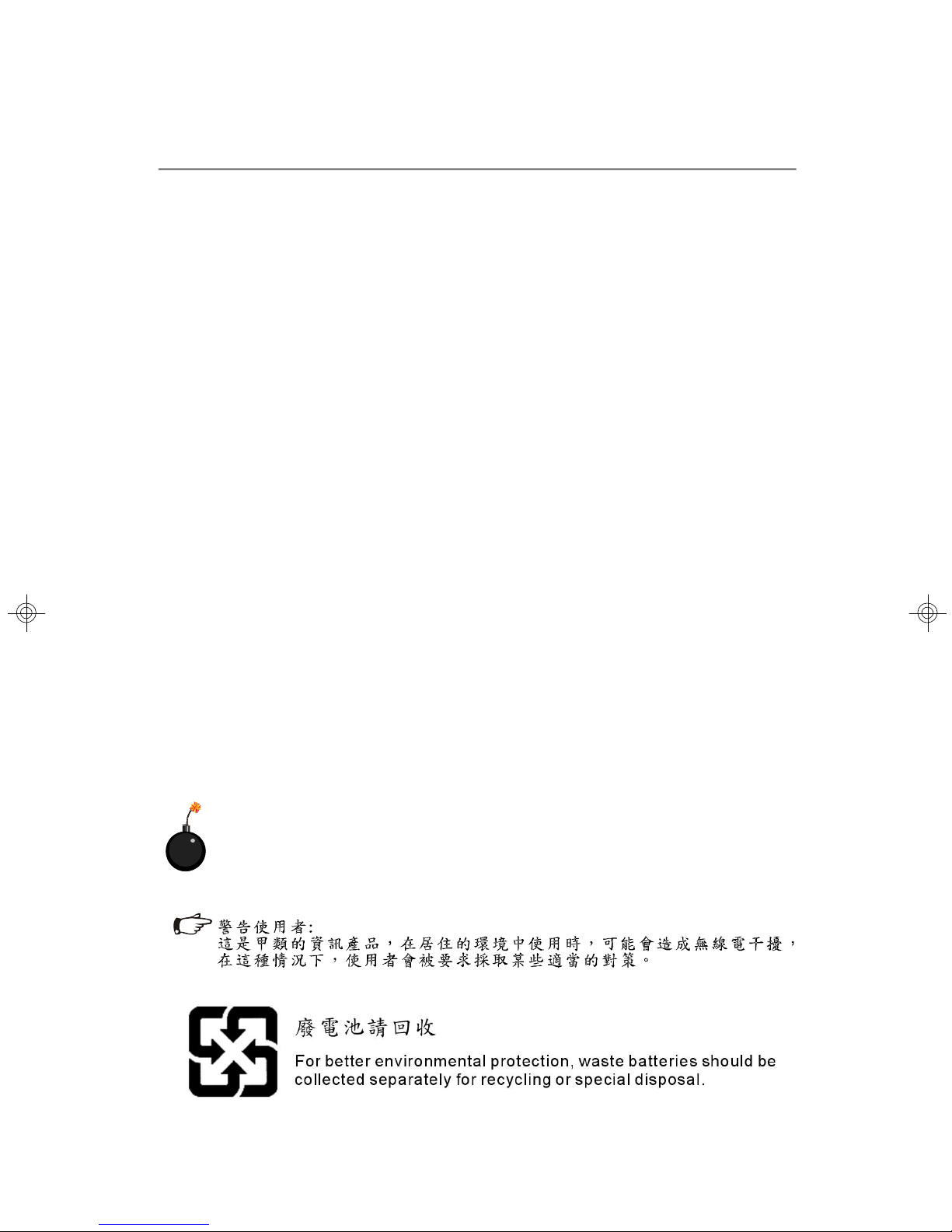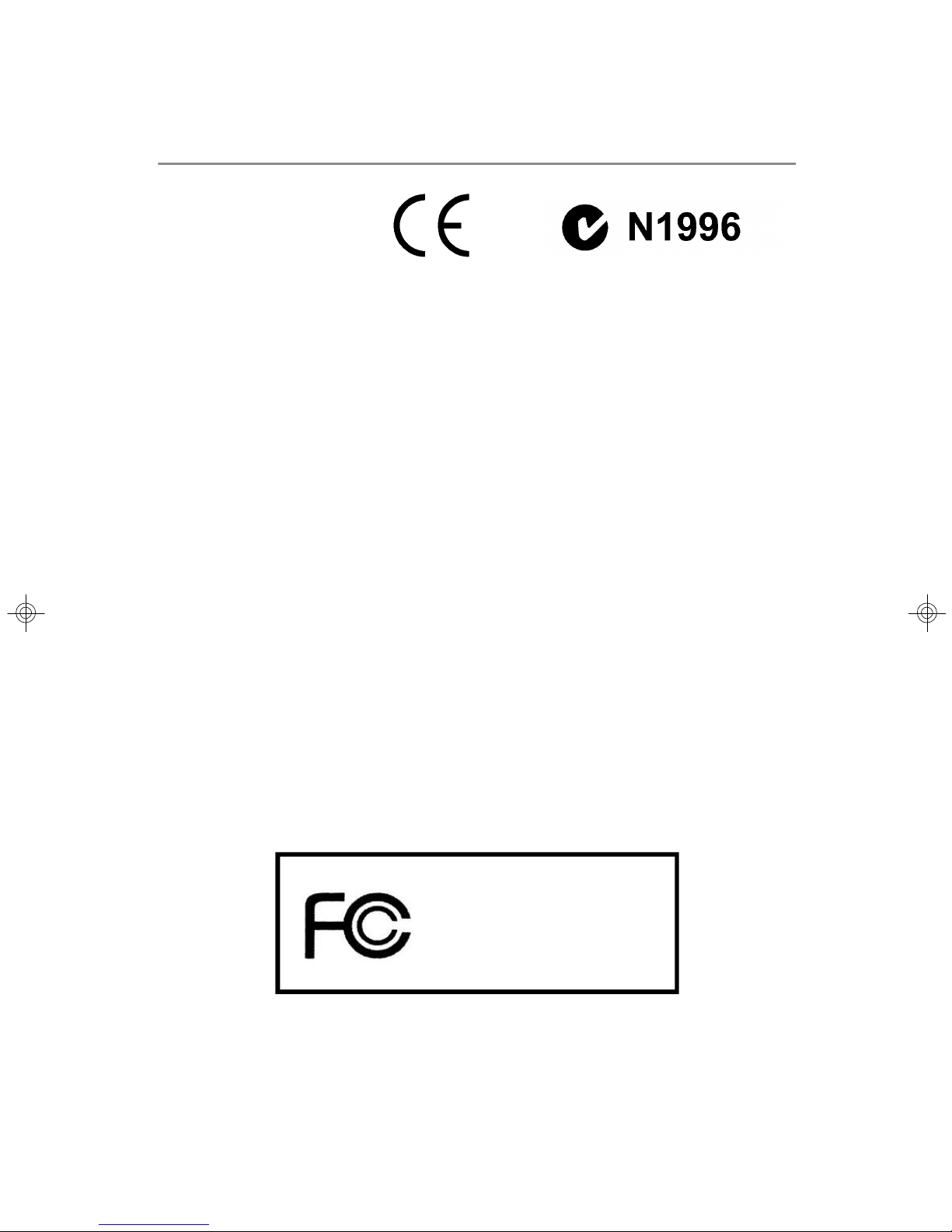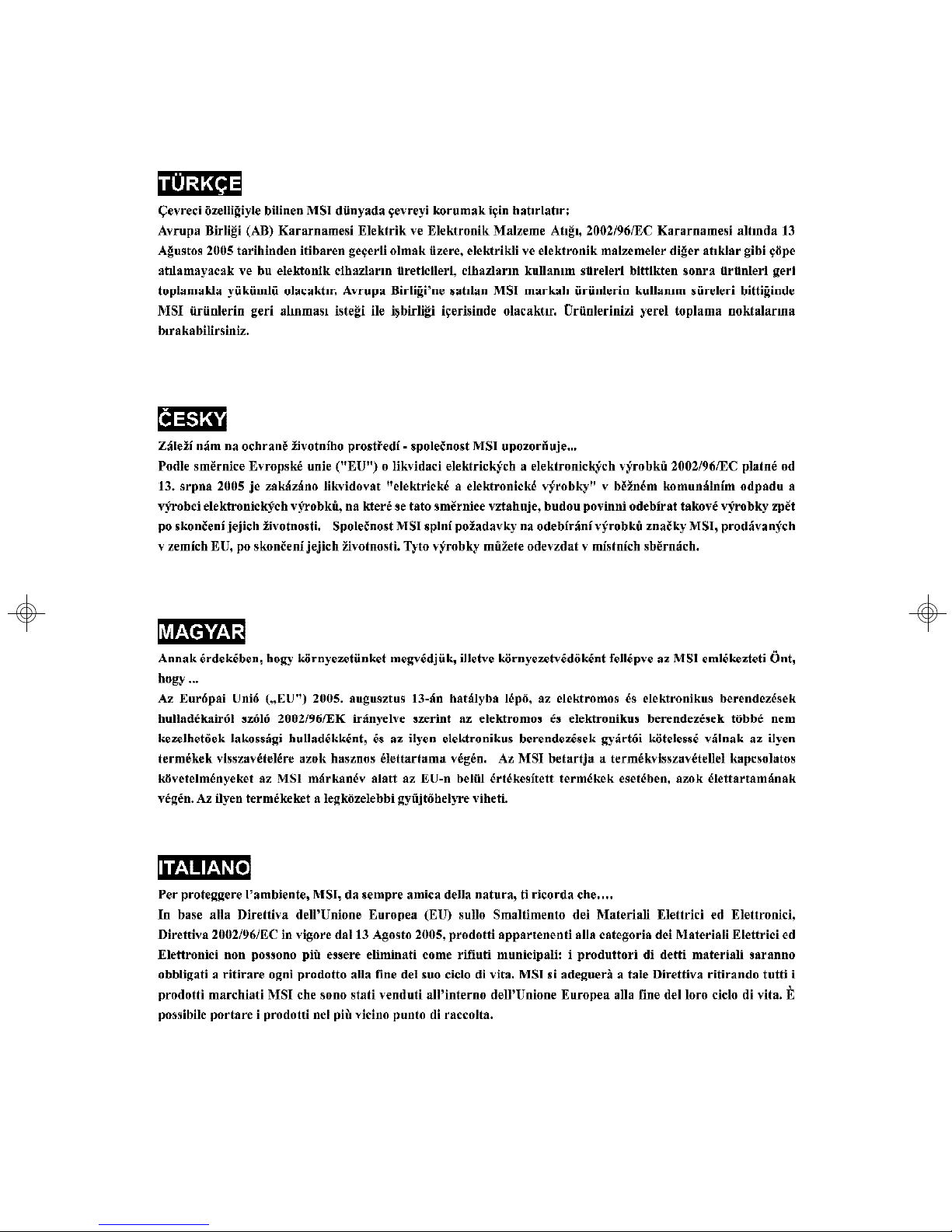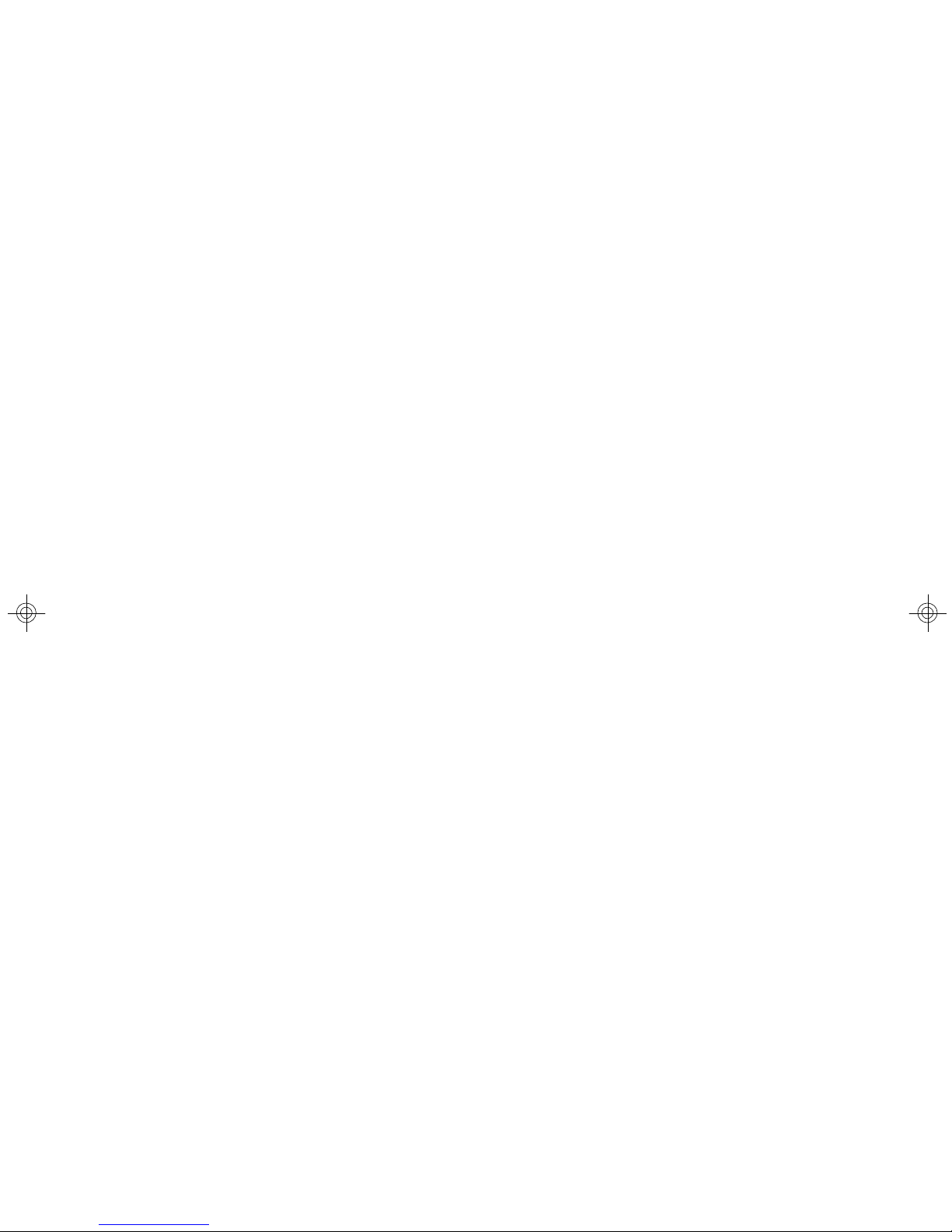viii
CONTENTS
FCC-B RadioFrequencyInterferenceStatement..........................................................ii
CopyrightNotice..............................................................................................................iii
TechnicalSupport..........................................................................................................iv
SafetyInstructions.........................................................................................................iv
WEEE Statement..............................................................................................................v
Chapter1.GettingStarted....................................................................................1-1
MainboardSpecifications...................................................................................1-2
MainboardLayout................................................................................................1-4
PackingChecklist.................................................................................................1-5
MSI Special Feature............................................................................................1-6
PCAlert 4..................................................................................................1-6
LiveUpdate..................................................................................................1-7
Chapter2.HardwareSetup..................................................................................2-1
Quick ComponentsGuide....................................................................................2-2
CPU(CentralProcessingUnit)............................................................................2-3
IntroductiontoLGA775CPU......................................................................2-3
CPU&CoolerInstallation.............................................................................2-4
Memory.................................................................................................................2-7
Installing DDR/DDRII Modules......................................................................2-8
PowerSupply......................................................................................................2-9
ATX24-PinPowerConnector:ATX1.........................................................2-9
ATX12VPowerConnector:JPW1............................................................2-9
ImportantNotificationaboutPowerIssue................................................2-10
BackPanel...........................................................................................................2-11
Connectors........................................................................................................2-13
FloppyDiskDriveConnector:FDD1..........................................................2-13
HardDisk Connector:IDE1........................................................................2-13
Serial ATAII Connectors:SATA1~SATA4.................................................2-14
FanPowerConnectors:CPUFAN1,SYSFAN1,PWRFAN1.....................2-15
ChassisIntrusionSwitchConnector:JCI1..............................................2-15
CD-InConnector:CD_IN1..........................................................................2-16
FrontPanel Connectors:JFP1/JFP2......................................................2-16
FrontPanelAudioConnector:JAUD1......................................................2-17
FrontUSBConnectors:JUSB1/JUSB2..................................................2-18
IrDAInfraredModule Header: JIR1...........................................................2-19
SerialPort Connector: JCOM1..................................................................2-19
Jumpers..............................................................................................................2-20
7267v1.0-0-Preface .P65 2006/3/3, 午 06:128