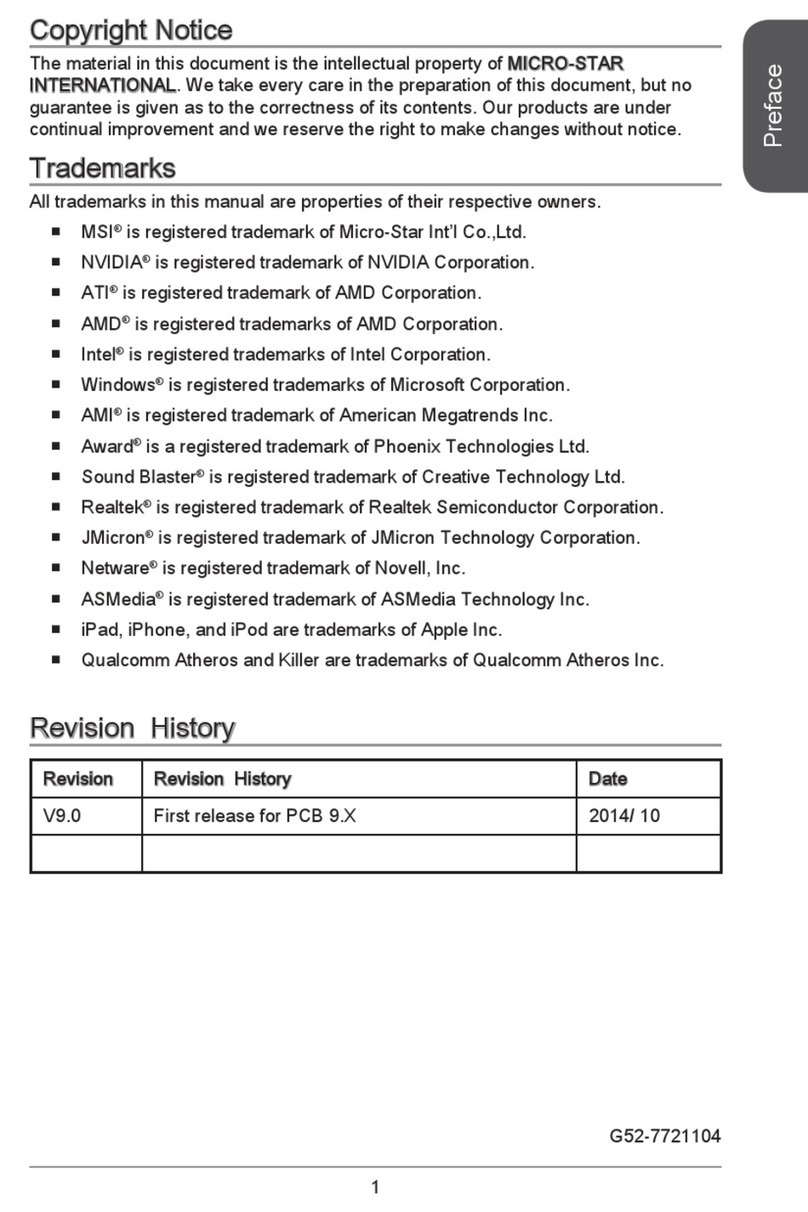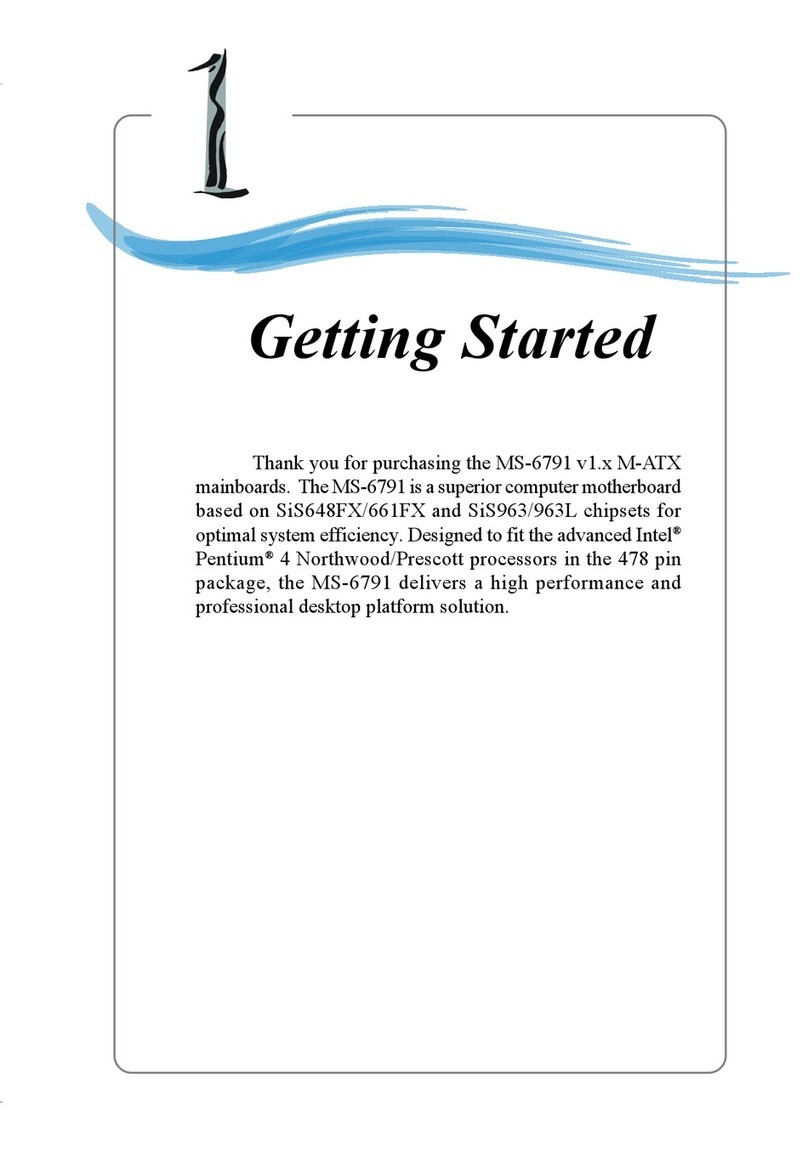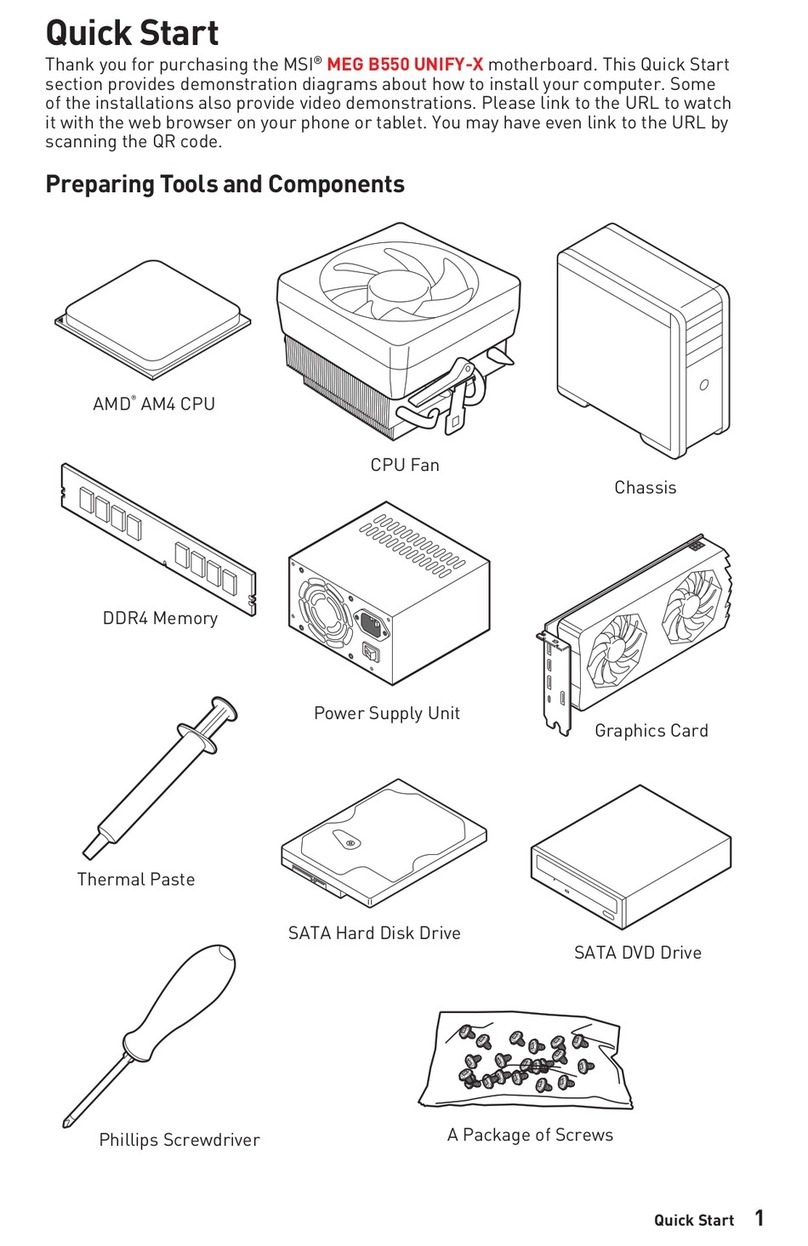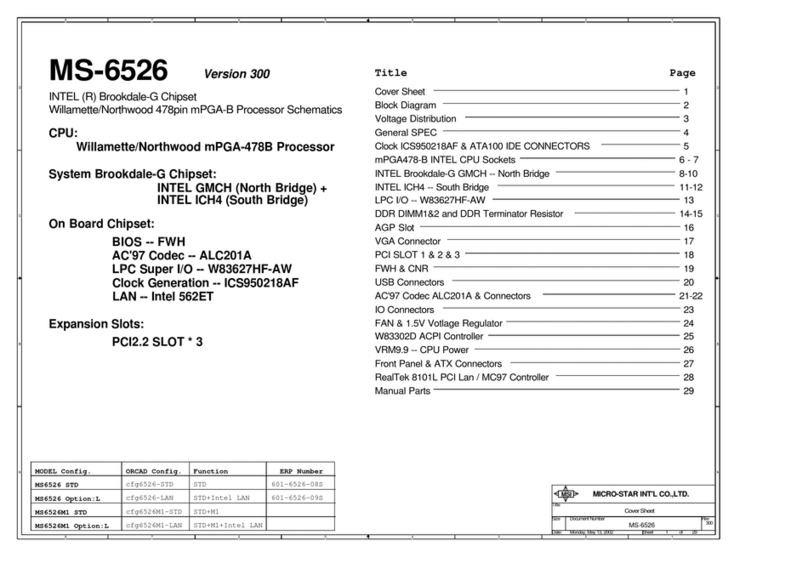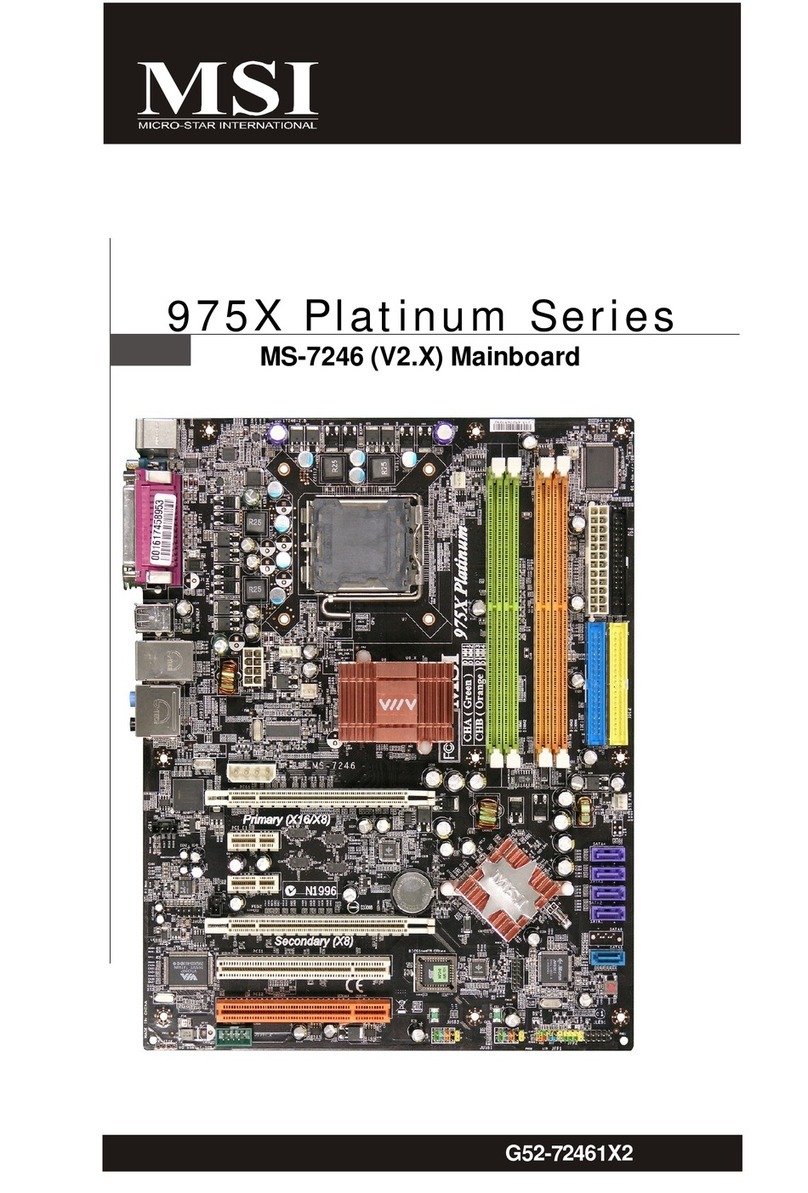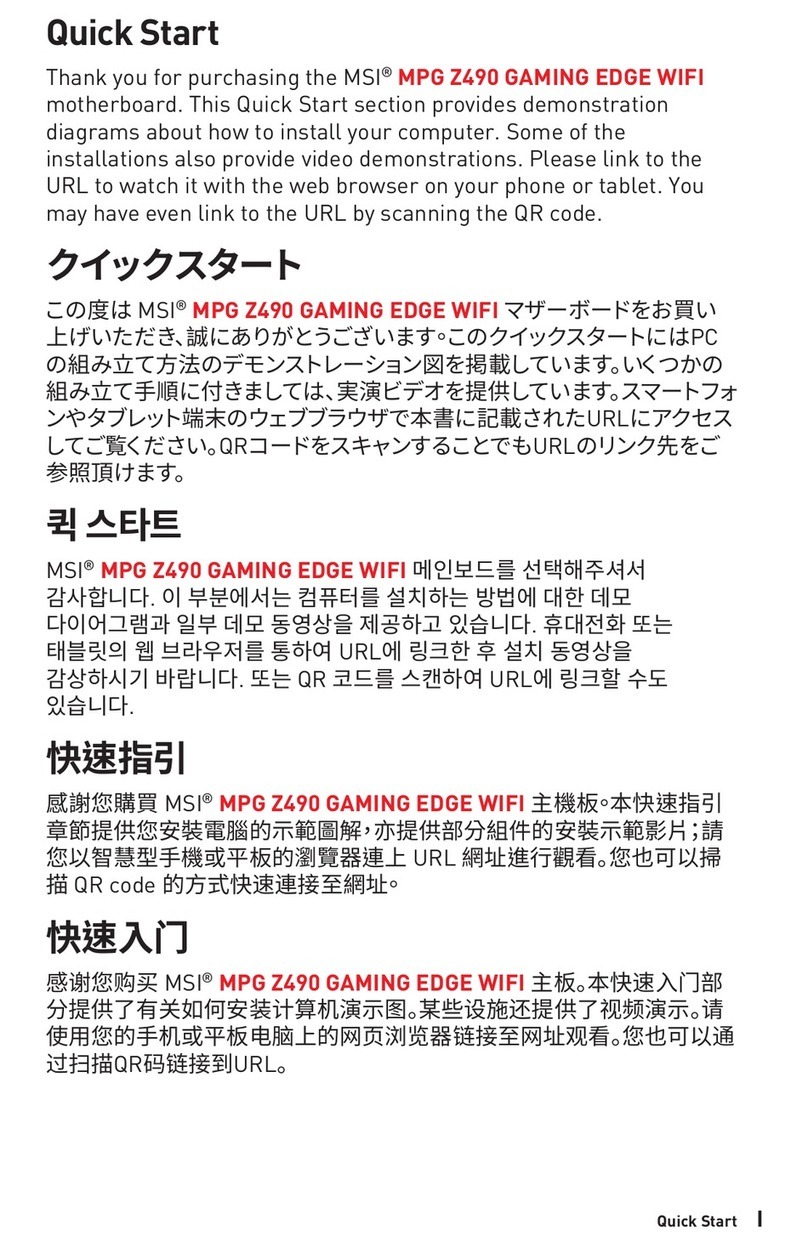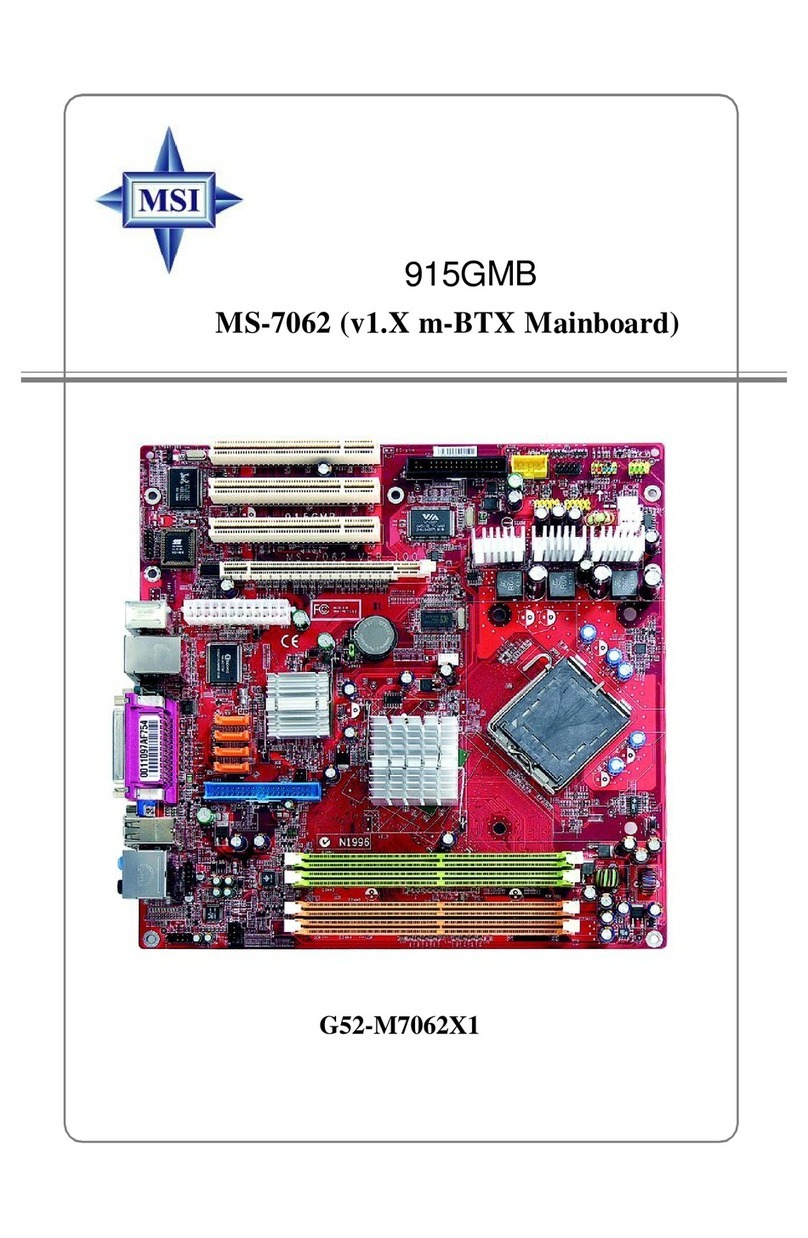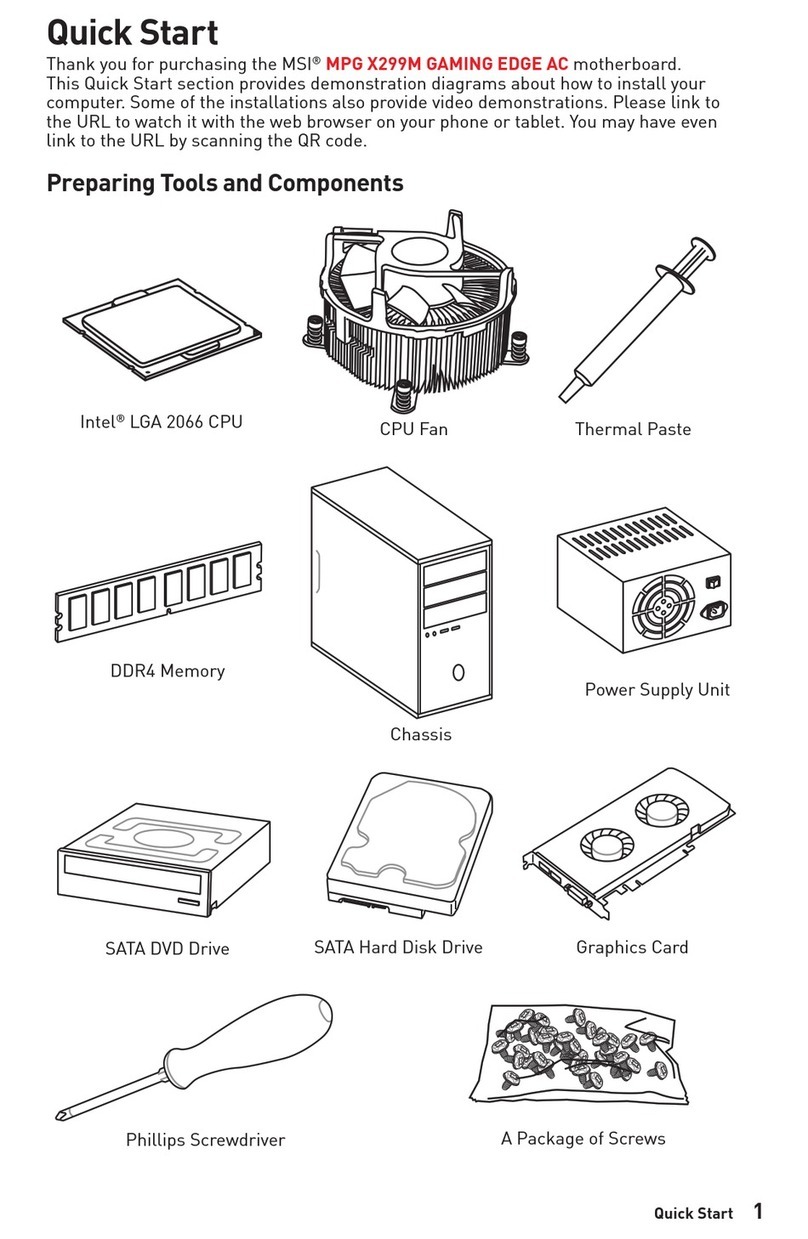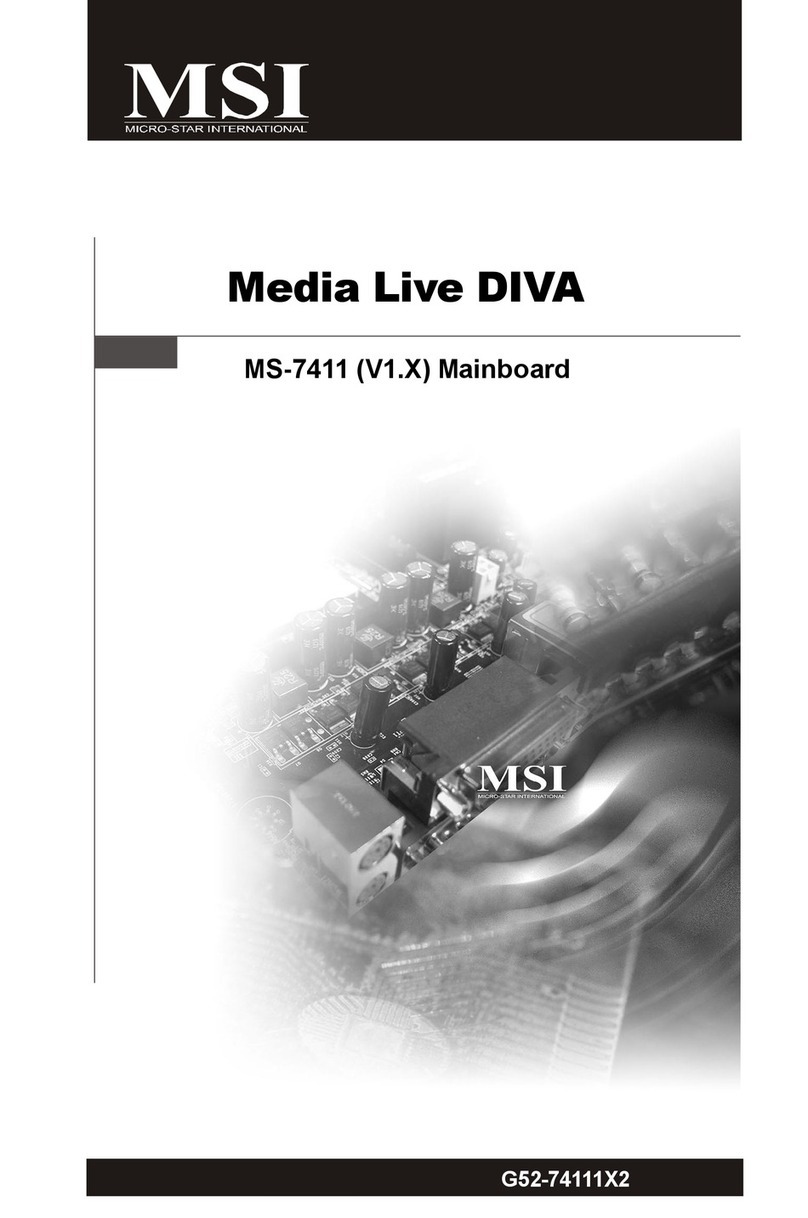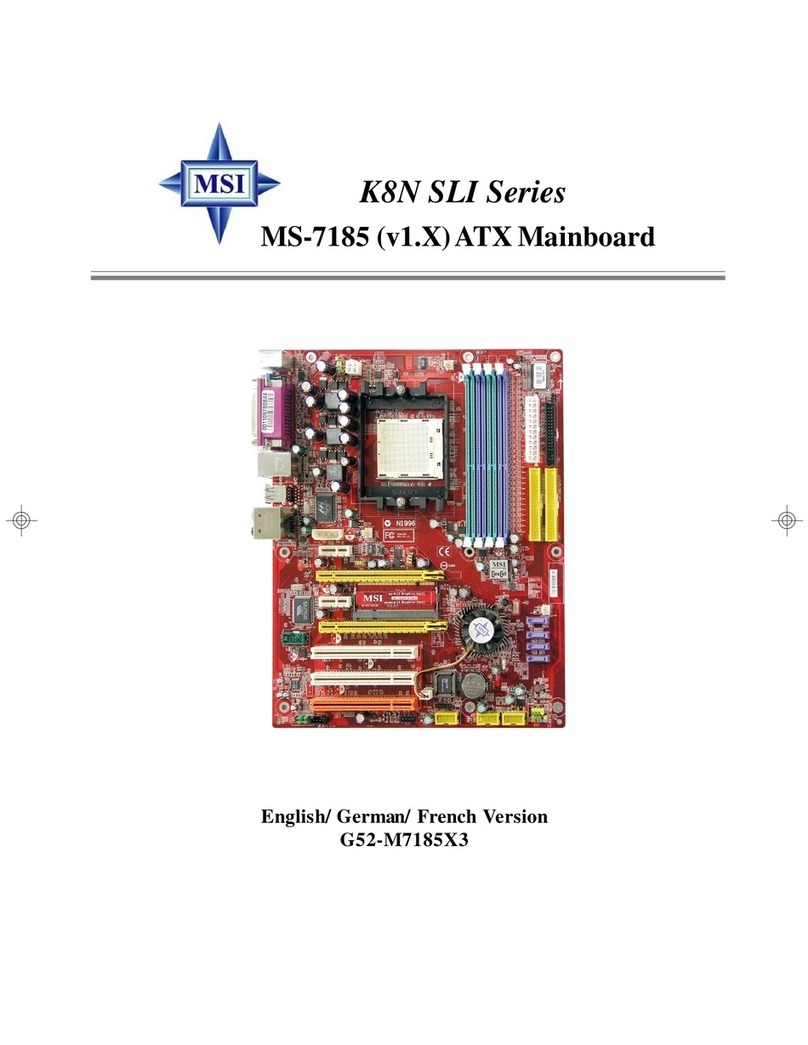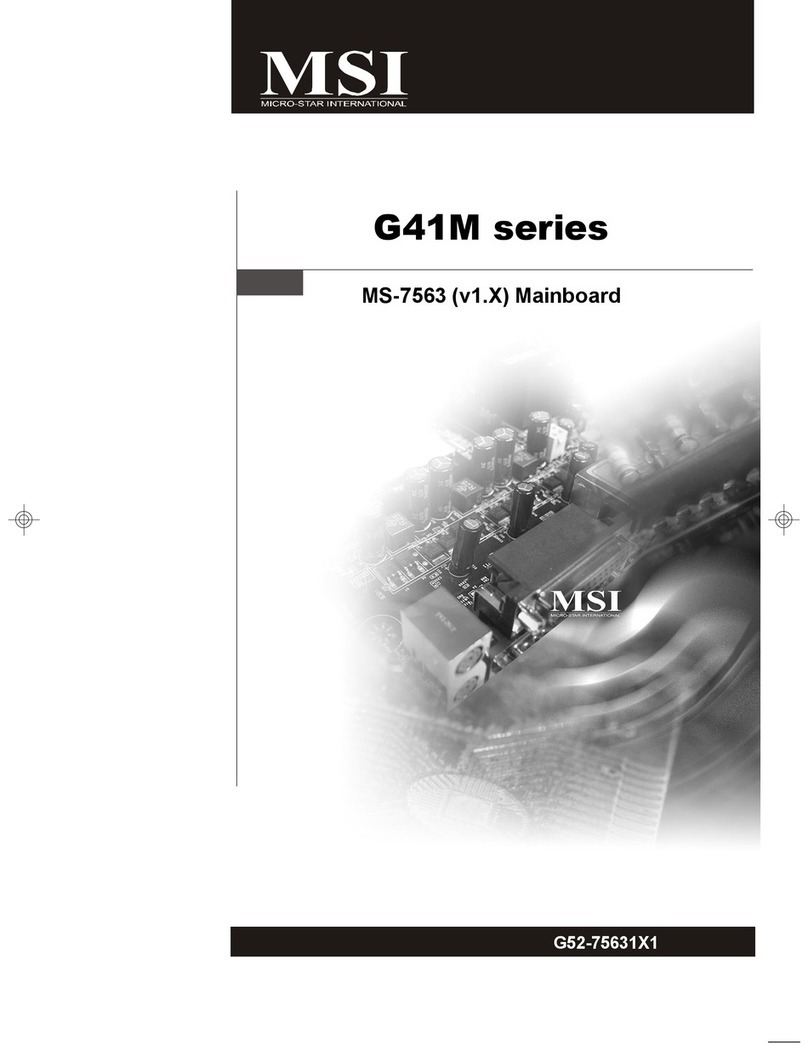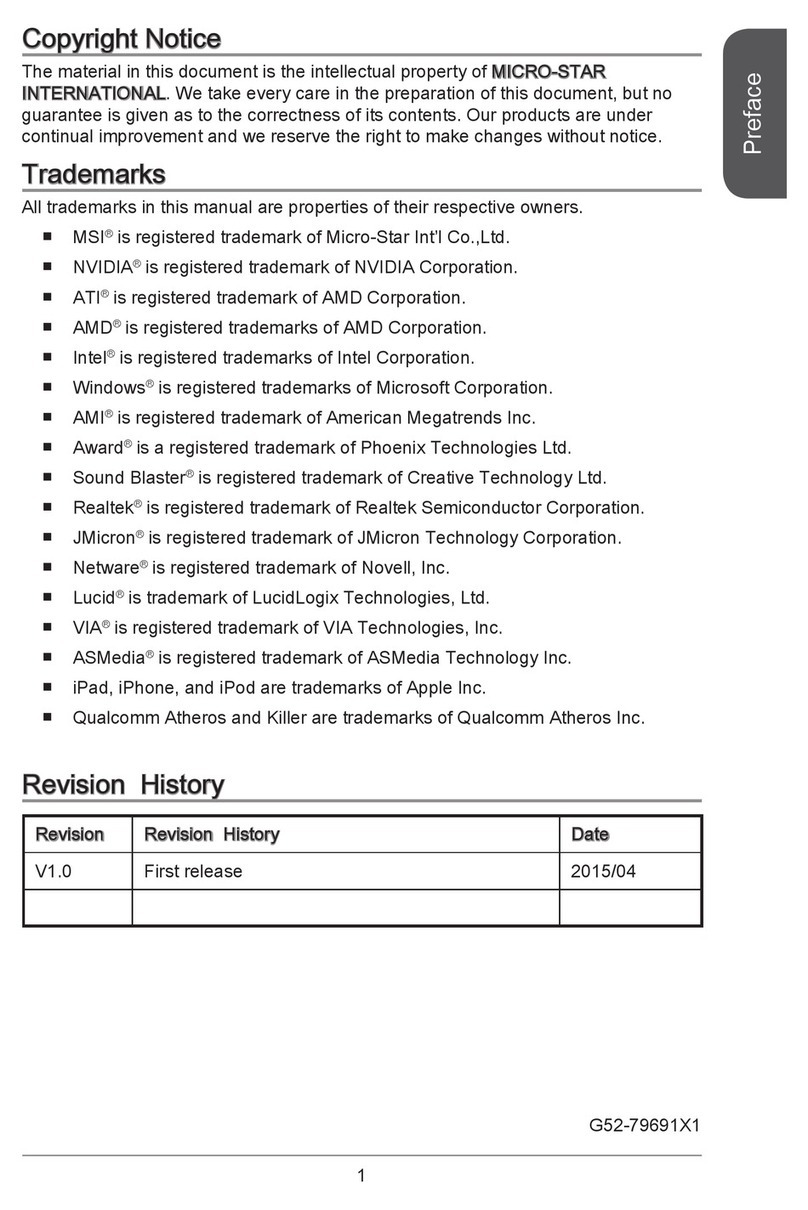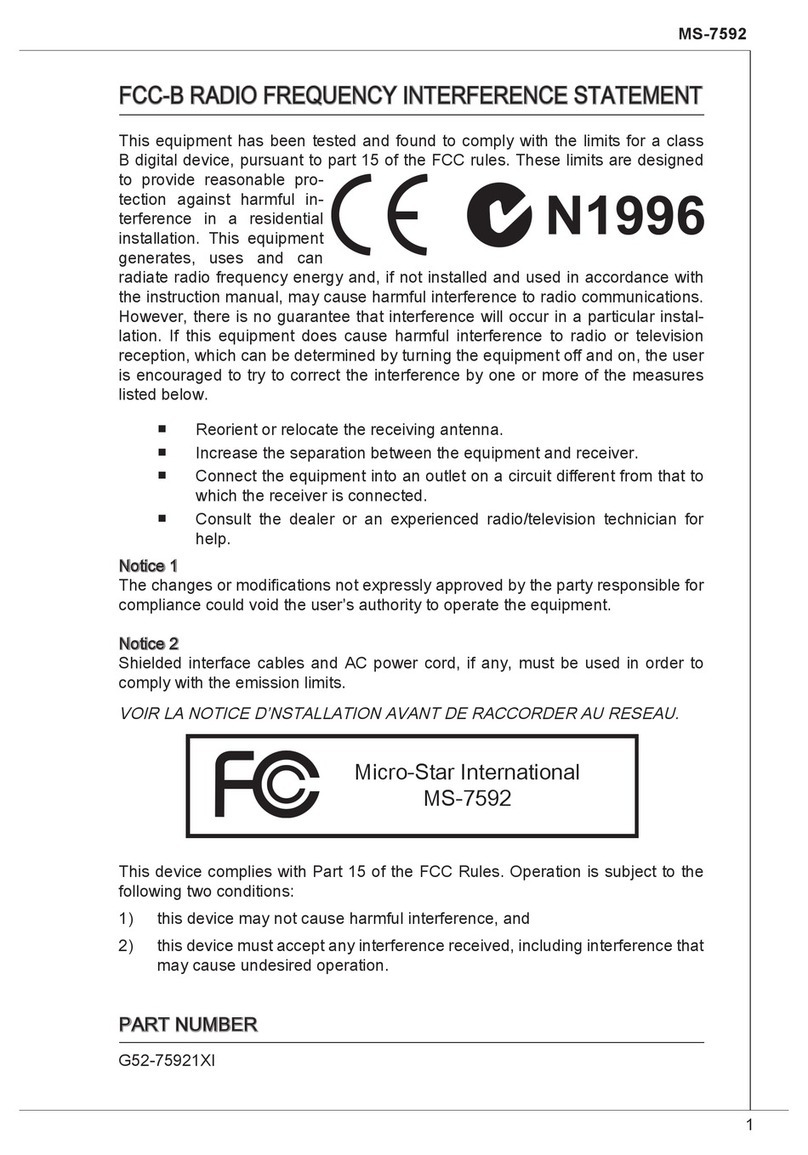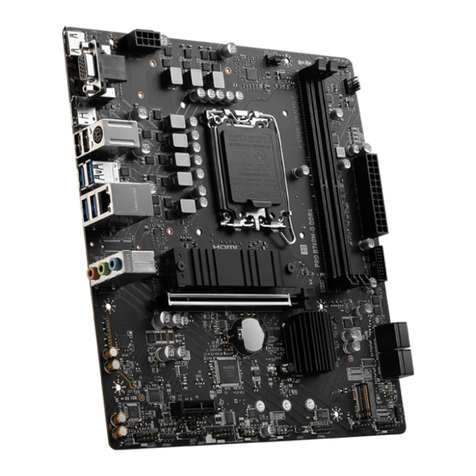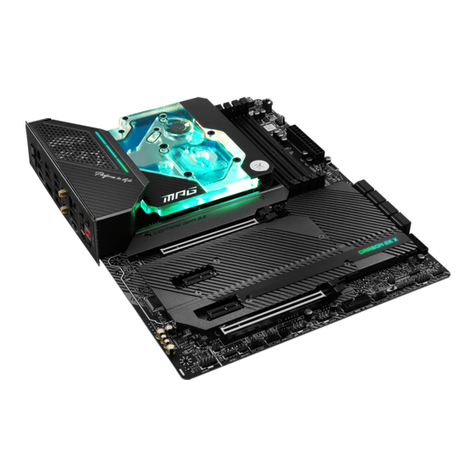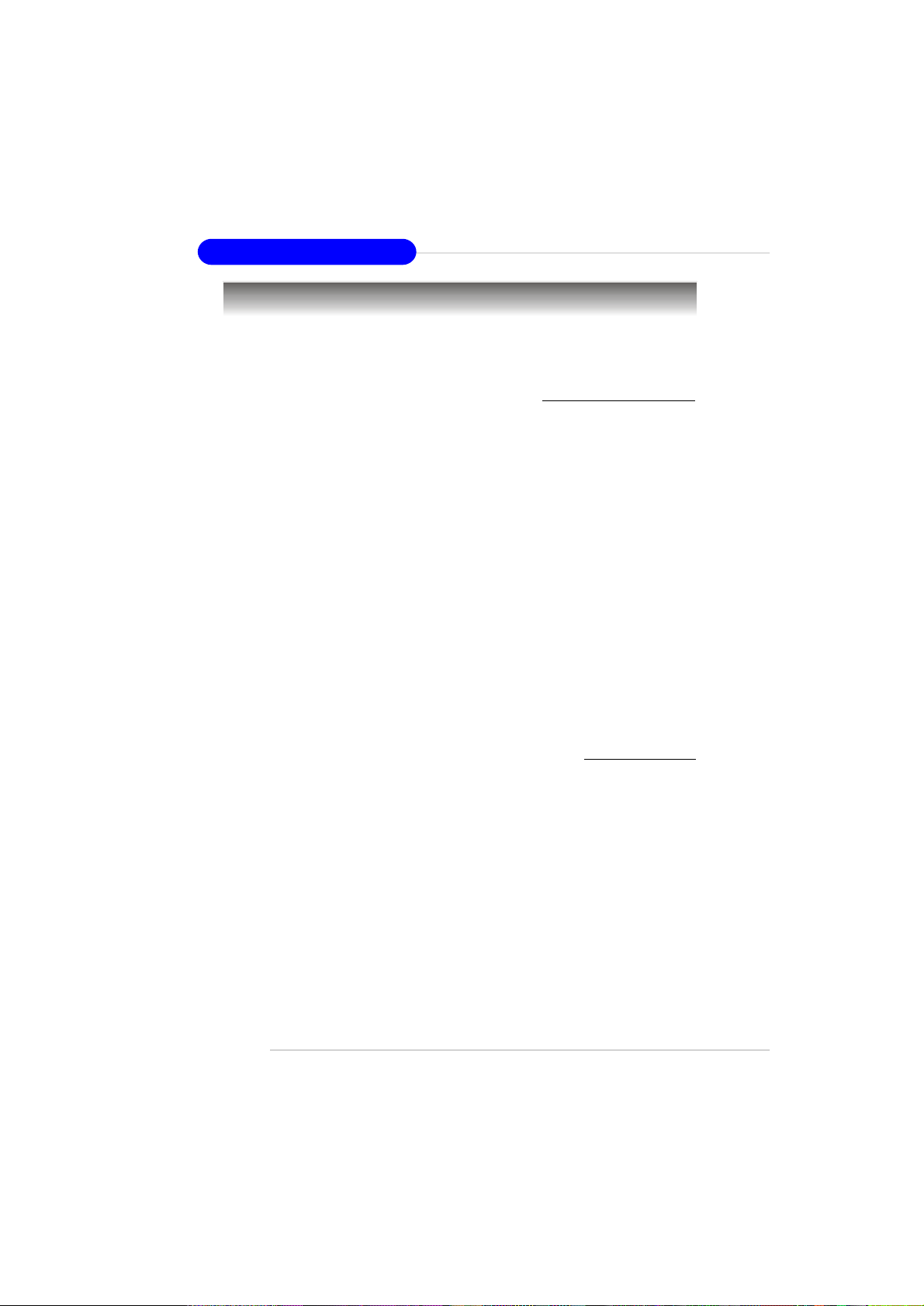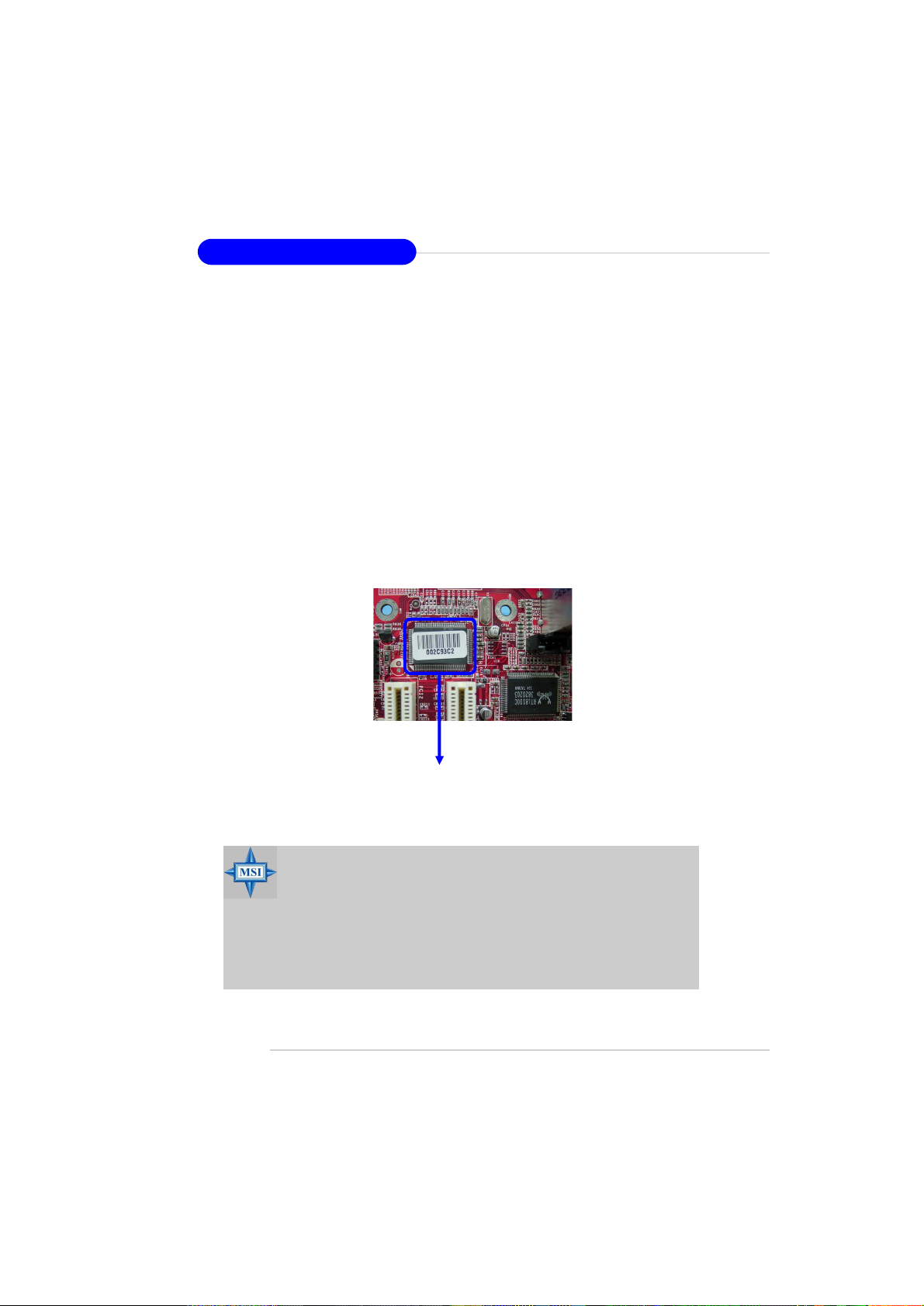v
CONTENTS
FCC-B RadioFrequencyInterferenceStatement.........................................................ii
CopyrightNotice..............................................................................................................iii
RevisionHistory..............................................................................................................iii
TechnicalSupport..........................................................................................................iv
SafetyInstructions.........................................................................................................iv
Chapter1.GettingStarted....................................................................................1-1
MainboardSpecifications...................................................................................1-2
MainboardLayout................................................................................................1-5
Chapter2.HardwareSetup..................................................................................2-1
Quick ComponentsGuide...................................................................................2-2
Central ProcessingUnit:CPU.............................................................................2-3
CPUInstallationProceduresforSocket 939.............................................2-4
InstallingAMDAthlon64CPUCoolerSet....................................................2-5
Memory.................................................................................................................2-7
DIMMModuleCombination...........................................................................2-7
Installing DDRModules................................................................................2-9
PowerSupply......................................................................................................2-9
ATX24-PinPowerConnector:ATX1.........................................................2-9
ATX12VPowerConnector: JPW1............................................................2-9
BackPanel.........................................................................................................2-10
Connectors.........................................................................................................2-11
FloppyDiskDriveConnector:FDD1..........................................................2-11
Fan PowerConnectors:CFAN1/SFAN1.................................................2-11
ATA133HardDisk Connectors: IDE1&IDE2...........................................2-12
SerialATAConnectors:SATA1~SATA2...................................................2-13
CD-InConnector:JCD1.............................................................................2-14
AuxLine-InConnector:JAUX1................................................................2-14
FrontPanelAudioConnector:JAUD1......................................................2-14
IEEE1394Connectors:J1394_1..............................................................2-15
FWH/LPCDebuggingPinHeader:JLPC1...............................................2-15
FrontPanelConnectors:JFP1..................................................................2-16
FrontUSBConnectors:JUSB1/JUSB2..................................................2-16
Jumpers..............................................................................................................2-17
ClearBIOSPasswordJumper:JPWD1...................................................2-17
ClearCMOSJumper:JCMOS1..................................................................2-17
Slots....................................................................................................................2-18