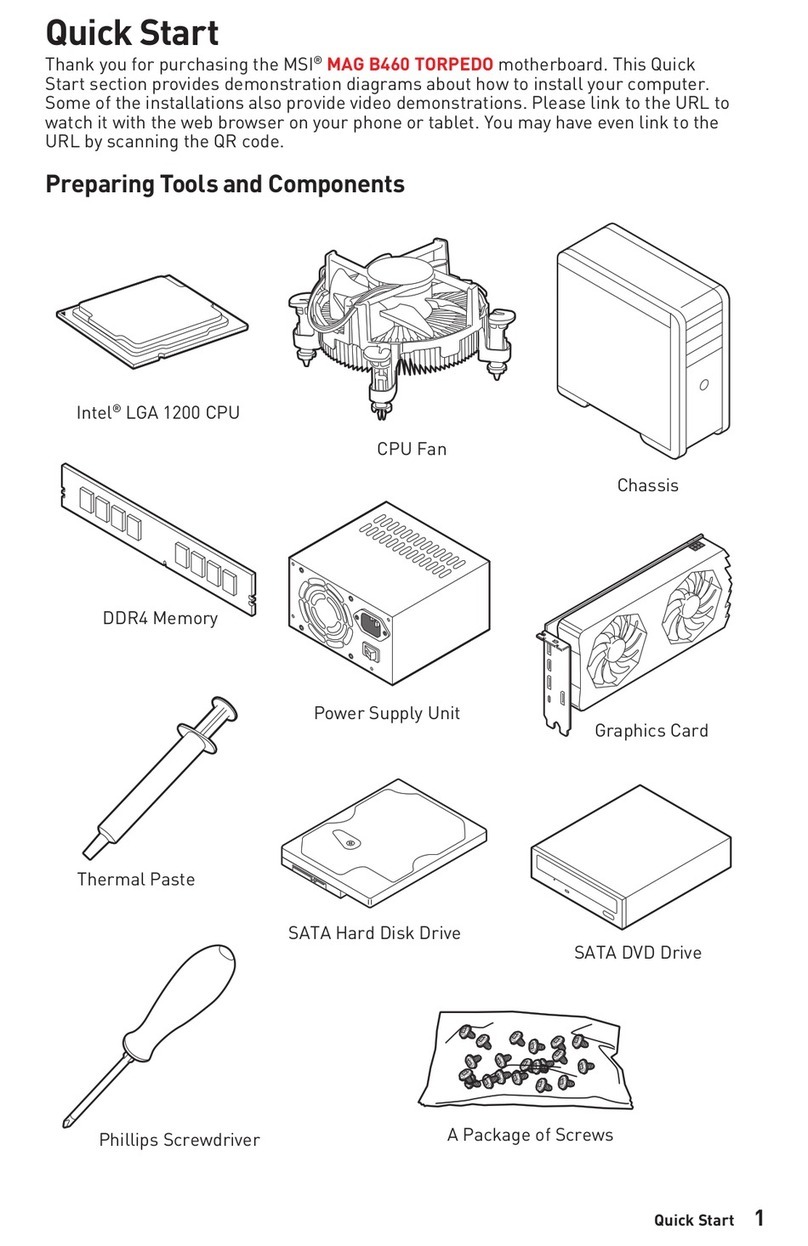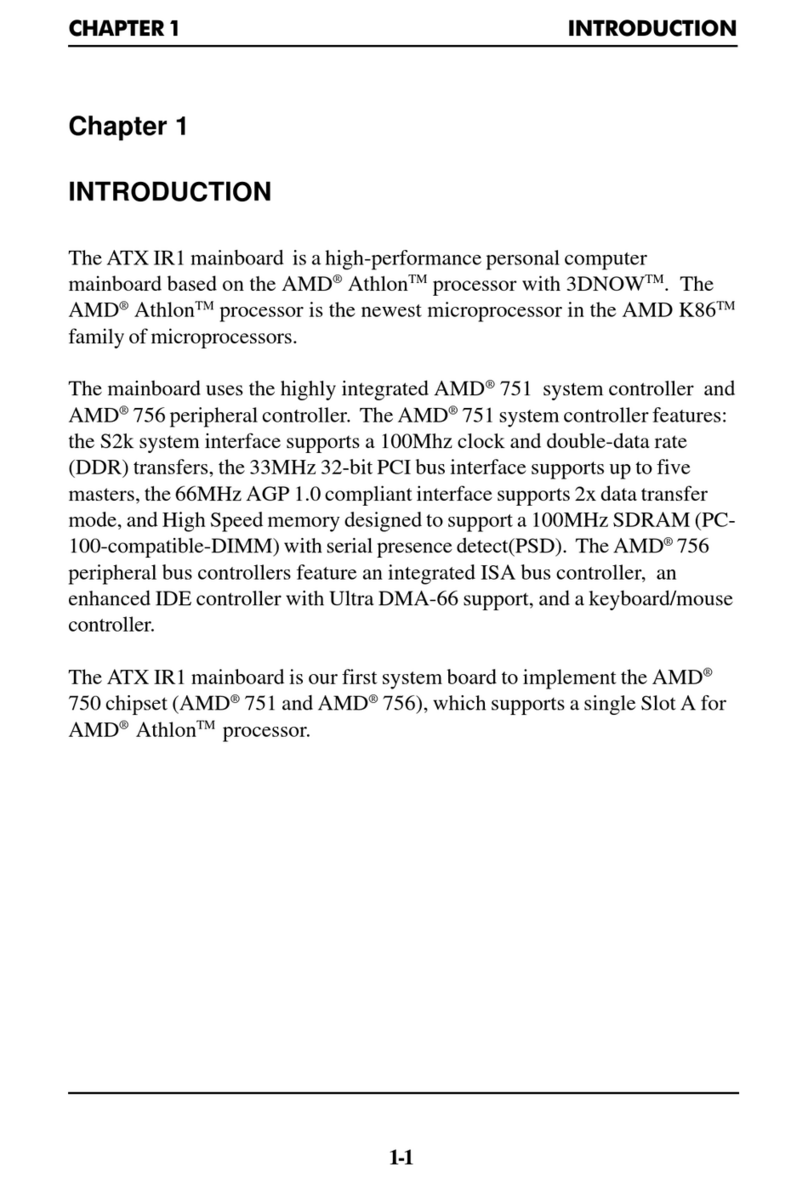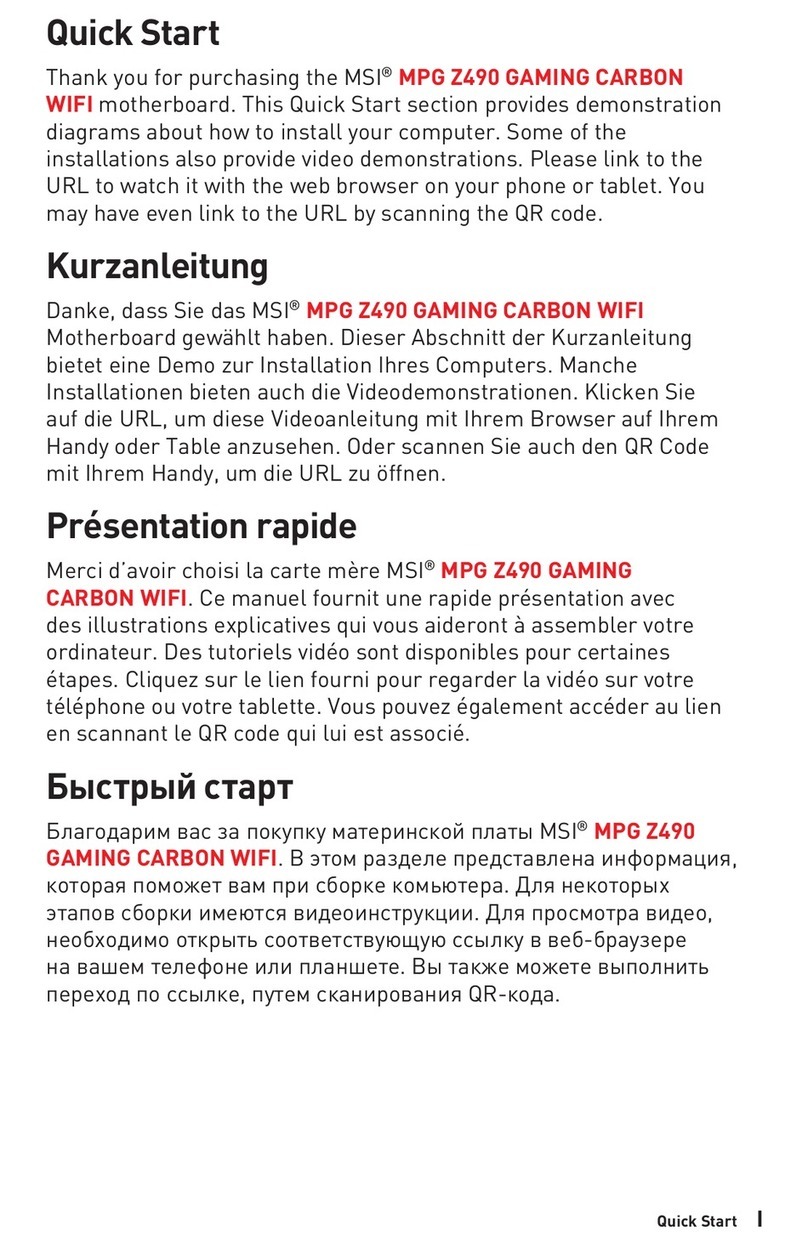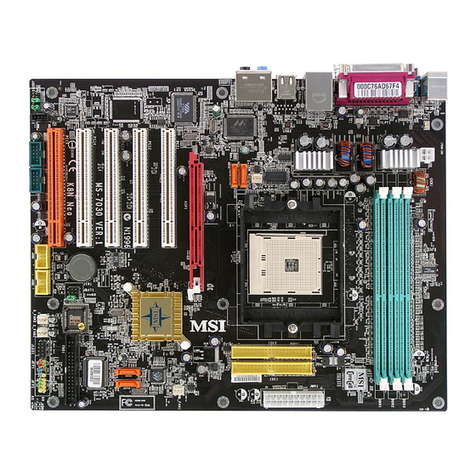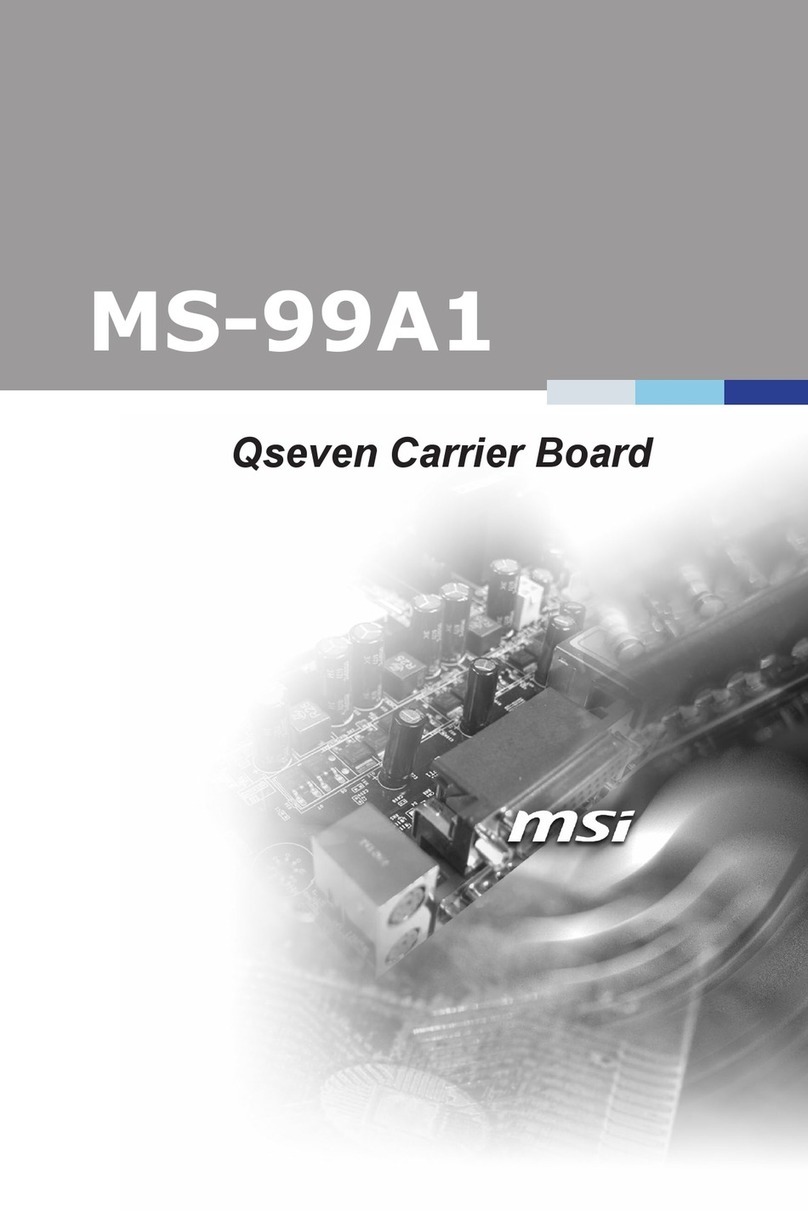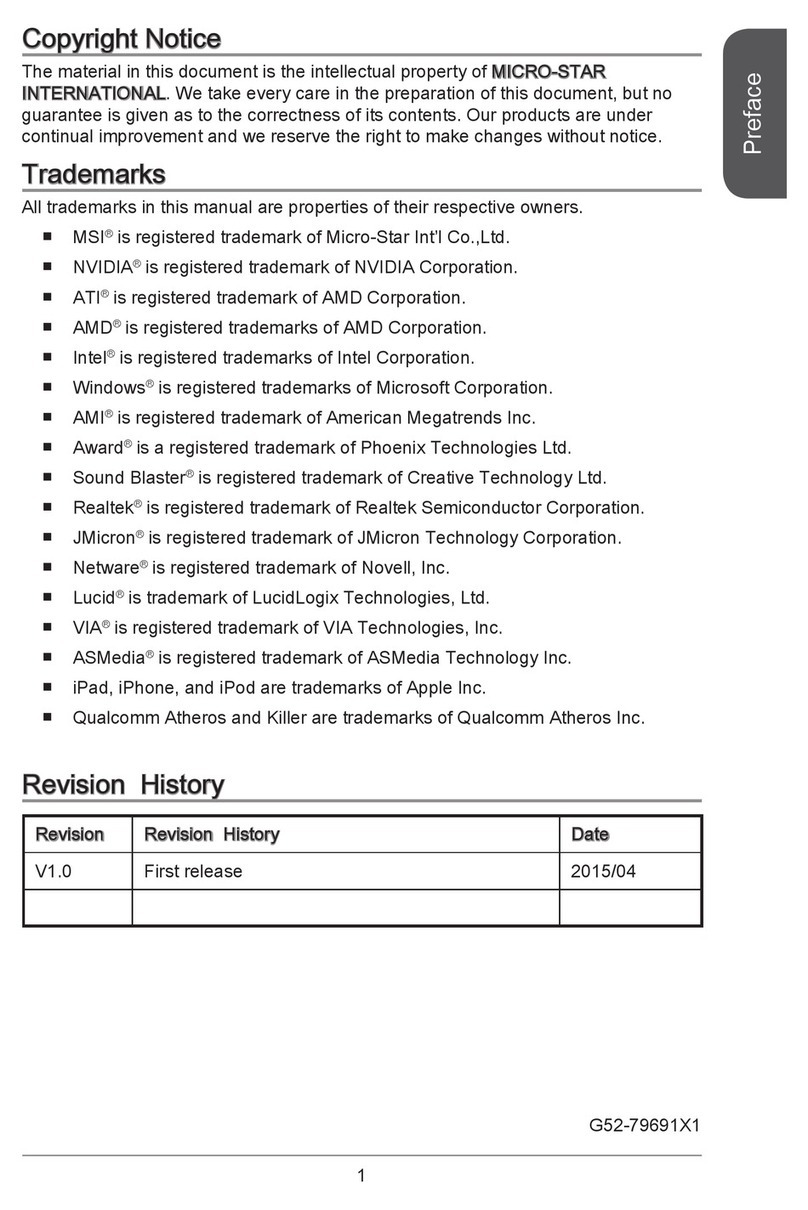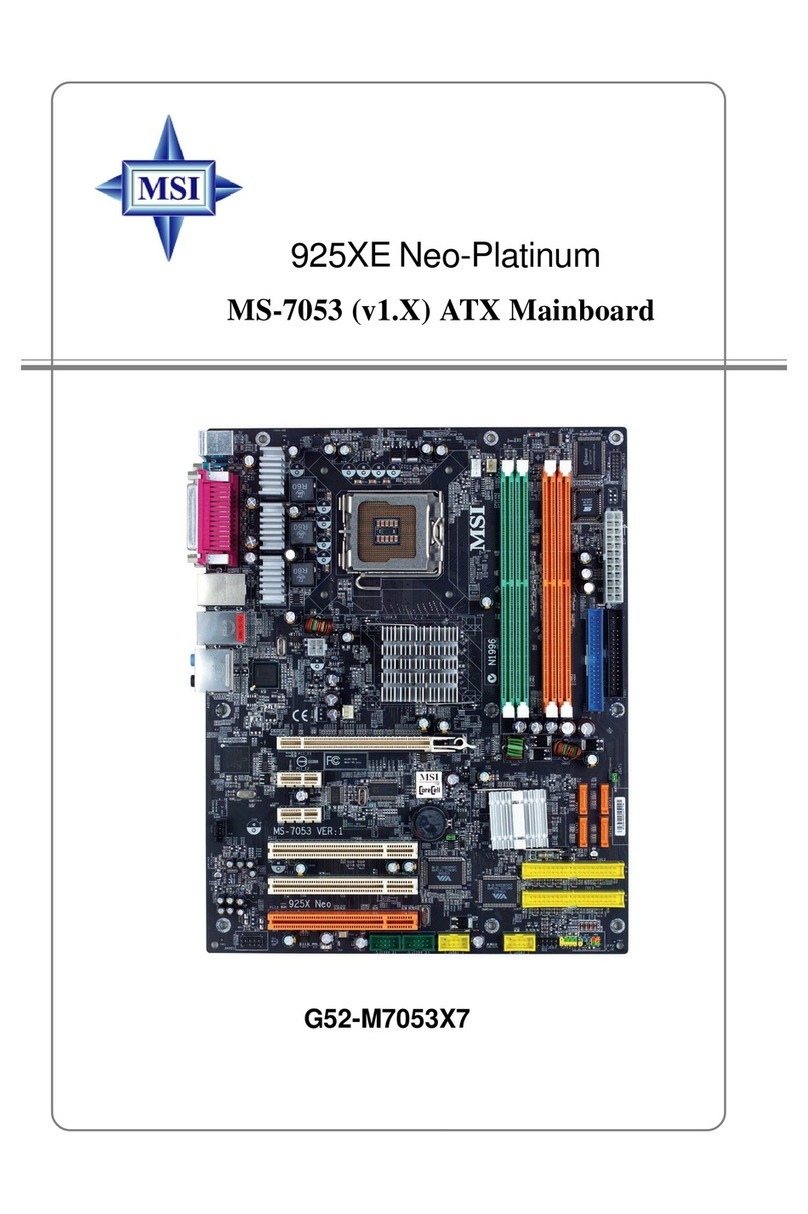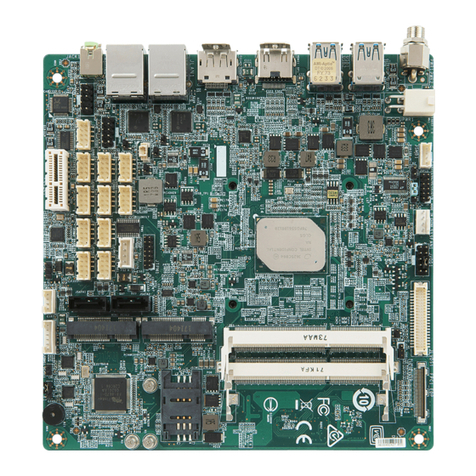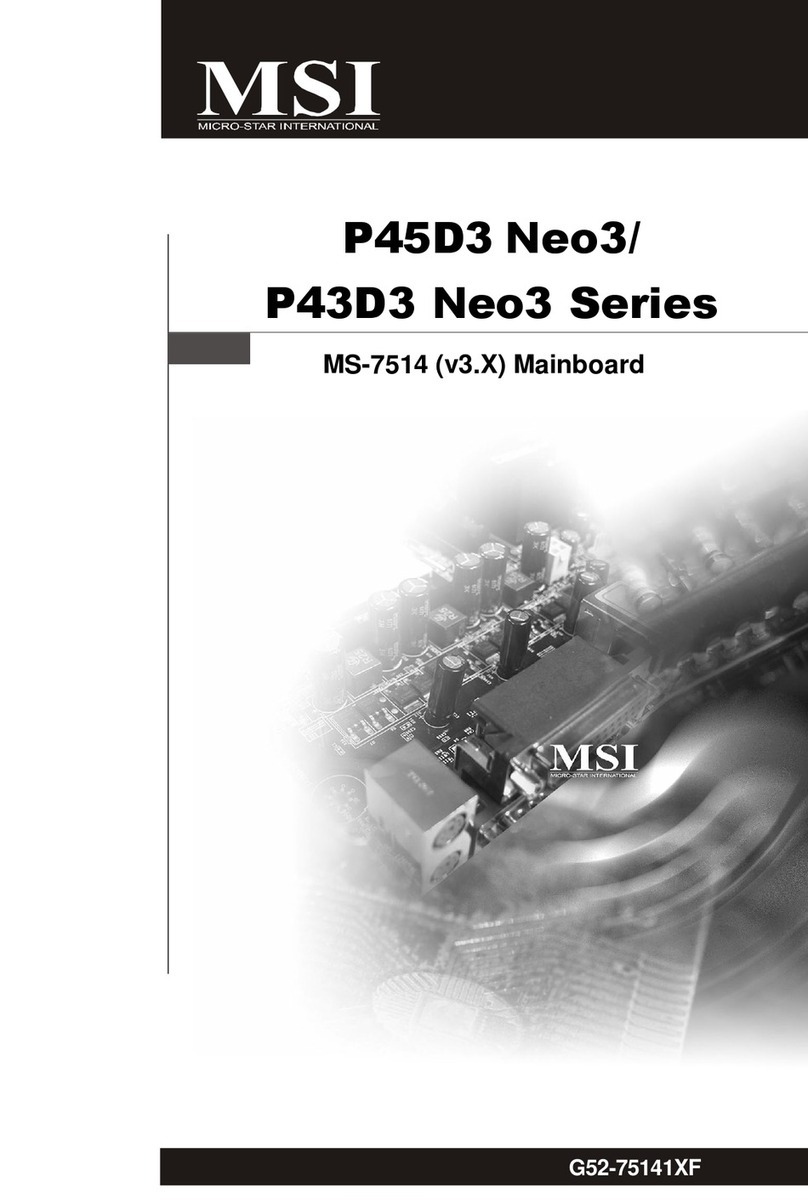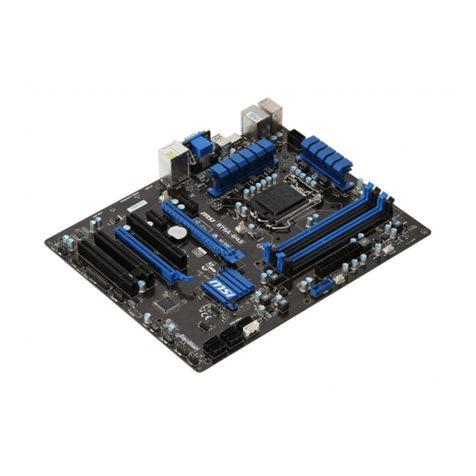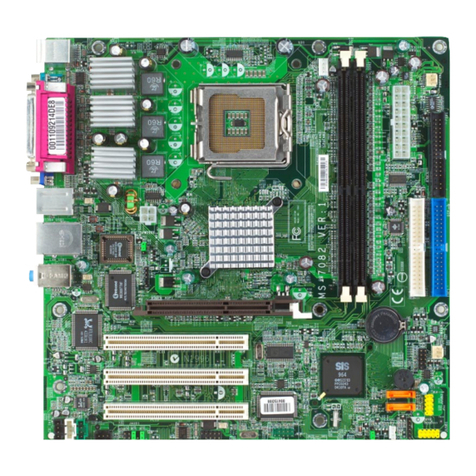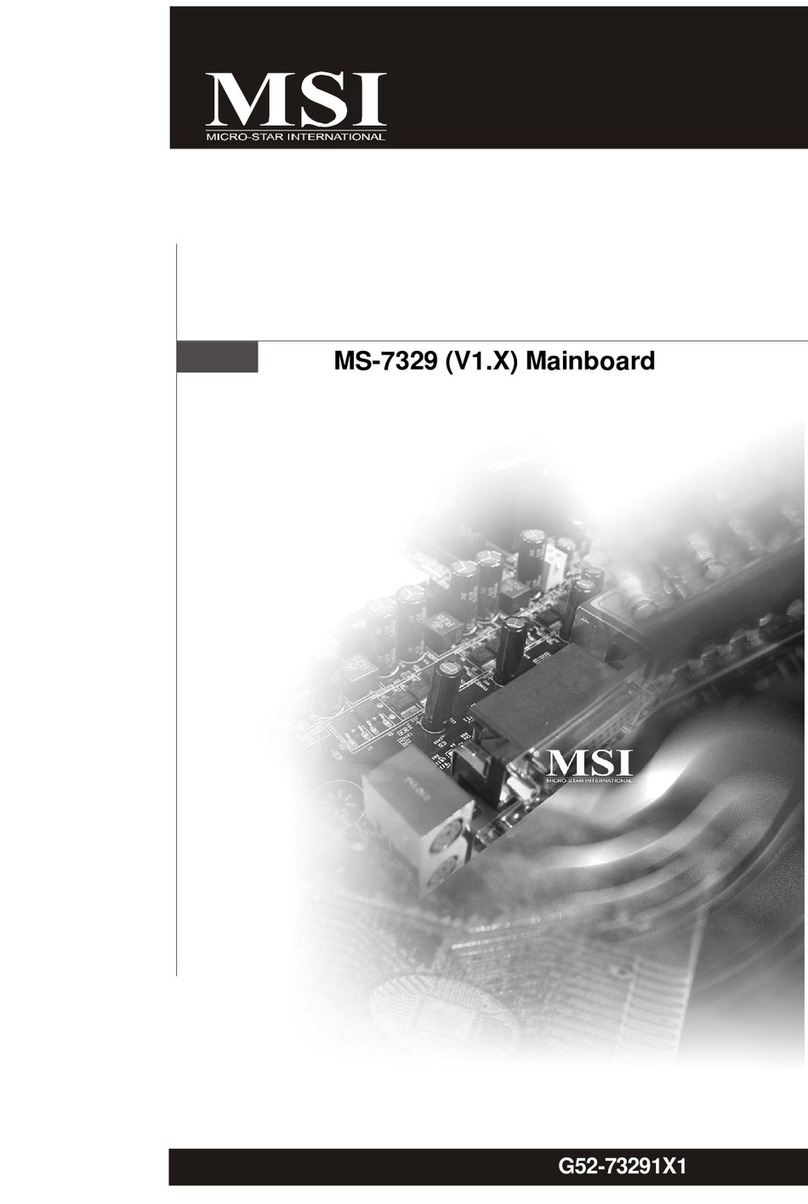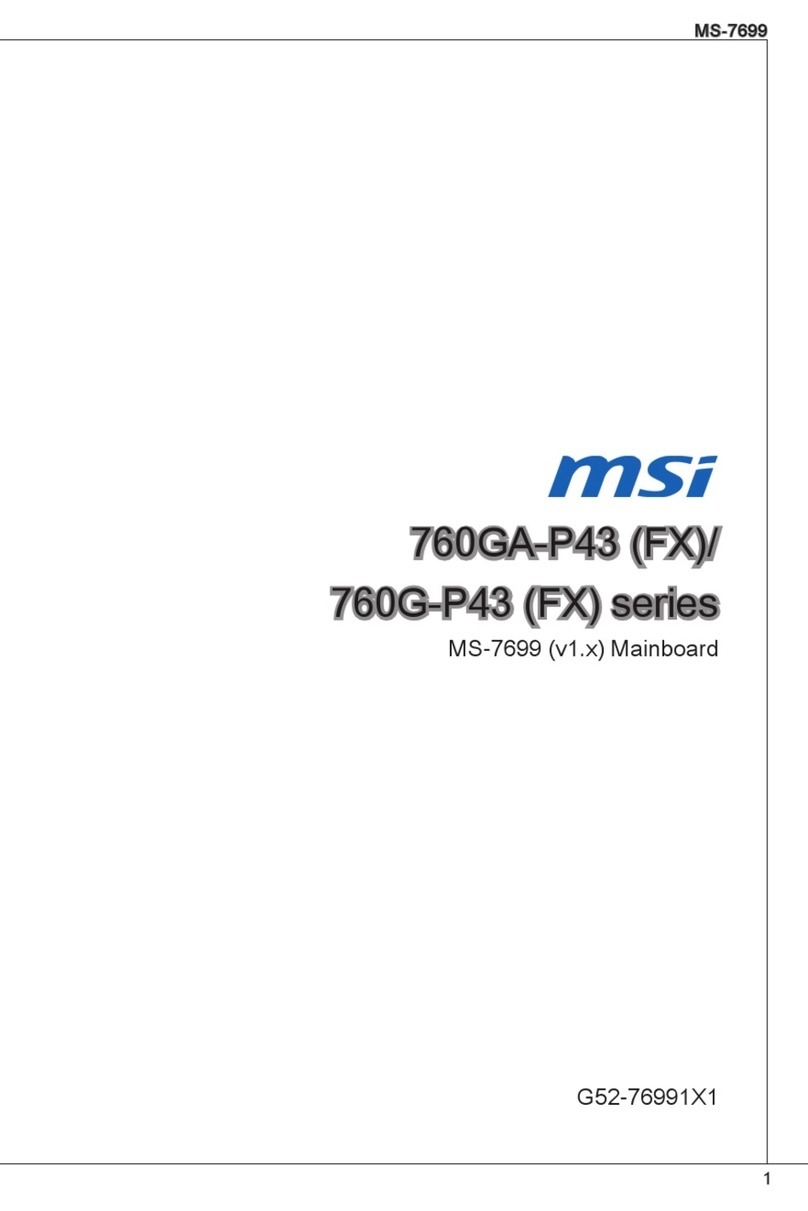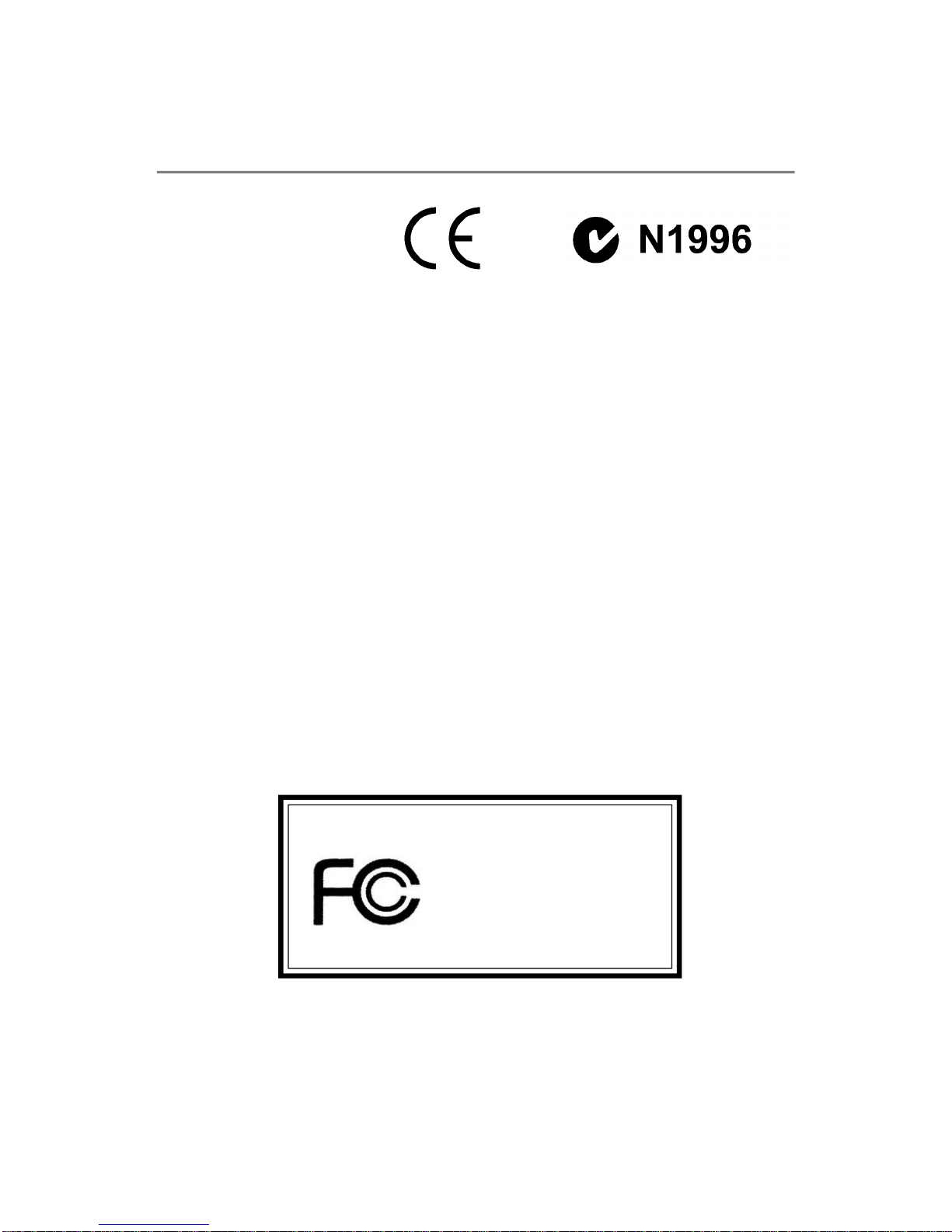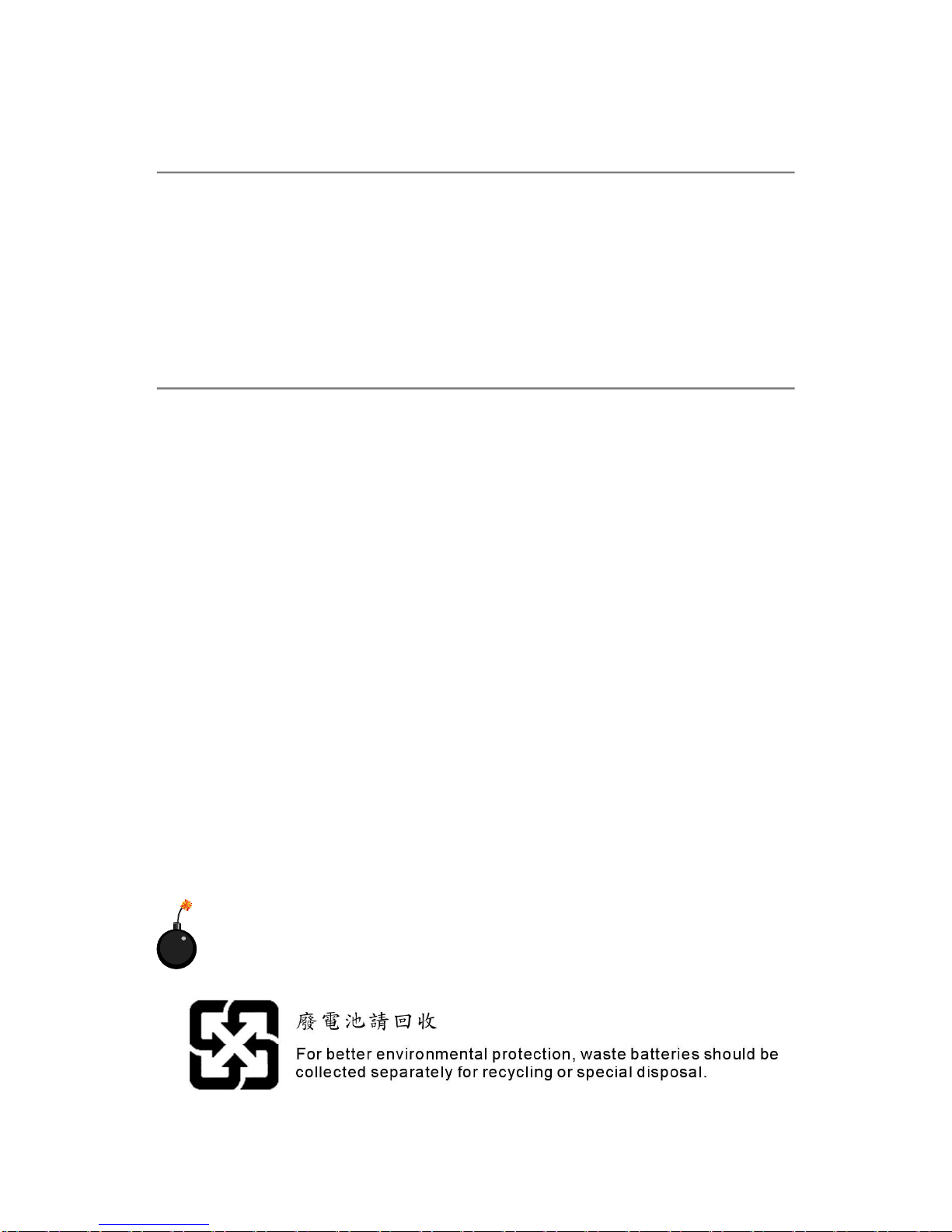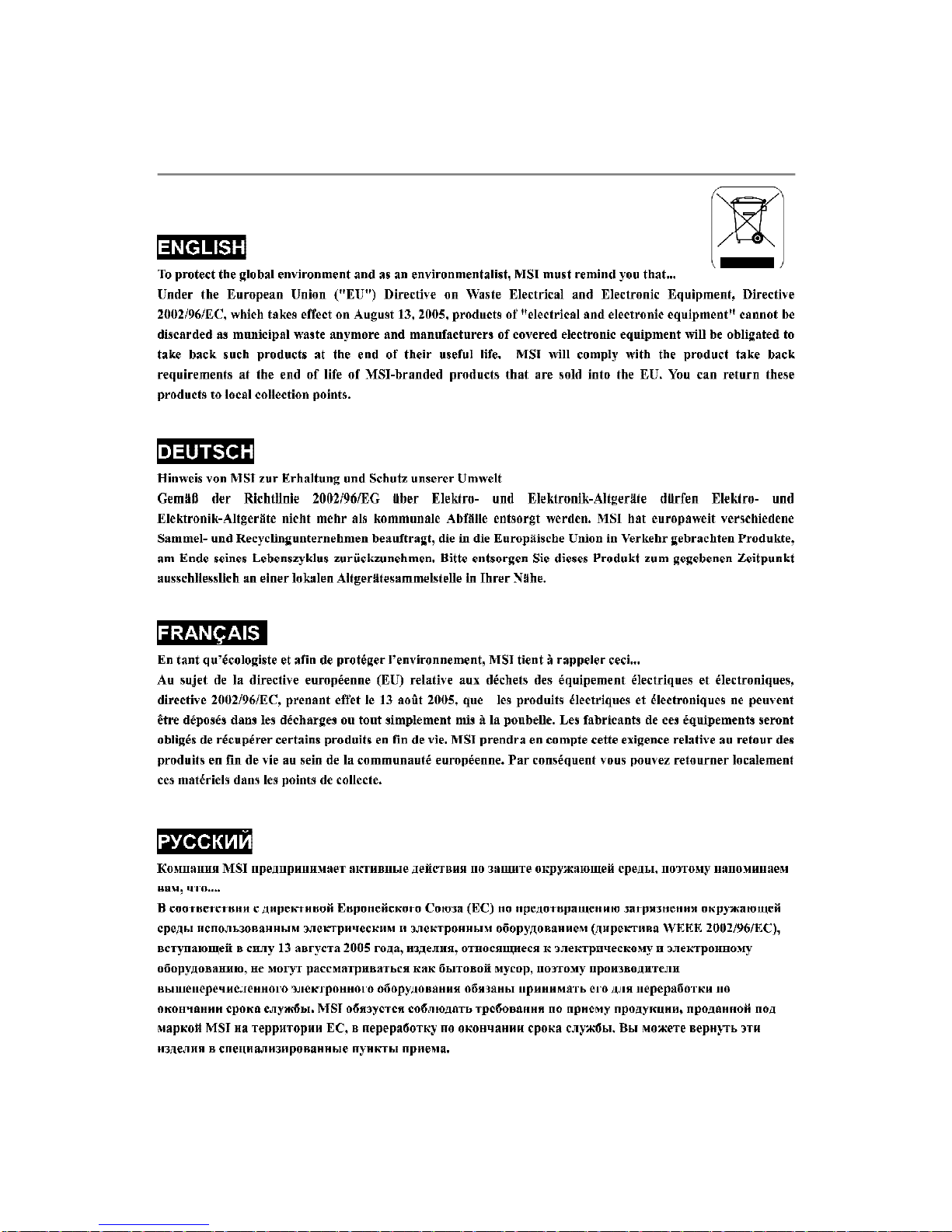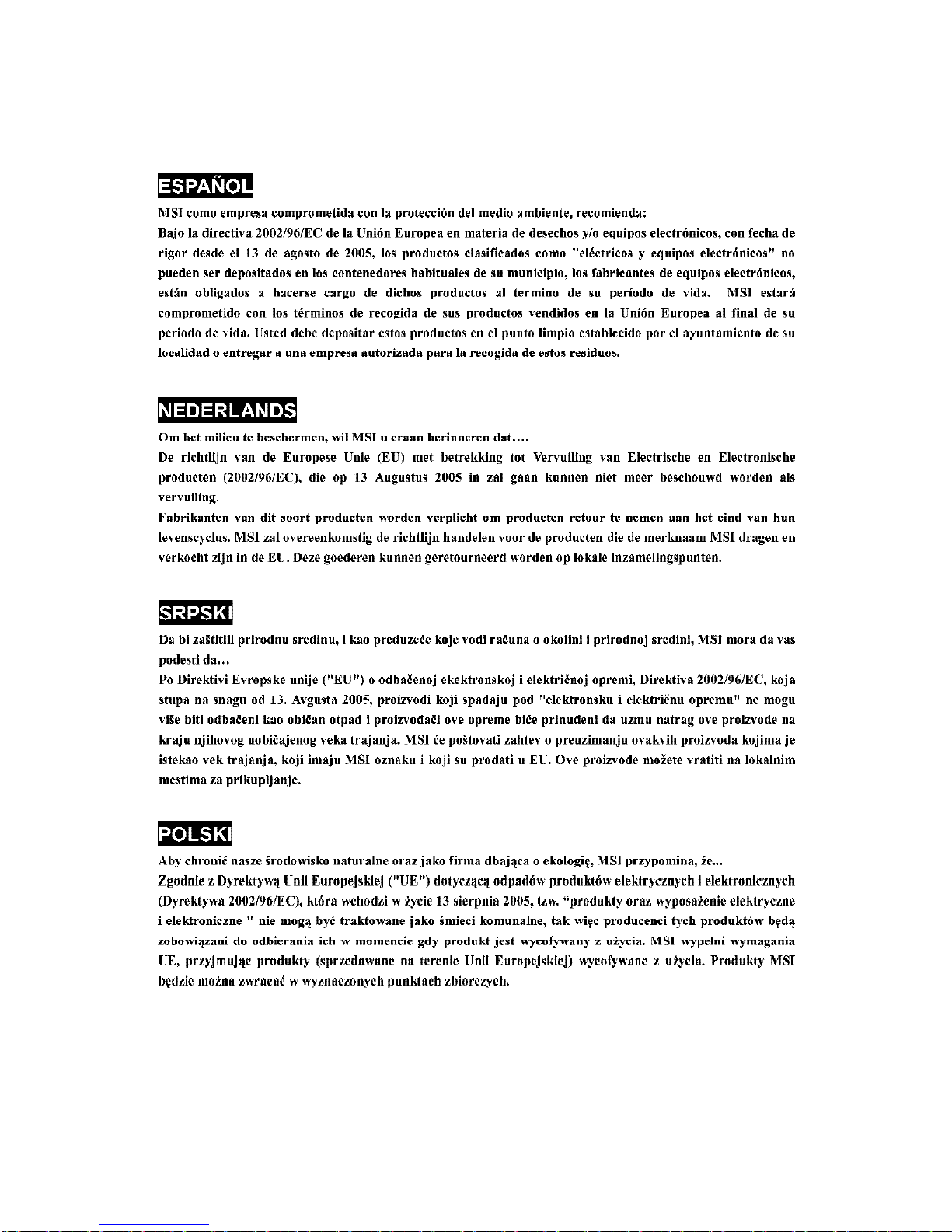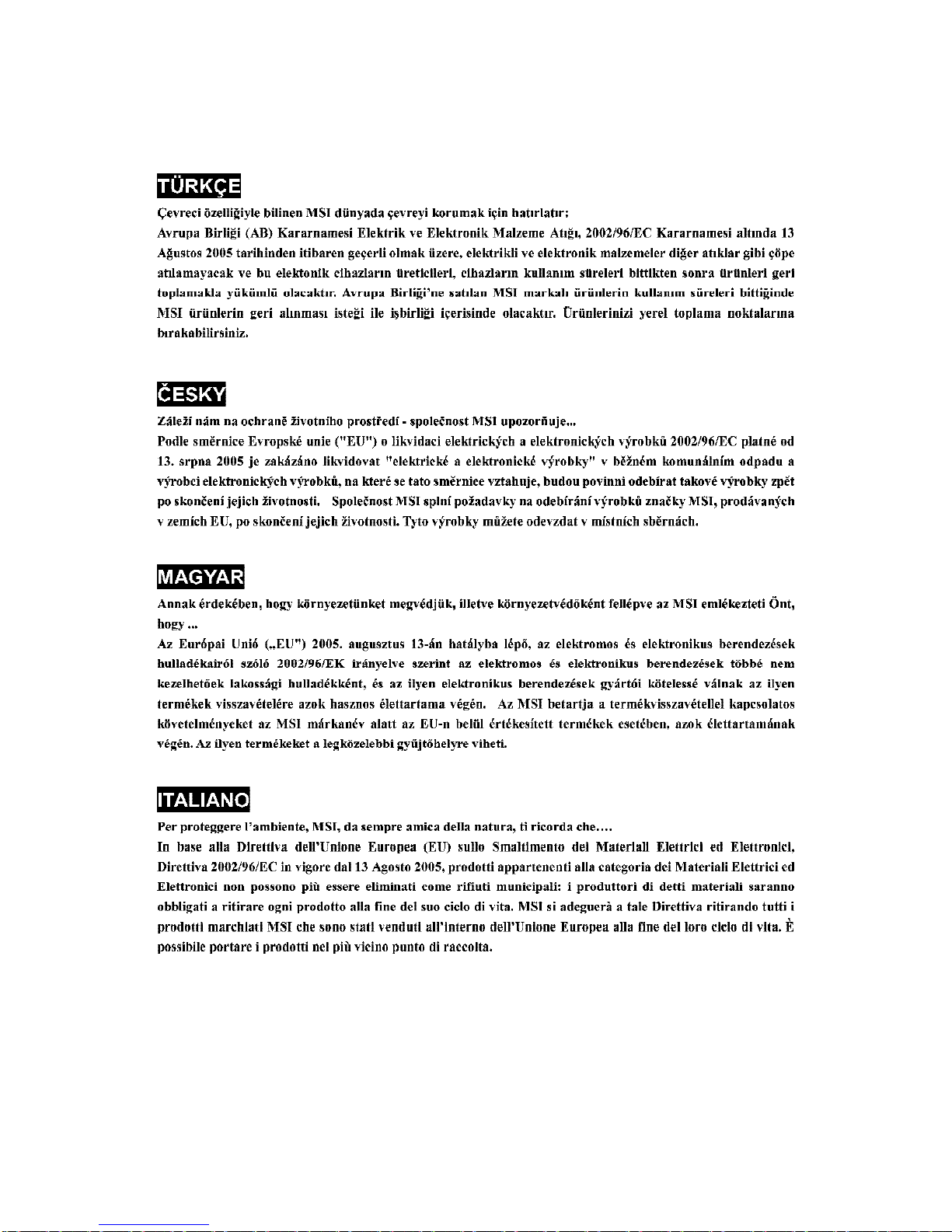iv
1. Alwaysread thesafetyinstructionscarefully.
2. KeepthisUser sManualforfuturereference.
3. Keepthisequipmentawayfromhumidity.
4. Laythisequipmentonareliableflatsurfacebeforesetting itup.
5. Theopeningsontheenclosureareforairconvectionhenceprotectstheequip-
mentfromoverheating.Donotcovertheopenings.
6. Makesurethevoltageofthe powersourceand adjust properly110/220Vbe-
foreconnectingtheequipmenttothepowerinlet.
7. Placethepowercordsuchawaythatpeoplecannotstepon it. Donotplace
anythingoverthepowercord.
8. AlwaysUnplugthe PowerCordbeforeinsertinganyadd-on cardormodule.
9. All cautionsand warningsontheequipmentshouldbenoted.
10. Neverpouranyliquidintotheopeningthatcoulddamageorcauseelectrical
shock.
11. If anyof thefollowing situationsarises, gettheequipmentcheckedbyaservice
personnel:
†Thepowercordorplug isdamaged.
†Liquidhaspenetratedintotheequipment.
†Theequipmenthasbeenexposedtomoisture.
†Theequipment hasnot workwell oryoucannotget itworkaccording to
User sManual.
†Theequipmenthasdroppedanddamaged.
†Theequipmenthasobvioussign of breakage.
12.Donotleavethisequipmentin anenvironmentunconditioned,storage
temperatureabove 600 C(1400F),itmay damagetheequipment.
SafetyInstructions
CAUTION:Dangerofexplosionifbatteryisincorrectlyreplaced.
Replaceonlywiththesameorequivalenttyperecommended bythe
manufacturer.
TechnicalSupport
Ifaproblemariseswithyoursystemandnosolutioncanbeobtainedfromtheuser s
manual,pleasecontactyourplaceofpurchaseorlocal distributor.Alternatively,
pleasetrythefollowinghelp resourcesforfurtherguidance.
†VisittheMSIhomepage &FAQsitefortechnical guide,BIOSupdates,driver
updates,and otherinformation: http://www.msi.com.tw & http://www.msi.
com.tw/program/service/faq/faq/esc_faq_list.php
†Contactourtechnicalstaffat: support@msi.com.tw