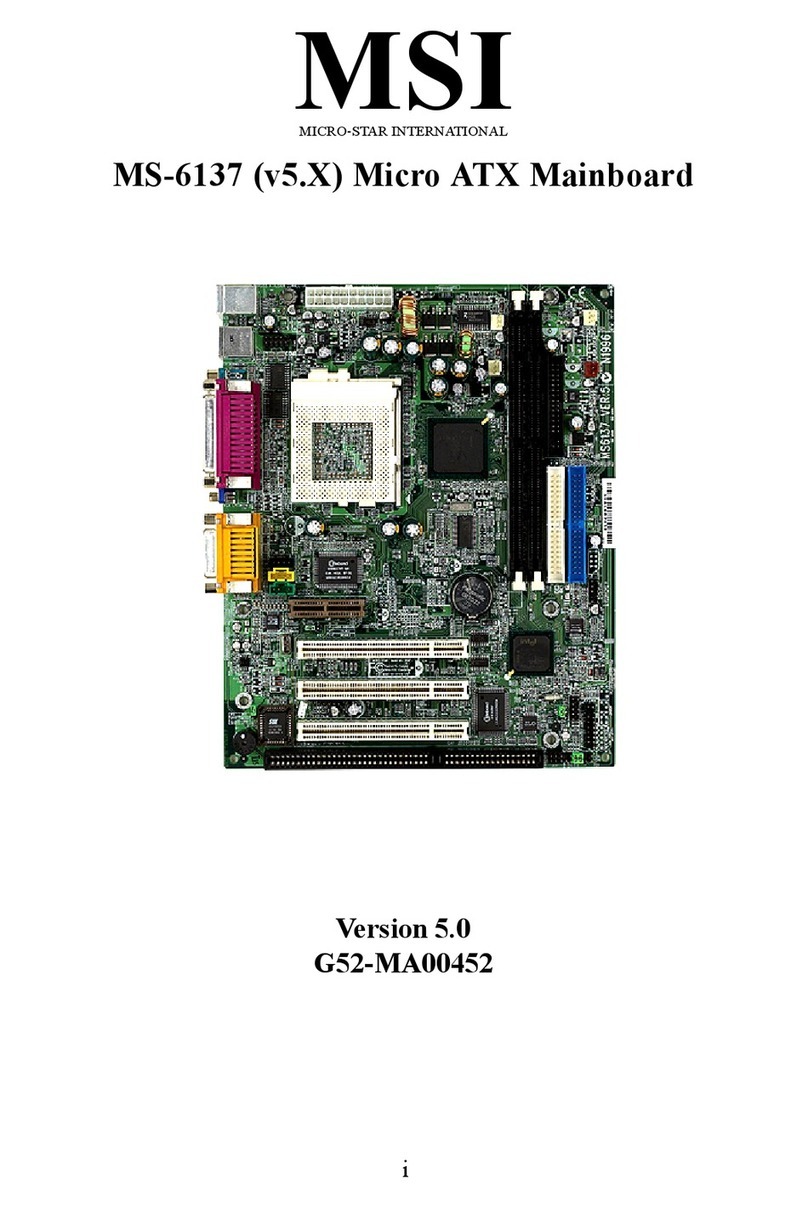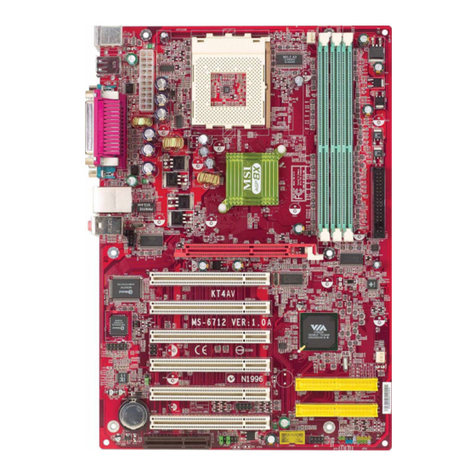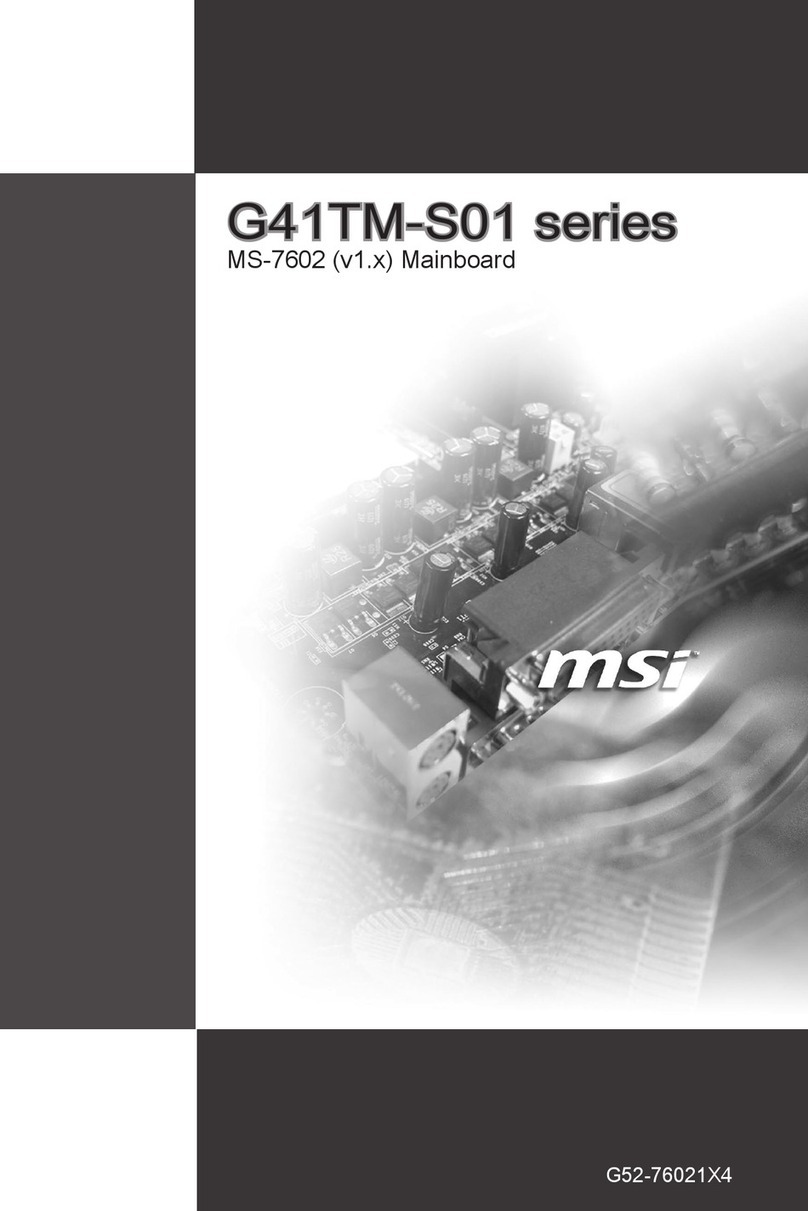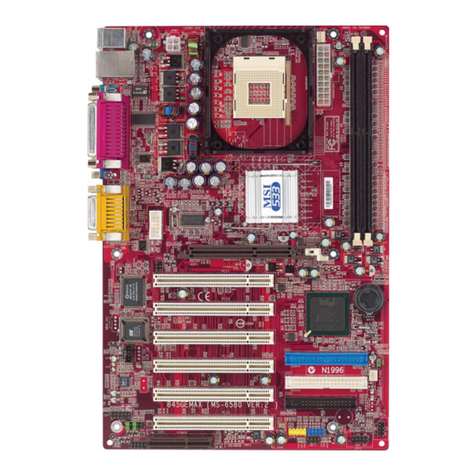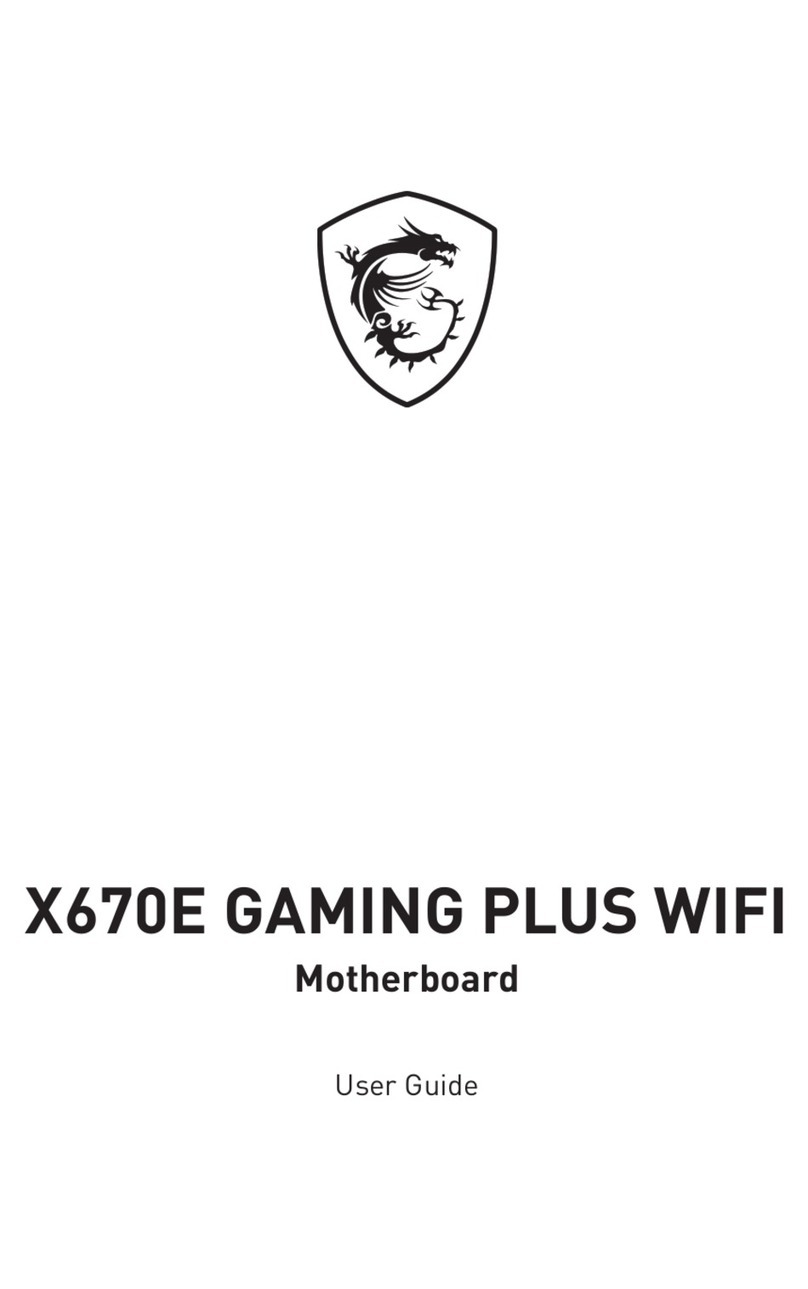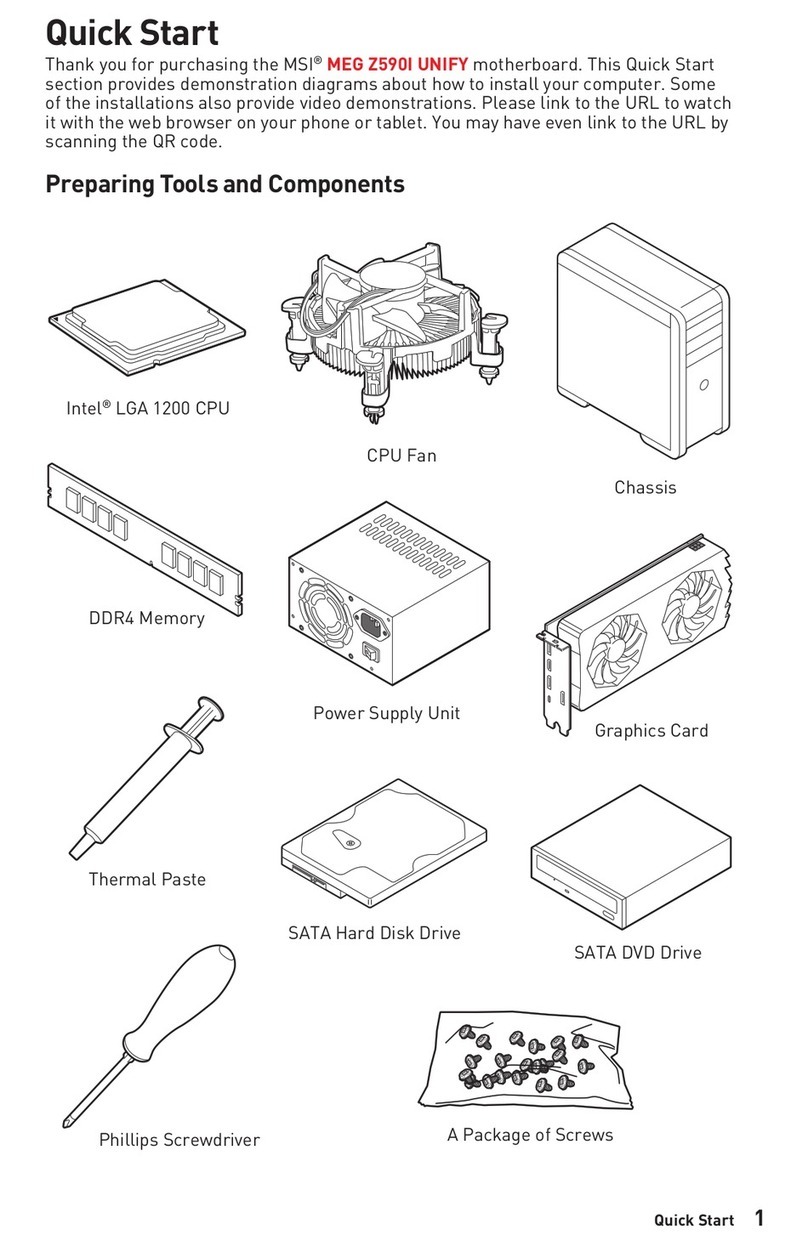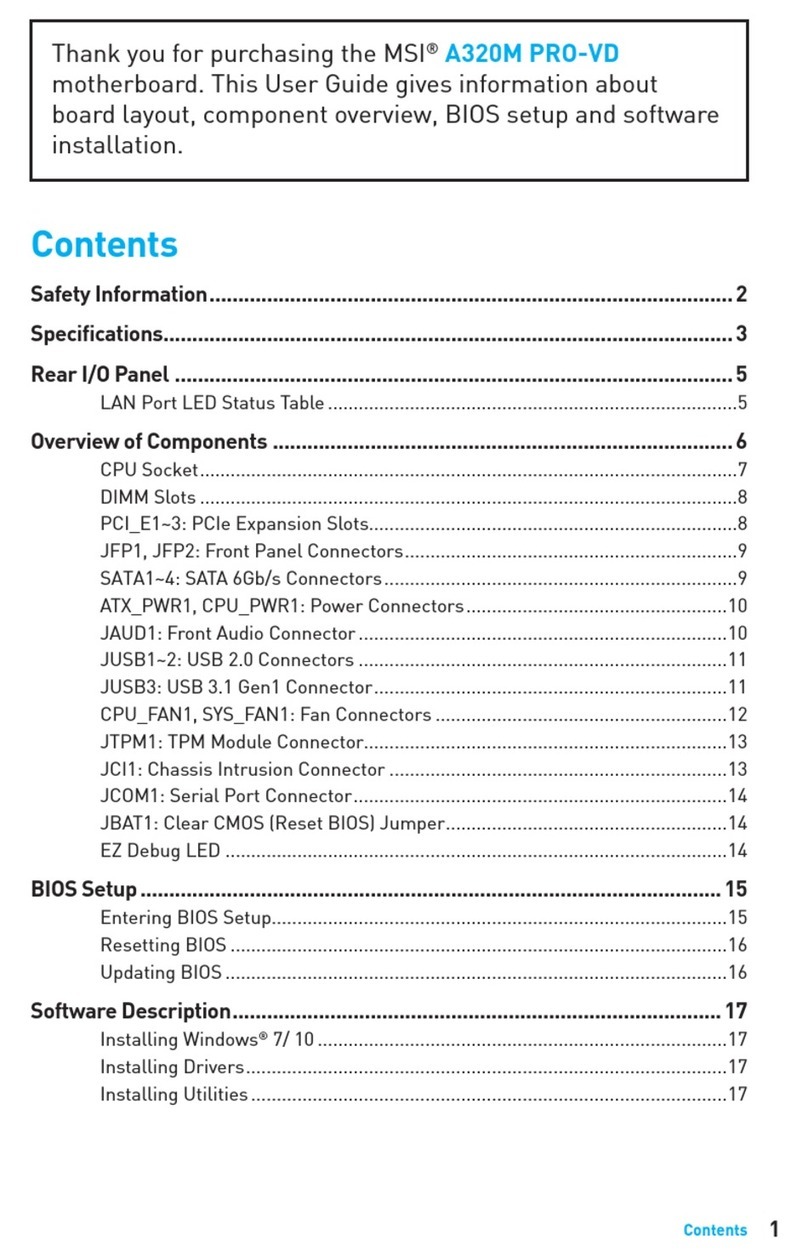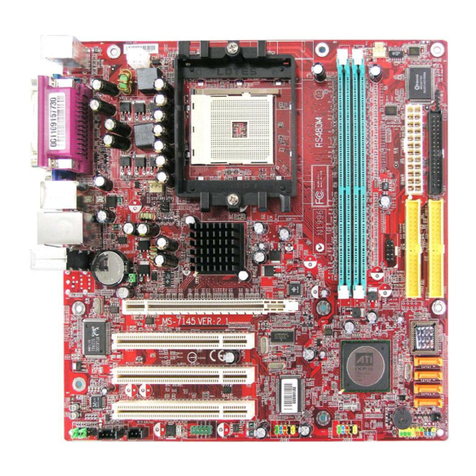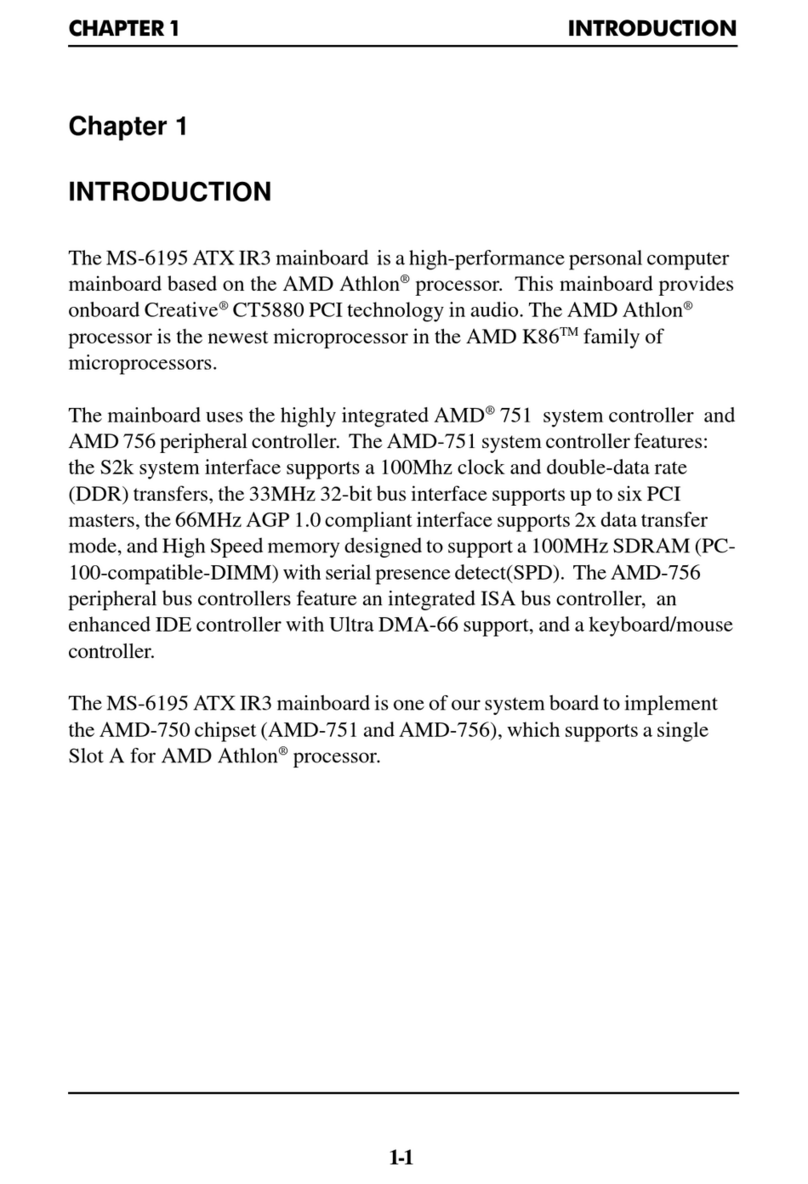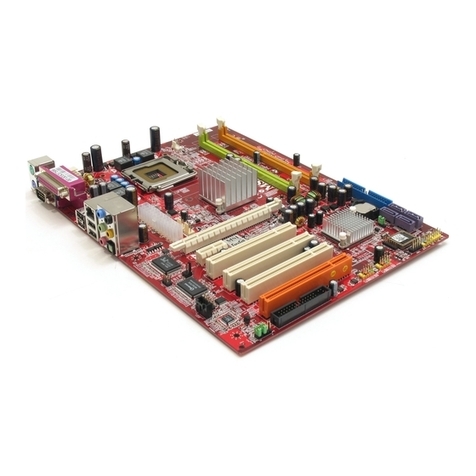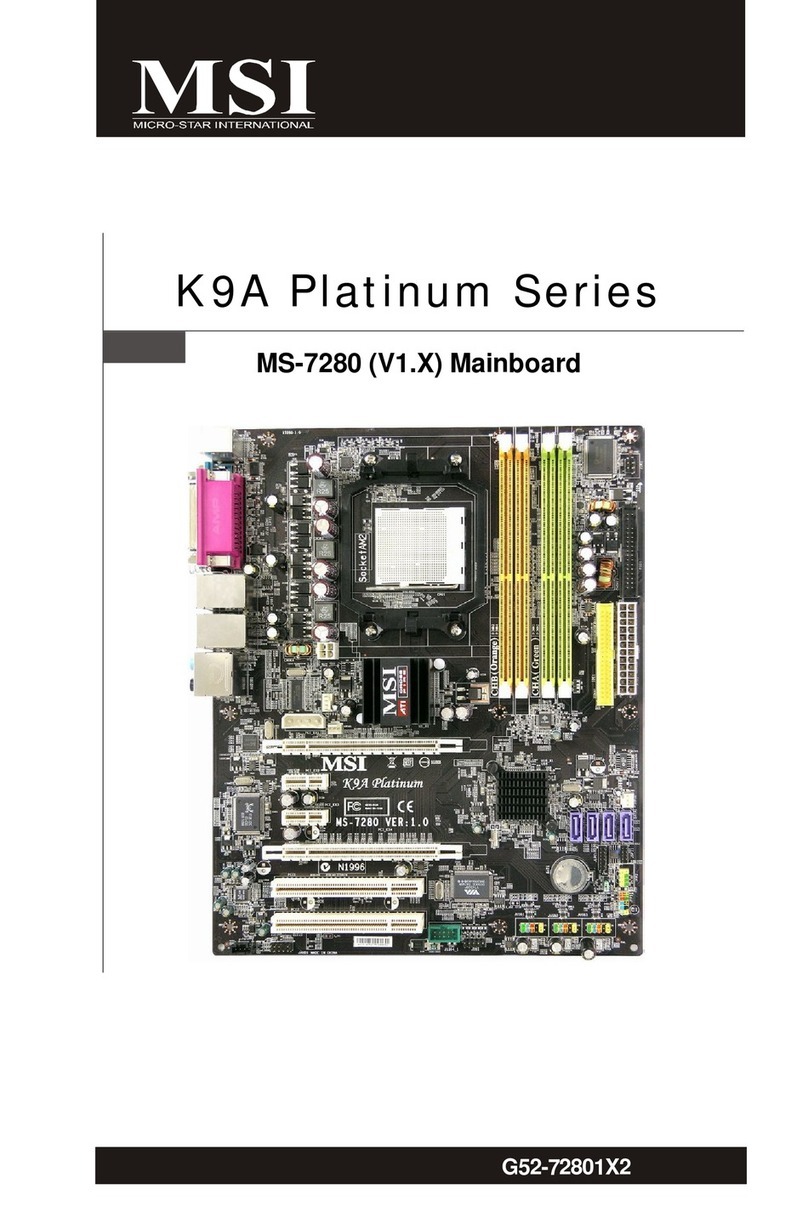viii
CONTENTS
CopyrightNotice.........................................................................................................ii
Trademarks..................................................................................................................ii
RevisionHistory.........................................................................................................ii
TechnicalSupport......................................................................................................ii
SafetyInstructions...................................................................................................iii
FCC-BRadioFrequencyInterferenceStatement.............................................iv
WEEE (WasteElectricaland ElectronicEquipment) Statement.......................v
English......................................................................................................................En-1
Specifications....................................................................................................En-2
CentralProcessing Unit:CPU...........................................................................En-5
Memory...............................................................................................................En-7
Connectors,Jumpers,Slots.............................................................................En-9
BackPanel........................................................................................................En-18
BIOSSetup.......................................................................................................En-21
SoftwareInformation......................................................................................En-25
Deutsch....................................................................................................................De-1
Spezifikationen..................................................................................................De-2
Hauptprozessor:CPU.......................................................................................De-5
Speicher.............................................................................................................De-7
Anschlüsse,Steckbrückenund Slots.............................................................De-9
HinteresAnschlusspaneel.............................................................................De-18
BIOSSetup.......................................................................................................De-21
Software-Information......................................................................................De-25
Fran ais.....................................................................................................................Fr-1
Spécificités.........................................................................................................Fr-2
CentralProcessing Unit:CPU............................................................................Fr-5
Mémoire...............................................................................................................Fr-7
Connecteurs,Cavaliers,Slots..........................................................................Fr-9
PanneauArrière...............................................................................................Fr-18
Configuration duBIOS......................................................................................Fr-21
InformationdeLogiciel.....................................................................................Fr-25
Русский ....................................................................................................................Ru-1
Характеристики ...............................................................................................Ru-2
Центральный процессор (CPU).....................................................................Ru-5
Папять ...............................................................................................................Ru-7
Соединители, перемычки, разъемы ............................................................Ru-9
Задняя панель ...............................................................................................Ru-18
Настройка BIOS..............................................................................................Ru-21
Сведения опрограммном обеспечении ...................................................Ru-25