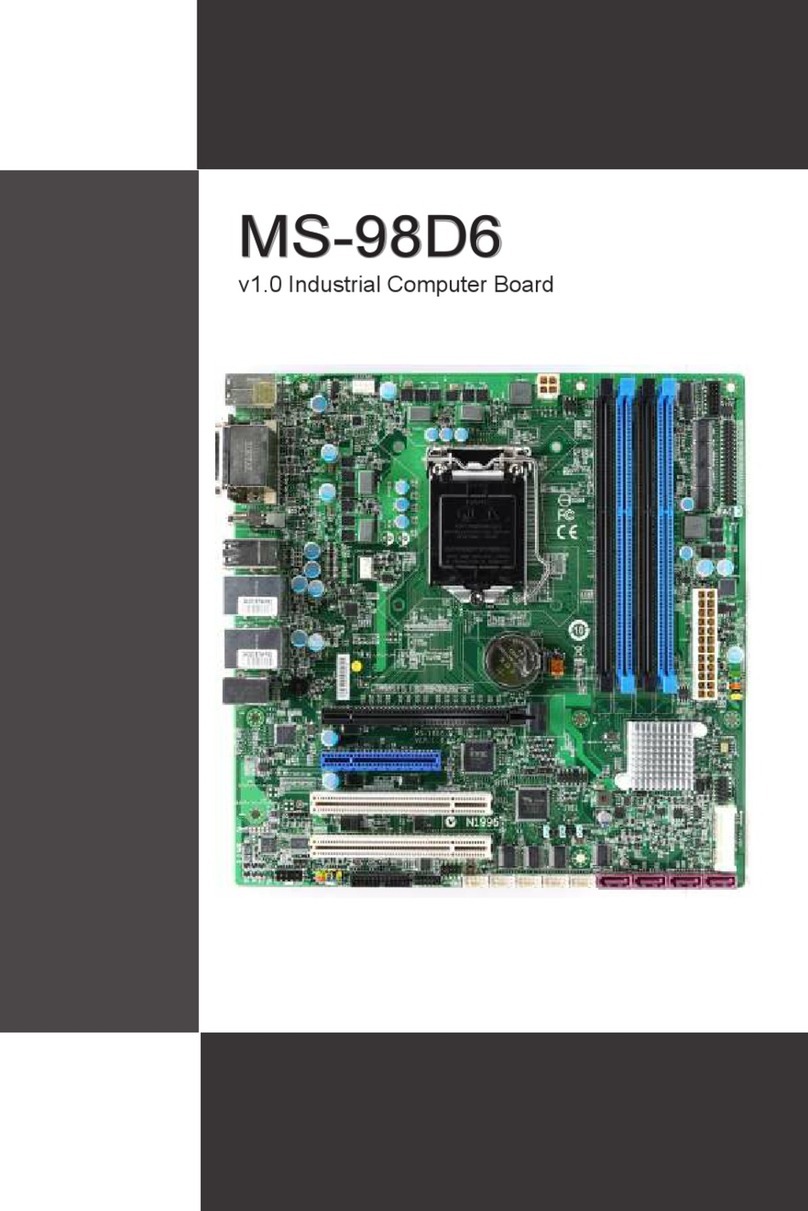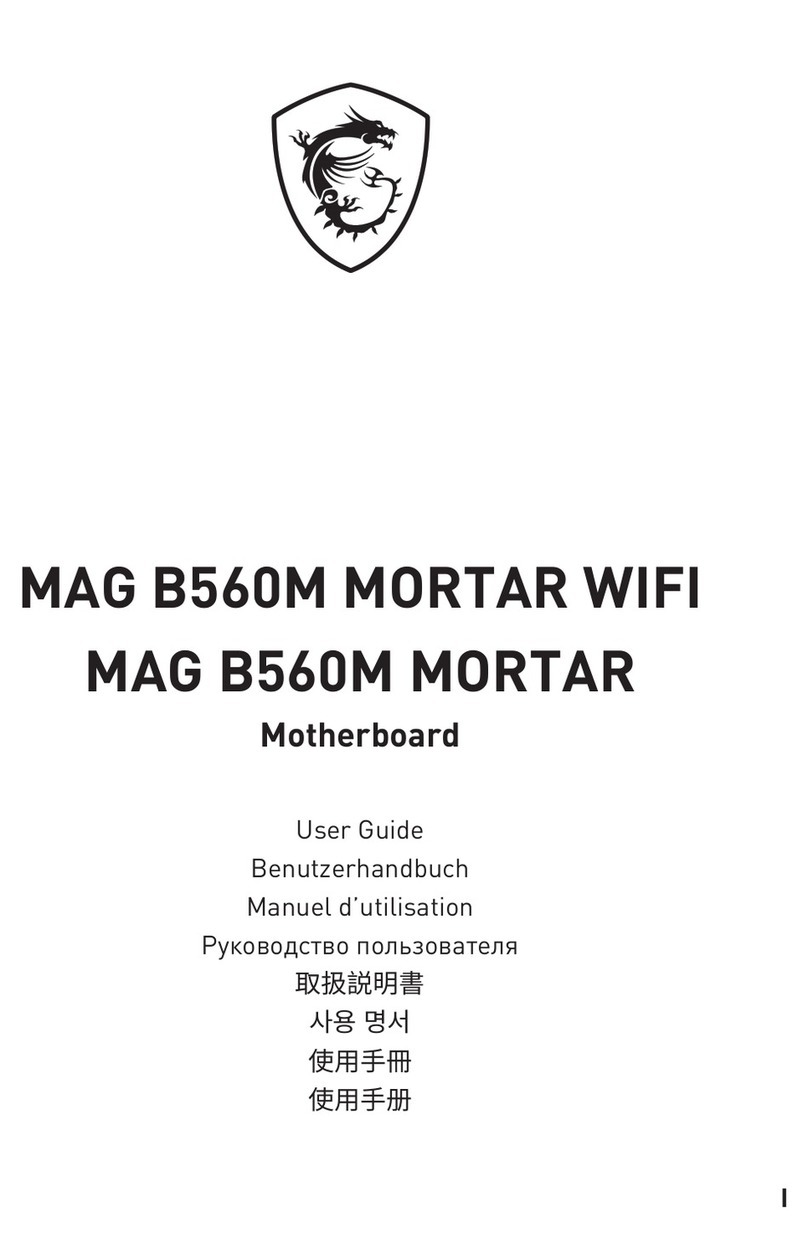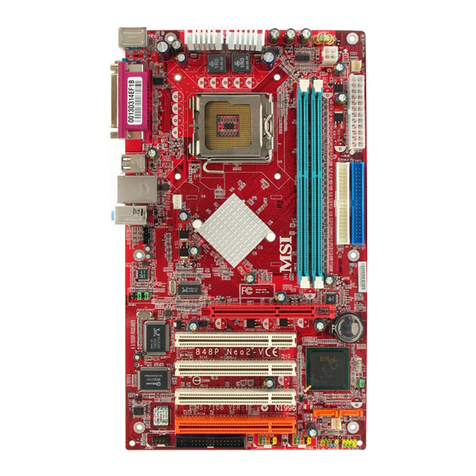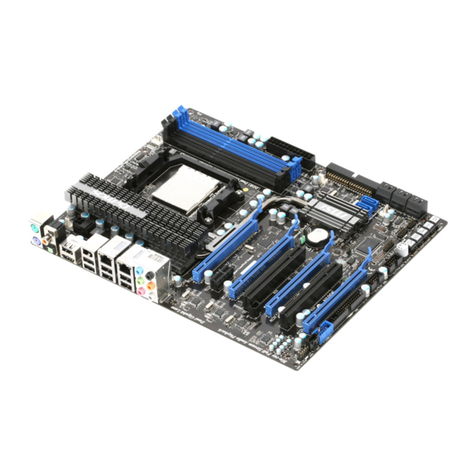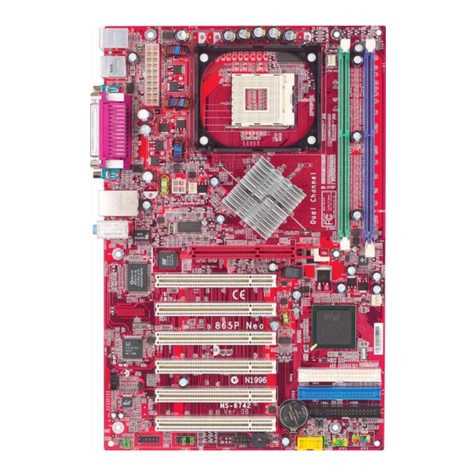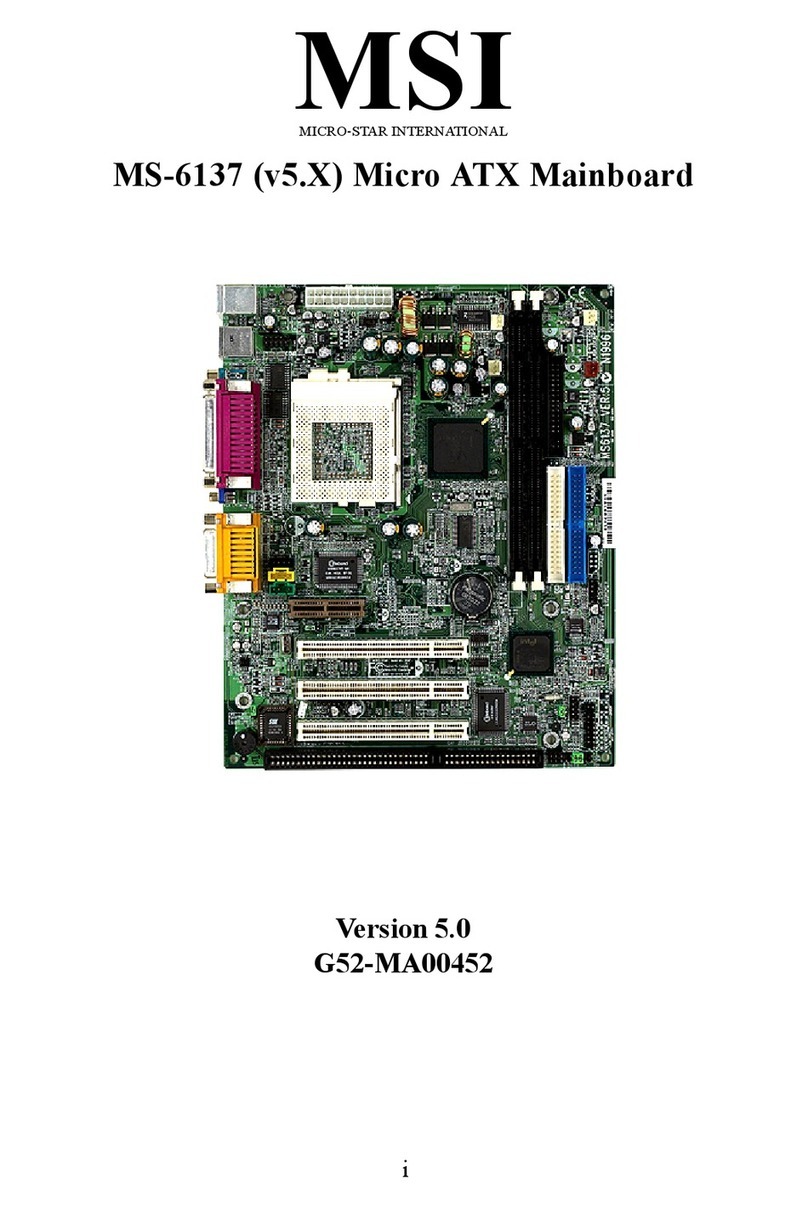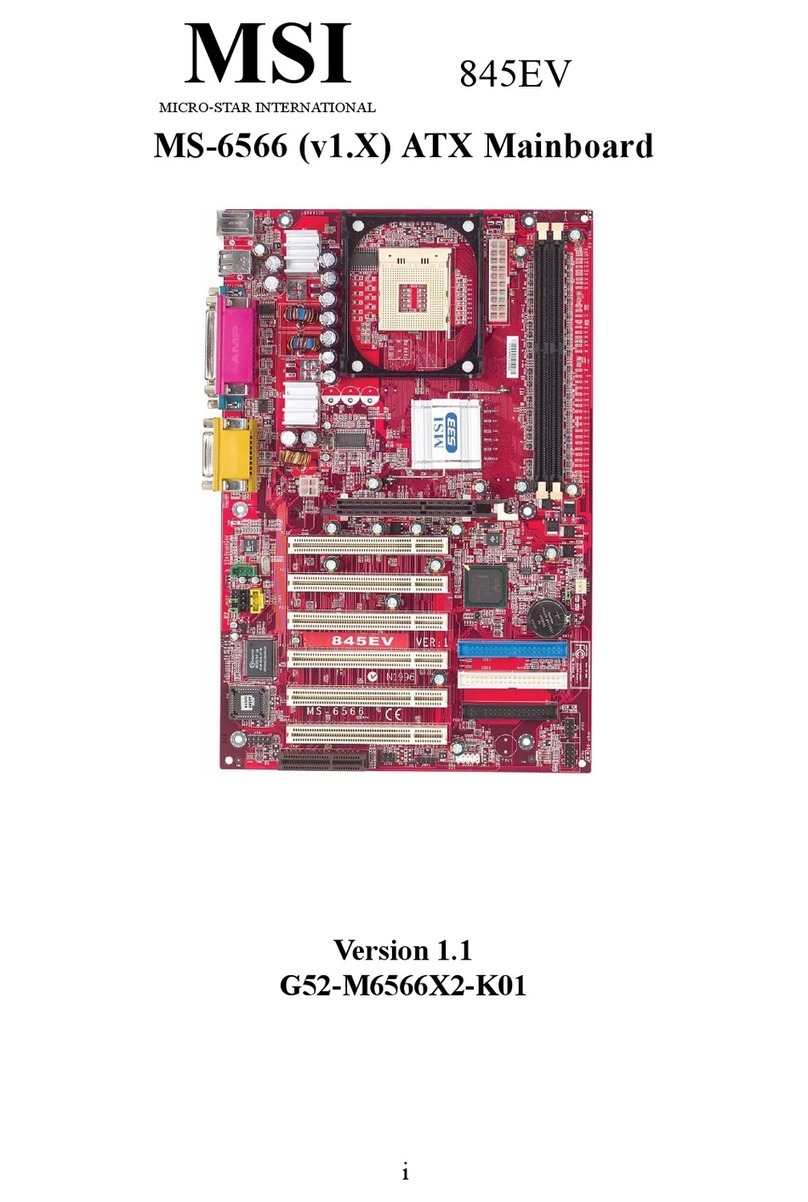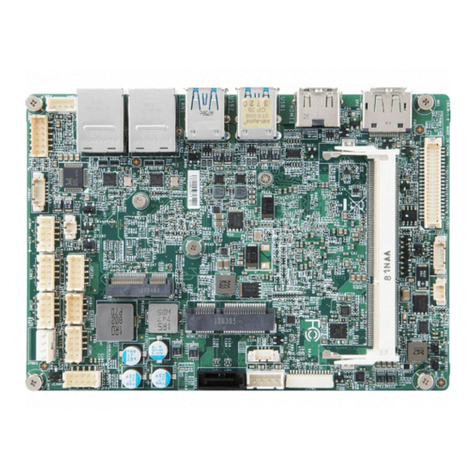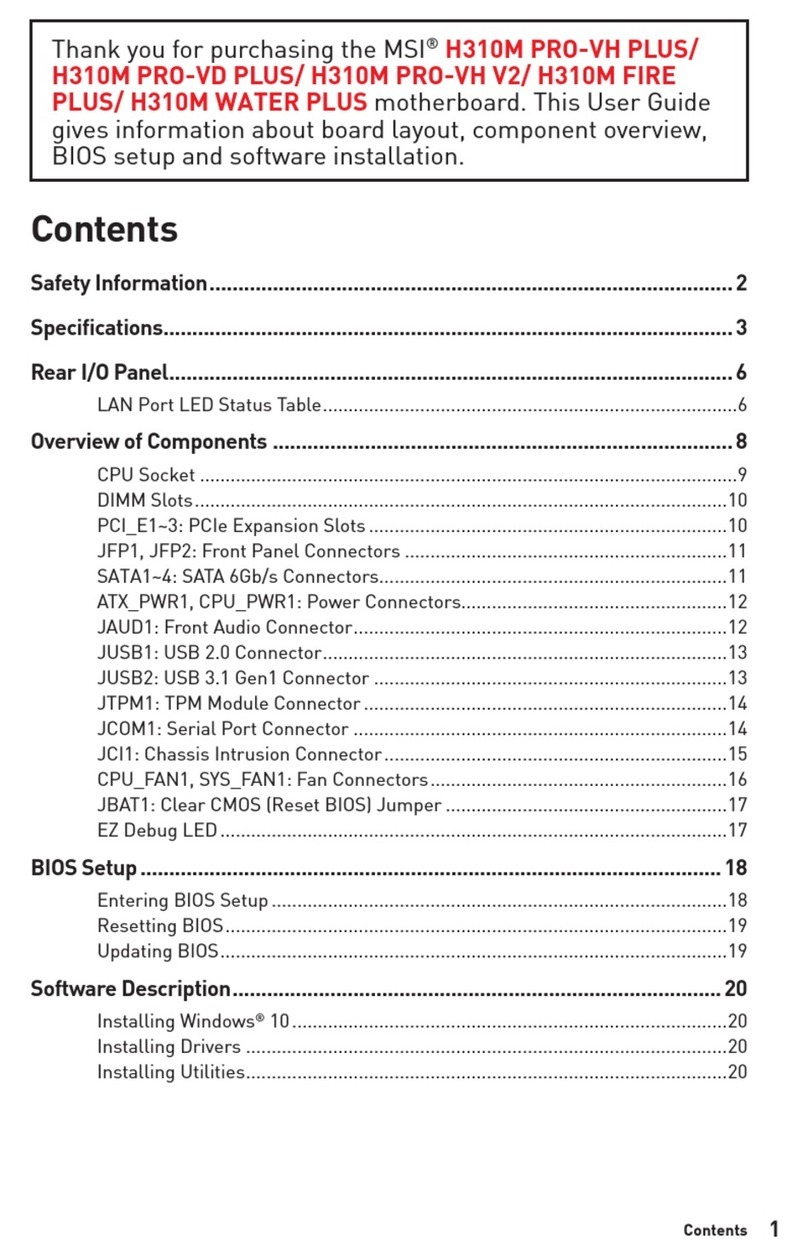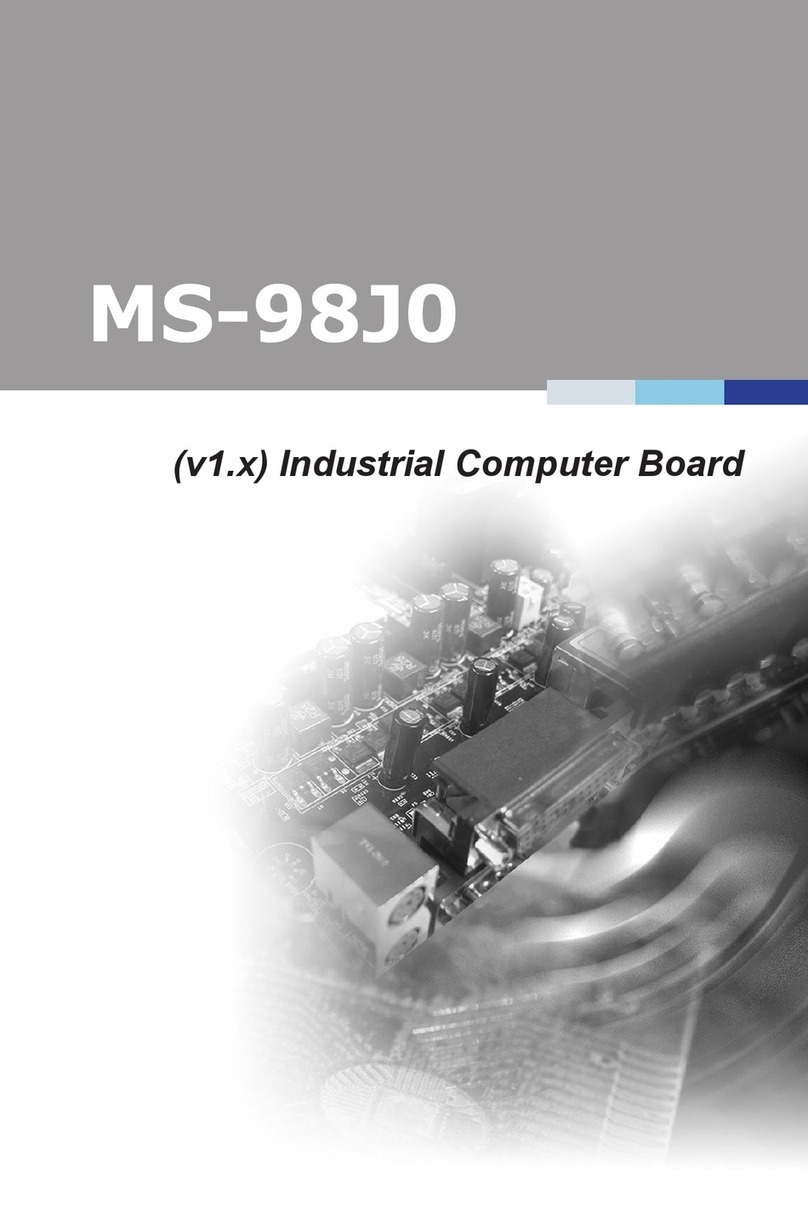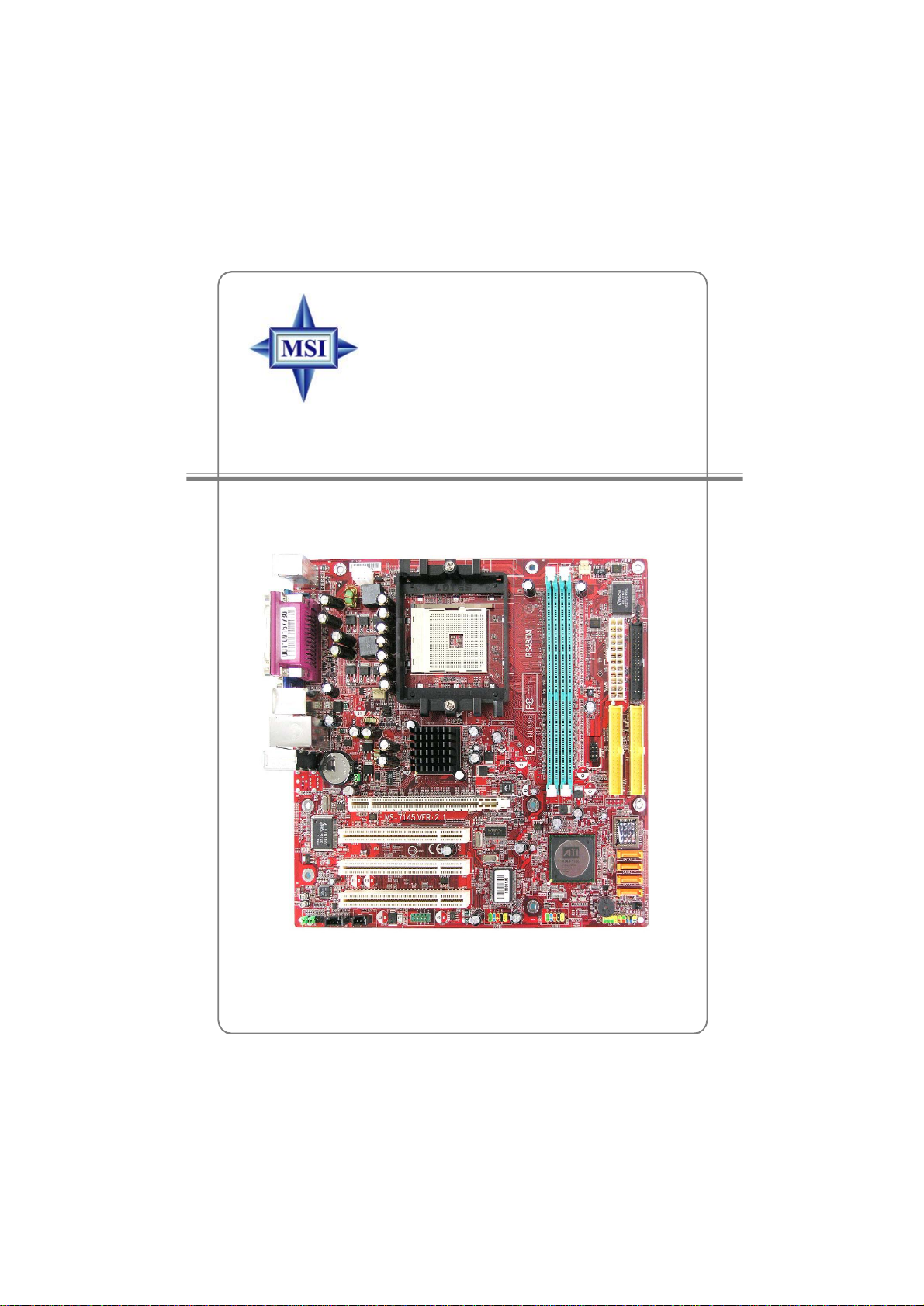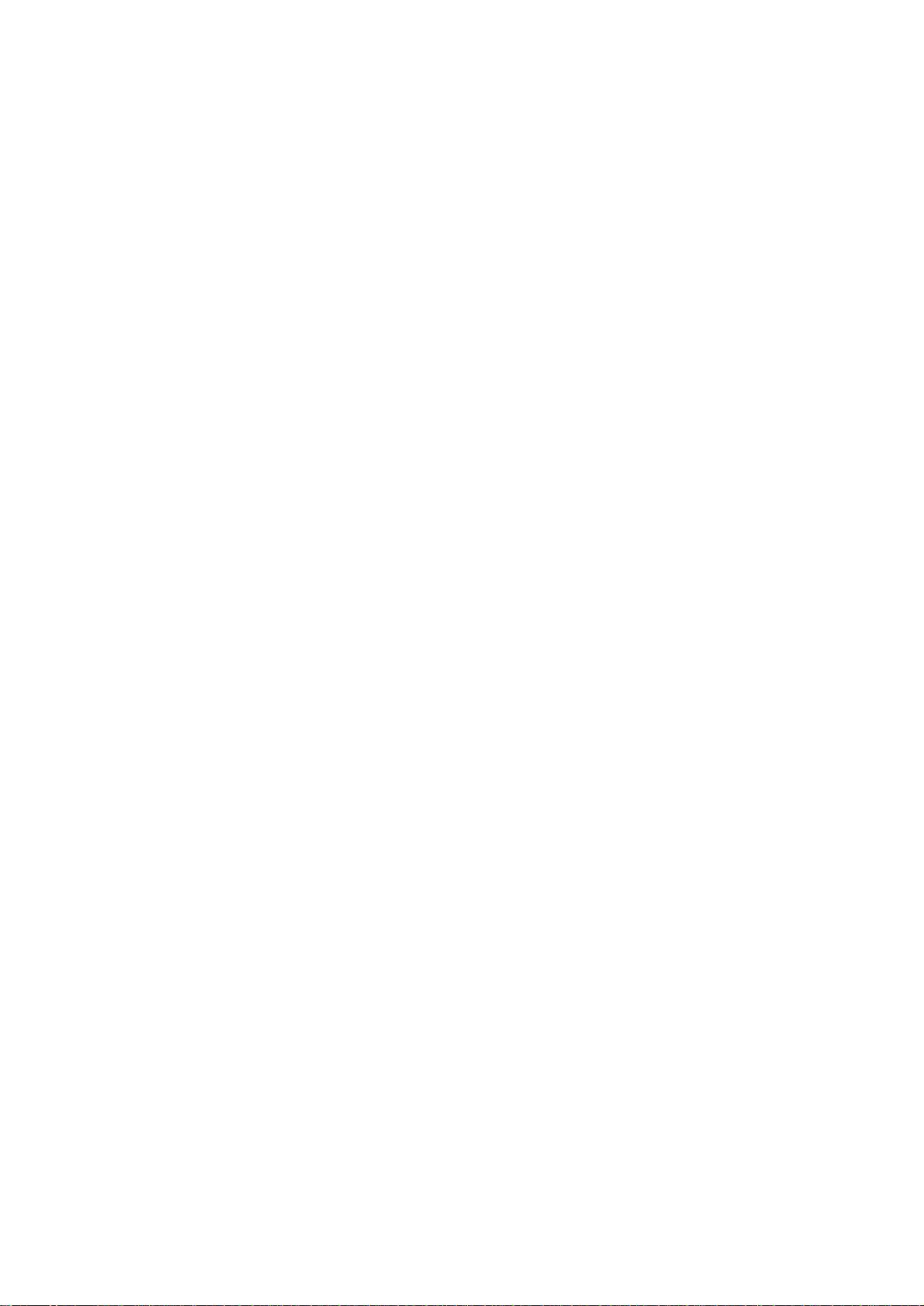ix
ATA133HardDisk Connectors: IDE1&IDE2...........................................2-16
SerialATAConnectors:SATA1~SATA4...................................................2-17
FrontPanel AudioConnector:JAUDIO1..................................................2-18
SerialPortHeader: JCOM2(Optional).....................................................2-18
CD-InConnector:JCD_IN1........................................................................2-19
SPDIF-OutConnector: JSP1(Optional)....................................................2-19
IrDAInfraredModule Header: JIR1...........................................................2-19
FrontPanelConnectors: JFP1/JFP2.......................................................2-20
FrontUSBConnectors:JUSB1/JUSB2..................................................2-20
IEEE1394Connectors:J1394_1(Optional)............................................2-21
ChassisIntrusionSwitchConnector:JCASE1.......................................2-21
TV-OutConnector:JTV1(Optional).........................................................2-22
Jumpers..............................................................................................................2-23
ClearCMOSJumper:JBAT1.....................................................................2-23
BIOSWrithProtect Jumper:JBIOS_WP1(Optional)...............................2-23
Slots....................................................................................................................2-24
PCIExpressSlots......................................................................................2-24
PCI(PeripheralComponent Interconnect)Slots......................................2-24
PCIInterruptRequestRouting...................................................................2-24
Chapter3.BIOSSetup............................................................................................3-1
EnteringSetup.....................................................................................................3-2
Selecting theFirstBoot Device..................................................................3-2
Control Keys................................................................................................3-3
GettingHelp..................................................................................................3-3
MainMenu....................................................................................................3-3
DefaultSettings...........................................................................................3-3
TheMainMenu.....................................................................................................3-4
StandardCMOSFeatures...................................................................................3-6
AdvancedBIOSFeatures...................................................................................3-8
AdvancedChipsetFeatures.............................................................................3-11
IntegratedPeripherals.......................................................................................3-13
PowerManagementSetup...............................................................................3-16
PNP/PCIConfigurations.....................................................................................3-19
H/WMonitor........................................................................................................3-21
Cell Menu............................................................................................................3-23
LoadFail-Safe/OptimizedDefaults..................................................................3-25
BIOSSetting Password....................................................................................3-26
Chapter4.ATISATARAIDSetup Guide.............................................................4-1