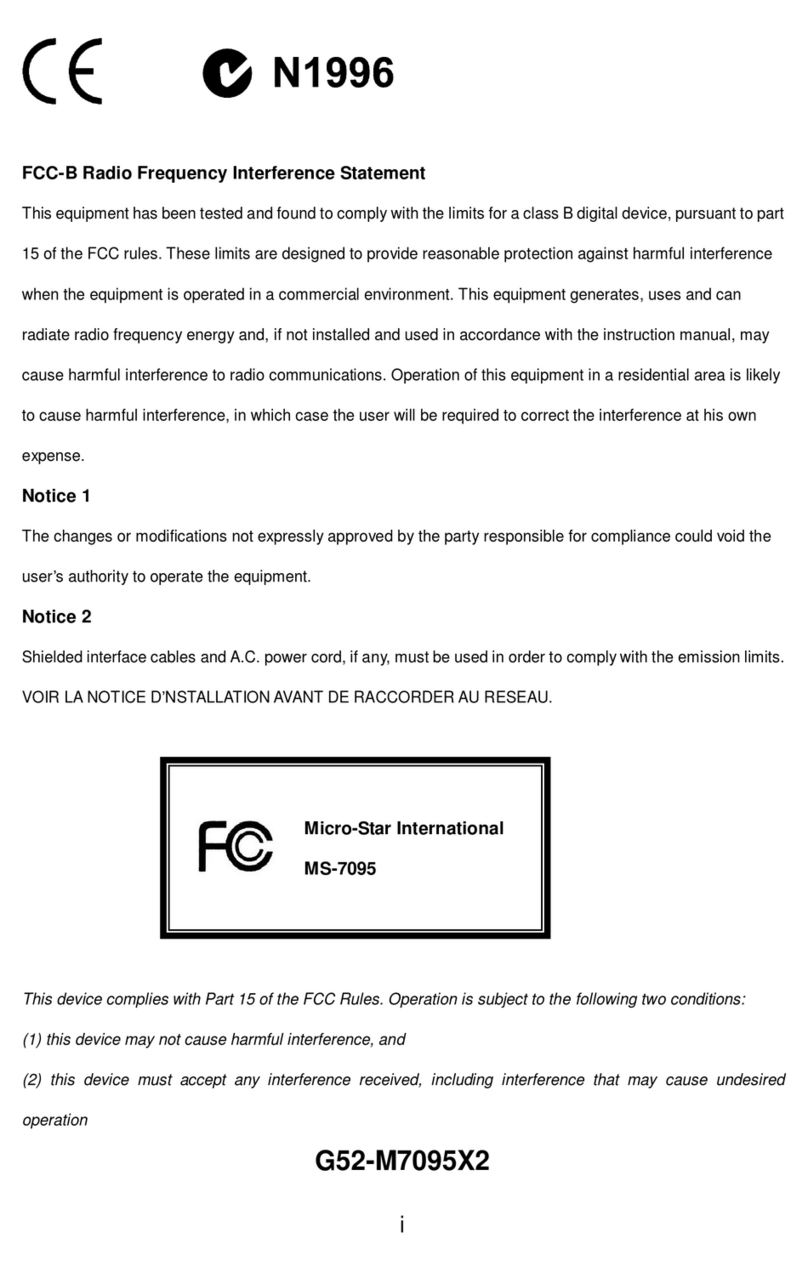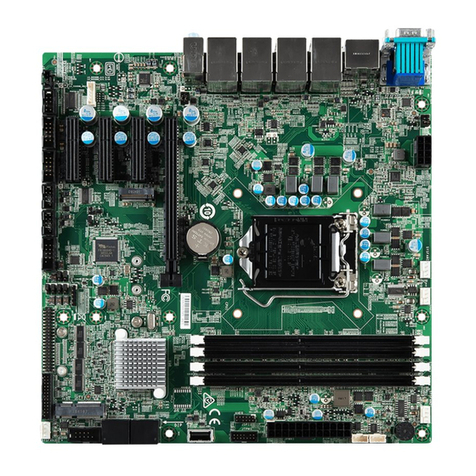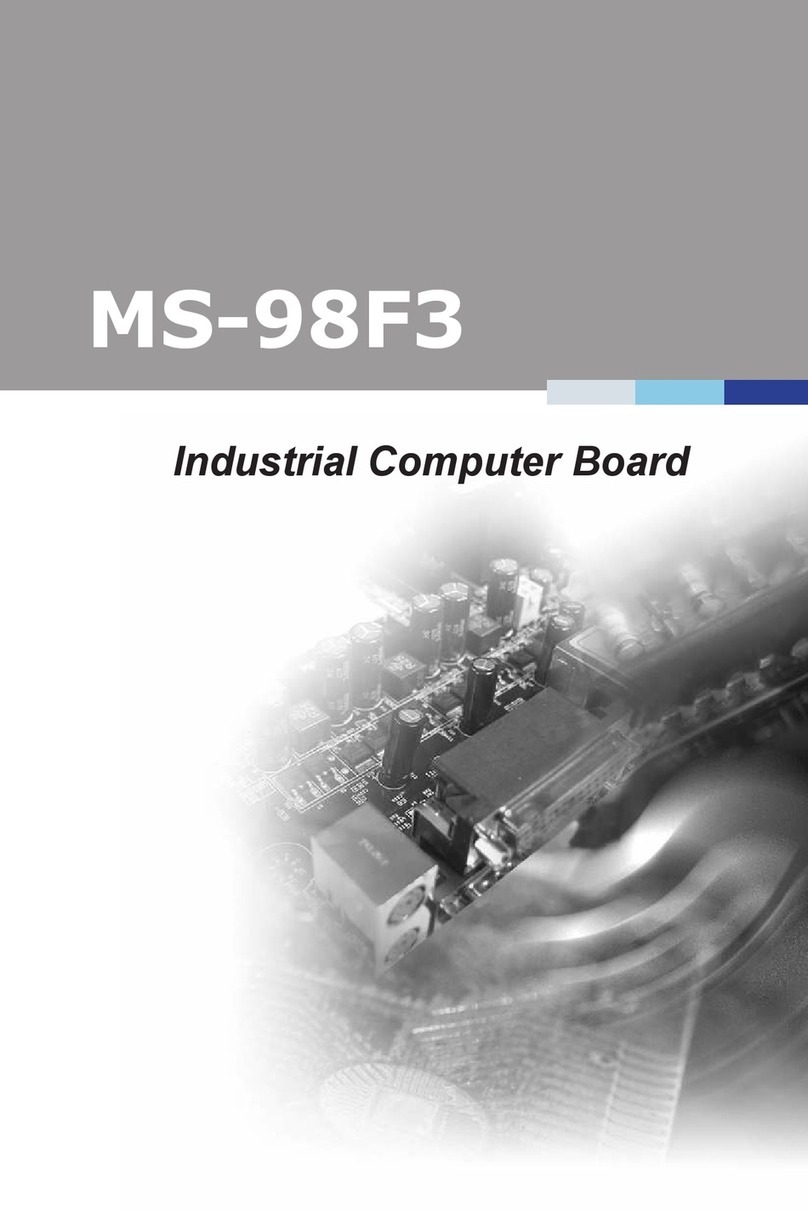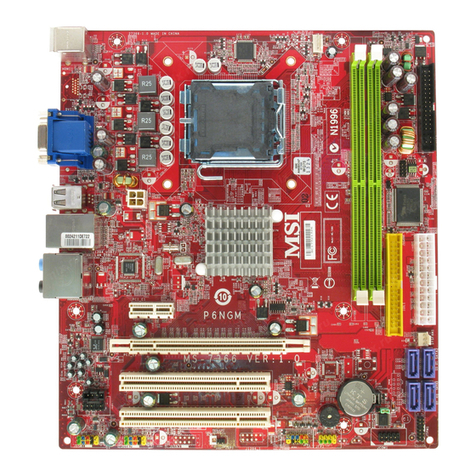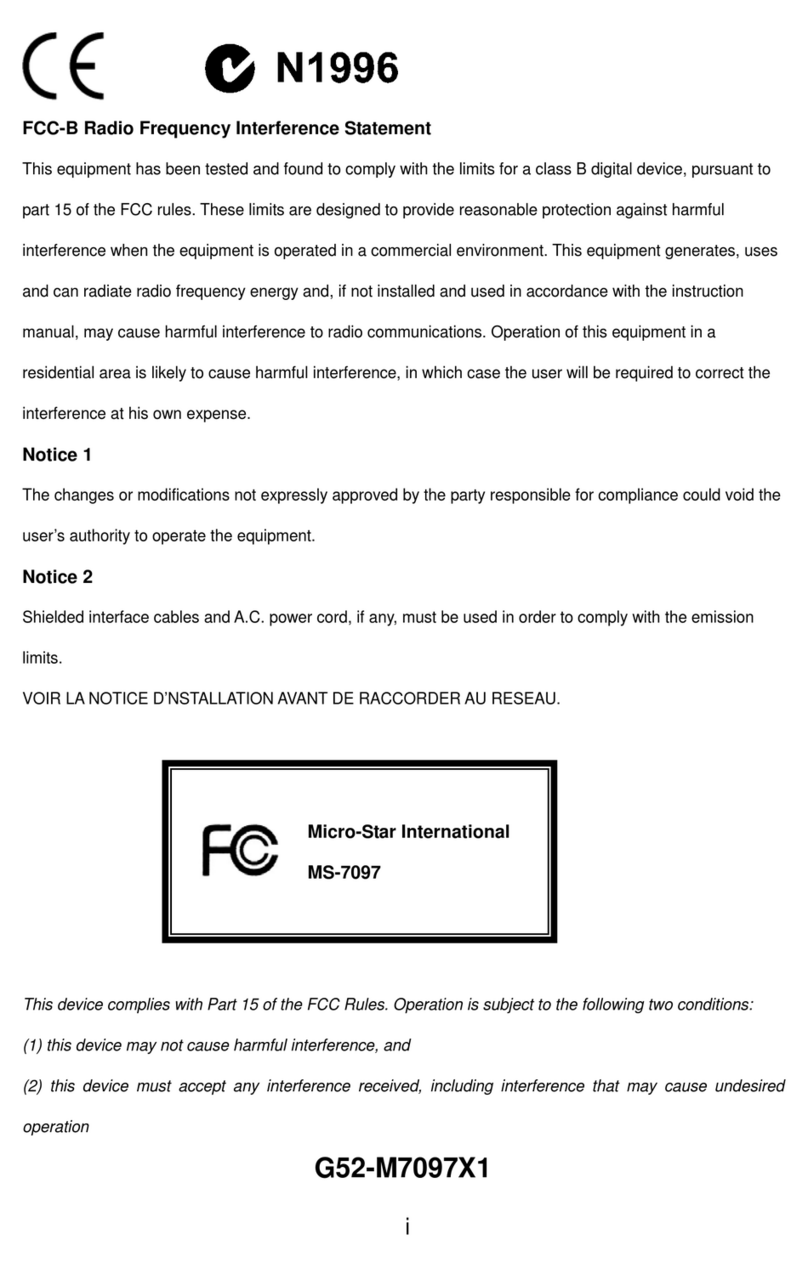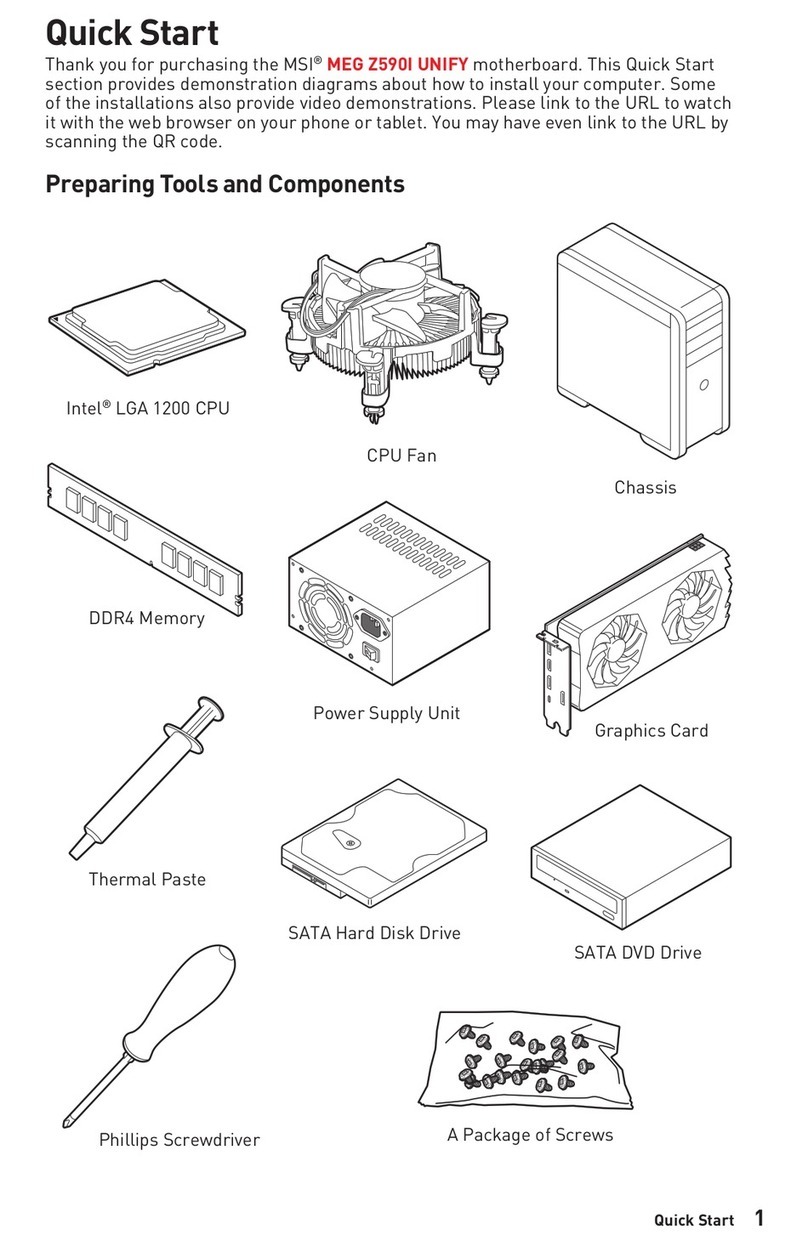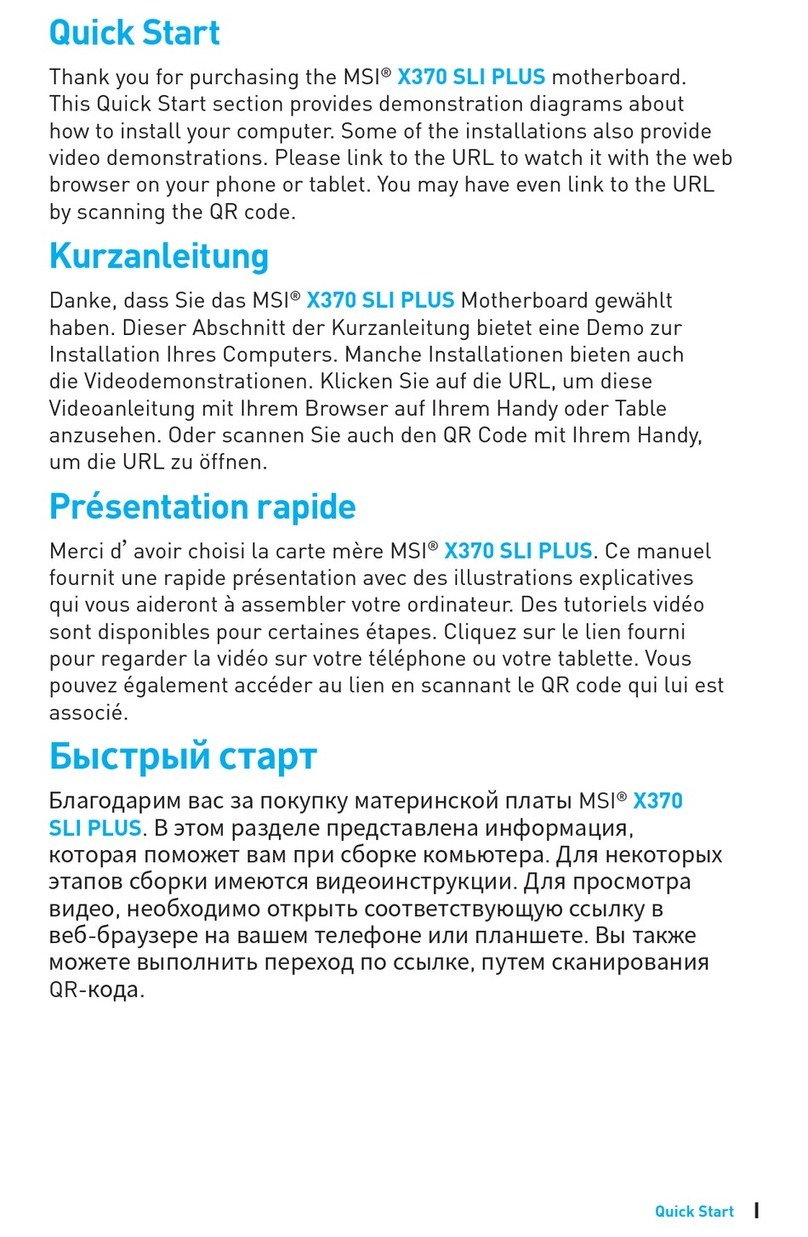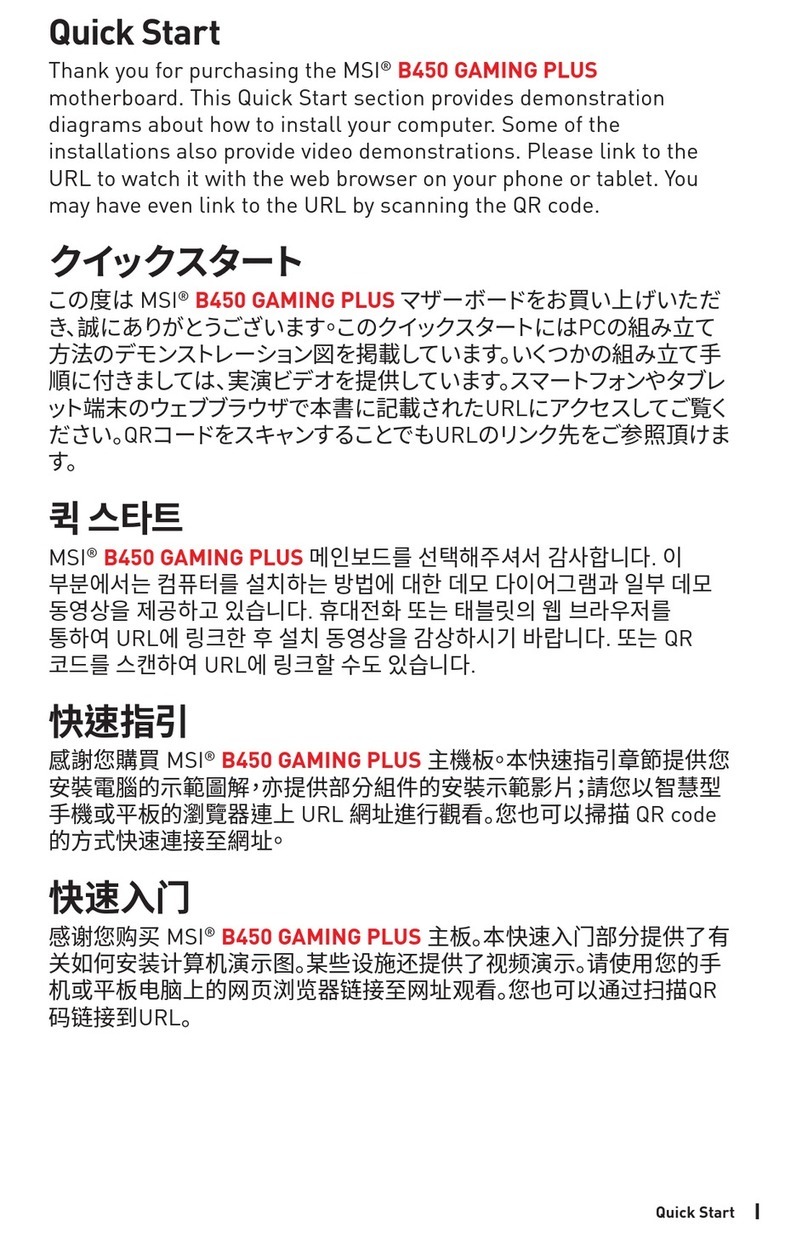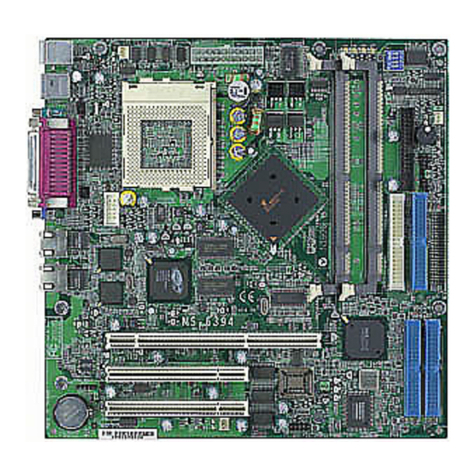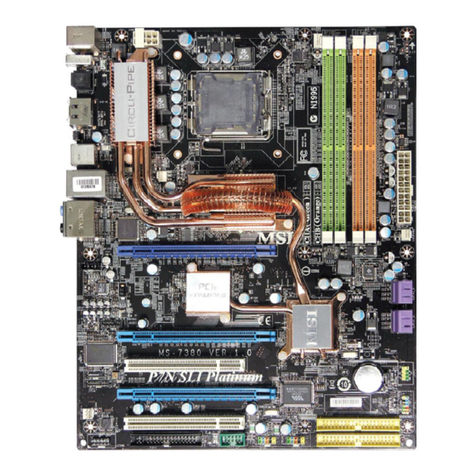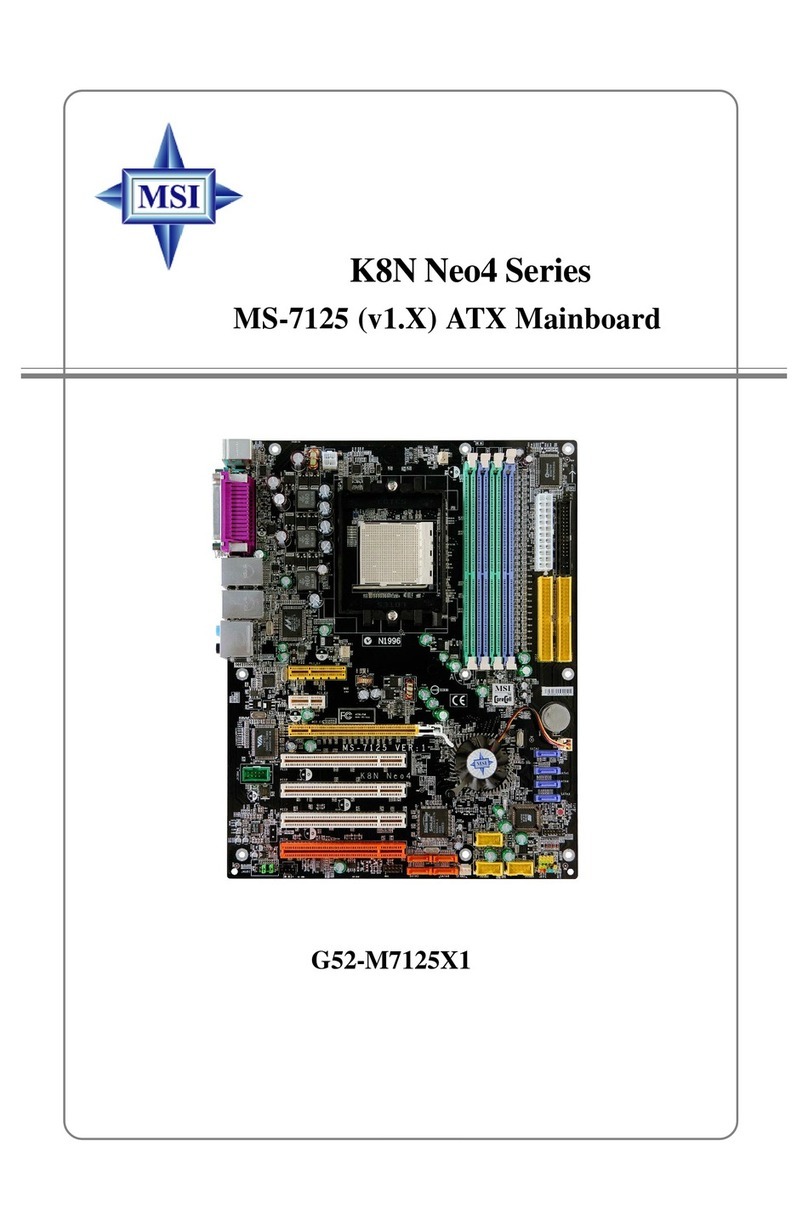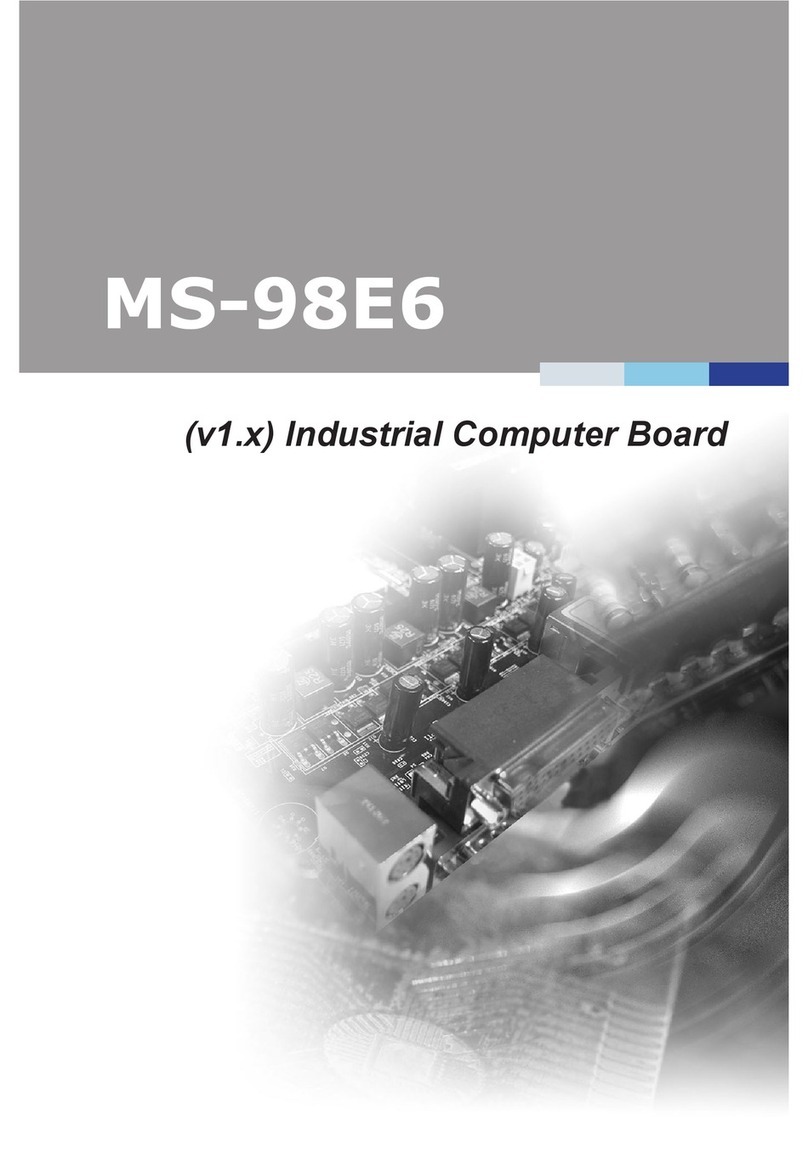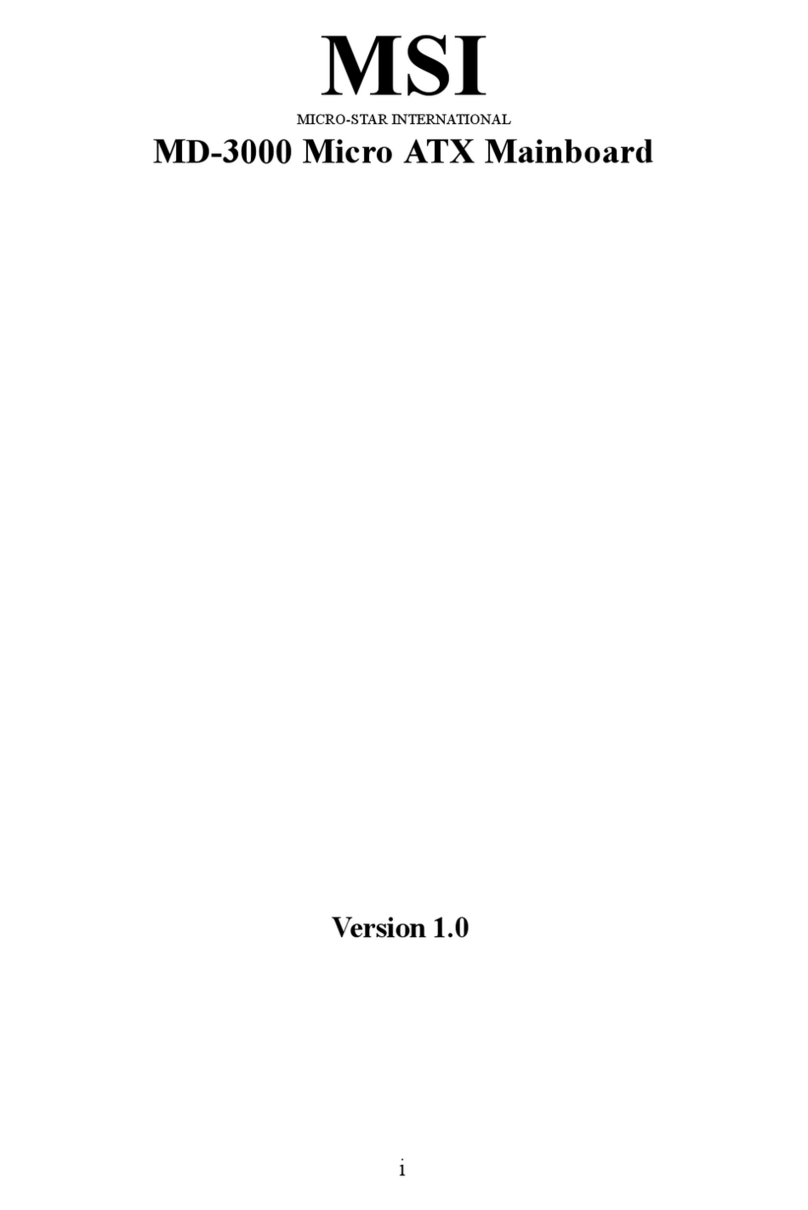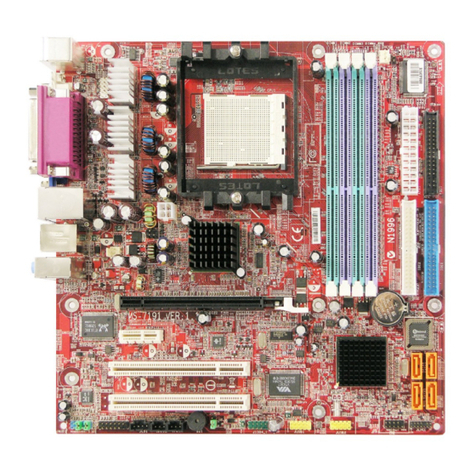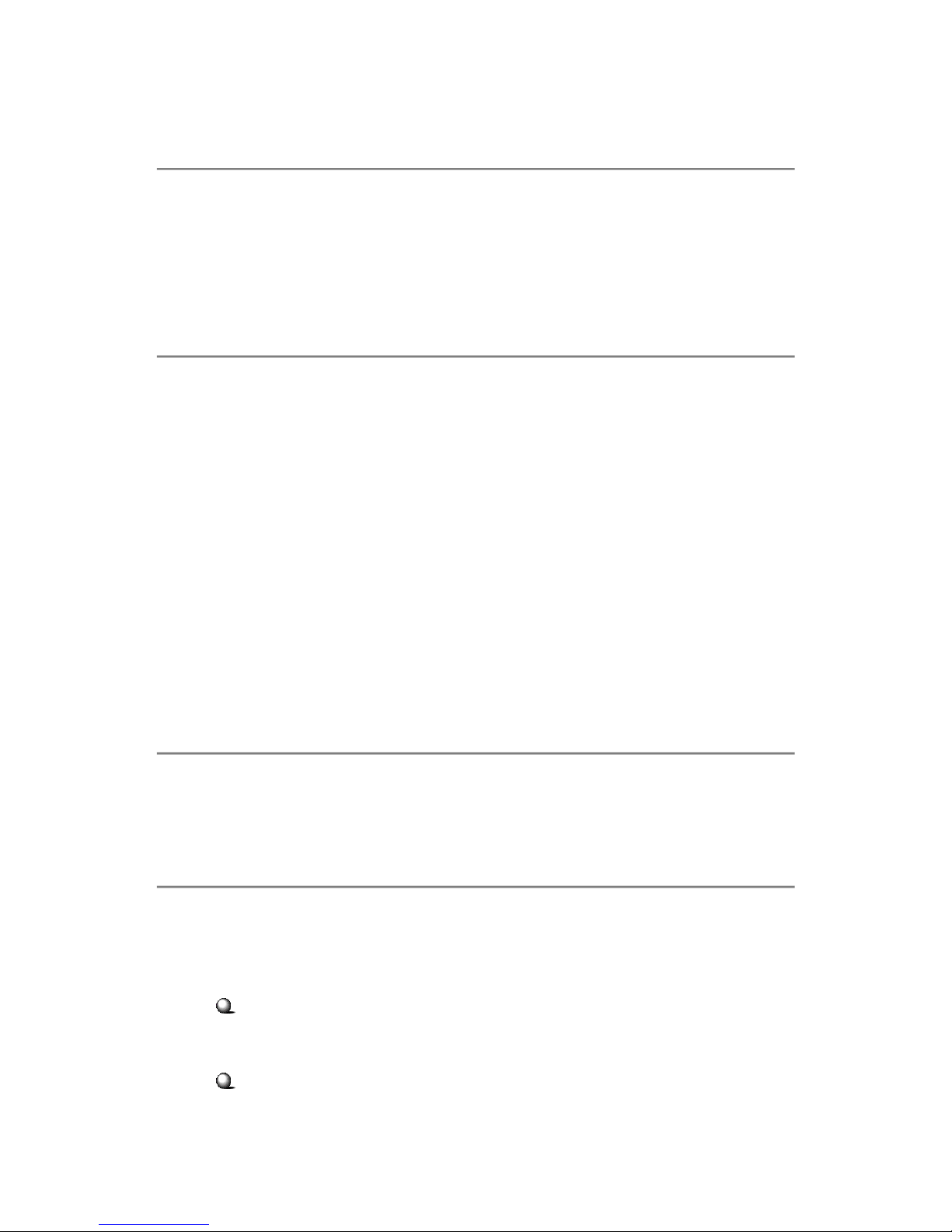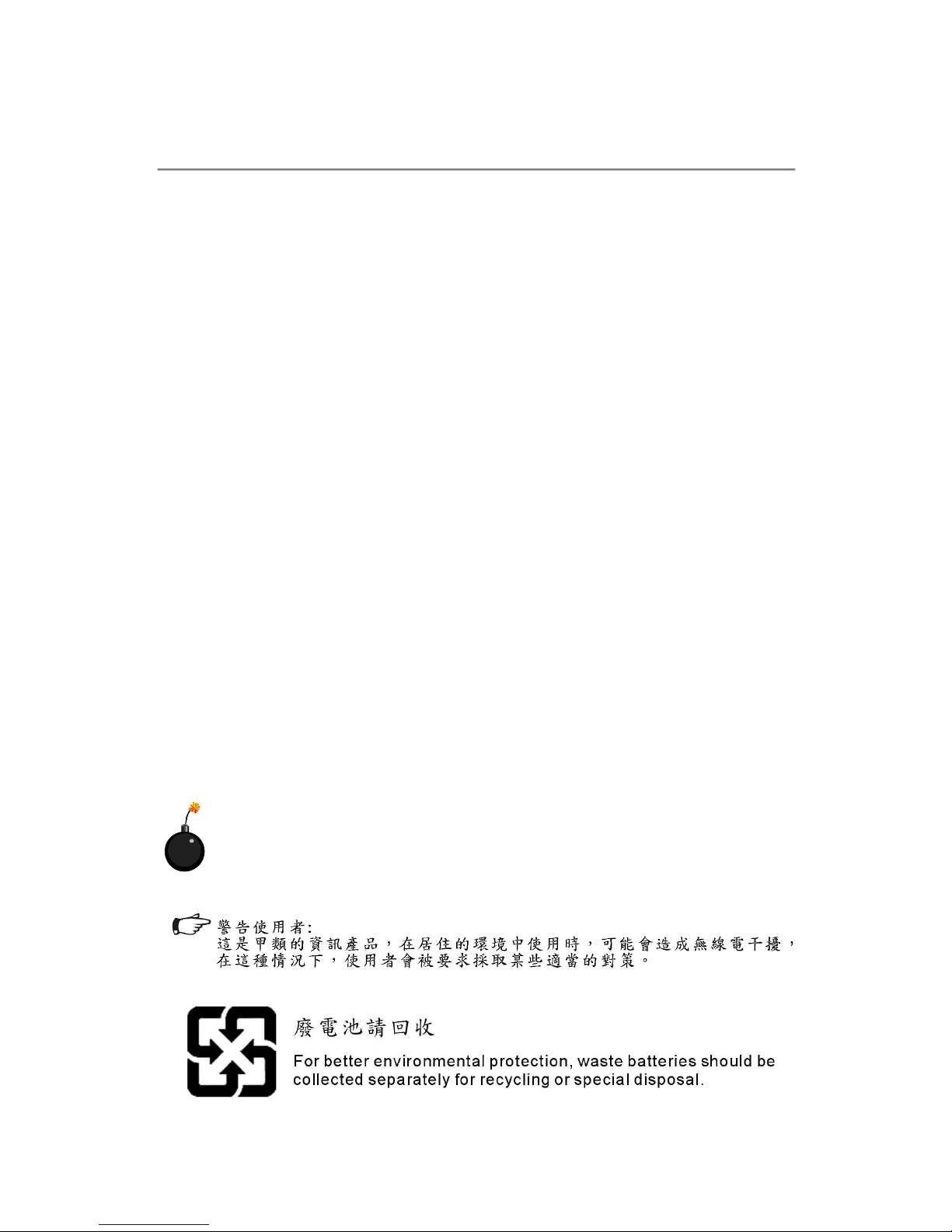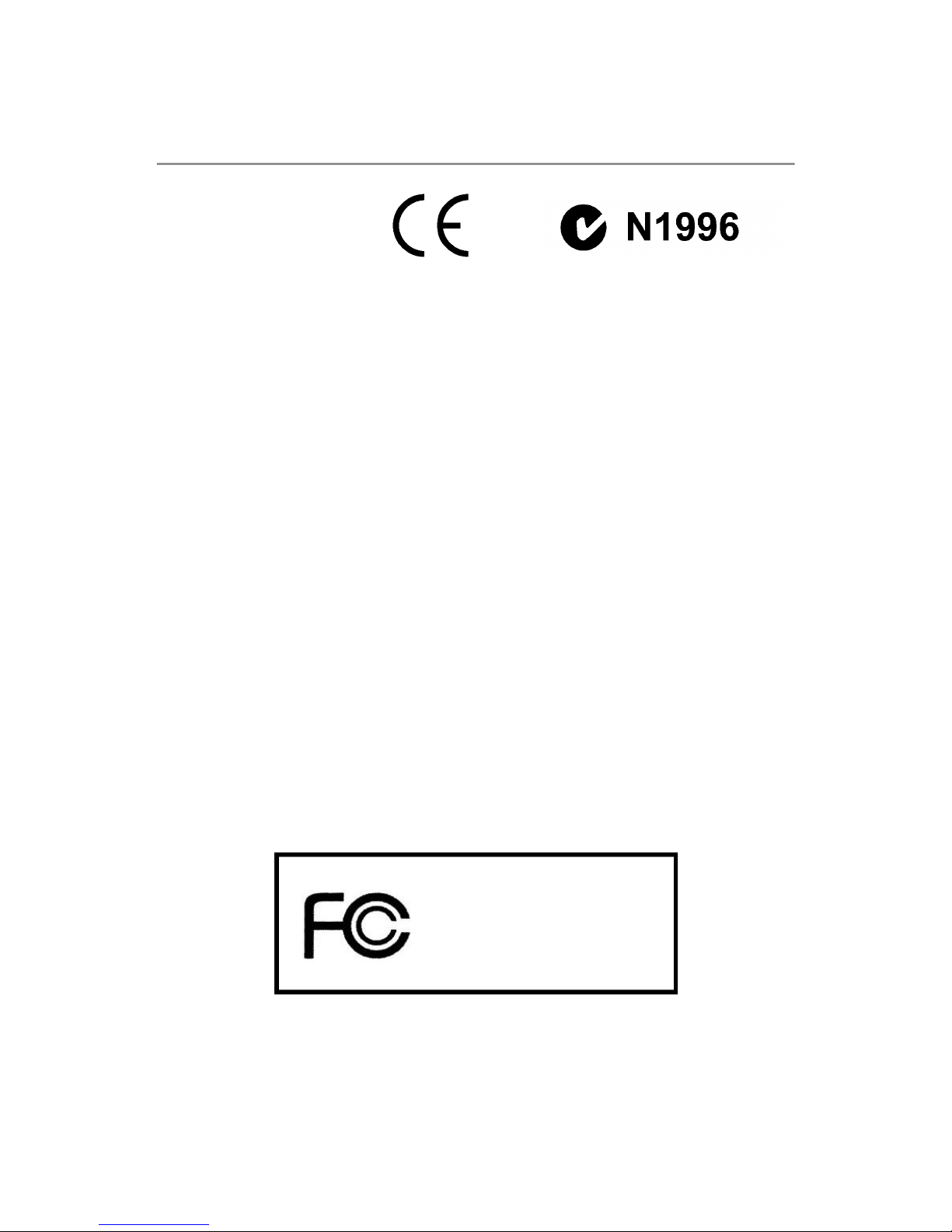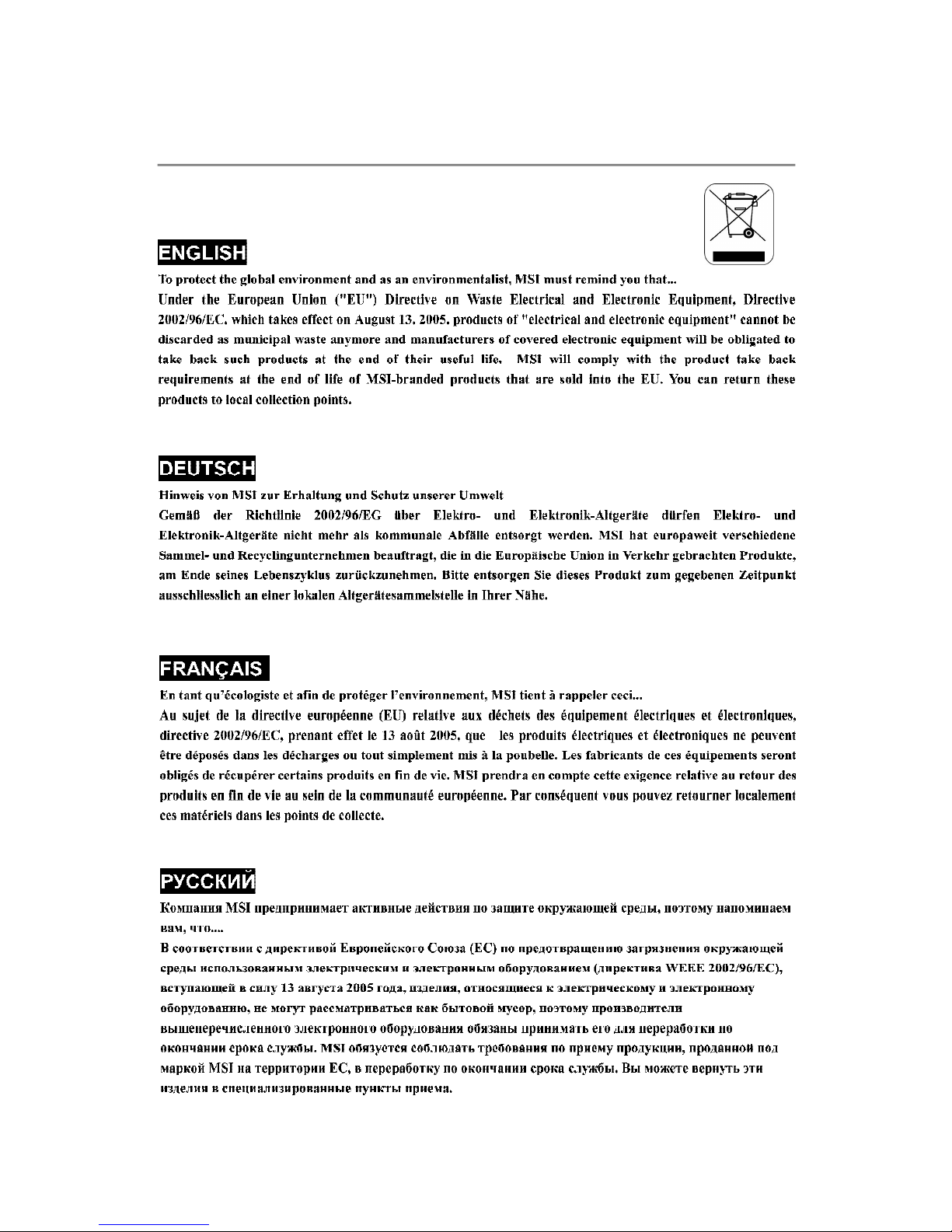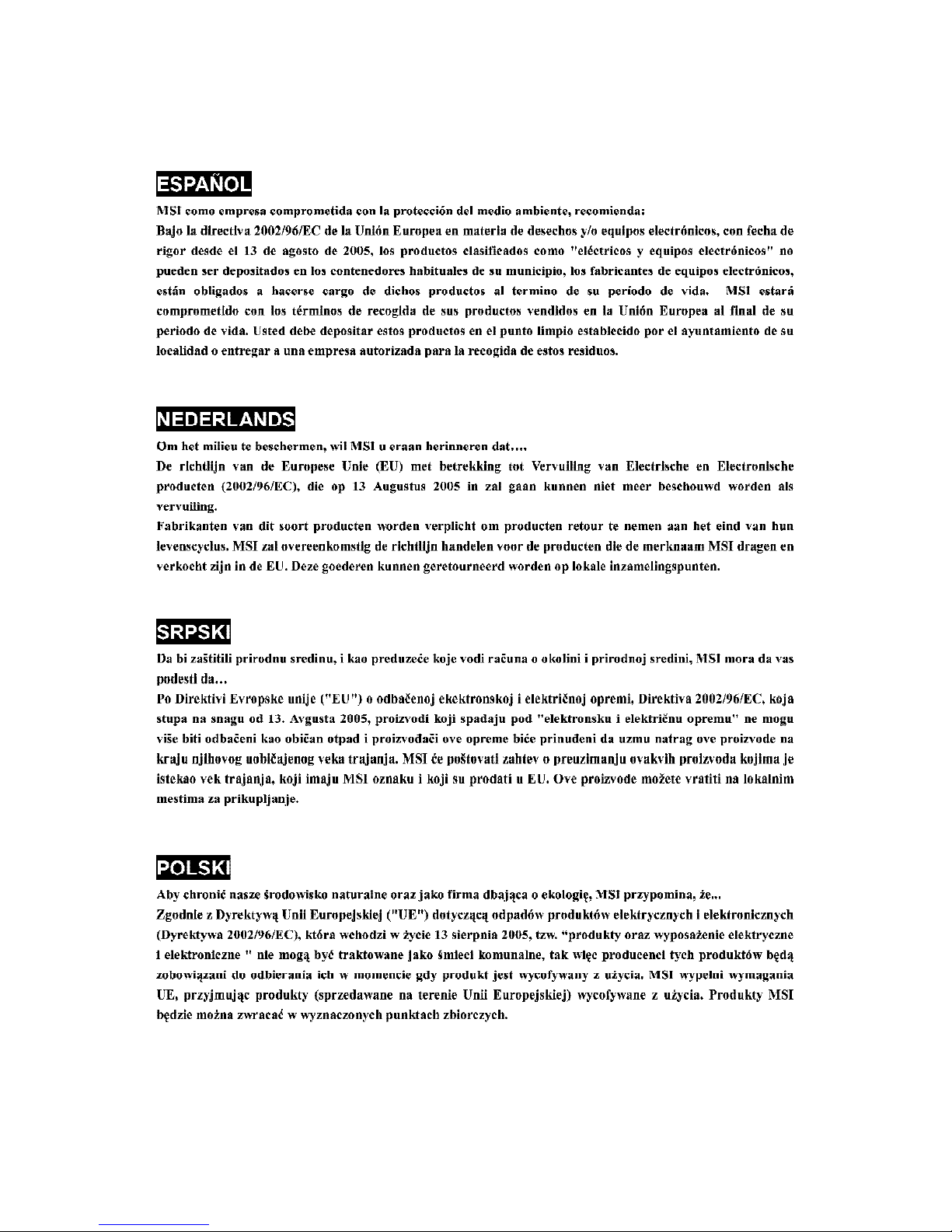viii
CONTENTS
CopyrightNotice..............................................................................................................ii
Trademarks.......................................................................................................................ii
RevisionHistory..............................................................................................................ii
Technical Support...........................................................................................................ii
SafetyInstructions.........................................................................................................iii
FCC-B RadioFrequencyInterferenceStatement........................................................iv
WEEE(WasteElectricalandElectronicEquipment)Statement....................................v
Chapter1GettingStarted....................................................................................1-1
MainboardSpecifications...................................................................................1-2
MainboardLayout................................................................................................1-4
PackingChecklist.................................................................................................1-5
MSI Special Feature............................................................................................1-6
Chapter2HardwareSetup..................................................................................2-1
Quick ComponentsGuide....................................................................................2-2
CPU(CentralProcessingUnit)............................................................................2-3
CPUInstallationProceduresforSocketAM2............................................2-4
InstallingAMDSocketAM2CPUCoolerSet...............................................2-5
Memory.................................................................................................................2-6
Dual-ChannelMemoryPopulation Rules....................................................2-6
InstallingDDRII Modules...............................................................................2-7
PowerSupply......................................................................................................2-8
ATX24-PinPowerConnector: PWR1........................................................2-8
ATX12VPowerConnector:PWR3/PWR2................................................2-8
BackPanel............................................................................................................2-9
Connectors.........................................................................................................2-11
FloppyDiskDriveConnector:FDD1...........................................................2-11
ATA133HardDisk Connectors: IDE1........................................................2-11
SerialATAII Connectors:SATA1~SATA4................................................2-12
FanPowerConnectors:CPUFAN1,SYSFAN1&NBFAN1.....................2-13
ChassisIntrusionSwitchConnector:JCI1..............................................2-13
CD-InConnector:JCD1.............................................................................2-13
FrontPanelAudioConnector:JAUD1......................................................2-14
IrDAInfraredModule Header: JIR1...........................................................2-14
FrontUSBConnectors:JUSB1,JUSB2&JUSB3...................................2-15
IEEE1394Connectors:J1394_1..............................................................2-16
FrontPanelConnectors:JFP1/JFP2........................................................2-17
D-Bracket 2Connector:JDB1...............................................................2-18