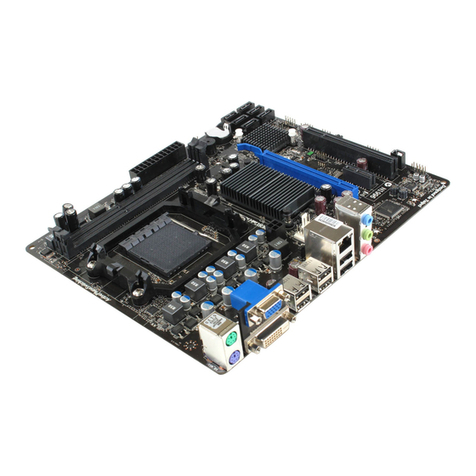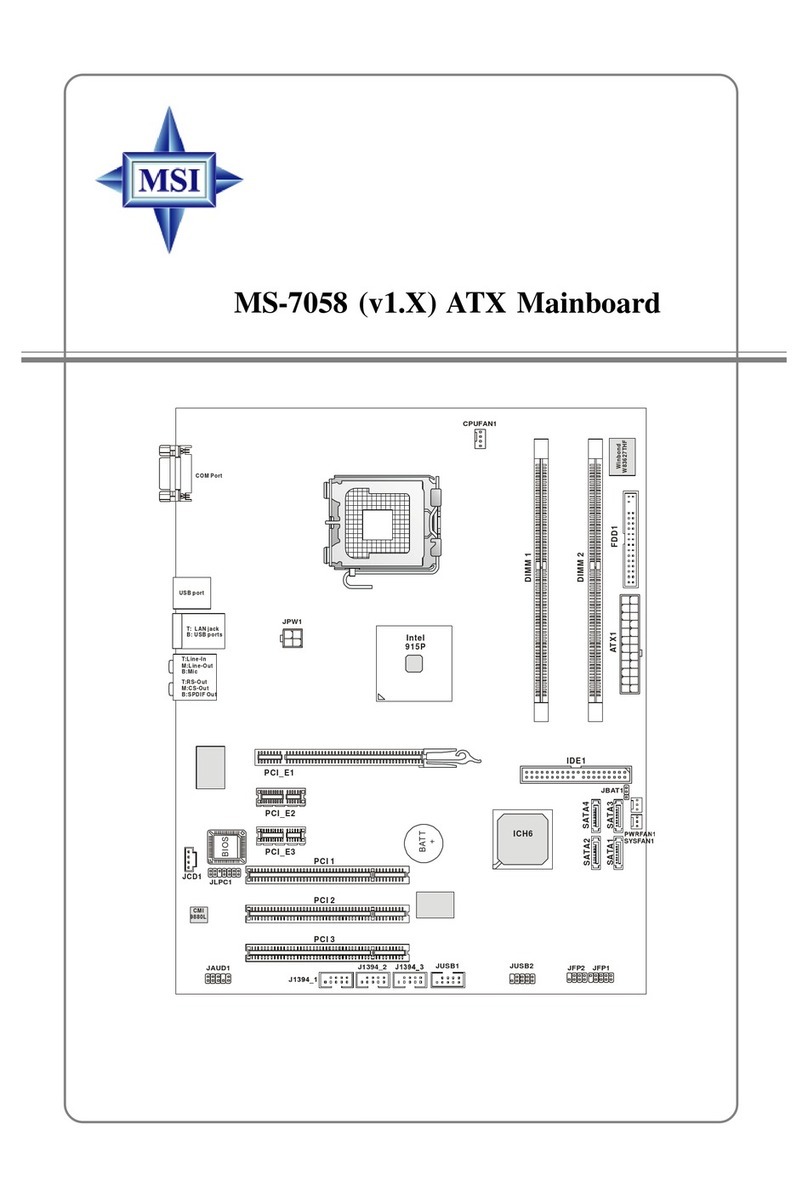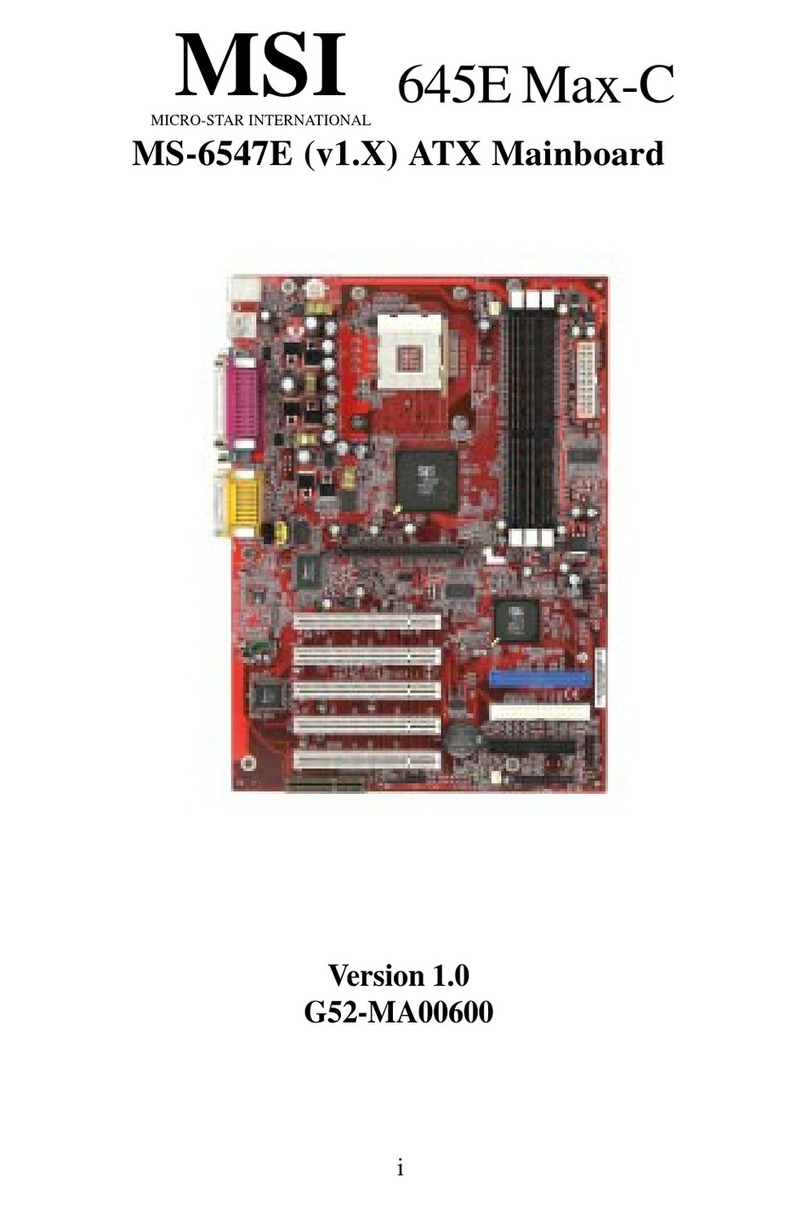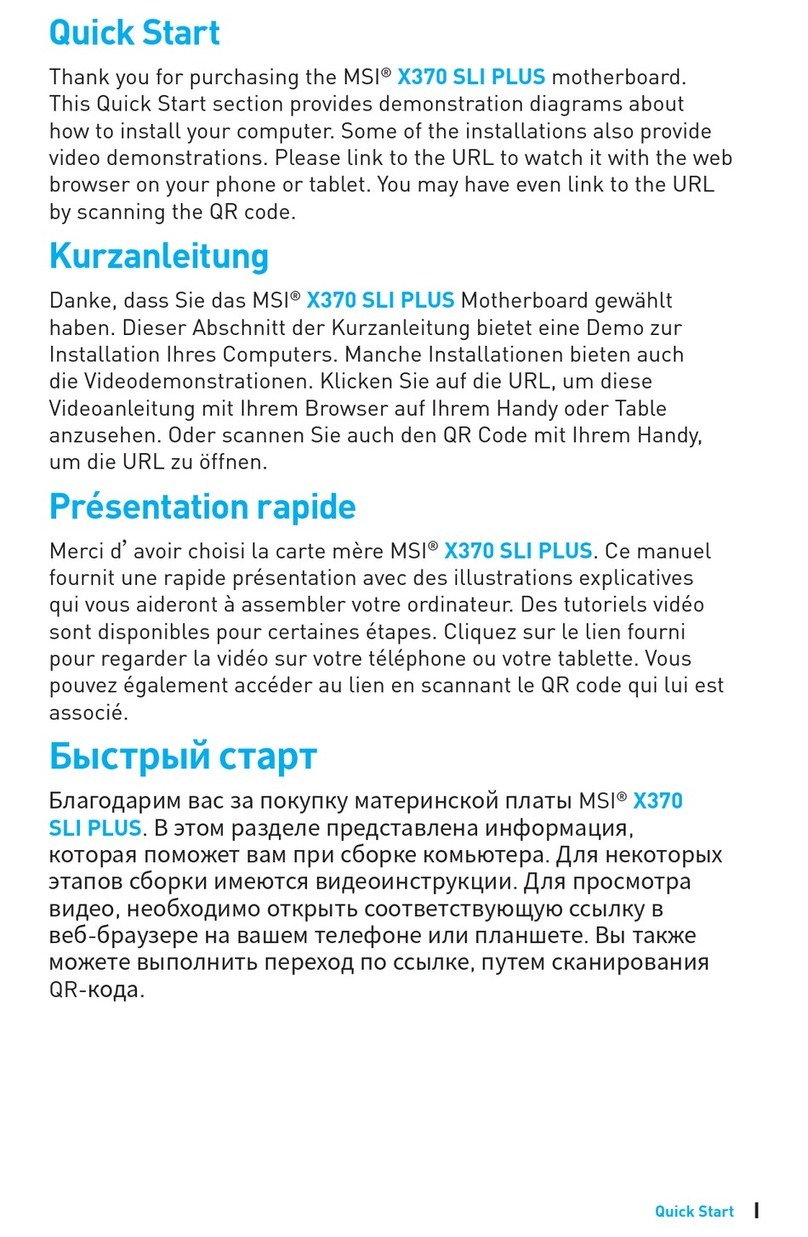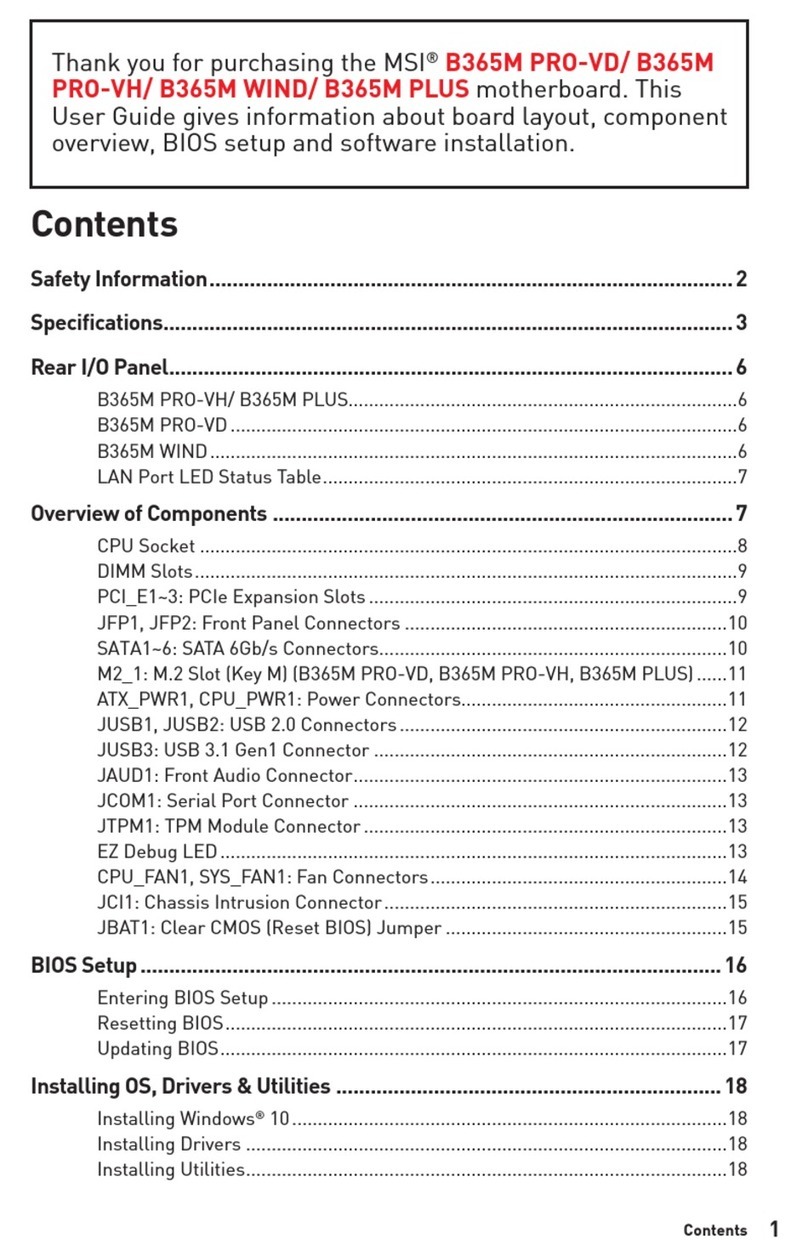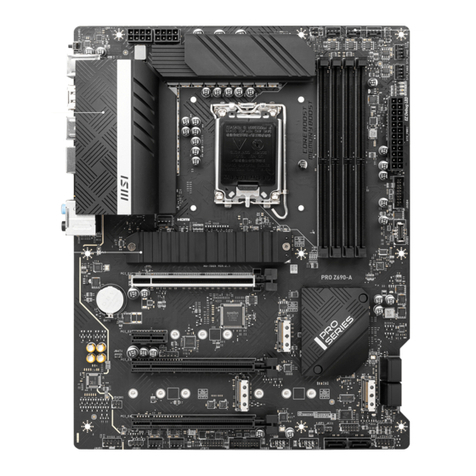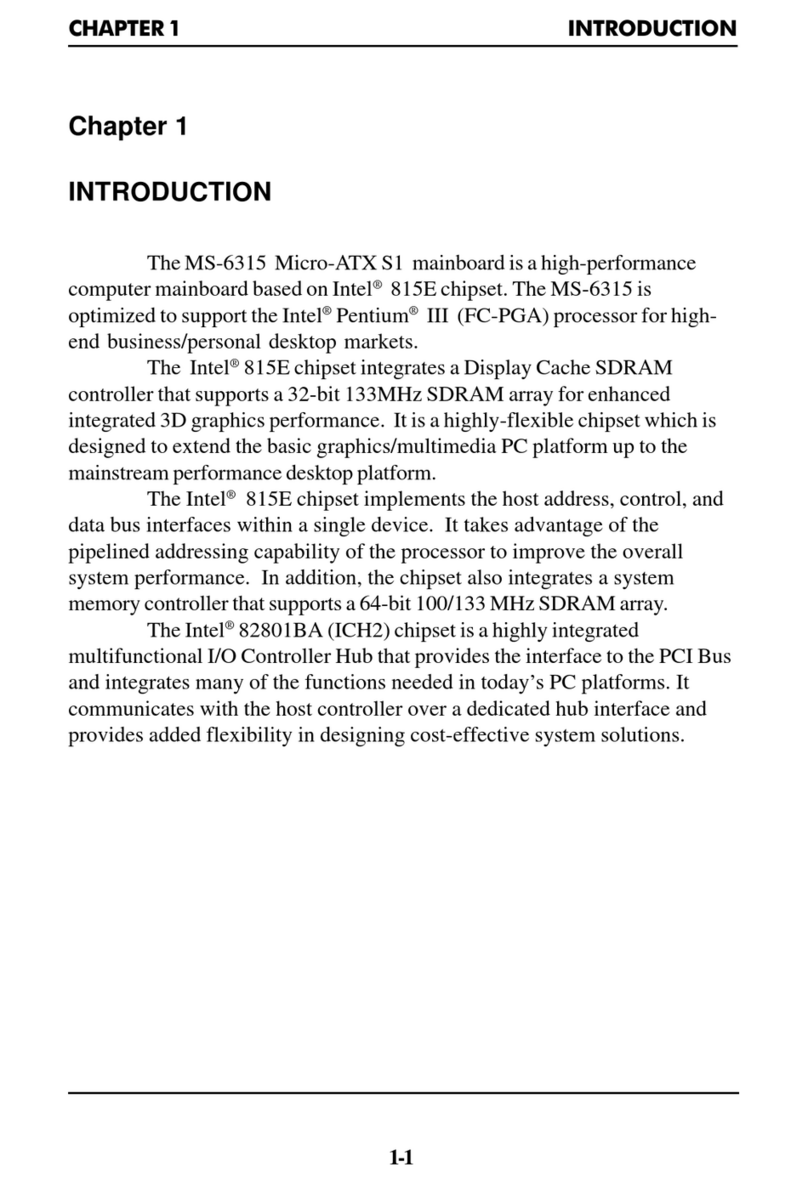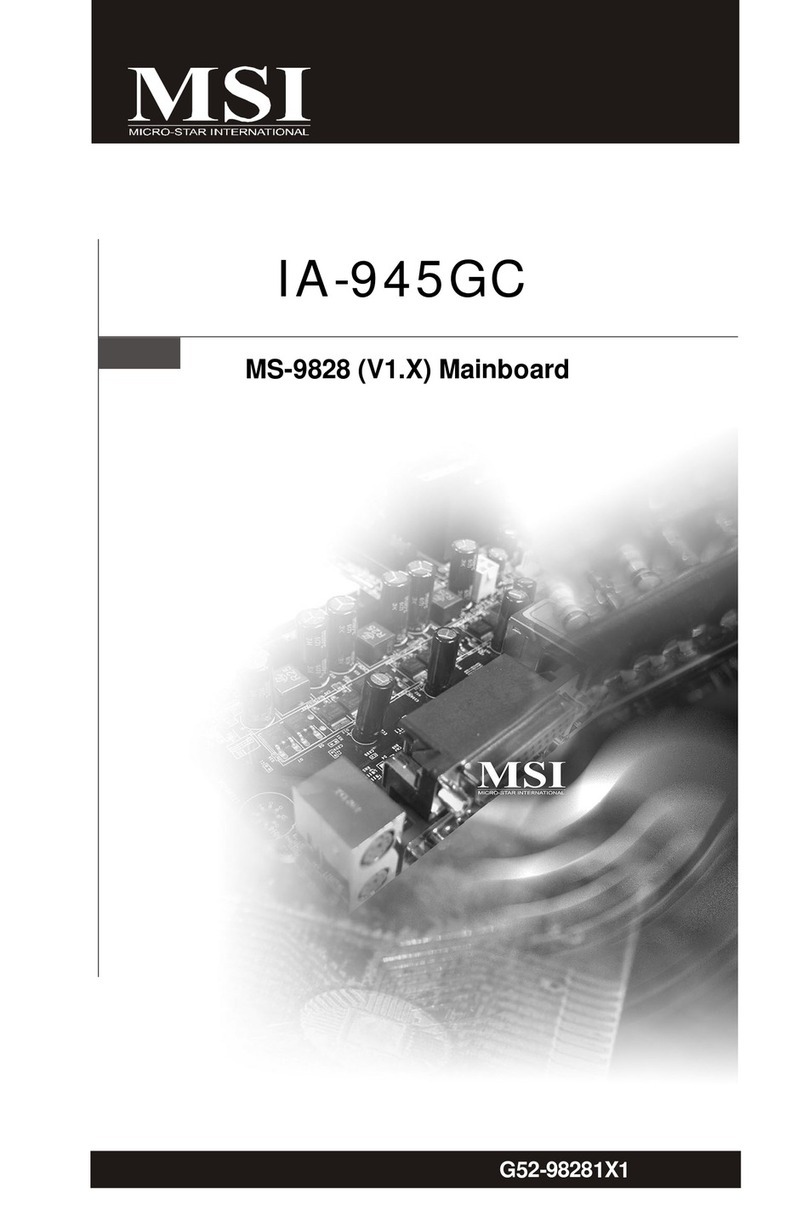viii
CONTENTS
TechnicalSupport.................................................................................................ii
SafetyInstructions................................................................................................iii
FCC-BRadioFrequency InterferenceStatement...................................................iv
WEEE (WasteElectricaland ElectronicEquipment)Statement................................v
Chapter 1ProductOverview..........................................................................1-1
MainboardSpecifications.............................................................................1-2
BlockDiagram...............................................................................................1-4
MainboardLayout........................................................................................1-5
PowreConsumption....................................................................................1-6
SafetyCompliance&MTBF..........................................................................1-7
BoardDimension..........................................................................................1-8
Back Panel&I/OShieldDrawing..................................................................1-9
Chapter 2HardwareSetup.............................................................................2-1
QuickComponentsGuide.............................................................................2-2
Memory.......................................................................................................2-3
CPU(CentralProcessing Unit)......................................................................2-4
PowerSupply..............................................................................................2-7
BackPanel...................................................................................................2-8
Connectors................................................................................................2-10
Jumpers.....................................................................................................2-16
Slots..........................................................................................................2-17
Chapter3BIOSSetup......................................................................................3-1
EnteringSetup.............................................................................................3-2
TheMenu Bar..............................................................................................3-4
Main.............................................................................................................3-5
Advanced....................................................................................................3-6
PCIPnP.......................................................................................................3-15
Boot...........................................................................................................3-16
Security.....................................................................................................3-18
Chipseet....................................................................................................3-19
Power........................................................................................................3-24
Exit............................................................................................................3-26
Chapter 4SystemResources.......................................................................4-1
WatchDogTimerSetting..............................................................................4-2
AMIPOSTCode...........................................................................................4-3
ResourceList..............................................................................................4-6