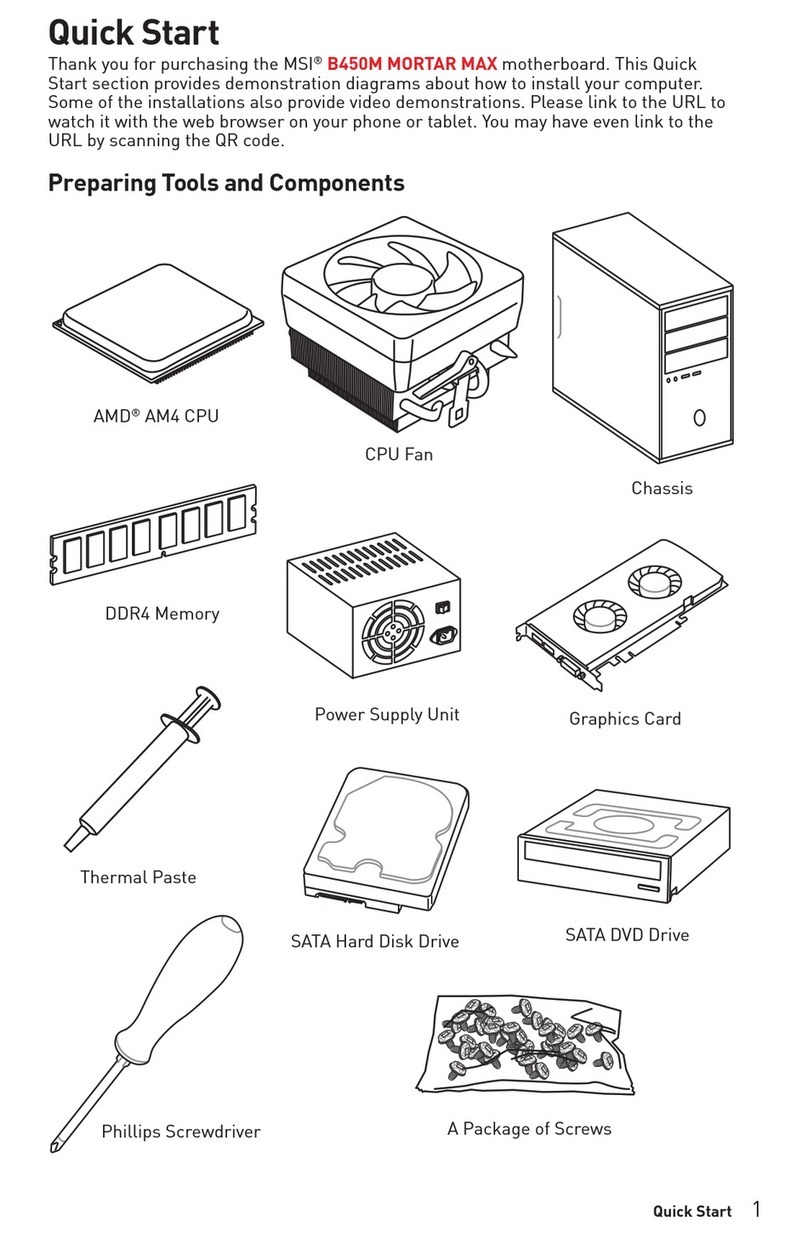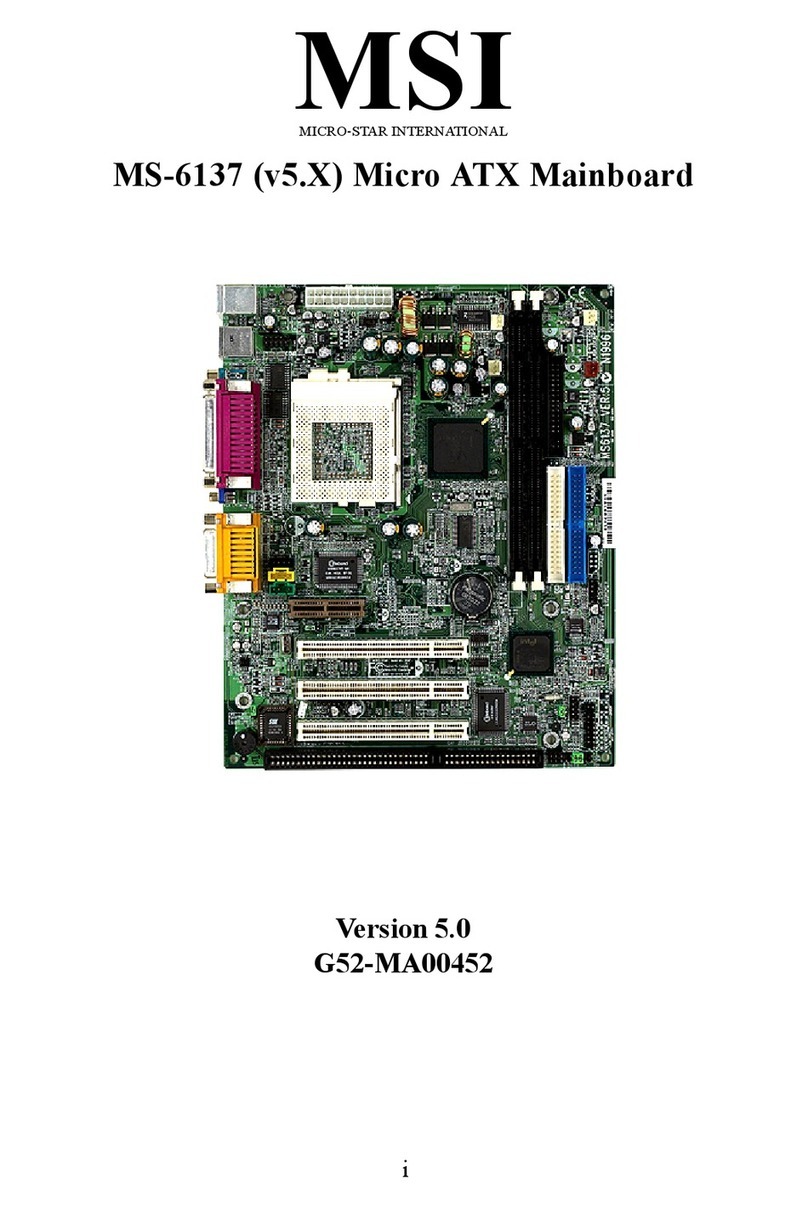MSI Z590 User manual
Other MSI Motherboard manuals

MSI
MSI B450 GAMING PLUS MAX User manual
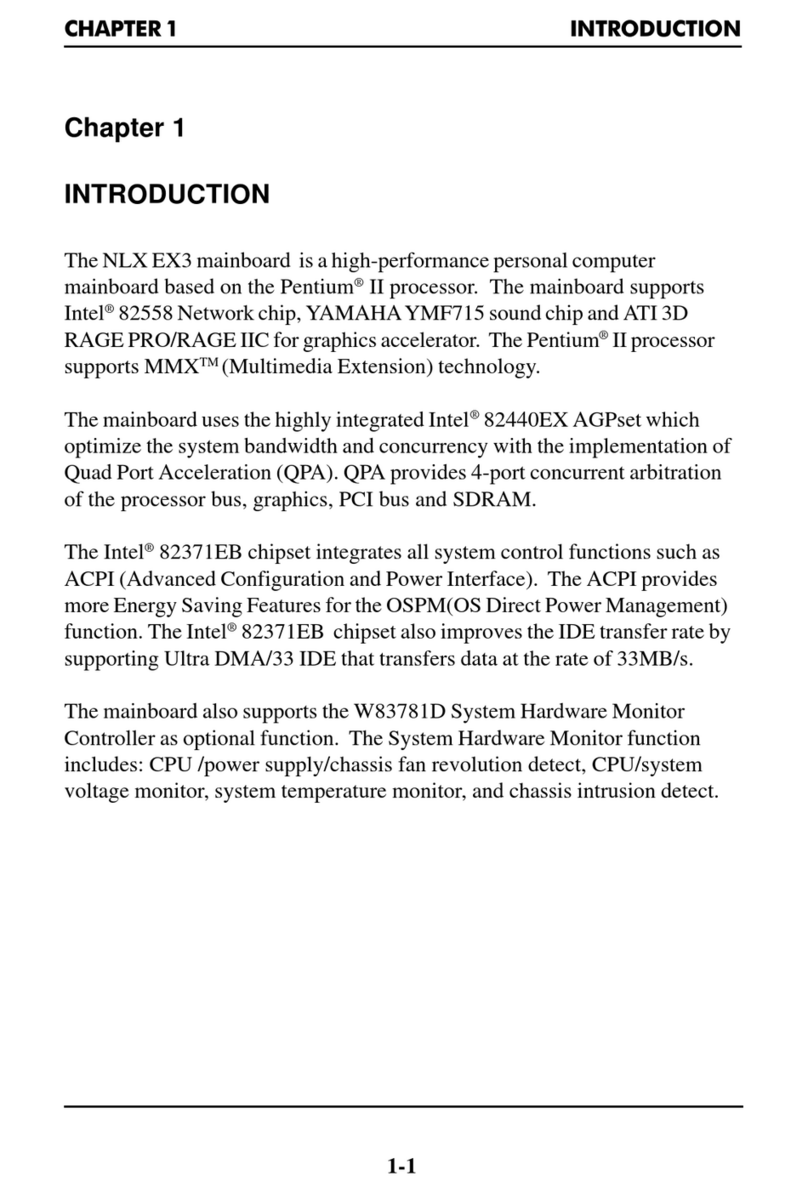
MSI
MSI NLX EX3 User manual
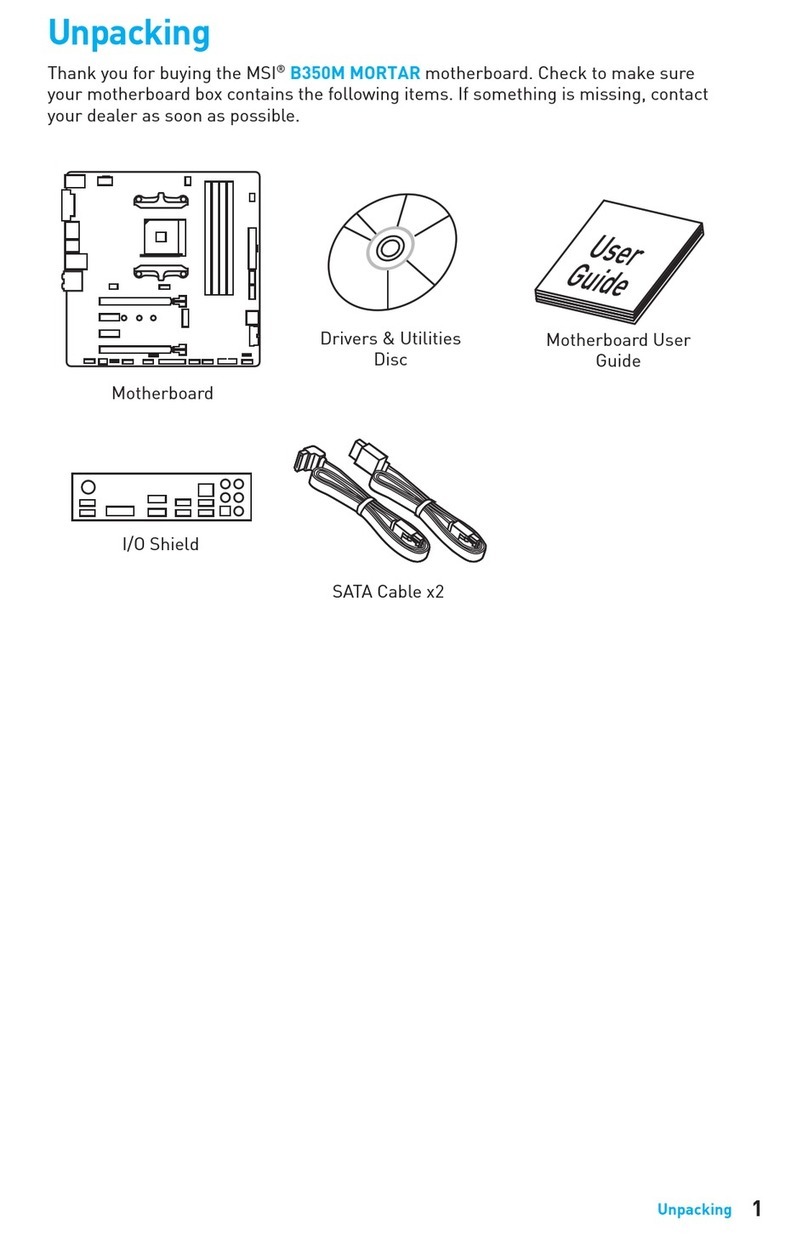
MSI
MSI B350M MORTAR User manual
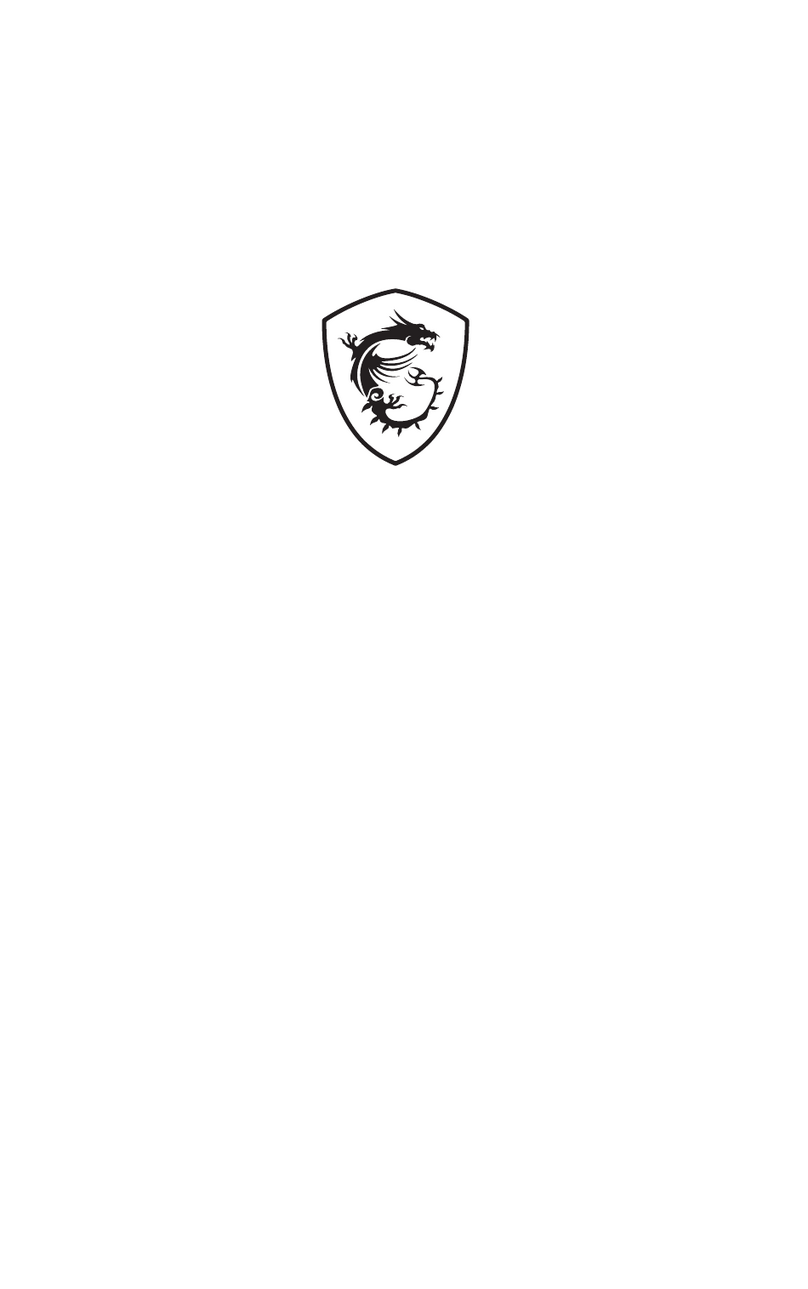
MSI
MSI Z790-S01 User manual
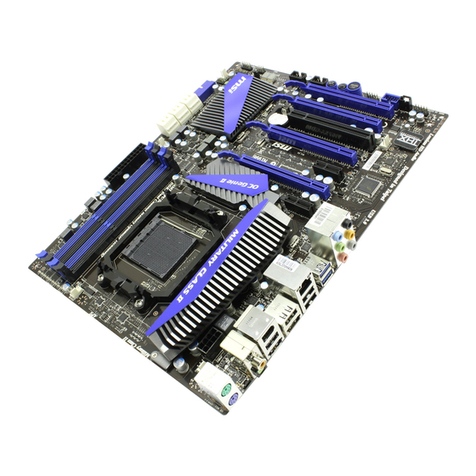
MSI
MSI 990FXA User manual

MSI
MSI H61I-E35 (B3) User manual

MSI
MSI MEG Z390 GODLIKE User manual
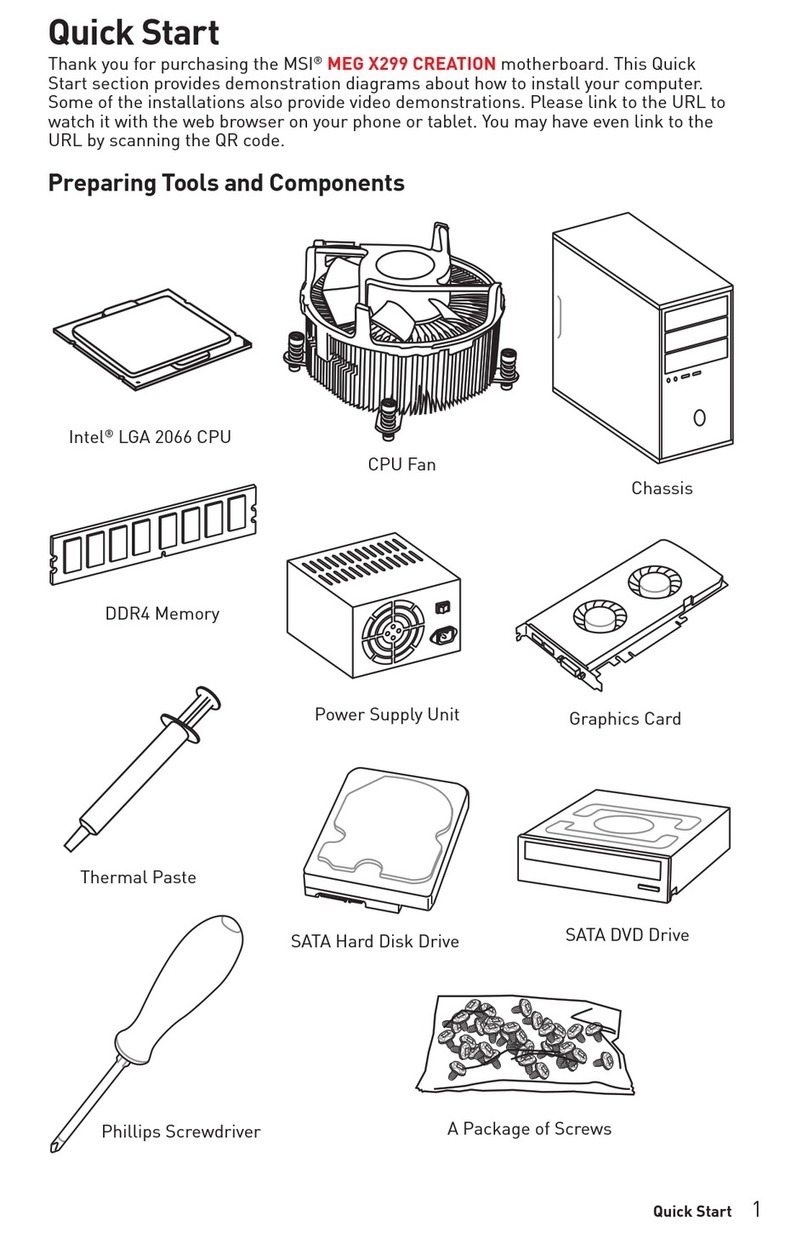
MSI
MSI MEG X299 CREATION User manual
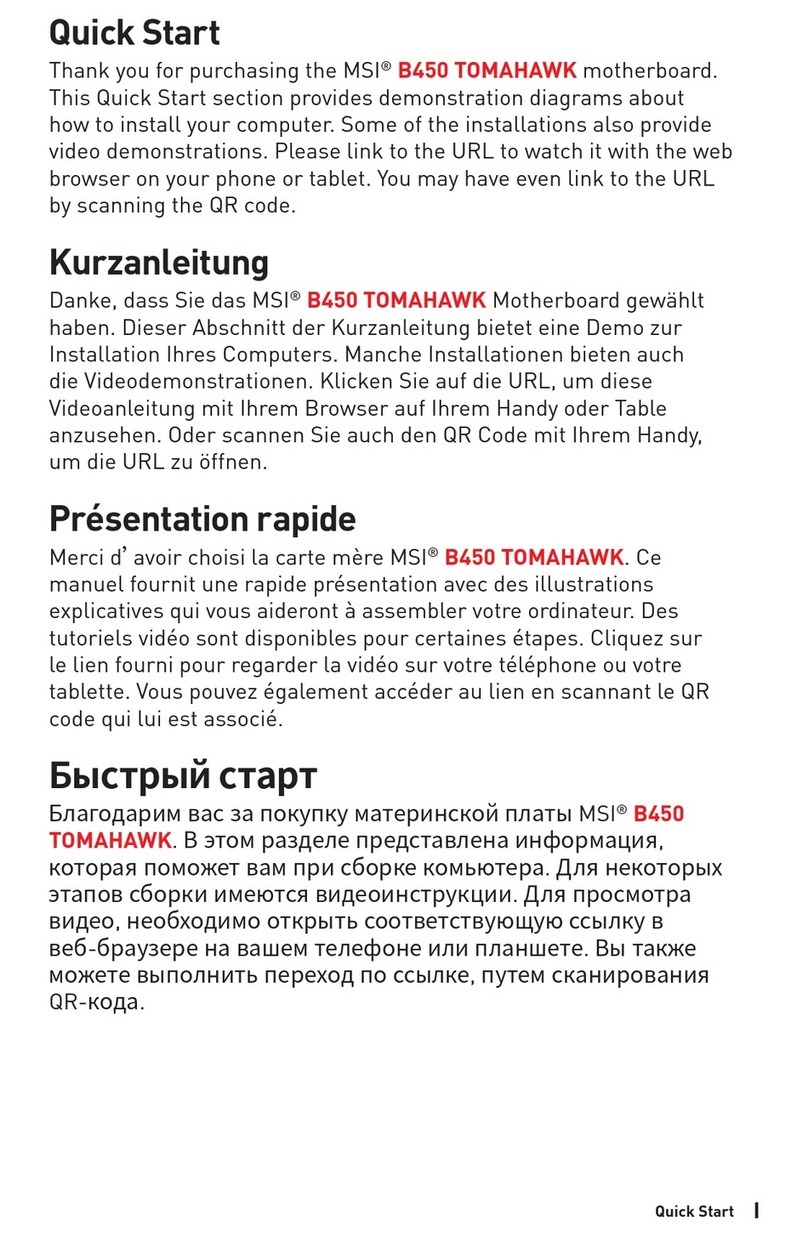
MSI
MSI B450 TOMAHAWK MAX User manual

MSI
MSI P45 Neo Series User manual
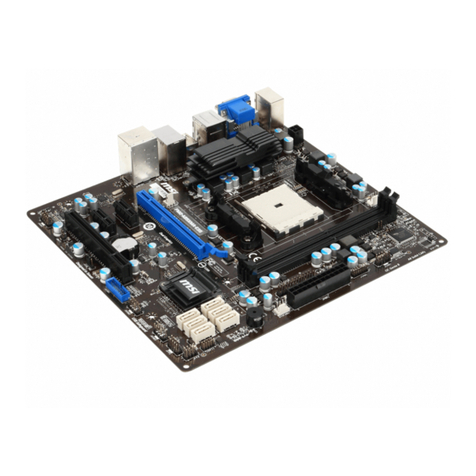
MSI
MSI FM2-A85XMA-E35 Series User manual

MSI
MSI 650GLMD User manual

MSI
MSI MS-7346 User manual

MSI
MSI MAG B660 TOMAHAWK WIFI User manual

MSI
MSI Z170A KRAIT GAMING User manual
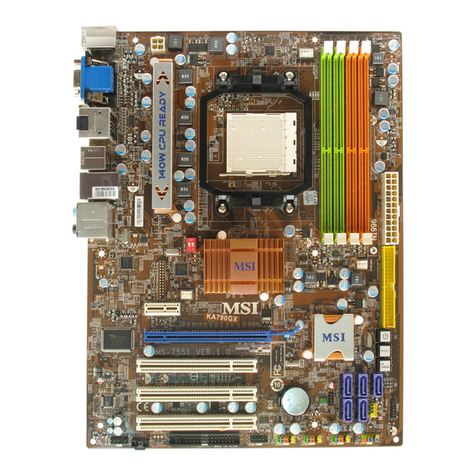
MSI
MSI MS-7551 User manual
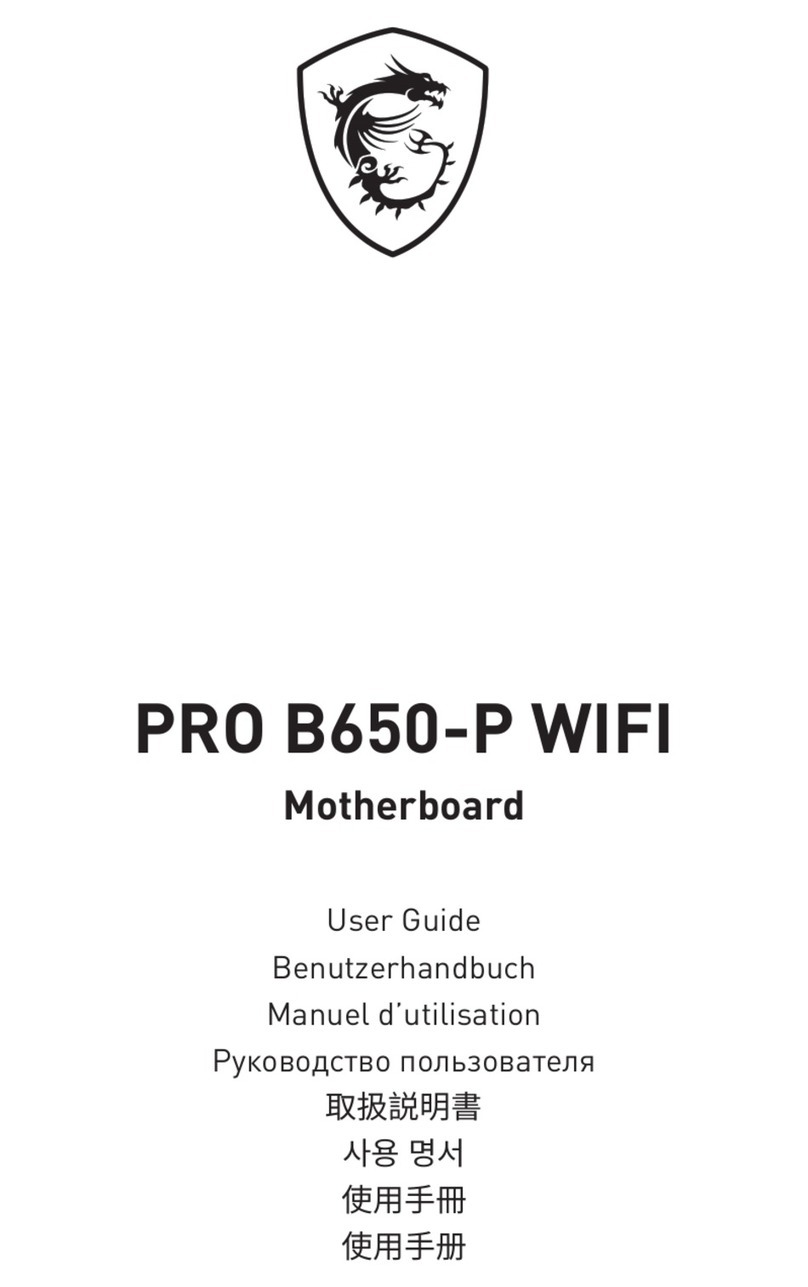
MSI
MSI PRO B650-P WIFI User manual

MSI
MSI Z68MA-G43 (G3) Series User manual

MSI
MSI H81M-P33 Series User manual
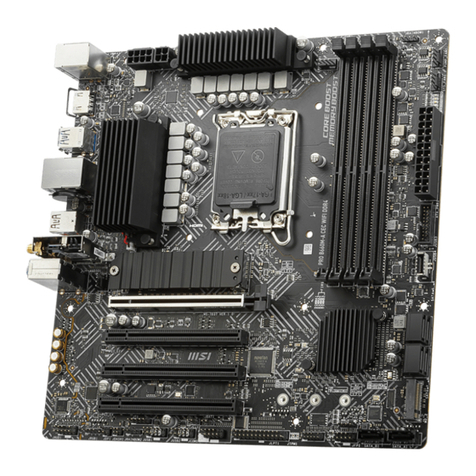
MSI
MSI PRO B660M-A CEC WIFI User manual